Page 98 of 503

96
Controls
Clock
Adjusting the Clock
You can adjust the time in the clock display with the ignition switch is in ON (w*1.
■Display audio system*
1.Select the ( HOME) icon, then select
Settings .
2. Select System , Clock , then Clock
Adjustment .
3. Adjust the hours and minutes by selecting
/.
4. Select OK to set the time.
*1: Models with the smart entry system have an ENGINE START/STOP button instead of an
ignition switch.
■Adjusting the Time
Models without navigation system1 Adjusting the Time
The clock in the information display is automatically
adjusted along with the audio system’s clock display.
The clock is automatica lly updated through the
navigation system, so the ti me does not need to be
adjusted.
You can customize the clock display to show the 12
hour clock or 24 hour clock. 2 Customized Features P. 252
Models with navigation system
Models without navigation system
1Display audio system*
You can turn the clock display on and off.
2 Customized Features P. 252
34
* Not available on all models
18 HR-V-31T7A6200.book 96 ページ 2017年6月30日 金曜日 午後1時23分
Page 129 of 503
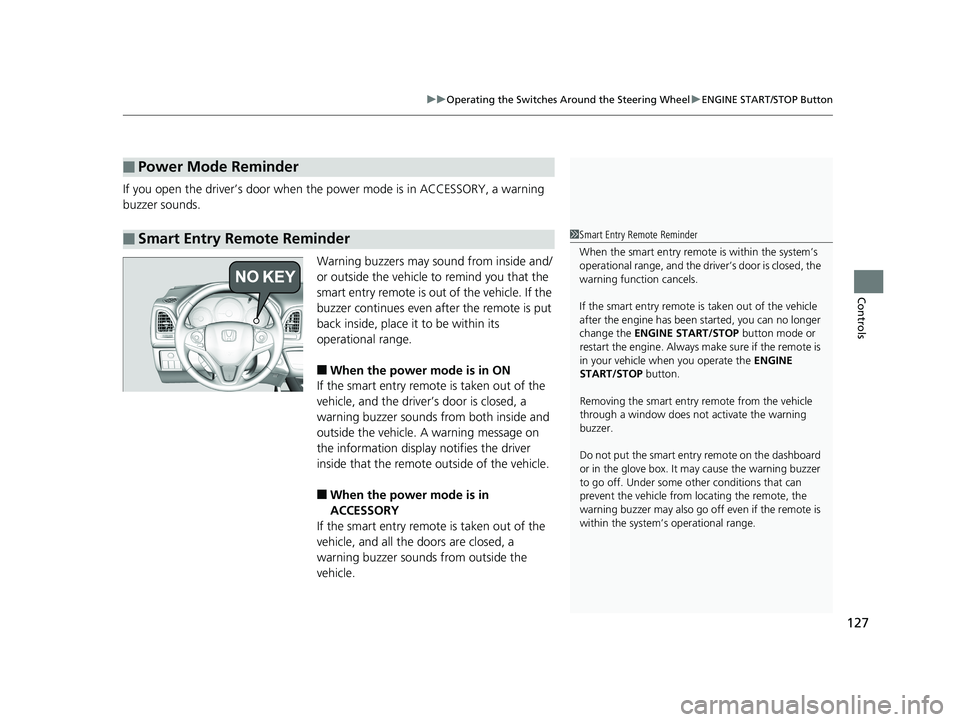
127
uuOperating the Switches Around the Steering Wheel uENGINE START/STOP Button
Controls
If you open the driver’s door when the power mode is in ACCESSORY, a warning
buzzer sounds.
Warning buzzers may sound from inside and/
or outside the vehicle to remind you that the
smart entry remote is out of the vehicle. If the
buzzer continues even after the remote is put
back inside, place it to be within its
operational range.
■When the power mode is in ON
If the smart entry remote is taken out of the
vehicle, and the driver’s door is closed, a
warning buzzer sounds from both inside and
outside the vehicle. A warning message on
the information display notifies the driver
inside that the remote outside of the vehicle.
■When the power mode is in
ACCESSORY
If the smart entry remote is taken out of the
vehicle, and all the doors are closed, a
warning buzzer sounds from outside the
vehicle.
■Power Mode Reminder
■Smart Entry Remote Reminder1 Smart Entry Remote Reminder
When the smart entry remote is within the system’s
operational range, and the driv er’s door is closed, the
warning function cancels.
If the smart entry remote is taken out of the vehicle
after the engine has been started, you can no longer
change the ENGINE START/STOP button mode or
restart the engine. Always make sure if the remote is
in your vehicle when you operate the ENGINE
START/STOP button.
Removing the smart entry remote from the vehicle
through a window does not activate the warning
buzzer.
Do not put the smart entr y remote on the dashboard
or in the glove box. It may cause the warning buzzer
to go off. Under some other conditions that can
prevent the vehicle from locating the remote, the
warning buzzer may al so go off even if the remote is
within the system’s operational range.
18 HR-V-31T7A6200.book 127 ページ 2017年6月30日 金曜日 午後1時23分
Page 138 of 503

136
uuOperating the Switches Around the Steering Wheel uBrightness Control
Controls
Brightness Control
When the ignition switch is in ON (w*1, you
can use the (select/reset) knob to adjust
instrument panel brightness.
Brighten: Turn the knob to the right.
Dim: Turn the knob to the left.
You will hear a beeper when the brightness
reaches minimum or maximum. Several
seconds after you have adjusted the
brightness, you will be returned to the
previous screen.
■Brightness level indicator
The brightness level is shown on the
information display while you are adjusting it.
*1: Models with the smart entry system have an ENGINE START/STOP button instead of an
ignition switch.
1 Brightness Control
Instrument panel brightne ss varies, depending on
whether the exterior lights are on or off. The
instrument panel dims to reduce glare when they are
on.
If you turn the knob to the right until the brightness
display is up to max, the beeper sounds. This cancels
the reduced instrument panel brightness when the
exterior lights are on.
The brightness can be set differently for when the
exterior lights are on, and when they are off.
(Select/Reset) Knob
18 HR-V-31T7A6200.book 136 ページ 2017年6月30日 金曜日 午後1時23分
Page 169 of 503

167Continued
Controls
Climate Control System*
Using Automatic Climate Control
The automatic climate control system maintains the interior temperature you select.
The system also selects the proper mix of heat ed or cooled air that raises or lowers
the interior temperature to your pr eference as quickly as possible.
Use the system when the engine is running.
1. Select the AUTO icon.
2. Adjust the interior temperature us ing the temperature control icons.
3. Select the icon to cancel.1Using Automatic Climate Control
If any icons are selected while using the climate
control system in auto, the function of the icon that
was selected will take priority.
The AUTO indicator will go off, but functions
unrelated to the icon that was selected will be
controlled automatically.
To prevent cold air from bl owing in from outside, the
fan may not start i mmediately when the AUTO icon
is selected.
If the interior is very warm, you can cool it down
more rapidly by partial ly opening the windows,
turning the system on auto, and setting the
temperature to low. Change the fresh air mode to
recirculation mode until the temperature cools down.
When you set the temperat ure to the lower or upper
limit, Lo or Hi is displayed.
You can raise or lower the temperature or fan speed
setting flicking either control icon.
Models without SYNC icon
Dashboard
vents Dashboard
and floor
ventsFloor vents Floor and
defroster
vents
Temperature Control
Icons
AUTO Icon Mode Control Icon
Fan Control Icons
(On/Off) Icon
(Recirculation) IconA/C (Air Conditioning) Icon (Fresh Air) Icon
* Not available on all models
18 HR-V-31T7A6200.book 167 ページ 2017年6月30日 金曜日 午後1時23分
Page 174 of 503
uuClimate Control System*uUsing Automatic Climate Control
172
Controls
You hear the beep when operating the clim ate control system on the touch screen.
This can be turned on and off. To turn off the beep:
1.Turn the ignition switch to ON
(w*1.
2. Touch the of the temperature control
icon five times while pressing and holding
the .
3. Release the , after -- blinks five times
and OF is displayed.
*1: Models with the smart entry system have an ENGINE START/STOP button instead of an
ignition switch.
■Turning On and Off the Touch Screen Beep1 Turning On and Off the Touch Screen Beep
If you touch any other icon s during this procedure,
the setting may fail. In this case, once you turn the
ignition switch to OFF
( 0*1, then follow this
procedure again.
Models without SYNC icon
Models with SYNC icon
18 HR-V-31T7A6200.book 172 ページ 2017年6月30日 金曜日 午後1時23分
Page 175 of 503
173
uuClimate Control System*uUsing Automatic Climate Control
Continued
Controls
To turn on the beep:
1. Turn the ignition switch to ON
(w*1.
2. Touch the of the temperature control
icon five times while pressing and holding
the .
3. Release the , after OF blinks five times
and -- is displayed.
*1: Models with the smart entry system have an ENGINE START/STOP button instead of an
ignition switch.
Models without SYNC icon
Models with SYNC icon
18 HR-V-31T7A6200.book 173 ページ 2017年6月30日 金曜日 午後1時23分
Page 179 of 503

177
Features
This chapter describes how to operate technology features.
Audio SystemAbout Your Audio System .................... 178
USB Port(s) ........................................... 179
HDMI ® Port
*........................................ 180
Auxiliary Input Jack*............................. 180
Audio System Theft Protection ............. 181
Audio Remote Controls ........................ 182
Audio System Basic Operation ............. 184
Audio/Information Screen .................... 185
Adjusting the Sound ............................ 189
Display Setup ....................................... 190
Playing AM/FM Radio ........................... 191
Playing a CD ........................................ 193
Playing an iPod..................................... 196
Models with color audio system
Playing a USB Flash Drive ..................... 199
Playing Bluetooth ® Audio..................... 202
Audio System Basic Operation ............ 205
Audio/Information Screen .................... 206
Adjusting the Sound ............................ 211
Display Setup ....................................... 212
Playing AM/FM Radio........................... 213
Playing a CD ........................................ 216
Playing an iPod .................................... 219
Playing Internet Radio .......................... 222
Playing a USB Flash Drive ..................... 224
Playing Bluetooth ® Audio..................... 227
Playing a Video Using the HDMI ®......... 229
Smartphone Apps ................................ 231
Models with display audio system
Siri ® Eyes Free ....................................... 232
Audio Error Messages ........................... 233
General Information on the Audio
System ............................................. 237
Customized Features ............................. 252
Bluetooth ® HandsFreeLink ®.................. 274
Bluetooth ® HandsFreeLink ®.................. 297Models with color audio system
Models with display audio system
* Not available on all models
18 HR-V-31T7A6200.book 177 ページ 2017年6月30日 金曜日 午後1時23分
Page 180 of 503
178
Features
Audio System
About Your Audio System
The audio system features AM/FM radio. It can also play audio CDs, WMA/MP3/AAC
files, USB flash drives, and iPod, iPhone and Bluetooth® devices.
You can operate the audio system from the buttons and switches on the panel, the
remote controls on the steering wheel, or the icons on the touchscreen interface
*.
*1:Models with display audio system
*2:Models with color audio system
1 About Your Audio System
Video CDs, DVDs, and 3-inch (8-cm) mini CDs are not
supported.
iPod, iPhone and iTunes are trademarks of Apple Inc.
State or local laws may pr ohibit the operation of
handheld electronic devices while operating a
vehicle.
iPod
USB
Flash
Drive
USB Port*1Remote Controls
HDMI® Port*1
Auxiliary Input Jack*2
USB Port*1, *2HDMI ®*1
* Not available on all models
18 HR-V-31T7A6200.book 178 ページ 2017年6月30日 金曜日 午後1時23分