2018 HONDA HR-V display
[x] Cancel search: displayPage 400 of 503
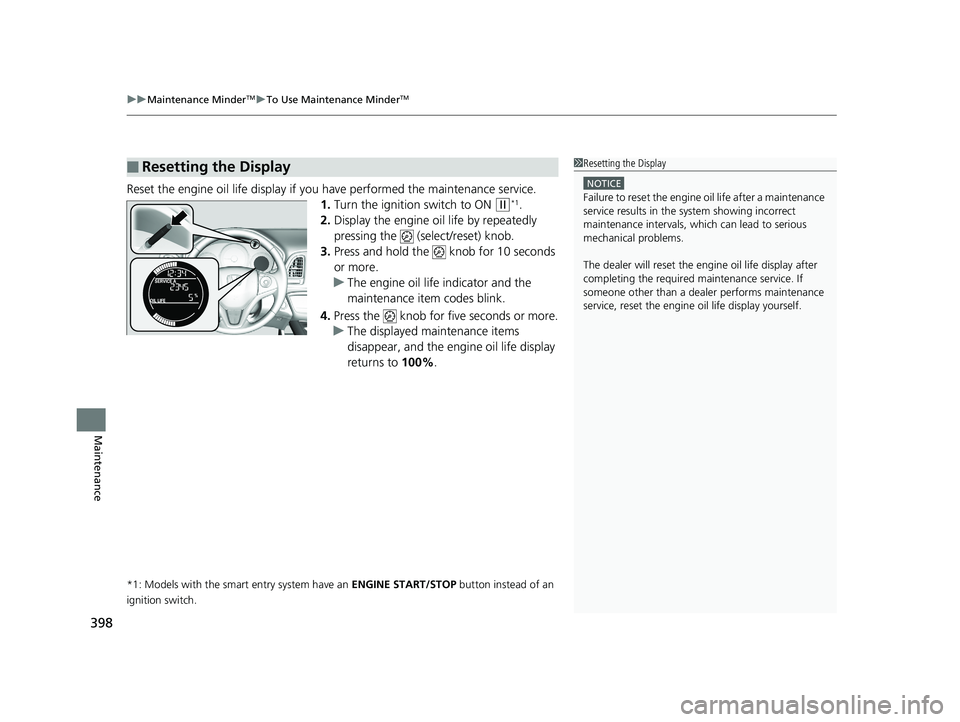
uuMaintenance MinderTMuTo Use Maintenance MinderTM
398
Maintenance
Reset the engine oil life display if yo u have performed the maintenance service.
1. Turn the ignition switch to ON
(w*1.
2. Display the engine oil life by repeatedly
pressing the (select/reset) knob.
3. Press and hold the knob for 10 seconds
or more.
u The engine oil life indicator and the
maintenance item codes blink.
4. Press the knob for five seconds or more.
u The displayed maintenance items
disappear, and the engine oil life display
returns to 100%.
*1: Models with the smart entry system have an ENGINE START/STOP button instead of an
ignition switch.
■Resetting the Display1 Resetting the Display
NOTICE
Failure to reset the engine oil life after a maintenance
service results in the sy stem showing incorrect
maintenance intervals, which can lead to serious
mechanical problems.
The dealer will reset the en gine oil life display after
completing the required ma intenance service. If
someone other than a deal er performs maintenance
service, reset the engine oil life display yourself.
18 HR-V-31T7A6200.book 398 ページ 2017年6月30日 金曜日 午後1時23分
Page 406 of 503

404
uuMaintenance Under the Hood uChanging the Engine Oil and Oil Filter
Maintenance
Changing the Engine Oil and Oil Filter
You must change the engine oil and oil f ilter regularly in order to maintain the
engine’s lubrication. The engine may be damaged if they are not changed regularly.
Change the oil and filter in accordance with the Maintenance Minder message on
the information display. 1.Run the engine until it reaches normal
operating temperature, and then turn the
engine off.
2. Open the hood and remove the engine oil
fill cap.
3. Remove the bolts and clips on the
undercarriage and remove the under
cover.
4. Remove the drain bolt and washer from
the bottom of the engine, and drain the
oil into a suitable container.1Changing the Engine Oil and Oil Filter
NOTICE
You may damage the environment if you do not
dispose of the oil in a suitable way. If you are
changing the oil by yourself , appropriately dispose of
the used oil. Put the oil in a sealed container and take
it to a recycling center. Do not throw the oil away
into a garbage can or onto the ground.
Under
Cover
Bolt Clip
2WD models
Washer
Drain Bolt
All models
18 HR-V-31T7A6200.book 404 ページ 2017年6月30日 金曜日 午後1時23分
Page 433 of 503

431
uuChecking and Maintaining Tires uTire Rotation
Maintenance
Tire Rotation
Rotating tires according to the Maintenance Minder message on the information
display helps to distribute wear more evenly and increase tire life.
■Tires without rotation marks
Rotate the tires as shown here.
■Tires with rotation marksRotate the tires as shown here.
1Tire Rotation
Tires with directional trea d patterns should only be
rotated front to back (not fr om one side to the other).
Directional tires should be mounted with the rotation
indication mark facing forward, as shown below.
Whenever tires are rotated, you must calibrate the
TPMS. 2 TPMS Calibration P. 373
Front
Direction Mark
U.S. models
Front
Front
18 HR-V-31T7A6200.book 431 ページ 2017年6月30日 金曜日 午後1時23分
Page 435 of 503
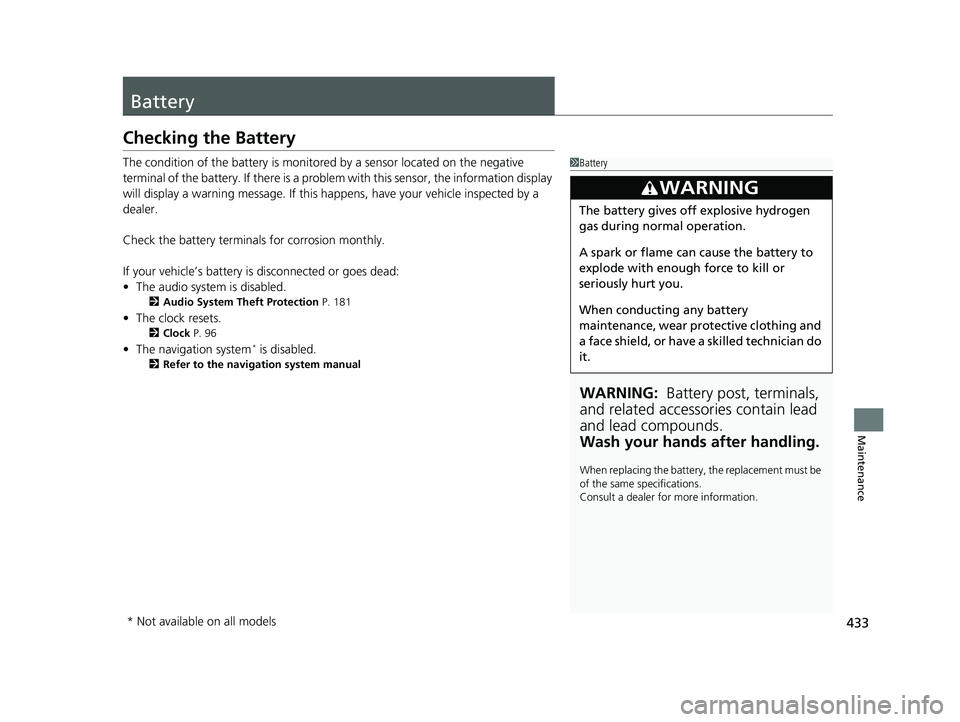
433
Maintenance
Battery
Checking the Battery
The condition of the battery is monitored by a sensor located on the negative
terminal of the battery. If there is a problem with this sensor, the information display
will display a warning message. If this happens, have your vehicle inspected by a
dealer.
Check the battery termina ls for corrosion monthly.
If your vehicle’s battery is disconnected or goes dead:
• The audio system is disabled.
2 Audio System Theft Protection P. 181
•The clock resets.
2 Clock P. 96
•The navigation system* is disabled.
2 Refer to the navigation system manual
1Battery
WARNING: Battery post, terminals,
and related accessories contain lead
and lead compounds.
Wash your hands after handling.
When replacing the battery, the replacement must be
of the same specifications.
Consult a dealer for more information.
3WARNING
The battery gives off explosive hydrogen
gas during normal operation.
A spark or flame can cause the battery to
explode with enough force to kill or
seriously hurt you.
When conducting any battery
maintenance, wear prot ective clothing and
a face shield, or have a skilled technician do
it.
* Not available on all models
18 HR-V-31T7A6200.book 433 ページ 2017年6月30日 金曜日 午後1時23分
Page 496 of 503

494
Index
Coolant (Engine)....................................... 406
Adding to the Radiator ............................ 407
Adding to the Reserve Tank ..................... 406
High Temperature Indicator ....................... 79
Low Temperature Indicator ........................ 79
Overheating............................................. 463
Creeping (Continuously Variable Transmission) ........................................... 347
Cruise Control ........................................... 358
Indicator .................................................... 84
Cup Holders ............................................... 155
Customer Service Information ................. 490
D
Daytime Running Lights........................... 133
Dead Battery ............................................. 460
Defrosting the Windshield and
Windows .......................................... 166, 170
Devices that Emit Radio Waves ................ 483
Dimming
Headlights ............................................... 129
Rearview Mirror ....................................... 140
Dipstick (Engine Oil) ................................. 402
Directional Signals (Turn Signal) .............. 129
Display Setup .................................... 190, 212
Door Mirrors ............................................. 141 Doors
........................................................... 98
Auto Door Locking .................................. 111
Auto Door Unlocking .............................. 111
Door and Tailgate Open Indicator ........ 34, 80
Keys .......................................................... 98
Locking/Unlocking the Doors from the Inside .............................................. 107
Locking/Unlocking the Doors from
the Outside ........................................... 101
Lockout Prevention System ...................... 106
DOT Tire Quality Grading ........................ 427
Driving ...................................................... 327
Braking ................................................... 377
Continuously Variable Transmission ......... 347
Cruise Control ......................................... 358
Shifting Gear ........................................... 354
Shifting Position .............................. 348, 350
Starting the Engine.......................... 339, 342
Dust and Pollen Filter ............................... 437
E
ECO Assist® System ....................................... 9
ECON Button ............................................ 357
ECON Mode Indicator ................................ 83
Electric Parking Brake Indicator.................................................... 75
Electric Parking Brake System Indicator............................................ 75, 468 Electric Power Steering (EPS) System
Indicator ........................................... 80, 467
Electronic Stability Control (ESC) ............ 368
Emergency ................................................ 475
Emissions Testing (Readiness Codes) ...... 485
Engine Coolant .................................................. 406
Jump Starting ......................................... 460
Number .................................................. 482
Oil .......................................................... 401
Starting........................................... 339, 342
Switch Buzzer ......................................... 124
Engine Coolant ........................................ 406
Adding to the Radiator ........................... 407
Adding to the Reserve Tank .................... 406
High Temperature Indicator ...................... 79
Low Temperature Indicator ....................... 79
Overheating ............................................ 463
Engine Oil ................................................. 401
Adding ................................................... 403
Checking ................................................ 402
Displaying Oil Life ................................... 395
Low Oil Pressure Indicator ................. 77, 465
Recommended Engine Oil ....................... 401
Exhaust Gas Hazard (Carbon
Monoxide) ................................................ 70
Exterior Care (Cleaning) .......................... 440
Exterior Mirrors ........................................ 141
18 HR-V-31T7A6200.book 494 ページ 2017年6月30日 金曜日 午後1時23分
Page 498 of 503

496
Index
I
Identification NumbersEngine and Transmission.......................... 482
Vehicle Identification ............................... 482
Ignition Switch .......................................... 124
Illumination Control Knob ....................................................... 136
Immobilizer System .................................. 118
Indicator .................................................... 83
Important Handling Information .............. 32
Indicators ..................................................... 74
All-Wheel Drive (AWD) .............................. 84
Anti-lock Brake System (ABS) ..................... 79
Automatic Brake Hold........................ 76, 380
Automatic Brake Hold System ............ 75, 380
Brake Depressing ....................................... 76
Brake System (Amber)................................ 74
Brake System (Red) ............................ 74, 467
Charging System ............................... 77, 465
CRUISE CONTROL .............................. 84, 359
CRUISE MAIN .................................... 84, 358
Door and Tailgate Open....................... 34, 80
ECON Mode .............................................. 83
Electric Parking Brake................................. 75
Electric Parking Brake System ............. 75, 468
Electric Power Steering (EPS) System ............................................. 80, 467
Fog Light ................................................... 82
Forward Collision Wa rning (FCW) .............. 85 High Beam ................................................ 82
High Temperature ..................................... 79
Immobilizer System ................................... 83
Lane Departure Warning (LDW) ................. 86
Lights On .................................................. 82
Low Fuel ................................................... 78
Low Oil Pressure ................................ 77, 465
Low Temperature ...................................... 79
Low Tire Pressure/TPMS ............. 81, 373, 469
Maintenance Minder
TM...................... 84, 395
Malfunction Indicator Lamp............... 77, 466
Seat Belt Reminder .............................. 36, 78
Security System Alarm ............................... 84
Shift Lever Position .................................... 77
Smart Entry System ................................... 81
Starter System ........................................... 82
Supplemental Restraint System ............ 54, 79
Transmission ............................................. 78
Turn Signal ................................................ 82
Vehicle Stability Assist (VSA ®)
System ............................................ 80, 368
VSA ® OFF .......................................... 80, 369
Washer Level ............................................. 84
Information .............................................. 479
Information Display ................................... 91
Instrument Panel ........................................ 73
Brightness Control................................... 136
Interior Lights ........................................... 152
Interior Rearview Mirror .......................... 140
Internet Radio .................................. 222, 223
J
Jack (Wheel Nut Wrench) ................ 446, 452
Jump Starting ........................................... 460
K
Keyless Lockout Prevention ..................... 106
Keys ............................................................. 98
Lockout Prevention ................................. 106
Number Tag.............................................. 99
Rear Door Won’t Open ........................... 110
Remote Transmitter ................................ 103
Types and Functions.................................. 98
Won’t Turn ............................................... 25
Kickdown (Continuously Variable Transmission) .......................................... 347
18 HR-V-31T7A6200.book 496 ページ 2017年6月30日 金曜日 午後1時23分
Page 499 of 503

497
Index
L
Lane Departure Warning (LDW)............. 365
Indicator ................................................... 86
LaneWatch
TM............................................ 370
LATCH (Child Seats) ................................... 62
Lights ................................................ 129, 411
Bulb Replacement ................................... 411
Daytime Running Lights .......................... 133
Fog Lights ............................................... 132
High Beam Indicator ................................. 82
Interior.................................................... 152
Light Switches......................................... 129
Lights On Indicator.................................... 82
Turn Signals ............................................ 129
Load Limits ............................................... 331
Locking/Unlocking ..................................... 98
Auto Door Locking/Unlocking ................. 111
Childproof Door Locks ............................ 110
From Inside ............................................. 107
From Outside .......................................... 101
Keys.......................................................... 98
Lockout Prevention System ..................... 106
Using a Key............................................. 105
Lockout Prevention System ..................... 106
Low Battery Charge ................................. 465
Low Fuel Indicator ..................................... 78
Low Oil Pressure Indicator ................. 77, 465
Lower Anchors ........................................... 62
Lubricant Specifications Chart ................ 481
Luggage (Maximum Load Limit) ............. 331
M
Maintenance............................................. 391
Battery .................................................... 433
Brake/Clutch Fluid ................................... 409
Cleaning .................................................. 438
Coolant ................................................... 406
Heating and Cooling Sy stem/Climate Control
System................................................... 437
Maintenance Minder
TM............................ 395
Oil ........................................................... 402
Precautions .............................................. 393
Radiator .................................................. 407
Remote Transmitter ................................. 435
Replacing Light Bulbs ............................... 411
Safety ...................................................... 393
Service Items ........................................... 397
Tires ........................................................ 423
Transmission Fluid ................................... 408
Under the Hood ...................................... 399
Malfunction Indicator Lamp .............. 77, 466
Manual Transmission ................................ 354
Reverse Lockout ...................................... 356
Map Lights ................................................ 153
Maximum Load Limit ............................... 331
Meters, Gauges ........................................... 90
Mirrors ....................................................... 140
Adjusting ................................................. 140
Door........................................................ 141
Exterior .................................................... 141
Interior Rearview ..................................... 140 Modifications (and Accessories)
.............. 443
Moonroof ................................................. 123
MP3 ................................... 193, 199, 216, 224
Multi-View Rear Camera .......................... 386
N
Numbers (Identification).......................... 482
O
Odometer................................................... 92
Off-Highway Driving Guidelines ............. 337
Oil (Engine) ............................................... 401
Adding .................................................... 403
Checking................................................. 402
Displaying Oil Life .................................... 395
Low Oil Pressure Indicator ................. 77, 465
Recommended Engine Oil ....................... 401
Viscosity .................................................. 401
Opening and Closing the Moonroof ....... 123
Opening/Closing Hood....................................................... 400
Moonroof ............................................... 123
Power Windows ...................................... 121
Tailgate ................................................... 115
Overheating .............................................. 463
18 HR-V-31T7A6200.book 497 ページ 2017年6月30日 金曜日 午後1時23分