Page 30 of 263
28
uuPersonal InformationuAddress Book
System Setup
Address Book
HHOMEuSettingsuNavigationuPersonal Info tabuAddress Book
Store up to 200 address entries in two address books (Driver 1 and Driver 2). You
can add, edit, and delete information in the address books.
Select the driver to edit the address
book.
uThe address book is displayed.
uSelect the category tab to display
only the addresses in the selected
category.1Address Book
The number of addresses is shared by the two
address books. For example, if Driver 1 has 150
addresses, Driver 2 can only have 50.
If you have PIN-protected your address book, enter
your PIN when prompted. Select OK. PINs are
optional.
2PIN Numbers P. 34
Any address book categories you create are also
displayed on the Address book screen.
2Selecting an Address Book Category P. 31
Page 31 of 263
Continued29
uuPersonal InformationuAddress Book
System SetupHHOMEuSettingsuNavigationuPersonal Info tabuAddress Book
This section explains how to enter the name and address.
1.Select the driver to add the new
address.
2.Select Add New Address.
3.Select an item.
The following items are available:
•Name: Edits the name of the entry.
•Address: Edits the address of the entry.
•Phone No.: Edits the phone number of the entry.
•Category: Specifies the category of the entry.
■Adding an Address Book Entry1Adding an Address Book Entry
If you do not give the address a name, one is
automatically assigned (e.g., Address 001). You can
re-enter, edit, or make changes to any entry.
“Address” is the only required field.
Page 33 of 263
Continued31
uuPersonal InformationuAddress Book
System SetupHHOMEuSettingsuNavigationuPersonal Info tabuAddress Book
1.Select the driver and then select
the address to edit.
2.Enter the name, address, phone
number, and category fields.
2Adding an Address Book
Entry P. 29
3.Select OK.
HHOMEuSettingsuNavigationuPersonal Info tabuAddress Book
1.Select the driver and then select an
address.
2.Select Category.
3.Select BUSINESS, PERSONAL, or
a category you created.
■Editing an Address Book Entry1Editing an Address Book Entry
The entered contents are displayed on the Edit
address screen.
■Selecting an Address Book Category
1Selecting an Address Book Category
You can have a total of 100 categories (including
“Unfiled”). But these categories cannot be shared
with two address books.
If you delete a category that is used by other
addresses, the category type for those addresses
changes to “Unfiled.”
Category Icons
The following icons can be selected for a category:
Page 34 of 263
uuPersonal InformationuAddress Book
32
System Setup
■Creating a New Category
1.Select New Category.
2.Enter a name and select an icon when prompted. Select OK.
uThe created category is displayed in the list of categories.
■Deleting or Editing a Category
1.Select Edit or Delete.
2.Select a category and delete, or change the name and icon.
HHOMEuSettingsuNavigationuPersonal Info tabuAddress Book
1.Select the driver and then select
the address to delete.
2.Select Delete.
3.Select Yes.
■Deleting an Address Book Entry1Deleting an Address Book Entry
When you transfer the vehicle to a third party, delete
all address book entries.
Page 35 of 263
33
uuPersonal InformationuHome Addresses
System Setup
Home Addresses
HHOMEuSettingsuNavigationuPersonal Info tabuEdit Go Home 1 or
Edit Go Home 2
Set two home addresses that you frequently use.
1.Edit the name, address, and phone
number the same way as an
address in the address book.
2Adding an Address Book
Entry P. 29
2.Select OK.
1Home Addresses
If you have PIN-protected your home addresses, enter
your PIN when prompted. Select OK. PINs are
optional.
2PIN Numbers P. 34
If your home street is not in the system database,
park on the nearest verified street to your home.
When entering the “Address” field, select Current
Position to use your current location as the home
address.
You can delete a home address if necessary. Select
Clear Home Entry. Select Yes.
When you transfer the vehicle to a third party, delete
all home addresses.
The home icon is shown on the map screen in the 5
mile (8 km) or less scales.
Page 36 of 263
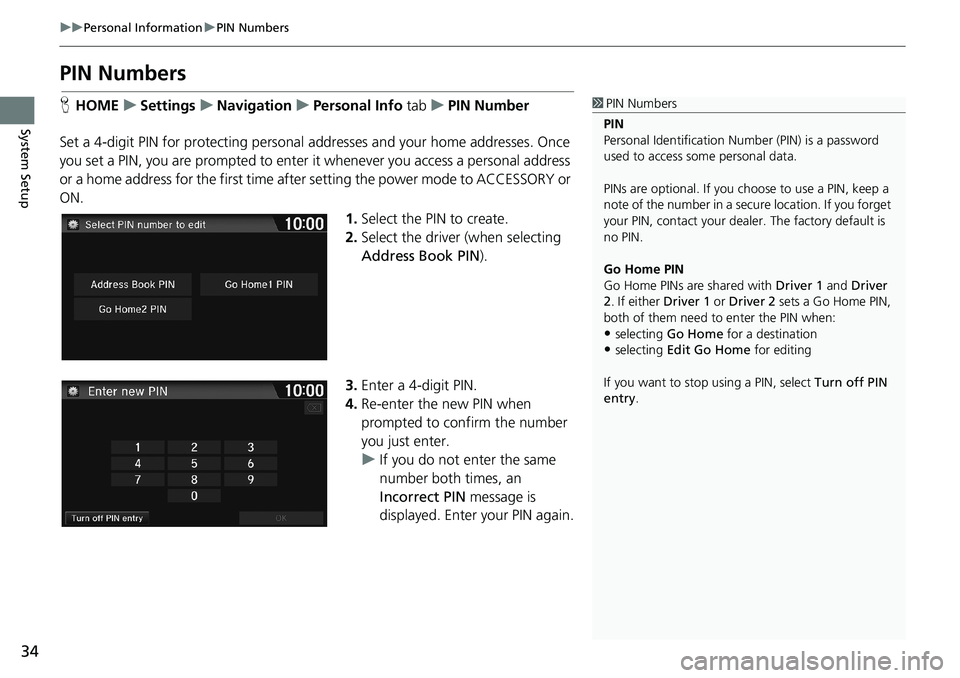
34
uuPersonal InformationuPIN Numbers
System Setup
PIN Numbers
HHOMEuSettingsuNavigationuPersonal Info tabuPIN Number
Set a 4-digit PIN for protecting personal addresses and your home addresses. Once
you set a PIN, you are prompted to enter it whenever you access a personal address
or a home address for the first time after setting the power mode to ACCESSORY or
ON.
1.Select the PIN to create.
2.Select the driver (when selecting
Address Book PIN).
3.Enter a 4-digit PIN.
4.Re-enter the new PIN when
prompted to confirm the number
you just enter.
uIf you do not enter the same
number both times, an
Incorrect PIN message is
displayed. Enter your PIN again.1PIN Numbers
PIN
Personal Identification Number (PIN) is a password
used to access some personal data.
PINs are optional. If you choose to use a PIN, keep a
note of the number in a secure location. If you forget
your PIN, contact your dealer. The factory default is
no PIN.
Go Home PIN
Go Home PINs are shared with Driver 1 and Driver
2. If either Driver 1 or Driver 2 sets a Go Home PIN,
both of them need to enter the PIN when:
•selecting Go Home for a destination
•selecting Edit Go Home for editing
If you want to stop using a PIN, select Turn off PIN
entry.
Page 37 of 263
35
uuPersonal InformationuUser Name
System Setup
User Name
HHOMEuSettingsuNavigationuPersonal Info tabuUser Name
Change the user name (Driver 1 or Driver 2) to your desired name.
1.Select the driver name to change.
2.Enter a name. Select OK.
Page 38 of 263
36
uuPersonal InformationuPrevious Destination
System Setup
Previous Destination
HHOMEuSettingsuNavigationuPersonal Info tabuPrevious
Destination
The navigation system maintains a list of your previously routed destinations as a
shortcut for entering the same destination in the future. You can delete some or all
of your previous destinations from the list.
1.Select the destination to delete.
uRepeat the procedure as
necessary.
uItems to be deleted are
indicated with a trash icon.
2.Select OK to delete the selected
destinations.1Previous Destination
Up to 50 destinations can be stored.
To cancel the selection of a previous destination,
select the destination again.
Selecting Select All allows you to select all
destinations.
Selecting Deselect All allows you to deselect all
destinations.
Trash icon