2018 HONDA CR-V wiper
[x] Cancel search: wiperPage 4 of 679

Contents
This owner’s manual should be considered a permanent part of the
vehicle and should remain with the vehicle when it is sold.
This owner’s manual covers all models of your vehicle. You may find
descriptions of equipment and features that are not on your
particular model.
Images throughout this owner’s manu al (including the front cover)
represent features and equipment that are available on some, but
not all, models. Your particular mo del may not have some of these
features.
This owner’s manual is for vehicles sold in the United States and
Canada.
The information and specifications in cluded in this publication were
in effect at the time of approval for printing. Honda Motor Co., Ltd.
reserves the right, however, to discontinue or change specifications
or design at any time without notice and without incurring any
obligation.2 Safe Driving P. 33
For Safe Driving P. 34 Seat Belts P. 40 Airbags P. 49
2Instrument Panel P. 79
Indicators P. 80 Gauges and Displays P. 118
2Controls P. 131
Clock P. 132 Locking and Unlocking the Doors P. 134
Moonroof* P. 167 Panoramic Roof*1 P. 168
Adjusting the Seats P. 197
2 Features P. 231
Audio System P. 232 Audio System Basic Operation P. 239, 260
Customized Features P. 351 HomeLink® Universal Transceiver* P. 384
2 Driving P. 447
Before Driving P. 448 Towing a Trailer P. 453Parking Your Vehicle P. 542 Multi-View Rear Camera P. 547
2Maintenance P. 555
Before Performing Maintenance P. 556 Maintenance MinderTM P. 559
Checking and Maintaining Wiper Blades P. 593
Climate Control System Maintenance P. 610
2Handling the Unexpected P. 617
Tools P. 618 If a Tire Goes Flat P. 619
Overheating P. 633 Indicator, Coming On/Blinking P. 637
When You Cannot Open the Tailgate P. 649
2 Information P. 651
Specifications P. 652 Identification Numbers P. 654
Emissions Testing P. 658 Warranty Coverages P. 660
18 CR-V-31TLA6100.book 2 ページ 2017年9月7日 木曜日 午後3時56分
Page 7 of 679

5
Quick Reference Guide
❙ (TRIP) Knob (P119, 123)
❙Brightness Control (P188)
❙Navigation System Voice Control Buttons*
() See the Navigation System Manual
❙Bluetooth ® HandsFreeLink ® System Voice
Control Buttons
(P387, 410)
❙Cruise Control Buttons* (P472, 475)
❙Adaptive Cruise Control (ACC) with Low
Speed Follow (LSF) Buttons* (P481)
❙Horn (Press an area around .)
❙(+ / (- / / Buttons* (P235)
❙SOURCE Button* (P235)
❙ / / / Buttons* (P122, 235)
❙ENTER Button* (P122, 235)
❙Wipers/Washers (P185)
❙Headlights/Turn Signals (P176, 177)
❙Fog Lights* (P180)
❙LaneWatchTM * (P515)
❙Km/Mile Change Knob* (P118)
❙Interval Button* (P491)
❙Heated Steering Wheel Button* (P222)
❙Lane Keeping Assist System (LKAS) Button*
(P501)
❙ (Display/Information) Button* (P122)
* Not available on all models
18 CR-V-31TLA6100.book 5 ページ 2017年9月7日 木曜日 午後3時56分
Page 10 of 679
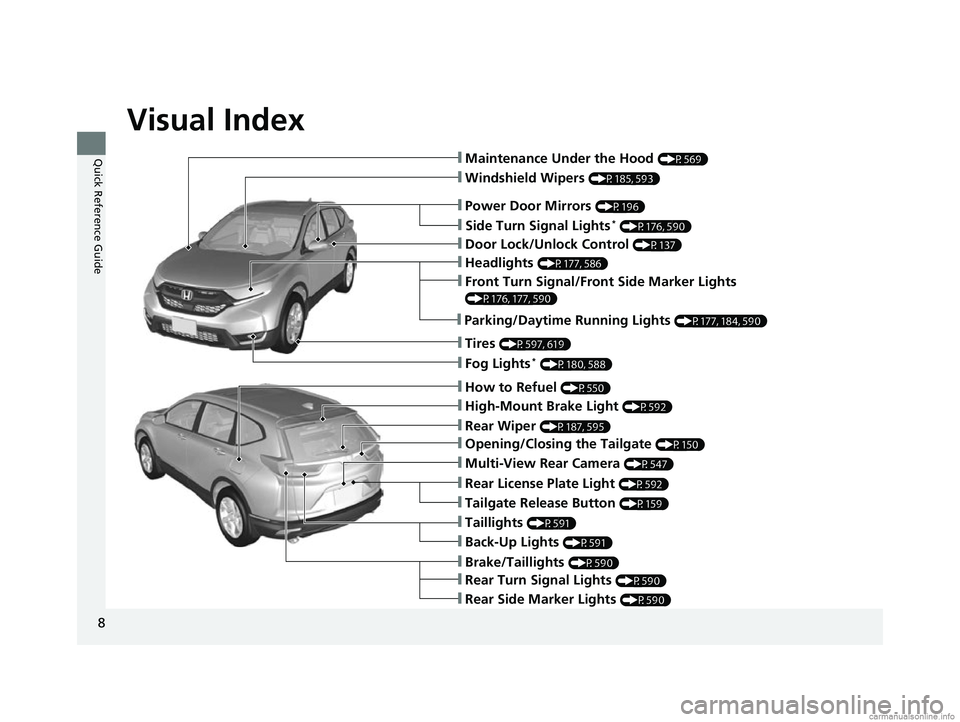
Visual Index
8
Quick Reference Guide
❙Windshield Wipers (P185, 593)
❙Door Lock/Unlock Control (P137)
❙How to Refuel (P550)
❙High-Mount Brake Light (P592)
❙Rear Wiper (P187, 595)
❙Brake/Taillights (P590)
❙Power Door Mirrors (P196)
❙Maintenance Under the Hood (P569)
❙Fog Lights* (P180, 588)
❙Multi-View Rear Camera (P547)
❙Front Turn Signal/Front Side Marker Lights
(P176, 177, 590)
❙Tires (P597, 619)
❙Opening/Closing the Tailgate (P150)
❙Side Turn Signal Lights* (P176, 590)
❙Headlights (P177, 586)
❙Tailgate Release Button (P159)
❙Taillights (P591)
❙Rear Turn Signal Lights (P590)
❙Rear Side Marker Lights (P590)
❙Back-Up Lights (P591)
❙Rear License Plate Light (P592)
❙Parking/Daytime Running Lights (P177, 184, 590)
18 CR-V-31TLA6100.book 8 ページ 2017年9月7日 木曜日 午後3時56分
Page 16 of 679

14
Quick Reference Guide
Turn Signals (P176)
Lights (P177)
Turn Signal Control Lever
Right
Left
Light Control Switches
Low Beam High Beam
Flashing
Wipers and Washers
(P185)
*1: Models with automatic intermittent
wipers
*2: Models without automatic intermittent
wipers
Wiper/Washer Control Lever
Adjustment Ring MIST
OFF
AUTO
*1: Wiper speed varies
automatically
INT
*2: Low speed with
intermittent
LO : Low speed wipe
HI: High speed wipe
Pull toward
you to spray
washer fluid.
Low Sensitivity*1
Lower speed, fewer sweeps*2
High Sensitivity*1
Higher speed, more sweeps*2(+:(+:
(-:(-:
AUTO should always be turned OFF before
the following situations in order to prevent
severe damage to the wiper system:
● Cleaning the windshield
● Driving through a car wash
● No rain present
Steering Wheel (P194)
● To adjust, pull the adjustment lever
towards you, adjust to the desired
position, then lock the lever back in place.
Models with automatic intermittent wipers
18 CR-V-31TLA6100.book 14 ページ 2017年9月7日 木曜日 午後3時56分
Page 29 of 679

27
Quick Reference Guide
Maintenance (P555)
Under the Hood (P569)
● Check engine oil, engine coolant, and windshield washer
fluid. Add when necessary.
● Check brake fluid.
● Check the battery condition monthly.
aPull the hood release handle under the corner of the
dashboard.
bLocate the hood latch lever, push it to the side, and then
raise the hood. Once you have raised the hood slightly, you
can release the lever.
cWhen finished, close the hood and make sure it is firmly
locked in place.
Lights (P586)
● Inspect all lights regularly.
Wiper Blades (P593)
● Replace blades if they leave streaks
across the windshield.
Tires (P597)
● Inspect tires and wheels regularly.
● Check tire pressures regularly.
● Install snow tires for winter
driving.
* Not available on all models
18 CR-V-31TLA6100.book 27 ページ 2017年9月7日 木曜日 午後3時56分
Page 133 of 679

131
Controls
This chapter explains how to operate the various controls necessary for driving.
Clock.................................................. 132
Locking and Unlocking the Doors
Key Types and Functions .................. 134
Low Smart Entry Remote Signal Strength*...136Locking/Unlocking the Doors from the Outside .......................................... 137
Locking/Unlocking the Doors from the Inside ... 144Childproof Door Locks ..................... 145
Auto Door Locking/Unlocking .......... 146
Customizing the Auto Door Locking/Unlocking Setting ........................... 147
Opening and Closing the Tailgate ... 150
Security System Immobilizer System .......................... 161 Security System Alarm
*.................... 161Opening and Closing the Windows
.... 164Moonroof*.............................................. 167Panoramic Roof*1.................................... 168Operating the Switches Around the Steering WheelIgnition Switch*............................... 171
ENGINE START/STOP Button*........... 172
Ignition Switch and Power Mode
Comparison ................................... 175
Turn Signals ..................................... 176
Light Switches.................................. 177
Fog Lights
*...................................... 180
Auto High-Beam System*................ 181
Daytime Running Lights ................... 184 Wipers and Washers ........................ 185
Brightness Control ........................... 188
Defogger/Heated Door Mirror
*........ 190
Driving Position Memory System*.... 192
Adjusting the Steering Wheel .......... 194
Adjusting the Mirrors ....................... 195
Adjusting the Seats .......................... 197
Interior Lights/Interior Convenience Items.. 207Climate Control System
Using Automatic Climate Control .... 226
Synchronization Mode
*................... 229Automatic Climate Control Sensors ...... 230
(*1: Canadian models only, if equipped)
* Not available on all models
18 CR-V-31TLA6100.book 131 ページ 2017年9月7日 木曜日 午後3時56分
Page 180 of 679

uuOperating the Switches Around the Steering Wheel uLight Switches
178
Controls
Automatic lighting control can be used when
the power mode is in ON.
When you turn the light switch to AUTO, the
headlights and other exterior lights will switch
on and off automatica lly depending on the
ambient brightness. u You can change the au to light sensitivity
setting.
2 Customized Features P. 351
■Automatic Operation (automatic lighting control)*1Automatic Operation (aut omatic lighting control)*
We recommend that you tu rn on the lights manually
when driving at night, in a dense fog, or in dark areas
such as long tunnels or parking facilities.
The light sensor is in the location shown below.
Do not cover this light sensor with anything;
otherwise, the automatic lighting system may not
work properly.
Light Sensor
Models without automatic
intermittent wipers
Models with automatic
intermittent wipers
Light Sensor
* Not available on all models
18 CR-V-31TLA6100.book 178 ページ 2017年9月7日 木曜日 午後3時56分
Page 184 of 679

uuOperating the Switches Around the Steering Wheel uAuto High-Beam System*
182
Controls
To activate the system, turn the headlight
switch to AUTO and then set the headlights
to low beam. The auto high-beam indicator
will come on.
2 Light Switches P. 177
The high beams remain on unless:
•You have been driving below 15 mph (24 km/h) for an extended amount of time.
• The speed of the vehicle drops below 6 mph (10 km/h).
• The windshield wipers have been running at a high speed for more than a few
seconds.
• You enter a well lit location.
The high beams come back on once the condition that caused them to turn off no
longer exists.
If needed, you can temporarily turn the high-beams off manually. Turn on the high-
beams by pushing the lever forward until yo u hear a click, or flash the high beams
once by pulling the lever towards you. To turn the high beams back on, repeat one
of the procedures.
■To Operate the System1 To Operate the System
For the auto high-beam system to work properly:
•Do not place an object that reflects light on the
dashboard.
•Keep the windshield around the camera clean.
When cleaning the windshield, be careful not to
apply the windshield cleanser to the camera lens.
•Do not attach an object, sticker or film in the area
around the camera.
•Do not touch the camera lens.
If the camera receives a st rong impact, or repairing of
the area near the camera is required, consult a dealer.
If the message appears:
•Use the climate control system to cool down the
interior and, if necessary, also use defroster mode
with the air flow directed towards the camera.
•Start driving the vehicle to lower the windshield
temperature, which cool s down the area around
the camera.
If the message appears:
•Park your vehicle in a sa fe place, and clean the
windshield. If the message does not disappear after
you have cleaned the winds hield and driven for a
while, have your vehicle checked by a dealer.
Headlight Switch
18 CR-V-31TLA6100.book 182 ページ 2017年9月7日 木曜日 午後3時56分