Page 8 of 679
Visual Index
6
Quick Reference Guide
❙Rearview Mirror (P195)
❙Driver's Front Airbag
(P52)
❙Hood Release Handle (P571)
❙Driver’s Pocket
❙Fuel Fill Door Release Handle (P550)
❙Memory Buttons* (P 193)
❙Interior Fuse Box (P645)
❙Passenger's Front Airbag
(P52)
❙SET Button* (P 193)
❙Power Window Switches (P164)
❙Door Mirror Controls (P196)
❙Master Door Lock Switch (P 145)
❙Electric Parking Brake
Switch
(P524)
❙Automatic Brake Hold
Button
(P528)
❙Glove Box (P211)
❙Accessory Power Socket
(P217)
❙ECON Button (P471)
❙Shift Lever (P469)
❙Accessory Power Socket
(P217)
❙USB Port(s) (P233)
18 CR-V-31TLA6100.book 6 ページ 2017年9月7日 木曜日 午後3時56分
Page 13 of 679
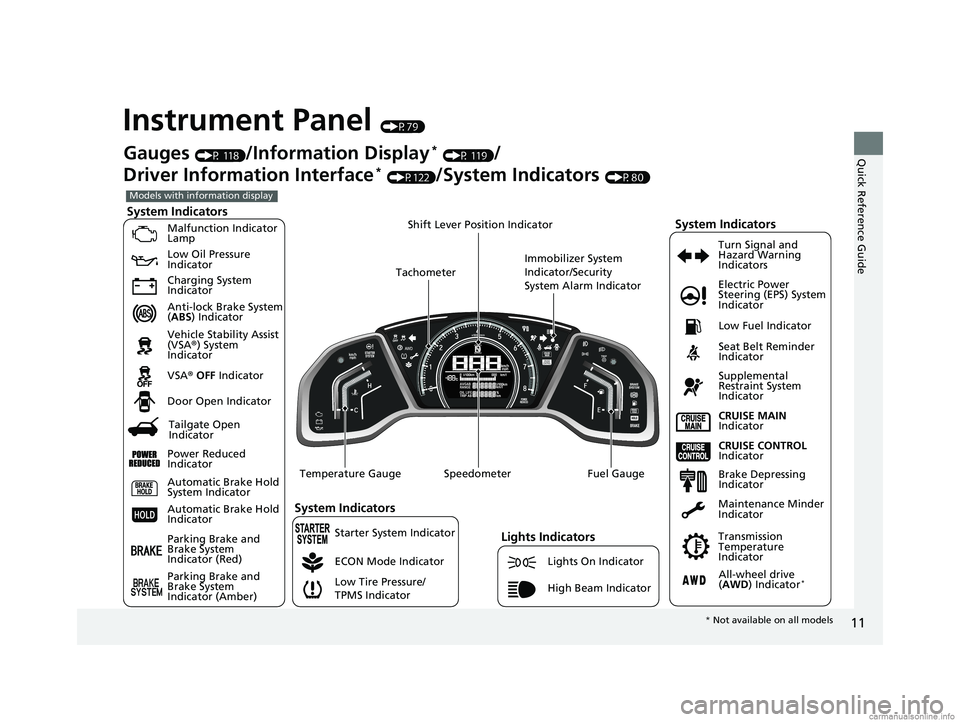
11
Quick Reference Guide
Instrument Panel (P79)
System Indicators
Malfunction Indicator
Lamp
Low Oil Pressure
Indicator
Charging System
Indicator
Anti-lock Brake System
(ABS ) Indicator
Vehicle Stability Assist
(VSA ®) System
Indicator
VSA ® OFF Indicator
Low Tire Pressure/
TPMS Indicator Electric Power
Steering (EPS) System
Indicator
Lights Indicators
Lights On Indicator
High Beam Indicator
Seat Belt Reminder
Indicator
System Indicators
CRUISE CONTROL
Indicator
Parking Brake and
Brake System
Indicator (Red) Supplemental
Restraint System
Indicator
Door Open Indicator
CRUISE MAIN
Indicator
Immobilizer System
Indicator/Security
System Alarm Indicator
Speedometer Fuel Gauge
Tachometer
Shift Lever Position Indicator
Low Fuel Indicator
Gauges (P 118)/Information Display* (P 119)/
Driver Information Interface
* (P122)/System Indicators (P80)
ECON Mode Indicator Turn Signal and
Hazard Warning
Indicators
Maintenance Minder
Indicator
Transmission
Temperature
Indicator
Models with information display
Parking Brake and
Brake System
Indicator (Amber)
System Indicators
Automatic Brake Hold
System Indicator
Automatic Brake Hold
Indicator
Temperature Gauge
Brake Depressing
Indicator
Tailgate Open
Indicator
Power Reduced
Indicator
All-wheel drive
( AWD ) Indicator*
Starter System Indicator
* Not available on all models
18 CR-V-31TLA6100.book 11 ページ 2017年9月7日 木曜日 午後3時56分
Page 14 of 679

12
Quick Reference GuideSystem Indicators
Malfunction Indicator
Lamp
Low Oil Pressure
Indicator
Charging System
Indicator
Anti-lock Brake System
(ABS ) Indicator
Vehicle Stability Assist
(VSA ®) System
Indicator
VSA ® OFF Indicator
Low Tire Pressure/
TPMS Indicator Electric Power
Steering (EPS) System
Indicator
Seat Belt Reminder
Indicator
System Indicators
Parking Brake and
Brake System
Indicator (Red)
Supplemental
Restraint System
Indicator
Speedometer Fuel Gauge
Shift Lever Position
Indicator Immobilizer System Indicator/
Security System Alarm Indicator
Low Fuel Indicator
ECON Mode Indicator Turn Signal and
Hazard Warning
Indicators
Models with driver information interface
Parking Brake and
Brake System
Indicator (Amber)
System Indicators
U.S.
Canada
U.S.
Canada Automatic Brake Hold
System Indicator
Automatic Brake Hold
IndicatorU.S.
Canada Temperature Gauge
Lights Indicators
Lights On Indicator
High Beam Indicator
Fog Light Indicator*
Adaptive Cruise
Control (
ACC) with
Low Speed Follow
(LSF) Indicator
(Amber/Green)
*
System Message
Indicator Collision Mitigation
Braking System
TM
(CMBSTM) Indicator*
Road Departure
Mitigation (RDM)
Indicator
*
Lane Keeping Assist
System ( LKAS)
Indicator (Amber/
Green)
*
Tachometer
Auto High-beam
System Indicator*
CRUISE CONTROL
Indicator*
CRUISE MAIN
Indicator*
Blind Spot
Information (BSI)
Indicator
*
18 CR-V-31TLA6100.book 12 ページ 2017年9月7日 木曜日 午後3時56分
Page 83 of 679

81
uuIndicators u
Continued
Instrument Panel
*1:Models with the smart entry system have an ENGINE START/STOP button instead of an ignition switch.
IndicatorNameOn/BlinkingExplanationMessage*
Parking Brake
and Brake
System Indicator
(Amber)
●Comes on for a few seconds when
you turn the ignition switch to ON
(w*1, then goes off.●Comes on if there is a problem
with a system related to braking
other than the conventional brake
system.
●Comes on if there is a problem
with the electric parking brake
system or the automatic brake
hold system.
●Stays on constantly - Have your vehicle
checked by a dealer.
●Comes on while driving - Avoid using
the parking brake and have your vehicle
checked by a dealer immediately.
●Comes on if there is a problem
with the radar sensor.
●Indicator may come on temporarily
when the Maximum Load Limit is
exceeded.
●Make sure the total lo ad is within the
Maximum Load Limit.
2 Maximum Load Limit P. 451
●Comes on if the parking brake and
brake system is deactivated
temporarily after the battery has
been disconnected, then re-
connected.●Drive a short distance at more than 12
mph (20 km/h). The indicator should go
off. If it does not, have your vehicle
checked by a dealer.
U.S.
Canada
(Amber)
U.S.
Canada
* Not available on all models
18 CR-V-31TLA6100.book 81 ページ 2017年9月7日 木曜日 午後3時56分
Page 84 of 679
82
uuIndicators u
Instrument Panel
*1:Models with the smart entry system have an ENGINE START/STOP button instead of an ignition switch.
IndicatorNameOn/BlinkingExplanationMessage*
Automatic Brake
Hold System
Indicator
●Comes on for a few seconds when
you turn the ignition switch to ON
(w*1, then goes off.●Comes on when the automatic
brake hold system is on.
2Automatic Brake Hold P. 528
Automatic Brake
Hold Indicator
●Comes on for a few seconds when
you turn the ignition switch to ON
(w*1, then goes off.●Comes on when the automatic
brake hold is activated.2Automatic Brake Hold P. 528—
U.S.
Canada
* Not available on all models
18 CR-V-31TLA6100.book 82 ページ 2017年9月7日 木曜日 午後3時56分
Page 93 of 679
91
uuIndicators u
Continued
Instrument Panel
*1:Models with the smart entry system have an ENGINE START/STOP button instead of an ignition switch.
*2:Canadian models only: Apply and hold th e brake pedal before turning the ignition on.
IndicatorNameOn/BlinkingExplanationMessage*
Fog Light
Indicator*
●Comes on when the fog lights are
on.——
Immobilizer
System Indicator
●Blinks if the immobilizer system
cannot recognize the key
information.●Blinks - You cannot start the engine.
Depress the brake pedal, then turn the
ignition switch to LOCK
(0*1. Pull the key
out*2, and then insert the key and turn it
to ON
(w*1 again.●Repeatedly blinks - The system may be
malfunctioning. Have your vehicle
checked by a dealer.
●Do not attempt to alter this system or add
other devices to it. Electrical problems can
occur.Indicator
Models without
smart entry system
Models with smart
entry system
* Not available on all models
18 CR-V-31TLA6100.book 91 ページ 2017年9月7日 木曜日 午後3時56分
Page 94 of 679
92
uuIndicators u
Instrument Panel
*1:Models with the smart entry system have an ENGINE START/STOP button instead of an ignition switch.
*2:Canadian models only: Apply and hold the brake pedal before turning the ignition on.
IndicatorNameOn/BlinkingExplanationMessage*
Security System
Alarm Indicator
●Blinks when the security system
alarm has been set.
2 Security System Alarm* P. 161—
Blind spot
information (BSI)
Indicator
*
●Comes on for a few seconds when
you set the power mode to ON,
then goes off.
●Stays on while BSI is turned off.
—
●Comes on when mud, snow, or ice
accumulates in the vicinity of
sensor.●Comes on while driving - Remove the
obstacle in the vicinity of sensor.
2 Blind spot information (BSI) System*
P. 512
●Comes on if there is a problem
with the system.●Comes on while driving - Have your
vehicle checked by a dealer.
Indicator
* Not available on all models
18 CR-V-31TLA6100.book 92 ページ 2017年9月7日 木曜日 午後3時56分
Page 96 of 679

94
uuIndicators u
Instrument Panel
*1:Models with the smart entry system have an ENGINE START/STOP button instead of an ignition switch.
IndicatorNameOn/BlinkingExplanationMessage*
Brake
Depressing
Indicator
*
●Comes on for a few seconds when
you turn the ignition switch to ON
(w*1, then goes off.
●Blinks when the electric parking
brake switch is pressed without
depressing the brake pedal while
the electric parking brake is in
operation.
●Blinks while driving - Press the electric
parking brake switch with the brake pedal
depressed.
2 Parking Brake P. 524
—
●Blinks when the automatic brake
hold button is pressed without
depressing the brake pedal while
the automatic brake hold is in
operation.
●Blinks if the automatic brake hold
is automatically canceled while it
is in operation. The beeper
sounds.
●Blinks while driving - Press the
automatic brake hold button with the
brake pedal depressed.
2 Automatic Brake Hold P. 528
●Immediately depress the brake pedal.
—
Starter System
Indicator*
●Comes on if the starter system has
a problem.●As a temporary measure, press and hold
the ENGINE START/STOP button for up
to 15 seconds while pressing the brake
pedal and manually start the engine. Have
your vehicle checked by a dealer.
—
Electric Parking Brake System
Automatic Brake Hold System
* Not available on all models
18 CR-V-31TLA6100.book 94 ページ 2017年9月7日 木曜日 午後3時56分