Page 144 of 679
uuLocking and Unlocking the Doors uLocking/Unlocking the Doors from the Outside
142
Controls
If the smart entry remote battery or the ve hicle battery is dead, use the key instead
of the smart entry remote. Fully insert the key and turn it.
■Locking/Unlocking the Doors Using a Key1Locking/Unlocking the Doors Using a Key
When you lock the driver's door with a key, all the
other doors and tail gate lock at the same time. When
unlocking, the driver's door unlocks first. Turn the
key a second time within a few seconds to unlock the
remaining doors a nd the tailgate.
You can customize the door unlock mode setting. 2 Customized Features P. 351
Unlocking the doors with the key causes the security
system to alarm. Always unlock the doors with the
remote transmitter.
Models with Display Audio
Lock
Unlock
18 CR-V-31TLA6100.book 142 ページ 2017年9月7日 木曜日 午後3時56分
Page 148 of 679
146
uuLocking and Unlocking the Doors uAuto Door Locking/Unlocking
Controls
Auto Door Locking/Unlocking
Your vehicle locks all doors and unlocks the all doors automatically when a certain
condition is met.
■Drive lock mode
All doors and tailgate lock when the vehicle’s speed reaches about 10 mph (15 km/h).
■Driver’s door open mode
All doors unlock when the driver’s door is opened.
■Auto Door Locking
■Auto Door Unlocking
1 Auto Door Locking/Unlocking
You can turn off or cha nge to another auto door
locking/unlocking setting us ing the master door lock
switch. 2 Customizing the Auto Door Locking/
Unlocking Setting P. 147
You can turn off or cha nge to another auto door
locking/unlocking sett ing using the audio/
information screen. 2 Customized Features P. 351
Models with Display Audio
18 CR-V-31TLA6100.book 146 ページ 2017年9月7日 木曜日 午後3時56分
Page 154 of 679
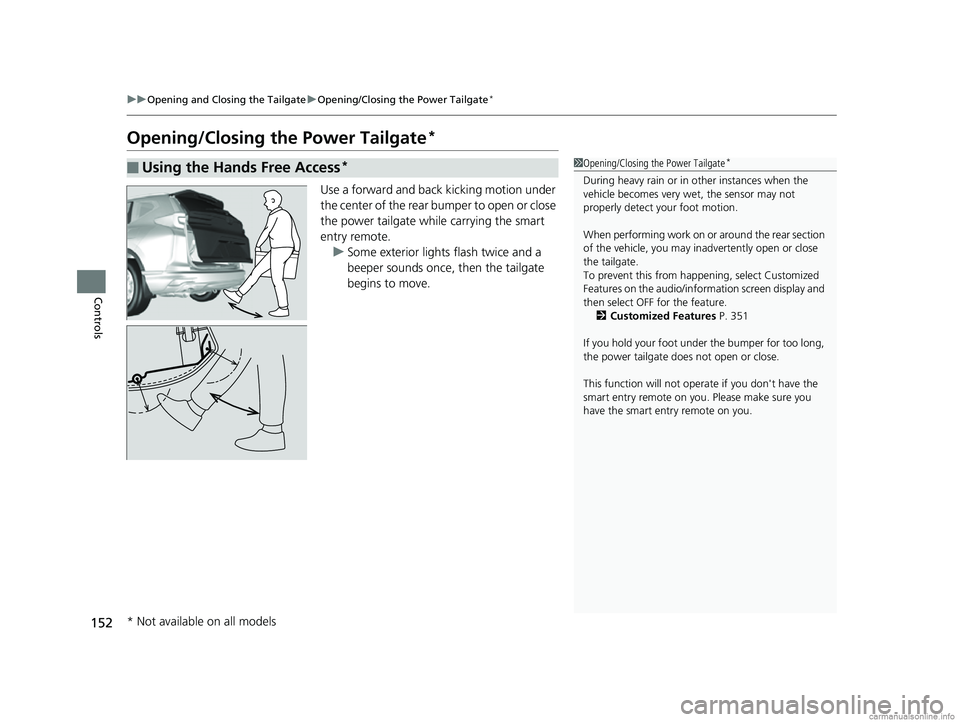
152
uuOpening and Closing the Tailgate uOpening/Closing the Power Tailgate*
Controls
Opening/Closing the Power Tailgate*
Use a forward and back kicking motion under
the center of the rear bumper to open or close
the power tailgate while carrying the smart
entry remote.
u Some exterior lights flash twice and a
beeper sounds once, then the tailgate
begins to move.
■Using the Hands Free Access*1Opening/Closing the Power Tailgate*
During heavy rain or in other instances when the
vehicle becomes very wet, the sensor may not
properly detect your foot motion.
When performing work on or around the rear section
of the vehicle, you may in advertently open or close
the tailgate.
To prevent this from happe ning, select Customized
Features on the audio/info rmation screen display and
then select OFF for the feature. 2 Customized Features P. 351
If you hold your foot under the bumper for too long,
the power tailgate does not open or close.
This function will not opera te if you don't have the
smart entry remote on you. Please make sure you
have the smart entry remote on you.
* Not available on all models
18 CR-V-31TLA6100.book 152 ページ 2017年9月7日 木曜日 午後3時56分
Page 190 of 679

188
uuOperating the Switches Around the Steering Wheel uBrightness Control
Controls
Brightness Control
With the parking lights are turned on and the
ignition switch is in ON
(w*1, you can use the
brightness control knob to adjust instrument
panel brightness.
Brighten: Turn the knob to the right.
Dim: Turn the knob to the left.
You will hear a beeper when the brightness
reaches minimum or maximum. Several
seconds after adjusting the brightness, you
will be returned to the previous screen.
*1: Models with the smart entry system have an ENGINE START/STOP button instead of an
ignition switch.
1 Brightness Control
Instrument panel brightne ss differs between when
the exterior lights are on a nd when they are off. The
instrument panel dims to reduce glare when the
lights are on.
Turn the knob to the right until the brightness display
is up to max. This canc els the reduced instrument
panel brightness when the exterior lights are on.
The brightness can be set differently for when the
exterior lights are on, and when they are off.
To cancels the reduced in strument panel brightness
when the exterior lights are on, turn the knob to the
right until the brightness display is up to max, the
beeper sounds.
Control Knob
18 CR-V-31TLA6100.book 188 ページ 2017年9月7日 木曜日 午後3時56分
Page 191 of 679
189
uuOperating the Switches Around the Steering Wheel uBrightness Control
Controls
■Brightness level indicator
The brightness level is shown on the
information display whil e you are adjusting it.Information display
Driver information interface
18 CR-V-31TLA6100.book 189 ページ 2017年9月7日 木曜日 午後3時56分
Page 209 of 679

207Continued
Controls
Interior Lights/Interior Convenience Items
Interior Lights
■ON
The interior lights come on regardless of
whether the doors are open or closed.
■Door activated
The interior lights come on in the following
situations:
• When any doors are opened.
• You unlock the driver's door.
• You remove the key from the ignition
switch.
• When the power mode is set to VEHICLE
OFF (LOCK).
■OFF
The interior lights remain off regardless of
whether the doors are open or closed.
■Interior Light Switches1 Interior Light Switches
In the door activated position, the interior lights fade out
and go off about 30 seconds after the doors are closed.
The lights go off after 30 seconds in the following situations:
•When you unlock the driver's door but do not open it.
•When you remove the key from the ignition switch
but do not open a door.
•When you set the power mode to VEHICLE OFF
(LOCK) but do not open a door.
You can change the interi or lights dimming time.
2 Customized Features P. 351
The interior lights go off i mmediately in the following
situations:
•When you lock the driver's door.
•When you close the driver's door with the key in
the ignition switch.
•When you close the driver’s door in ACCESSORY mode.•When you set the power mode to ON.
To avoid draining the ba ttery, do not leave the
interior light on for an extended length of time when
the engine or power system is off.
If you leave any doors open in VEHICLE OFF (LOCK)
mode, or without the key in the ignition switch, the
interior lights go off after about 15 minutes.
Models without smart entry system
Models with smart entry system
Models with Display Audio
Models without smart entry system
Models with smart entry system
Door
Activated
Position
Off
Front
Front
Models without panoramic roof
Models with panoramic roof
Door Activated Position
Off
On
Models without smart entry system
Models with smart entry system
18 CR-V-31TLA6100.book 207 ページ 2017年9月7日 木曜日 午後3時56分
Page 228 of 679
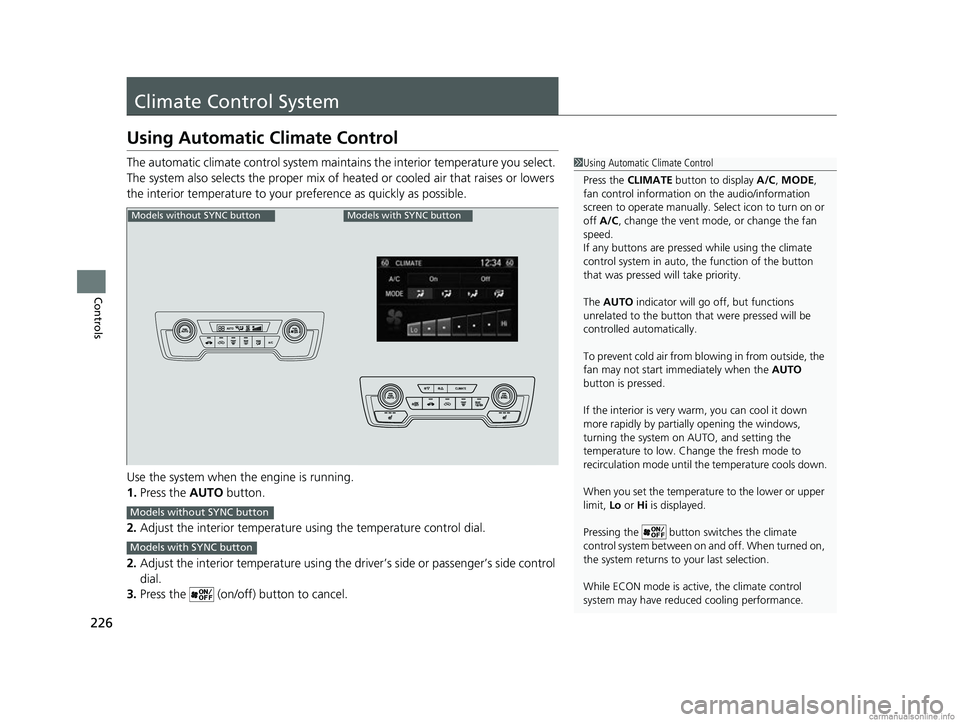
226
Controls
Climate Control System
Using Automatic Climate Control
The automatic climate control system maintains the interior temperature you select.
The system also selects the proper mix of heated or cooled air that raises or lowers
the interior temperature to your pr eference as quickly as possible.
Use the system when the engine is running.
1. Press the AUTO button.
2. Adjust the interior temperature us ing the temperature control dial.
2. Adjust the interior temperature using the dr iver’s side or passenger’s side control
dial.
3. Press the (on/off) button to cancel.1Using Automatic Climate Control
Press the CLIMATE button to display A/C, MODE,
fan control information on the audio/information
screen to operate manually. Select ic on to turn on or
off A/C , change the vent mode , or change the fan
speed.
If any buttons are presse d while using the climate
control system in auto, the function of the button
that was pressed will take priority.
The AUTO indicator will go off, but functions
unrelated to the button that were pressed will be
controlled automatically.
To prevent cold air from bl owing in from outside, the
fan may not start i mmediately when the AUTO
button is pressed.
If the interior is very warm, you can cool it down
more rapidly by partial ly opening the windows,
turning the system on AUTO, and setting the
temperature to low. Change the fresh mode to
recirculation mode until the temperature cools down.
When you set the temperat ure to the lower or upper
limit, Lo or Hi is displayed.
Pressing the button switches the climate
control system between on and off. When turned on,
the system returns to your last selection.
While ECON mode is active, the climate control
system may have reduced cooling performance.
Models without SYNC buttonModels with SYNC button
Models without SYNC button
Models with SYNC button
18 CR-V-31TLA6100.book 226 ページ 2017年9月7日 木曜日 午後3時56分
Page 233 of 679

231
Features
This chapter describes how to operate technology features.
Audio SystemAbout Your Audio System ................ 232
USB Port(s) ....................................... 233
Audio System Theft Protection ......... 234
Audio Remote Controls .................... 235
Audio System Basic Operation Audio/Information Screen ................ 240
Adjusting the Sound ........................ 244
Display Setup ................................... 245
Playing AM/FM Radio ....................... 246
Playing an iPod ................................ 248
Playing Pandora ®.............................. 251
Playing a USB Flash Drive ................. 253
Models with color audio system
Playing Bluetooth ® Audio................. 256
Siri ® Eyes Free .................................. 259
Audio System Basic Operation Audio/Information Screen ................ 261
Adjusting the Sound ........................ 282
Display Setup ................................... 283
Voice Control Operation .................. 285
Playing AM/FM Radio ....................... 289
Playing SiriusXM ® Radio
*................. 293
Playing an iPod ................................ 300
Song By Voice
TM (SBV) ...................... 303
Playing Pandora ®*............................ 307
Playing a USB Flash Drive ................. 309
Models with Display Audio
Playing Bluetooth ® Audio ................ 312
HondaLink ®..................................... 314
Wi-Fi Connection ............................. 319
Siri ® Eyes Free .................................. 321
Apple CarPlay
TM............................... 322
Android AutoTM............................... 325
Audio Error Messages ...................... 329
General Information on the Audio System ............................................. 334
Customized Features ........................ 351
HomeLink ® Universal Transceiver
*.. 384
Bluetooth ® HandsFreeLink® ..... 387, 410
Compass
*.......................................... 444
* Not available on all models
18 CR-V-31TLA6100.book 231 ページ 2017年9月7日 木曜日 午後3時56分