2018 HONDA CR-V starter
[x] Cancel search: starterPage 13 of 679
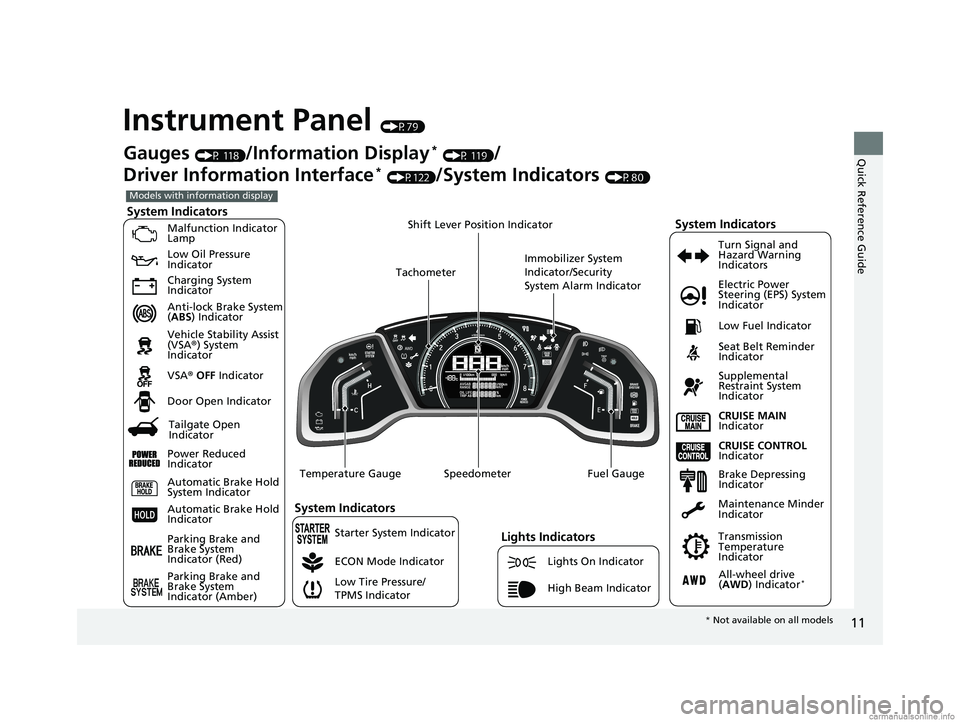
11
Quick Reference Guide
Instrument Panel (P79)
System Indicators
Malfunction Indicator
Lamp
Low Oil Pressure
Indicator
Charging System
Indicator
Anti-lock Brake System
(ABS ) Indicator
Vehicle Stability Assist
(VSA ®) System
Indicator
VSA ® OFF Indicator
Low Tire Pressure/
TPMS Indicator Electric Power
Steering (EPS) System
Indicator
Lights Indicators
Lights On Indicator
High Beam Indicator
Seat Belt Reminder
Indicator
System Indicators
CRUISE CONTROL
Indicator
Parking Brake and
Brake System
Indicator (Red) Supplemental
Restraint System
Indicator
Door Open Indicator
CRUISE MAIN
Indicator
Immobilizer System
Indicator/Security
System Alarm Indicator
Speedometer Fuel Gauge
Tachometer
Shift Lever Position Indicator
Low Fuel Indicator
Gauges (P 118)/Information Display* (P 119)/
Driver Information Interface
* (P122)/System Indicators (P80)
ECON Mode Indicator Turn Signal and
Hazard Warning
Indicators
Maintenance Minder
Indicator
Transmission
Temperature
Indicator
Models with information display
Parking Brake and
Brake System
Indicator (Amber)
System Indicators
Automatic Brake Hold
System Indicator
Automatic Brake Hold
Indicator
Temperature Gauge
Brake Depressing
Indicator
Tailgate Open
Indicator
Power Reduced
Indicator
All-wheel drive
( AWD ) Indicator*
Starter System Indicator
* Not available on all models
18 CR-V-31TLA6100.book 11 ページ 2017年9月7日 木曜日 午後3時56分
Page 96 of 679

94
uuIndicators u
Instrument Panel
*1:Models with the smart entry system have an ENGINE START/STOP button instead of an ignition switch.
IndicatorNameOn/BlinkingExplanationMessage*
Brake
Depressing
Indicator
*
●Comes on for a few seconds when
you turn the ignition switch to ON
(w*1, then goes off.
●Blinks when the electric parking
brake switch is pressed without
depressing the brake pedal while
the electric parking brake is in
operation.
●Blinks while driving - Press the electric
parking brake switch with the brake pedal
depressed.
2 Parking Brake P. 524
—
●Blinks when the automatic brake
hold button is pressed without
depressing the brake pedal while
the automatic brake hold is in
operation.
●Blinks if the automatic brake hold
is automatically canceled while it
is in operation. The beeper
sounds.
●Blinks while driving - Press the
automatic brake hold button with the
brake pedal depressed.
2 Automatic Brake Hold P. 528
●Immediately depress the brake pedal.
—
Starter System
Indicator*
●Comes on if the starter system has
a problem.●As a temporary measure, press and hold
the ENGINE START/STOP button for up
to 15 seconds while pressing the brake
pedal and manually start the engine. Have
your vehicle checked by a dealer.
—
Electric Parking Brake System
Automatic Brake Hold System
* Not available on all models
18 CR-V-31TLA6100.book 94 ページ 2017年9月7日 木曜日 午後3時56分
Page 111 of 679

109
uuIndicators uDriver Information Interface Wa rning and Information Messages*
Continued
Instrument Panel
MessageConditionExplanation
●Appears if the smart entry remote battery is too
weak to start the engine or the key is not within
operating range to start the engine.
A beeper sounds six times.●Bring the smart entry remote in front of the ENGINE
START/STOP button to be touched with.
2If the Smart Entry Remote Battery is Weak P. 627
●Appears when the starter system has a problem.●As a temporary measure, press and hold the ENGINE
START/STOP button for up to 15 seconds while pressing
the brake pedal and manually start the engine.
Have your vehicle checked by a dealer.
●Appears as soon as a problem is detected in the
smart entry system or push button starting system.●Appears constantly - Have your vehicle checked by a
dealer.
●Appears if the vehicle is being driven in a manner
consistent with drowsy or inattentive driving.
2 Driver Attention Monitor P. 126
U.S.
Canada
18 CR-V-31TLA6100.book 109 ページ 2017年9月7日 木曜日 午後3時56分
Page 118 of 679

116
uuIndicators uDriver Information Interface Wa rning and Information Messages*
Instrument Panel
MessageConditionExplanation
●Appears when you unlock and open the driver’s
door while the engine is running by remote engine
start.
2Remote Engine Start with Vehicle Feedback* P. 464
MessageConditionExplanation
●Appears when there is a problem with the power
tailgate system.●Manually open or close the power tailgate.●Have your vehicle checked by a dealer.
MessageConditionExplanation
●Appears if there is a prob lem with the Auto high-
beam system.●Manually operate the headlight switch.●If you are driving with the high-beam headlights when
this happens, the headlight s are changed to low beams.
●Appears when the area around the camera on the
windshield is blocked by dirt, mud, etc.●Stop your vehicle in a safe place, and wipe it off with a
soft cloth.
●If the message does not disappear after cleaning the lens,
have your vehicle checked by a dealer.
Models with remote engine starter
Models with power tail gate
U.S.
Canada
Models with Auto high-beam system
* Not available on all models
18 CR-V-31TLA6100.book 116 ページ 2017年9月7日 木曜日 午後3時56分
Page 136 of 679

134
Controls
Locking and Unlocking the Doors
Key Types and Functions
This vehicle comes with the following keys:
Use the key to start and stop the engine, and to lock and unlock the doors and
tailgate. You can also lock and unlock the doors and tailgate pressing the buttons
on remote transmitter.The built-in key can be used to lock/unlock the
doors when the smart entry remote battery
becomes weak and th e power door lock/
unlock operation is disabled.
To remove the built-in key, slide the release
knob and then pull out the key. To reinstall
the built-in key, push th e built-in key into the
smart entry remote until it clicks.
■Keys
1 Key Types and Functions
All the keys have an immobilizer system. The
immobilizer system helps protect against vehicle
theft.
2 Immobilizer System P. 161
The keys contain precision electronics.
Adhere to the following advi ce to prevent damage to
the electronics:
•Do not leave the keys in direct sunlight, or in
locations with high temperature or high humidity.
•Do not drop the keys or set heavy objects on them.
•Keep the keys away from liquids.
•Do not take the keys apart except for replacing the
battery.
If the circuits in the keys are damaged, the engine
may not start, and the remote transmitter may not
work.
If the keys do not work properly, have them
inspected by a dealer.
You can remotely start the engine using the one-way
smart entry remote. 2 Remote Engine Start with Vehicle
Feedback
* P. 464
Models with remote engine starter■Built-in Key*
Smart Entry Remote*Ignition Keys with Remote
Transmitter*
Built-in Key
Release Knob
* Not available on all models
18 CR-V-31TLA6100.book 134 ページ 2017年9月7日 木曜日 午後3時56分
Page 466 of 679

uuWhen Driving uStarting the Engine
464
Driving
You can remotely start the engine using the button on the smart entry remote.
■To start the engine
When started remotely, the engine automati cally shuts off after 10 minutes of idling
and/or the brake pedal and ENGINE START/STOP button have not been pressed
simultaneously.
To extend the run time for another 10 minutes during the first run, press the
button, then press and hold the button. u Some exterior lights flash six times if a 10-minute extension request was
transmitted successfully.
■Remote Engine Start with Vehicle Feedback*1Remote Engine Start with Vehicle Feedback*
The remote engine start may violate local laws.
Before using the remote e ngine start, check your
local laws.
If there are buildings an d obstacles between your
vehicle and the remote, th e range will be reduced.
The range may be less when the vehicle is running.
This distance may vary by external electrical
interference.
The engine may not start by the remote engine start
if:
•You have disabled a remo te engine start setting
using the audio/information screen*.
•The power mode is not in VEHICLE OFF (LOCK).•The gear is in a position other than ( P.
•The hood is open, or any door or the tailgate is
unlocked.
3WARNING
Engine exhaust contains toxic carbon
monoxide.
Breathing carbon monoxide can kill you or
cause unconsciousness.
Never use the remote engine starter when
the vehicle is parked in a garage or other
area with limited ventilation.
Press the button, th en press and hold
the button.
Some exterior lights flash once.
Go within the range,
and try again.
LED: Blinks when any button is pressed.
Some exterior lights flash six
times if the engine runs
successfully. Some exterior lights will not
flash if the engine runs
unsuccessfully.
* Not available on all models
18 CR-V-31TLA6100.book 464 ページ 2017年9月7日 木曜日 午後3時56分
Page 628 of 679

626
Handling the Unexpected
Engine Does Not Start
Checking the Engine
If the engine does not start, check the starter.
Starter conditionChecklist
Starter doesn’t turn or turns
over slowly.
The battery may be dead. Check
each of the items on the right and
respond accordingly.
Check for a message on the dr iver information interface*.
●If the To Start, Hold Remote Near Start Button message appears
2If the Smart Entry Remote Battery is Weak P. 627
uMake sure the smart entry remote is in its operating range.
2 ENGINE START/STOP Button Operating Range P. 172
Check the brightness of the interior lights.
Turn on the interior lights and check the brightness.
●If the interior lights are dim or do not come on at all
2Battery P. 606●If the interior lights come on normally 2 Fuses P. 644
The starter turns over normally,
but the engine doesn’t start.
There may be a problem with a
fuse. Check each of the items on
the right and resp ond accordingly. Review the engine start procedure.
Follow its instructions, and try to start the engine again.
2
Starting the Engine P. 460
Check the immobilizer system indicator.
When the immobilizer system indicator is blinking, the engine cannot be started.
2Immobilizer System P. 161
Check the fuel level.
There should be enough fuel in the tank.
2Fuel Gauge P. 118
Check the fuses.
Check all fuses or have the vehicle checked by a dealer.
2Inspecting and Changing Fuses P. 647
If the problem continues:
2Emergency Towing P. 648
1Checking the Engine
If you must start the vehi cle immediately, use an
assisting vehicle or booster battery to jump start it.
2 Jump Starting P. 629
Models with smart entry system
* Not available on all models
18 CR-V-31TLA6100.book 626 ページ 2017年9月7日 木曜日 午後3時56分
Page 646 of 679

644
Handling the Unexpected
Fuses
Fuse Locations
If any electrical devices are not working,
turn the ignition switch to LOCK
(0*1 and
check to see if any appl icable fuse is blown.
Fuse locations are shown on the fuse box
cover. Locate the fuse in question by the
fuse number and box cover number.
Located near the brake fluid reservoir. Push
the tabs to open the box.
■Engine Compartment Fuse Box
Tab
■Circuit protected and fuse rating
Circuit ProtectedAmps
1
Audio AMP*(30 A)
−*2, *3−
Electric Brake Booster40 A
Main Fan Motor30 A
Relay Module 130 A
IG Main 2*430 A
−*3−
Relay Module 230 A
Battery125 A
2
EPS70 A
IG Main 130 A*4
50 A*3
Fuse Box Option40 A
Fuse Box 160 A
Front Wiper Motor30 A
Sub Fan Motor30 A
3
Rear Defroster40 A
Starter Motor30 A
Fuse Box 240 A
ABS/VSA Motor40 A
ABS/VSA FSR40 A
Blower Motor40 A
*1:Models with the sma rt entry system have
an ENGINE START/STOP button
instead of an ignition switch.
*2:Canadian models without power seat
*3:Models without smart entry system
*4:Models with smart entry system
4
Option Block 1*(40 A)
−*2, *3−
Option Block 2*(40 A)
−*3−
−−
Power Tail Gate*(40 A)
−*2, *3−
5VB ACT*47.5 A
−*3−
6Washer15 A
7FI Main15 A
8FI Sub*415 ADBW*3
9Stop Lights10 A
10Injector20 A
11LAF7.5 A
Circuit ProtectedAmps
* Not available on all models
18 CR-V-31TLA6100.book 644 ページ 2017年9月7日 木曜日 午後3時56分