2018 HONDA CR-V Mount
[x] Cancel search: MountPage 10 of 679
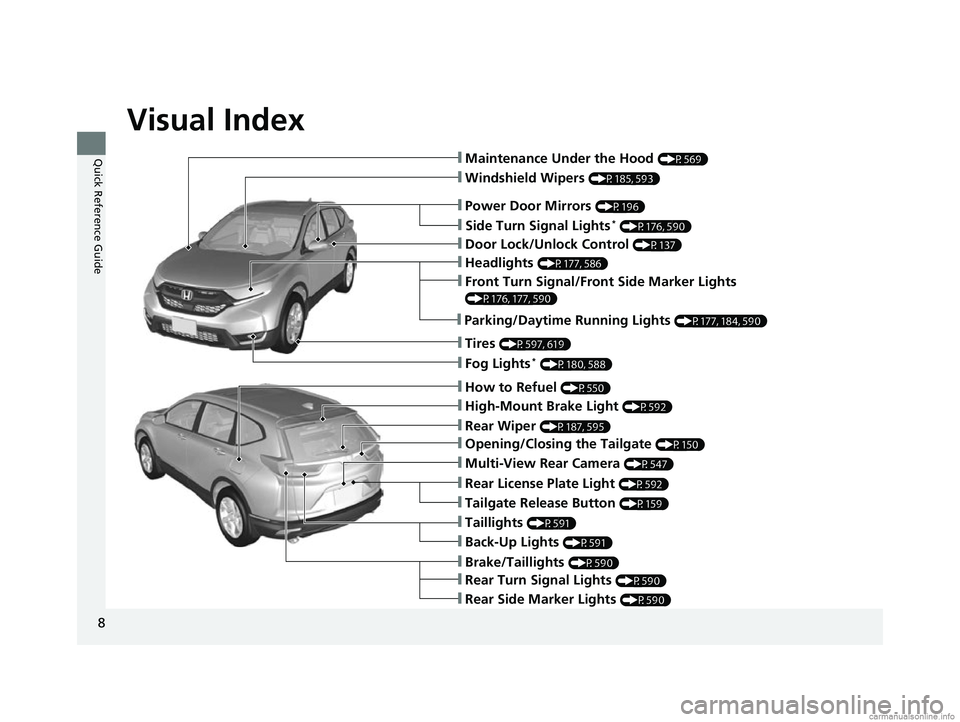
Visual Index
8
Quick Reference Guide
❙Windshield Wipers (P185, 593)
❙Door Lock/Unlock Control (P137)
❙How to Refuel (P550)
❙High-Mount Brake Light (P592)
❙Rear Wiper (P187, 595)
❙Brake/Taillights (P590)
❙Power Door Mirrors (P196)
❙Maintenance Under the Hood (P569)
❙Fog Lights* (P180, 588)
❙Multi-View Rear Camera (P547)
❙Front Turn Signal/Front Side Marker Lights
(P176, 177, 590)
❙Tires (P597, 619)
❙Opening/Closing the Tailgate (P150)
❙Side Turn Signal Lights* (P176, 590)
❙Headlights (P177, 586)
❙Tailgate Release Button (P159)
❙Taillights (P591)
❙Rear Turn Signal Lights (P590)
❙Rear Side Marker Lights (P590)
❙Back-Up Lights (P591)
❙Rear License Plate Light (P592)
❙Parking/Daytime Running Lights (P177, 184, 590)
18 CR-V-31TLA6100.book 8 ページ 2017年9月7日 木曜日 午後3時56分
Page 28 of 679

26
Quick Reference Guide
Honda SensingTM *
Honda SensingTM is a driver support system
which employs the use of two distinctly
different kinds of sensors, a radar sensor
located in the front grille and a front sensor
camera mounted to the interior side of the
windshield, behind the rear view mirror.
The camera is located
behind the rearview
mirror.
Front Sensor
Camera
Radar Sensor
The radar sensor is
inside the front grille.
Adaptive Cruise Control
(ACC) with Low Speed
Follow (LSF)
(P481)
Helps maintain a constant vehicle speed and
a set following-interval behind a vehicle
detected ahead of yours and, if the detected
vehicle comes to a stop, can decelerate and
stop your vehicle, wi thout you having to
keep your foot on the brake or the
accelerator.
Road Departure
Mitigation (RDM) System
(P497)
Alerts and helps to assist you when the
system detects a possibility of your vehicle
unintentionally crossing over detected lane
markings and/or leaving the roadway
altogether.
Lane Keeping Assist
System (LKAS)
(P501)
Provides steering input to help keep the
vehicle in the middle of a detected lane and
provides tactile and visual alerts if the
vehicle is detected drifting out of its lane.
Collision Mitigation
Braking System
TM
(CMBS
TM) (P532)
Can assist you when there is a possibility of
your vehicle colliding with a vehicle or a
pedestrian detected in front of yours. The
CMBS
TM is designed to alert you when a
potential collision is determined, as well as
to reduce your vehicle speed to help
minimize collision severity when a collision is
deemed unavoidable.
18 CR-V-31TLA6100.book 26 ページ 2017年9月7日 木曜日 午後3時56分
Page 54 of 679

52
uuAirbags uTypes of Airbags
Safe Driving
Types of Airbags
Your vehicle is equipped with three types of airbags:
• Front airbags: Airbags in front of the driver 's and front passenger's seats.
• Side airbags: Airbags in the driver's and front passenger's seat-backs.
• Side curtain airbags: Airbags above the side windows.
Each is discussed in the following pages.
Front Airbags (SRS)
The front SRS airbags inflate in a moderate-to -severe frontal collision to help protect
the head and chest of the driver and/or front passenger.
SRS (Supplemental Restraint System) indicates that the airbags are designed to
supplement seat belts, not replace them. Seat belts are the occupant's primary
restraint system.
The front airbags are housed in the center of the steering wheel for the driver, and
in the dashboard for the front pass enger. Both airbags are marked SRS AIRBAG.
■Housing Locations
1Types of Airbags
The airbags can inflate whenever the ignition switch
is in ON
(w*1.
After an airbag inflates in a crash, you may see a
small amount of smoke. This is from the combustion
process of the infl ator material and is not harmful.
People with respiratory pr oblems may experience
some temporary discomfort. If this occurs, get out of
the vehicle as soon as it is safe to do so.
1 Front Airbags (SRS)
During a frontal crash severe enough to cause one or
both front airbags to deploy, the airbags can inflate
at different rates, dependi ng on the severity of the
crash, whether or not the se at belts are latched, and/
or other factors. Frontal airbags are designed to
supplement the seat belts to help reduce the
likelihood of head and chest injuries in frontal
crashes.
*1: Models with the smart entry system have an
ENGINE START/STOP button instead of an ignition
switch.
18 CR-V-31TLA6100.book 52 ページ 2017年9月7日 木曜日 午後3時56分
Page 56 of 679

54
uuAirbags uFront Airbags (SRS)
Safe Driving
■When front airbags should not deploy
Minor frontal crashes: Front airbags were designed to supplement seat belts and
help save lives, not to prevent minor scrapes, or even broken bones that might occur
during a less than moderate-to-severe frontal crash.
Side impacts: Front airbags can provide protection when a sudden deceleration
causes a driver or front passenger to move toward the front of the vehicle. Side
airbags and side curtain airbag s have been specifically designed to help reduce the
severity of injuries that can occur durin g a moderate-to-severe side impact which
can cause the driver or passenger to move toward the side of the vehicle.
Rear impacts: Head restraints and seat belts are your best protection during a rear
impact. Front airbags cannot provide any si gnificant protection and are not designed
to deploy in such collisions.
Rollovers: In a rollover, your best form of protec tion is a seatbelt or, if your vehicle
is equipped with a rollover sensor, both a seatbelt and a side curtain airbag. Front
airbags, however, are not designed to deploy in a rollover as they would provide
little if any protection.
■When front airbags deploy with little or no visible damage
Because the airbag system senses sudden deceleration, a strong impact to the
vehicle framework or suspension might caus e one or more of the airbags to deploy.
Examples include running into a curb, the edge of a hole, or other low fixed object
that causes a sudden deceleration in th e vehicle chassis. Since the impact is
underneath the vehicle, damage may not be readily apparent.
■When front airbags may not deploy, even though exterior damage
appears severe
Since crushable body parts absorb crash energy during an impact, the amount of
visible damage does not always indicate proper airbag operation. In fact, some
collisions can result in severe damage but no airbag deployment because the airbags
would not have been needed or would not have provided protection even if they
had deployed.
18 CR-V-31TLA6100.book 54 ページ 2017年9月7日 木曜日 午後3時56分
Page 120 of 679

118
Instrument Panel
Gauges and Displays
Gauges
Gauges include the speedometer, tachometer, fuel gauge, and related indicators.
They are displayed when the ignition switch is in ON
(w*1.
Displays your driving speed in mph (U.S.) or km/h (Canada).
Shows the number of engine revolutions per minute.
Displays the amount of fuel left in the fuel tank.
Displays the temperature of the engine coolant.
*1: Models with the smart entry system have an ENGINE START/STOP button instead of an
ignition switch.
■Speedometer
■Tachometer
■Fuel Gauge
■Temperature Gauge
1 Gauges
Press and hold the mile (U .S.)/km (Canada) change
knob until you hear a beep. The speedometer reading
and the displayed measurements switch between
mph (U.S.) and /h (Canada).
Press the (display /information) button
repeatedly until the ic on is shown on the driver
information interface. Press ENTER , then press and
hold it again. The spee dometer reading and the
displayed measurements wi ll switch between mph
(U.S.) and km/h (Canada).
Models with information display
Models with driver information interface
1 Fuel Gauge
NOTICE
You should refuel when the reading approaches .
Running out of fuel can cause the engine to misfire,
damaging the cata lytic converter.
The actual amount of remain ing fuel may differ from
the fuel gauge reading.E
1 Temperature Gauge
NOTICE
Driving with the temperat ure gauge pointer in the
upper zone can cause serious engine damage. Pull
safely to the side of th e road and allow engine
temperature to return to normal. 2 Overheating P. 633
18 CR-V-31TLA6100.book 118 ページ 2017年9月7日 木曜日 午後3時56分
Page 123 of 679

121
uuGauges and Displays uInformation Display*
Instrument Panel
Shows the outside temperature in Fahr enheit (U.S.) or Celsius (Canada).
■Adjusting the outside temperature indicator
Adjust the temperature reading up to ± 5°F or ± 3°C if the temperature reading
seems incorrect.
1. Turn the ignition switch to ON
(w*1.
2. Press and hold the ( TRIP) knob for 10 seconds or more while the outside
temperature is shown on the information display.
u The information display goes into temp erature adjustment mode. The display
starts showing from -5°F to +5°F (U .S.) or -3°C to +3°C (Canada).
3. Release the knob when the righ t adjustment amount is shown.
u The adjustment is complete.
*1: Models with the smart entry system have an ENGINE START/STOP button instead of an
ignition switch.
■Outside Temperature1 Outside Temperature
The temperature sensor is in the front bumper.
Road heat and exhaust fr om another vehicle can
affect the temperature reading when your vehicle
speed is less than 19 mph (30 km/h).
It may take several minutes for the display to be
updated after the temperature reading has stabilized.
18 CR-V-31TLA6100.book 121 ページ 2017年9月7日 木曜日 午後3時56分
Page 131 of 679

Continued129
uuGauges and Displays uDriver Information Interface*
Instrument Panel
Shows the outside temperature in Fahr enheit (U.S.) or Celsius (Canada).
■Adjusting the outside temperature display
Adjust the temperature reading up to ±5 °F or ±3°C if the temperature reading
seems incorrect.
Use the driver information interface's
* or audio/information display's* customized
features to correct the temperature.
2 Customized Features P. 351
Shows the instant fuel economy as a bar graph in mpg or l/100 km.
The indicators on the display show the
amount of torque being transferred to the
right front, left front, right rear, and left rear
wheels.
2 Real Time AWD with Intelligent Control
SystemTM* P. 517
■Outside Temperature
■Instant Fuel Economy
■AWD Torque Distribution Monitor*
1Outside Temperature
The temperature sensor is in the front bumper.
Road heat and exhaust fr om another vehicle can
affect the temperature reading when your vehicle
speed is less than 19 mph (30 km/h).
It may take several minutes for the display to be
updated after the temperature reading has stabilized.
* Not available on all models
18 CR-V-31TLA6100.book 129 ページ 2017年9月7日 木曜日 午後3時56分
Page 171 of 679

Continued169
uuPanoramic Roof*1uOpening/Closing the Panoramic Roof
Controls
■Automatic operation
To open: Pull the switch back firmly.
To close: Push the switch forward firmly.
The sunshade automatically opens or closes all
the way. To stop the sunshade midway, touch
the switch briefly.
■Manual operation
To open: Pull the switch back lightly, and
hold it until the desired position is reached.
To close: Push the switch fo rward lightly, and
hold it until the desired position is reached.
*1: Canadian models only, if equipped
■Using the Sunshade Switch
1 Opening/Closing the Panoramic Roof
You can use the remote transmitter or the key to
operate the panoramic roof.
2 Opening Windows and the Moonroof
* or
Panoramic Roof*1 with the Remote P. 165
2 Opening/Closing Windows and the
Moonroof
* or Panoramic Roof*1 with the
Key P. 166
1Using the Sunshade Switch
The sunshade can be opened or closed to adjust the
amount of light that enters the cabin.
When you use the sunshade switch to open the
sunshade, the panoramic roof does not move.
The sunshade cannot be full y closed if the panoramic
roof is open. When you close the sunshade with the
panoramic roof open, the sunshade stops slightly
ahead of the panoramic roof glass. When you push
the switch forward again, the sunshade and the
panoramic roof close together.
Open
Close
* Not available on all models
18 CR-V-31TLA6100.book 169 ページ 2017年9月7日 木曜日 午後3時56分