Page 6 of 591

Contents
This owner’s manual should be considered a permanent part of the
vehicle and should remain with the vehicle when it is sold.
This owner’s manual covers all models of your vehicle. You may find
descriptions of equipment and features that are not on your
particular model.
Images throughout this owner’s manual (including the front cover)
represent features and equipment that are available on some, but
not all, models. Your particular mo del may not have some of these
features.
This owner’s manual is for vehicles sold in the United States and
Canada.
The information and specifications in cluded in this publication were
in effect at the time of approval for printing. Honda Motor Co., Ltd.
reserves the right, however, to discontinue or change specifications
or design at any time without notice and without incurring any
obligation.2 Safe Driving P. 41
For Safe Driving P. 42 Seat Belts P. 47 Airbags P. 54
2Instrument Panel P. 85
Indicators P. 86 Gauges and Driver Information Interface P. 121
2Controls P. 135
Clock P. 136 Locking and Unlocking the Doors P. 137
Operating the Switches Around the Steering Wheel P. 158
Interior Lights/Interior Convenience Items P. 183
2 Features P. 203
Audio System P. 204 Audio System Basic Operation P. 210
Customized Features P. 306 HomeLink® Universal Transceiver* P. 332
2 Driving P. 369
Before Driving P. 370 Towing a Trailer P. 375
Multi-View Rear Camera P. 449 Refueling P. 451
2 Maintenance P. 471
Before Performing Maintenance P. 472 Maintenance MinderTM P. 475
Checking and Maintaining Wiper Blades P. 496
Climate Control System Main tenance P. 511 Cleaning P. 513
2Handling the Unexpected P. 521
If a Tire Goes Flat P. 522 Handling of the Jack P. 534
Indicator, Coming On/Blinking P. 545
When You Cannot Unlock the Fuel Fill Door P. 562
2 Information P. 565
Specifications P. 566 Identification Numbers P. 568
Emissions Testing P. 572 Warranty Coverages P. 573
18 CLARITY PHEV CSS-31TRW6000.book 6 ページ 2017年12月25日 月曜日 午後2時22分
Page 7 of 591
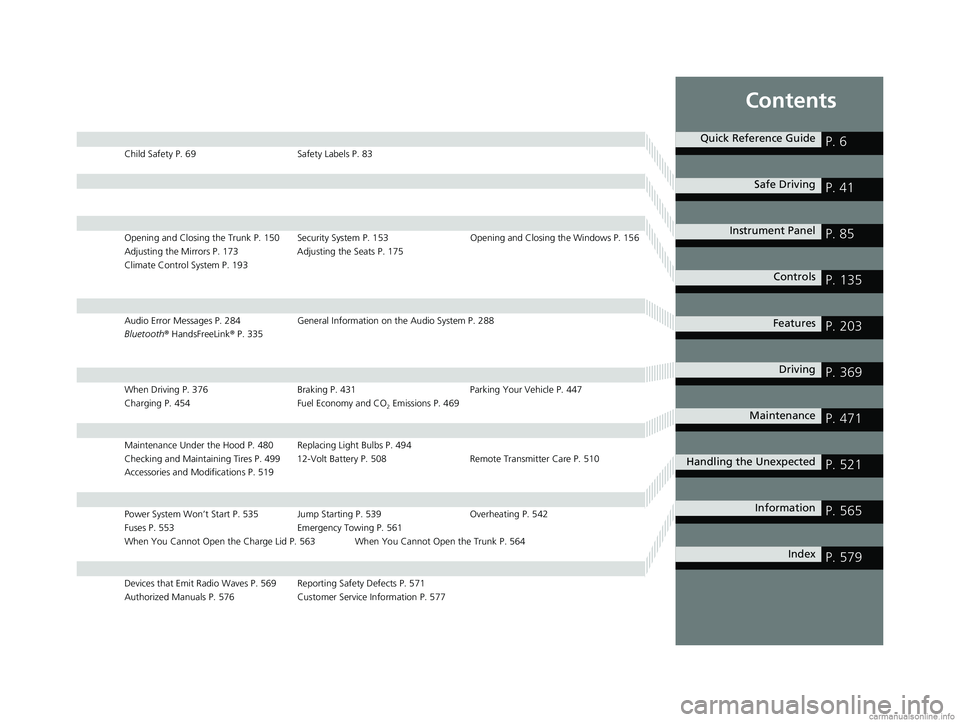
Contents
Child Safety P. 69Safety Labels P. 83
Opening and Closing the Trunk P. 150 Security System P. 153 Opening and Closing the Windows P. 156
Adjusting the Mirrors P. 173 Adjusting the Seats P. 175
Climate Control System P. 193
Audio Error Messages P. 284 General Information on the Audio System P. 288
Bluetooth ® HandsFreeLink ® P. 335
When Driving P. 376 Braking P. 431Parking Your Vehicle P. 447
Charging P. 454 Fuel Economy and CO
2 Emissions P. 469
Maintenance Under the Hood P. 480 Replacing Light Bulbs P. 494
Checking and Maintaining Tires P. 499 12-Volt Battery P. 508 Remote Transmitter Care P. 510
Accessories and Modifications P. 519
Power System Won’t Start P. 535 Jump Starting P. 539 Overheating P. 542
Fuses P. 553 Emergency Towing P. 561
When You Cannot Open the Charge Lid P. 563 When You Cannot Open the Trunk P. 564
Devices that Emit Radio Waves P. 569 Reporting Safety Defects P. 571
Authorized Manuals P. 576 Customer Service Information P. 577
Quick Reference GuideP. 6
Safe DrivingP. 41
Instrument PanelP. 85
ControlsP. 135
FeaturesP. 203
DrivingP. 369
MaintenanceP. 471
Handling the UnexpectedP. 521
InformationP. 565
IndexP. 579
18 CLARITY PHEV CSS-31TRW6000.book 7 ページ 2017年12月25日 月曜日 午後2時22分
Page 10 of 591
Visual Index
8
Quick Reference Guide❙Power Window Switches (P 156)
❙Trunk Opener (P 150)
❙Driver’s Knee Airbag (P 61)
❙Door Mirror Controls (P 174)
❙Power Door Lock Master Switch (P 148)
❙Fuel Fill Door Release Button (P 452)
❙Memory Buttons* (P 171)
❙SET Button* (P 171)
❙Interior Fuse Box (P 556)
❙Automatic Brake Hold Button (P 435)
❙Driver’s Front Airbag (P 57)
❙Passenger’s Front Airbag (P 57)
❙SPORT Button (P 389)
❙Glove Box (P 185)
❙Electric Parking Brake Switch (P 431)
❙Shift Button
Electronic Gear Selector
(P 382)
❙Accessory Power Socket (P 189)
❙Hood Release Handle (P 481)
❙ECON Button (P 388)
❙HV Button (P 16)
❙Rearview Mirror (P 173)
18 CLARITY PHEV CSS-31TRW6000.book 8 ページ 2017年12月25日 月曜日 午後2時22分
Page 12 of 591
Visual Index
10
Quick Reference Guide❙Maintenance Under the Hood (P 480)
❙Windshield Wipers (P 166, 496)
❙Tires (P 499, 522)
❙Door Lock/Unlock Control (P 139)
❙Power Door Mirrors (P 174)
❙Headlights (P 162, 494)
❙Front Turn Signal Lights (P 161, 494)
❙How to Refuel (P 452)
❙High-Mount Brake Light (P 495)
❙Emergency Trunk Release Lever (P 152)
❙Opening/Closing the Trunk (P 150)
❙Tail/Rear Side Marker Lights (P 495)
❙Brake Lights (P 495)
❙Rear Turn Signal Lights (P 495)
❙Back-Up Lights (P 495)
❙Taillights (P 495)
❙Trunk Release Button (P 151)
❙Rear License Plate Light (P 495)
❙Multi-View Rear Camera (P 449)
❙Parking/Daytime Running Lights (P 162, 165, 494)
❙Front Side Marker Lights (P 162, 494)
❙How to Charge (P 455)
18 CLARITY PHEV CSS-31TRW6000.book 10 ページ 2017年12月25日 月曜日 午後2時22分
Page 14 of 591

12
Quick Reference Guide
There are three drive modes: ECON, NORMAL, and SPORT
Regardless of the drive mode that is activated, when the accelerator pedal is depressed past a certain point, the engine starts. When this
occurs, electrical power generated by the en gine combines with electrical power from the battery to provide greater driving force. If you
select ECON mode, the threshold for the engine to provide additional power is higher than it is when the vehicle operates under either of
the two sources. Note that if the accelerator pedal is depressed past the point at which you feel a click, the engine will star t in the ECON
mode with the HV indicator off.
2 HV Button (P16)
To maintain fuel efficiency, keep steady pressure on the accelerator pedal and avoid aggressive acceleration and deceleration.
SPORT Mode Indicator
ECON Mode Indicator Mode Buttons
SPORT Mode ECON Mode
The indicator for the mode that you have selected comes on.
EV drive
frequencyHi
Max.
Driving force
ECON
NORMAL
SPORT
EV
EV
EV Engine
Engine
Engine
Point at which you feel
the accelerator pedal click
Min.
Lo
18 CLARITY PHEV CSS-31TRW6000.book 12 ページ 2017年12月25日 月曜日 午後2時22分
Page 20 of 591

18
Quick Reference Guide
Energy Efficiency
As with a gasoline powered vehicle, the fuel efficiency and the range of this vehicle is most impacted by the driver’s driving style. Aggressive
acceleration and high-speed driving can easily trigger the system to switch the propulsion source to the gasoline-powered engin e. Climate
control system usage also has a str ong impact with heavy usage negatively affecting the vehicle’s range.
Battery Type
There are two types of batteries used in this vehicle, a standa rd 12-volt battery that powers the airbags, the interior and exterior lights, and
other standard 12-volt systems, and a high voltage battery that is used to power the propulsion motor and recharge the 12-volt battery.
Hybrid Vehicles
High voltage parts and high voltag e wires in this vehicle are sheathed in electro magnetic shielding material; therefore, the am ount of
electromagnetic waves emitted is no more gr eater than those emitted by household appliances or the electrical parts in conventional
vehicles.
Sounds Unique to the Honda Plug-In System
When you first start driving this vehicle, you likely will hear some unfamiliar sounds, particularly when you first turn on the power system,
while driving, and just after parking. Some of these sounds are unique to this vehicle‘s powertrain, fuel, and climate control systems; others
are similar to sounds generated by conventional automobiles that typically are masked by louder noises absent from a vehicle of this design.
These sounds are not a cause for concern, and you will soon recognize them as normal and thus be able to detect any new or unus ual noise
should one develop.
After shutting off the engi ne, you may hear certain noises coming from the vehicle. Here’s the lowdown:
● Noise from Under Vehicle: This noise is caused by the vacuum pump inside the fuel evaporation leakage check module (ELCM).
Depending on conditions, the pump will come on for about 15 minutes about 5 to 10 hours after engine shutoff. This noise is just normal
vehicle operation and don’t indicate a vehicle problem.
18 CLARITY PHEV CSS-31TRW6000.book 18 ページ 2017年12月25日 月曜日 午後2時22分
Page 22 of 591
20
Quick Reference Guide
Eco Assist® System
Ambient Meter
●Changes color to reflect how fuel-efficiently you are
driving.
Green: Slow acceleration or deceleration (good fuel
economy)
White-green: Moderate acceleration or deceleration
(moderate fuel economy)
White: Aggressive acceleration or deceleration (poor fuel
economy)
● The indicator remains red as long as SPORT mode is
activated.
ECON Mode Indicator (P98 )
Comes on when the ECON button is
pressed.
ECON Button (P 388)
Helps maximize fuel
economy.
The message is displayed for a few seconds
when the
ECON button is pressed.
18 CLARITY PHEV CSS-31TRW6000.book 20 ページ 2017年12月25日 月曜日 午後2時22分
Page 23 of 591
21
Quick Reference Guide
Drive Cycle Score/Lifetime Points
●Appears when the power mode is in VEHICLE OFF (LOCK).
Eco Drive Display (P 130)
The vehicle icon in the disp lay moves forward and back.
● When you accelerate and decelerate, the icon moves forward and back respectively. The greater the acceleration or
deceleration, the greater the icon moves.
● You can maintain better fuel efficiency by keeping the icon in the center. Drive Cycle Score
Lifetime Points
Aggressive Deceleration Fuel-Efficient DrivingAggressive Acceleration
Moderate
Deceleration Moderate
Acceleration
18 CLARITY PHEV CSS-31TRW6000.book 21 ページ 2017年12月25日 月曜日 午後2時22分