Page 33 of 591
31
Quick Reference Guide
Driving (P 369)
Electronic Gear Selector (P 382)
● Select
(P and depress the brake pedal when turning on the power.
Park
Press the
(P button.
Used when parking or before turning the power on or off.
Transmission is locked.
Reverse
Press back the
( R button.
Used when reversing.
Neutral
Press the
( N button.
Transmission is not locked.
Drive
Press the
( D button.
Used for normal driving.
Gear Position Indicator
The gear position indicator
and the shift button
indicator indicate the
current gear selection.
Gear Position Indicator Shift Button
Indicator
●
Gear selection
* Not available on all models
18 CLARITY PHEV CSS-31TRW6000.book 31 ページ 2017年12月25日 月曜日 午後2時22分
Page 114 of 591
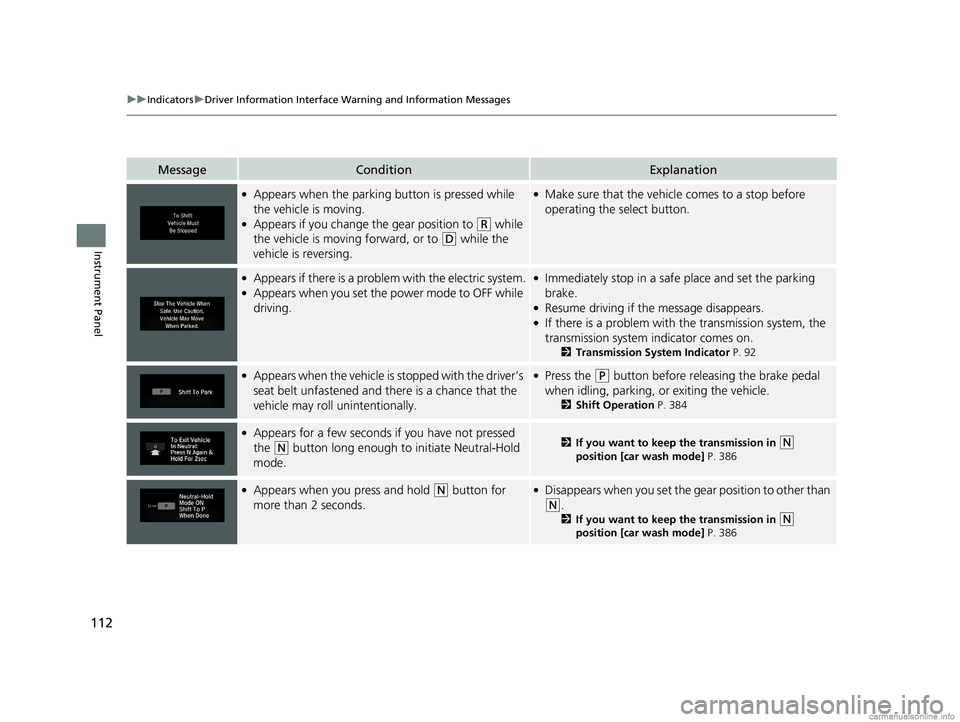
112
uuIndicators uDriver Information Interface Wa rning and Information Messages
Instrument Panel
MessageConditionExplanation
●Appears when the parking button is pressed while
the vehicle is moving.
●Appears if you change the gear position to (R while
the vehicle is moving forward, or to
(D while the
vehicle is reversing.
●Make sure that the vehicle comes to a stop before
operating the select button.
●Appears if there is a proble m with the electric system.●Appears when you set the power mode to OFF while
driving.
●Immediately stop in a safe place and set the parking
brake.
●Resume driving if the message disappears.●If there is a problem with the transmission system, the
transmission system indicator comes on.
2Transmission System Indicator P. 92
●Appears when the vehicle is stopped with the driver’s
seat belt unfastened and th ere is a chance that the
vehicle may roll unintentionally.●Press the (P button before releasing the brake pedal
when idling, parking, or exiting the vehicle.
2 Shift Operation P. 384
●Appears for a few seconds if you have not pressed
the
(N button long enough to initiate Neutral-Hold
mode.2 If you want to keep the transmission in (N
position [car wash mode] P. 386
●Appears when you press and hold (N button for
more than 2 seconds.●Disappears when you set the g ear position to other than
(N.
2If you want to keep the transmission in (N
position [car wash mode] P. 386
18 CLARITY PHEV CSS-31TRW6000.book 112 ページ 2017年12月25日 月曜日 午後2時22分
Page 384 of 591
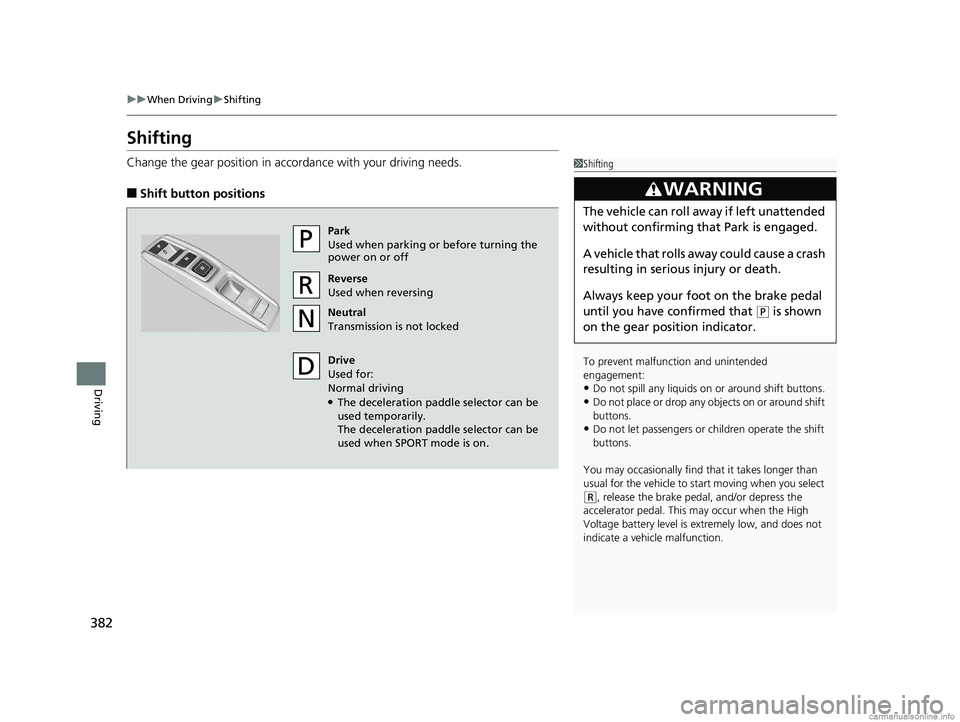
382
uuWhen Driving uShifting
Driving
Shifting
Change the gear position in acco rdance with your driving needs.
■Shift button positions
1Shifting
To prevent malfunc tion and unintended
engagement:
•Do not spill any liquids on or around shift buttons.
•Do not place or drop any objects on or around shift
buttons.
•Do not let passengers or ch ildren operate the shift
buttons.
You may occasionally find th at it takes longer than
usual for the vehicle to st art moving when you select
(R, release the brake peda l, and/or depress the
accelerator pedal. This may occur when the High
Voltage battery level is extremely low, and does not
indicate a vehicle malfunction.
3WARNING
The vehicle can roll aw ay if left unattended
without confirming that Park is engaged.
A vehicle that rolls away could cause a crash
resulting in seriou s injury or death.
Always keep your foot on the brake pedal
until you have confirmed that
( P is shown
on the gear position indicator.
Park
Used when parking or before turning the
power on or off
Reverse
Used when reversing
Neutral
Transmission is not locked
Drive
Used for:
Normal driving
●The deceleration paddle selector can be
used temporarily.
The deceleration paddle selector can be
used when SPORT mode is on.
18 CLARITY PHEV CSS-31TRW6000.book 382 ページ 2017年12月25日 月曜日 午後2時22分
Page 516 of 591
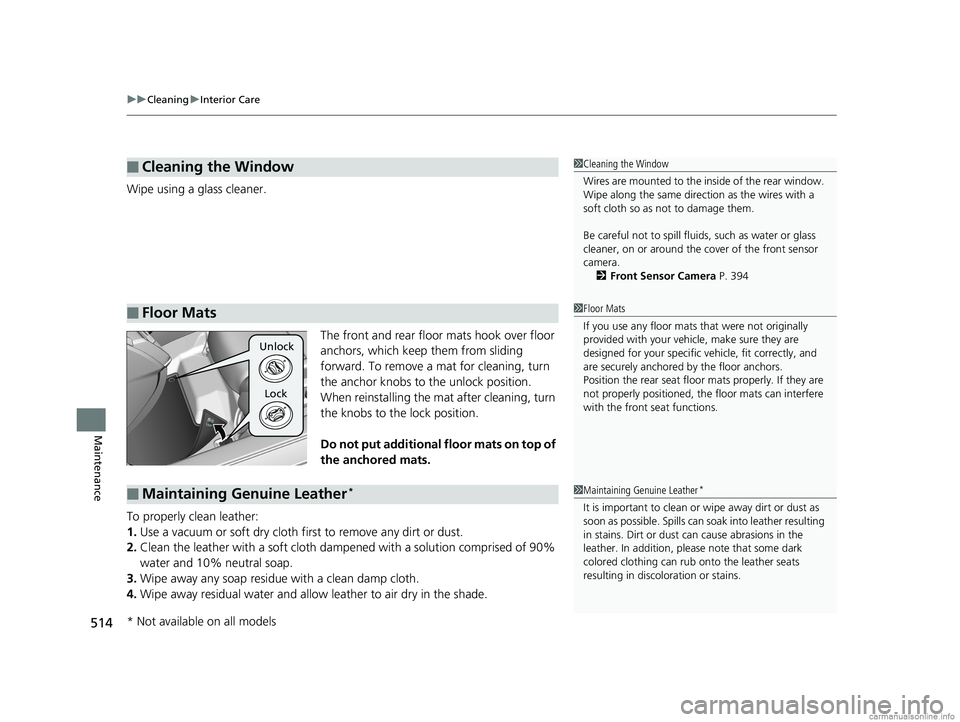
uuCleaning uInterior Care
514
Maintenance
Wipe using a glass cleaner.
The front and rear floor mats hook over floor
anchors, which keep them from sliding
forward. To remove a mat for cleaning, turn
the anchor knobs to the unlock position.
When reinstalling the mat after cleaning, turn
the knobs to the lock position.
Do not put additional floor mats on top of
the anchored mats.
To properly clean leather:
1. Use a vacuum or soft dry cloth first to remove any dirt or dust.
2. Clean the leather with a soft cloth dampen ed with a solution comprised of 90%
water and 10% neutral soap.
3. Wipe away any soap residu e with a clean damp cloth.
4. Wipe away residual water and allow leather to air dry in the shade.
■Cleaning the Window
■Floor Mats
1Cleaning the Window
Wires are mounted to the in side of the rear window.
Wipe along the same direct ion as the wires with a
soft cloth so as not to damage them.
Be careful not to spill fluids, such as water or glass
cleaner, on or around the cover of the front sensor
camera. 2 Front Sensor Camera P. 394
1Floor Mats
If you use any floor mats that were not originally
provided with your vehicle, make sure they are
designed for your specific ve hicle, fit correctly, and
are securely anchored by the floor anchors.
Position the rear seat floor mats properly. If they are
not properly positioned, the floor mats can interfere
with the front seat functions.
Unlock
Lock
■Maintaining Genuine Leather*1 Maintaining Genuine Leather*
It is important to clean or wipe away dirt or dust as
soon as possible. Spills can soak into leather resulting
in stains. Dirt or dust ca n cause abrasions in the
leather. In addition, pl ease note that some dark
colored clothing can rub onto the leather seats
resulting in discol oration or stains.
* Not available on all models
18 CLARITY PHEV CSS-31TRW6000.book 514 ページ 2017年12月25日 月曜日 午後2時22分