Page 511 of 591
509
uu12-Volt Battery uCharging the 12-Volt Battery
Maintenance
Charging the 12-Volt Battery
Disconnect both battery cables to prevent damaging your vehicle’s electrical system.
Always disconnect the negative (–) cable first, and reconnect it last.112-Volt Battery
When replacing the battery, the replacement must be
of the same specifications.
Consult an authorized Honda Clarity Plug-In Hybrid
dealer for more information.
The indicators for the Vehicle Stability Assist (VSA ®)
system, VSA ® OFF, Collision Mitigation Braking
System
TM (CMBSTM), and low tire pressure/Tire
Pressure Monitoring System (TPMS) may come on
along with a message in the driver information
interface when you turn the power system on after
reconnecting the battery.
Drive a short distance at 12 mph (20 km/h). The
indicator should go off. If it does not, have your
vehicle checked by an aut horized Honda Clarity Plug-
In Hybrid dealer.
18 CLARITY PHEV CSS-31TRW6000.book 509 ページ 2017年12月25日 月曜日 午後2時22分
Page 522 of 591

520
uuAccessories and Modifications uModifications
Maintenance
Modifications
Do not modify your vehicle in a manner that may affect its handling, stability, or
reliability, or install non-genuine Honda parts or accessories that may have a similar
effect.
Even minor modifications to vehicle systems can affect overall vehicle performance.
Always make sure all equipment is prop erly installed and maintained, and do not
make any modification to your vehicle or its systems that might cause your vehicle
to no longer meet federal, state, province, territory, and local regulations.
The on-board diagnostic port (OBD-II/SAE J1962 connector) installed on this vehicle
is intended to be used with automobile system diagnostic devices or with other
devices that Honda has approved. Use of any other type of device may adversely
affect the vehicle’s electronic systems or allow them to be compromised, possibly
resulting in a system malfunction, draine d battery, or other unexpected problems.
Do not modify or attempt to repair your vehicle’s high-voltage hybrid power system
or otherwise modify vehicle electrical systems. Disassemb ling or modifying electrical
equipment can result in a crash or a fire.
If you ever need to replace your vehicle’s high-voltage battery assembly outside of
warranty coverage, we highly recommend that you only use a genuine Honda high-
voltage battery assembly. Genuine Honda high-voltage battery assemblies are
designed to work with your vehicle’s hybr id power system and have been designed,
engineered and manufactured to avoid overcharging situations. Non-genuine high-
voltage battery assemblies may not have be en similarly designed, engineered and
manufactured, and installation of such assemb lies could result in overcharging, fires,
loss of power, or other conditions that may increase the likelihood of a crash or
injury.
18 CLARITY PHEV CSS-31TRW6000.book 520 ページ 2017年12月25日 月曜日 午後2時22分
Page 523 of 591
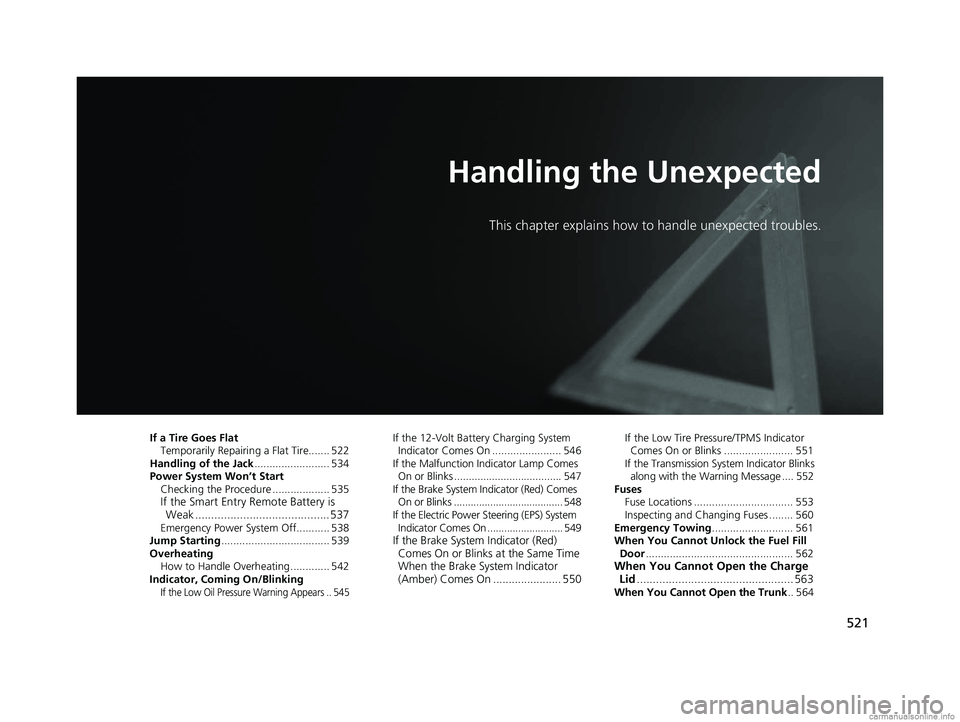
521
Handling the Unexpected
This chapter explains how to handle unexpected troubles.
If a Tire Goes FlatTemporarily Repairi ng a Flat Tire....... 522
Handling of the Jack ......................... 534
Power System Won’t Start Checking the Procedure ................... 535
If the Smart Entry Remote Battery is Weak .......................................... 537
Emergency Power System Off........... 538
Jump Starting .................................... 539
Overheating How to Handle Overheating ............. 542
Indicator, Coming On/Blinking
If the Low Oil Pressure Warning Appears .. 545
If the 12-Volt Battery Charging System Indicator Comes On ....................... 546
If the Malfunction Indicator Lamp Comes
On or Blinks ..................................... 547
If the Brake System Indicator (Red) Comes On or Blinks ....................................... 548
If the Electric Power Steering (EPS) System Indicator Comes On ........................... 549
If the Brake System Indicator (Red) Comes On or Blinks at the Same Time
When the Brake System Indicator
(Amber) Comes On ...................... 550
If the Low Tire Pressure/TPMS Indicator
Comes On or Blinks ....................... 551
If the Transmission System Indicator Blinks
along with the Warning Message .... 552
Fuses Fuse Locations ................................. 553
Inspecting and Changing Fuses ........ 560
Emergency Towing ........................... 561
When You Cannot Unlock the Fuel Fill
Door ................................................. 562
When You Cannot Open the Charge
Lid ................................................. 563
When You Cannot Open the Trunk .. 564
18 CLARITY PHEV CSS-31TRW6000.book 521 ページ 2017年12月25日 月曜日 午後2時22分
Page 528 of 591
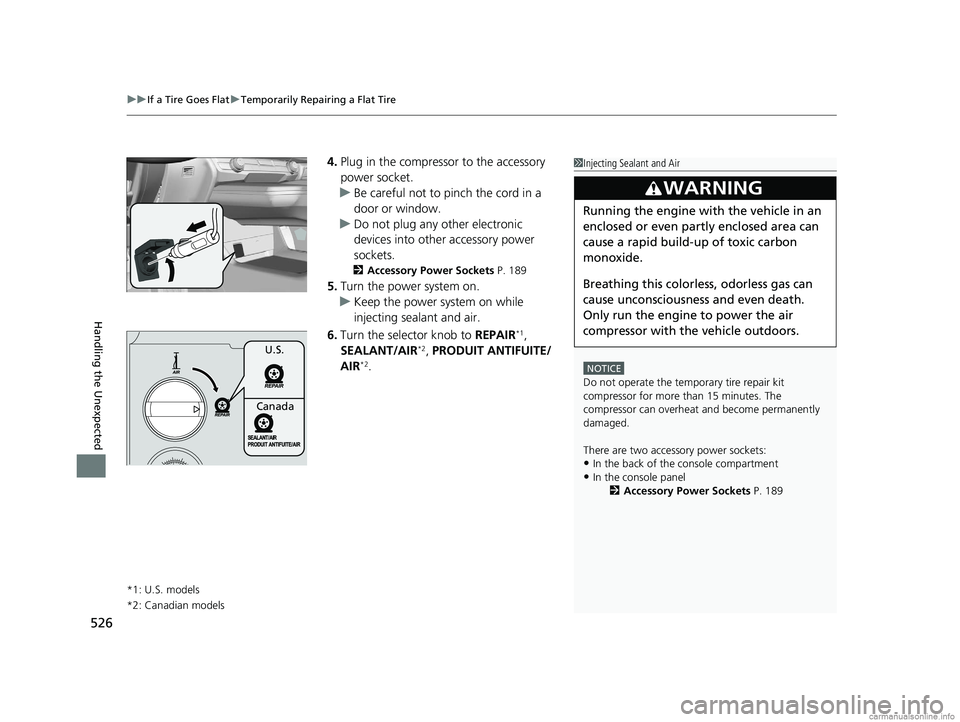
uuIf a Tire Goes Flat uTemporarily Repairing a Flat Tire
526
Handling the Unexpected
4. Plug in the compressor to the accessory
power socket.
u Be careful not to pinch the cord in a
door or window.
u Do not plug any other electronic
devices into other accessory power
sockets.
2 Accessory Power Sockets P. 189
5.Turn the power system on.
u Keep the power system on while
injecting sealant and air.
6. Turn the selector knob to REPAIR
*1,
SEALANT/AIR*2, PRODUIT ANTIFUITE/
AIR*2.
*1: U.S. models
*2: Canadian models
1 Injecting Sealant and Air
NOTICE
Do not operate the temporary tire repair kit
compressor for more than 15 minutes. The
compressor can overheat and become permanently
damaged.
There are two accessory power sockets:
•In the back of the console compartment
•In the console panel 2Accessory Power Sockets P. 189
3WARNING
Running the engine with the vehicle in an
enclosed or even partly enclosed area can
cause a rapid build-up of toxic carbon
monoxide.
Breathing this colorless, odorless gas can
cause unconsciousness and even death.
Only run the engine to power the air
compressor with th e vehicle outdoors.
U.S.
Canada
18 CLARITY PHEV CSS-31TRW6000.book 526 ページ 2017年12月25日 月曜日 午後2時22分
Page 534 of 591
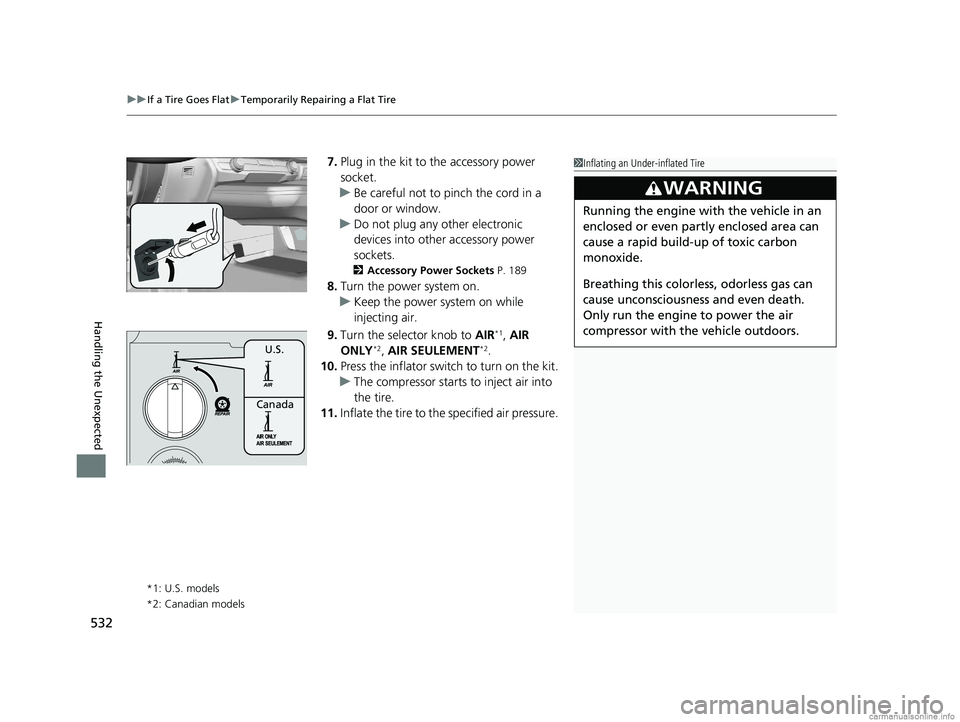
uuIf a Tire Goes Flat uTemporarily Repairing a Flat Tire
532
Handling the Unexpected
7. Plug in the kit to the accessory power
socket.
u Be careful not to pinch the cord in a
door or window.
u Do not plug any other electronic
devices into other accessory power
sockets.
2 Accessory Power Sockets P. 189
8.Turn the power system on.
u Keep the power system on while
injecting air.
9. Turn the selector knob to AIR
*1, AIR
ONLY*2, AIR SEULEMENT*2.
10. Press the inflator swit ch to turn on the kit.
u The compressor starts to inject air into
the tire.
11. Inflate the tire to the specified air pressure.
*1: U.S. models
*2: Canadian models
1Inflating an Under-inflated Tire
3WARNING
Running the engine with the vehicle in an
enclosed or even partly enclosed area can
cause a rapid build-up of toxic carbon
monoxide.
Breathing this colorless, odorless gas can
cause unconsciousness and even death.
Only run the engine to power the air
compressor with th e vehicle outdoors.
U.S.
Canada
18 CLARITY PHEV CSS-31TRW6000.book 532 ページ 2017年12月25日 月曜日 午後2時22分
Page 537 of 591
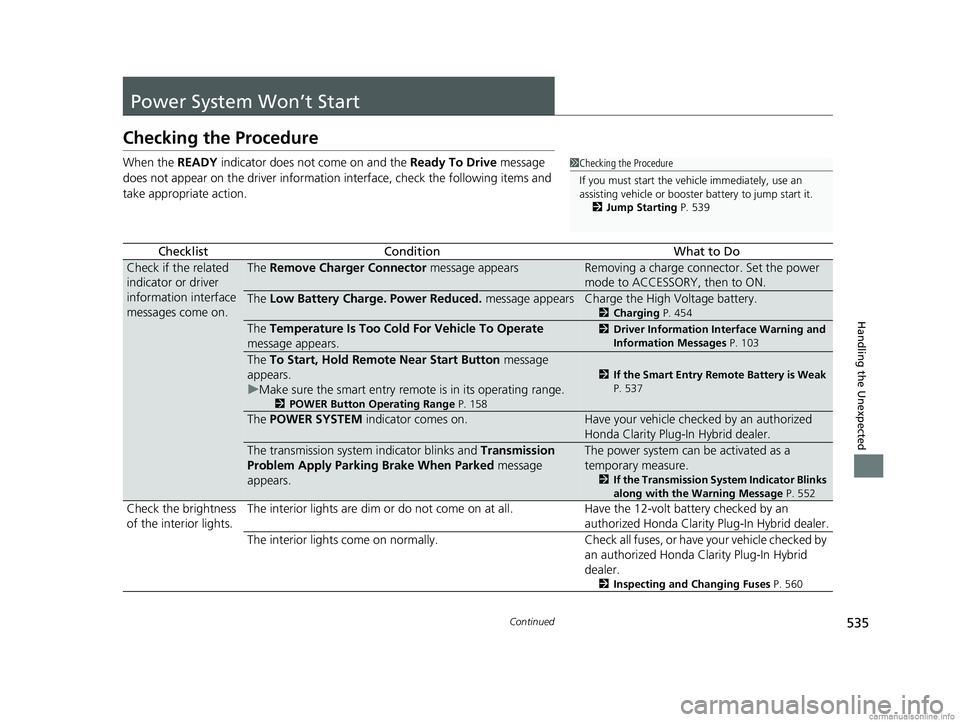
535Continued
Handling the Unexpected
Power System Won’t Start
Checking the Procedure
When the READY indicator does not come on and the Ready To Drive message
does not appear on the driver informatio n interface, check the following items and
take appropriate action.
ChecklistConditionWhat to Do
Check if the related
indicator or driver
information interface
messages come on.The Remove Charger Connector message appearsRemoving a charge connector. Set the power
mode to ACCESSORY, then to ON.
The Low Battery Charge . Power Reduced. message appearsCharge the High Voltage battery.
2Charging P. 454
The Temperature Is Too Cold For Vehicle To Operate
message appears.2 Driver Information Interface Warning and
Information Messages P. 103
The To Start, Hold Remote Near Start Button message
appears.
u Make sure the smart entry remote is in its operating range.
2 POWER Button Operating Range P. 158
2If the Smart Entry Remote Battery is Weak
P. 537
The POWER SYSTEM indicator comes on.Have your vehicle checked by an authorized
Honda Clarity Plug-In Hybrid dealer.
The transmission system indicator blinks and Transmission
Problem Apply Parking Brake When Parked message
appears.The power system can be activated as a
temporary measure.
2 If the Transmission System Indicator Blinks
along with the Warning Message P. 552
Check the brightness
of the interior lights. The interior lights are dim or do not come on at
all. Have the 12-volt battery checked by an
authorized Honda Clarity Plug-In Hybrid dealer.
The interior lights come on normally. Check all fuses, or have your vehicle checked by
an authorized Honda Clarity Plug-In Hybrid
dealer.
2 Inspecting and Changing Fuses P. 560
1Checking the Procedure
If you must start the vehi cle immediately, use an
assisting vehicle or booster battery to jump start it.
2 Jump Starting P. 539
18 CLARITY PHEV CSS-31TRW6000.book 535 ページ 2017年12月25日 月曜日 午後2時22分
Page 538 of 591
536
uuPower System Won’t Start uChecking the Procedure
Handling the Unexpected
ChecklistConditionWhat to Do
Check the Security
System Alarm
indicator.When the Security System Alarm indicator is blinking, the power
system cannot be turned on.
2 Security System Alarm P. 153
18 CLARITY PHEV CSS-31TRW6000.book 536 ページ 2017年12月25日 月曜日 午後2時22分
Page 539 of 591
537
uuPower System Won’t Start uIf the Smart Entry Remote Battery is Weak
Handling the Unexpected
If the Smart Entry Remote Battery is Weak
If the beeper sounds, the To Start, Hold Remote Near Start Button message
appears on the driver info rmation interface, and the POWER button flashes, the
READY indicator does not come on.
Turn on the power system as follows: 1.Touch the center of the POWER button
with the H logo on the smart entry remote
while the indicator on the POWER button is
flashing. The buttons on the smart entry
remote should be facing you.
u The POWER button flashes for about 30
seconds.
2. Depress the brake pedal and press the
POWER button within 10 seconds after the
beeper sounds and the POWER button
changes from flashing to on.
u If you do not depress the pedal, the
mode will change to ACCESSORY.
18 CLARITY PHEV CSS-31TRW6000.book 537 ページ 2017年12月25日 月曜日 午後2時22分