2018 HONDA CLARITY PLUG-IN battery location
[x] Cancel search: battery locationPage 4 of 591

High-Voltage Battery Monitoring System
This vehicle is equipped with a monitoring system that compiles
data about your vehicle and driving conditions and transmits that
data to Honda at regular intervals as determined at the discretion
of Honda. This data includes information on but not limited to the
following:
● Vehicle location, distance driven, warning indicators and
messages, and vehicle speed
● High-Voltage Battery system control and power generation
The system does not record audio or images.
Data collected is used for the sole purposes of technical diagnoses,
preventive maintenance, resear ch and vehicle development.
Neither Honda nor any third party receiving data will use the data
for any other purpose without first obtaining customer
authorization.
18 CLARITY PHEV CSS-31TRW6000.book 2 ページ 2017年12月25日 月曜日 午後2時22分
Page 38 of 591
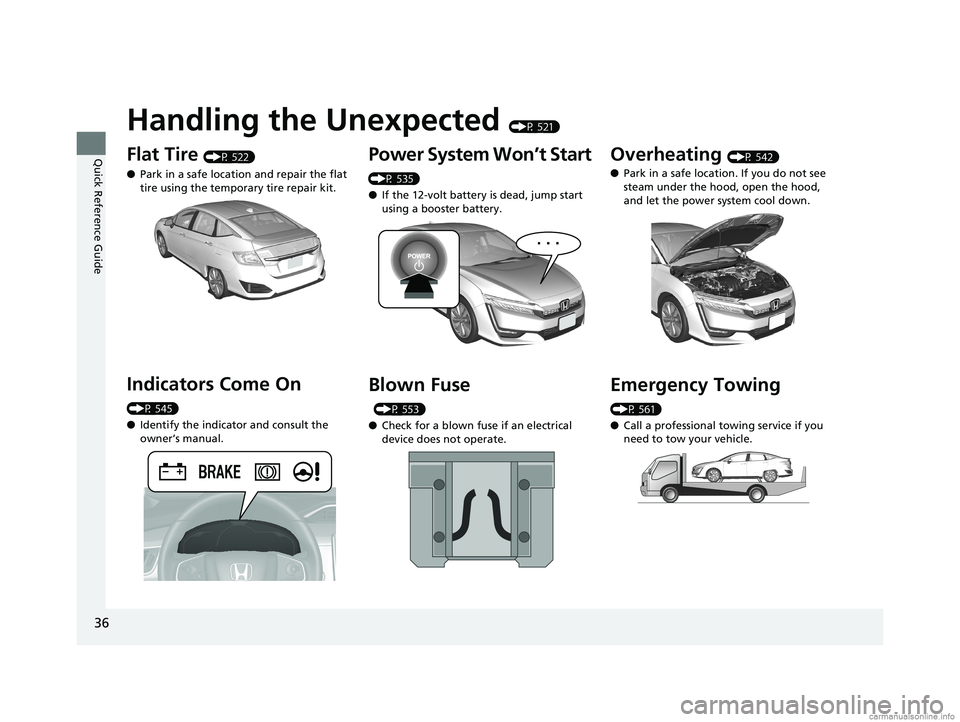
36
Quick Reference Guide
Handling the Unexpected (P 521)
Flat Tire (P 522)
● Park in a safe location and repair the flat
tire using the temporary tire repair kit.
Indicators Come On
(P 545)
●Identify the indicator and consult the
owner’s manual.
Power System Won’t Start
(P 535)
● If the 12-volt battery is dead, jump start
using a booster battery.
Blown Fuse
(P 553)
● Check for a blown fuse if an electrical
device does not operate.
Overheating (P 542)
● Park in a safe location. If you do not see
steam under the hood, open the hood,
and let the power system cool down.
Emergency Towing
(P 561)
●Call a professional towing service if you
need to tow your vehicle.
18 CLARITY PHEV CSS-31TRW6000.book 36 ページ 2017年12月25日 月曜日 午後2時22分
Page 85 of 591
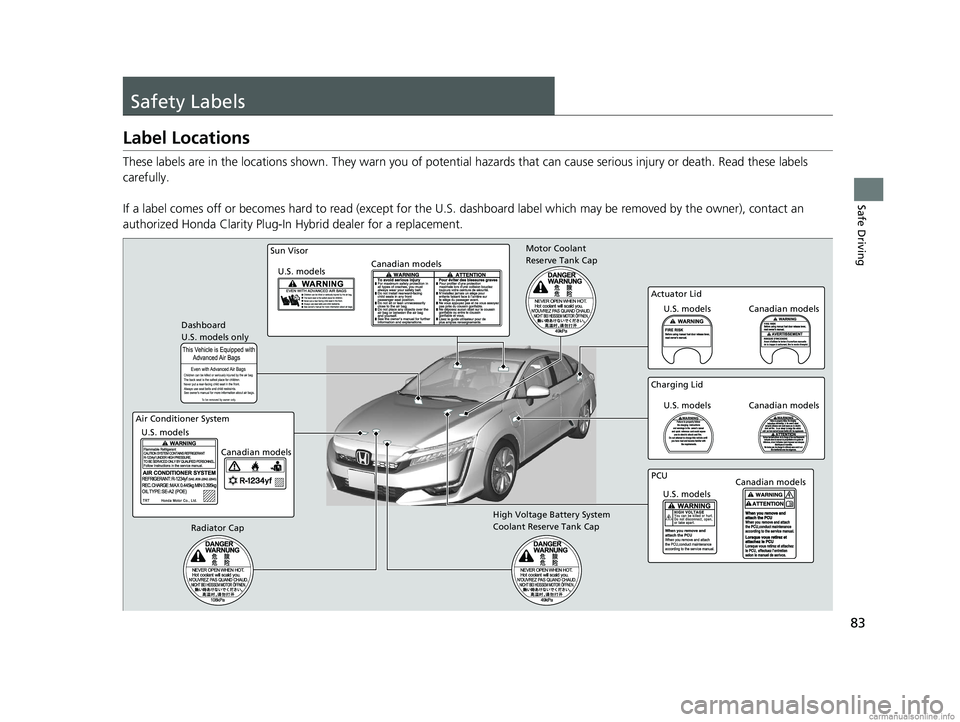
83
Safe Driving
Safety Labels
Label Locations
These labels are in the locations shown. They warn you of potential hazards that can cause serious injury or death. Read these labels
carefully.
If a label comes off or becomes hard to read (except for the U. S. dashboard label which may be removed by the owner), contact a n
authorized Honda Clarity Plug-In Hybrid dealer for a replacement.
Dashboard
Air Conditioner System U.S. models
Canadian models
Radiator Cap
U.S. models only
Charging Lid
U.S. models Canadian models
PCU U.S. models Canadian models
High Voltage Battery System
Coolant Reserve Tank Cap
Sun Visor
U.S. models Canadian modelsMotor Coolant
Reserve Tank Cap
Actuator Lid
U.S. models Canadian models
18 CLARITY PHEV CSS-31TRW6000.book 83 ページ 2017年12月25日 月曜日 午後2時22分
Page 111 of 591
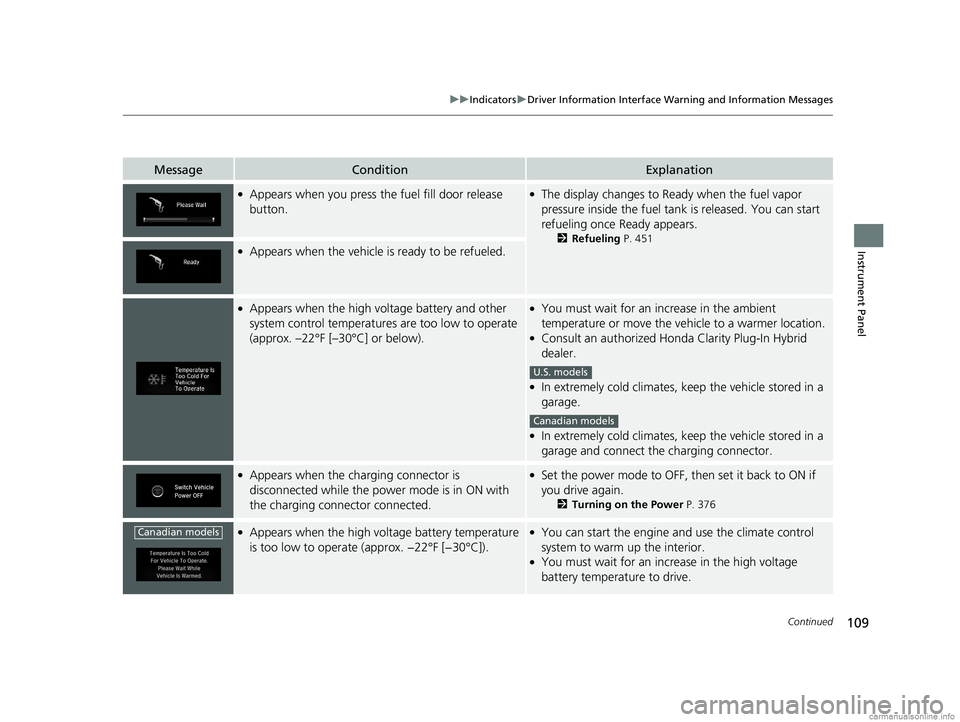
109
uuIndicators uDriver Information Interface Wa rning and Information Messages
Continued
Instrument Panel
MessageConditionExplanation
●Appears when you press the fuel fill door release
button.●The display changes to Ready when the fuel vapor
pressure inside the fuel tank is released. You can start
refueling once Ready appears.
2 Refueling P. 451●Appears when the vehicle is ready to be refueled.
●Appears when the high voltage battery and other
system control temperatures are too low to operate
(approx. –22°F [–30°C] or below).●You must wait for an increase in the ambient
temperature or move the vehicle to a warmer location.
●Consult an authorized Honda Clarity Plug-In Hybrid
dealer.
●In extremely cold climates, keep the vehicle stored in a
garage.
●In extremely cold climates, keep the vehicle stored in a
garage and connect the charging connector.
●Appears when the charging connector is
disconnected while the power mode is in ON with
the charging connector connected.●Set the power mode to OFF, then set it back to ON if
you drive again.
2 Turning on the Power P. 376
●Appears when the high voltage battery temperature
is too low to operate (approx. −22°F [−30°C]).●You can start the engine an d use the climate control
system to warm up the interior.
●You must wait for an incr ease in the high voltage
battery temperature to drive.
U.S. models
Canadian models
Canadian models
18 CLARITY PHEV CSS-31TRW6000.book 109 ページ 2017年12月25日 月曜日 午後2時22分
Page 139 of 591
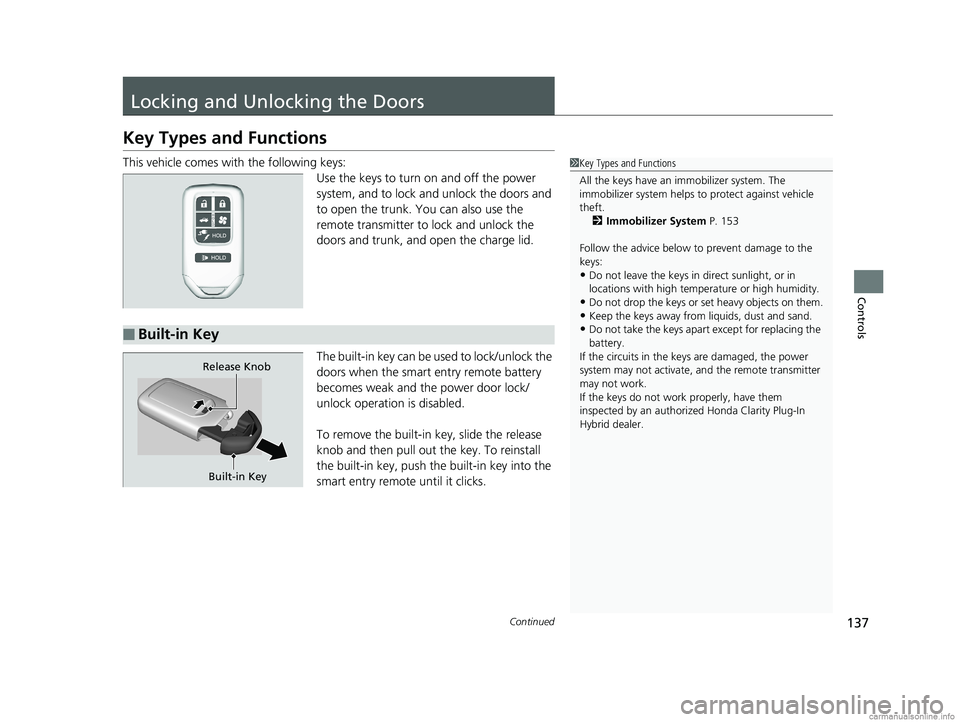
137Continued
Controls
Locking and Unlocking the Doors
Key Types and Functions
This vehicle comes with the following keys:
Use the keys to turn on and off the power
system, and to lock and unlock the doors and
to open the trunk. You can also use the
remote transmitter to lock and unlock the
doors and trunk, and open the charge lid.
The built-in key can be us ed to lock/unlock the
doors when the smart entry remote battery
becomes weak and the power door lock/
unlock operation is disabled.
To remove the built-in key, slide the release
knob and then pull out the key. To reinstall
the built-in key, push the built-in key into the
smart entry remote until it clicks.1 Key Types and Functions
All the keys have an immobilizer system. The
immobilizer system helps to protect against vehicle
theft. 2 Immobilizer System P. 153
Follow the advice below to prevent damage to the
keys:
•Do not leave the keys in direct sunlight, or in
locations with high temperature or high humidity.
•Do not drop the keys or set heavy objects on them.•Keep the keys away from liquids, dust and sand.
•Do not take the keys apart except for replacing the
battery.
If the circuits in the keys are damaged, the power
system may not activate, and the remote transmitter
may not work.
If the keys do not work properly, have them
inspected by an authorized Honda Clarity Plug-In
Hybrid dealer.■Built-in Key
Built-in Key
Release Knob
18 CLARITY PHEV CSS-31TRW6000.book 137 ページ 2017年12月25日 月曜日 午後2時22分
Page 299 of 591

297
uuGeneral Information on the Audio System uHonda App License Agreement
Continued
Features
E. Information Collection and Storage
1. Information Collection, Use, Transmission a nd Storage of Data. Consent to Use of Data:
You agree that HONDA and PROVIDERS may
collect and use your information gathered in any manner as part of product support services related to the SOFTWARE or related services.
HONDA may share such information with third parties, including, without limitation, PR OVIDERS, third party software and service s
suppliers, their affiliates and/or their designated agents, solely to improve their products or to provide services or technolo gies to you.
HONDA, third party software and systems supplie rs, their affiliates and/or their designated agent may disclose this information to others,
but not in a form that pe rsonally identifies you.
2. Information Storage.
Depending on the type of multimedia system you have in your VEHICLE, certain information may be stored for ease
of use of the SOFTWARE including, without limitation, search history, location history in certain applications, previous and sa ved
destinations, map locations within certain applications, and device numbers and contact information.
(a) Vehicle Health Information.
Your VEHICLE may remotely transmit information re garding the status and health of your VEHICLE
(“VEHICLE INFORMATION”) to HO NDA without notification to you. VEHICLE INFO RMATION may contain VEHICLE maintenance and
malfunction status that is derived from VEHICLE diagnostic data and includes, but is not limited to, status of powered doors and windows,
battery life data, battery charging data, VE HICLE speed, coolant temperature, air comp ressor revolution, output power, warning codes,
diagnostic trouble codes, fuel injection volume, and engine rota tions per minute. VEHICLE HEALTH INFORMATION may be used by HON DA
for research and development, to deliver HONDA SERVICES and informat ion to you, and to contact you, and is retained only for a period
of time necessary to fulfill these goals.
(b) VEHICLE Geolocation Data (non-navigation/map based).
If you opt-in to geolocation-based SERVICES, your vehicle’s geolocation data
(latitude and longitude) will be automatically sent from your VEHICLE to HONDA and PROVIDERS.
(c) You understand that the inputting or uploading of information to your VEHICLE’s multimedia system or the SOFTWARE or SERVIC ES is
at your own risk and that HONDA is not responsible for unauthori zed access to or use of any personal or other information. All information
uploaded to the SOFTWARE and SERVICES may be stored on your VEHICLES’s multimedia system and you understand that the security and
safety of your VEHICLE’s multimedia system is your sole responsibility.
18 CLARITY PHEV CSS-31TRW6000.book 297 ページ 2017年12月25日 月曜日 午後2時22分
Page 368 of 591
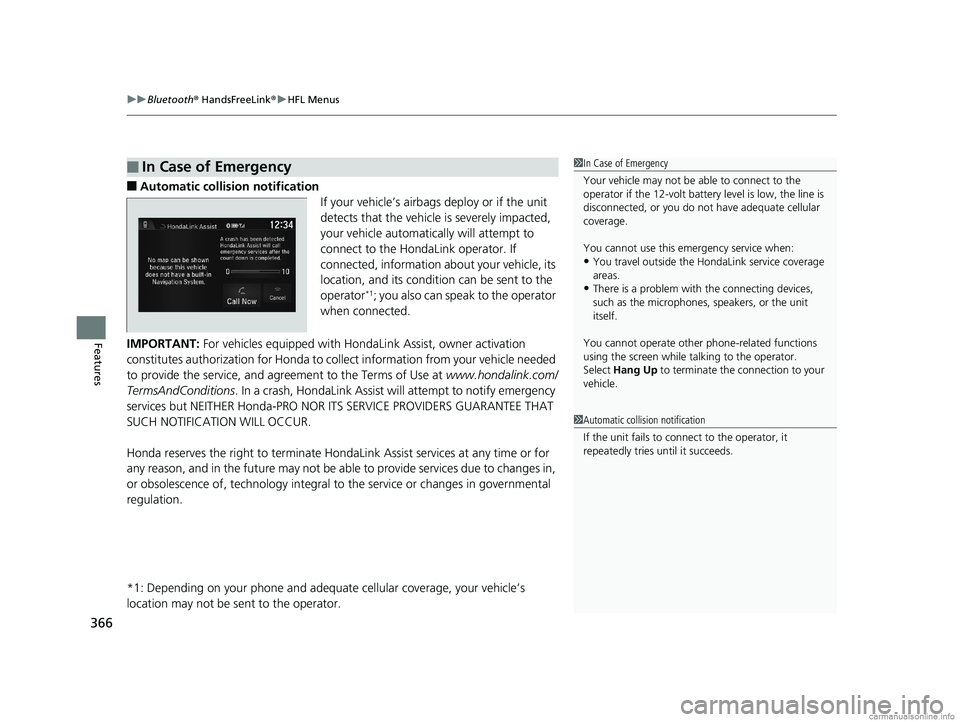
uuBluetooth ® HandsFreeLink ®u HFL Menus
366
Features
■Automatic collisi on notification
If your vehicle’s airbags deploy or if the unit
detects that the vehicle is severely impacted,
your vehicle automatically will attempt to
connect to the HondaLink operator. If
connected, information about your vehicle, its
location, and its condition can be sent to the
operator
*1; you also can speak to the operator
when connected.
IMPORTANT: For vehicles equipped with Hond aLink Assist, owner activation
constitutes authorization for Honda to co llect information from your vehicle needed
to provide the service, and agr eement to the Terms of Use at www.hondalink.com/
TermsAndConditions . In a crash, HondaLink Assist w ill attempt to notify emergency
services but NEITHER Honda-PRO NOR ITS SERVICE PROVIDERS GUARANTEE THAT
SUCH NOTIFICATION WILL OCCUR.
Honda reserves the right to terminate HondaLink Assist services at any time or for
any reason, and in the future may not be ab le to provide services due to changes in,
or obsolescence of, technology integral to the service or changes in governmental
regulation.
*1: Depending on your phone and adequate cellular coverage, your vehicle’s
location may not be sent to the operator.
■In Case of Emergency1 In Case of Emergency
Your vehicle may not be able to connect to the
operator if the 12-volt battery level is low, the line is
disconnected, or you do not have adequate cellular
coverage.
You cannot use this emergency service when:
•You travel outside the HondaLink service coverage
areas.
•There is a problem with the connecting devices,
such as the microphones, speakers, or the unit
itself.
You cannot operate othe r phone-related functions
using the screen while talking to the operator.
Select Hang Up to terminate the connection to your
vehicle.
1 Automatic collision notification
If the unit fails to connect to the operator, it
repeatedly tries until it succeeds.
18 CLARITY PHEV CSS-31TRW6000.book 366 ページ 2017年12月25日 月曜日 午後2時22分
Page 379 of 591
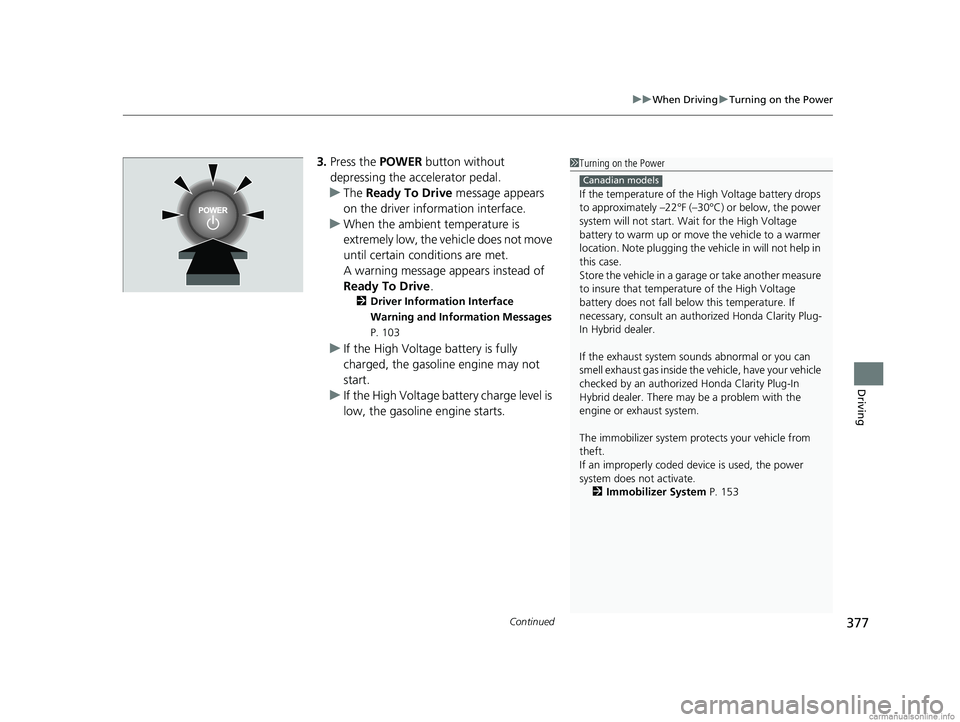
Continued377
uuWhen Driving uTurning on the Power
Driving
3. Press the POWER button without
depressing the accelerator pedal.
u The Ready To Drive message appears
on the driver information interface.
u When the ambient temperature is
extremely low, the vehicle does not move
until certain conditions are met.
A warning message appears instead of
Ready To Drive .
2Driver Information Interface
Warning and Information Messages
P. 103
u If the High Voltage battery is fully
charged, the gasoline engine may not
start.
u If the High Voltage battery charge level is
low, the gasoline engine starts.
1Turning on the Power
If the temperature of the High Voltage battery drops
to approximately –22°F (–30° C) or below, the power
system will not start. Wait for the High Voltage
battery to warm up or move the vehicle to a warmer
location. Note plugging the ve hicle in will not help in
this case.
Store the vehicle in a gara ge or take another measure
to insure that temperature of the High Voltage
battery does not fa ll below this temperature. If
necessary, consult an author ized Honda Clarity Plug-
In Hybrid dealer.
If the exhaust system sounds abnormal or you can
smell exhaust gas inside the vehicle, have your vehicle
checked by an authorized Honda Clarity Plug-In
Hybrid dealer. There may be a problem with the
engine or ex haust system.
The immobilizer system pr otects your vehicle from
theft.
If an improperly coded de vice is used, the power
system does not activate. 2 Immobilizer System P. 153
Canadian models
18 CLARITY PHEV CSS-31TRW6000.book 377 ページ 2017年12月25日 月曜日 午後2時22分