2018 HONDA CLARITY PLUG IN HYBRID brake disc
[x] Cancel search: brake discPage 155 of 591
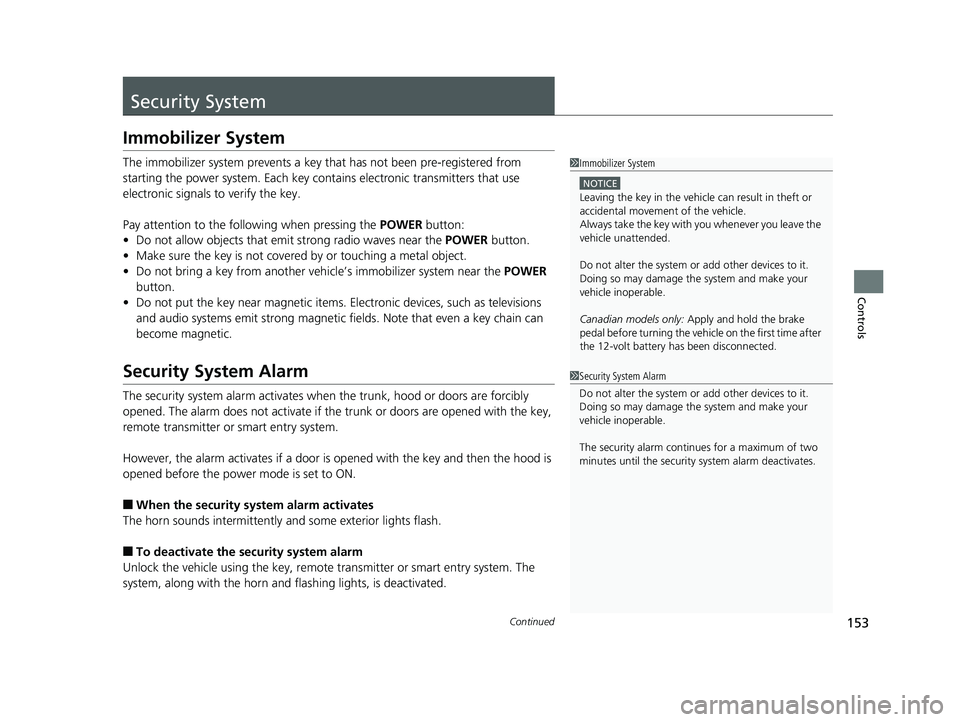
153Continued
Controls
Security System Immobilizer System The immobilizer system prevents a key th at has not been pre-registered from
starting the power system. Each key cont ains electronic transmitters that use
electronic signals to verify the key.
Pay attention to the follo wing when pressing the POWER button:
• Do not allow objects that emit strong radio waves near the POWER button.
• Make sure the key is not covered by or touching a metal object.
• Do not bring a key from another vehicle’s immobilizer system near the POWER
button.
• Do not put the key near magnetic items. Electronic devices, such as televisions
and audio systems emit strong magnetic fields. Note that even a key chain can
become magnetic.
Security System Alarm The security system alarm activates when the trunk, hood or doors are forcibly
opened. The alarm does not activate if the trunk or doors are opened with the key,
remote transmitter or smart entry system.
However, the alarm activates if a door is op ened with the key and then the hood is
opened before the power mode is set to ON.
■ When the security system alarm activates
The horn sounds intermittently and some exterior lights flash.
■ To deactivate the security system alarm
Unlock the vehicle using the key, remote transmitter or smart entry system. The
system, along with the horn and flashing lights, is deactivated. 1 Immobilizer System NOTICE
Leaving the key in the vehicl e can result in theft or
accidental movement of the vehicle.
Always take the key with you whenever you leave the
vehicle unattended.
Do not alter the system or add other devices to it.
Doing so may damage the system and make your
vehicle inoperable.
Canadian models only: Apply and hold the brake
pedal before turning the vehicle on the first time after
the 12-volt battery ha s been disconnected.
1 Security System Alarm
Do not alter the system or add other devices to it.
Doing so may damage the system and make your
vehicle inoperable.
The security alarm continues for a maximum of two
minutes until the security system alarm deactivates.18 CLARITY PHEV CSS-31TRW6000.book 153 ページ 2017年8月31日 木曜日 午後2時49分
Page 435 of 591

Continued
433 uu Braking u Brake System
Driving
Your vehicle is equipped with disc brakes at all four wheels. The brake assist system
increases the stopping force when you depress the brake pedal hard in an
emergency situation. The an ti-lock brake system (ABS) helps you retain steering
control when brak ing very hard.2 Brake Assist System P. 438
2 Anti-lock Brake System (ABS) P. 437
■ Foot Brake 1 Foot Brake
Check the brakes after driving through deep water,
or if there is a buildup of road surface water. If
necessary, dry the brakes by lightly depressing the
pedal several times.
If you hear a continuous me tallic friction sound when
applying the brakes, this is caused by the brake wear
indicator rubbing on the brake rotor and indicates
that the brake pads need to be replaced. Have the
vehicle checked by an aut horized Honda Clarity Plug-
In Hybrid dealer. If you hear only an occasional
squeak or squeal when y ou initially apply the brake
pedal, this may be nor mal and caused by high
frequency vibration of th e brake pads against the
rotating brake disc.18 CLARITY PHEV CSS-31TRW6000.book 433 ページ 2017年8月31日 木曜日 午後2時49分
Page 473 of 591
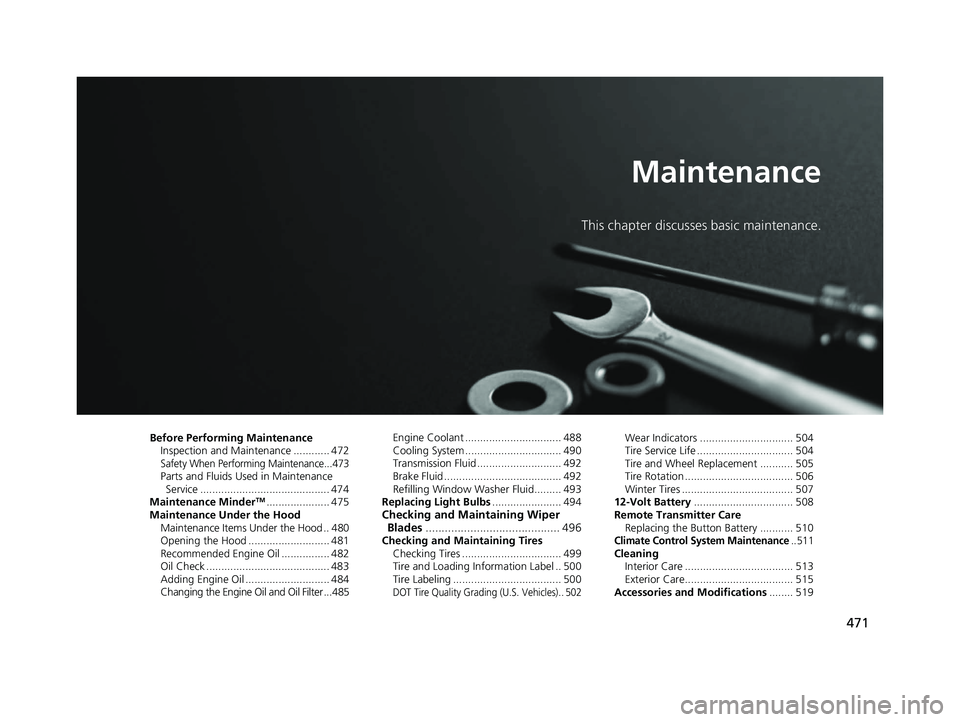
471Maintenance This chapter discusses basic maintenance.
Before Performing Maintenance
Inspection and Maintenance ............ 472
Safety When Performing Maintenance...473
Parts and Fluids Used in Maintenance
Service ........................................... 474
Maintenance Minder TM
..................... 475
Maintenance Under the Hood
Maintenance Items Under the Hood .. 480
Opening the Hood ........................... 481
Recommended Engine Oil ................ 482
Oil Check ......................................... 483
Adding Engine Oil ............................ 484
Changing the Engine Oil and Oil Filter ...485 Engine Coolant ................................ 488
Cooling System ................................ 490
Transmission Fluid ............................ 492
Brake Fluid ....................................... 492
Refilling Window Washer Fluid......... 493
Replacing Light Bulbs ....................... 494
Checking and Maintaining Wiper
Blades .......................................... 496
Checking and Maintaining Tires
Checking Tires ................................. 499
Tire and Loading Information Label .. 500
Tire Labeling .................................... 500
DOT Tire Quality Grading (U.S. Vehicles).. 502 Wear Indicators ............................... 504
Tire Service Life ................................ 504
Tire and Wheel Replacement ........... 505
Tire Rotation .................................... 506
Winter Tires ..................................... 507
12-Volt Battery ................................. 508
Remote Transmitter Care
Replacing the Button Battery ........... 510
Climate Control System Maintenance .. 511
Cleaning
Interior Care .................................... 513
Exterior Care.................................... 515
Accessories and Modifications ........ 51918 CLARITY PHEV CSS-31TRW6000.book 471 ページ 2017年8月31日 木曜日 午後2時49分
Page 574 of 591
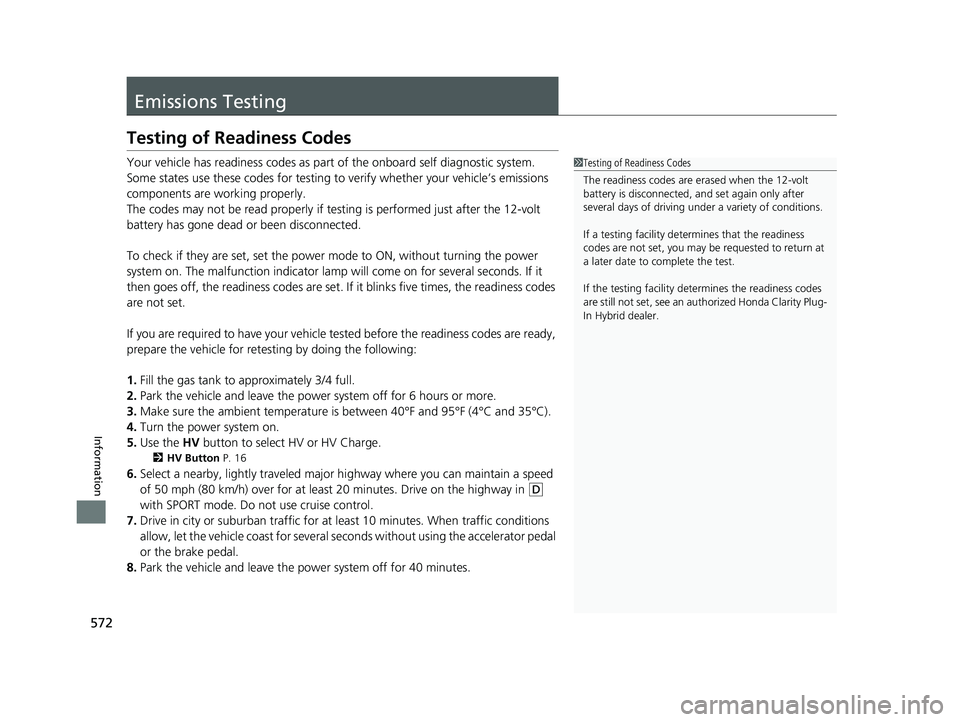
572
Information Emissions Testing Testing of Readiness Codes Your vehicle has readiness codes as part of the onboard self diagnostic system.
Some states use these codes for testing to verify whether your vehicle’s emissions
components are working properly.
The codes may not be read properly if te sting is performed just after the 12-volt
battery has gone dead or been disconnected.
To check if they are set, set the power mode to ON, without turning the power
system on. The malfunction indicator lamp w ill come on for several seconds. If it
then goes off, the readiness co des are set. If it blinks fi ve times, the readiness codes
are not set.
If you are required to have your vehicle te sted before the readiness codes are ready,
prepare the vehicle for retest ing by doing the following:
1. Fill the gas tank to approximately 3/4 full.
2. Park the vehicle and leave the power system off for 6 hours or more.
3. Make sure the ambient temperature is between 40°F and 95°F (4°C and 35°C).
4. Turn the power system on.
5. Use the HV button to select HV or HV Charge.2 HV Button P. 16
6. Select a nearby, lightly traveled major hi ghway where you can maintain a speed
of 50 mph (80 km/h) over for at least 20 minutes. Drive on the highway in ( D
with SPORT mode. Do not use cruise control.
7. Drive in city or suburban traffic for at le ast 10 minutes. When traffic conditions
allow, let the vehicle coast for several se conds without using the accelerator pedal
or the brake pedal.
8. Park the vehicle and leave the power system off for 40 minutes. 1 Testing of Readiness Codes
The readiness codes are erased when the 12-volt
battery is disconnected, and set again only after
several days of driving unde r a variety of conditions.
If a testing facility determines that the readiness
codes are not set, you may be requested to return at
a later date to complete the test.
If the testing facility determines the readiness codes
are still not set, see an au thorized Honda Clarity Plug-
In Hybrid dealer.18 CLARITY PHEV CSS-31TRW6000.book 572 ページ 2017年8月31日 木曜日 午後2時49分