Page 15 of 591
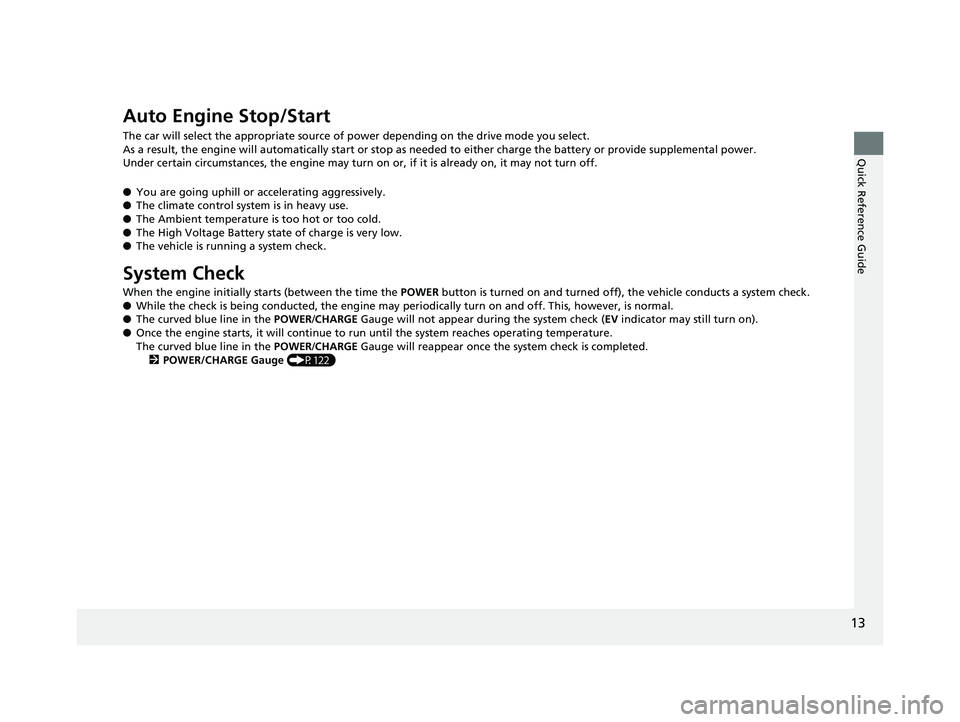
13
Quick Reference Guide
Auto Engine Stop/Start The car will select the appropriate source of power depending on the drive mode you select.
As a result, the engine will automatically start or stop as needed to either charge the battery or provide supplemental power.
Under certain circumstances, the engine may turn on or, if it is already on, it may not turn off.
● You are going uphill or accelerating aggressively.
● The climate control system is in heavy use.
● The Ambient temperature is too hot or too cold.
● The High Voltage Battery state of charge is very low.
● The vehicle is running a system check.
System Check When the engine initially starts (between the time the POWER button is turned on and turned of f), the vehicle conducts a system check.
● While the check is being conducted, the engine may periodically turn on and off. This, however, is normal.
● The curved blue line in the POWER / CHARGE Gauge will not appear during the system check ( EV indicator may still turn on).
● Once the engine starts, it will continue to run until the system reaches operating temperature.
The curved blue line in the POWER / CHARGE Gauge will reappear once the system check is completed.
2 POWER/CHARGE Gauge (P122)18 CLARITY PHEV CSS-31TRW6000.book 13 ページ 2017年8月31日 木曜日 午後2時 49分
Page 24 of 591

22
Quick Reference Guide Safe Driving (P 41)
Airbags (P 54)
● Your vehicle is fitted with ai rbags to help protect you and
your passengers during a moderate-to-severe collision.
Child Safety (P 69)
● All children 12 and younger should be seated in the rear seat.
● Smaller children should be properly restra ined in a forward-facing child seat.
● Infants must be properly restraine d in a rear-facing child seat.
Before Driving Checklist (P 46)
● Before driving, check that the front seats, head restraints,
steering wheel, and mirrors have been properly adjusted.
Seat Belts (P 47)
● Fasten your seat belt and sit upright well
back in the seat.
● Check that your passengers are wearing
their seat belts correctly.
Fasten your lap belt as
low as possible.Exhaust Gas Hazard (P 82)
● Your vehicle emits dangerous exhaust gases that contain
carbon monoxide. Do not run the engine in confined
spaces where carbon monoxide gas can accumulate.18 CLARITY PHEV CSS-31TRW6000.book 22 ページ 2017年8月31日 木曜日 午後2時 49分
Page 37 of 591
35
Quick Reference Guide
Maintenance (P 471)
Under the Hood (P 480)
● Check engine oil, coolants and windshield washer fluid. Add
when necessary.
● Check brake fluid.
● Check the 12-volt battery condition monthly.
a Pull the hood release handle under the corner of the
dashboard.
b Locate the hood latch lever, push it to the side, and then
raise the hood. Once you have raised the hood slightly, you
can release the lever.
c When finished, close the hood and make sure it is firmly
locked in place. Lights (P 494)
● Inspect all lights regularly.Wiper Blades (P 496)
● Replace blades if they leave streaks
across the windshield.
Tires (P 499)
● Inspect tires and wheels regularly.
● Check tire pressures regularly.
● Install snow tires for winter driving.18 CLARITY PHEV CSS-31TRW6000.book 35 ページ 2017年8月31日 木曜日 午後2時 49分
Page 40 of 591
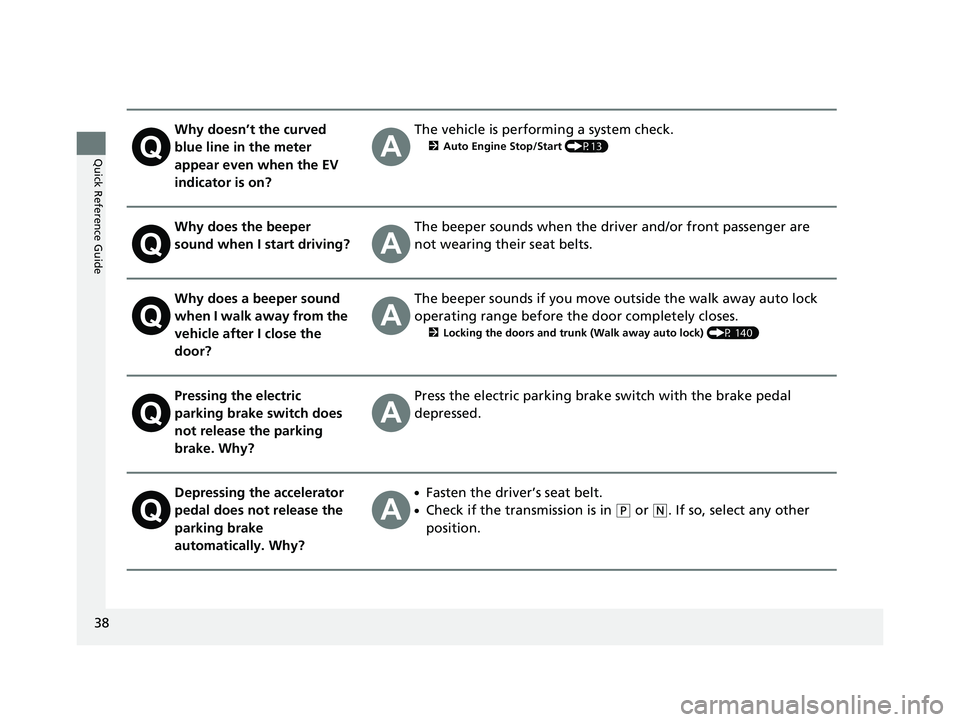
38
Quick Reference Guide Why doesn’t the curved
blue line in the meter
appear even when the EV
indicator is on? The vehicle is performing a system check. 2 Auto Engine Stop/Start (P13)
Why does the beeper
sound when I start driving? The beeper sounds when the driver and/or front passenger are
not wearing their seat belts.
Why does a beeper sound
when I walk away from the
vehicle after I close the
door? The beeper sounds if you move outside the walk away auto lock
operating range before the door completely closes. 2 Locking the doors and trunk (Walk away auto lock) (P 140)
Pressing the electric
parking brake switch does
not release the parking
brake. Why? Press the electric parking brake switch with the brake pedal
depressed.
Depressing the accelerator
pedal does not release the
parking brake
automatically. Why? ●
Fasten the driver’s seat belt. ●
Check if the transmission is in ( P
or ( N
. If so, select any other
position.18 CLARITY PHEV CSS-31TRW6000.book 38 ページ 2017年8月31日 木曜日 午後2時 49分
Page 92 of 591
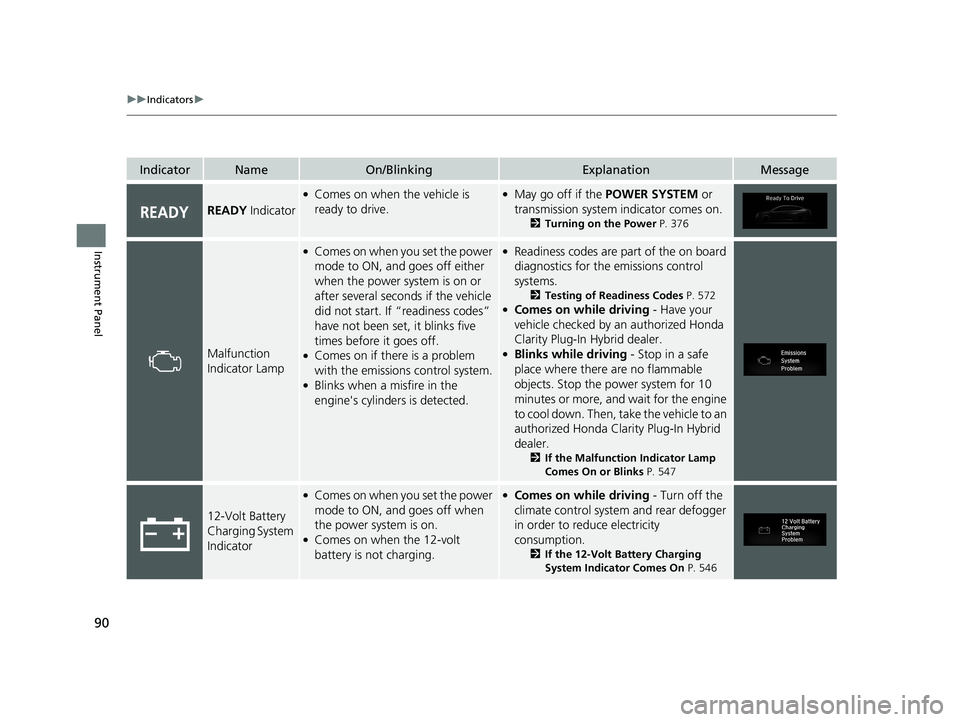
90 uu Indicators u
Instrument Panel Indicator Name On/Blinking Explanation Message
READY Indicator ●
Comes on when the vehicle is
ready to drive. ●
May go off if the POWER SYSTEM or
transmission system indicator comes on. 2 Turning on the Power P. 376
Malfunction
Indicator Lamp ●
Comes on when you set the power
mode to ON, and goes off either
when the power system is on or
after several seconds if the vehicle
did not start. If “readiness codes”
have not been set, it blinks five
times before it goes off. ●
Comes on if there is a problem
with the emissions control system. ●
Blinks when a misfire in the
engine's cylinders is detected. ●
Readiness codes are part of the on board
diagnostics for the emissions control
systems. 2 Testing of Readiness Codes P. 572 ●
Comes on while driving - Have your
vehicle checked by an authorized Honda
Clarity Plug-In Hybrid dealer. ●
Blinks while driving - Stop in a safe
place where there are no flammable
objects. Stop the power system for 10
minutes or more, and wait for the engine
to cool down. Then, t ake the vehicle to an
authorized Honda Clarity Plug-In Hybrid
dealer. 2 If the Malfunction Indicator Lamp
Comes On or Blinks P. 547
12-Volt Battery
Charging System
Indicator ●
Comes on when you set the power
mode to ON, and goes off when
the power system is on. ●
Comes on when the 12-volt
battery is not charging. ●
Comes on while driving - Turn off the
climate control system and rear defogger
in order to reduce electricity
consumption. 2 If the 12-Volt Battery Charging
System Indicator Comes On P. 54618 CLARITY PHEV CSS-31TRW6000.book 90 ページ 2017年8月31日 木曜日 午後2時 49分
Page 94 of 591
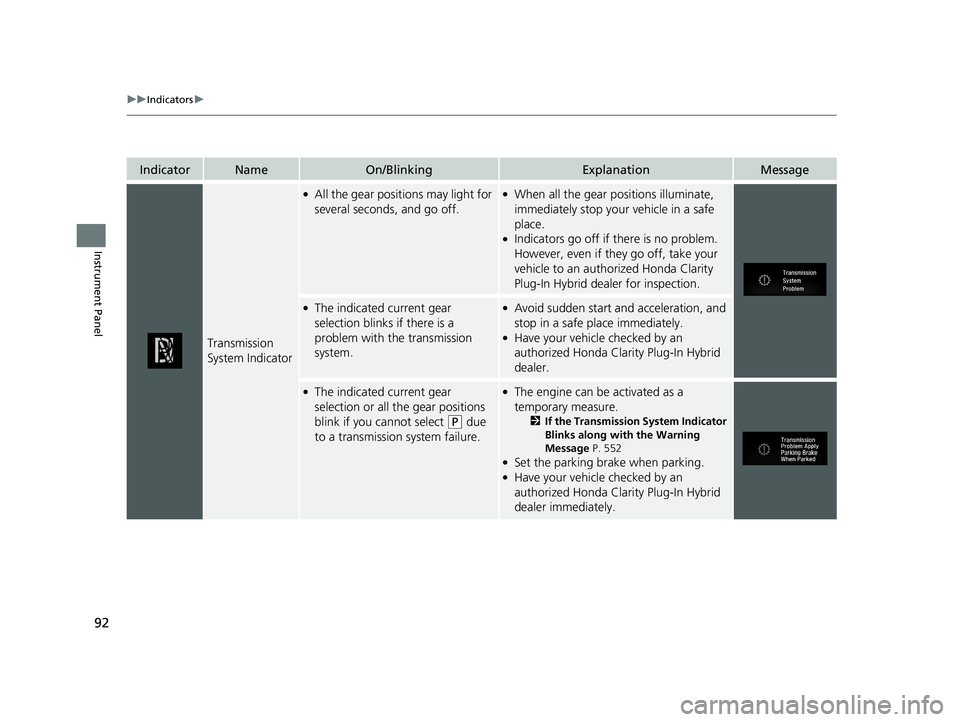
92 uu Indicators u
Instrument Panel Indicator Name On/Blinking Explanation Message
Transmission
System Indicator ●
All the gear positions may light for
several seconds, and go off. ●
When all the gear positions illuminate,
immediately stop your vehicle in a safe
place. ●
Indicators go off if there is no problem.
However, even if they go off, take your
vehicle to an authorized Honda Clarity
Plug-In Hybrid dealer for inspection. ●
The indicated current gear
selection blinks if there is a
problem with the transmission
system. ●
Avoid sudden start and acceleration, and
stop in a safe place immediately. ●
Have your vehicle checked by an
authorized Honda Clarity Plug-In Hybrid
dealer. ●
The indicated current gear
selection or all the gear positions
blink if you cannot select ( P
due
to a transmission system failure. ●
The engine can be activated as a
temporary measure. 2 If the Transmission System Indicator
Blinks along with the Warning
Message P. 552 ●
Set the parking brake when parking. ●
Have your vehicle checked by an
authorized Honda Clarity Plug-In Hybrid
dealer immediately.18 CLARITY PHEV CSS-31TRW6000.book 92 ページ 2017年8月31日 木曜日 午後2時 49分
Page 106 of 591
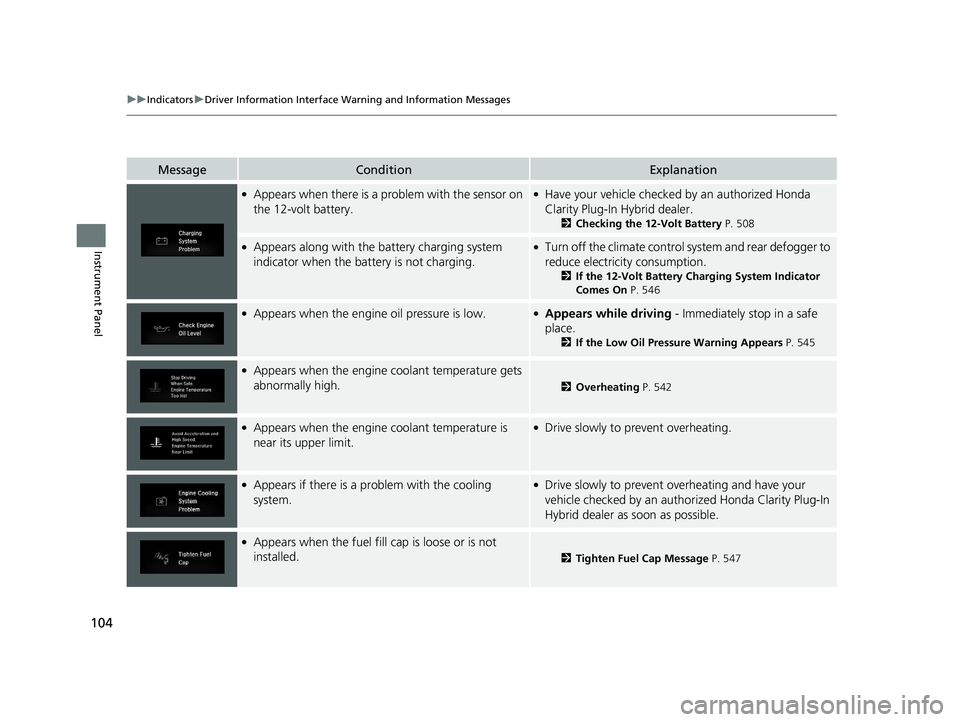
104 uu Indicators u Driver Information Interface Wa rning and Information Messages
Instrument Panel Message Condition Explanation●
Appears when there is a pr oblem with the sensor on
the 12-volt battery. ●
Have your vehicle checked by an authorized Honda
Clarity Plug-In Hybrid dealer. 2 Checking the 12-Volt Battery P. 508●
Appears along with the battery charging system
indicator when the batte ry is not charging. ●
Turn off the climate control system and rear defogger to
reduce electricity consumption. 2 If the 12-Volt Battery Charging System Indicator
Comes On P. 546●
Appears when the engine oil pressure is low. ●
Appears while driving - Immediately stop in a safe
place. 2 If the Low Oil Pressure Warning Appears P. 545●
Appears when the engine coolant temperature gets
abnormally high. 2 Overheating P. 542●
Appears when the engine coolant temperature is
near its upper limit. ●
Drive slowly to prevent overheating.●
Appears if there is a pr oblem with the cooling
system. ●
Drive slowly to prevent ov erheating and have your
vehicle checked by an author ized Honda Clarity Plug-In
Hybrid dealer as soon as possible.●
Appears when the fuel fill cap is loose or is not
installed. 2 Tighten Fuel Cap Message P. 54718 CLARITY PHEV CSS-31TRW6000.book 104 ページ 2017年8月31日 木曜日 午後2時49分
Page 112 of 591
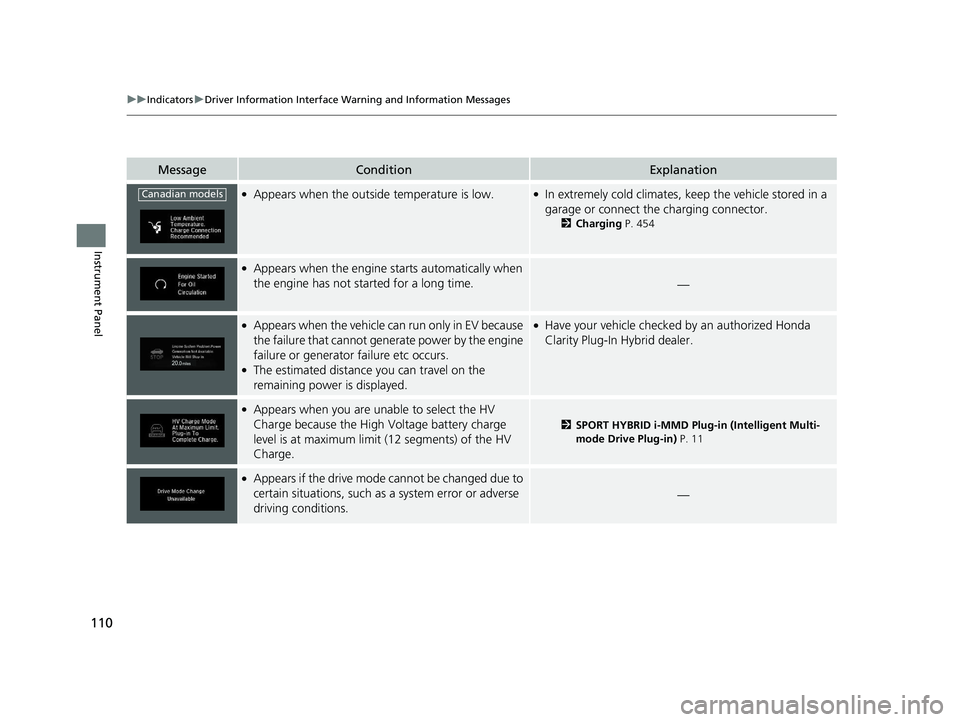
110 uu Indicators u Driver Information Interface Wa rning and Information Messages
Instrument Panel Message Condition Explanation●
Appears when the outsid e temperature is low. ●
In extremely cold climates, keep the vehicle stored in a
garage or connect the charging connector. 2 Charging P. 454●
Appears when the engine starts automatically when
the engine has not started for a long time.
—●
Appears when the vehicle can run only in EV because
the failure that cannot generate power by the engine
failure or generator failure etc occurs. ●
The estimated distance you can travel on the
remaining power is displayed. ●
Have your vehicle checked by an authorized Honda
Clarity Plug-In Hybrid dealer.●
Appears when you are unable to select the HV
Charge because the High Voltage battery charge
level is at maximum limit (12 segments) of the HV
Charge. 2 SPORT HYBRID i-MMD Plug-in (Intelligent Multi-
mode Drive Plug-in) P. 11●
Appears if the drive mode cannot be changed due to
certain situations, such as a system error or adverse
driving conditions. —Canadian models18 CLARITY PHEV CSS-31TRW6000.book 110 ページ 2017年8月31日 木曜日 午後2時49分