Page 6 of 591

Contents
This owner’s manual should be co nsidered a permanent part of the
vehicle and should remain with the vehicle when it is sold.
This owner’s manual covers all models of your vehicle. You may find
descriptions of equipment and features that are not on your
particular model.
Images throughout this owner’s manu al (including the front cover)
represent features and equipment that are available on some, but
not all, models. Your particular mo del may not have some of these
features.
This owner’s manual is for vehicles sold in the United States and
Canada.
The information and specifications in cluded in this publication were
in effect at the time of approval for printing. Honda Motor Co., Ltd.
reserves the right, however, to discontinue or change specifications
or design at any time without notice and without incurring any
obligation. 2 Safe Driving P. 41For Safe Driving P. 42 Seat Belts P. 47 Airbags P. 54
2 Instrument Panel P. 85Indicators P. 86 Gauges and Driver Information Interface P. 121
2 Controls P. 135 Clock P. 136 Locking and Unlocking the Doors P. 137
Operating the Switches Ar ound the Steering Wheel P. 158
Interior Lights/Interior Convenience Items P. 183
2 Features P. 203 Audio System P. 204 Audio System Basic Operation P. 210
Customized Features P. 306 HomeLink ® Universal Transceiver *
P. 332
2 Driving P. 369 Before Driving P. 370 Towing a Trailer P. 375
Multi-View Rear Camera P. 449 Refueling P. 451
2 Maintenance P. 471Before Performing Maintenance P. 472 Maintenance Minder TM
P. 475
Checking and Maintaining Wiper Blades P. 496
Climate Control System Main tenance P. 511 Cleaning P. 513
2 Handling the Unexpected P. 521If a Tire Goes Flat P. 522 Handling of the Jack P. 534
Indicator, Coming On/Blinking P. 545
When You Cannot Unlock the Fuel Fill Door P. 562
2 Information P. 565Specifications P. 566 Identi fication Numbers P. 568
Emissions Testing P. 572 Warranty Coverages P. 57318 CLARITY PHEV CSS-31TRW6000.book 6 ページ 2017年8月31日 木曜日 午後2時4 9分
Page 10 of 591
Visual Index
8
Quick Reference Guide ❙ Power Window Switches (P 156)
❙ Trunk Opener (P 150)
❙ Driver’s Knee Airbag (P 61)❙ Door Mirror Controls (P 174)
❙ Power Door Lock Master Switch (P 148)
❙ Fuel Fill Door Release Button (P 452)
❙ Memory Buttons *
(P 171)
❙ SET Button *
(P 171)
❙ Interior Fuse Box (P 556)❙ Automatic Brake Hold Button (P 435)❙ Driver’s Front Airbag (P 57)
❙ Passenger’s Front Airbag (P 57)
❙ SPORT Button (P 389)
❙ Glove Box (P 185)
❙ Electric Parking Brake Switch (P 431)
❙ Shift Button
Electronic Gear Selector (P 382)
❙ Accessory Power Socket (P 189)
❙ Hood Release Handle (P 481)❙ ECON Button (P 388)
❙ HV Button (P 16)
❙ Rearview Mirror (P 173)18 CLARITY PHEV CSS-31TRW6000.book 8 ページ 2017年8月31日 木曜日 午後2時4 9分
Page 12 of 591
Visual Index
10
Quick Reference Guide ❙ Maintenance Under the Hood (P 480)
❙ Windshield Wipers (P 166, 496)
❙ Tires (P 499, 522)
❙ Door Lock/Unlock Control (P 139)
❙ Power Door Mirrors (P 174)
❙ Headlights (P 162, 494)
❙ Front Turn Signal Lights (P 161, 494)
❙ How to Refuel (P 452)
❙ High-Mount Brake Light (P 495)
❙ Emergency Trunk Release Lever (P 152)
❙ Opening/Closing the Trunk (P 150)
❙ Tail/Rear Side Marker Lights (P 495)
❙ Brake Lights (P 495)
❙ Rear Turn Signal Lights (P 495)
❙ Back-Up Lights (P 495)
❙ Taillights (P 495)
❙ Trunk Release Button (P 151)
❙ Rear License Plate Light (P 495)
❙ Multi-View Rear Camera (P 449)❙ Parking/Daytime Running Lights (P 162, 165, 494)
❙ Front Side Marker Lights (P 162, 494)
❙ How to Charge (P 455)18 CLARITY PHEV CSS-31TRW6000.book 10 ページ 2017年8月31日 木曜日 午後2時 49分
Page 23 of 591
21
Quick Reference Guide
Drive Cycle Score/Lifetime Points ● Appears when the power mode is in VEHICLE OFF (LOCK).
Eco Drive Display (P 130)
The vehicle icon in the disp lay moves forward and back.
● When you accelerate and decelerate, the icon moves forward and back respectively. The greater the acceleration or
deceleration, the greater the icon moves.
● You can maintain better fuel efficiency by keeping the icon in the center. Drive Cycle Score
Lifetime Points
Aggressive Deceleration Fuel-Effici ent Driving Aggressive AccelerationModerate
Deceleration Moderate
Acceleration18 CLARITY PHEV CSS-31TRW6000.book 21 ページ 2017年8月31日 木曜日 午後2時 49分
Page 25 of 591
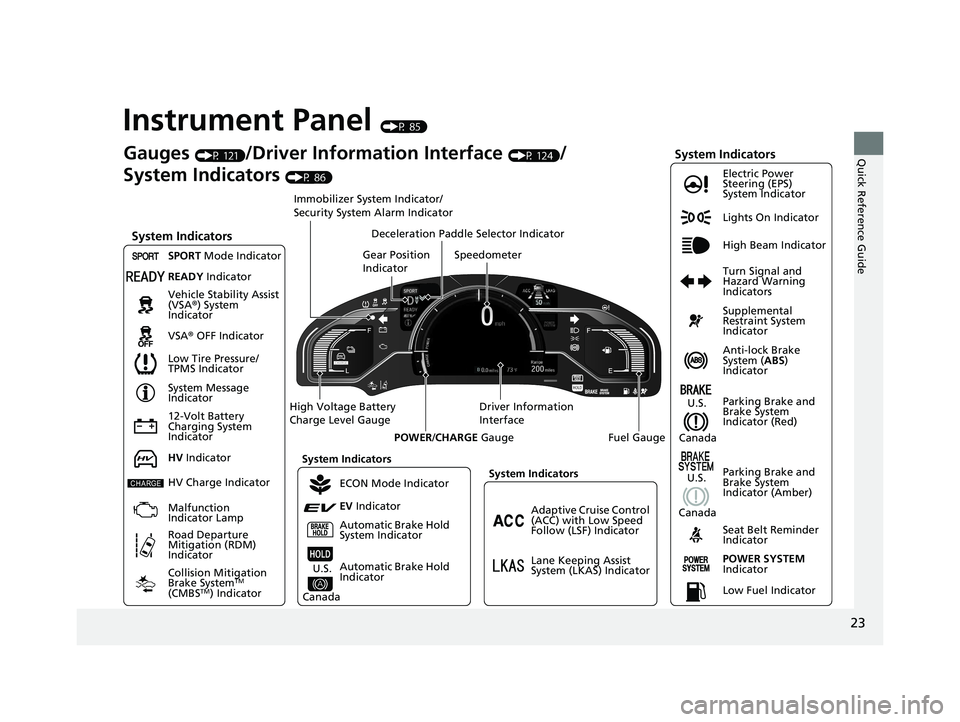
23
Quick Reference Guide
Instrument Panel (P 85)
Lights On Indicator
System Indicators
12-Volt Battery
Charging System
Indicator Anti-lock Brake
System ( ABS )
IndicatorVehicle Stability Assist
(VSA ® ) System
Indicator
VSA ® OFF Indicator Electric Power
Steering (EPS)
System Indicator
System Indicators High Beam Indicator
Seat Belt Reminder
IndicatorSystem Indicators
System Message
Indicator
Parking Brake and
Brake System
Indicator (Red)Supplemental
Restraint System
Indicator
Gauges (P 121)
/Driver Information Interface (P 124)
/
System Indicators (P 86)
Low Tire Pressure/
TPMS Indicator Turn Signal and
Hazard Warning
IndicatorsSpeedometer
Automatic Brake Hold
System Indicator Parking Brake and
Brake System
Indicator (Amber)SPORT Mode Indicator
Collision Mitigation
Brake System TM
(CMBS TM
) IndicatorRoad Departure
Mitigation (RDM)
Indicator Immobilizer System Indicator/
Security System Alarm Indicator
Automatic Brake Hold
IndicatorREADY Indicator
POWER SYSTEM
IndicatorGear Position
Indicator
Fuel GaugeDriver Information
InterfaceHigh Voltage Battery
Charge Level Gauge
POWER / CHARGE Gauge
Low Fuel IndicatorAdaptive Cruise Control
(ACC) with Low Speed
Follow (LSF) Indicator
Lane Keeping Assist
System (LKAS) IndicatorDeceleration Paddle Selector Indicator
System Indicators
ECON Mode Indicator
EV Indicator
U.S.
CanadaHV Indicator
HV Charge Indicator
Malfunction
Indicator Lamp U.S.
Canada U.S.
Canada18 CLARITY PHEV CSS-31TRW6000.book 23 ページ 2017年8月31日 木曜日 午後2時 49分
Page 26 of 591
24
Quick Reference Guide Controls (P 135)
Clock (P 136)
a Select the (Home) icon, then select
Settings .
b Select Clock , then Clock Adjustment .
c Touch the respective / icon to
adjust the hours or minutes up or
down.
d Select OK .
The navigation system receives signals from
GPS satellites, updating the clock
automatically. 4 3
Models with navigation system POWER Button (P 158)
Press the button to change the vehicle’s
power mode.
Turn Signals (P 161)
Lights (P 162)Turn Signal Control Lever
Right
Left
Light Control Switches
Low Beam High Beam
Flashing18 CLARITY PHEV CSS-31TRW6000.book 24 ページ 2017年8月31日 木曜日 午後2時 49分
Page 27 of 591
25
Quick Reference Guide
Wipers and Washers (P 166)
Wiper/Washer Control Lever
Adjustment Ring
: Lower speed, fewer sweeps
: Higher speed, more sweeps MIST
OFF
INT : Low speed with
intermittent
LO : Low speed wipe
HI : High speed wipe
Pull toward
you to spray
washer fluid.
Steering Wheel (P 172)
● To adjust, push the adjustment lever
down, adjust to the desired position, then
lock the lever back in place.
Unlocking the Front
Doors from the Inside (P 147)
● Pull either front door inner handle to
unlock and open it in one motion.
● Unlocking and opening the driver’s door
from the inner handle unlocks all the
other doors.Trunk (P 150)
● To unlock and open the trunk:
• Press the trunk opener on the driver’s
door.
• Press the trunk release button on the
smart entry remote.
• Press the trunk release button on the
trunk lid. Trunk Opener18 CLARITY PHEV CSS-31TRW6000.book 25 ページ 2017年8月31日 木曜日 午後2時 49分
Page 28 of 591
26
Quick Reference Guide Power Door Mirrors (P 174)
● With the power mode in ON, move the
selector switch to L or R .
● Push the appropriate edge of the
adjustment switch to adjust the mirror.
Selector Switch
Adjustment Switch
Power Windows (P 156)
● With the power mode in ON, open and
close the power windows.
● If the power window lock button is in the
off position, each passenger’s window
can be opened and closed with its own
switch.
● If the power window lock button is in the
on position (indicator on), each
passenger’s window switch is disabled.
Power Window Lock Button
Window SwitchIndicator18 CLARITY PHEV CSS-31TRW6000.book 26 ページ 2017年8月31日 木曜日 午後2時 49分