Page 166 of 591
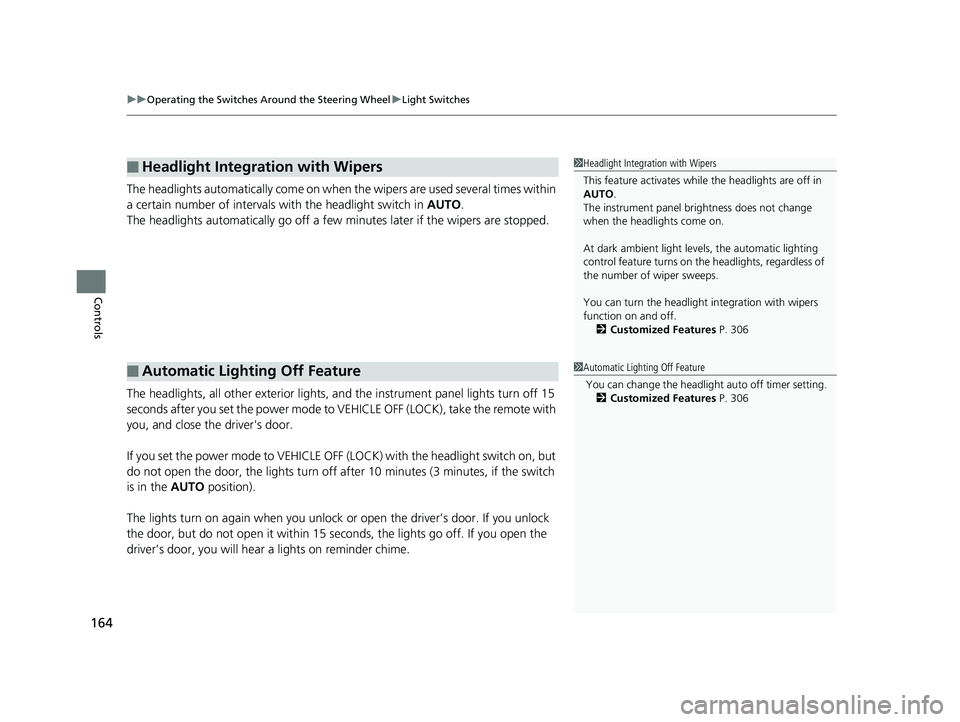
uu Operating the Switches Around the Steering Wheel u Light Switches
164
Controls The headlights automatically co me on when the wipers are used several times within
a certain number of intervals wi th the headlight switch in AUTO .
The headlights automatically go off a few minutes later if the wipers are stopped.
The headlights, all other exterior lights, an d the instrument panel lights turn off 15
seconds after you set the power mode to VE HICLE OFF (LOCK), take the remote with
you, and close th e driver's door.
If you set the power mode to VEHICLE OFF (LOCK) with the headlight switch on, but
do not open the door, the lights turn off after 10 minutes (3 minutes, if the switch
is in the AUTO position).
The lights turn on again when you unlock or open the driver’s door. If you unlock
the door, but do not open it within 15 seconds, the lights go off. If you open the
driver’s door, you will hear a lights on reminder chime.■ Headlight Integration with Wipers
■ Automatic Lighting Off Feature 1 Headlight Integration with Wipers
This feature activates while the headlights are off in
AUTO .
The instrument panel br ightness does not change
when the headlights come on.
At dark ambient light leve ls, the automatic lighting
control feature turns on the headlights, regardless of
the number of wiper sweeps.
You can turn the headlight integration with wipers
function on and off.
2 Customized Features P. 306
1 Automatic Lighting Off Feature
You can change the headli ght auto off timer setting.
2 Customized Features P. 30618 CLARITY PHEV CSS-31TRW6000.book 164 ページ 2017年8月31日 木曜日 午後2時49分
Page 167 of 591
165uu Operating the Switches Around the Steering Wheel u Daytime Running Lights
Controls
Daytime Running Lights The daytime running lights come on when th e following conditions have been met:
• The power mode is in ON.
• The headlight switch is AUTO , or OFF .
• The parking brake is released.
The lights remain on even if you set the parking brake.
Setting the power mode to VEHICLE OFF (L OCK) will turn off the daytime running
lights.
The daytime running lights are off once the h eadlight switch is turned on, or when
the headlight switch is in AUTO and it is getting darker outside.18 CLARITY PHEV CSS-31TRW6000.book 165 ページ 2017年8月31日 木曜日 午後2時49分
Page 168 of 591
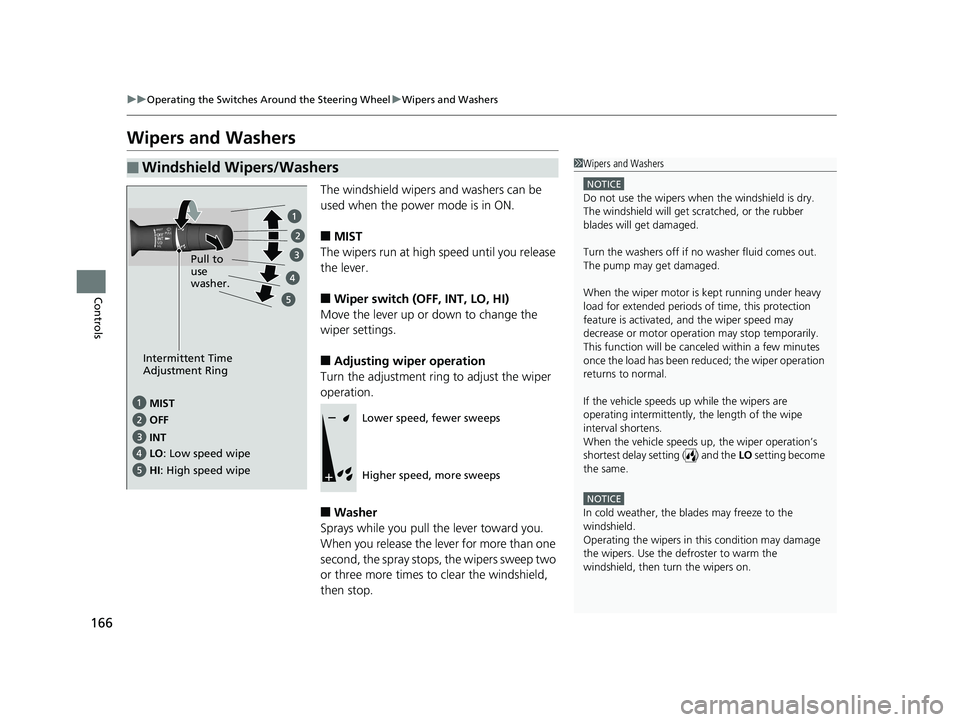
166 uu Operating the Switches Around the Steering Wheel u Wipers and Washers
Controls Wipers and Washers The windshield wipers and washers can be
used when the power mode is in ON.
■ MIST
The wipers run at high speed until you release
the lever.
■ Wiper switch (OFF, INT, LO, HI)
Move the lever up or down to change the
wiper settings.
■ Adjusting wiper operation
Turn the adjustment ring to adjust the wiper
operation.
■ Washer
Sprays while you pull the lever toward you.
When you release the lever for more than one
second, the spray stops, the wipers sweep two
or three more times to clear the windshield,
then stop.■ Windshield Wipers/Washers 1 Wipers and Washers NOTICE
Do not use the wipers when the windshield is dry.
The windshield will get sc ratched, or the rubber
blades will get damaged.
Turn the washers off if no washer fluid comes out.
The pump may get damaged.
When the wiper motor is kept running under heavy
load for extended periods of time, this protection
feature is activated, and the wiper speed may
decrease or motor operat ion may stop temporarily.
This function will be canceled within a few minutes
once the load has been reduced; the wiper operation
returns to normal.
If the vehicle speeds up while the wipers are
operating intermittently, the length of the wipe
interval shortens.
When the vehicle speeds up, the wiper operation’s
shortest delay setting ( ) and the LO setting become
the same.
NOTICE
In cold weather, the blades may freeze to the
windshield.
Operating the wipers in th is condition may damage
the wipers. Use the defroster to warm the
windshield, then turn the wipers on.MIST
OFF
LO : Low speed wipe
HI : High speed wipe Pull to
use
washer.
INTIntermittent Time
Adjustment Ring
Lower speed, fewer sweeps
Higher speed, more sweeps18 CLARITY PHEV CSS-31TRW6000.book 166 ページ 2017年8月31日 木曜日 午後2時49分
Page 169 of 591
167uu Operating the Switches Around the Steering Wheel u Wipers and Washers
Controls
1 Wipers and Washers
If the wipers st op operating due to an obstacle such
as the build-up of snow, pa rk the vehicle in a safe
place.
Rotate the wiper switch to OFF , and set the power
mode to ACCESSORY or VEHICLE OFF (LOCK), then
remove the obstacle.
The washer jets are in the location shown below.
Washer Jets18 CLARITY PHEV CSS-31TRW6000.book 167 ページ 2017年8月31日 木曜日 午後2時49分
Page 170 of 591
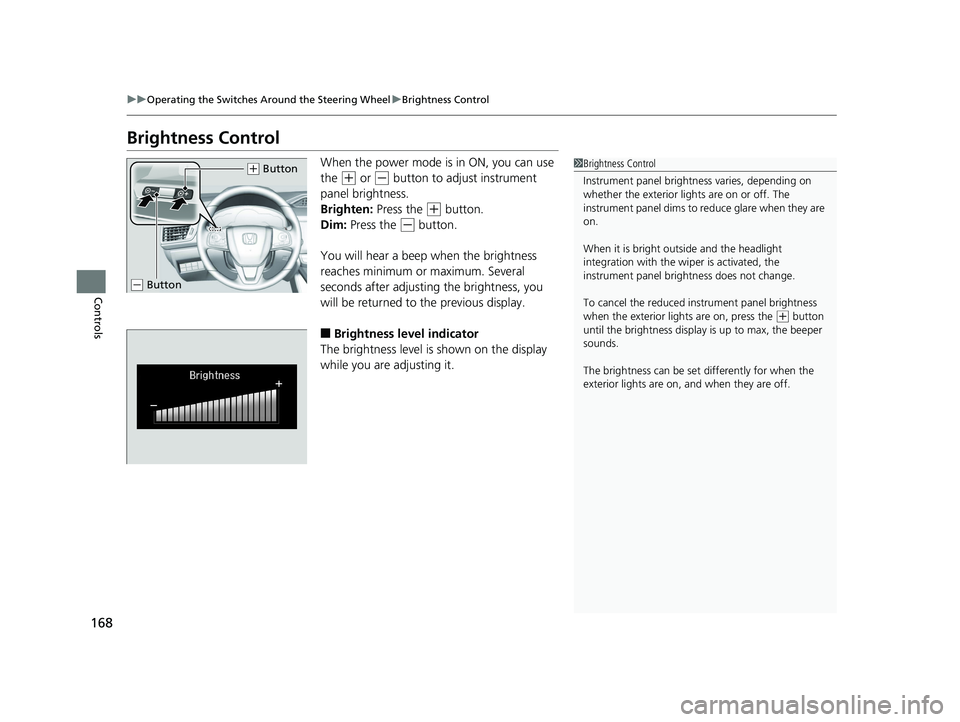
168 uu Operating the Switches Around the Steering Wheel u Brightness Control
Controls Brightness Control When the power mode is in ON, you can use
the ( +
or ( -
button to adjust instrument
panel brightness.
Brighten: Press the ( +
button.
Dim: Press the ( -
button.
You will hear a beep when the brightness
reaches minimum or maximum. Several
seconds after adjusting the brightness, you
will be returned to the previous display.
■ Brightness level indicator
The brightness level is shown on the display
while you are adjusting it. 1 Brightness Control
Instrument panel brightne ss varies, depending on
whether the exterior lights are on or off. The
instrument panel dims to reduce glare when they are
on.
When it is bright out side and the headlight
integration with the wi per is activated, the
instrument panel bri ghtness does not change.
To cancel the reduced in strument pane l brightness
when the exterior lights are on, press the ( +
button
until the brightness display is up to max, the beeper
sounds.
The brightness can be set differently for when the
exterior lights are on, and when they are off.( +
Button
( -
Button18 CLARITY PHEV CSS-31TRW6000.book 168 ページ 2017年8月31日 木曜日 午後2時49分
Page 171 of 591

169uu Operating the Switches Around the Steering Wheel u Rear Defogger/Heated Door Mirror Button
Controls
Rear Defogger/Heated Door Mirror Button Press the rear defogger and heated door
mirror button to defog the rear window and
mirrors when the power mode is in ON.
The rear defogger and heated door mirrors
automatically switch of f after 10-30 minutes
depending on the outside temperature.
However, if the outsid e temperature is 32°F
(0°C) or below, it does not automatically
switch off. 1 Rear Defogger/Heated Door Mirror Button NOTICE
When cleaning the inside of the rear window, be
careful not to damage the heating wires.
It is critical to wipe th e window from side to side
along the defogger heating wires.
This system consumes a lot of power, so turn it off
when the window has been defogged.
Also, do not use the system for a long time while the
power system is stopped. This may weaken the 12-
volt battery, making it di fficult to turn the power
system on.
When the outside temperature is below 41
Page 172 of 591
170 uu Operating the Switches Around the Steering Wheel u Driving Position Memory System *
Controls Driving Position Memory System *You can store two driver’s seat with the driving position memory system.
When you unlock and open the driver’s do or with a remote transmitter, or smart
entry system, the seat adjusts automatica lly to one of the two preset positions.
• DRIVER 1 transmitter is linked to memory button 1.
• DRIVER 2 transmitter is linked to memory button 2. 1 Driving Position Memory System *
Using the audio/informati on screen, you can disable
the automatic seat adjustment function.
2 Customized Features P. 306
DRIVER 1 DRIVER 2
* Not available on all models 18 CLARITY PHEV CSS-31TRW6000.book 170 ページ 2017年8月31日 木曜日 午後2時49分
Page 173 of 591
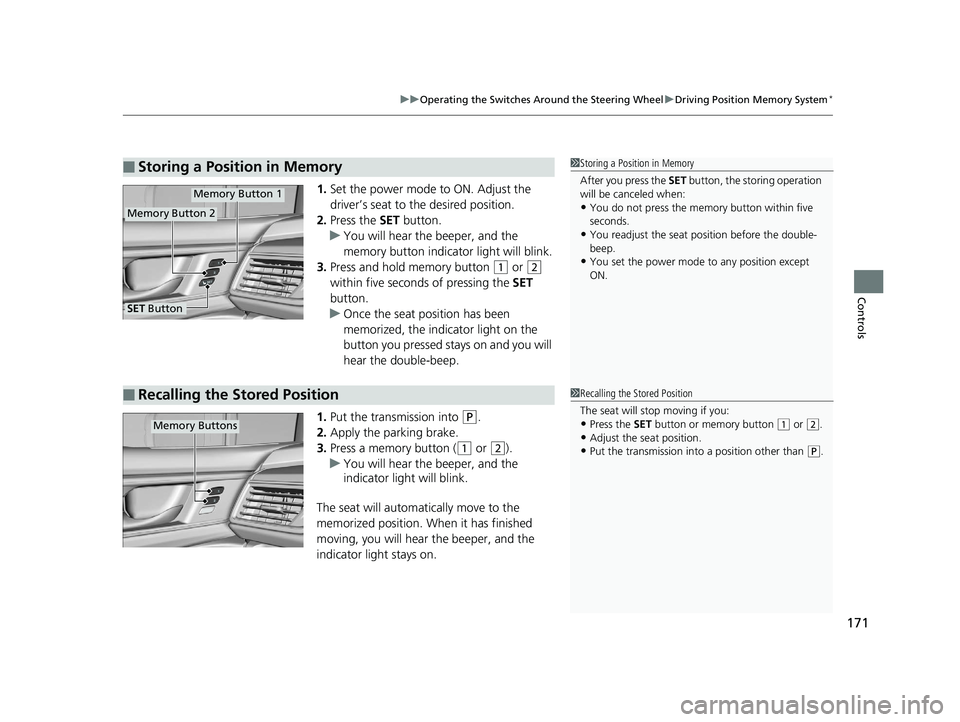
171uu Operating the Switches Around the Steering Wheel u Driving Position Memory System *
Controls
1. Set the power mode to ON. Adjust the
driver’s seat to the desired position.
2. Press the SET button.
u You will hear the beeper, and the
memory button indicator light will blink.
3. Press and hold memory button ( 1
or ( 2
within five seconds of pressing the SET
button.
u Once the seat position has been
memorized, the indicator light on the
button you pressed stays on and you will
hear the double-beep.
1. Put the transmission into ( P
.
2. Apply the parking brake.
3. Press a memory button ( ( 1
or ( 2
).
u You will hear the beeper, and the
indicator light will blink.
The seat will automatically move to the
memorized position. When it has finished
moving, you will hear the beeper, and the
indicator light stays on.■ Storing a Position in Memory 1 Storing a Position in Memory
After you press the SET button, the storing operation
will be canceled when:
• You do not press the memory button within five
seconds.
• You readjust the seat position before the double-
beep.
• You set the power mode to any position except
ON.Memory Button 1
Memory Button 2
SET Button
■ Recalling the Stored Position 1 Recalling the Stored Position
The seat will st op moving if you:
• Press the SET button or memory button ( 1
or ( 2
.
• Adjust the seat position.
• Put the transmission into a position other than ( P
.Memory Buttons18 CLARITY PHEV CSS-31TRW6000.book 171 ページ 2017年8月31日 木曜日 午後2時49分