2018 HONDA CLARITY PLUG IN HYBRID Hood
[x] Cancel search: HoodPage 75 of 591
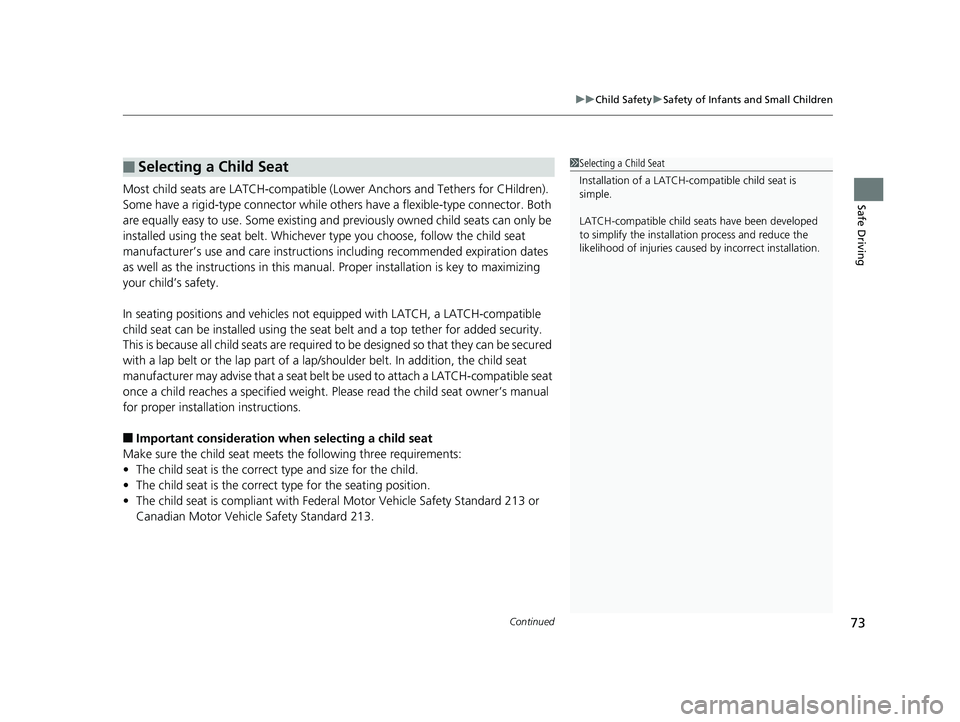
Continued
73uu Child Safety u Safety of Infants and Small Children
Safe Driving
Most child seats are LATCH-compatible (L ower Anchors and Tethers for CHildren).
Some have a rigid-type connector while others have a flexible-type connector. Both
are equally easy to use. Some existing and previously owned child seats can only be
installed using the seat belt. Whichever type you choose, follow the child seat
manufacturer’s use and care instructions including recommended expiration dates
as well as the instructions in this manual. Proper installation is key to maximizing
your child’s safety.
In seating positions and vehicles not e quipped with LATCH, a LATCH-compatible
child seat can be installed using the seat belt and a top tether for added security.
This is because all child seat s are required to be designed so that they can be secured
with a lap belt or the lap part of a lap/shoulder belt. In addition, the child seat
manufacturer may advise that a seat belt be used to attach a LATCH-compatible seat
once a child reaches a specified weight. Pl ease read the child seat owner’s manual
for proper installation instructions.
■ Important consideration when selecting a child seat
Make sure the child seat meets the following thr ee requirements:
• The child seat is the correct type and size for the child.
• The child seat is the correct type for the seating position.
• The child seat is compliant with Federa l Motor Vehicle Safety Standard 213 or
Canadian Motor Vehicle Safety Standard 213.■ Selecting a Child Seat 1 Selecting a Child Seat
Installation of a LATCH-co mpatible child seat is
simple.
LATCH-compatible child s eats have been developed
to simplify the installati on process and reduce the
likelihood of injuries caused by incorrect installation.18 CLARITY PHEV CSS-31TRW6000.book 73 ページ 2017年8月31日 木曜日 午後2時 49分
Page 143 of 591
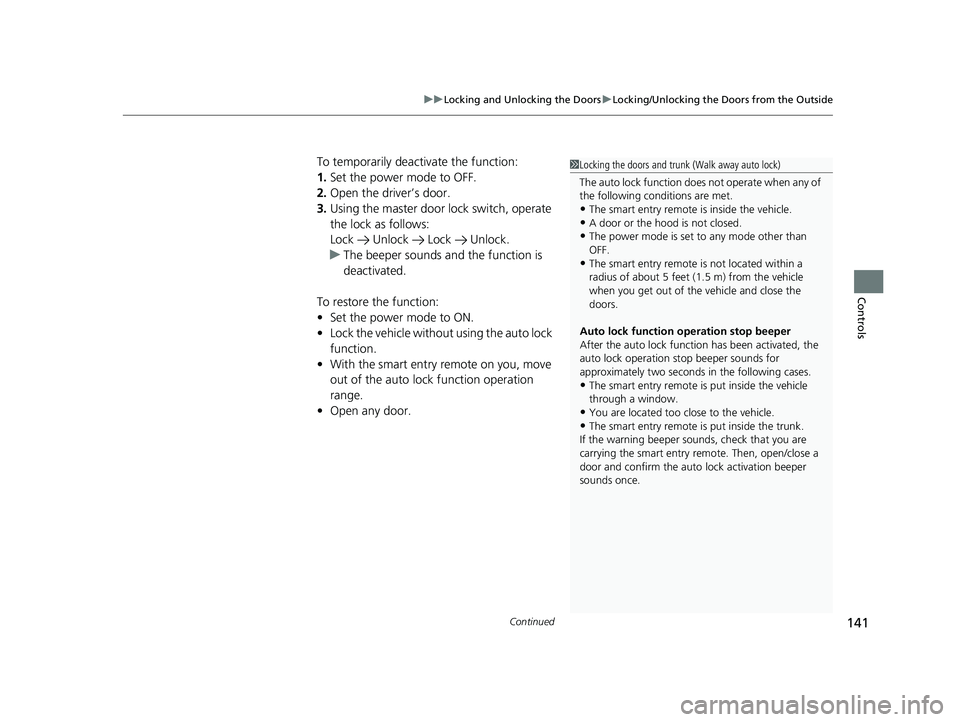
Continued
141uu Locking and Unlocking the Doors u Locking/Unlocking the Doors from the Outside
Controls
To temporarily deactivate the function:
1. Set the power mode to OFF.
2. Open the driv er’s door.
3. Using the master door lock switch, operate
the lock as follows:
Lock Unlock Lock Unlock.
u The beeper sounds an d the function is
deactivated.
To restore the function:
• Set the power mode to ON.
• Lock the vehicle withou t using the auto lock
function.
• With the smart entry remote on you, move
out of the auto lock function operation
range.
• Open any door. 1 Locking the doors and trunk (Walk away auto lock)
The auto lock function does not operate when any of
the following conditions are met.
• The smart entry remote is inside the vehicle.
• A door or the hood is not closed.
• The power mode is set to any mode other than
OFF.
• The smart entry remote is not located within a
radius of about 5 feet (1 .5 m) from the vehicle
when you get out of th e vehicle and close the
doors.
Auto lock function operation stop beeper
After the auto lock function has been activated, the
auto lock operation stop beeper sounds for
approximately two seconds in the following cases.
• The smart entry remote is put inside the vehicle
through a window.
• You are located too close to the vehicle.
• The smart entry remote is put inside the trunk.
If the warning beeper sounds, check that you are
carrying the smart entry remote. Then, open/close a
door and confirm the auto lock activation beeper
sounds once.18 CLARITY PHEV CSS-31TRW6000.book 141 ページ 2017年8月31日 木曜日 午後2時49分
Page 155 of 591
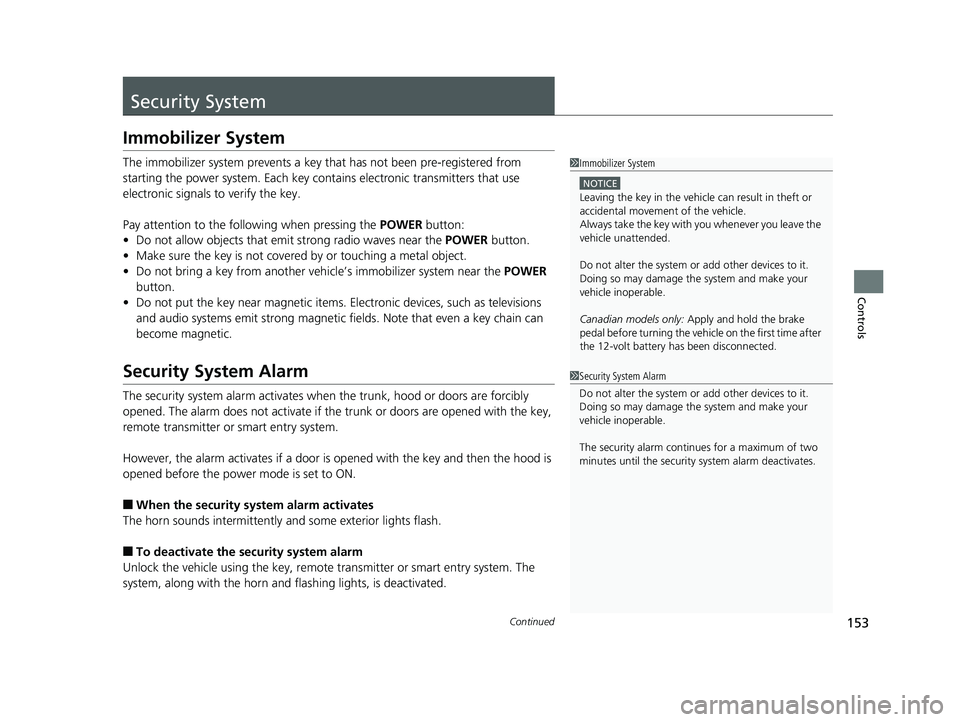
153Continued
Controls
Security System Immobilizer System The immobilizer system prevents a key th at has not been pre-registered from
starting the power system. Each key cont ains electronic transmitters that use
electronic signals to verify the key.
Pay attention to the follo wing when pressing the POWER button:
• Do not allow objects that emit strong radio waves near the POWER button.
• Make sure the key is not covered by or touching a metal object.
• Do not bring a key from another vehicle’s immobilizer system near the POWER
button.
• Do not put the key near magnetic items. Electronic devices, such as televisions
and audio systems emit strong magnetic fields. Note that even a key chain can
become magnetic.
Security System Alarm The security system alarm activates when the trunk, hood or doors are forcibly
opened. The alarm does not activate if the trunk or doors are opened with the key,
remote transmitter or smart entry system.
However, the alarm activates if a door is op ened with the key and then the hood is
opened before the power mode is set to ON.
■ When the security system alarm activates
The horn sounds intermittently and some exterior lights flash.
■ To deactivate the security system alarm
Unlock the vehicle using the key, remote transmitter or smart entry system. The
system, along with the horn and flashing lights, is deactivated. 1 Immobilizer System NOTICE
Leaving the key in the vehicl e can result in theft or
accidental movement of the vehicle.
Always take the key with you whenever you leave the
vehicle unattended.
Do not alter the system or add other devices to it.
Doing so may damage the system and make your
vehicle inoperable.
Canadian models only: Apply and hold the brake
pedal before turning the vehicle on the first time after
the 12-volt battery ha s been disconnected.
1 Security System Alarm
Do not alter the system or add other devices to it.
Doing so may damage the system and make your
vehicle inoperable.
The security alarm continues for a maximum of two
minutes until the security system alarm deactivates.18 CLARITY PHEV CSS-31TRW6000.book 153 ページ 2017年8月31日 木曜日 午後2時49分
Page 156 of 591

uu Security System u Security System Alarm
154
Controls ■ Setting the security system alarm
The security system alarm automatically sets when th e following conditions have
been met:
• The power mode is set to VEHICLE OFF (LOCK).
• The hood is closed.
• All doors and the trunk are locked from outside with the key , remote transmitter
or smart entry system.
■ When the security system alarm sets
The security system alarm indicator in the instrument panel blinks. When the
blinking interval changes after about 15 seconds, the security system alarm is set.
■ To cancel the security system alarm
The security system alarm is canceled when the vehicle is unloc ked using the remote
transmitter, smart entry system, or the power mode is set to ON. The security system
alarm indicator goes off at the same time. 1 Security System Alarm
Do not set the security system alarm when someone
is in the vehicle or a window is open. The system can
accidentally activate when:
• Unlocking the door with the lock tab.
• Opening the trunk with the trunk opener or the
emergency trunk opener.
• Opening the hood with the hood release.
If the 12-volt battery goes dead after you have set the
security system alarm, the security alarm may go off
once the 12-volt battery is recharged or replaced.
If this occurs, deactivate the security system alarm by
unlocking a door using the key, remote transmitter or
smart entry system.18 CLARITY PHEV CSS-31TRW6000.book 154 ページ 2017年8月31日 木曜日 午後2時49分
Page 180 of 591
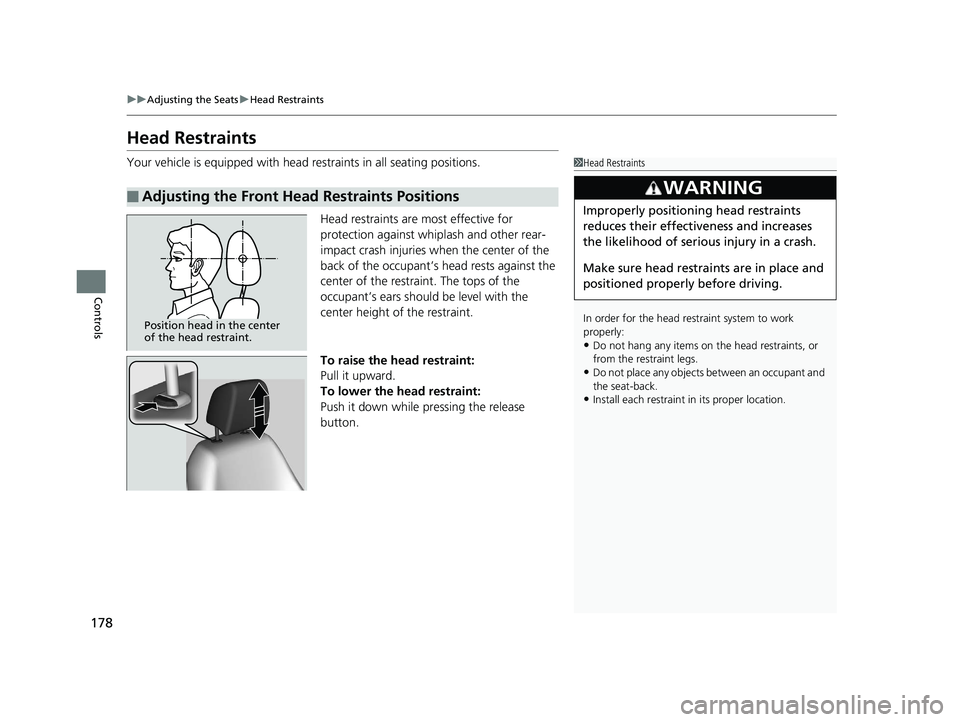
178 uu Adjusting the Seats u Head Restraints
Controls Head Restraints Your vehicle is equipped with head restraints in all seating positions.
Head restraints are most effective for
protection against whiplash and other rear-
impact crash injuries when the center of the
back of the occupant’s head rests against the
center of the restraint. The tops of the
occupant’s ears should be level with the
center height of the restraint.
To raise the head restraint:
Pull it upward.
To lower the head restraint:
Push it down while pressing the release
button.■ Adjusting the Front Head Restraints Positions 1 Head Restraints
In order for the head restraint system to work
properly:
• Do not hang any items on the head restraints, or
from the restraint legs.
• Do not place any objects between an occupant and
the seat-back.
• Install each restraint in its proper location.3
WARNING Improperly positioning head restraints
reduces their effectiveness and increases
the likelihood of serious injury in a crash.
Make sure head restraints are in place and
positioned properly before driving.Position head in the center
of the head restraint.18 CLARITY PHEV CSS-31TRW6000.book 178 ページ 2017年8月31日 木曜日 午後2時49分
Page 201 of 591
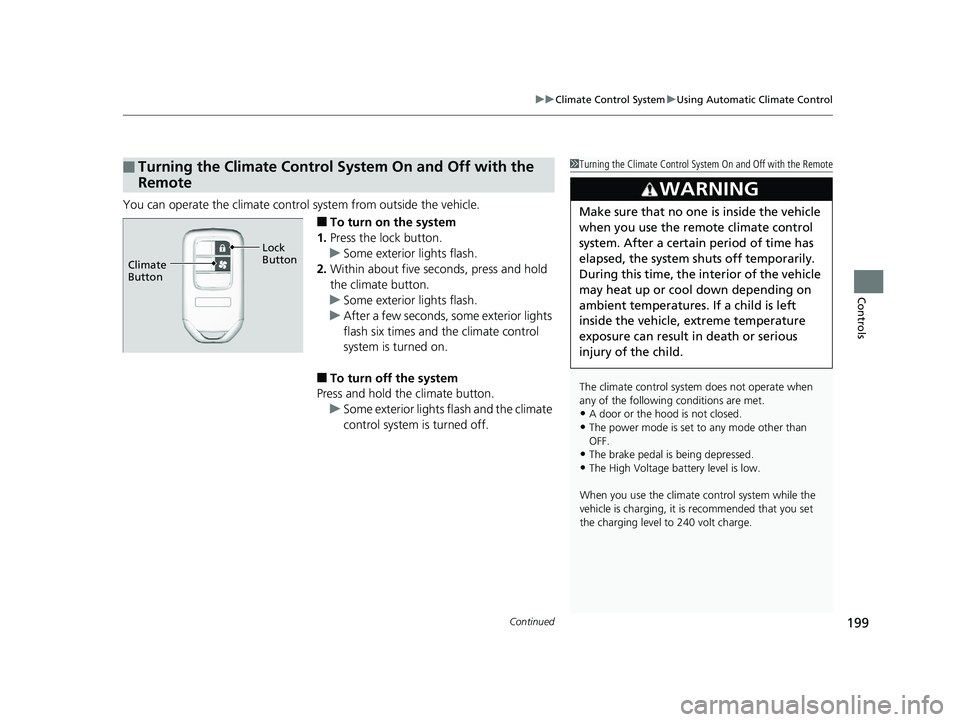
Continued
199uu Climate Control System u Using Automatic Climate Control
Controls
You can operate the climate control system from outside the vehicle.
■ To turn on the system
1. Press the lock button.
u Some exterior lights flash.
2. Within about five seconds, press and hold
the climate button.
u Some exterior lights flash.
u After a few seconds, some exterior lights
flash six times and the climate control
system is turned on.
■ To turn off the system
Press and hold th e climate button.
u Some exterior lights flash and the climate
control system is turned off.■ Turning the Climate Control System On and Off with the
Remote 1 Turning the Climate Control System On and Off with the Remote
The climate control system does not operate when
any of the following conditions are met.
• A door or the hood is not closed.
• The power mode is set to any mode other than
OFF.
• The brake pedal is being depressed.
• The High Voltage battery level is low.
When you use the climate control system while the
vehicle is charging, it is recommended that you set
the charging level to 240 volt charge.3
WARNING Make sure that no one is inside the vehicle
when you use the remote climate control
system. After a certain period of time has
elapsed, the system sh uts off temporarily.
During this time, the in terior of the vehicle
may heat up or cool down depending on
ambient temperatures. If a child is left
inside the vehicle, extreme temperature
exposure can result in death or serious
injury of the child.Climate
Button Lock
Button18 CLARITY PHEV CSS-31TRW6000.book 199 ページ 2017年8月31日 木曜日 午後2時49分
Page 202 of 591

uu Climate Control System u Using Automatic Climate Control
200
Controls 1 Turning the Climate Control System On and Off with the Remote
The climate control system automatically turned off
when any of the following conditions are met.
• The system has been operated for more than 30
minutes.
• The High Voltage battery level becomes low.
• A door or the hood is opened.
• The power mode is set to any mode other than
OFF.
• The brake pedal is being depressed.
If the charging connector is unplugged, the High
Voltage battery is used to power the climate control
system.18 CLARITY PHEV CSS-31TRW6000.book 200 ページ 2017年8月31日 木曜日 午後2時49分
Page 372 of 591
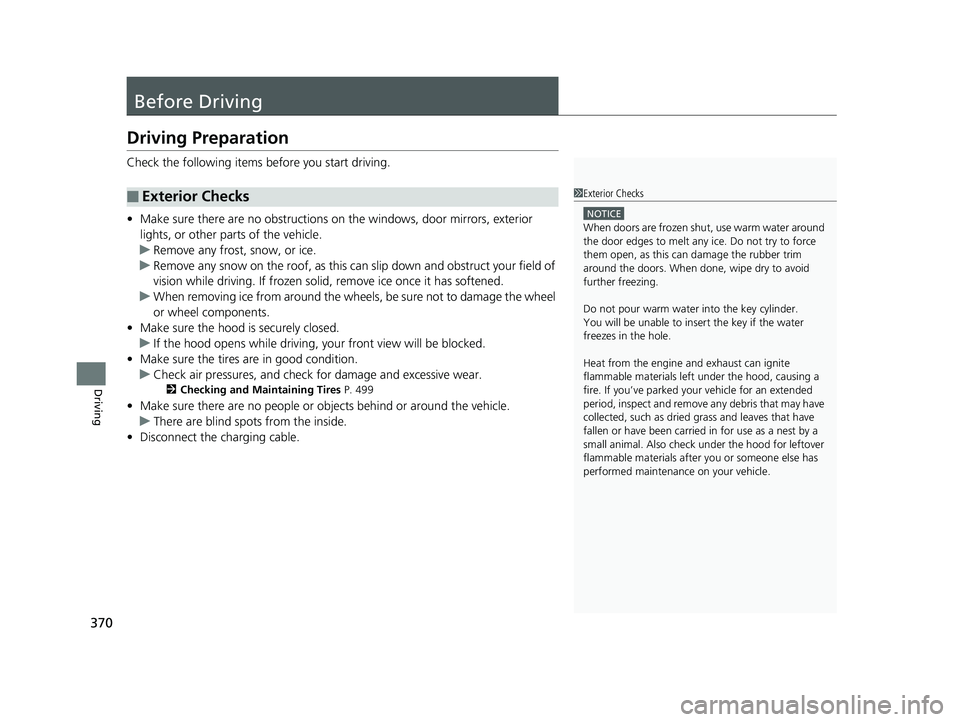
370
Driving Before Driving Driving Preparation Check the following items before you start driving.
• Make sure there are no obstructions on th e windows, door mirrors, exterior
lights, or other parts of the vehicle.
u Remove any frost, snow, or ice.
u Remove any snow on the roof, as this can slip down and obstruct your field of
vision while driving. If frozen solid , remove ice once it has softened.
u When removing ice from around the wheel s, be sure not to damage the wheel
or wheel components.
• Make sure the hood is securely closed.
u If the hood opens while driving, your front view will be blocked.
• Make sure the tires are in good condition.
u Check air pressures, and check for damage and excessive wear.2 Checking and Maintaining Tires P. 499
• Make sure there are no people or ob jects behind or around the vehicle.
u There are blind spots from the inside.
• Disconnect the charging cable.■ Exterior Checks 1 Exterior Checks NOTICE
When doors are frozen s hut, use warm water around
the door edges to melt any ice. Do not try to force
them open, as this can damage the rubber trim
around the doors. When done, wipe dry to avoid
further freezing.
Do not pour warm water into the key cylinder.
You will be unable to insert the key if the water
freezes in the hole.
Heat from the engine and exhaust can ignite
flammable material s left under the hood, causing a
fire. If you’ve parked y our vehicle for an extended
period, inspect and remove any debris that may have
collected, such as dried grass and leaves that have
fallen or have been carried in for use as a nest by a
small animal. Also check under the hood for leftover
flammable materials after you or someone else has
performed maintenance on your vehicle.18 CLARITY PHEV CSS-31TRW6000.book 370 ページ 2017年8月31日 木曜日 午後2時49分