Page 326 of 551
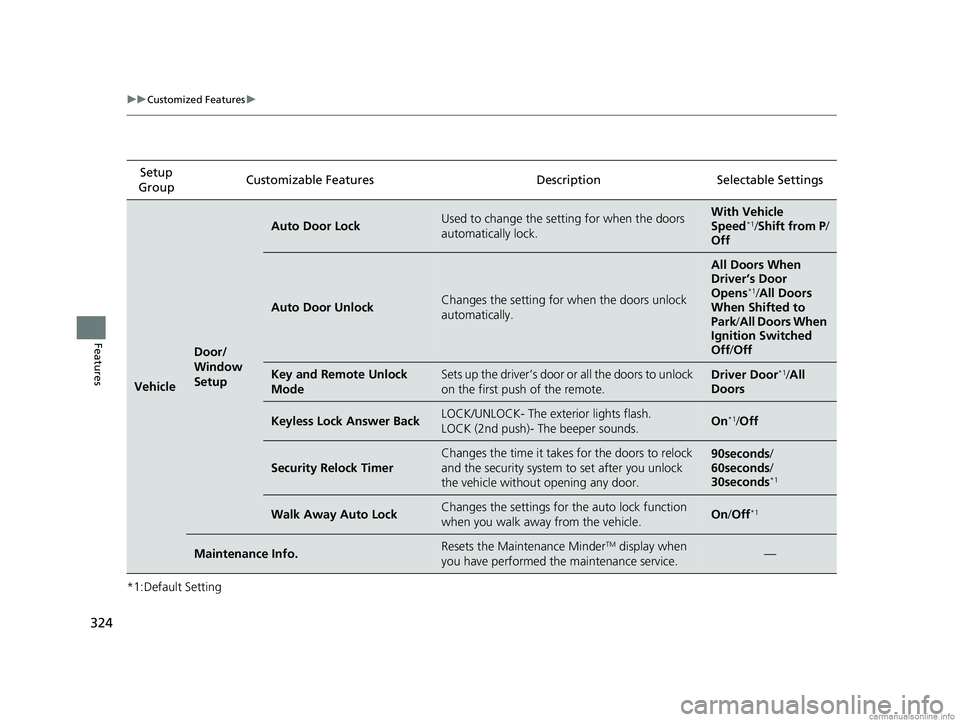
324
uuCustomized Features u
Features
*1:Default SettingSetup
Group Customizable Features Desc
ription Selectable Settings
Vehicle
Door/
Window
Setup
Auto Door LockUsed to change the setting for when the doors
automatically lock.With Vehicle
Speed*1/ Shift from P /
Off
Auto Door UnlockChanges the setting for when the doors unlock
automatically.
All Doors When
Driver’s Door
Opens
*1/ All Doors
When Shifted to
Park/ All Doors When
Ignition Switched
Off /Off
Key and Remote Unlock
ModeSets up the driver’s door or all the doors to unlock
on the first push of the remote.Driver Door*1/All
Doors
Keyless Lock Answer BackLOCK/UNLOCK- The exterior lights flash.
LOCK (2nd push)- The beeper sounds.On*1/ Off
Security Relock Timer
Changes the time it takes for the doors to relock
and the security system to set after you unlock
the vehicle without opening any door.90seconds /
60seconds /
30seconds
*1
Walk Away Auto LockChanges the settings for the auto lock function
when you walk away from the vehicle.On /Off*1
Maintenance Info.Resets the Maintenance MinderTM display when
you have performed the maintenance service.—
18 CLARITY FUEL CELL PPO-31TRT6100.book 324 ページ 2017年11月21日 火曜日 午後3時3分
Page 456 of 551
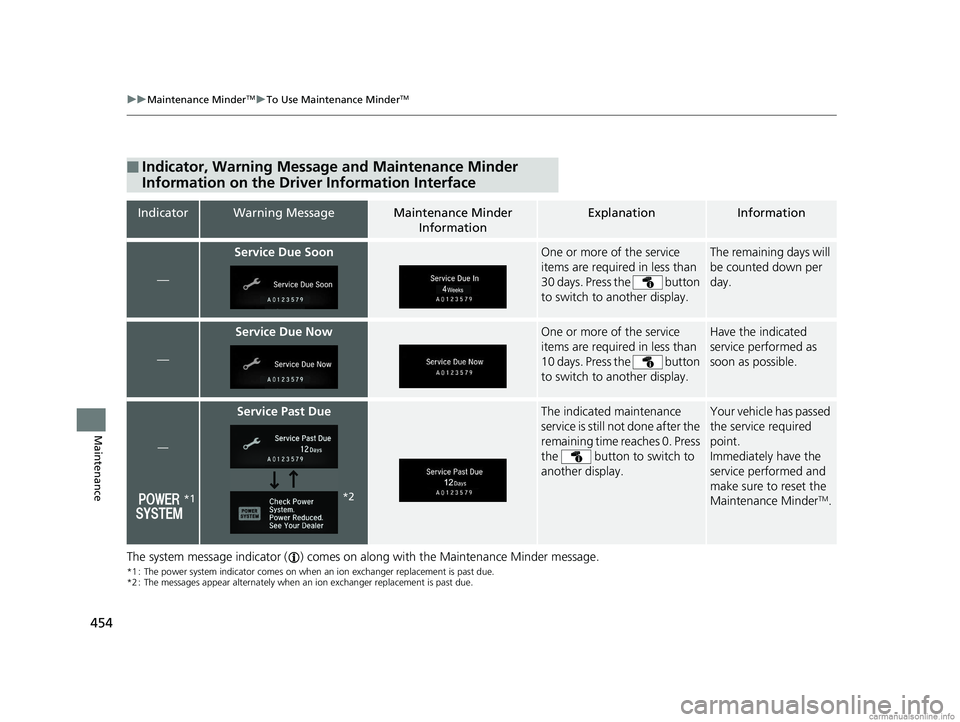
454
uuMaintenance MinderTMuTo Use Maintenance MinderTM
Maintenance
The system message indicator ( ) comes on al ong with the Maintenance Minder message.
*1 : The power system indicator comes on when an ion exchanger replacement is past due.
*2 : The messages appear alternately when an ion exchanger replacement is past due.
■Indicator, Warning Message and Maintenance Minder
Information on the Driver Information Interface
IndicatorWarning MessageMaintenance Minder
InformationExplanationInformation
—
Service Due SoonOne or more of the service
items are required in less than
30 days. Press the button
to switch to another display.The remaining days will
be counted down per
day.
—
Service Due NowOne or more of the service
items are required in less than
10 days. Press the button
to switch to another display.Have the indicated
service performed as
soon as possible.
Service Past DueThe indicated maintenance
service is still not done after the
remaining time reaches 0. Press
the button to switch to
another display.Your vehicle has passed
the service required
point.
Immediately have the
service performed and
make sure to reset the
Maintenance Minder
TM.*1
—*2
18 CLARITY FUEL CELL PPO-31TRT6100.book 454 ページ 2017年11月21日 火曜日 午後3時3分
Page 457 of 551
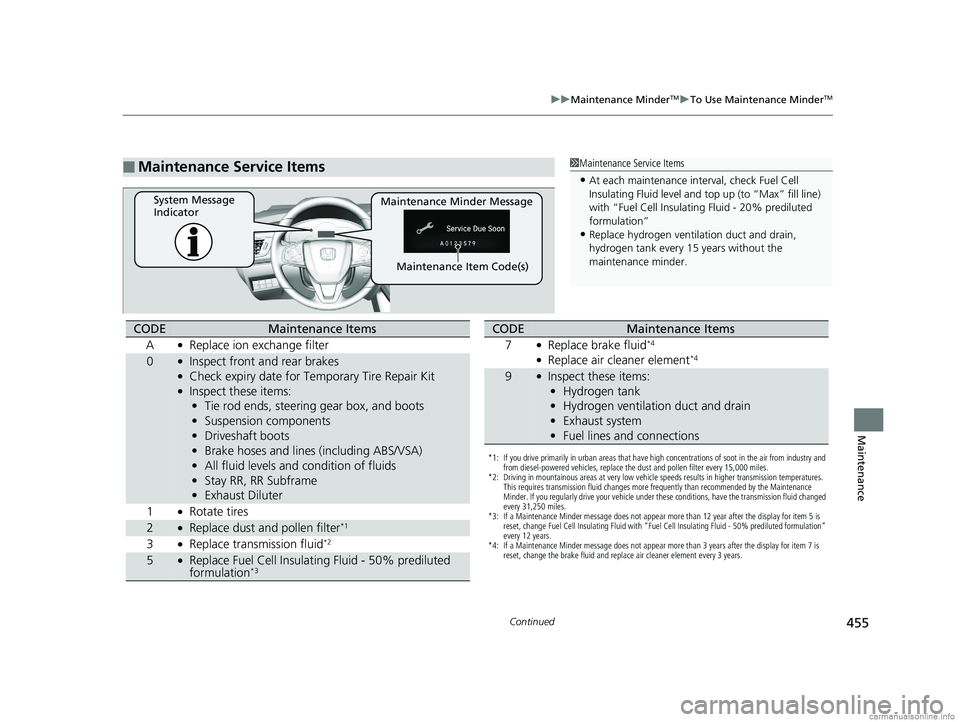
455
uuMaintenance MinderTMuTo Use Maintenance MinderTM
Continued
Maintenance
■Maintenance Service Items1Maintenance Service Items
•At each maintenance interval, check Fuel Cell
Insulating Fluid level and top up (to “Max” fill line)
with “Fuel Cell Insulati ng Fluid - 20% prediluted
formulation”
•Replace hydrogen ventil ation duct and drain,
hydrogen tank every 15 years without the
maintenance minder.
Maintenance Minder Message
System Message
Indicator
Maintenance Item Code(s)
CODEMaintenance Items
A
●Replace ion exchange filter
0●Inspect front and rear brakes●Check expiry date for Temporary Tire Repair Kit●Inspect these items: • Tie rod ends, steering gear box, and boots
• Suspension components
• Driveshaft boots
• Brake hoses and lines (including ABS/VSA)
• All fluid levels and condition of fluids
• Stay RR, RR Subframe
• Exhaust Diluter
1
●Rotate tires
2●Replace dust and pollen filter*1
3●Replace transmission fluid*2
5●Replace Fuel Cell Insulating Fluid - 50% prediluted
formulation*3
*1: If you drive primarily in urban areas that have high concentrations of soot in the air from industry and from diesel-powered vehicles, replace the dust and pollen filter every 15,000 miles.
*2: Driving in mountainous areas at very low vehicle speeds results in higher transmission temperatures. This requires transmission fluid changes more frequently than recommended by the Maintenance
Minder. If you regularly drive your vehicle under these conditions, have the transmission fluid changed
every 31,250 miles.
*3: If a Maintenance Minder message does not appear more than 12 year after the display for item 5 is reset, change Fuel Cell Insulating Fluid with “Fuel Cell Insulating Fluid - 50% prediluted formulation”
every 12 years.
*4: If a Maintenance Minder message does not appear more than 3 years after the display for item 7 is reset, change the brake fluid and replace air cleaner element every 3 years.
CODEMaintenance Items
7
●Replace brake fluid*4
●Replace air cleaner element*4
9●Inspect these items: • Hydrogen tank
• Hydrogen ventilation duct and drain
• Exhaust system
• Fuel lines and connections
18 CLARITY FUEL CELL PPO-31TRT6100.book 455 ページ 2017年11月21日 火曜日 午後3時3分
Page 458 of 551
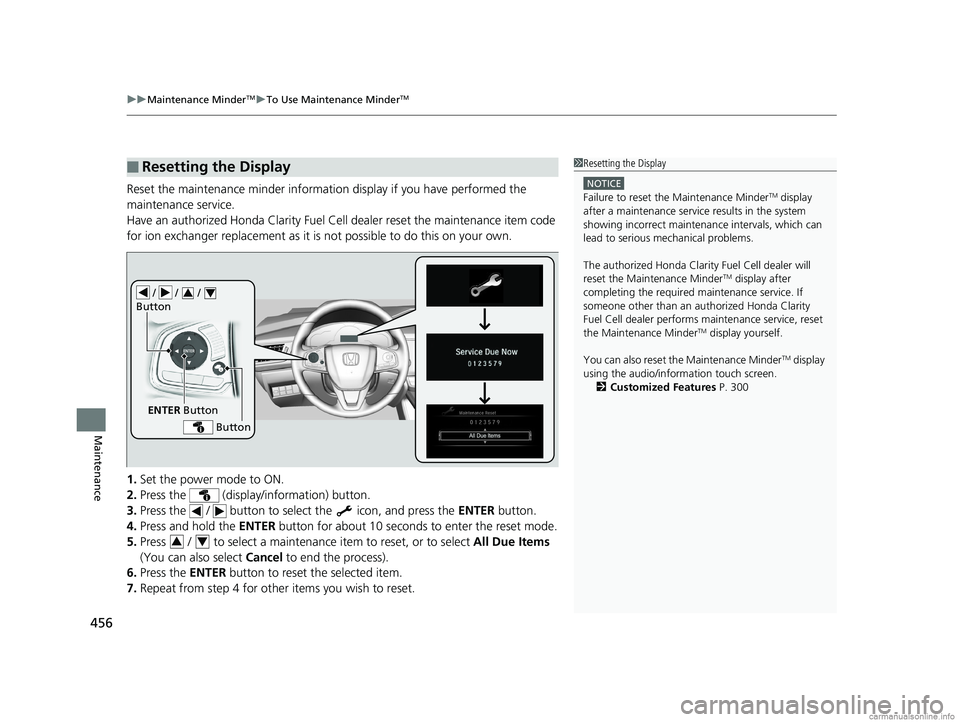
uuMaintenance MinderTMuTo Use Maintenance MinderTM
456
Maintenance
Reset the maintenance minder informat ion display if you have performed the
maintenance service.
Have an authorized Honda Clarity Fuel Ce ll dealer reset the maintenance item code
for ion exchanger replacement as it is not possible to do this on your own.
1. Set the power mode to ON.
2. Press the (display/information) button.
3. Press the / button to sele ct the icon, and press the ENTER button.
4. Press and hold the ENTER button for about 10 seconds to enter the reset mode.
5. Press / to select a maintenance item to reset, or to select All Due Items
(You can also select Cancel to end the process).
6. Press the ENTER button to reset the selected item.
7. Repeat from step 4 for other items you wish to reset.
■Resetting the Display1Resetting the Display
NOTICE
Failure to reset the Maintenance MinderTM display
after a maintenance servic e results in the system
showing incorrect maintenance intervals, which can
lead to serious mechanical problems.
The authorized Honda Clarity Fuel Cell dealer will
reset the Maintenance Minder
TM display after
completing the required ma intenance service. If
someone other than an authorized Honda Clarity
Fuel Cell dealer performs maintenance service, reset
the Maintenance Minder
TM display yourself.
You can also reset the Maintenance Minder
TM display
using the audio/information touch screen. 2 Customized Features P. 300
/ / /
Button34
ENTER Button
Button
34
18 CLARITY FUEL CELL PPO-31TRT6100.book 456 ページ 2017年11月21日 火曜日 午後3時3分