2018 HONDA CLARITY FUEL CELL change time
[x] Cancel search: change timePage 6 of 551
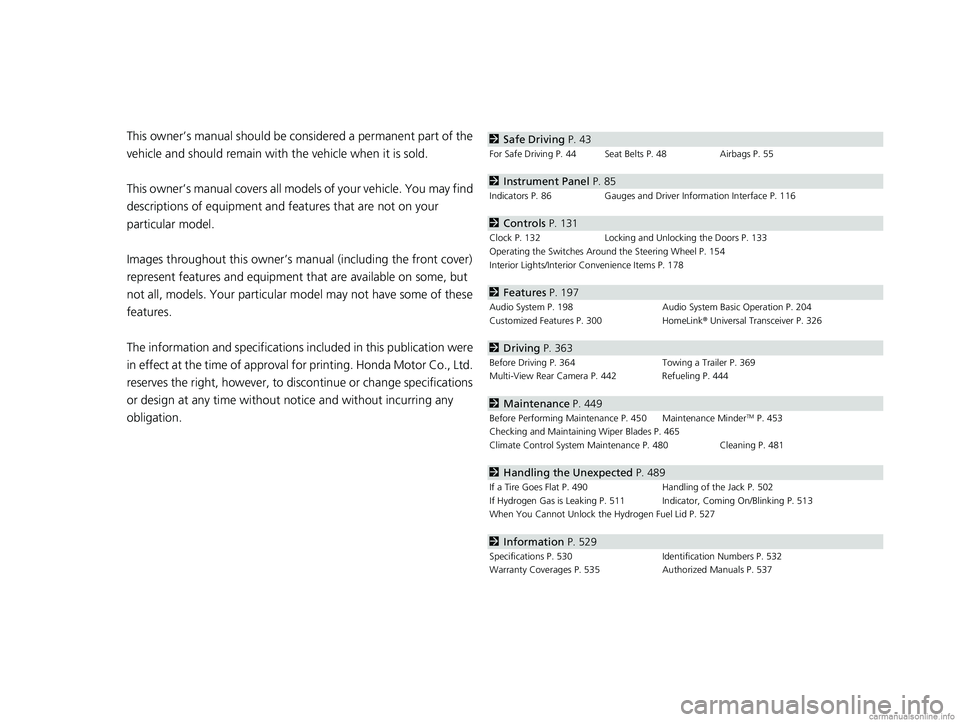
Contents
This owner’s manual should be considered a permanent part of the
vehicle and should remain with the vehicle when it is sold.
This owner’s manual covers all models of your vehicle. You may find
descriptions of equipment and features that are not on your
particular model.
Images throughout this owner’s manual (including the front cover)
represent features and equipment that are available on some, but
not all, models. Your particular mo del may not have some of these
features.
The information and specifications in cluded in this publication were
in effect at the time of approval for printing. Honda Motor Co., Ltd.
reserves the right, however, to discontinue or change specifications
or design at any time without notice and without incurring any
obligation.2 Safe Driving P. 43
For Safe Driving P. 44 Seat Belts P. 48 Airbags P. 55
2Instrument Panel P. 85
Indicators P. 86 Gauges and Driver Information Interface P. 116
2Controls P. 131
Clock P. 132 Locking and Unlocking the Doors P. 133
Operating the Switches Around the Steering Wheel P. 154
Interior Lights/Interior Convenience Items P. 178
2 Features P. 197
Audio System P. 198 Audio System Basic Operation P. 204
Customized Features P. 300 HomeLink® Universal Transceiver P. 326
2 Driving P. 363
Before Driving P. 364 Towing a Trailer P. 369
Multi-View Rear Camera P. 442 Refueling P. 444
2 Maintenance P. 449
Before Performing Maintenance P. 450 Maintenance MinderTM P. 453
Checking and Maintaining Wiper Blades P. 465
Climate Control System Main tenance P. 480 Cleaning P. 481
2Handling the Unexpected P. 489
If a Tire Goes Flat P. 490 Handling of the Jack P. 502
If Hydrogen Gas is Leaking P. 511 Indicator, Coming On/Blinking P. 513
When You Cannot Unlock the Hydrogen Fuel Lid P. 527
2 Information P. 529
Specifications P. 530 Identification Numbers P. 532
Warranty Coverages P. 535 Authorized Manuals P. 537
18 CLARITY FUEL CELL PPO-31TRT6100.book 4 ページ 2017年11月21日 火曜日 午後3時3分
Page 37 of 551
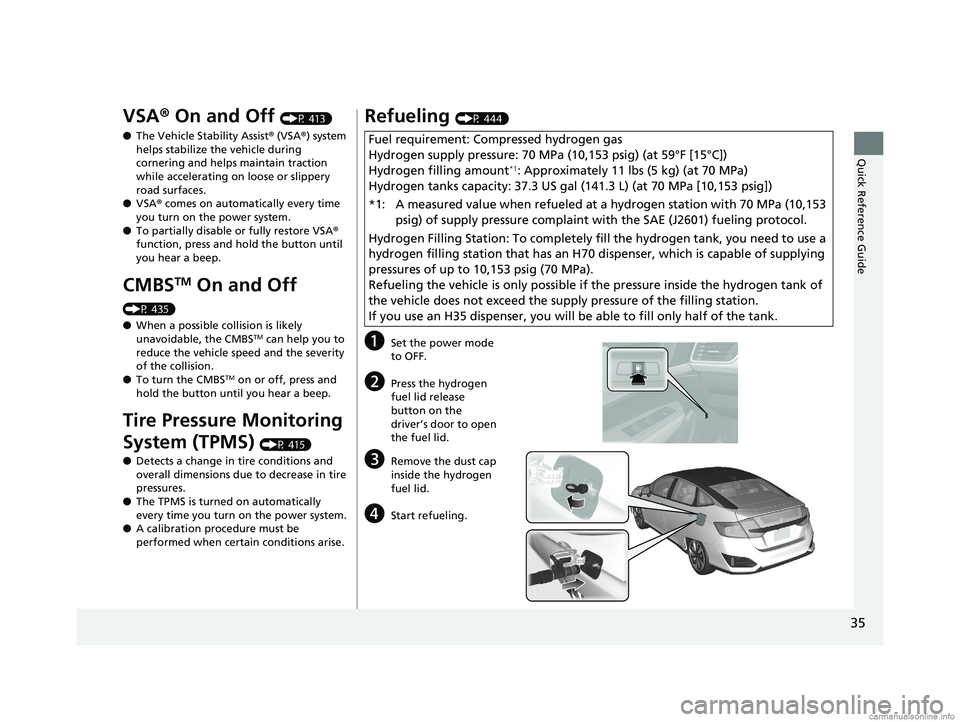
35
Quick Reference Guide
VSA® On and Off (P 413)
● The Vehicle Stability Assist ® (VSA® ) system
helps stabilize the vehicle during
cornering and helps maintain traction
while accelerating on loose or slippery
road surfaces.
● VSA ® comes on automatically every time
you turn on the power system.
● To partially disable or fully restore VSA ®
function, press and ho ld the button until
you hear a beep.
CMBSTM On and Off
(P 435)
● When a possible collision is likely
unavoidable, the CMBS
TM can help you to
reduce the vehicle speed and the severity
of the collision.
● To turn the CMBS
TM on or off, press and
hold the button until you hear a beep.
Tire Pressure Monitoring
System (TPMS)
(P 415)
● Detects a change in tire conditions and
overall dimensions due to decrease in tire
pressures.
● The TPMS is turned on automatically
every time you turn on the power system.
● A calibration procedure must be
performed when certain conditions arise.
Refueling (P 444)
aSet the power mode
to OFF.
bPress the hydrogen
fuel lid release
button on the
driver’s door to open
the fuel lid.
cRemove the dust cap
inside the hydrogen
fuel lid.
dStart refueling.
Fuel requirement: Compressed hydrogen gas
Hydrogen supply pressure: 70 MP a (10,153 psig) (at 59°F [15°C])
Hydrogen filling amount
*1: Approximately 11 lbs (5 kg) (at 70 MPa)
Hydrogen tanks capacity: 37.3 US gal (141.3 L) (at 70 MPa [10,153 psig])
*1:
A measured value when refueled at a hydrogen station with 70 MPa (10,153
psig) of supply pressure complaint with the SAE (J2601) fueling protocol.
Hydrogen Filling Station: To completely fi ll the hydrogen tank, you need to use a
hydrogen filling station that has an H70 di spenser, which is capable of supplying
pressures of up to 10,153 psig (70 MPa).
Refueling the vehicle is only possible if the pressure inside the hydrogen tank of
the vehicle does not exc eed the supply pressure of the filling station.
If you use an H35 dispenser, you will be able to fill only half of the tank.
18 CLARITY FUEL CELL PPO-31TRT6100.book 35 ページ 2017年11月21日 火曜日 午後3時3分
Page 47 of 551

45
uuFor Safe Driving uImportant Safety Precautions
Safe Driving
■Pay appropriate attention to the task of driving safely
Engaging in cell phone conversation or other activities that keep you from paying
close attention to the road, other vehicles, and pedestrians could lead to a crash.
Remember, situations can change quickly, and only you can decide when it is safe to
divert some attention away from driving.
■Control your speed
Excessive speed is a major factor in crash injuries and deaths. Generally, the higher
the speed, the greater the risk, but serious injuries can also occur at lower speeds.
Never drive faster than is safe for current conditions, regardless of the maximum
speed posted.
■Keep your vehicle in safe condition
Having a tire blowout or a mechanical failure can be extremely hazardous.
To reduce the possibility of such problems, check your tire pressures and condition
frequently, and perform all regul arly scheduled maintenance.
■Do not leave children unattended in the vehicle
Children left unattended in the vehicle may be injured if they activate one or more
of the vehicle controls. They may also cause the vehicle to move, resulting in a crash
in which the children and/or another pers on(s) can be injured or killed. Also,
depending on the ambient temperature, th e temperature of the interior may reach
extreme levels, which can re sult in injury or death.
Even if the climate control system is on, never leave children in the vehicle
unattended as the climate control system can shut off at any time.
18 CLARITY FUEL CELL PPO-31TRT6100.book 45 ページ 2017年11月21日 火曜日 午後3時3分
Page 105 of 551
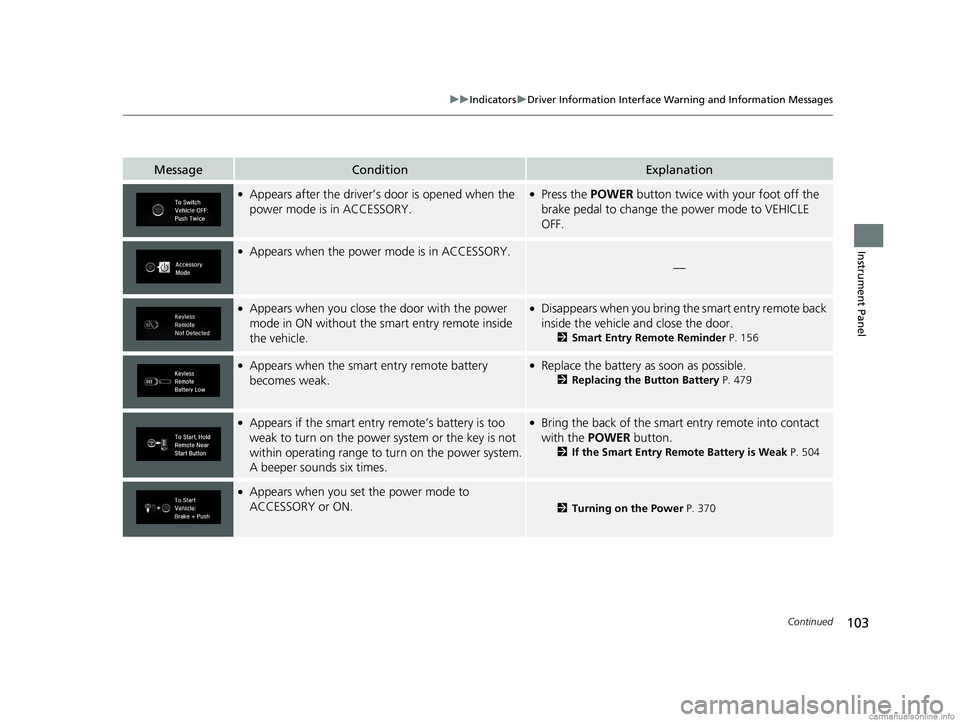
103
uuIndicators uDriver Information Interface Wa rning and Information Messages
Continued
Instrument Panel
MessageConditionExplanation
●Appears after the driver’s door is opened when the
power mode is in ACCESSORY.●Press the POWER button twice with your foot off the
brake pedal to change the power mode to VEHICLE
OFF.
●Appears when the power mode is in ACCESSORY.
—
●Appears when you close th e door with the power
mode in ON without the smart entry remote inside
the vehicle.●Disappears when you bring the smart entry remote back
inside the vehicle and close the door.
2 Smart Entry Remote Reminder P. 156
●Appears when the smart entry remote battery
becomes weak.●Replace the battery as soon as possible.
2 Replacing the Button Battery P. 479
●Appears if the smart entry remote’s battery is too
weak to turn on the power system or the key is not
within operating range to turn on the power system.
A beeper sounds six times.●Bring the back of the smart entry remote into contact
with the POWER button.
2If the Smart Entry Remote Battery is Weak P. 504
●Appears when you set the power mode to
ACCESSORY or ON.
2Turning on the Power P. 370
18 CLARITY FUEL CELL PPO-31TRT6100.book 103 ページ 2017年11月21日 火曜日 午後3時3分
Page 107 of 551
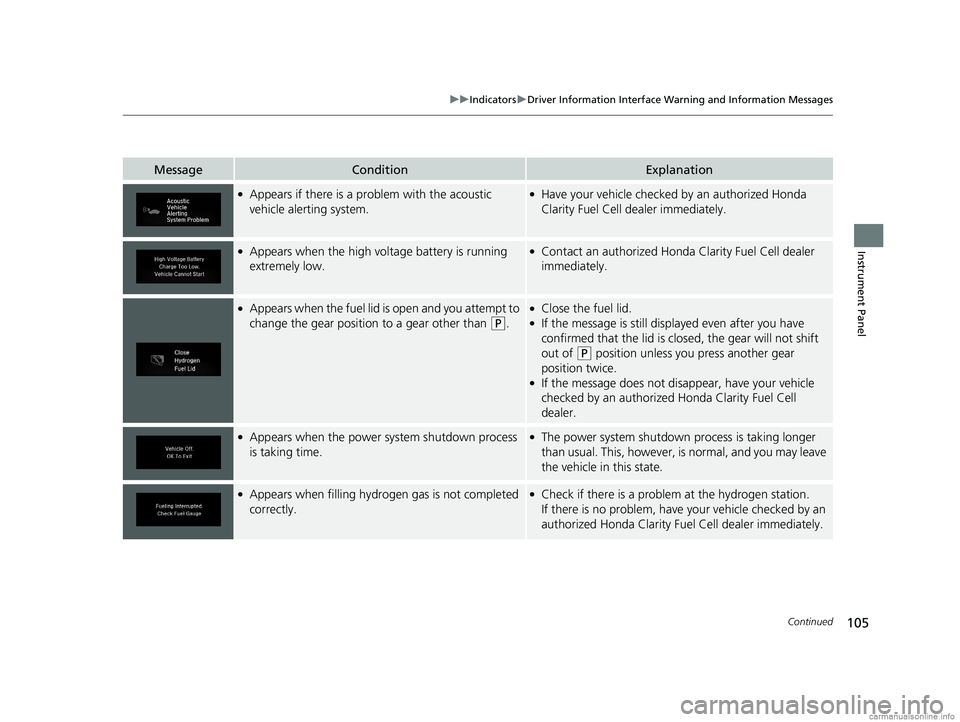
105
uuIndicators uDriver Information Interface Wa rning and Information Messages
Continued
Instrument Panel
MessageConditionExplanation
●Appears if there is a problem with the acoustic
vehicle alerting system.●Have your vehicle checked by an authorized Honda
Clarity Fuel Cell dealer immediately.
●Appears when the high vo ltage battery is running
extremely low.●Contact an authorized Honda Clarity Fuel Cell dealer
immediately.
●Appears when the fuel lid is open and you attempt to
change the gear position to a gear other than
(P.
●Close the fuel lid.●If the message is still displayed even after you have
confirmed that the lid is clos ed, the gear will not shift
out of
(P position unless you press another gear
position twice.
●If the message does not disappear, have your vehicle
checked by an authorized Honda Clarity Fuel Cell
dealer.
●Appears when the power system shutdown process
is taking time.●The power system shutdown process is taking longer
than usual. This, however, is normal, and you may leave
the vehicle in this state.
●Appears when filling hydrogen gas is not completed
correctly.●Check if there is a problem at the hydrogen station.
If there is no problem, have your vehicle checked by an
authorized Honda Clarity Fuel Cell dealer immediately.
18 CLARITY FUEL CELL PPO-31TRT6100.book 105 ページ 2017年11月21日 火曜日 午後3時3分
Page 121 of 551
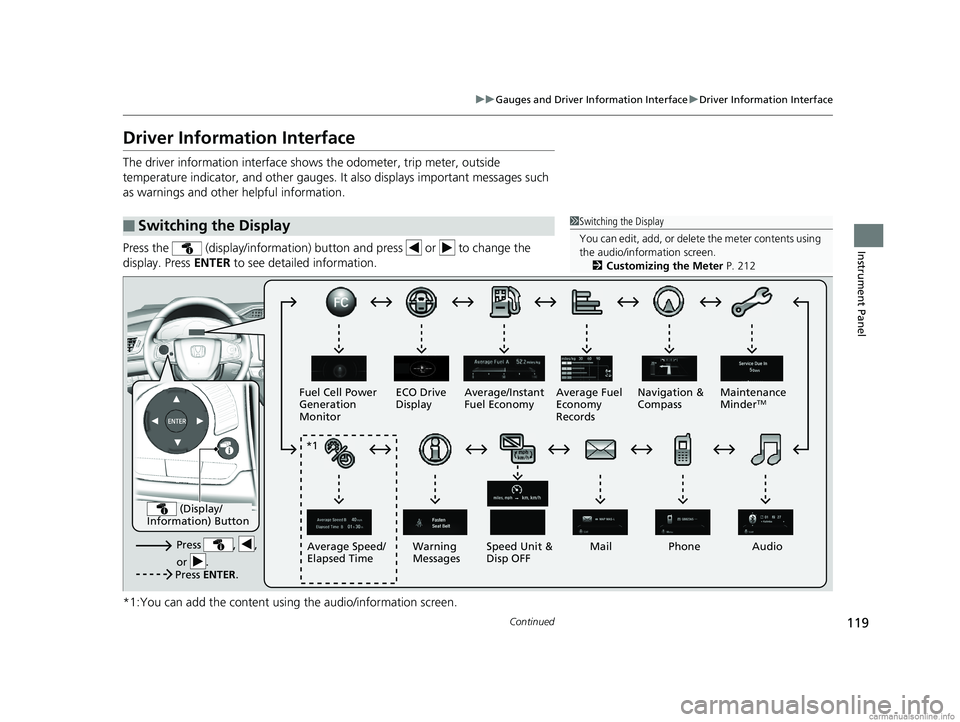
119
uuGauges and Driver Information Interface uDriver Information Interface
Continued
Instrument Panel
Driver Information Interface
The driver information interface show s the odometer, trip meter, outside
temperature indicator, and other gauges. It also displays important messages such
as warnings and other helpful information.
Press the (display/information) butt on and press or to change the
display. Press ENTER to see detailed information.
*1:You can add the content using the audio/information screen.
■Switching the Display1 Switching the Display
You can edit, add, or delete the meter contents using
the audio/information screen. 2 Customizing the Meter P. 212
Press , ,
or .Speed Unit &
Disp OFF
Fuel Cell Power
Generation
Monitor
ECO Drive
Display
Mail
Warning
Messages Audio
Average Speed/
Elapsed Time Average/Instant
Fuel Economy
Navigation &
CompassMaintenance
Minder
TMAverage Fuel
Economy
Records
Phone
Press ENTER .
(Display/
Information) Button
*1
18 CLARITY FUEL CELL PPO-31TRT6100.book 119 ページ 2017年11月21日 火曜日 午後3時3分
Page 124 of 551
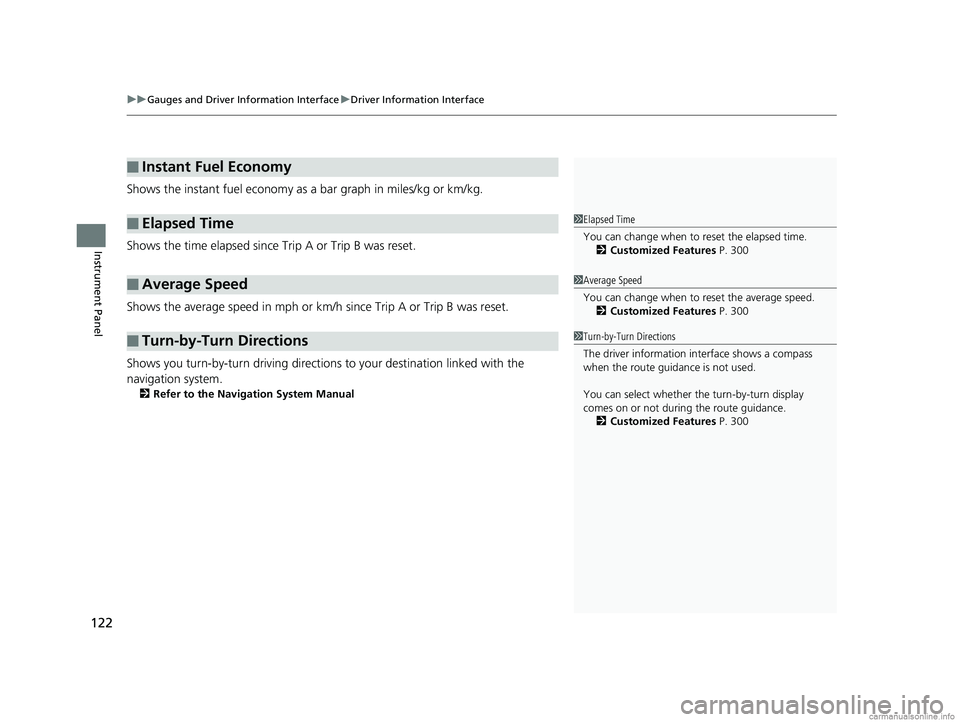
uuGauges and Driver Information Interface uDriver Information Interface
122
Instrument Panel
Shows the instant fuel economy as a bar graph in miles/kg or km/kg.
Shows the time elapsed since Trip A or Trip B was reset.
Shows the average speed in mph or km/h since Trip A or Trip B was reset.
Shows you turn-by-turn driving directions to your destination linked with the
navigation system.
2 Refer to the Navigation System Manual
■Instant Fuel Economy
■Elapsed Time
■Average Speed
■Turn-by-Turn Directions
1Elapsed Time
You can change when to reset the elapsed time.
2 Customized Features P. 300
1Average Speed
You can change when to reset the average speed.
2 Customized Features P. 300
1Turn-by-Turn Directions
The driver information in terface shows a compass
when the route guidance is not used.
You can select whether th e turn-by-turn display
comes on or not during the route guidance. 2 Customized Features P. 300
18 CLARITY FUEL CELL PPO-31TRT6100.book 122 ページ 2017年11月21日 火曜日 午後3時3分
Page 134 of 551
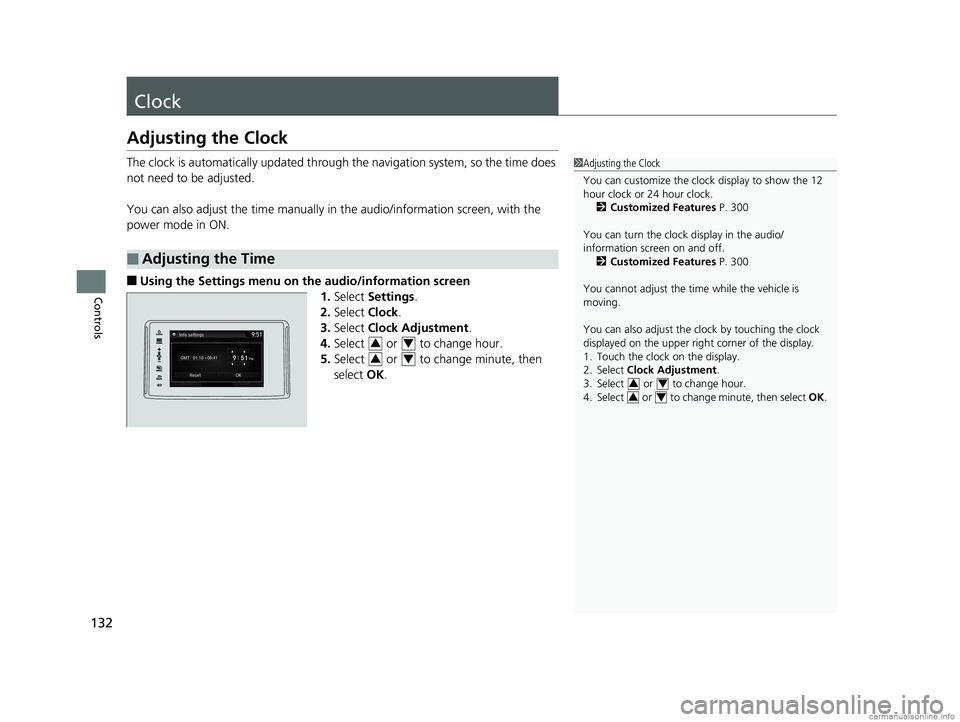
132
Controls
Clock
Adjusting the Clock
The clock is automatically updated through the navigation system, so the time does
not need to be adjusted.
You can also adjust the time manually in the audio/information screen, with the
power mode in ON.
■Using the Settings menu on the audio/information screen 1.Select Settings .
2. Select Clock.
3. Select Clock Adjustment .
4. Select or to change hour.
5. Select or to change minute, then
select OK.
■Adjusting the Time
1Adjusting the Clock
You can customize the clock display to show the 12
hour clock or 24 hour clock.
2 Customized Features P. 300
You can turn the clock display in the audio/
information screen on and off. 2 Customized Features P. 300
You cannot adjust the time while the vehicle is
moving.
You can also adjust the clock by touching the clock
displayed on the upper right corner of the display.
1. Touch the clock on the display.
2. Select Clock Adjustment .
3. Select or to change hour.
4. Select or to change minute, then select OK.
34
34
34
34
18 CLARITY FUEL CELL PPO-31TRT6100.book 132 ページ 2017年11月21日 火曜日 午後3時3分