Page 98 of 559
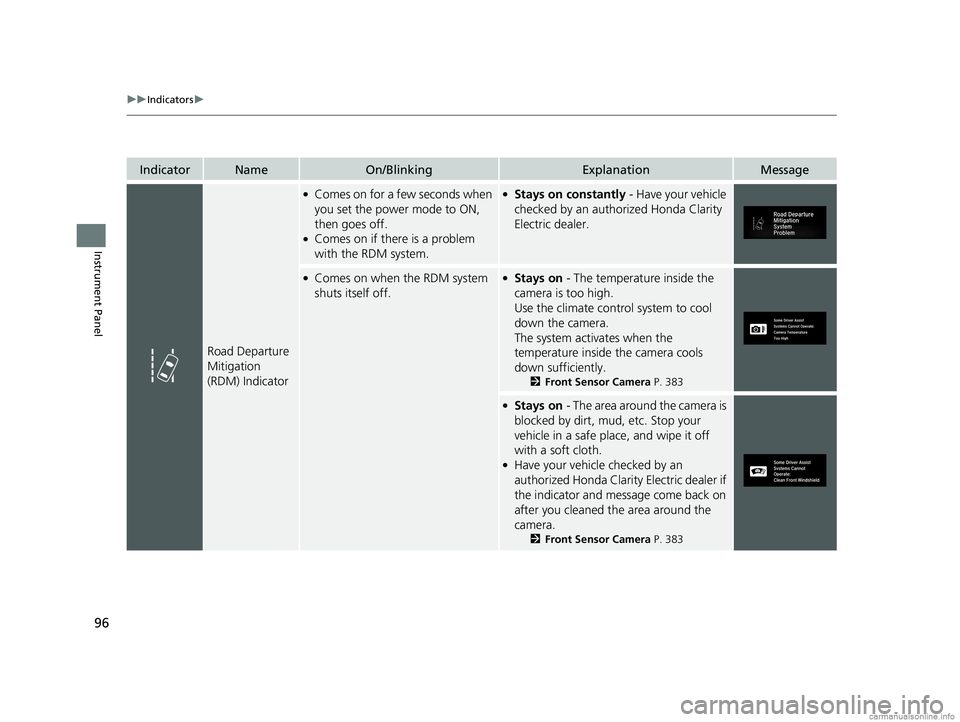
96
uuIndicators u
Instrument Panel
IndicatorNameOn/BlinkingExplanationMessage
Road Departure
Mitigation
(RDM) Indicator
●Comes on for a few seconds when
you set the power mode to ON,
then goes off.
●Comes on if there is a problem
with the RDM system.
●Stays on constantly - Have your vehicle
checked by an author ized Honda Clarity
Electric dealer.
●Comes on when the RDM system
shuts itself off.●Stays on - The temperature inside the
camera is too high.
Use the climate control system to cool
down the camera.
The system acti vates when the
temperature inside the camera cools
down sufficiently.
2 Front Sensor Camera P. 383
●Stays on - The area around the camera is
blocked by dirt, mud, etc. Stop your
vehicle in a safe place, and wipe it off
with a soft cloth.
●Have your vehicle checked by an
authorized Honda Clarity Electric dealer if
the indicator and message come back on
after you cleaned the area around the
camera.
2 Front Sensor Camera P. 383
18 CLARITY ELECTRIC CSS-31TRV6100.book 96 ページ 2018年2月5日 月曜日 午後12時0分
Page 101 of 559
99
uuIndicators u
Instrument Panel
IndicatorNameOn/BlinkingExplanationMessage
Collision
Mitigation
Braking
System
TM
(CMBSTM)
Indicator
●Comes on when the CMBSTM
system shuts itself off.●Stays on - The area around the camera is
blocked by dirt, mud, etc. Stop your
vehicle in a safe place, and wipe it off
with a soft cloth.
2 Front Sensor Camera P. 383
●When the radar sensor gets dirty, stop
your vehicle in a safe place, and then
clean the sensor using a soft cloth.
●Have your vehicle checked by an
authorized Honda Clarity Electric dealer if
the message does not disappear even
after you clean the sensor cover.
2Collision Mitigation Braking
SystemTM (CMBSTM) P. 428
●Stays on - The temperature inside the
camera is too high. Use the climate
control system to co ol down the camera.
The system activates when the
temperature inside the camera cools
down sufficiently.
2 Front Sensor Camera P. 383
18 CLARITY ELECTRIC CSS-31TRV6100.book 99 ページ 2018年2月5日 月曜日 午後12時0分
Page 102 of 559
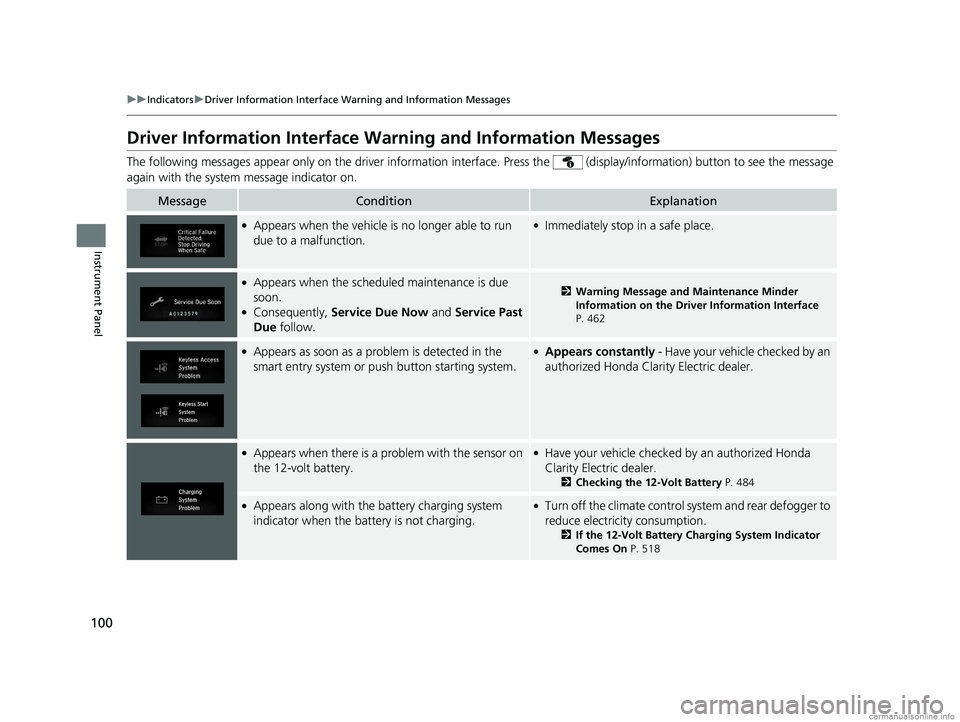
100
uuIndicators uDriver Information Interface Wa rning and Information Messages
Instrument Panel
Driver Information Interface Warning and Information Messages
The following messages appear only on the driver information interface. Press th e (display/information) button to see the mess age
again with the system message indicator on.
MessageConditionExplanation
●Appears when the vehicle is no longer able to run
due to a malfunction.●Immediately stop in a safe place.
●Appears when the schedul ed maintenance is due
soon.
●Consequently, Service Due Now and Service Past
Due follow.
2Warning Message and Maintenance Minder
Information on the Driver Information Interface
P. 462
●Appears as soon as a problem is detected in the
smart entry system or pus h button starting system.●Appears constantly - Have your vehicle checked by an
authorized Honda Clar ity Electric dealer.
●Appears when there is a pr oblem with the sensor on
the 12-volt battery.●Have your vehicle checked by an authorized Honda
Clarity Electric dealer.
2 Checking the 12-Volt Battery P. 484
●Appears along with the battery charging system
indicator when the battery is not charging.●Turn off the climate control system and rear defogger to
reduce electricity consumption.
2If the 12-Volt Battery Charging System Indicator
Comes On P. 518
18 CLARITY ELECTRIC CSS-31TRV6100.book 100 ページ 2018年2月5日 月曜日 午後12時0分
Page 104 of 559
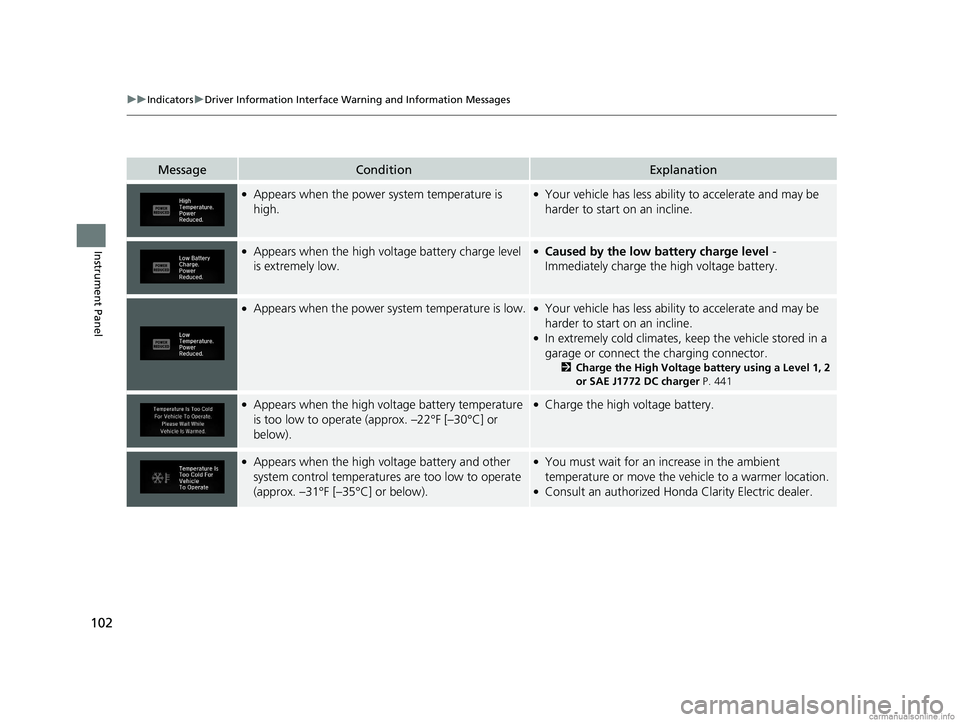
102
uuIndicators uDriver Information Interface Wa rning and Information Messages
Instrument Panel
MessageConditionExplanation
●Appears when the power system temperature is
high.●Your vehicle has less ability to accelerate and may be
harder to start on an incline.
●Appears when the high voltage battery charge level
is extremely low.●Caused by the low battery charge level -
Immediately charge the high voltage battery.
●Appears when the power system temperature is low.●Your vehicle has less ability to accelerate and may be
harder to start on an incline.
●In extremely cold climates, keep the vehicle stored in a
garage or connect the charging connector.
2 Charge the High Voltage battery using a Level 1, 2
or SAE J1772 DC charger P. 441
●Appears when the high voltage battery temperature
is too low to operate (approx. –22°F [–30°C] or
below).●Charge the high voltage battery.
●Appears when the high voltage battery and other
system control temperatures are too low to operate
(approx. –31°F [–35°C] or below).●You must wait for an increase in the ambient
temperature or move the vehicle to a warmer location.
●Consult an authorized Honda Clarity Electric dealer.
18 CLARITY ELECTRIC CSS-31TRV6100.book 102 ページ 2018年2月5日 月曜日 午後12時0分
Page 117 of 559
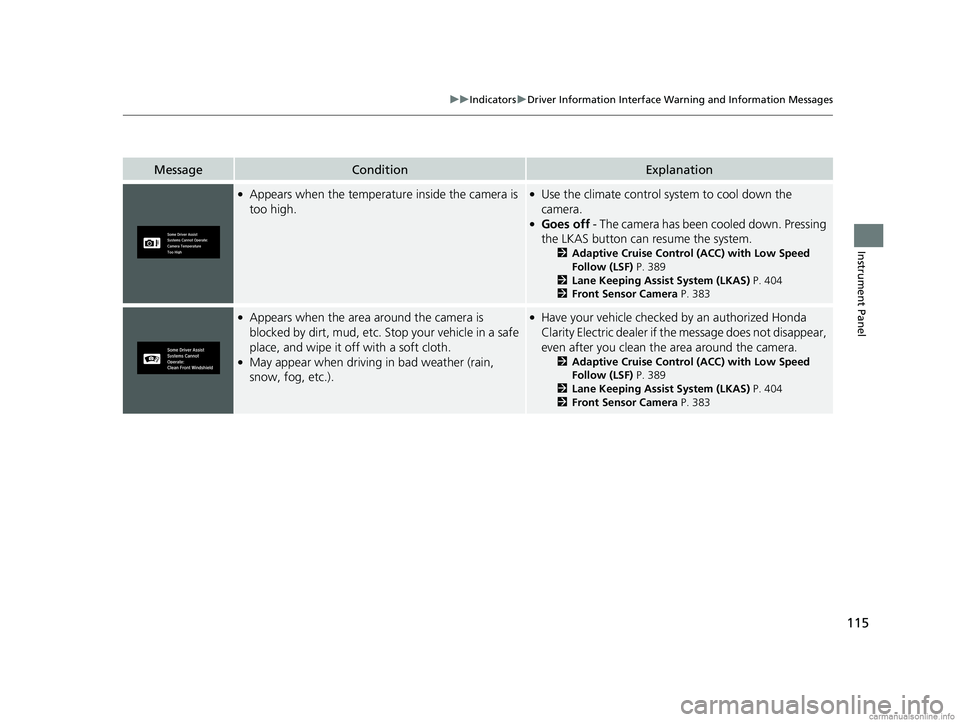
115
uuIndicators uDriver Information Interface Wa rning and Information Messages
Instrument Panel
MessageConditionExplanation
●Appears when the temperature inside the camera is
too high.●Use the climate control system to cool down the
camera.
●Goes off - The camera has been cooled down. Pressing
the LKAS button can resume the system.
2 Adaptive Cruise Control (ACC) with Low Speed
Follow (LSF) P. 389
2 Lane Keeping Assist System (LKAS) P. 404
2 Front Sensor Camera P. 383
●Appears when the area around the camera is
blocked by dirt, mud, etc. Stop your vehicle in a safe
place, and wipe it off with a soft cloth.
●May appear when driving in bad weather (rain,
snow, fog, etc.).
●Have your vehicle checked by an authorized Honda
Clarity Electric dealer if the message does not disappear,
even after you clean the area around the camera.
2Adaptive Cruise Control (ACC) with Low Speed
Follow (LSF) P. 389
2 Lane Keeping Assist System (LKAS) P. 404
2 Front Sensor Camera P. 383
18 CLARITY ELECTRIC CSS-31TRV6100.book 115 ページ 2018年2月5日 月曜日 午後12時0分
Page 121 of 559
119
uuGauges and Driver Information Interface uGauges
Instrument Panel
The meter shows the ratio between the
energy which has been consumed by the
climate control system ( CLIMATE) and the
energy which has been consumed by the
motor ( DRIVE).
As the climate control system consumes more
power, bars in the CLIMATE section increase
as bars in the DRIVE section decrease.
Likewise, as the motor consumes more power,
bars in the DRIVE section increase as bars in
the CLIMATE section decrease.
■Electricity Consumption Indicator (ENERGY USAGE)1Electricity Consumption Indicator (ENERGY USAGE)
Every few minutes the electricity consumption
indicator adjusts the readi ngs by one bar at a time.
If the energy consumptio n ratio is minimal, the
readings may not change.
If climate control system use is low, the CLIMATE
section may not display any bars.
18 CLARITY ELECTRIC CSS-31TRV6100.book 119 ページ 2018年2月5日 月曜日 午後12時0分
Page 127 of 559
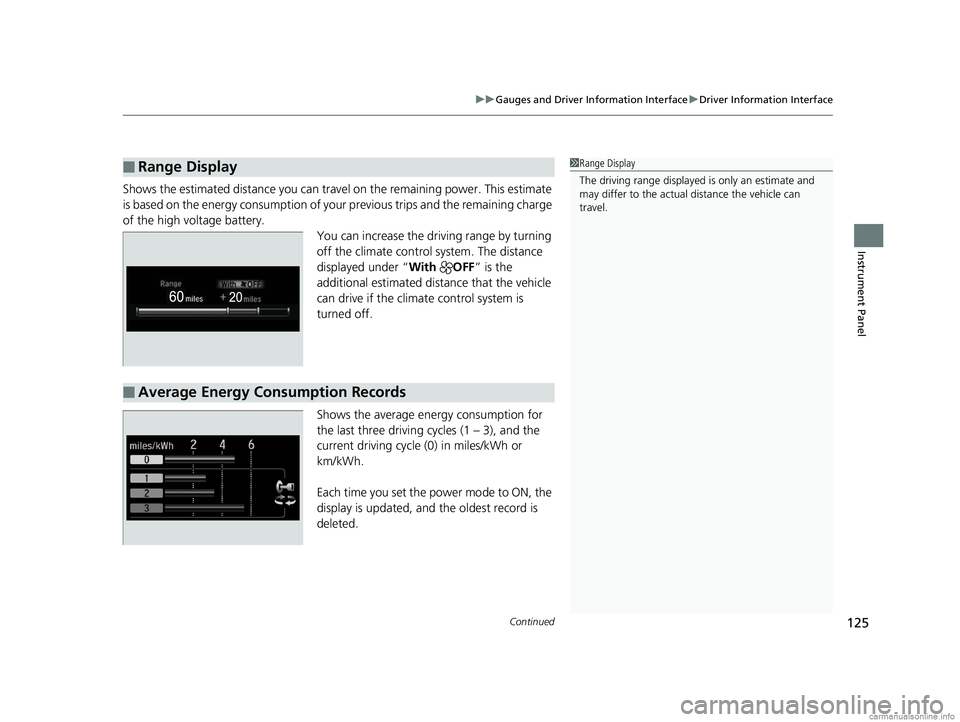
Continued125
uuGauges and Driver Information Interface uDriver Information Interface
Instrument Panel
Shows the estimated distance you can travel on the remaining power. This estimate
is based on the energy consumption of your previous trips and the remaining charge
of the high voltage battery. You can increase the driving range by turning
off the climate control system. The distance
displayed under “With OFF” is the
additional estimated distance that the vehicle
can drive if the climat e control system is
turned off.
Shows the average energy consumption for
the last three driving cy cles (1 – 3), and the
current driving cycle (0) in miles/kWh or
km/kWh.
Each time you set the power mode to ON, the
display is updated, and the oldest record is
deleted.
■Range Display1 Range Display
The driving range displayed is only an estimate and
may differ to the actual distance the vehicle can
travel.
■Average Energy Consumption Records
18 CLARITY ELECTRIC CSS-31TRV6100.book 125 ページ 2018年2月5日 月曜日 午後12時0分
Page 131 of 559
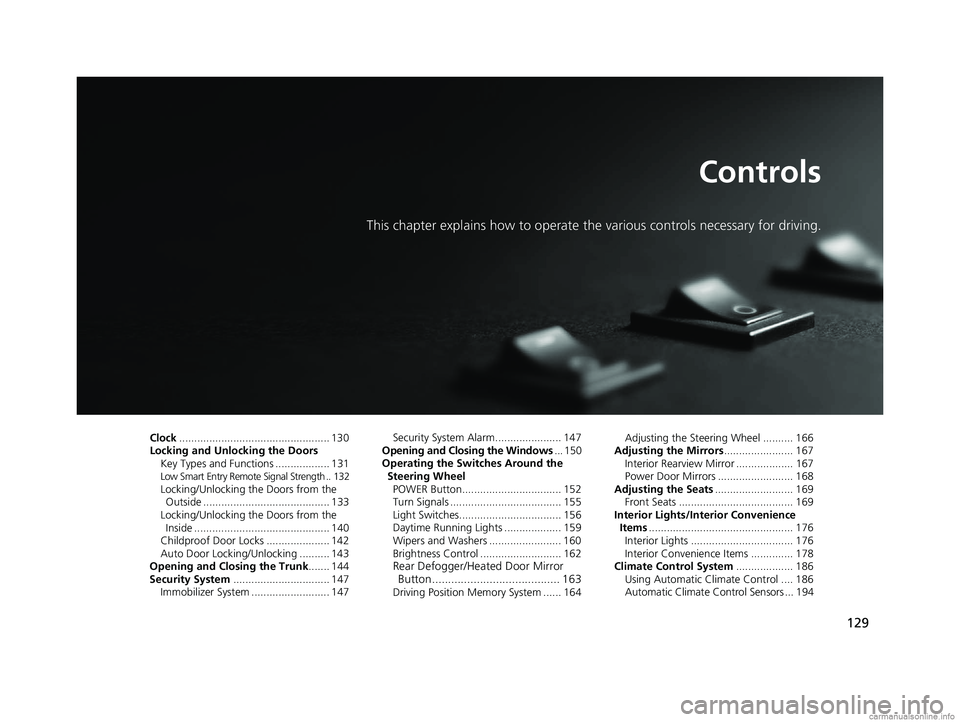
129
Controls
This chapter explains how to operate the various controls necessary for driving.
Clock.................................................. 130
Locking and Unlocking the Doors Key Types and Functions .................. 131
Low Smart Entry Remote Signal Strength .. 132Locking/Unlocking the Doors from the Outside .......................................... 133
Locking/Unlocking the Doors from the Inside ............................................. 140
Childproof Door Locks ..................... 142
Auto Door Locking/Unlocking .......... 143
Opening and Closing the Trunk ....... 144
Security System ................................ 147
Immobilizer System .......................... 147 Security System Alarm...................... 147
Opening and Closing the Windows ... 150
Operating the Switches Around the
Steering Wheel POWER Button................................. 152
Turn Signals ..................................... 155
Light Switches.................................. 156
Daytime Running Lights ................... 159
Wipers and Washers ........................ 160
Brightness Control ........................... 162
Rear Defogger/Heated Door Mirror Button........................................ 163
Driving Position Memory System ...... 164 Adjusting the Steering Wheel .......... 166
Adjusting the Mirrors ....................... 167
Interior Rearview Mirror ................... 167
Power Door Mirrors ......................... 168
Adjusting the Seats .......................... 169
Front Seats ...................................... 169
Interior Lights/Interior Convenience Items ................................................ 176
Interior Lights .................................. 176
Interior Convenience Items .............. 178
Climate Control System ................... 186
Using Automatic Climate Control .... 186
Automatic Climate Control Sensors ... 194
18 CLARITY ELECTRIC CSS-31TRV6100.book 129 ページ 2018年2月5日 月曜日 午後12時0分