Page 6 of 559
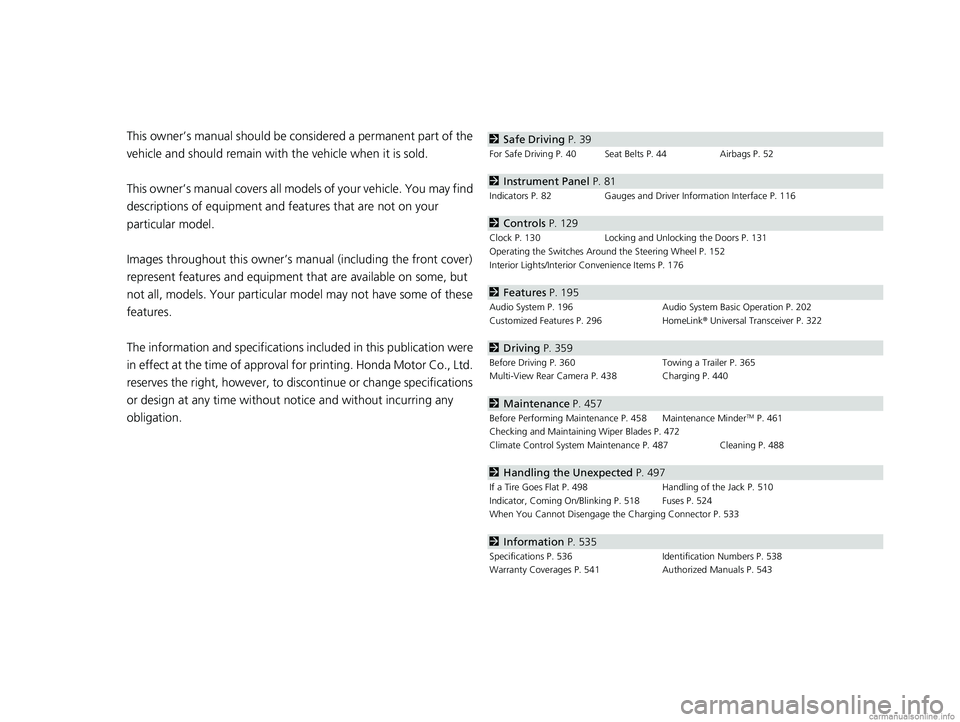
Contents
This owner’s manual should be considered a permanent part of the
vehicle and should remain with the vehicle when it is sold.
This owner’s manual covers all models of your vehicle. You may find
descriptions of equipment and features that are not on your
particular model.
Images throughout this owner’s manual (including the front cover)
represent features and equipment that are available on some, but
not all, models. Your particular mo del may not have some of these
features.
The information and specifications in cluded in this publication were
in effect at the time of approval for printing. Honda Motor Co., Ltd.
reserves the right, however, to discontinue or change specifications
or design at any time without notice and without incurring any
obligation.2 Safe Driving P. 39
For Safe Driving P. 40 Seat Belts P. 44 Airbags P. 52
2Instrument Panel P. 81
Indicators P. 82 Gauges and Driver Information Interface P. 116
2Controls P. 129
Clock P. 130 Locking and Unlocking the Doors P. 131
Operating the Switches Around the Steering Wheel P. 152
Interior Lights/Interior Convenience Items P. 176
2 Features P. 195
Audio System P. 196 Audio System Basic Operation P. 202
Customized Features P. 296 HomeLink® Universal Transceiver P. 322
2 Driving P. 359
Before Driving P. 360 Towing a Trailer P. 365
Multi-View Rear Camera P. 438 Charging P. 440
2 Maintenance P. 457
Before Performing Maintenance P. 458 Maintenance MinderTM P. 461
Checking and Maintaining Wiper Blades P. 472
Climate Control System Main tenance P. 487 Cleaning P. 488
2Handling the Unexpected P. 497
If a Tire Goes Flat P. 498 Handling of the Jack P. 510
Indicator, Coming On/Blinking P. 518 Fuses P. 524
When You Cannot Disengage the Charging Connector P. 533
2Information P. 535
Specifications P. 536 Identification Numbers P. 538
Warranty Coverages P. 541 Authorized Manuals P. 543
18 CLARITY ELECTRIC CSS-31TRV6100.book 4 ページ 2018年2月5日 月曜日 午後12時0分
Page 7 of 559
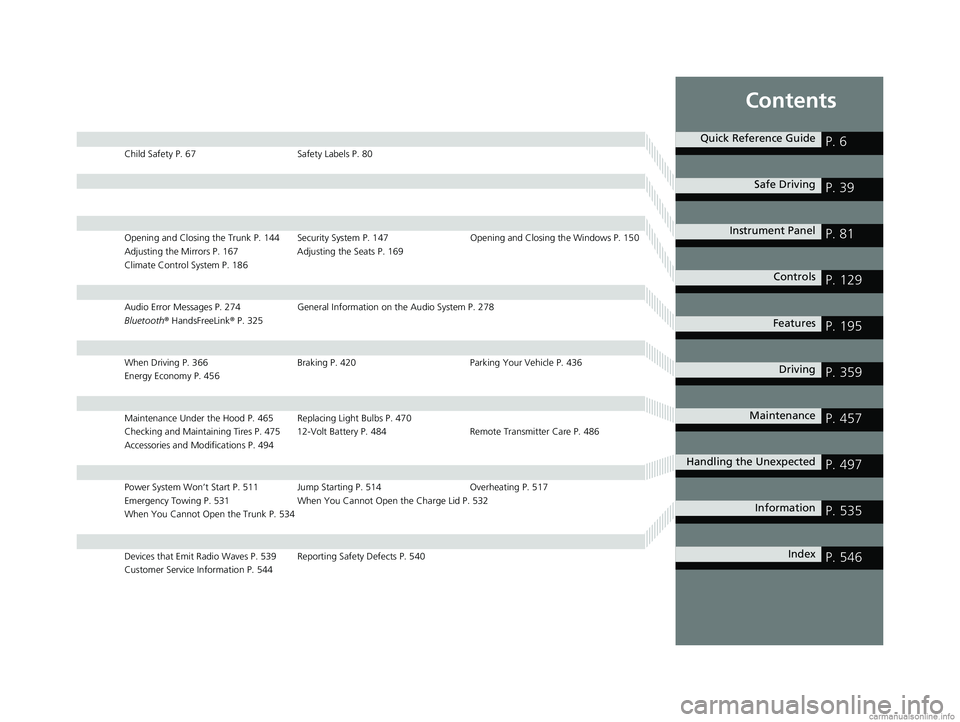
Contents
Child Safety P. 67Safety Labels P. 80
Opening and Closing the Trunk P. 144 Security System P. 147 Opening and Closing the Windows P. 150
Adjusting the Mirrors P. 167 Adjusting the Seats P. 169
Climate Control System P. 186
Audio Error Messages P. 274 General Information on the Audio System P. 278
Bluetooth ® HandsFreeLink ® P. 325
When Driving P. 366 Braking P. 420Parking Your Vehicle P. 436
Energy Economy P. 456
Maintenance Under the Hood P. 465 Replacing Light Bulbs P. 470
Checking and Maintaining Tires P. 475 12-Volt Battery P. 484 Remote Transmitter Care P. 486
Accessories and Modifications P. 494
Power System Won’t Start P. 511 Jump Starting P. 514 Overheating P. 517
Emergency Towing P. 531 When You Cannot Open the Charge Lid P. 532
When You Cannot Open the Trunk P. 534
Devices that Emit Radio Waves P. 539 Reporting Safety Defects P. 540
Customer Service Information P. 544
Quick Reference GuideP. 6
Safe DrivingP. 39
Instrument PanelP. 81
ControlsP. 129
FeaturesP. 195
DrivingP. 359
MaintenanceP. 457
Handling the UnexpectedP. 497
InformationP. 535
IndexP. 546
18 CLARITY ELECTRIC CSS-31TRV6100.book 5 ページ 2018年2月5日 月曜日 午後12時0分
Page 8 of 559
6
Quick Reference Guide
Quick Reference Guide
Visual Index
❙Steering Wheel Adjustments (P 166)
❙ (Vehicle Stability Assist® (VSA ®)
System OFF) Button
(P 412)
❙Road Departure Mitigation (RDM)
Button
(P 386)
❙System Indicators (P 82)
❙Gauges (P 116)
❙Collision Mitigation Braking SystemTM
(CMBSTM) OFF Button (P 431)
❙Charge Lid Release Button
(P 442, 444)
❙Driver Information Interface
(P 120)
❙Navigation System
() See the Navigation System Manual
❙Climate Control System (P 186)
❙Rear Window Defogger (P 163)
❙POWER Button (P 152)
❙Seat Heater Buttons (P 184)
❙Audio System (P 196)
❙Hazard Warning Button
❙Heated Door Mirror Button (P163 )
18 CLARITY ELECTRIC CSS-31TRV6100.book 6 ページ 2018年2月5日 月曜日 午後12時0分
Page 16 of 559
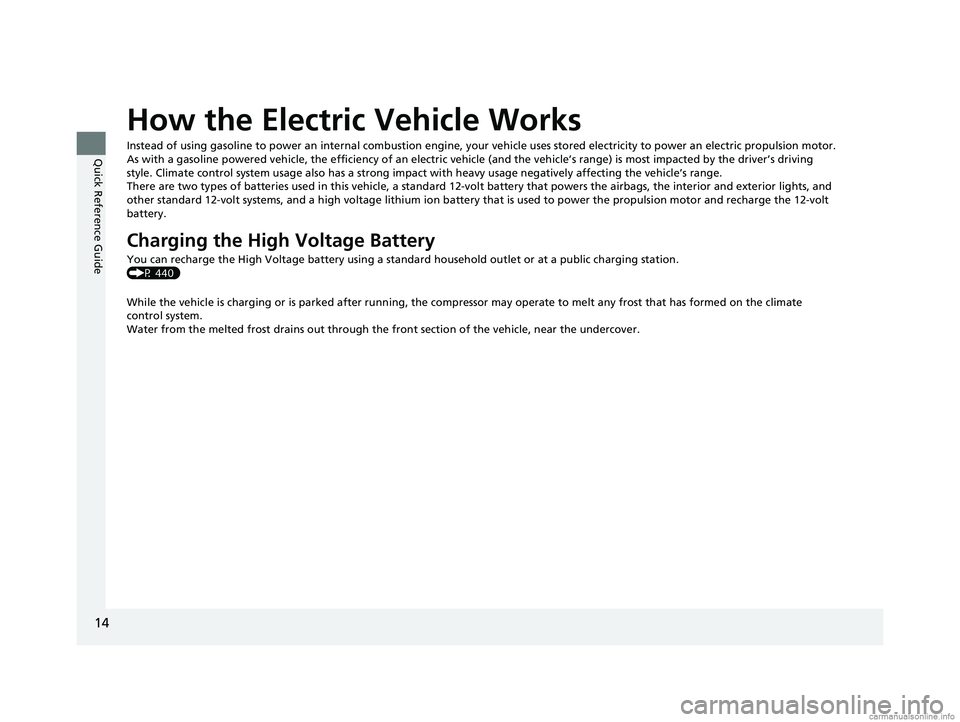
14
Quick Reference Guide
How the Electric Vehicle Works
Instead of using gasoline to power an internal combustion engine, your vehicle uses stored electricity to power an electric pro pulsion motor.
As with a gasoline powered vehicle, the efficiency of an electri c vehicle (and the vehicle’s range) is most impacted by the driver’s driving
style. Climate control system usage also has a strong impact with heavy usage negatively affecting the vehicle’s range.
There are two types of batteries used in this vehicle, a standa rd 12-volt battery that powers the airbags, the interior and exterior lights, and
other standard 12-volt systems, and a high voltage lithium ion ba ttery that is used to power the propulsion motor and recharge the 12-volt
battery.
Charging the High Voltage Battery
You can recharge the High Voltage battery using a standar d household outlet or at a public charging station.
(P 440)
While the vehicle is charging or is parked after running, the co mpressor may operate to melt any frost that has formed on the climate
control system.
Water from the melted frost drains out through the fr ont section of the vehicle, near the undercover.
18 CLARITY ELECTRIC CSS-31TRV6100.book 14 ページ 2018年2月5日 月曜日 午後12時0分
Page 21 of 559
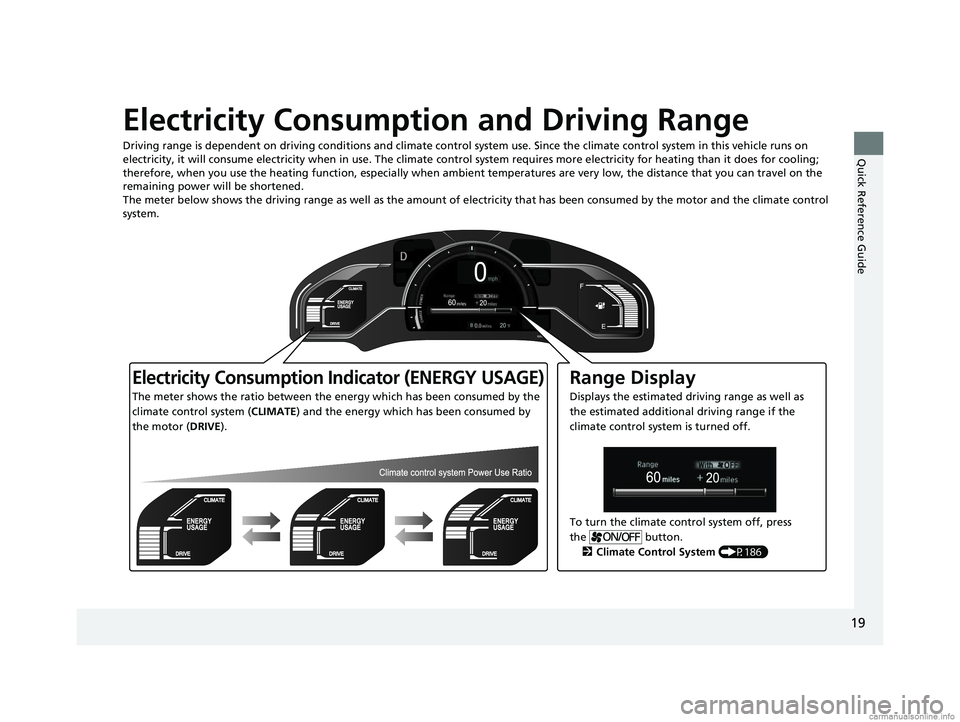
19
Quick Reference Guide
Electricity Consumption and Driving Range
Driving range is dependent on driving conditions and climate control system use. Since the climate control system in this vehicle runs on
electricity, it will consume electricity when in use. The climate control system requires more electricity for heating than it does for cooling;
therefore, when you use the heating function, especially when ambient temperatures are very low, the distance that you can travel on the
remaining power will be shortened.
The meter below shows the driving range as well as the amount of electricity that has been consumed by the motor and the climat e control
system.
Electricity Consumption Indicator (ENERGY USAGE)
The meter shows the ratio between the energy which has been consumed by the
climate control system ( CLIMATE) and the energy which has been consumed by
the motor ( DRIVE).
Range Display
Displays the estimated driving range as well as
the estimated additional driving range if the
climate control system is turned off.
To turn the climate control system off, press
the button. 2 Climate Control System (P186)
18 CLARITY ELECTRIC CSS-31TRV6100.book 19 ページ 2018年2月5日 月曜日 午後12時0分
Page 29 of 559
27
Quick Reference Guide
Climate Control System (P 186)
● Press the AUTO button to activate th e climate control system.
● Press the button to tu rn the system on or off.
● Press the button to defrost the windshield.
The climate control system is voice operable. (P229)
AUTO Button
/ (Fan Control) Buttons
MODE
Control Icon
(Air flows from floor and dashboard
vents, and back of the center console) A/C (Air Conditioning) Icon
MODE Control Icon
(Air flows from floor and
windshield defroster vents)
MODE Control Icon
(Air flows from floor vents)
Passenger’s Side
Temperature Control Dial
SYNC (Synchronization) Button
(Windshield Defroster) Button
(ON/OFF) Button
(Recirculation) Button
(Fresh Air) Button
MODE Control Icon
(Air flows from dashboard vents
and back of the center console)
Driver’s Side Temperature
Control Dial CLIMATE
Button
Fan Control Icon
18 CLARITY ELECTRIC CSS-31TRV6100.book 27 ページ 2018年2月5日 月曜日 午後12時0分
Page 43 of 559

41
uuFor Safe Driving uImportant Safety Precautions
Safe Driving
■Pay appropriate attention to the task of driving safely
Engaging in cell phone conversation or other activities that keep you from paying
close attention to the road, other vehicles, and pedestrians could lead to a crash.
Remember, situations can change quickly, and only you can decide when it is safe to
divert some attention away from driving.
■Control your speed
Excessive speed is a major factor in crash injuries and deaths. Generally, the higher
the speed, the greater the risk, but serious injuries can also occur at lower speeds.
Never drive faster than is safe for current conditions, regardless of the maximum
speed posted.
■Keep your vehicle in safe condition
Having a tire blowout or a mechanical failure can be extremely hazardous.
To reduce the possibility of such problems, check your tire pressures and condition
frequently, and perform all regul arly scheduled maintenance.
■Do not leave children unattended in the vehicle
Children left unattended in the vehicle may be injured if they activate one or more
of the vehicle controls. They may also cause the vehicle to move, resulting in a crash
in which the children and/or another pers on(s) can be injured or killed. Also,
depending on the ambient temperature, th e temperature of the interior may reach
extreme levels, which can re sult in injury or death.
Even if the climate control system is on, never leave children in the vehicle
unattended as the climate control system can shut off at any time.
■Handle high-voltage with care
Familiarize yourself with the charging instructions and warnings supplied in this
manual and on the quick reference card. If using a public charger, also observe the
charging station manufacturer's instructions.
18 CLARITY ELECTRIC CSS-31TRV6100.book 41 ページ 2018年2月5日 月曜日 午後12時0分
Page 88 of 559
86
uuIndicators u
Instrument Panel
IndicatorNameOn/BlinkingExplanationMessage
READY Indicator
●Comes on when the vehicle is
ready to drive.●May go off if the POWER SYSTEM or
transmission system indicator comes on.
2 Turning on the Power P. 366
12-Volt Battery
Charging System
Indicator
●Comes on when you set the power
mode to ON, and goes off when
the power system is on.
●Comes on when the 12-volt
battery is not charging.
●Comes on while driving - Turn off the
climate control system and rear defogger
in order to reduce electricity
consumption.
2 If the 12-Volt Battery Charging
System Indicator Comes On P. 518
Low Charge
Indicator
●Comes on when the high voltage
battery is running low.●Comes on - There is a decrease in
acceleration performance.
Recharge the high voltage battery as soon
as possible.
18 CLARITY ELECTRIC CSS-31TRV6100.book 86 ページ 2018年2月5日 月曜日 午後12時0分