2018 HONDA CLARITY ELECTRIC mirror controls
[x] Cancel search: mirror controlsPage 7 of 559
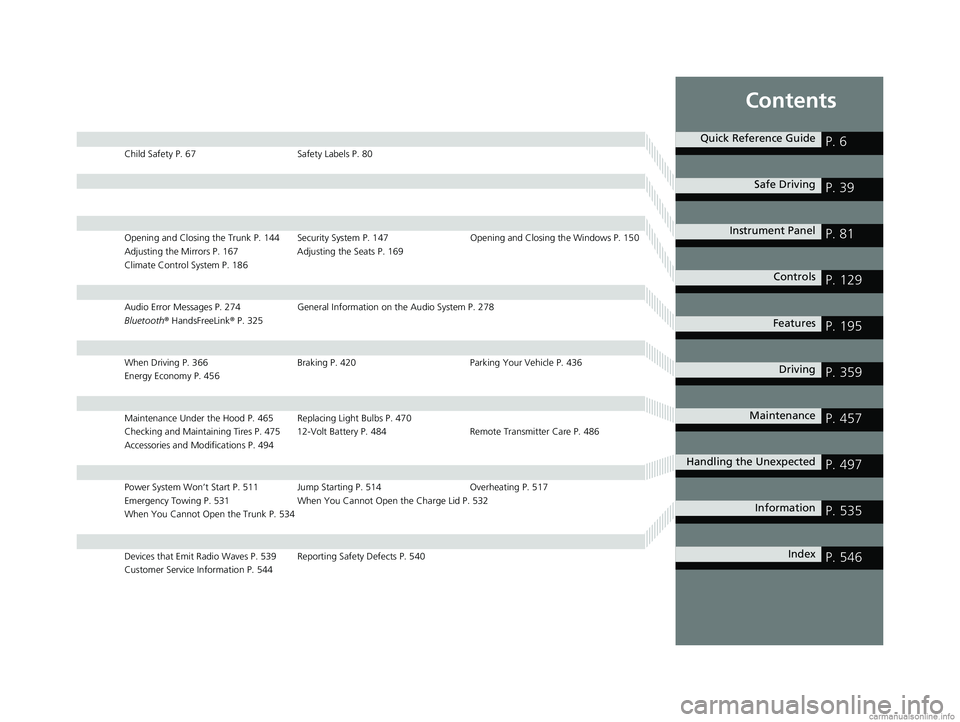
Contents
Child Safety P. 67Safety Labels P. 80
Opening and Closing the Trunk P. 144 Security System P. 147 Opening and Closing the Windows P. 150
Adjusting the Mirrors P. 167 Adjusting the Seats P. 169
Climate Control System P. 186
Audio Error Messages P. 274 General Information on the Audio System P. 278
Bluetooth ® HandsFreeLink ® P. 325
When Driving P. 366 Braking P. 420Parking Your Vehicle P. 436
Energy Economy P. 456
Maintenance Under the Hood P. 465 Replacing Light Bulbs P. 470
Checking and Maintaining Tires P. 475 12-Volt Battery P. 484 Remote Transmitter Care P. 486
Accessories and Modifications P. 494
Power System Won’t Start P. 511 Jump Starting P. 514 Overheating P. 517
Emergency Towing P. 531 When You Cannot Open the Charge Lid P. 532
When You Cannot Open the Trunk P. 534
Devices that Emit Radio Waves P. 539 Reporting Safety Defects P. 540
Customer Service Information P. 544
Quick Reference GuideP. 6
Safe DrivingP. 39
Instrument PanelP. 81
ControlsP. 129
FeaturesP. 195
DrivingP. 359
MaintenanceP. 457
Handling the UnexpectedP. 497
InformationP. 535
IndexP. 546
18 CLARITY ELECTRIC CSS-31TRV6100.book 5 ページ 2018年2月5日 月曜日 午後12時0分
Page 10 of 559
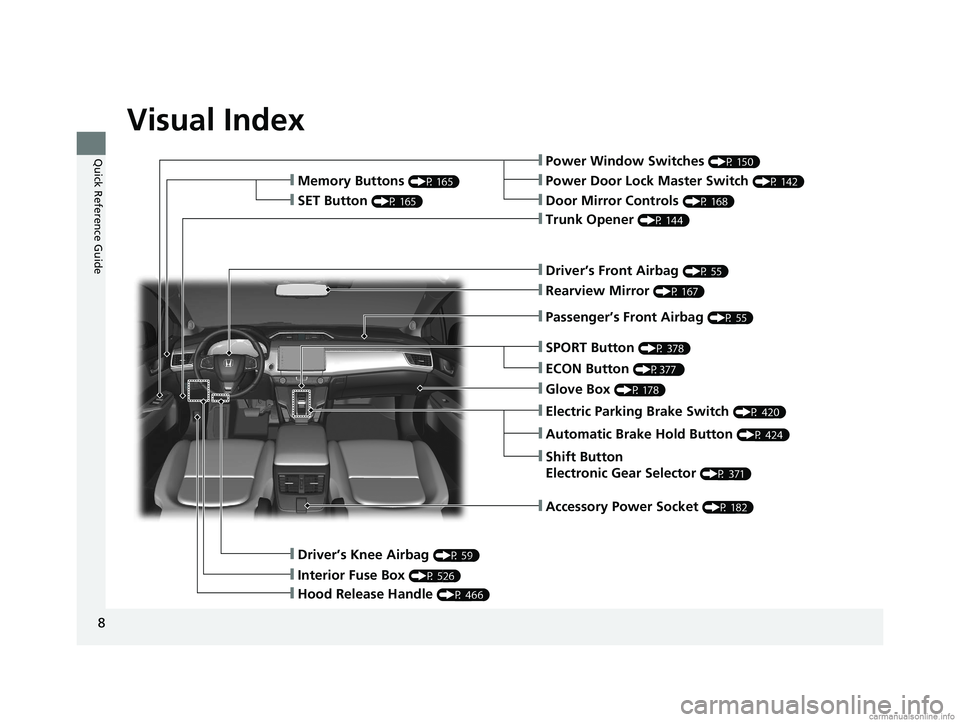
Visual Index
8
Quick Reference Guide❙Power Window Switches (P 150)
❙Trunk Opener (P 144)
❙Driver’s Knee Airbag (P 59)
❙Door Mirror Controls (P 168)
❙Power Door Lock Master Switch (P 142)❙Memory Buttons (P 165)
❙SET Button (P 165)
❙Interior Fuse Box (P 526)
❙Automatic Brake Hold Button (P 424)
❙Driver’s Front Airbag (P 55)
❙Passenger’s Front Airbag (P 55)
❙Rearview Mirror (P 167)
❙SPORT Button (P 378)
❙Glove Box (P 178)
❙Electric Parking Brake Switch (P 420)
❙Shift Button
Electronic Gear Selector
(P 371)
❙Accessory Power Socket (P 182)
❙Hood Release Handle (P 466)
❙ECON Button (P377 )
18 CLARITY ELECTRIC CSS-31TRV6100.book 8 ページ 2018年2月5日 月曜日 午後12時0分
Page 131 of 559
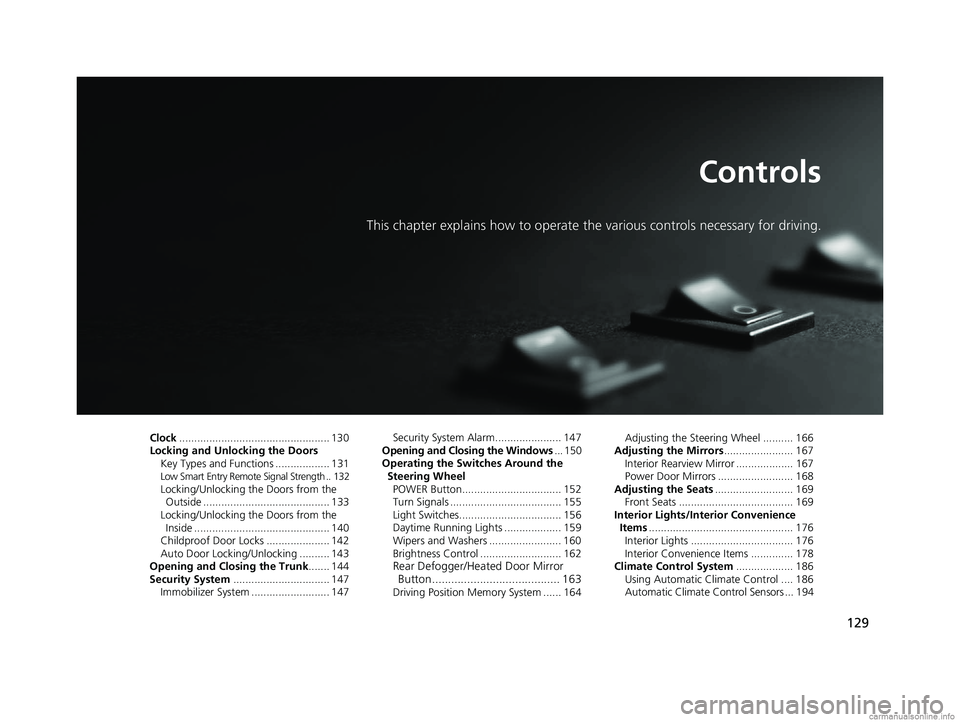
129
Controls
This chapter explains how to operate the various controls necessary for driving.
Clock.................................................. 130
Locking and Unlocking the Doors Key Types and Functions .................. 131
Low Smart Entry Remote Signal Strength .. 132Locking/Unlocking the Doors from the Outside .......................................... 133
Locking/Unlocking the Doors from the Inside ............................................. 140
Childproof Door Locks ..................... 142
Auto Door Locking/Unlocking .......... 143
Opening and Closing the Trunk ....... 144
Security System ................................ 147
Immobilizer System .......................... 147 Security System Alarm...................... 147
Opening and Closing the Windows ... 150
Operating the Switches Around the
Steering Wheel POWER Button................................. 152
Turn Signals ..................................... 155
Light Switches.................................. 156
Daytime Running Lights ................... 159
Wipers and Washers ........................ 160
Brightness Control ........................... 162
Rear Defogger/Heated Door Mirror Button........................................ 163
Driving Position Memory System ...... 164 Adjusting the Steering Wheel .......... 166
Adjusting the Mirrors ....................... 167
Interior Rearview Mirror ................... 167
Power Door Mirrors ......................... 168
Adjusting the Seats .......................... 169
Front Seats ...................................... 169
Interior Lights/Interior Convenience Items ................................................ 176
Interior Lights .................................. 176
Interior Convenience Items .............. 178
Climate Control System ................... 186
Using Automatic Climate Control .... 186
Automatic Climate Control Sensors ... 194
18 CLARITY ELECTRIC CSS-31TRV6100.book 129 ページ 2018年2月5日 月曜日 午後12時0分
Page 165 of 559

163
uuOperating the Switches Around the Steering Wheel uRear Defogger/Heated Door Mirror Button
Controls
Rear Defogger/Heated Door Mirror Button
Press the rear defogger and heated door
mirror button to defog the rear window and
mirrors when the power mode is in ON.
The rear defogger and heated door mirrors
automatically switch off after 10-30 minutes
depending on the outside temperature.
However, if the outsid e temperature is 32°F
(0°C) or below, it does not automatically
switch off.1 Rear Defogger/Heated Door Mirror Button
NOTICE
When cleaning the inside of the rear window, be
careful not to damage the heating wires.
It is critical to wipe the window from side to side
along the defogger heating wires.
This system consumes a lot of power, so turn it off
when the window has been defogged.
Also, do not use the system for a long time while the
power system is stopped. This may weaken the 12-
volt battery, making it di fficult to turn the power
system on.
When the outside temperature is below 41°F (5°C),
the heated door mirror may activate automatically for
10 minutes when you set the power mode to ON.
18 CLARITY ELECTRIC CSS-31TRV6100.book 163 ページ 2018年2月5日 月曜日 午後12時0分
Page 169 of 559
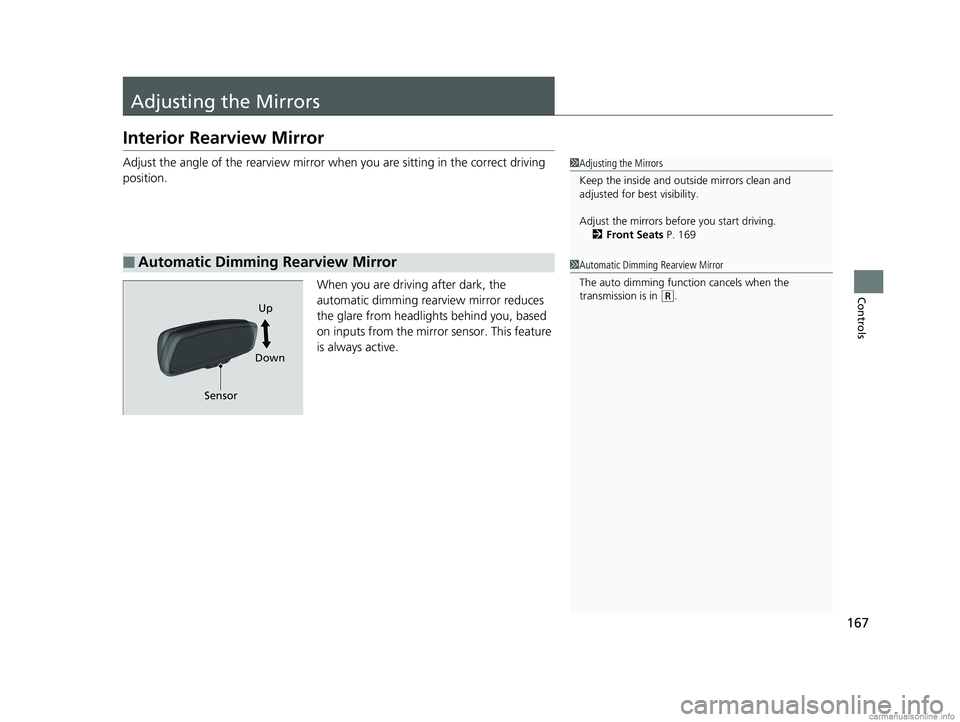
167
Controls
Adjusting the Mirrors
Interior Rearview Mirror
Adjust the angle of the rearview mirror when you are sitting in the correct driving
position.
When you are driving after dark, the
automatic dimming rearview mirror reduces
the glare from headlights behind you, based
on inputs from the mirror sensor. This feature
is always active.
■Automatic Dimming Rearview Mirror
1Adjusting the Mirrors
Keep the inside and out side mirrors clean and
adjusted for best visibility.
Adjust the mirrors before you start driving. 2 Front Seats P. 169
1Automatic Dimming Rearview Mirror
The auto dimming function cancels when the
transmission is in
(R.
Sensor Up
Down
18 CLARITY ELECTRIC CSS-31TRV6100.book 167 ページ 2018年2月5日 月曜日 午後12時0分
Page 170 of 559
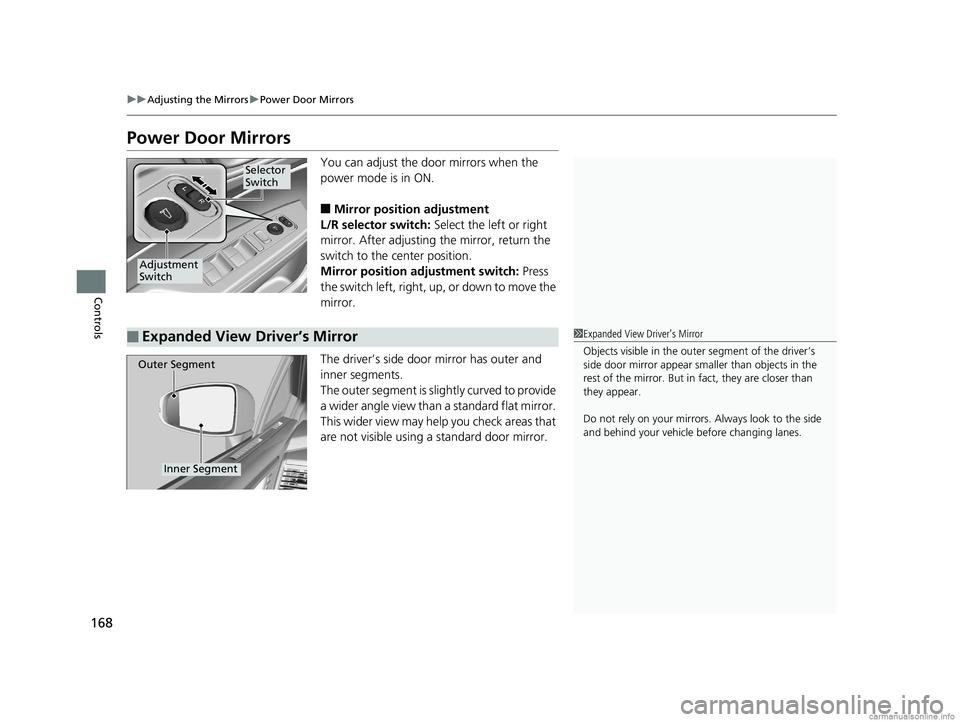
168
uuAdjusting the Mirrors uPower Door Mirrors
Controls
Power Door Mirrors
You can adjust the door mirrors when the
power mode is in ON.
■Mirror position adjustment
L/R selector switch: Select the left or right
mirror. After adjusting the mirror, return the
switch to the center position.
Mirror position adjustment switch: Press
the switch left, right, up, or down to move the
mirror.
The driver’s side door mirror has outer and
inner segments.
The outer segment is slightly curved to provide
a wider angle view than a standard flat mirror.
This wider view may help you check areas that
are not visible using a standard door mirror.
Selector
Switch
Adjustment
Switch
■Expanded View Driver’s Mirror1 Expanded View Driver’s Mirror
Objects visible in the outer segment of the driver’s
side door mirror a ppear smaller than objects in the
rest of the mirror. But in fact, they are closer than
they appear.
Do not rely on your mirrors. Always look to the side
and behind your vehicle before changing lanes.
Inner Segment
Outer Segment
18 CLARITY ELECTRIC CSS-31TRV6100.book 168 ページ 2018年2月5日 月曜日 午後12時0分
Page 548 of 559
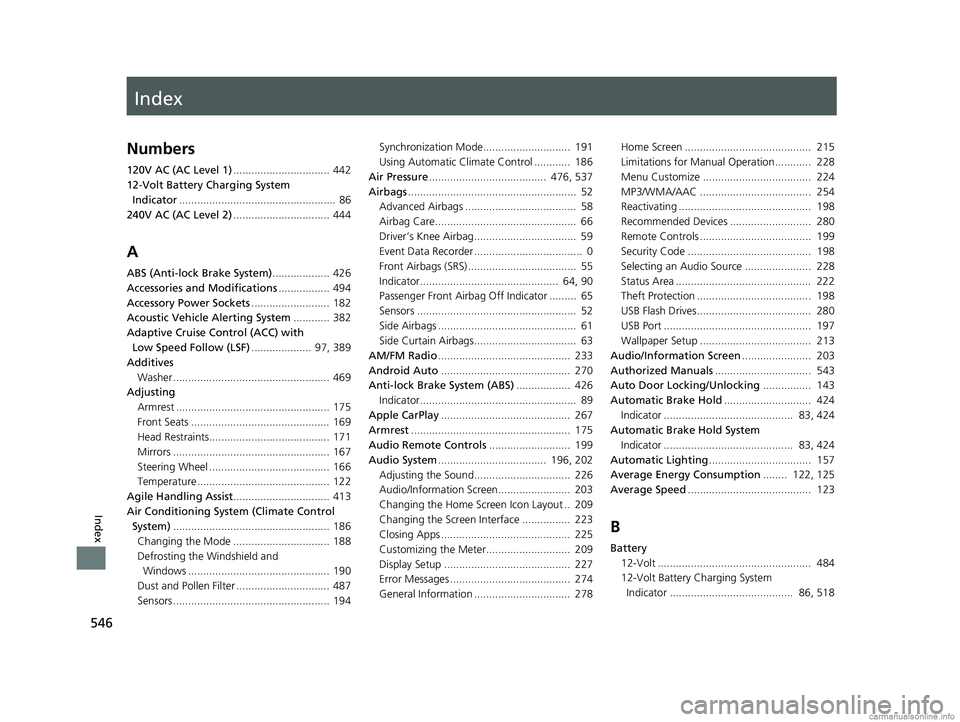
Index
546
Index
Index
Numbers
120V AC (AC Level 1)................................ 442
12-Volt Battery Charging System Indicator .................................................... 86
240V AC (AC Level 2) ................................ 444
A
ABS (Anti-lock Brake System) ................... 426
Accessories and Modifications ................. 494
Accessory Power Sockets .......................... 182
Acoustic Vehicle Alerting System ............ 382
Adaptive Cruise Control (ACC) with
Low Speed Follow (LSF) .................... 97, 389
Additives Washer .................................................... 469
Adjusting Armrest ................................................... 175
Front Seats .............................................. 169
Head Restraints........................................ 171
Mirrors .................................................... 167
Steering Wheel ........................................ 166
Temperature ............................................ 122
Agile Handling Assist ................................ 413
Air Conditioning System (Climate Control System) .................................................... 186
Changing the Mode ................................ 188
Defrosting the Windshield and Windows ............................................... 190
Dust and Pollen Filter ............................... 487
Sensors .................................................... 194 Synchronization Mode............................. 191
Using Automatic Climate Control ............ 186
Air Pressure ....................................... 476, 537
Airbags ........................................................ 52
Advanced Airbags ..................................... 58
Airbag Care............................................... 66
Driver’s Knee Airbag.................................. 59
Event Data Recorder .................................... 0
Front Airbags (SRS) .................................... 55
Indicator.............................................. 64, 90
Passenger Front Airbag Off Indicator ......... 65
Sensors ..................................................... 52
Side Airbags .............................................. 61
Side Curtain Airbags.................................. 63
AM/FM Radio ............................................ 233
Android Auto ........................................... 270
Anti-lock Brake System (ABS) .................. 426
Indicator.................................................... 89
Apple CarPlay ........................................... 267
Armrest ..................................................... 175
Audio Remote Controls ........................... 199
Audio System .................................... 196, 202
Adjusting the Sound................................ 226
Audio/Information Screen........................ 203
Changing the Home Screen Icon Layout .. 209
Changing the Screen Interface ................ 223
Closing Apps ........................................... 225
Customizing the Meter............................ 209
Display Setup .......................................... 227
Error Messages ........................................ 274
General Information ................................ 278 Home Screen .......................................... 215
Limitations for Manual Operation ............ 228
Menu Customize .................................... 224
MP3/WMA/AAC ..................................... 254
Reactivating ............................................ 198
Recommended Devices ........................... 280
Remote Controls ..................................... 199
Security Code ......................................... 198
Selecting an Audio Source ...................... 228
Status Area ............................................. 222
Theft Protection ...................................... 198
USB Flash Drives...................................... 280
USB Port ................................................. 197
Wallpaper Setup ..................................... 213
Audio/Information Screen ....................... 203
Authorized Manuals ................................ 543
Auto Door Locking/Unlocking ................ 143
Automatic Brake Hold ............................. 424
Indicator ........................................... 83, 424
Automatic Brake Hold System Indicator ........................................... 83, 424
Automatic Lighting .................................. 157
Average Energy Consumption ........ 122, 125
Average Speed ......................................... 123
B
Battery
12-Volt ................................................... 484
12-Volt Battery Charging System
Indicator ......................................... 86, 518
18 CLARITY ELECTRIC CSS-31TRV6100.book 546 ページ 2018年2月5日 月曜日 午後12時0分