Page 395 of 643
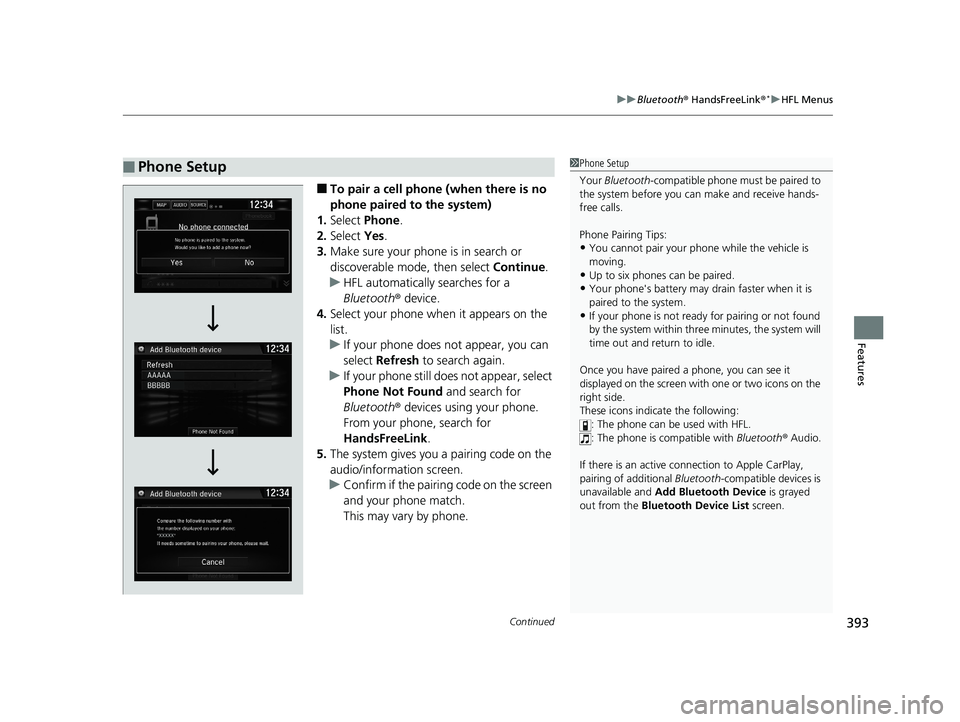
Continued393
uuBluetooth ® HandsFreeLink ®*uHFL Menus
Features
■To pair a cell phone (when there is no
phone paired to the system)
1. Select Phone.
2. Select Yes.
3. Make sure your phone is in search or
discoverable mode, then select Continue.
u HFL automatically searches for a
Bluetooth ® device.
4. Select your phone when it appears on the
list.
u If your phone does not appear, you can
select Refresh to search again.
u If your phone still do es not appear, select
Phone Not Found and search for
Bluetooth ® devices using your phone.
From your phone, search for
HandsFreeLink .
5. The system gives you a pairing code on the
audio/information screen.
u Confirm if the pairing code on the screen
and your phone match.
This may vary by phone.
■Phone Setup1Phone Setup
Your Bluetooth -compatible phone must be paired to
the system before you ca n make and receive hands-
free calls.
Phone Pairing Tips:
•You cannot pair your phone while the vehicle is
moving.
•Up to six phones can be paired.
•Your phone's battery may dr ain faster when it is
paired to the system.
•If your phone is not ready for pairing or not found
by the system within three minutes, the system will
time out and return to idle.
Once you have paired a phone, you can see it
displayed on the screen with one or two icons on the
right side.
These icons indicate the following: : The phone can be used with HFL.
: The phone is compatible with Bluetooth ® Audio.
If there is an active c onnection to Apple CarPlay,
pairing of additional Bluetooth-compatible devices is
unavailable and Add Bluetooth Device is grayed
out from the Bluetooth Device List screen.
18 CIVIC 4D HCM (KA KC KL)-31TBA6201.book 393 ページ 2018年10月30日 火曜日 午前7時28分
Page 410 of 643
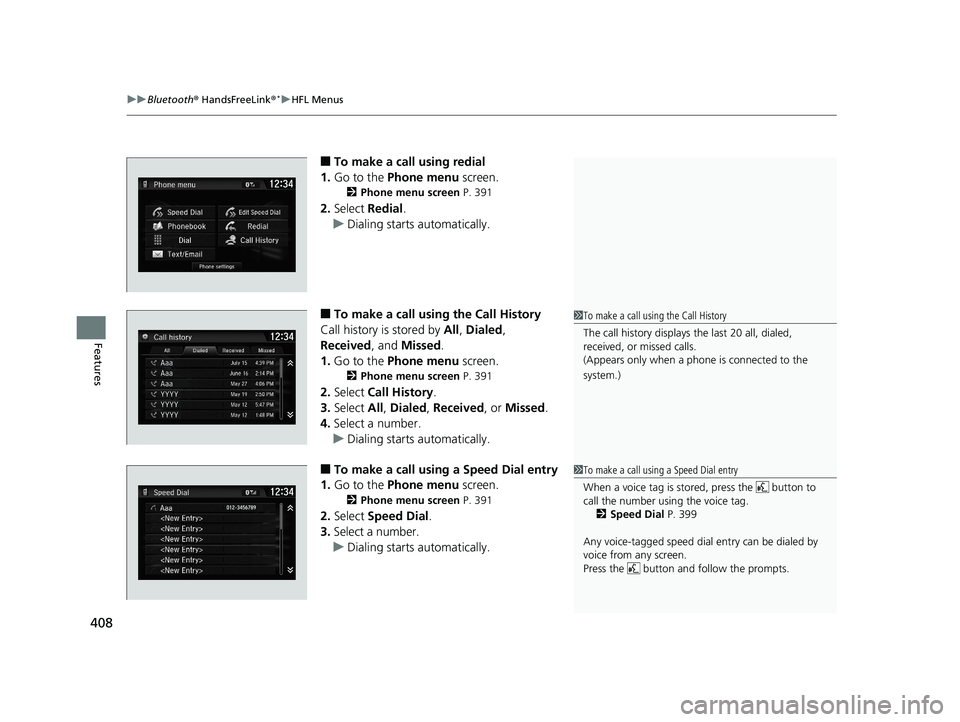
uuBluetooth ® HandsFreeLink ®*uHFL Menus
408
Features
■To make a call using redial
1. Go to the Phone menu screen.
2Phone menu screen P. 391
2.Select Redial.
u Dialing starts automatically.
■To make a call using the Call History
Call history is stored by All, Dialed ,
Received, and Missed .
1. Go to the Phone menu screen.
2Phone menu screen P. 391
2.Select Call History .
3. Select All, Dialed , Received, or Missed .
4. Select a number.
u Dialing starts automatically.
■To make a call using a Speed Dial entry
1. Go to the Phone menu screen.
2Phone menu screen P. 391
2.Select Speed Dial .
3. Select a number.
u Dialing starts automatically.
1To make a call using the Call History
The call history displays the last 20 all, dialed,
received, or missed calls.
(Appears only when a phone is connected to the
system.)
1 To make a call using a Speed Dial entry
When a voice tag is stored, press the button to
call the number using the voice tag.
2 Speed Dial P. 399
Any voice-tagged speed dial entry can be dialed by
voice from any screen.
Press the button and follow the prompts.
18 CIVIC 4D HCM (KA KC KL)-31TBA6201.book 408 ページ 2018年10月30日 火曜日 午前7時28分
Page 412 of 643
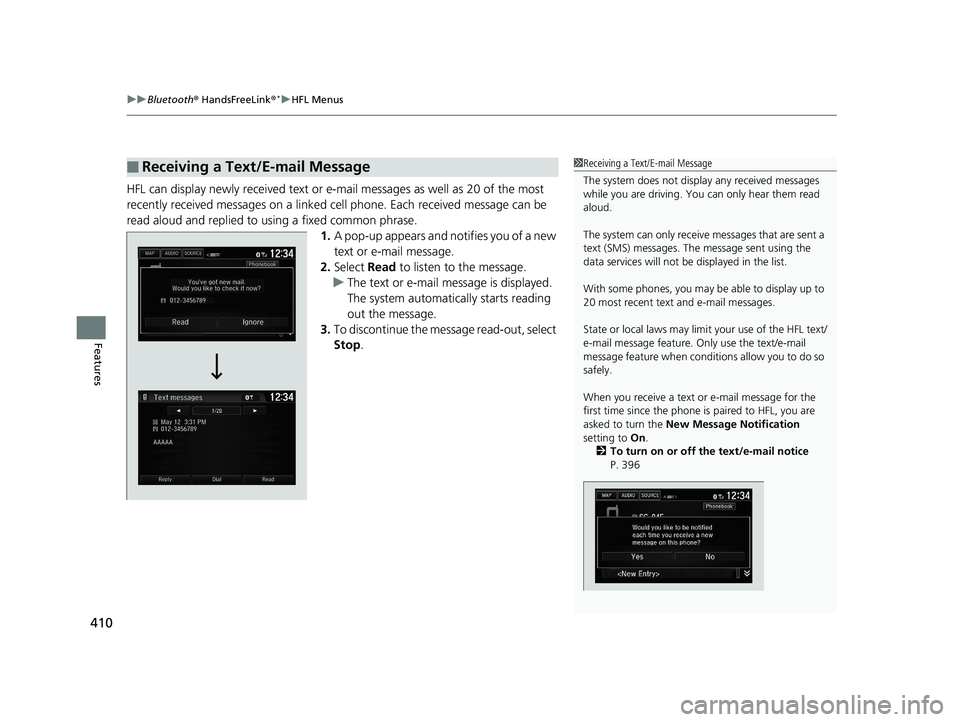
uuBluetooth ® HandsFreeLink ®*uHFL Menus
410
Features
HFL can display newly received text or e- mail messages as well as 20 of the most
recently received messages on a linked ce ll phone. Each received message can be
read aloud and replied to using a fixed common phrase. 1.A pop-up appears and notifies you of a new
text or e-mail message.
2. Select Read to listen to the message.
u The text or e-mail message is displayed.
The system automatically starts reading
out the message.
3. To discontinue the message read-out, select
Stop .
■Receiving a Text/E-mail Message1Receiving a Text/E-mail Message
The system does not display any received messages
while you are driving. You can only hear them read
aloud.
The system can only receive messages that are sent a
text (SMS) messages. The message sent using the
data services will not be displayed in the list.
With some phones, you may be able to display up to
20 most recent text and e-mail messages.
State or local laws may limi t your use of the HFL text/
e-mail message feature. Only use the text/e-mail
message feature when conditions allow you to do so
safely.
When you receive a text or e-mail message for the
first time since the phone is paired to HFL, you are
asked to turn the New Message Notification
setting to On.
2 To turn on or off the text/e-mail notice
P. 396
18 CIVIC 4D HCM (KA KC KL)-31TBA6201.book 410 ページ 2018年10月30日 火曜日 午前7時28分
Page 414 of 643
uuBluetooth ® HandsFreeLink ®*uHFL Menus
412
Features
■Displaying text messages
1. Go to the Phone menu screen.
2Phone menu screen P. 391
2.Select Text/Email .
u Select account if necessary.
3. Select a message.
u The text message is displayed. The
system automatically starts reading the
message aloud.
■Displaying Messages1Displaying Messages
The icon appears next to an unread message.
If you delete a message on the phone, the message is
also deleted in the system. If you send a message
from the system, the message goes to your phone’s
outbox.
To see the previous or next message, select
(previous) or (next) on the message screen.
Message List
Text Message
18 CIVIC 4D HCM (KA KC KL)-31TBA6201.book 412 ページ 2018年10月30日 火曜日 午前7時28分
Page 415 of 643
413
uuBluetooth ® HandsFreeLink ®*uHFL Menus
Continued
Features
■Displaying e-mail messages
1. Go to the Phone menu screen.
2Phone menu screen P. 391
2.Select Text/Email .
u Select Select Account if necessary.
3. Select a folder.
4. Select a message.
u The e-mail message is displayed. The
system automatically starts reading the
message aloud.
Folder List
Message List
E-mail
Message
18 CIVIC 4D HCM (KA KC KL)-31TBA6201.book 413 ページ 2018年10月30日 火曜日 午前7時28分
Page 416 of 643
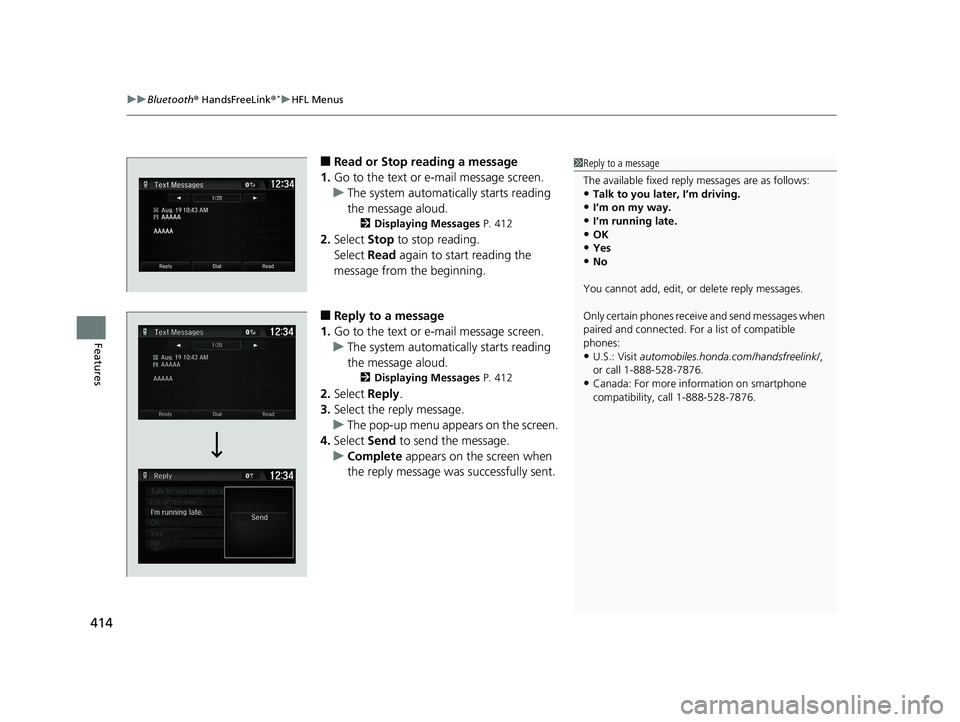
uuBluetooth ® HandsFreeLink ®*uHFL Menus
414
Features
■Read or Stop reading a message
1. Go to the text or e-mail message screen.
u The system automatically starts reading
the message aloud.
2 Displaying Messages P. 412
2.Select Stop to stop reading.
Select Read again to start reading the
message from the beginning.
■Reply to a message
1. Go to the text or e-mail message screen.
u The system automatically starts reading
the message aloud.
2 Displaying Messages P. 412
2.Select Reply.
3. Select the reply message.
u The pop-up menu appears on the screen.
4. Select Send to send the message.
u Complete appears on the screen when
the reply message was successfully sent.
1 Reply to a message
The available fixed reply messages are as follows:
•Talk to you later, I’m driving.
•I’m on my way.
•I’m running late.•OK
•Yes
•No
You cannot add, edit, or delete reply messages.
Only certain phones receiv e and send messages when
paired and connected. For a list of compatible
phones:
•U.S.: Visit automobiles.honda.com /handsfreelink/,
or call 1-888-528-7876.
•Canada: For more information on smartphone
compatibility, call 1-888-528-7876.
18 CIVIC 4D HCM (KA KC KL)-31TBA6201.book 414 ページ 2018年10月30日 火曜日 午前7時28分
Page 439 of 643
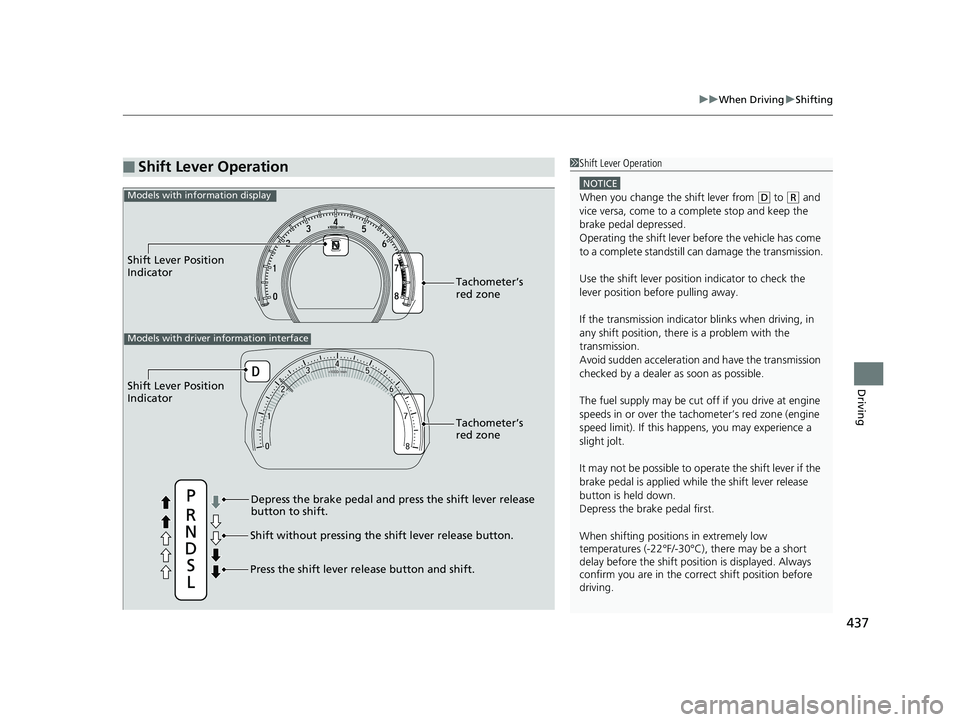
437
uuWhen Driving uShifting
Driving
■Shift Lever Operation1Shift Lever Operation
NOTICE
When you change the shift lever from (D to ( R and
vice versa, come to a complete stop and keep the
brake pedal depressed.
Operating the shift lever be fore the vehicle has come
to a complete standstill can damage the transmission.
Use the shift lever position indicator to check the
lever position befo re pulling away.
If the transmission indicator blinks when driving, in
any shift position, there is a problem with the
transmission.
Avoid sudden acceleration and have the transmission
checked by a dealer as soon as possible.
The fuel supply may be cut of f if you drive at engine
speeds in or over the tac hometer’s red zone (engine
speed limit). If this happe ns, you may experience a
slight jolt.
It may not be possible to operate the shift lever if the
brake pedal is applied while the shift lever release
button is held down.
Depress the brake pedal first.
When shifting positions in extremely low
temperatures (-22°F/-30°C), there may be a short
delay before the shift posit ion is displayed. Always
confirm you are in the corr ect shift position before
driving.
Shift Lever Position
Indicator
Depress the brake pedal and press the shift lever release
button to shift.
Shift without pressing the shift lever release button.
Press the shift lever re lease button and shift.Tachometer’s
red zone
Shift Lever Position
Indicator
Tachometer’s
red zone
Models with driver information interface
Models with information display
18 CIVIC 4D HCM (KA KC KL)-31TBA6201.book 437 ページ 2018年10月30日 火曜日 午前7時28分
Page 444 of 643
442
uuWhen Driving uECON Button*
Driving
ECON Button*
The ECON button turns the ECON mode on and off.
The ECON mode helps you improve your fuel economy by adjusting the
performance of the engine, transmission, heating system
*/climate control system*,
and cruise control*.
1 ECON Button*
While in the ECON mode, the climate control system
has greater temperat ure fluctuations.Models with information display
Models with driver information interface
* Not available on all models
18 CIVIC 4D HCM (KA KC KL)-31TBA6201.book 442 ページ 2018年10月30日 火曜日 午前7時28分