Page 6 of 683
4
Quick Reference Guide
Quick Reference Guide
Visual Index
❙POWER Button (P 188)
❙Climate Control System (P 232)
❙Center Pocket (P 219)
❙Safety Support Switch (P 496, 528)
❙Parking Sensor System Button* (P 549)
❙Hazard Warning Button
❙Acoustic Vehicle Alerting System OFF Button (P 476)
Canadian models
❙Brightness Control (P 201)
❙TRIP Button (P 137)
❙Head-Up Display (HUD) Buttons* (P 157)
❙System Indicators (P 82)
❙Gauges (P 133)
❙Driver Information Interface (P 135)
❙Audio System (P 246, 267)
❙Navigation System*
() See Navigation System Manual
❙Front Seat Heater Buttons* (P 229)
❙Front Seat Heaters and Seat Ventilation
Buttons* (P 230)
❙Rear Window Defogger (P 200)
❙Heated Door Mirror Button (P 200)
❙ (Vehicle Stability Assist ® (VSA ®) System OFF) Button (P 479)
❙Heated Windshield Button (P 200)
Canadian models
18 ACCORD HYBRID-31TWA6000.book 4 ページ 2018年1月30日 火曜日 午後7時38分
Page 7 of 683
5
Quick Reference Guide❙Headlights/Turn Signals (P 191)
❙Selector ( - ) (P 472)
❙Left Selector Wheel (P 136)
❙ (Home) Button (P 136)
❙MAIN Button (P 503)
❙Adaptive Cruise Control (ACC) with Low
Speed Follow (LSF) Buttons
(P 502)
❙Wipers/Washers (P 198)
❙Selector ( + ) (P 472)
❙Lane Keeping Assist System (LKAS) Button
(P 520)
❙Interval Button (P 512)
❙Steering Wheel Adjustments (P 205)
❙Voice Control Buttons* (P 292)
❙Audio Remote Controls (P 242)
❙ (HUD) Button* (P159)
❙Fog Lights* (P 193)
❙LaneWatchTM *(P 490)
Canadian models
❙Bluetooth® HandsFreeLink ® System Buttons (P 400, 424)
❙Horn (Press an area around .)
* Not available on all models
18 ACCORD HYBRID-31TWA6000.book 5 ページ 2018年1月30日 火曜日 午後7時38分
Page 8 of 683
Visual Index
6
Quick Reference Guide❙Power Window Switches (P 184)
❙Master Door Lock Switch (P 176)
❙Door Mirror Controls (P 207)
❙Trunk Opener (P 178)
❙Interior Fuse Box (P 652)
❙Hood Release Handle (P 577)
❙Driver’s Front Airbag
(P 52)
❙Rearview Mirror (P 206)
❙HomeLink® Buttons* (P 397)
❙Accessory Power Socket
(P 223)
❙Passenger’s Front Airbag
(P 52)
❙Wireless Charger* (P 224)
❙USB Port (P 239)
❙Trunk Main Switch (P 180)
❙Glove Box (P 219)
❙Shift Button
Transmission
(P 465)
❙Memory Buttons* (P 204)
❙SET Button* (P 204)
❙Parking Brake (P 539)
❙ECON Button (P 475)
❙SPORT Button (P 471)
❙EV Button (P 13)
❙Automatic Brake Hold Button
(P 544)
❙Electric Parking Brake Switch
(P 458)
18 ACCORD HYBRID-31TWA6000.book 6 ページ 2018年1月30日 火曜日 午後7時38分
Page 26 of 683
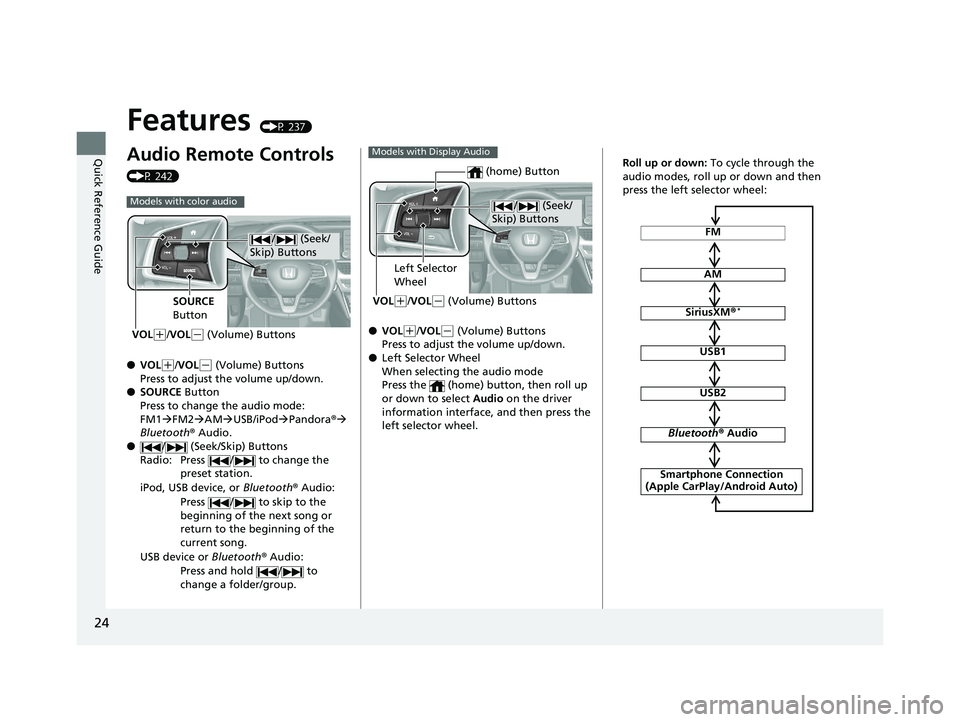
24
Quick Reference Guide
Features (P 237)
Audio Remote Controls
(P 242)
●VOL
(+/VOL(- (Volume) Buttons
Press to adjust the volume up/down.
● SOURCE Button
Press to change the audio mode:
FM1 FM2 AM USB/iPod Pandora ®
Bluetooth ® Audio.
● / (Seek/Skip) Buttons
Radio: Press / to change the
preset station.
iPod, USB device, or Bluetooth ® Audio:
Press / to skip to the
beginning of the next song or
return to the beginning of the
current song.
USB device or Bluetooth® Audio:
Press and hold / to
change a folder/group.
Models with color audio
/ (Seek/
Skip) Buttons
SOURCE
Button
VOL
( +/VOL(- (Volume) Buttons● VOL(+/VOL(- (Volume) Buttons
Press to adjust the volume up/down.
● Left Selector Wheel
When selecting the audio mode
Press the (home) button, then roll up
or down to select Audio on the driver
information interface, and then press the
left selector wheel.
Models with Display Audio
/ (Seek/
Skip) Buttons
Left Selector
Wheel
VOL
( +/VOL(- (Volume) Buttons
(home) Button
FM
AM
SiriusXM ®*
USB1
USB2
Bluetooth® Audio
Smartphone Connection
(Apple CarPlay/Android Auto)
Roll up or down: To cycle through the
audio modes, roll up or down and then
press the left selector wheel:
18 ACCORD HYBRID-31TWA6000.book 24 ページ 2018年1月30日 火曜日 午後7時38分
Page 27 of 683
25
Quick Reference Guide
●/ (Seek/Skip) Buttons
Radio: Press / to change the preset station.
iPod, USB device, Bluetooth® Audio or
Smartphone Connection:
Press / to skip to the
beginning of the next song or
return to the beginning of the
current song.
USB device: Press and hold / to
change a folder.
* Not available on all models
18 ACCORD HYBRID-31TWA6000.book 25 ページ 2018年1月30日 火曜日 午後7時38分
Page 28 of 683
26
Quick Reference Guide
Audio System (P 246, 267)
(P 246)Models with color audio
(Seek/Skip) Button
Selector Knob
(Day/Night) ButtonVOL
/ (Volume/Power) Knob
RADIO Button
(Sound) Button
Preset Buttons (1-6)
(Seek/Skip) Button
MEDIA
Button
MENU/CLOCK Button
(Phone) Button
(Back) Button
Audio/Information Screen
18 ACCORD HYBRID-31TWA6000.book 26 ページ 2018年1月30日 火曜日 午後7時38分
Page 83 of 683
81
Instrument Panel
This chapter describes the buttons, indicators, and gauges that are used while driving.
Indicators............................................ 82
Driver Information Interface Warning and Information Messages .................... 108
Gauges and Displays Gauges ............................................ 133
Driver Information Interface ............. 135
Head-Up Display
*............................ 157
* Not available on all models
18 ACCORD HYBRID-31TWA6000.book 81 ページ 2018年1月30日 火曜日 午後7時38分
Page 206 of 683

uuOperating the Switches Around the Steering Wheel uDriving Position Memory System*
204
Controls
1. Set the power mode to ON. Adjust the
driver’s seat to the desired position.
2. Press the SET button.
u You will hear the beeper, and the
memory button indicator light will blink.
3. Press memory button
(1 or (2 within five
seconds of pressing the SET button.
u Once the seat position has been
memorized, you will hear the beeper
twice, and the indicator light on the
button you pressed stays on.
1. Put the transmission into
(P.
2. Apply the parking brake.
3. Press a memory button (
(1 or (2).
u You will hear a beep, and the indicator
light will blink.
The seat will automatically move to the
memorized position. When it has finished
moving, you will hear the beeper twice, and
the indicator light stays on.
■Storing a Position in Memory1 Storing a Position in Memory
After you press the SET button, the storing operation
will be canceled when:
•You do not press the memory button within five
seconds.
•You readjust the seat position before the double-
beep.
•You set the power mode to any position except
ON.
Memory
Button 1
Memory
Button 2
SET Button
■Recalling the Stored Position1Recalling the Stored Position
The seat will st op moving if you:
•Press the SET button or memory button (1 or (2.
•Adjust the seat position.•Put the transmission into a position other than (P.
Memory Buttons
SET Button
18 ACCORD HYBRID-31TWA6000.book 204 ページ 2018年1月30日 火曜日 午後7時38分