Page 4 of 683

Contents
This owner’s manual should be considered a permanent part of the
vehicle and should remain with the vehicle when it is sold.
This owner’s manual covers all models of your vehicle. You may find
descriptions of equipment and features that are not on your
particular model.
Images throughout this owner’s manual (including the front cover)
represent features and equipment that are available on some, but
not all, models. Your particular mo del may not have some of these
features.
This owner’s manual is for vehicles sold in the United States and
Canada.
The information and specifications in cluded in this publication were
in effect at the time of approval for printing. Honda Motor Co., Ltd.
reserves the right, however, to discontinue or change specifications
or design at any time without notice and without incurring any
obligation.2 Safe Driving P. 37
For Safe Driving P. 38 Seat Belts P. 42 Airbags P. 49
2Instrument Panel P. 81
Indicators P. 82 Gauges and Displays P. 133
2Controls P. 163
Clock P. 164 Locking and Unlocking the Doors P. 166
Opening and Closing the Moonroof* P. 187
Adjusting the Seats P. 208
2 Features P. 237
Audio System P. 238 Audio System Basic Operation P. 246, 267
Customized Features P. 367, 378 HomeLink ® Universal Transceiver* P. 397
2 Driving P. 451
Before Driving P. 452 Towing a Trailer P. 457
Parking Your Vehicle P. 548 Multi-View Rear Camera P. 558
2Maintenance P. 565
Before Performing Maintenance P. 566 Maintenance MinderTM P. 569
Checking and Maintaining Wiper Blades P. 597
Climate Control System Maintenance P. 612
2Handling the Unexpected P. 621
Tools P. 622 If a Tire Goes Flat P. 623
Jump Starting P. 639 Overheating P. 641
When You Cannot Unlock the Fuel Fill Door P. 656
2 Information P. 659
Specifications P. 660 Identification Numbers P. 662
Emissions Testing P. 665 Warranty Coverages P. 667
18 ACCORD HYBRID-31TWA6000.book 2 ページ 2018年1月30日 火曜日 午後7時38分
Page 6 of 683
4
Quick Reference Guide
Quick Reference Guide
Visual Index
❙POWER Button (P 188)
❙Climate Control System (P 232)
❙Center Pocket (P 219)
❙Safety Support Switch (P 496, 528)
❙Parking Sensor System Button* (P 549)
❙Hazard Warning Button
❙Acoustic Vehicle Alerting System OFF Button (P 476)
Canadian models
❙Brightness Control (P 201)
❙TRIP Button (P 137)
❙Head-Up Display (HUD) Buttons* (P 157)
❙System Indicators (P 82)
❙Gauges (P 133)
❙Driver Information Interface (P 135)
❙Audio System (P 246, 267)
❙Navigation System*
() See Navigation System Manual
❙Front Seat Heater Buttons* (P 229)
❙Front Seat Heaters and Seat Ventilation
Buttons* (P 230)
❙Rear Window Defogger (P 200)
❙Heated Door Mirror Button (P 200)
❙ (Vehicle Stability Assist ® (VSA ®) System OFF) Button (P 479)
❙Heated Windshield Button (P 200)
Canadian models
18 ACCORD HYBRID-31TWA6000.book 4 ページ 2018年1月30日 火曜日 午後7時38分
Page 13 of 683

11
Quick Reference Guide
SPORT HYBRID i-MMD SYSTEM MAIN COMPONENTS
Gasoline Engine– Provides propulsion to drive the wheels
under certain driving conditions, and turns the generator.
Generator– Starts the engine and generates electric power
when driven by the gasoline engi ne to supply electricity to
power the electric motor and/or to charge the High Voltage
battery.
Electric Motor– Provides propulsion to drive the wheels in
conjunction with the gasoline engine in certain conditions, and
provides electricity to the High Voltage battery through
regenerative braking.
High Voltage Battery– Provides electrical storage and serves
as a power source for the electric motor.
Learning about the High Voltage battery’s characteristics will
help you get the best handling and maximize the range of your
electric vehicle. (P489)
High Voltage Battery Charge Level Indicator– Displays
battery state of charge.
When the indicator:
•Displays two or less segments, EV mode is no longer available.
•Displays ten segments, battery charge level is full.
High Voltage
Battery
Generator & Electric Motor
Gasoline Engine
18 ACCORD HYBRID-31TWA6000.book 11 ページ 2018年1月30日 火曜日 午後7時38分
Page 18 of 683
16
Quick Reference Guide
Eco Assist® System (P 475)
Range 200 miies
Ambient MeterWith SPORT mode off, the
color of the ambient meter
changes to green to indicate
that the vehicle is being driven
in a fuel efficient manner.
ECON Button (P 475)
Helps maximize fuel economy.ECON Mode Indicator (P 100)
Comes on when the ECON button is
pressed.
The message is
displayed for a few
seconds when the
ECON
button is
pressed. Ambient Meter
*1
*2
*1 : Models without adaptive damper system
*2 : Models with adaptive damper system
18 ACCORD HYBRID-31TWA6000.book 16 ページ 2018年1月30日 火曜日 午後7時38分
Page 19 of 683
17
Quick Reference Guide
Drive Cycle Score/Lifetime Points
●Comes on when the power mode is in VEHICLE OFF.
Eco Drive Display (P154)
● Keep the vehicle icon near the center of the circle.
Aggressive
Deceleration
Fuel economy is:
Best
Drive Cycle
Score
Lifetime Points
Worse Worse
Better Better
Moderate
Deceleration Slow Acceleration/
Deceleration Aggressive
Acceleration
Moderate
Acceleration
18 ACCORD HYBRID-31TWA6000.book 17 ページ 2018年1月30日 火曜日 午後7時38分
Page 21 of 683
19
Quick Reference Guide
Instrument Panel (P 81)
Indicators (P 82)/Driver Information Interface (P 135)/Gauges (P 133)/
Head-Up Display
* (P 157)
Speedometer
Fuel Gauge
Driver Information Interface
High Voltage Battery
Charge Level Gauge POWER/CHARGE
Gauge Head-Up Display
*
Immobilizer System Indicator/
Security System Alarm Indicator
Shift Position Indicator/
Transmission System Indicator
Deceleration Paddle Selector
Indicator
* Not available on all models
18 ACCORD HYBRID-31TWA6000.book 19 ページ 2018年1月30日 火曜日 午後7時38分
Page 22 of 683
20
Quick Reference Guide
Controls (P 163)
Clock (P 164)
aPress and hold the MENU/CLOCK
button.
bRotate to change hour, then press .
cRotate to change minute, then
press .
dSelect Set, then press .
These indications are used to show how to
operate the selector knob.
•Rotate to select.
•Press to enter.
Models with color audio
To adjust time
To adjust date
aSelect the (HOME) icon, then select
Settings.
bSelect System , then Day & Time .
cSelect Set Date & Time .
dSelect Automatic Date & Time , then
select OFF.
eSelect Set Date or Set Time.
fAdjust the dates, hours and minutes by
selecting / .
gSelect Save to set the date or time.
Models with Display Audio
34
The navigation system receives signals from
GPS satellites, updating the clock
automatically.
POWER Button (P 188)
Press the button to change the vehicle’s
power mode.
Models with navigation system
18 ACCORD HYBRID-31TWA6000.book 20 ページ 2018年1月30日 火曜日 午後7時38分
Page 26 of 683
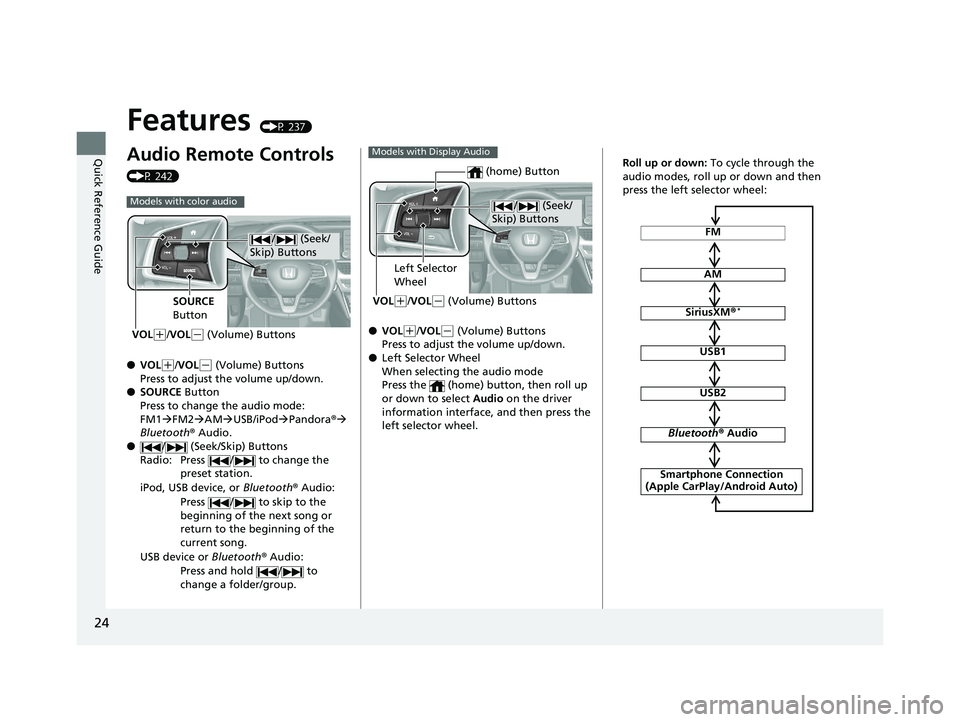
24
Quick Reference Guide
Features (P 237)
Audio Remote Controls
(P 242)
●VOL
(+/VOL(- (Volume) Buttons
Press to adjust the volume up/down.
● SOURCE Button
Press to change the audio mode:
FM1 FM2 AM USB/iPod Pandora ®
Bluetooth ® Audio.
● / (Seek/Skip) Buttons
Radio: Press / to change the
preset station.
iPod, USB device, or Bluetooth ® Audio:
Press / to skip to the
beginning of the next song or
return to the beginning of the
current song.
USB device or Bluetooth® Audio:
Press and hold / to
change a folder/group.
Models with color audio
/ (Seek/
Skip) Buttons
SOURCE
Button
VOL
( +/VOL(- (Volume) Buttons● VOL(+/VOL(- (Volume) Buttons
Press to adjust the volume up/down.
● Left Selector Wheel
When selecting the audio mode
Press the (home) button, then roll up
or down to select Audio on the driver
information interface, and then press the
left selector wheel.
Models with Display Audio
/ (Seek/
Skip) Buttons
Left Selector
Wheel
VOL
( +/VOL(- (Volume) Buttons
(home) Button
FM
AM
SiriusXM ®*
USB1
USB2
Bluetooth® Audio
Smartphone Connection
(Apple CarPlay/Android Auto)
Roll up or down: To cycle through the
audio modes, roll up or down and then
press the left selector wheel:
18 ACCORD HYBRID-31TWA6000.book 24 ページ 2018年1月30日 火曜日 午後7時38分