2018 FORD TRANSIT instrument cluster
[x] Cancel search: instrument clusterPage 229 of 521

Protected Component
Fuse
Rating
Fuse Number
Windshield washer pump.
15 A
F6
Exterior mirrors.
7.5 A
F7
Not used.
-
F8
Right-hand high beam.
10 A
F9
Left-hand high beam.
10 A
F10
Right-hand exterior lamps.
25 A
F11
Left-hand headlamp.
Not used.
-
F12
Secondary On-Board Diagnostic Control Module A.
15 A
F13
Battery saver.
Direction indicators.
25 A
F14 Power windows.
Heated windshield element.
Left-hand exterior lamps.
25 A
F15 Right-hand headlamp.
Central high mounted stoplamp.
Audio unit.
20 A
F16
Navigation unit.
Instrument panel cluster.
7.5 A
F17
Auxiliary heater control module.
Headlamp switch.
10 A
F18 Steering wheel module.
Stoplamp switch.
Front control/display interface module.
5 A
F19
Ignition passive anti-theft system.
5 A
F20
Spare.
3 A
F21
226
2018 Transit (TTH) Canada/United States of America, JK3J 19A321 AA enUSA, Edition date: 201705, Third-Printing- Fuses
Page 267 of 521

Seatbelts
WARNING: Do not use cleaning
solvents, bleach or dye on the vehicle's
seatbelts, as these actions may weaken
the belt webbing. WARNING:
On vehicles equipped
with seat-mounted airbags, do not use
chemical solvents or strong detergents.
Such products could contaminate the side
airbag system and affect performance of
the side airbag in a crash.
Note: Do not use abrasives, or chemical
solvents to clean them.
Note: Do not allow moisture to penetrate
the seatbelt retractor mechanism.
Cleaning may safely be carried out using
mild soap and water. Let them dry
naturally, away from artificial heat.
Leather Interior
(If Equipped)
Follow the same procedure as cleaning
leather seats for cleaning leather
instrument panels and leather interior trim
surfaces.
Suede Micro Fiber Fabric
(If Equipped)
Note: Do not steam clean.
Note: To avoid spots or discoloration, clean
the entire surface.
Do not use the following products:
• Leather care products.
• Household cleaners.
• Alcoholic solutions.
• Spot removers.
• Shoe polish. To clean:
•
Remove dust and loose dirt with a
vacuum cleaner.
• Wipe the surface with a soft, damp
cloth and a mild soap and water
solution. Dry the area with a clean, soft
cloth.
• If a ring forms on the fabric after spot
cleaning, clean the entire area
immediately, but do not soak or the
ring will set.
Instrument Cluster Screens, LCD
Screens and Radio Screens
Note: Do not use abrasives, alcoholic
solvents or chemical solvents to clean the
instrument cluster screens, LCD screens or
radio screens. These cleaning products can
damage the screens.
Clean the instrument panel and cluster
lens with a clean, damp and soft cloth,
then use a clean, dry and soft cloth to dry
these areas.
Do not spray any liquid directly onto the
screens.
Do not use a microfiber cloth to clean the
bezel around the display screens as it could
damage the surface.
Rear Windows
Note: Do not use any abrasive materials to
clean the interior of the rear windows.
Note: Do not install stickers or labels to the
interior of the rear windows.
Storage Compartments, Cup
Holders and Ashtrays
To clean:
• Take out any removable inserts.
• Wipe the surface with a soft, damp
cloth and a mild soap and water
solution. Dry the area with a clean, soft
cloth.
264
2018 Transit (TTH) Canada/United States of America, JK3J 19A321 AA enUSA, Edition date: 201705, Third-Printing- Vehicle Care
Page 268 of 521
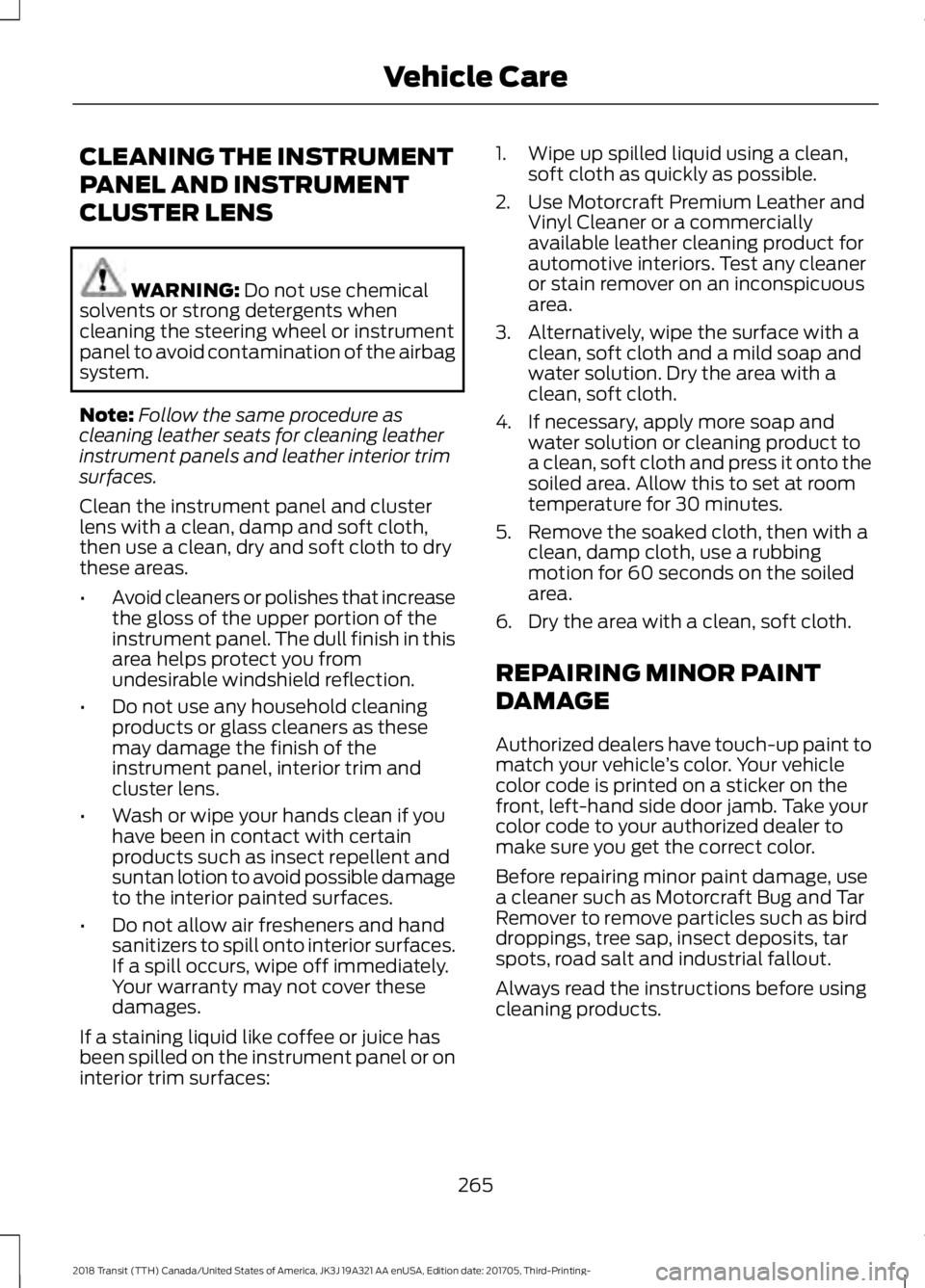
CLEANING THE INSTRUMENT
PANEL AND INSTRUMENT
CLUSTER LENS
WARNING: Do not use chemical
solvents or strong detergents when
cleaning the steering wheel or instrument
panel to avoid contamination of the airbag
system.
Note: Follow the same procedure as
cleaning leather seats for cleaning leather
instrument panels and leather interior trim
surfaces.
Clean the instrument panel and cluster
lens with a clean, damp and soft cloth,
then use a clean, dry and soft cloth to dry
these areas.
• Avoid cleaners or polishes that increase
the gloss of the upper portion of the
instrument panel. The dull finish in this
area helps protect you from
undesirable windshield reflection.
• Do not use any household cleaning
products or glass cleaners as these
may damage the finish of the
instrument panel, interior trim and
cluster lens.
• Wash or wipe your hands clean if you
have been in contact with certain
products such as insect repellent and
suntan lotion to avoid possible damage
to the interior painted surfaces.
• Do not allow air fresheners and hand
sanitizers to spill onto interior surfaces.
If a spill occurs, wipe off immediately.
Your warranty may not cover these
damages.
If a staining liquid like coffee or juice has
been spilled on the instrument panel or on
interior trim surfaces: 1. Wipe up spilled liquid using a clean,
soft cloth as quickly as possible.
2. Use Motorcraft Premium Leather and Vinyl Cleaner or a commercially
available leather cleaning product for
automotive interiors. Test any cleaner
or stain remover on an inconspicuous
area.
3. Alternatively, wipe the surface with a clean, soft cloth and a mild soap and
water solution. Dry the area with a
clean, soft cloth.
4. If necessary, apply more soap and water solution or cleaning product to
a clean, soft cloth and press it onto the
soiled area. Allow this to set at room
temperature for 30 minutes.
5. Remove the soaked cloth, then with a clean, damp cloth, use a rubbing
motion for 60 seconds on the soiled
area.
6. Dry the area with a clean, soft cloth.
REPAIRING MINOR PAINT
DAMAGE
Authorized dealers have touch-up paint to
match your vehicle ’s color. Your vehicle
color code is printed on a sticker on the
front, left-hand side door jamb. Take your
color code to your authorized dealer to
make sure you get the correct color.
Before repairing minor paint damage, use
a cleaner such as Motorcraft Bug and Tar
Remover to remove particles such as bird
droppings, tree sap, insect deposits, tar
spots, road salt and industrial fallout.
Always read the instructions before using
cleaning products.
265
2018 Transit (TTH) Canada/United States of America, JK3J 19A321 AA enUSA, Edition date: 201705, Third-Printing- Vehicle Care
Page 456 of 521

General
Possible solution
Possible cause
Issue
SYNC 3 only supports four languages in a
single module for text display, voice control
and voice prompts. The country where you
bought your vehicle dictates the four
languages based on the most popular
languages spoken. If the selected language
is not available, SYNC 3 remains in the
current active language.
SYNC 3 does not support
the currently selected
language for the instru-
ment cluster and inform-
ation and entertainment
display.
The language
selected for the
instrument
cluster and
information and
entertainment
display does not
match the
SYNC 3
SYNC 3 offers several new voice control
features for a wide range of languages.
Dialing a contact name directly from the
phonebook without pre-recording (for
example,
“call John Smith ”) or selecting a
track, artist, album, genre or playlist directly
from your media player (for example, "play
artist Madonna").
language
(phone, USB,
Bluetooth
audio, voice
control and
voice prompts). SYNC 3 System Reset
The system has a System Reset feature that can be performed if the function of a SYNC
3 feature is lost. This reset is intended to restore functionality and will not erase any
information previously stored in the system (such as paired devices, phonebook, call
history, text messages, or user settings). To perform a System Reset, press and hold
the Seek Up (>>|) button while pressing and holding the Radio Power button. After
approximately 5 seconds the screen will go black. Allow 1-2 minutes for the system
reset to complete. You may then resume using the SYNC 3 system.
For additional assistance with SYNC 3
troubleshooting please call or visit the Ford
Website. Ford Support
United States: 1-800-392-3673
Customer Relation-
ship Center
Canada: 1-800-565-3673
owner.ford.com
Website
www.syncmyride.ca
www.syncmaroute.ca
453
2018 Transit (TTH) Canada/United States of America, JK3J 19A321 AA enUSA, Edition date: 201705, Third-Printing- SYNC™ 3
Page 510 of 521

Changing the Engine Oil and Oil
Filter...............................................................235
Engine Lubrication for Severe Service
Operation
......................................................... 235
Changing the Front Wiper Blades.........246
Checking MyKey System Status..............66
Checking the Wiper Blades.....................246
Child Restraint and Seatbelt Maintenance.................................................44
Child Restraint Positioning.........................35
Child Safety
........................................................17
General Information............................................. 17
Child Safety Locks..........................................37 Left-Hand Side..................................................... 38
Right-Hand Side................................................... 38
Cigar Lighter
....................................................123
Cleaning Products......................................260
Cleaning the Engine....................................262
Cleaning the Exterior...................................261 Body Paintwork Preservation........................ 262
Cleaning the Chrome Trim.............................. 261
Cleaning the Headlamps................................. 261
Cleaning the Rear Window............................. 261
Sliding Door Tracks........................................... 262
Cleaning the Instrument Panel and Instrument Cluster Lens........................265
Cleaning the Interior...................................263 Fabric, Carpets, Cloth Seats, Headliners
and Floor Mats............................................... 263
Instrument Cluster Screens, LCD Screens and Radio Screens....................................... 264
Leather Interior................................................... 264
Rear Windows..................................................... 264
Seatbelts.............................................................. 264
Storage Compartments, Cup Holders and Ashtrays........................................................... 264
Suede Micro Fiber Fabric................................ 264
Cleaning the Wheels
..................................266
Cleaning the Windows and Wiper Blades...........................................................263
Clearing All MyKeys.......................................66
Climate Control
............................................109
Cold Weather Precautions.........................191
Coolant Check See: Engine Coolant Check............................ 236
Crash Sensors and Airbag Indicator........55 Creating a MyKey
...........................................65
Programming/Changing Configurable
Settings.............................................................. 66
Cruise Control
...................................................81
Principle of Operation...................................... 168
Cruise control See: Using Cruise Control................................ 168
Cup Holders
....................................................125
Customer Assistance..................................201
D
Data Recording
..................................................9
Event Data Recording.......................................... 10
Service Data Recording........................................ 9
Daytime Running Lamps
.............................87
Diesel Particulate Filter - 3.2L Diesel..............................................................145
Diesel Particulate Filter Automatic Regeneration................................................... 146
Diesel Particulate Filter Manual Regeneration................................................... 148
On-Board Diagnostics System...................... 146
Digital Radio..................................................342 HD Radio Reception and Station
Troubleshooting............................................ 343
Direction Indicators
........................................87
Doors and Locks.............................................70
Draining the Fuel Filter Water Trap - 3.2L Power Stroke Diesel.................................242
Changing the Fuel Filter.................................. 242
Purging Air From the Fuel System...............243
Drive Belt Routing - 3.2L Power Stroke Diesel.............................................................258
Drive Belt Routing - 3.5L Ecoboost™/ 3.7L
.................................................................258
Driver Alert......................................................169
Principle of Operation...................................... 169
Using Driver Alert................................................ 169
Driver and Passenger Airbags....................47 Children and Airbags........................................... 52
Passenger Airbag On and Off Switch ..........47
Proper Driver and Front Passenger Seating Adjustment........................................................ 52
Driving Aids
.....................................................169
Driving Hints....................................................191
Driving Through Water................................192
507
2018 Transit (TTH) Canada/United States of America, JK3J 19A321 AA enUSA, Edition date: 201705, Third-Printing- Index
Page 513 of 521

Hill Start Assist..............................................158
Switching the System On and Off...............159
Using Hill Start Assist....................................... 158
Hints on Controlling the Interior Climate...........................................................110
Cooling the Interior Quickly............................. 110
General Hints........................................................ 110
Heating the Interior Quickly............................. 110
Maximum Cooling Performance in Instrument Panel or Instrument Panel
and Footwell Positions.................................. 111
Recommended Settings for Cooling ..........110
Recommended Settings for Heating...........110
Side Window Defogging in Cold Weather............................................................... 111
Vehicle Stationary for Extended Periods During Extreme High Ambient
Temperatures................................................... 110
Hints on Driving With Anti-Lock Brakes............................................................156
Home Screen................................................396
Hood Lock See: Opening and Closing the Hood..........229
I
Ignition Switch...............................................126
In California (U.S. Only)............................202
Information Display Control.......................82
Information Displays....................................99 General Information........................................... 99
Information Messages
................................103
Installing Child Restraints............................18
Child Safety Restraint.......................................... 18
Using Lap and Shoulder Belts.......................... 19
Using Lower Anchors and Tethers for Children (LATCH)............................................. 21
Using Tether Straps............................................. 27
Instrument Cluster
.........................................93
Instrument Lighting Dimmer......................87
Interior Lamps
.................................................88
Courtesy Lamp..................................................... 88
Reading Lamps..................................................... 88
Interior Mirror
...................................................92
Automatic Dimming Mirror............................... 92
Manual Dimming Mirror..................................... 92
Introduction.........................................................7 J
Jump Starting the Vehicle.........................196
Connecting the Jumper Cables..................... 197
Jump Starting....................................................... 197
Preparing Your Vehicle..................................... 196
Removing the Jumper Cables........................ 197
K
Keys and Remote Controls
.........................59
Principle of Operation........................................ 59
L
Lane Keeping System.................................170 Lane Keeping Alert............................................. 170
Lighting Control
..............................................85
Headlamp Flasher............................................... 86
Headlamp High Beam....................................... 86
Lighting Control Positions................................ 85
Parking Lamps...................................................... 85
Lighting..............................................................85 General Information............................................ 85
Load Carrying
..................................................174
Load Limit........................................................174
Special Loading Instructions for Owners of
Pick-up Trucks and Utility-type
Vehicles.............................................................. 179
Vehicle Loading - with and without a Trailer.................................................................. 174
Load Retaining Fixtures
..............................174
Securing Cargo..................................................... 174
Locking and Unlocking.................................70 Autolock................................................................... 73
Autounlock.............................................................. 74
Configurable Unlocking...................................... 74
Locking..................................................................... 70
Locking and Unlocking the Doors From Inside.................................................................... 70
One-Stage Unlocking.......................................... 74
Opening and Closing the Sliding Door..........71
Opening the Double Rear Doors..................... 72
Rear Emergency Exit............................................ 73
Two-Stage Unlocking......................................... 74
Unlocking................................................................. 70
Zone Re-Locking................................................... 74
510
2018 Transit (TTH) Canada/United States of America, JK3J 19A321 AA enUSA, Edition date: 201705, Third-Printing- Index