2018 FORD FUSION ENERGI remote control
[x] Cancel search: remote controlPage 4 of 538

Introduction
About This Manual..........................................7
Symbols Glossary............................................7
Data Recording.................................................9
California Proposition 65.............................11
Perchlorate........................................................11
Ford Credit.........................................................11
Replacement Parts Recommendation............................................................................12
Special Notices...............................................12
Mobile Communications Equipment............................................................................13
Export Unique Options.................................13
Environment
Protecting the Environment.......................15
At a Glance
Instrument Panel Overview.......................16
Child Safety
General Information......................................18
Installing Child Restraints...........................19
Booster Seats..................................................27
Child Restraint Positioning........................29
Child Safety Locks........................................30
Seatbelts
Principle of Operation..................................32
Fastening the Seatbelts..............................33
Seatbelt Height Adjustment.....................36
Seatbelt Warning Lamp and IndicatorChime............................................................36
Seatbelt Reminder........................................37
Child Restraint and SeatbeltMaintenance...............................................39
Seatbelt Extension.......................................39
Personal Safety System™
Personal Safety System™........................40
Supplementary RestraintsSystem
Principle of Operation..................................41
Driver and Passenger Airbags...................42
Front Passenger Sensing System...........43
Side Airbags....................................................45
Driver and Passenger Knee Airbags.......46
Safety Canopy™............................................47
Crash Sensors and Airbag Indicator......48
Airbag Disposal.............................................49
Keys and Remote Controls
General Information on RadioFrequencies................................................50
Remote Control.............................................50
Replacing a Lost Key or Remote Control..........................................................................55
MyKey™
Principle of Operation.................................56
Creating a MyKey...........................................57
Clearing All MyKeys......................................58
Checking MyKey System Status..............58
Using MyKey With Remote StartSystems........................................................59
MyKey Troubleshooting..............................59
Doors and Locks
Locking and Unlocking.................................61
Keyless Entry..................................................64
Interior Luggage Compartment Release..........................................................................66
Security
Passive Anti-Theft System.......................68
Anti-Theft Alarm...........................................69
Steering Wheel
Adjusting the Steering Wheel - VehiclesWith: Power Adjustable SteeringColumn..........................................................70
1
Fusion Energi / Fusion Hybrid (CC7) Hybrid Electric Vehicle (HEV)/Plug-In Hybrid Electric Vehicle (PHEV), Canada/United States of America, enUSA, Edition date: 201705, Second Printing
Table of Contents
Page 5 of 538

Adjusting the Steering Wheel - VehiclesWith: Manual Adjustable SteeringColumn...........................................................71
Audio Control...................................................71
Voice Control...................................................72
Cruise Control.................................................72
Information Display Control......................73
Heated Steering Wheel...............................73
Wipers and Washers
Windshield Wipers........................................74
Autowipers.......................................................74
Windshield Washers.....................................75
Lighting
General Information.....................................76
Lighting Control.............................................76
Autolamps........................................................77
Instrument Lighting Dimmer.....................77
Daytime Running Lamps............................78
Automatic High Beam Control.................79
Front Fog Lamps...........................................80
Direction Indicators......................................80
Interior Lamps................................................80
Ambient Lighting...........................................82
Windows and Mirrors
Power Windows.............................................83
Global Opening and Closing.....................84
Exterior Mirrors...............................................84
Interior Mirror..................................................86
Sun Visors........................................................87
Moonroof..........................................................87
Instrument Cluster
Gauges..............................................................89
Warning Lamps and Indicators................92
Audible Warnings and Indicators............96
Information Displays
General Information.....................................97
Information Messages..............................106
Climate Control
Automatic Climate Control - VehiclesWith: SYNC 3/Sony Audio System..........................................................................119
Automatic Climate Control - VehiclesWith: SYNC 3, Vehicles Without: SonyAudio System.............................................121
Automatic Climate Control - VehiclesWith: SYNC, Vehicles Without:Touchscreen Display..............................123
Hints on Controlling the Interior Climate.........................................................................125
Heated Windows and Mirrors.................126
Cabin Air Filter...............................................126
Remote Start.................................................127
Seats
Sitting in the Correct Position.................128
Head Restraints............................................128
Manual Seats................................................130
Power Seats..................................................130
Memory Function.........................................132
Rear Seats......................................................134
Heated Seats.................................................135
Climate Controlled Seats.........................135
Rear Seat Armrest.......................................136
Universal Garage Door Opener
Universal Garage Door Opener...............137
Auxiliary Power Points
Auxiliary Power Points...............................142
Storage Compartments
Center Console.............................................144
Overhead Console......................................144
2
Fusion Energi / Fusion Hybrid (CC7) Hybrid Electric Vehicle (HEV)/Plug-In Hybrid Electric Vehicle (PHEV), Canada/United States of America, enUSA, Edition date: 201705, Second Printing
Table of Contents
Page 14 of 538
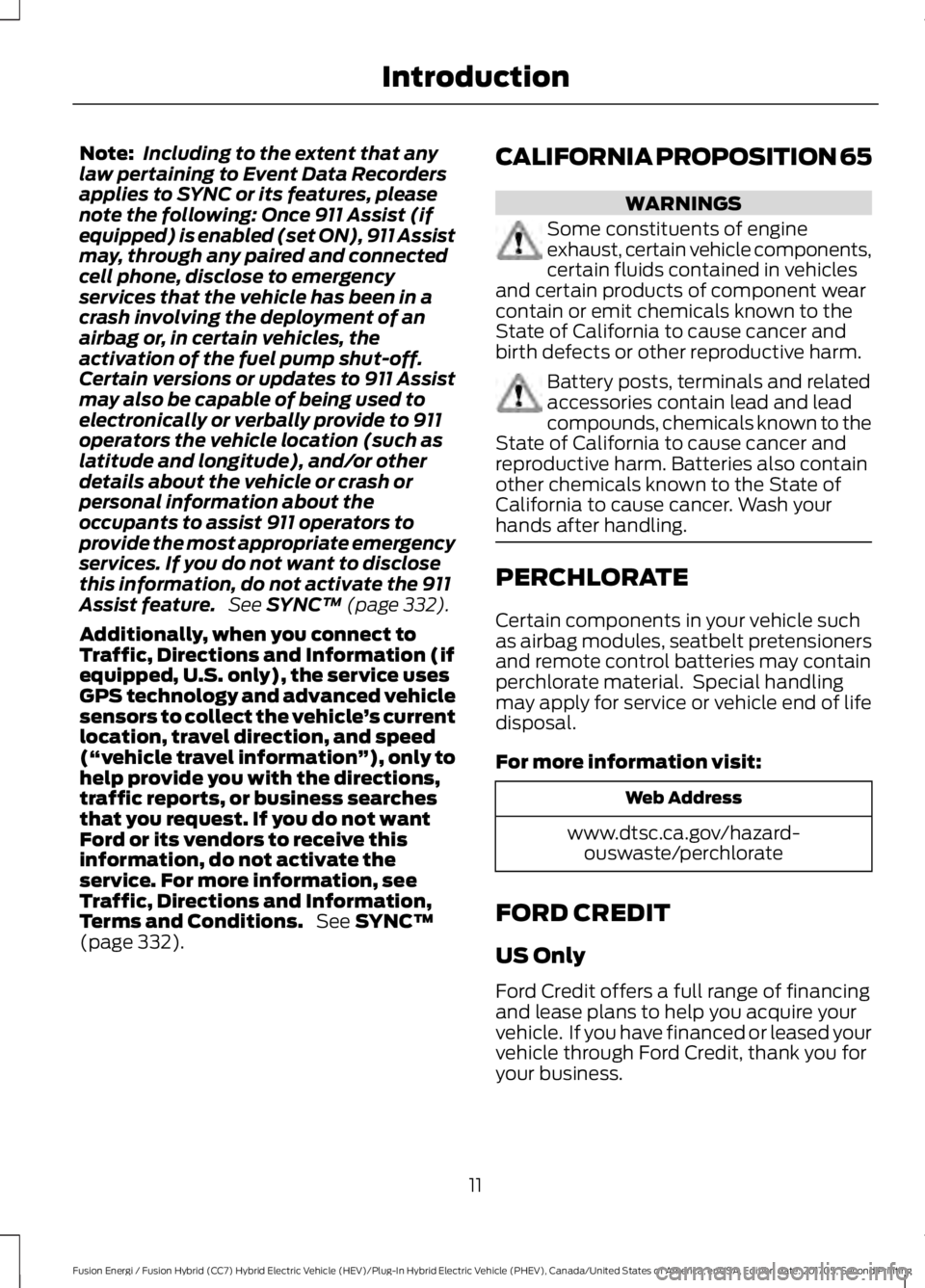
Note:Including to the extent that anylaw pertaining to Event Data Recordersapplies to SYNC or its features, pleasenote the following: Once 911 Assist (ifequipped) is enabled (set ON), 911 Assistmay, through any paired and connectedcell phone, disclose to emergencyservices that the vehicle has been in acrash involving the deployment of anairbag or, in certain vehicles, theactivation of the fuel pump shut-off.Certain versions or updates to 911 Assistmay also be capable of being used toelectronically or verbally provide to 911operators the vehicle location (such aslatitude and longitude), and/or otherdetails about the vehicle or crash orpersonal information about theoccupants to assist 911 operators toprovide the most appropriate emergencyservices. If you do not want to disclosethis information, do not activate the 911Assist feature. See SYNC™ (page 332).
Additionally, when you connect toTraffic, Directions and Information (ifequipped, U.S. only), the service usesGPS technology and advanced vehiclesensors to collect the vehicle’s currentlocation, travel direction, and speed(“vehicle travel information”), only tohelp provide you with the directions,traffic reports, or business searchesthat you request. If you do not wantFord or its vendors to receive thisinformation, do not activate theservice. For more information, seeTraffic, Directions and Information,Terms and Conditions. See SYNC™(page 332).
CALIFORNIA PROPOSITION 65
WARNINGS
Some constituents of engineexhaust, certain vehicle components,certain fluids contained in vehiclesand certain products of component wearcontain or emit chemicals known to theState of California to cause cancer andbirth defects or other reproductive harm.
Battery posts, terminals and relatedaccessories contain lead and leadcompounds, chemicals known to theState of California to cause cancer andreproductive harm. Batteries also containother chemicals known to the State ofCalifornia to cause cancer. Wash yourhands after handling.
PERCHLORATE
Certain components in your vehicle suchas airbag modules, seatbelt pretensionersand remote control batteries may containperchlorate material. Special handlingmay apply for service or vehicle end of lifedisposal.
For more information visit:
Web Address
www.dtsc.ca.gov/hazard-ouswaste/perchlorate
FORD CREDIT
US Only
Ford Credit offers a full range of financingand lease plans to help you acquire yourvehicle. If you have financed or leased yourvehicle through Ford Credit, thank you foryour business.
11
Fusion Energi / Fusion Hybrid (CC7) Hybrid Electric Vehicle (HEV)/Plug-In Hybrid Electric Vehicle (PHEV), Canada/United States of America, enUSA, Edition date: 201705, Second Printing
Introduction
Page 16 of 538

On Board Diagnostics Data LinkConnector
WARNING
Do not connect wireless plug-indevices to the data link connector.Unauthorized third parties could gainaccess to vehicle data and impair theperformance of safety related systems.Only allow repair facilities that follow ourservice and repair instructions to connecttheir equipment to the data link connector.
Your vehicle has an OBD Data LinkConnector (DLC) that is used inconjunction with a diagnostic scan tool forvehicle diagnostics, repairs andreprogramming services. Installing anaftermarket device that uses the DLCduring normal driving for purposes such asremote insurance company monitoring,transmission of vehicle data to otherdevices or entities, or altering theperformance of the vehicle, may causeinterference with or even damage tovehicle systems. We do not recommendor endorse the use of aftermarket plug-indevices unless approved by Ford. Thevehicle Warranty will not cover damagecaused by an aftermarket plug-in device.
MOBILE COMMUNICATIONS
EQUIPMENT
WARNING
Driving while distracted can result inloss of vehicle control, crash andinjury. We strongly recommend thatyou use extreme caution when using anydevice that may take your focus off theroad. Your primary responsibility is the safeoperation of your vehicle. We recommendagainst the use of any hand-held devicewhile driving and encourage the use ofvoice-operated systems when possible.Make sure you are aware of all applicablelocal laws that may affect the use ofelectronic devices while driving.
Using mobile communications equipmentis becoming increasingly important in theconduct of business and personal affairs.However, you must not compromise yourown or others’ safety when using suchequipment. Mobile communications canenhance personal safety and security whenappropriately used, particularly inemergency situations. Safety must beparamount when using mobilecommunications equipment to avoidnegating these benefits. Mobilecommunication equipment includes, butis not limited to, cellular phones, pagers,portable email devices, text messagingdevices and portable two-way radios.
EXPORT UNIQUE OPTIONS
For your particular global region, yourvehicle may be equipped with features andoptions that are different from the featuresand options that are described in thisOwner’s Manual. A market uniquesupplement may be supplied thatcomplements this book. By referring to themarket unique supplement, if provided,you can properly identify those features,
13
Fusion Energi / Fusion Hybrid (CC7) Hybrid Electric Vehicle (HEV)/Plug-In Hybrid Electric Vehicle (PHEV), Canada/United States of America, enUSA, Edition date: 201705, Second Printing
Introduction
Page 53 of 538

GENERAL INFORMATION ON
RADIO FREQUENCIES
This device complies with Part 15 of theFCC Rules and with Licence exempt RSSStandards of Industry Canada. Operationis subject to the following two conditions:
•This device may not cause harmfulinterference, and
•This device must accept anyinterference received, includinginterference that may cause undesiredoperation.
Note:Changes or modifications notexpressively approved by the partyresponsible for compliance could void theuser's authority to operate the equipment.The term "IC:" before the radio certificationnumber only signifies that Industry Canadatechnical specifications were met.
The typical operating range for yourtransmitter is approximately 33 ft (10 m).Vehicles with the remote start feature havea greater range. One of the following couldcause a decrease in operating range:
•Weather conditions.
•Nearby radio towers.
•Structures around the vehicle.
•Other vehicles parked next to yourvehicle.
The radio frequency used by your remotecontrol can also be used by other shortdistance radio transmissions, for exampleamateur radios, medical equipment,wireless headphones, remote controls andalarm systems. If the frequencies arejammed, you will not be able to use yourremote control. You can lock and unlockthe doors with the key.
Note:Make sure to lock your vehicle beforeleaving it unattended.
Note:If you are in range, the remote controlwill operate if you press any buttonunintentionally.
Intelligent Access (If Equipped)
The system uses a radio frequency signalto communicate with your vehicle andauthorize your vehicle to unlock when oneof the following conditions are met:
•You activate the front exterior doorhandle switch.
•You press the luggage compartmentbutton.
•You press a button on the transmitter.
If excessive radio frequency interferenceis present in the area or if the transmitterbattery is low, you may need tomechanically unlock your door. You canuse the mechanical key blade in yourintelligent access key to open the driverdoor in this situation. See Remote Control(page 50).
REMOTE CONTROL
Intelligent Access Key
Note:The ready to drive indicator may beoff and you may not be able to shift out ofpark (P) unless the intelligent access key isinside your vehicle.
50
Fusion Energi / Fusion Hybrid (CC7) Hybrid Electric Vehicle (HEV)/Plug-In Hybrid Electric Vehicle (PHEV), Canada/United States of America, enUSA, Edition date: 201705, Second Printing
Keys and Remote Controls
Page 54 of 538

The intelligent access keys operate thepower locks and the remote start system.The key must be in your vehicle to use thepush button start.
Removable Key Blade
The intelligent access key also contains aremovable key blade that you can use tounlock your vehicle.
Push the release button and pull the keyblade out.
Note: Your vehicle keys came with asecurity label that provides important keycut information. Keep the label in a safeplace for future reference.
Using the Key Blade
The key cylinder is under a cap on the driverdoor handle.
To remove the cap:
51
Fusion Energi / Fusion Hybrid (CC7) Hybrid Electric Vehicle (HEV)/Plug-In Hybrid Electric Vehicle (PHEV), Canada/United States of America, enUSA, Edition date: 201705, Second Printing
Keys and Remote ControlsE218399 E218400 E151795
Page 55 of 538

1.Insert the key blade into the slot on thebottom of the handle and applyupward pressure.
2. While maintaining upward pressure,move the cap rearward to release it.Gently remove the key while doing so.
To install the cap:
1. Place the cap just forward of the keycylinder.
2. Applying pressure to the cap, move itforward until it is in place. You mayhear a snap as it engages.
Make sure you have properly installed thecap by trying to move it rearward.
Replacing the Battery
Note:Refer to local regulations whendisposing of transmitter batteries.
Note:Do not wipe off any grease on thebattery terminals or on the back surface ofthe circuit board.
Note: Replacing the battery does not erasethe programmed key from your vehicle. Thetransmitter should operate normally.
A message appears in the informationdisplay when the remote control batteryis low. See Information Messages (page106).
The remote control uses one coin-typethree-volt lithium battery CR2450 orequivalent.
1. Push the release button and pull thekey blade out.
52
Fusion Energi / Fusion Hybrid (CC7) Hybrid Electric Vehicle (HEV)/Plug-In Hybrid Electric Vehicle (PHEV), Canada/United States of America, enUSA, Edition date: 201705, Second Printing
Keys and Remote ControlsE151956 E151957 E218400
Page 56 of 538
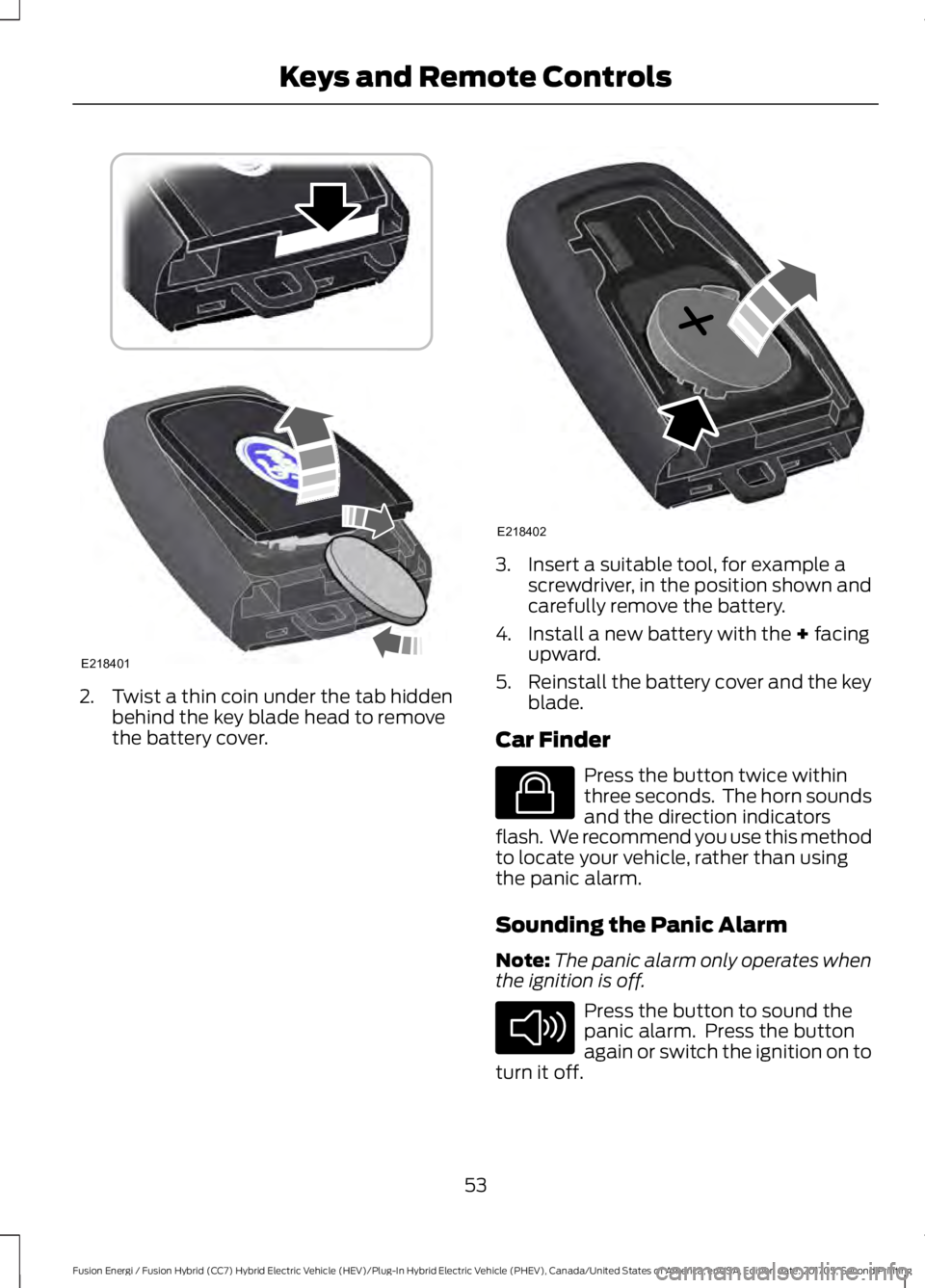
2. Twist a thin coin under the tab hiddenbehind the key blade head to removethe battery cover.
3. Insert a suitable tool, for example ascrewdriver, in the position shown andcarefully remove the battery.
4. Install a new battery with the + facingupward.
5.Reinstall the battery cover and the keyblade.
Car Finder
Press the button twice withinthree seconds. The horn soundsand the direction indicatorsflash. We recommend you use this methodto locate your vehicle, rather than usingthe panic alarm.
Sounding the Panic Alarm
Note:The panic alarm only operates whenthe ignition is off.
Press the button to sound thepanic alarm. Press the buttonagain or switch the ignition on toturn it off.
53
Fusion Energi / Fusion Hybrid (CC7) Hybrid Electric Vehicle (HEV)/Plug-In Hybrid Electric Vehicle (PHEV), Canada/United States of America, enUSA, Edition date: 201705, Second Printing
Keys and Remote ControlsE218401 E218402 E138623 E138624