2018 FORD FUSION ENERGI snow chains
[x] Cancel search: snow chainsPage 7 of 538

Driving Hints
Breaking-In....................................................228
Economical Driving....................................228
Driving Through Water..............................229
Floor Mats......................................................229
Roadside Emergencies
Roadside Assistance..................................231
Hazard Flashers...........................................232
Fuel Shutoff..................................................232
Jump Starting the Vehicle.......................233
Collision, Damage or Fire Event.............235
Post-Crash Alert System.........................236
Transporting the Vehicle..........................237
Towing Points...............................................237
Customer Assistance
Getting the Services You Need..............239
In California (U.S. Only)...........................240
The Better Business Bureau (BBB) AutoLine Program (U.S. Only)......................241
Utilizing the Mediation/ArbitrationProgram (Canada Only)......................242
Getting Assistance Outside the U.S. andCanada.......................................................242
Ordering Additional Owner's Literature........................................................................243
Reporting Safety Defects (U.S. Only)........................................................................244
Reporting Safety Defects (Canada Only)........................................................................244
Fuses
Fuse Specification Chart.........................246
Changing a Fuse.........................................256
Maintenance
General Information..................................258
Opening and Closing the Hood.............258
Under Hood Overview..............................259
Engine Oil Dipstick.....................................260
Engine Oil Check........................................260
Oil Change Indicator Reset......................261
Engine Coolant Check...............................261
Automatic Transmission Fluid Check........................................................................265
Brake Fluid Check.......................................266
Washer Fluid Check...................................266
Fuel Filter.......................................................267
Changing the 12V Battery........................267
Checking the Wiper Blades....................268
Changing the Wiper Blades....................269
Adjusting the Headlamps.......................269
Changing a Bulb..........................................270
Changing the Engine Air Filter................272
Vehicle Care
General Information...................................274
Cleaning Products......................................274
Cleaning the Exterior.................................274
Waxing.............................................................275
Cleaning the Engine...................................276
Cleaning the Windows and Wiper Blades........................................................................276
Cleaning the Interior...................................277
Cleaning the Instrument Panel andInstrument Cluster Lens.......................277
Cleaning Leather Seats............................278
Repairing Minor Paint Damage..............278
Cleaning the Wheels.................................278
Vehicle Storage............................................279
Body Styling Kits........................................280
Wheels and Tires
General Information...................................281
Tire Sealant and Inflator Kit....................281
Tire Care.........................................................287
Using Summer Tires..................................302
Using Snow Chains....................................302
Tire Pressure Monitoring System.........303
Technical Specifications.........................306
4
Fusion Energi / Fusion Hybrid (CC7) Hybrid Electric Vehicle (HEV)/Plug-In Hybrid Electric Vehicle (PHEV), Canada/United States of America, enUSA, Edition date: 201705, Second Printing
Table of Contents
Page 305 of 538
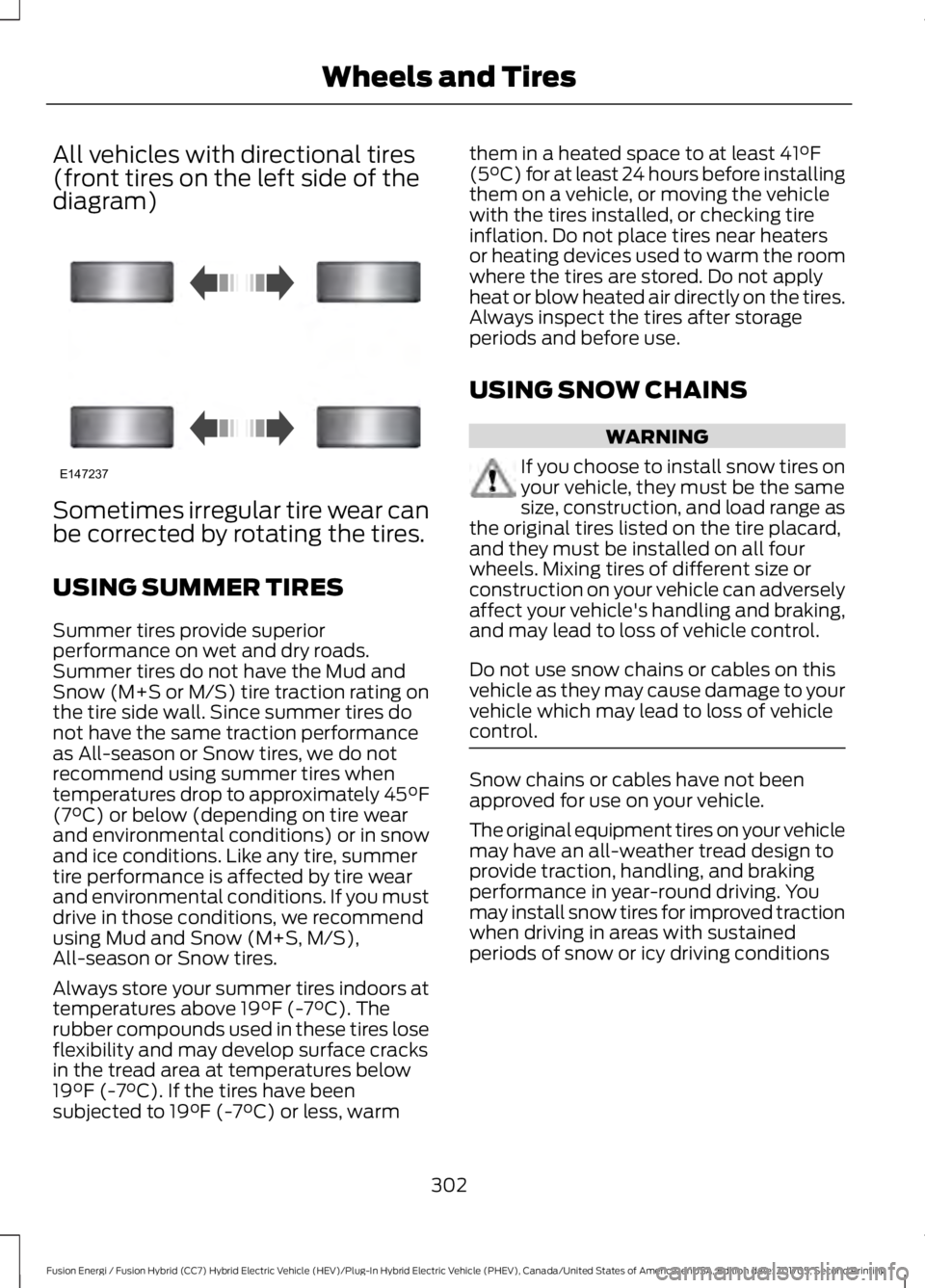
All vehicles with directional tires(front tires on the left side of thediagram)
Sometimes irregular tire wear canbe corrected by rotating the tires.
USING SUMMER TIRES
Summer tires provide superiorperformance on wet and dry roads.Summer tires do not have the Mud andSnow (M+S or M/S) tire traction rating onthe tire side wall. Since summer tires donot have the same traction performanceas All-season or Snow tires, we do notrecommend using summer tires whentemperatures drop to approximately 45°F(7°C) or below (depending on tire wearand environmental conditions) or in snowand ice conditions. Like any tire, summertire performance is affected by tire wearand environmental conditions. If you mustdrive in those conditions, we recommendusing Mud and Snow (M+S, M/S),All-season or Snow tires.
Always store your summer tires indoors attemperatures above 19°F (-7°C). Therubber compounds used in these tires loseflexibility and may develop surface cracksin the tread area at temperatures below19°F (-7°C). If the tires have beensubjected to 19°F (-7°C) or less, warm
them in a heated space to at least 41°F(5°C) for at least 24 hours before installingthem on a vehicle, or moving the vehiclewith the tires installed, or checking tireinflation. Do not place tires near heatersor heating devices used to warm the roomwhere the tires are stored. Do not applyheat or blow heated air directly on the tires.Always inspect the tires after storageperiods and before use.
USING SNOW CHAINS
WARNING
If you choose to install snow tires onyour vehicle, they must be the samesize, construction, and load range asthe original tires listed on the tire placard,and they must be installed on all fourwheels. Mixing tires of different size orconstruction on your vehicle can adverselyaffect your vehicle's handling and braking,and may lead to loss of vehicle control.
Do not use snow chains or cables on thisvehicle as they may cause damage to yourvehicle which may lead to loss of vehiclecontrol.
Snow chains or cables have not beenapproved for use on your vehicle.
The original equipment tires on your vehiclemay have an all-weather tread design toprovide traction, handling, and brakingperformance in year-round driving. Youmay install snow tires for improved tractionwhen driving in areas with sustainedperiods of snow or icy driving conditions
302
Fusion Energi / Fusion Hybrid (CC7) Hybrid Electric Vehicle (HEV)/Plug-In Hybrid Electric Vehicle (PHEV), Canada/United States of America, enUSA, Edition date: 201705, Second Printing
Wheels and TiresE147237
Page 535 of 538

Refueling.........................................................160Fuel Filler Door Manual OverrideLever...................................................................162System Warnings................................................162Remote Control..............................................50Car Finder................................................................53Intelligent Access Key........................................50Remote Start.........................................................54Replacing the Battery.........................................52Sounding the Panic Alarm................................53Using the Key Blade.............................................51Remote Start..................................................127Automatic Settings............................................127Repairing Minor Paint Damage...............278Replacement PartsRecommendation........................................12Collision Repairs....................................................12Scheduled Maintenance and MechanicalRepairs..................................................................12Warranty on Replacement Parts.....................12Replacing a Lost Key or RemoteControl.............................................................55Reporting Safety Defects (CanadaOnly)..............................................................244Reporting Safety Defects (U.S.Only)..............................................................244Roadside Assistance...................................231Vehicles Sold in Canada: Getting RoadsideAssistance........................................................232Vehicles Sold in Canada: RoadsideAssistance Program Coverage.................232Vehicles Sold in Canada: Using RoadsideAssistance........................................................232Vehicles Sold in the United States: GettingRoadside Assistance....................................231Vehicles Sold in the United States: UsingRoadside Assistance....................................231Roadside Emergencies...............................231Running-InSee: Breaking-In.................................................228Running Out of Fuel....................................159Adding Fuel From a Portable FuelContainer..........................................................159Filling a Portable Fuel Container..................159
S
Safety Canopy™.............................................47
Safety Precautions.......................................157Satellite Radio..............................................328Satellite Radio Electronic Serial Number(ESN)................................................................329Satellite Radio Reception Factors...............329SiriusXM Satellite Radio Service..................329Troubleshooting.................................................330Scheduled Maintenance Record...........482Scheduled Maintenance...........................473Seatbelt Extension........................................39Seatbelt Height Adjustment......................36Seatbelt Reminder.........................................37Belt-Minder™.........................................................37Seatbelts...........................................................32Principle of Operation.........................................32Seatbelt Warning Lamp and IndicatorChime..............................................................36Conditions of operation.....................................37Seats.................................................................128Security..............................................................68Settings...........................................................442911 Assist...............................................................447Ambient Lighting...............................................453Bluetooth.............................................................444Clock......................................................................444Display...................................................................455General...................................................................451Media Player........................................................443Mobile Apps........................................................450Navigation............................................................448Phone....................................................................444Radio.......................................................................447Sound.....................................................................442Valet Mode...........................................................455Vehicle...................................................................453Voice Control.......................................................455Wi-Fi and Hotspot.............................................452Side Airbags.....................................................45Side Sensing System..................................189Obstacle Distance Indicator..........................190Sitting in the Correct Position..................128Snow ChainsSee: Using Snow Chains.................................302Special Notices................................................12New Vehicle Limited Warranty.........................12On Board Diagnostics Data LinkConnector............................................................13Special Instructions..............................................12
532
Fusion Energi / Fusion Hybrid (CC7) Hybrid Electric Vehicle (HEV)/Plug-In Hybrid Electric Vehicle (PHEV), Canada/United States of America, enUSA, Edition date: 201705, Second Printing
Index
Page 537 of 538

U
Under Hood Overview...............................259Unique Driving Characteristics................150Universal Garage Door Opener................137HomeLink Wireless Control System............137USB Port...........................................................331Using Adaptive Cruise Control................201Automatic Cancellation..................................204Blocked Sensor..................................................205Canceling the Set Speed................................204Changing the Set Speed................................204Detection Issues................................................204Following a Vehicle...........................................202Following a Vehicle to a CompleteStop...................................................................203Hilly Condition Usage......................................204Overriding the Set Speed...............................204Resuming the Set Speed................................204Setting the Adaptive Cruise Speed............202Setting the Adaptive Cruise Speed WhenYour Vehicle is Stationary..........................202Setting the Gap Distance...............................203Switching Adaptive Cruise ControlOff......................................................................204Switching Adaptive Cruise ControlOn.......................................................................202Switching to ECO Cruise.................................206Switching to Normal Cruise Control..........206System Not Available......................................205Using Cruise Control..................................200Switching Cruise Control Off........................200Switching Cruise Control On.........................200Switching to ECO Cruise..................................201Using MyKey With Remote StartSystems..........................................................59Using Snow Chains.....................................302Using Stability Control...............................186Using Summer Tires...................................302Using SYNC™ With Your MediaPlayer.............................................................353Accessing Your USB Song Library................357Bluetooth Devices and SystemSettings............................................................359Connecting Your Digital Media Player to theUSB Port...........................................................353Media Menu Features......................................356Media Voice Commands................................354
USB 2......................................................................359Voice Commands for Audio Sources.........360Using SYNC™ With Your Phone............336Accessing Features through the PhoneMenu...................................................................341Accessing Your Phone Settings...................344Bluetooth Devices.............................................345Making Calls........................................................340Pairing a Phone for the First Time...............337Pairing Subsequent Phones..........................338Phone Options during an Active Call.........340Phone Voice Commands................................338Receiving Calls...................................................340System Settings.................................................346Text Messaging...................................................342Using Traction Control...............................184Switching the System Off...............................184System Indicator Lights andMessages..........................................................184Using a Switch.....................................................184Using the Information DisplayControls.............................................................184Using Voice Recognition...........................334Audio Voice Commands.................................385Climate Voice Commands.............................386Initiating a Voice Session................................334Mobile App Voice Commands......................389Navigation Voice Commands.......................387Phone Voice Commands...............................386SiriusXM Traffic and Travel Link VoiceCommands.....................................................389System Interaction and Feedback..............335Voice Settings Commands............................390Utilizing the Mediation/ArbitrationProgram (Canada Only).........................242
V
Vehicle Care...................................................274General Information..........................................274Vehicle Certification Label.........................311Vehicle Identification Number.................310Vehicle Storage.............................................27912V Battery...........................................................280Body........................................................................279Brakes....................................................................280Cooling System..................................................280Engine.....................................................................279
534
Fusion Energi / Fusion Hybrid (CC7) Hybrid Electric Vehicle (HEV)/Plug-In Hybrid Electric Vehicle (PHEV), Canada/United States of America, enUSA, Edition date: 201705, Second Printing
Index