2018 FORD FUSION ENERGI remote control
[x] Cancel search: remote controlPage 239 of 538
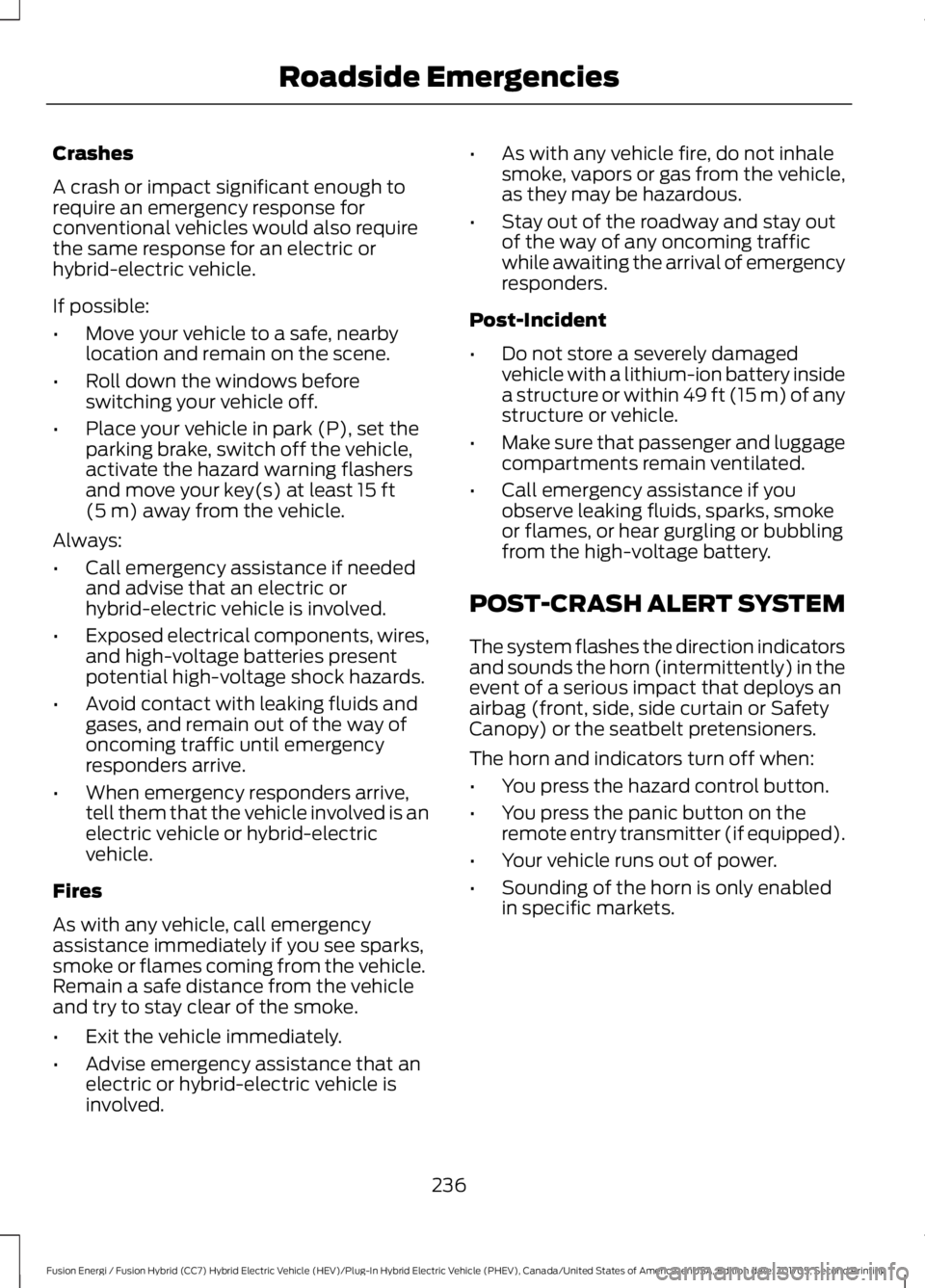
Crashes
A crash or impact significant enough torequire an emergency response forconventional vehicles would also requirethe same response for an electric orhybrid-electric vehicle.
If possible:
•Move your vehicle to a safe, nearbylocation and remain on the scene.
•Roll down the windows beforeswitching your vehicle off.
•Place your vehicle in park (P), set theparking brake, switch off the vehicle,activate the hazard warning flashersand move your key(s) at least 15 ft(5 m) away from the vehicle.
Always:
•Call emergency assistance if neededand advise that an electric orhybrid-electric vehicle is involved.
•Exposed electrical components, wires,and high-voltage batteries presentpotential high-voltage shock hazards.
•Avoid contact with leaking fluids andgases, and remain out of the way ofoncoming traffic until emergencyresponders arrive.
•When emergency responders arrive,tell them that the vehicle involved is anelectric vehicle or hybrid-electricvehicle.
Fires
As with any vehicle, call emergencyassistance immediately if you see sparks,smoke or flames coming from the vehicle.Remain a safe distance from the vehicleand try to stay clear of the smoke.
•Exit the vehicle immediately.
•Advise emergency assistance that anelectric or hybrid-electric vehicle isinvolved.
•As with any vehicle fire, do not inhalesmoke, vapors or gas from the vehicle,as they may be hazardous.
•Stay out of the roadway and stay outof the way of any oncoming trafficwhile awaiting the arrival of emergencyresponders.
Post-Incident
•Do not store a severely damagedvehicle with a lithium-ion battery insidea structure or within 49 ft (15 m) of anystructure or vehicle.
•Make sure that passenger and luggagecompartments remain ventilated.
•Call emergency assistance if youobserve leaking fluids, sparks, smokeor flames, or hear gurgling or bubblingfrom the high-voltage battery.
POST-CRASH ALERT SYSTEM
The system flashes the direction indicatorsand sounds the horn (intermittently) in theevent of a serious impact that deploys anairbag (front, side, side curtain or SafetyCanopy) or the seatbelt pretensioners.
The horn and indicators turn off when:
•You press the hazard control button.
•You press the panic button on theremote entry transmitter (if equipped).
•Your vehicle runs out of power.
•Sounding of the horn is only enabledin specific markets.
236
Fusion Energi / Fusion Hybrid (CC7) Hybrid Electric Vehicle (HEV)/Plug-In Hybrid Electric Vehicle (PHEV), Canada/United States of America, enUSA, Edition date: 201705, Second Printing
Roadside Emergencies
Page 302 of 538
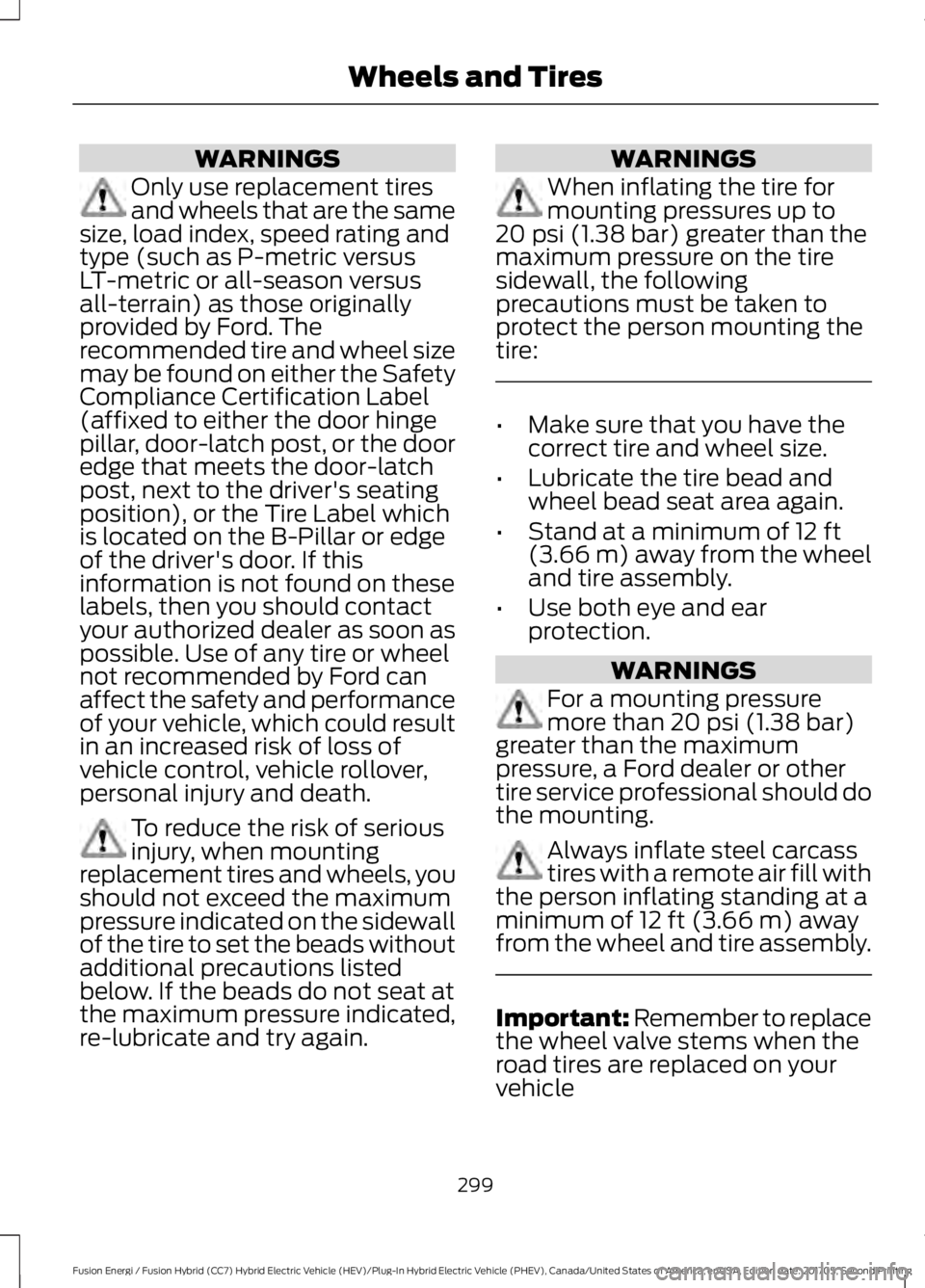
WARNINGS
Only use replacement tiresand wheels that are the samesize, load index, speed rating andtype (such as P-metric versusLT-metric or all-season versusall-terrain) as those originallyprovided by Ford. Therecommended tire and wheel sizemay be found on either the SafetyCompliance Certification Label(affixed to either the door hingepillar, door-latch post, or the dooredge that meets the door-latchpost, next to the driver's seatingposition), or the Tire Label whichis located on the B-Pillar or edgeof the driver's door. If thisinformation is not found on theselabels, then you should contactyour authorized dealer as soon aspossible. Use of any tire or wheelnot recommended by Ford canaffect the safety and performanceof your vehicle, which could resultin an increased risk of loss ofvehicle control, vehicle rollover,personal injury and death.
To reduce the risk of seriousinjury, when mountingreplacement tires and wheels, youshould not exceed the maximumpressure indicated on the sidewallof the tire to set the beads withoutadditional precautions listedbelow. If the beads do not seat atthe maximum pressure indicated,re-lubricate and try again.
WARNINGS
When inflating the tire formounting pressures up to20 psi (1.38 bar) greater than themaximum pressure on the tiresidewall, the followingprecautions must be taken toprotect the person mounting thetire:
•Make sure that you have thecorrect tire and wheel size.
•Lubricate the tire bead andwheel bead seat area again.
•Stand at a minimum of 12 ft(3.66 m) away from the wheeland tire assembly.
•Use both eye and earprotection.
WARNINGS
For a mounting pressuremore than 20 psi (1.38 bar)greater than the maximumpressure, a Ford dealer or othertire service professional should dothe mounting.
Always inflate steel carcasstires with a remote air fill withthe person inflating standing at aminimum of 12 ft (3.66 m) away
from the wheel and tire assembly.
Important: Remember to replacethe wheel valve stems when theroad tires are replaced on yourvehicle
299
Fusion Energi / Fusion Hybrid (CC7) Hybrid Electric Vehicle (HEV)/Plug-In Hybrid Electric Vehicle (PHEV), Canada/United States of America, enUSA, Edition date: 201705, Second Printing
Wheels and Tires
Page 533 of 538

Power Steering.....................................................116Pre-Collision Assist.............................................116Remote Start.........................................................116Seats........................................................................116Starting System ...................................................117Tire Pressure Monitoring System...................117Traction Control....................................................117Transmission.........................................................118Installing Child Restraints............................19Child Seats...............................................................19Using Lap and Shoulder Belts.........................20Using Lower Anchors and Tethers forCHildren (LATCH)...........................................24Using Tether Straps.............................................26Instrument Cluster........................................89Instrument Lighting Dimmer......................77Vehicles With Front Fog Lamps......................78Vehicles Without Front Fog Lamps...............78Instrument Panel Overview........................16Interior Lamps.................................................80Front Interior Lamps...........................................80Rear Interior Lamps..............................................81Interior Luggage CompartmentRelease...........................................................66Interior Mirror...................................................86Automatic Dimming Mirror..............................86Manual Dimming Mirror.....................................86Introduction.........................................................7
J
Jump Starting the Vehicle........................233Connecting the Jumper Cables....................233Jump Starting......................................................234Preparing Your Vehicle.....................................233Removing the Jumper Cables.......................234
K
Keyless Entry...................................................64SECURICODE™ Keyless EntryKeypad................................................................64Keyless Starting............................................145Ignition Modes.....................................................145Keys and Remote Controls........................50
L
Lane Keeping System................................209Switching the System On and Off...............210Lighting Control..............................................76Headlamp Flasher................................................77Headlamp High Beam........................................76Lighting...............................................................76General Information............................................76Load Carrying.................................................222Load Limit.......................................................222Special Loading Instructions for Owners ofPick-up Trucks and Utility-typeVehicles............................................................226Vehicle Loading - with and without aTrailer.................................................................222Locking and Unlocking..................................61Activating Intelligent Access............................62Autolock...................................................................63Autounlock.............................................................64Battery Saver.........................................................64Illuminated Entry..................................................64Illuminated Exit.....................................................64Power Door Locks.................................................61Remote Control.....................................................61Smart Unlocks for Intelligent AccessKeys......................................................................63
M
Maintenance.................................................258General Information.........................................258Manual Seats.................................................130Memory Function..........................................132Easy Entry and Exit Feature............................133Linking a PreSet Position to your RemoteControl or Intelligent Access KeyFob.......................................................................133Saving a PreSet Position..................................133Message CenterSee: Information Displays.................................97MirrorsSee: Heated Windows and Mirrors..............126See: Windows and Mirrors................................83Mobile Communications Equipment.......13Moonroof...........................................................87Bounce-Back.........................................................88Opening and Closing the Moonroof..............87
530
Fusion Energi / Fusion Hybrid (CC7) Hybrid Electric Vehicle (HEV)/Plug-In Hybrid Electric Vehicle (PHEV), Canada/United States of America, enUSA, Edition date: 201705, Second Printing
Index
Page 535 of 538

Refueling.........................................................160Fuel Filler Door Manual OverrideLever...................................................................162System Warnings................................................162Remote Control..............................................50Car Finder................................................................53Intelligent Access Key........................................50Remote Start.........................................................54Replacing the Battery.........................................52Sounding the Panic Alarm................................53Using the Key Blade.............................................51Remote Start..................................................127Automatic Settings............................................127Repairing Minor Paint Damage...............278Replacement PartsRecommendation........................................12Collision Repairs....................................................12Scheduled Maintenance and MechanicalRepairs..................................................................12Warranty on Replacement Parts.....................12Replacing a Lost Key or RemoteControl.............................................................55Reporting Safety Defects (CanadaOnly)..............................................................244Reporting Safety Defects (U.S.Only)..............................................................244Roadside Assistance...................................231Vehicles Sold in Canada: Getting RoadsideAssistance........................................................232Vehicles Sold in Canada: RoadsideAssistance Program Coverage.................232Vehicles Sold in Canada: Using RoadsideAssistance........................................................232Vehicles Sold in the United States: GettingRoadside Assistance....................................231Vehicles Sold in the United States: UsingRoadside Assistance....................................231Roadside Emergencies...............................231Running-InSee: Breaking-In.................................................228Running Out of Fuel....................................159Adding Fuel From a Portable FuelContainer..........................................................159Filling a Portable Fuel Container..................159
S
Safety Canopy™.............................................47
Safety Precautions.......................................157Satellite Radio..............................................328Satellite Radio Electronic Serial Number(ESN)................................................................329Satellite Radio Reception Factors...............329SiriusXM Satellite Radio Service..................329Troubleshooting.................................................330Scheduled Maintenance Record...........482Scheduled Maintenance...........................473Seatbelt Extension........................................39Seatbelt Height Adjustment......................36Seatbelt Reminder.........................................37Belt-Minder™.........................................................37Seatbelts...........................................................32Principle of Operation.........................................32Seatbelt Warning Lamp and IndicatorChime..............................................................36Conditions of operation.....................................37Seats.................................................................128Security..............................................................68Settings...........................................................442911 Assist...............................................................447Ambient Lighting...............................................453Bluetooth.............................................................444Clock......................................................................444Display...................................................................455General...................................................................451Media Player........................................................443Mobile Apps........................................................450Navigation............................................................448Phone....................................................................444Radio.......................................................................447Sound.....................................................................442Valet Mode...........................................................455Vehicle...................................................................453Voice Control.......................................................455Wi-Fi and Hotspot.............................................452Side Airbags.....................................................45Side Sensing System..................................189Obstacle Distance Indicator..........................190Sitting in the Correct Position..................128Snow ChainsSee: Using Snow Chains.................................302Special Notices................................................12New Vehicle Limited Warranty.........................12On Board Diagnostics Data LinkConnector............................................................13Special Instructions..............................................12
532
Fusion Energi / Fusion Hybrid (CC7) Hybrid Electric Vehicle (HEV)/Plug-In Hybrid Electric Vehicle (PHEV), Canada/United States of America, enUSA, Edition date: 201705, Second Printing
Index
Page 537 of 538

U
Under Hood Overview...............................259Unique Driving Characteristics................150Universal Garage Door Opener................137HomeLink Wireless Control System............137USB Port...........................................................331Using Adaptive Cruise Control................201Automatic Cancellation..................................204Blocked Sensor..................................................205Canceling the Set Speed................................204Changing the Set Speed................................204Detection Issues................................................204Following a Vehicle...........................................202Following a Vehicle to a CompleteStop...................................................................203Hilly Condition Usage......................................204Overriding the Set Speed...............................204Resuming the Set Speed................................204Setting the Adaptive Cruise Speed............202Setting the Adaptive Cruise Speed WhenYour Vehicle is Stationary..........................202Setting the Gap Distance...............................203Switching Adaptive Cruise ControlOff......................................................................204Switching Adaptive Cruise ControlOn.......................................................................202Switching to ECO Cruise.................................206Switching to Normal Cruise Control..........206System Not Available......................................205Using Cruise Control..................................200Switching Cruise Control Off........................200Switching Cruise Control On.........................200Switching to ECO Cruise..................................201Using MyKey With Remote StartSystems..........................................................59Using Snow Chains.....................................302Using Stability Control...............................186Using Summer Tires...................................302Using SYNC™ With Your MediaPlayer.............................................................353Accessing Your USB Song Library................357Bluetooth Devices and SystemSettings............................................................359Connecting Your Digital Media Player to theUSB Port...........................................................353Media Menu Features......................................356Media Voice Commands................................354
USB 2......................................................................359Voice Commands for Audio Sources.........360Using SYNC™ With Your Phone............336Accessing Features through the PhoneMenu...................................................................341Accessing Your Phone Settings...................344Bluetooth Devices.............................................345Making Calls........................................................340Pairing a Phone for the First Time...............337Pairing Subsequent Phones..........................338Phone Options during an Active Call.........340Phone Voice Commands................................338Receiving Calls...................................................340System Settings.................................................346Text Messaging...................................................342Using Traction Control...............................184Switching the System Off...............................184System Indicator Lights andMessages..........................................................184Using a Switch.....................................................184Using the Information DisplayControls.............................................................184Using Voice Recognition...........................334Audio Voice Commands.................................385Climate Voice Commands.............................386Initiating a Voice Session................................334Mobile App Voice Commands......................389Navigation Voice Commands.......................387Phone Voice Commands...............................386SiriusXM Traffic and Travel Link VoiceCommands.....................................................389System Interaction and Feedback..............335Voice Settings Commands............................390Utilizing the Mediation/ArbitrationProgram (Canada Only).........................242
V
Vehicle Care...................................................274General Information..........................................274Vehicle Certification Label.........................311Vehicle Identification Number.................310Vehicle Storage.............................................27912V Battery...........................................................280Body........................................................................279Brakes....................................................................280Cooling System..................................................280Engine.....................................................................279
534
Fusion Energi / Fusion Hybrid (CC7) Hybrid Electric Vehicle (HEV)/Plug-In Hybrid Electric Vehicle (PHEV), Canada/United States of America, enUSA, Edition date: 201705, Second Printing
Index