2018 FORD FUSION ENERGI tire type
[x] Cancel search: tire typePage 520 of 538
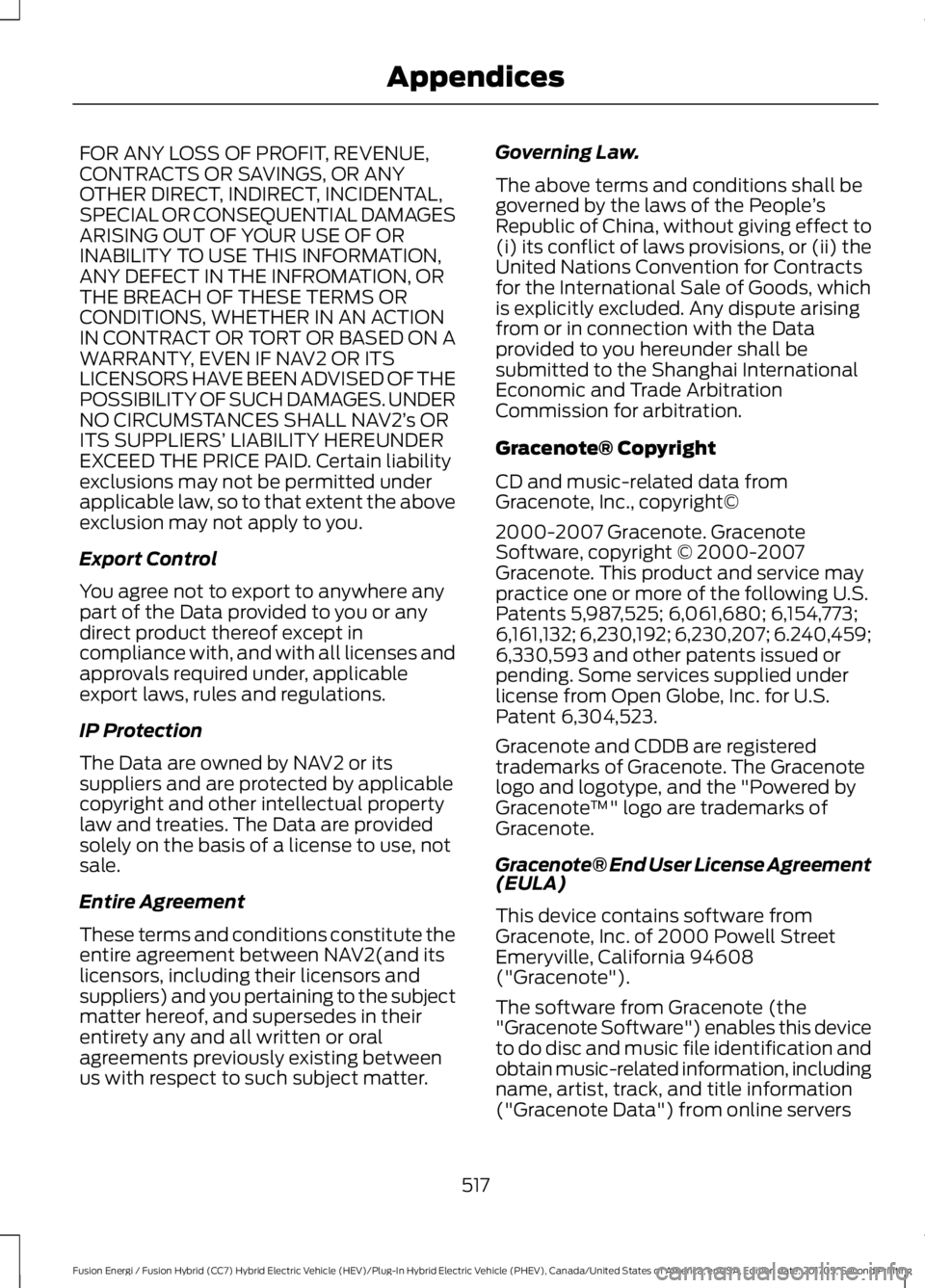
FOR ANY LOSS OF PROFIT, REVENUE,CONTRACTS OR SAVINGS, OR ANYOTHER DIRECT, INDIRECT, INCIDENTAL,SPECIAL OR CONSEQUENTIAL DAMAGESARISING OUT OF YOUR USE OF ORINABILITY TO USE THIS INFORMATION,ANY DEFECT IN THE INFROMATION, ORTHE BREACH OF THESE TERMS ORCONDITIONS, WHETHER IN AN ACTIONIN CONTRACT OR TORT OR BASED ON AWARRANTY, EVEN IF NAV2 OR ITSLICENSORS HAVE BEEN ADVISED OF THEPOSSIBILITY OF SUCH DAMAGES. UNDERNO CIRCUMSTANCES SHALL NAV2’s ORITS SUPPLIERS’ LIABILITY HEREUNDEREXCEED THE PRICE PAID. Certain liabilityexclusions may not be permitted underapplicable law, so to that extent the aboveexclusion may not apply to you.
Export Control
You agree not to export to anywhere anypart of the Data provided to you or anydirect product thereof except incompliance with, and with all licenses andapprovals required under, applicableexport laws, rules and regulations.
IP Protection
The Data are owned by NAV2 or itssuppliers and are protected by applicablecopyright and other intellectual propertylaw and treaties. The Data are providedsolely on the basis of a license to use, notsale.
Entire Agreement
These terms and conditions constitute theentire agreement between NAV2(and itslicensors, including their licensors andsuppliers) and you pertaining to the subjectmatter hereof, and supersedes in theirentirety any and all written or oralagreements previously existing betweenus with respect to such subject matter.
Governing Law.
The above terms and conditions shall begoverned by the laws of the People’sRepublic of China, without giving effect to(i) its conflict of laws provisions, or (ii) theUnited Nations Convention for Contractsfor the International Sale of Goods, whichis explicitly excluded. Any dispute arisingfrom or in connection with the Dataprovided to you hereunder shall besubmitted to the Shanghai InternationalEconomic and Trade ArbitrationCommission for arbitration.
Gracenote® Copyright
CD and music-related data fromGracenote, Inc., copyright©
2000-2007 Gracenote. GracenoteSoftware, copyright © 2000-2007Gracenote. This product and service maypractice one or more of the following U.S.Patents 5,987,525; 6,061,680; 6,154,773;6,161,132; 6,230,192; 6,230,207; 6.240,459;6,330,593 and other patents issued orpending. Some services supplied underlicense from Open Globe, Inc. for U.S.Patent 6,304,523.
Gracenote and CDDB are registeredtrademarks of Gracenote. The Gracenotelogo and logotype, and the "Powered byGracenote™" logo are trademarks ofGracenote.
Gracenote® End User License Agreement(EULA)
This device contains software fromGracenote, Inc. of 2000 Powell StreetEmeryville, California 94608("Gracenote").
The software from Gracenote (the"Gracenote Software") enables this deviceto do disc and music file identification andobtain music-related information, includingname, artist, track, and title information("Gracenote Data") from online servers
517
Fusion Energi / Fusion Hybrid (CC7) Hybrid Electric Vehicle (HEV)/Plug-In Hybrid Electric Vehicle (PHEV), Canada/United States of America, enUSA, Edition date: 201705, Second Printing
Appendices
Page 524 of 538
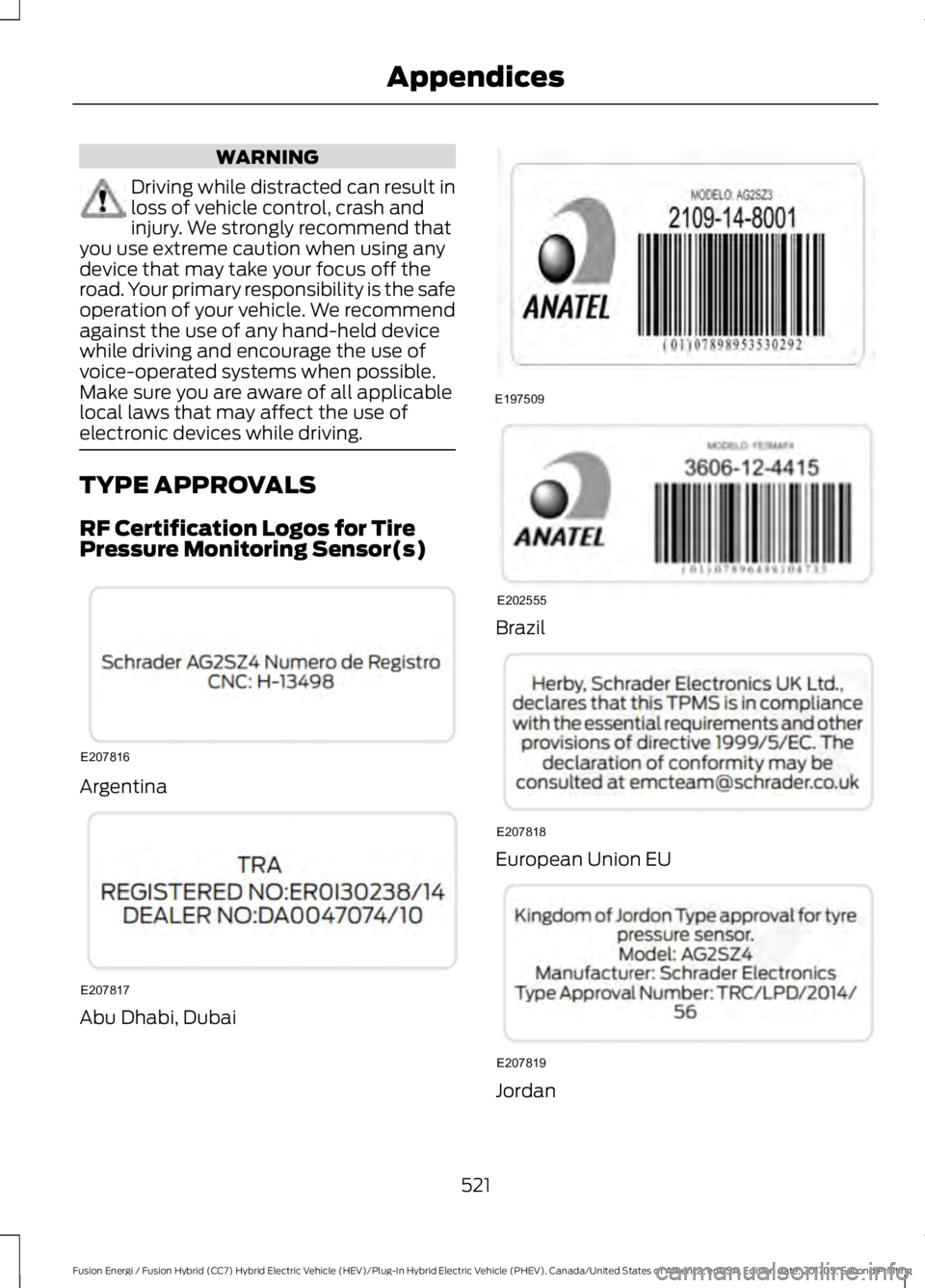
WARNING
Driving while distracted can result inloss of vehicle control, crash andinjury. We strongly recommend thatyou use extreme caution when using anydevice that may take your focus off theroad. Your primary responsibility is the safeoperation of your vehicle. We recommendagainst the use of any hand-held devicewhile driving and encourage the use ofvoice-operated systems when possible.Make sure you are aware of all applicablelocal laws that may affect the use ofelectronic devices while driving.
TYPE APPROVALS
RF Certification Logos for TirePressure Monitoring Sensor(s)
Argentina
Abu Dhabi, Dubai
Brazil
European Union EU
Jordan
521
Fusion Energi / Fusion Hybrid (CC7) Hybrid Electric Vehicle (HEV)/Plug-In Hybrid Electric Vehicle (PHEV), Canada/United States of America, enUSA, Edition date: 201705, Second Printing
AppendicesE207816 E207817 E197509 E202555 E207818 E207819
Page 533 of 538

Power Steering.....................................................116Pre-Collision Assist.............................................116Remote Start.........................................................116Seats........................................................................116Starting System ...................................................117Tire Pressure Monitoring System...................117Traction Control....................................................117Transmission.........................................................118Installing Child Restraints............................19Child Seats...............................................................19Using Lap and Shoulder Belts.........................20Using Lower Anchors and Tethers forCHildren (LATCH)...........................................24Using Tether Straps.............................................26Instrument Cluster........................................89Instrument Lighting Dimmer......................77Vehicles With Front Fog Lamps......................78Vehicles Without Front Fog Lamps...............78Instrument Panel Overview........................16Interior Lamps.................................................80Front Interior Lamps...........................................80Rear Interior Lamps..............................................81Interior Luggage CompartmentRelease...........................................................66Interior Mirror...................................................86Automatic Dimming Mirror..............................86Manual Dimming Mirror.....................................86Introduction.........................................................7
J
Jump Starting the Vehicle........................233Connecting the Jumper Cables....................233Jump Starting......................................................234Preparing Your Vehicle.....................................233Removing the Jumper Cables.......................234
K
Keyless Entry...................................................64SECURICODE™ Keyless EntryKeypad................................................................64Keyless Starting............................................145Ignition Modes.....................................................145Keys and Remote Controls........................50
L
Lane Keeping System................................209Switching the System On and Off...............210Lighting Control..............................................76Headlamp Flasher................................................77Headlamp High Beam........................................76Lighting...............................................................76General Information............................................76Load Carrying.................................................222Load Limit.......................................................222Special Loading Instructions for Owners ofPick-up Trucks and Utility-typeVehicles............................................................226Vehicle Loading - with and without aTrailer.................................................................222Locking and Unlocking..................................61Activating Intelligent Access............................62Autolock...................................................................63Autounlock.............................................................64Battery Saver.........................................................64Illuminated Entry..................................................64Illuminated Exit.....................................................64Power Door Locks.................................................61Remote Control.....................................................61Smart Unlocks for Intelligent AccessKeys......................................................................63
M
Maintenance.................................................258General Information.........................................258Manual Seats.................................................130Memory Function..........................................132Easy Entry and Exit Feature............................133Linking a PreSet Position to your RemoteControl or Intelligent Access KeyFob.......................................................................133Saving a PreSet Position..................................133Message CenterSee: Information Displays.................................97MirrorsSee: Heated Windows and Mirrors..............126See: Windows and Mirrors................................83Mobile Communications Equipment.......13Moonroof...........................................................87Bounce-Back.........................................................88Opening and Closing the Moonroof..............87
530
Fusion Energi / Fusion Hybrid (CC7) Hybrid Electric Vehicle (HEV)/Plug-In Hybrid Electric Vehicle (PHEV), Canada/United States of America, enUSA, Edition date: 201705, Second Printing
Index
Page 536 of 538

Special Operating Conditions ScheduledMaintenance..............................................480Exceptions............................................................482Speed ControlSee: Cruise Control...........................................200Stability Control............................................185Principle of Operation.......................................185Starting a Gasoline Engine.......................146Automatic Engine Shutdown.........................147Failure to Start.....................................................146Guarding Against Exhaust Fumes...............148Important Ventilating Information..............148Starting Your Vehicle.........................................146Stopping the Engine When Your Vehicle isMoving................................................................147Stopping the Engine When Your Vehicle isStationary.........................................................147Starting and Stopping the Engine..........145General Information..........................................145Steering............................................................218Electric Power Steering....................................218Steering Wheel................................................70Storage Compartments.............................144SunroofSee: Moonroof.......................................................87Sun Visors.........................................................87Illuminated Vanity Mirror...................................87Supplementary Restraints System..........41Principle of Operation.........................................41Symbols Glossary.............................................7SYNC™ 3........................................................370General Information.........................................370SYNC™ 3 Troubleshooting.....................456SYNC™ Applications andServices........................................................348911 Assist...............................................................348SYNC Mobile Apps............................................350SYNC™............................................................332General Information..........................................332SYNC™ Troubleshooting.........................362
T
Technical SpecificationsSee: Capacities and Specifications...........308The Better Business Bureau (BBB) AutoLine Program (U.S. Only)........................241
Tire Care..........................................................287Glossary of Tire Terminology........................289Information About Uniform Tire QualityGrading..............................................................287Information Contained on the TireSidewall...........................................................290Temperature A B C............................................288Traction AA A B C..............................................288Treadwear............................................................288Tire Inflation When PuncturedSee: Tire Sealant and Inflator Kit..................281Tire Pressure Monitoring System..........303Changing Tires With a Tire PressureMonitoring System.......................................304Understanding Your Tire PressureMonitoring System ......................................304Tire Repair KitSee: Tire Sealant and Inflator Kit..................281Tire Sealant and Inflator Kit.....................281First Stage: Reinflating the Tire with SealingCompound and Air.......................................283General Information.........................................282Second Stage: Checking TirePressure............................................................285Tips for Use of the Kit......................................282What to do after the Tire has beenSealed...............................................................285What to do when a Tire Is Punctured........283TiresSee: Wheels and Tires......................................281Towing a Trailer.............................................227Towing Points................................................237Installing the Recovery Hook.........................237Recovery Hook Location..................................237Towing the Vehicle on FourWheels...........................................................227Emergency Towing.............................................227Recreational Towing..........................................227Towing..............................................................227Traction Control............................................184Principle of Operation.......................................184Transmission Code Designation..............311Transmission...................................................175Transporting the Vehicle...........................237Type Approvals..............................................521RF Certification Logos for Tire PressureMonitoring Sensor(s)...................................521
533
Fusion Energi / Fusion Hybrid (CC7) Hybrid Electric Vehicle (HEV)/Plug-In Hybrid Electric Vehicle (PHEV), Canada/United States of America, enUSA, Edition date: 201705, Second Printing
Index