2018 FORD FOCUS ELECTRIC park assist
[x] Cancel search: park assistPage 5 of 375
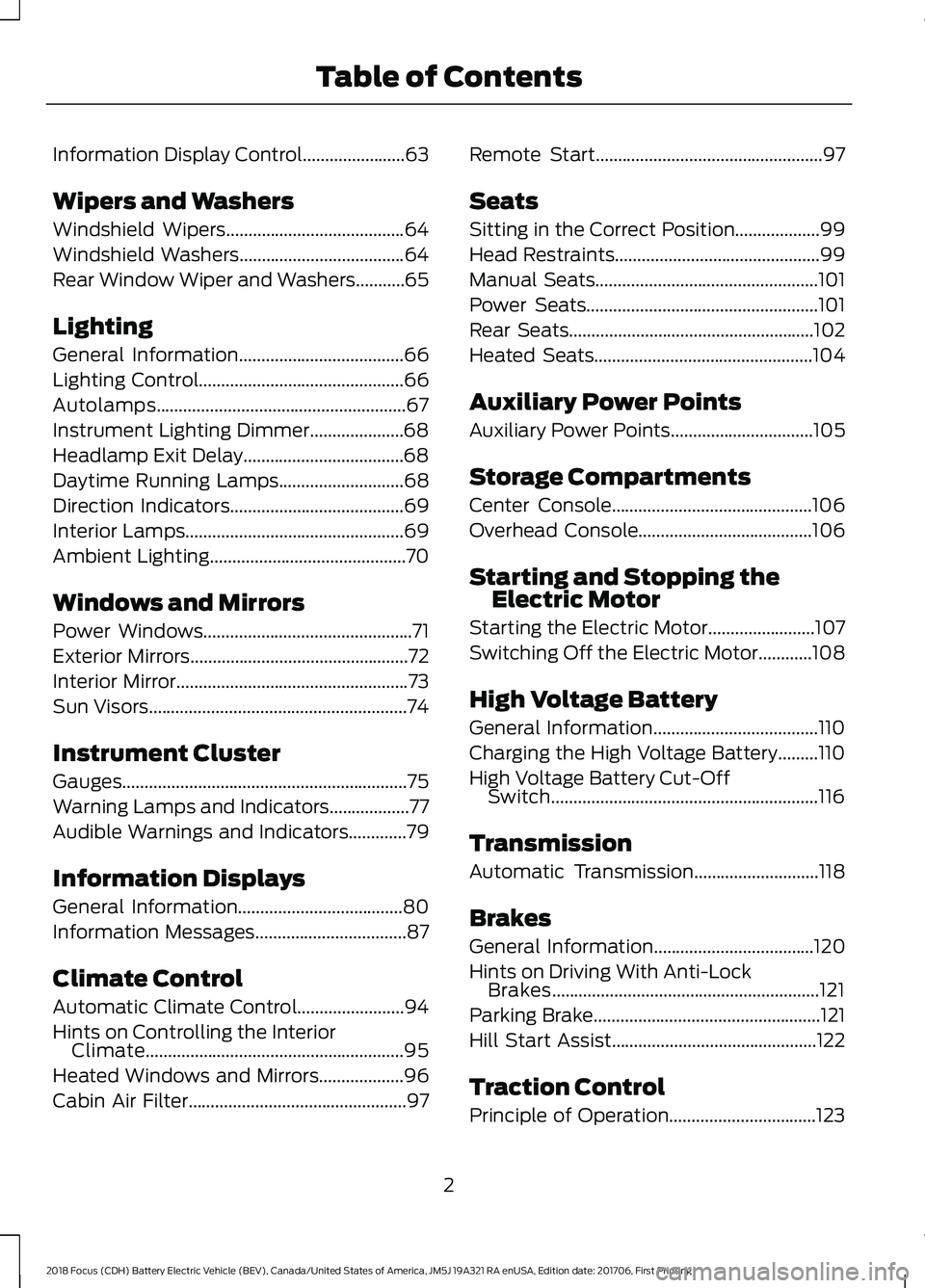
Information Display Control.......................63
Wipers and Washers
Windshield Wipers........................................64
Windshield Washers
.....................................64
Rear Window Wiper and Washers...........65
Lighting
General Information.....................................66
Lighting Control..............................................66
Autolamps........................................................67
Instrument Lighting Dimmer.....................68
Headlamp Exit Delay....................................68
Daytime Running Lamps
............................68
Direction Indicators
.......................................69
Interior Lamps.................................................69
Ambient Lighting
............................................70
Windows and Mirrors
Power Windows
...............................................71
Exterior Mirrors
.................................................72
Interior Mirror
....................................................73
Sun Visors
..........................................................74
Instrument Cluster
Gauges................................................................75
Warning Lamps and Indicators..................77
Audible Warnings and Indicators
.............79
Information Displays
General Information
.....................................80
Information Messages
..................................87
Climate Control
Automatic Climate Control
........................94
Hints on Controlling the Interior Climate..........................................................95
Heated Windows and Mirrors...................96
Cabin Air Filter
.................................................97 Remote Start...................................................97
Seats
Sitting in the Correct Position...................99
Head Restraints..............................................99
Manual Seats
..................................................101
Power Seats
....................................................101
Rear Seats.......................................................102
Heated Seats
.................................................104
Auxiliary Power Points
Auxiliary Power Points
................................105
Storage Compartments
Center Console.............................................106
Overhead Console
.......................................106
Starting and Stopping the Electric Motor
Starting the Electric Motor........................107
Switching Off the Electric Motor............108
High Voltage Battery
General Information.....................................110
Charging the High Voltage Battery.........110
High Voltage Battery Cut-Off Switch............................................................116
Transmission
Automatic Transmission
............................118
Brakes
General Information
....................................120
Hints on Driving With Anti-Lock Brakes............................................................121
Parking Brake
...................................................121
Hill Start Assist..............................................122
Traction Control
Principle of Operation.................................123
2
2018 Focus (CDH) Battery Electric Vehicle (BEV), Canada/United States of America, JM5J 19A321 RA enUSA, Edition date: 201706, First Printing Table of Contents
Page 6 of 375
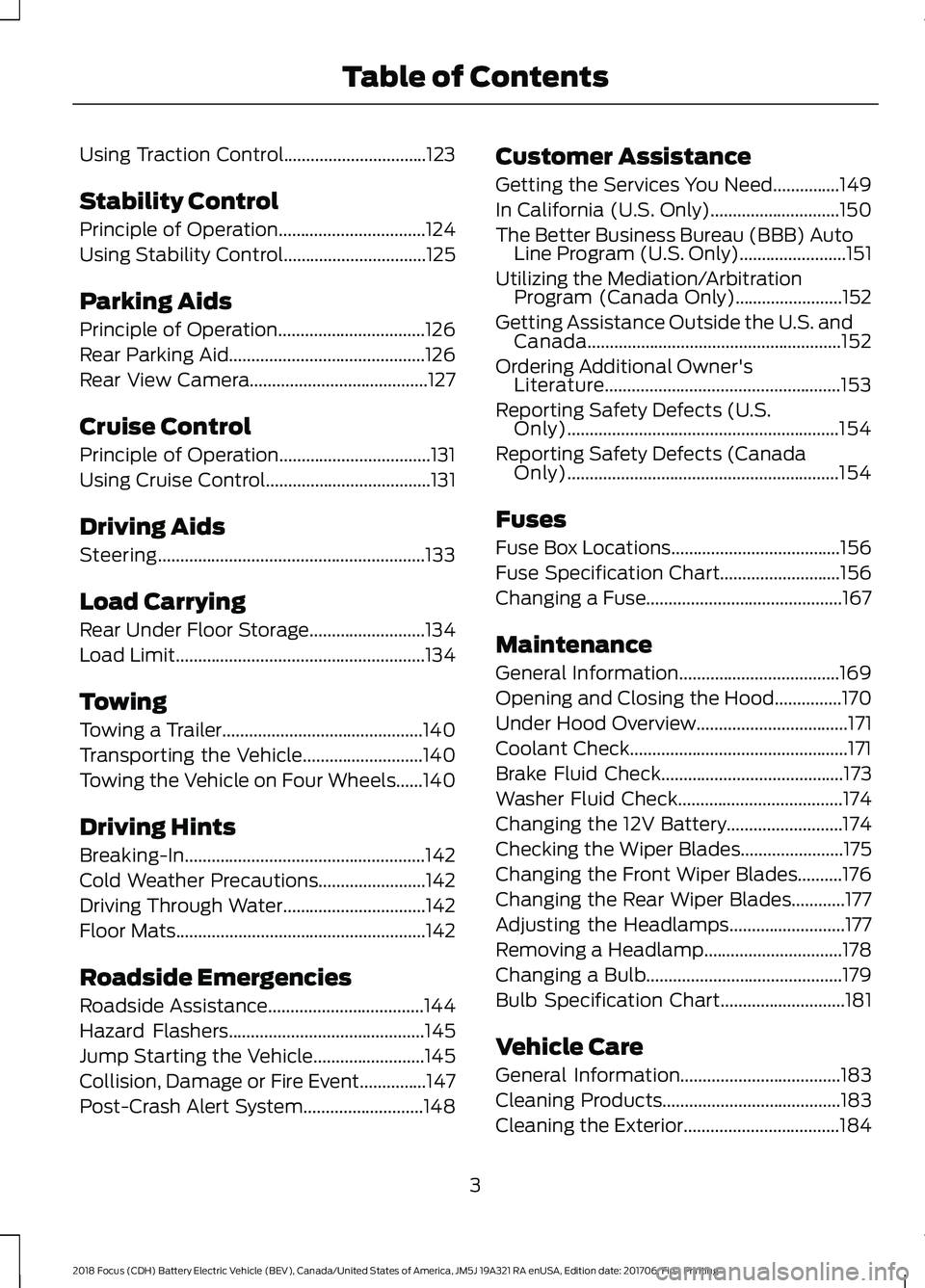
Using Traction Control................................123
Stability Control
Principle of Operation.................................124
Using Stability Control................................125
Parking Aids
Principle of Operation.................................126
Rear Parking Aid............................................126
Rear View Camera........................................127
Cruise Control
Principle of Operation..................................131
Using Cruise Control.....................................131
Driving Aids
Steering............................................................133
Load Carrying
Rear Under Floor Storage
..........................134
Load Limit
........................................................134
Towing
Towing a Trailer.............................................140
Transporting the Vehicle...........................140
Towing the Vehicle on Four Wheels......140
Driving Hints
Breaking-In......................................................142
Cold Weather Precautions........................142
Driving Through Water................................142
Floor Mats
........................................................142
Roadside Emergencies
Roadside Assistance
...................................144
Hazard Flashers
............................................145
Jump Starting the Vehicle.........................145
Collision, Damage or Fire Event...............147
Post-Crash Alert System...........................148 Customer Assistance
Getting the Services You Need...............149
In California (U.S. Only).............................150
The Better Business Bureau (BBB) Auto
Line Program (U.S. Only)........................151
Utilizing the Mediation/Arbitration Program (Canada Only)
........................152
Getting Assistance Outside the U.S. and Canada.........................................................152
Ordering Additional Owner's Literature.....................................................153
Reporting Safety Defects (U.S. Only).............................................................154
Reporting Safety Defects (Canada Only).............................................................154
Fuses
Fuse Box Locations......................................156
Fuse Specification Chart...........................156
Changing a Fuse............................................167
Maintenance
General Information
....................................169
Opening and Closing the Hood
...............170
Under Hood Overview..................................171
Coolant Check.................................................171
Brake Fluid Check.........................................173
Washer Fluid Check
.....................................174
Changing the 12V Battery..........................174
Checking the Wiper Blades.......................175
Changing the Front Wiper Blades..........176
Changing the Rear Wiper Blades............177
Adjusting the Headlamps..........................177
Removing a Headlamp...............................178
Changing a Bulb............................................179
Bulb Specification Chart............................181
Vehicle Care
General Information....................................183
Cleaning Products........................................183
Cleaning the Exterior...................................184
3
2018 Focus (CDH) Battery Electric Vehicle (BEV), Canada/United States of America, JM5J 19A321 RA enUSA, Edition date: 201706, First Printing Table of Contents
Page 51 of 375
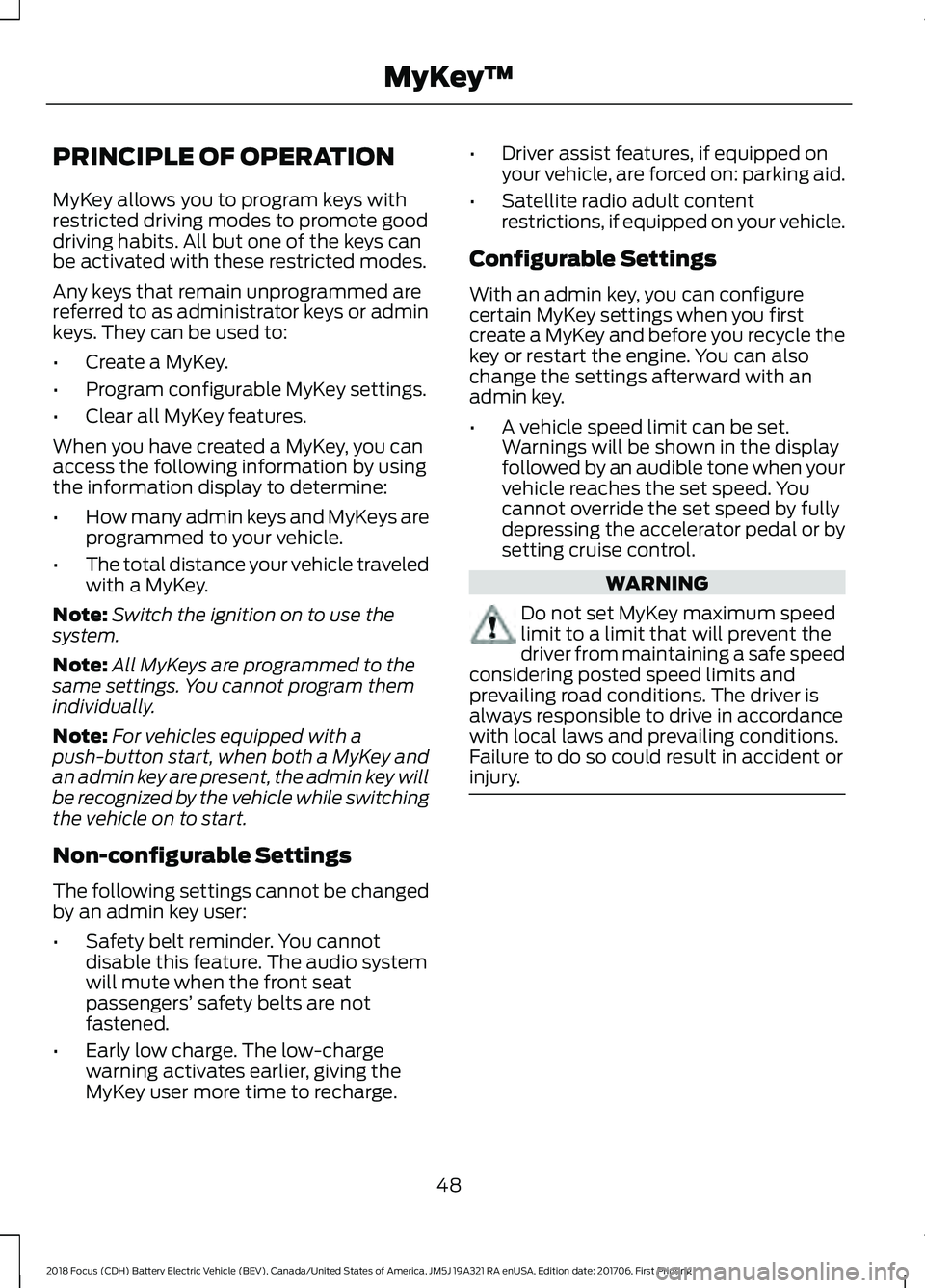
PRINCIPLE OF OPERATION
MyKey allows you to program keys with
restricted driving modes to promote good
driving habits. All but one of the keys can
be activated with these restricted modes.
Any keys that remain unprogrammed are
referred to as administrator keys or admin
keys. They can be used to:
•
Create a MyKey.
• Program configurable MyKey settings.
• Clear all MyKey features.
When you have created a MyKey, you can
access the following information by using
the information display to determine:
• How many admin keys and MyKeys are
programmed to your vehicle.
• The total distance your vehicle traveled
with a MyKey.
Note: Switch the ignition on to use the
system.
Note: All MyKeys are programmed to the
same settings. You cannot program them
individually.
Note: For vehicles equipped with a
push-button start, when both a MyKey and
an admin key are present, the admin key will
be recognized by the vehicle while switching
the vehicle on to start.
Non-configurable Settings
The following settings cannot be changed
by an admin key user:
• Safety belt reminder. You cannot
disable this feature. The audio system
will mute when the front seat
passengers’ safety belts are not
fastened.
• Early low charge. The low-charge
warning activates earlier, giving the
MyKey user more time to recharge. •
Driver assist features, if equipped on
your vehicle, are forced on: parking aid.
• Satellite radio adult content
restrictions, if equipped on your vehicle.
Configurable Settings
With an admin key, you can configure
certain MyKey settings when you first
create a MyKey and before you recycle the
key or restart the engine. You can also
change the settings afterward with an
admin key.
• A vehicle speed limit can be set.
Warnings will be shown in the display
followed by an audible tone when your
vehicle reaches the set speed. You
cannot override the set speed by fully
depressing the accelerator pedal or by
setting cruise control. WARNING
Do not set MyKey maximum speed
limit to a limit that will prevent the
driver from maintaining a safe speed
considering posted speed limits and
prevailing road conditions. The driver is
always responsible to drive in accordance
with local laws and prevailing conditions.
Failure to do so could result in accident or
injury. 48
2018 Focus (CDH) Battery Electric Vehicle (BEV), Canada/United States of America, JM5J 19A321 RA enUSA, Edition date: 201706, First Printing MyKey
™
Page 88 of 375
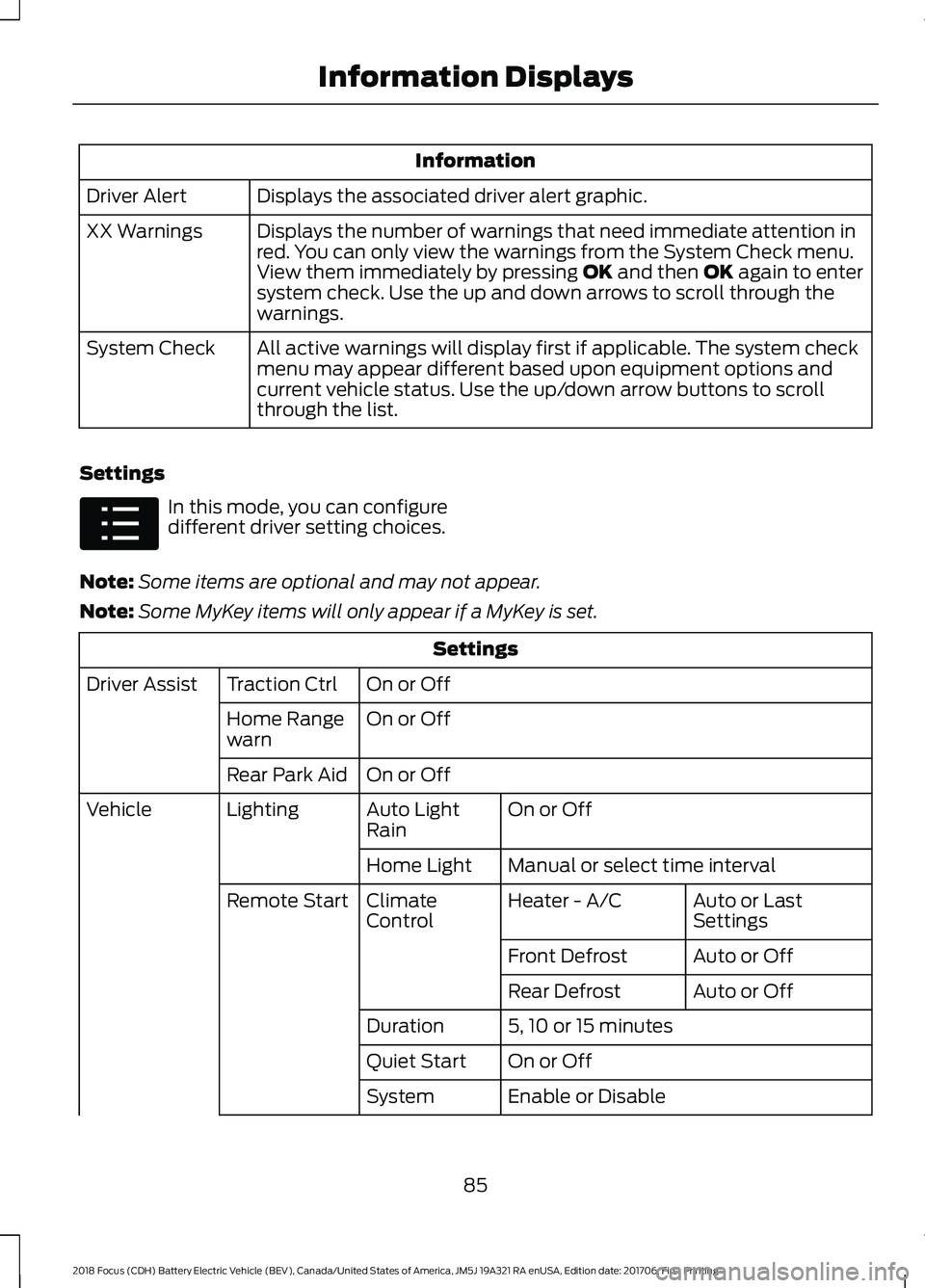
Information
Displays the associated driver alert graphic.
Driver Alert
Displays the number of warnings that need immediate attention in
red. You can only view the warnings from the System Check menu.
View them immediately by pressing OK and then OK again to enter
system check. Use the up and down arrows to scroll through the
warnings.
XX Warnings
All active warnings will display first if applicable. The system check
menu may appear different based upon equipment options and
current vehicle status. Use the up/down arrow buttons to scroll
through the list.
System Check
Settings In this mode, you can configure
different driver setting choices.
Note: Some items are optional and may not appear.
Note: Some MyKey items will only appear if a MyKey is set. Settings
On or Off
Traction Ctrl
Driver Assist
On or Off
Home Range
warn
On or Off
Rear Park Aid
On or Off
Auto Light
Rain
Lighting
Vehicle
Manual or select time interval
Home Light
Auto or Last
Settings
Heater - A/C
Climate
Control
Remote Start
Auto or Off
Front Defrost
Auto or Off
Rear Defrost
5, 10 or 15 minutes
Duration
On or Off
Quiet Start
Enable or Disable
System
85
2018 Focus (CDH) Battery Electric Vehicle (BEV), Canada/United States of America, JM5J 19A321 RA enUSA, Edition date: 201706, First Printing Information DisplaysE100023
Page 95 of 375
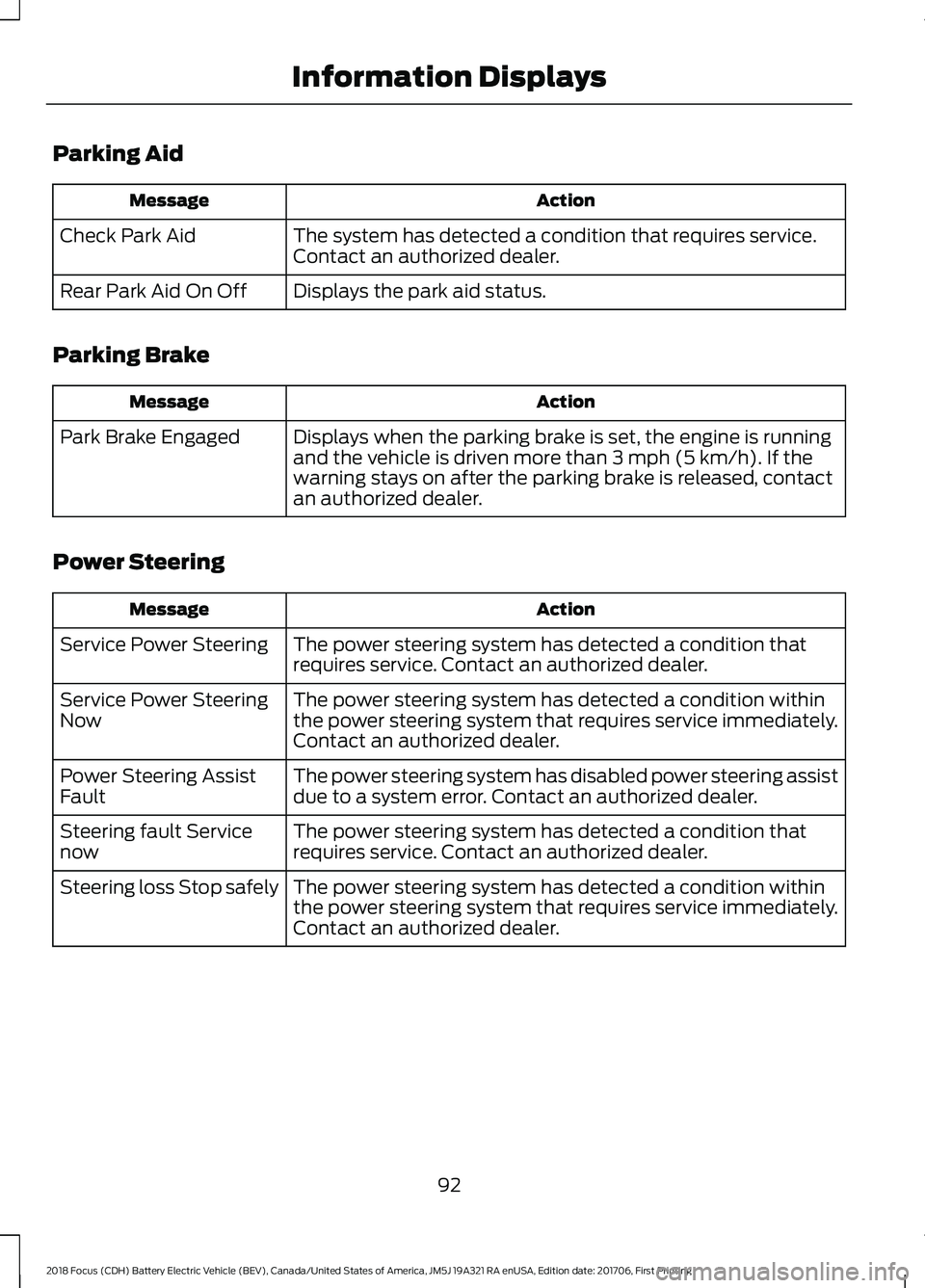
Parking Aid
Action
Message
The system has detected a condition that requires service.
Contact an authorized dealer.
Check Park Aid
Displays the park aid status.
Rear Park Aid On Off
Parking Brake Action
Message
Displays when the parking brake is set, the engine is running
and the vehicle is driven more than 3 mph (5 km/h). If the
warning stays on after the parking brake is released, contact
an authorized dealer.
Park Brake Engaged
Power Steering Action
Message
The power steering system has detected a condition that
requires service. Contact an authorized dealer.
Service Power Steering
The power steering system has detected a condition within
the power steering system that requires service immediately.
Contact an authorized dealer.
Service Power Steering
Now
The power steering system has disabled power steering assist
due to a system error. Contact an authorized dealer.
Power Steering Assist
Fault
The power steering system has detected a condition that
requires service. Contact an authorized dealer.
Steering fault Service
now
The power steering system has detected a condition within
the power steering system that requires service immediately.
Contact an authorized dealer.
Steering loss Stop safely
92
2018 Focus (CDH) Battery Electric Vehicle (BEV), Canada/United States of America, JM5J 19A321 RA enUSA, Edition date: 201706, First Printing Information Displays
Page 123 of 375
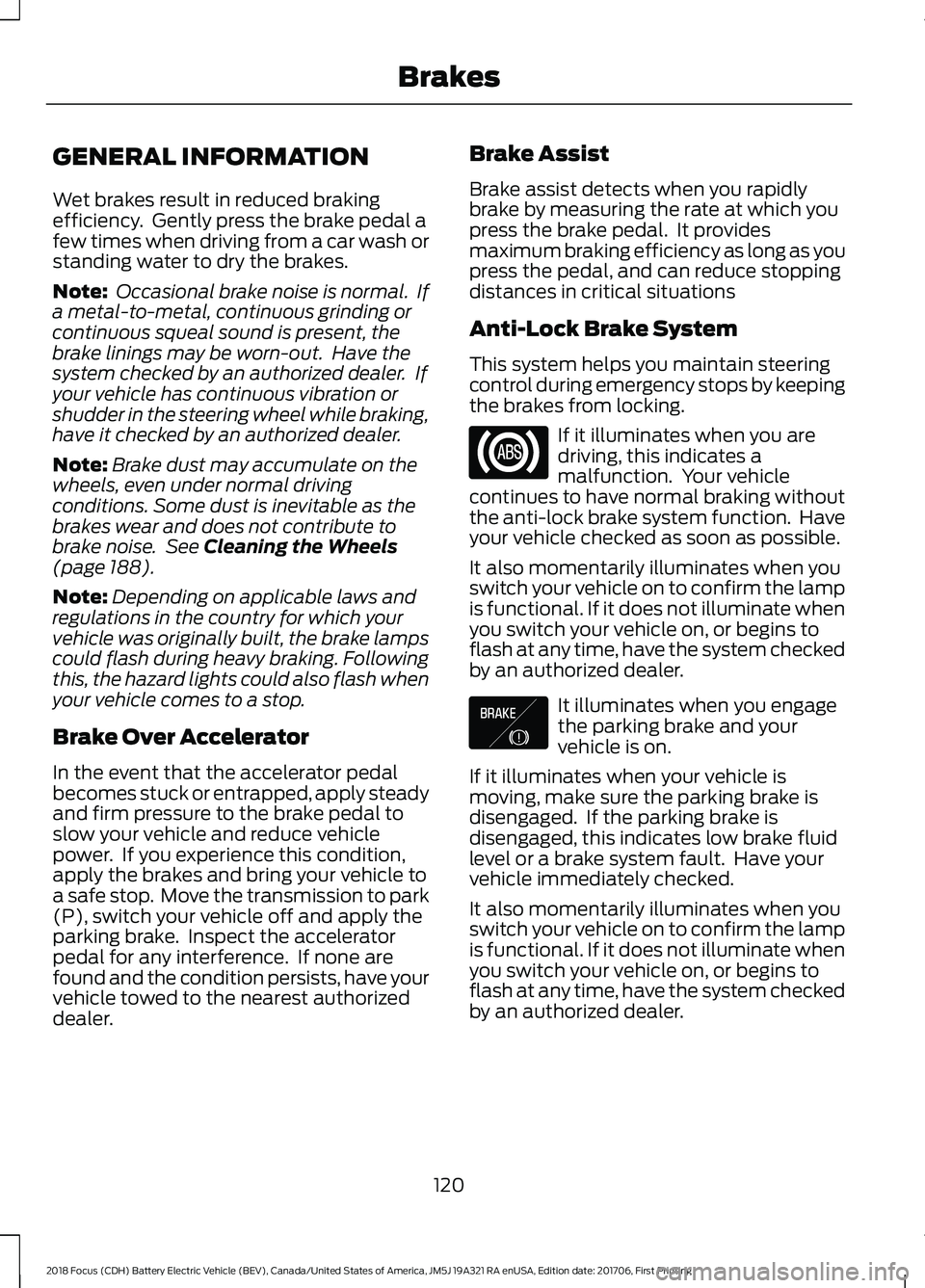
GENERAL INFORMATION
Wet brakes result in reduced braking
efficiency. Gently press the brake pedal a
few times when driving from a car wash or
standing water to dry the brakes.
Note:
Occasional brake noise is normal. If
a metal-to-metal, continuous grinding or
continuous squeal sound is present, the
brake linings may be worn-out. Have the
system checked by an authorized dealer. If
your vehicle has continuous vibration or
shudder in the steering wheel while braking,
have it checked by an authorized dealer.
Note: Brake dust may accumulate on the
wheels, even under normal driving
conditions. Some dust is inevitable as the
brakes wear and does not contribute to
brake noise. See Cleaning the Wheels
(page 188).
Note: Depending on applicable laws and
regulations in the country for which your
vehicle was originally built, the brake lamps
could flash during heavy braking. Following
this, the hazard lights could also flash when
your vehicle comes to a stop.
Brake Over Accelerator
In the event that the accelerator pedal
becomes stuck or entrapped, apply steady
and firm pressure to the brake pedal to
slow your vehicle and reduce vehicle
power. If you experience this condition,
apply the brakes and bring your vehicle to
a safe stop. Move the transmission to park
(P), switch your vehicle off and apply the
parking brake. Inspect the accelerator
pedal for any interference. If none are
found and the condition persists, have your
vehicle towed to the nearest authorized
dealer. Brake Assist
Brake assist detects when you rapidly
brake by measuring the rate at which you
press the brake pedal. It provides
maximum braking efficiency as long as you
press the pedal, and can reduce stopping
distances in critical situations
Anti-Lock Brake System
This system helps you maintain steering
control during emergency stops by keeping
the brakes from locking.
If it illuminates when you are
driving, this indicates a
malfunction. Your vehicle
continues to have normal braking without
the anti-lock brake system function. Have
your vehicle checked as soon as possible.
It also momentarily illuminates when you
switch your vehicle on to confirm the lamp
is functional. If it does not illuminate when
you switch your vehicle on, or begins to
flash at any time, have the system checked
by an authorized dealer. It illuminates when you engage
the parking brake and your
vehicle is on.
If it illuminates when your vehicle is
moving, make sure the parking brake is
disengaged. If the parking brake is
disengaged, this indicates low brake fluid
level or a brake system fault. Have your
vehicle immediately checked.
It also momentarily illuminates when you
switch your vehicle on to confirm the lamp
is functional. If it does not illuminate when
you switch your vehicle on, or begins to
flash at any time, have the system checked
by an authorized dealer.
120
2018 Focus (CDH) Battery Electric Vehicle (BEV), Canada/United States of America, JM5J 19A321 RA enUSA, Edition date: 201706, First Printing Brakes E138644
Page 124 of 375
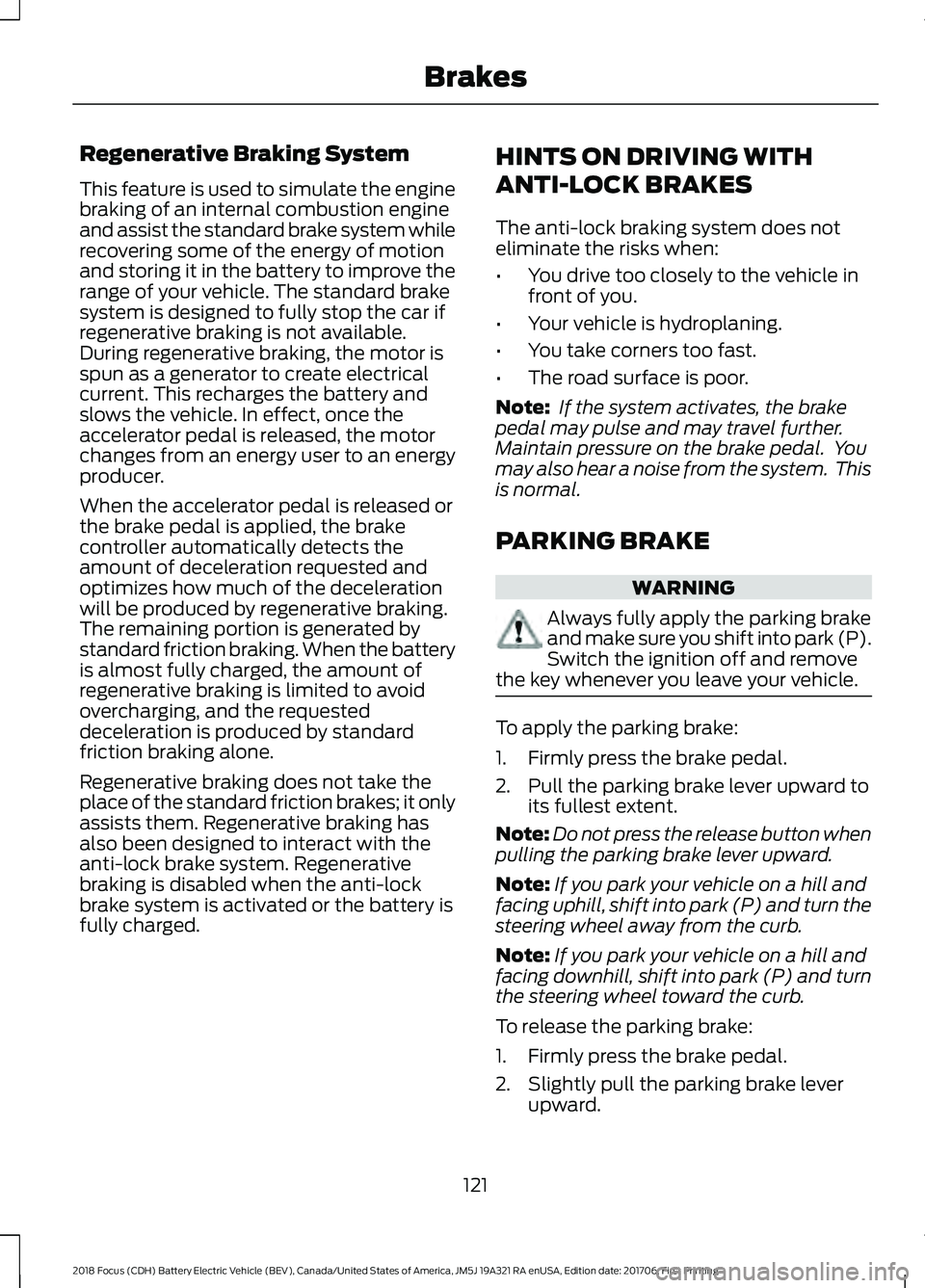
Regenerative Braking System
This feature is used to simulate the engine
braking of an internal combustion engine
and assist the standard brake system while
recovering some of the energy of motion
and storing it in the battery to improve the
range of your vehicle. The standard brake
system is designed to fully stop the car if
regenerative braking is not available.
During regenerative braking, the motor is
spun as a generator to create electrical
current. This recharges the battery and
slows the vehicle. In effect, once the
accelerator pedal is released, the motor
changes from an energy user to an energy
producer.
When the accelerator pedal is released or
the brake pedal is applied, the brake
controller automatically detects the
amount of deceleration requested and
optimizes how much of the deceleration
will be produced by regenerative braking.
The remaining portion is generated by
standard friction braking. When the battery
is almost fully charged, the amount of
regenerative braking is limited to avoid
overcharging, and the requested
deceleration is produced by standard
friction braking alone.
Regenerative braking does not take the
place of the standard friction brakes; it only
assists them. Regenerative braking has
also been designed to interact with the
anti-lock brake system. Regenerative
braking is disabled when the anti-lock
brake system is activated or the battery is
fully charged.
HINTS ON DRIVING WITH
ANTI-LOCK BRAKES
The anti-lock braking system does not
eliminate the risks when:
•
You drive too closely to the vehicle in
front of you.
• Your vehicle is hydroplaning.
• You take corners too fast.
• The road surface is poor.
Note: If the system activates, the brake
pedal may pulse and may travel further.
Maintain pressure on the brake pedal. You
may also hear a noise from the system. This
is normal.
PARKING BRAKE WARNING
Always fully apply the parking brake
and make sure you shift into park (P).
Switch the ignition off and remove
the key whenever you leave your vehicle. To apply the parking brake:
1. Firmly press the brake pedal.
2. Pull the parking brake lever upward to
its fullest extent.
Note: Do not press the release button when
pulling the parking brake lever upward.
Note: If you park your vehicle on a hill and
facing uphill, shift into park (P) and turn the
steering wheel away from the curb.
Note: If you park your vehicle on a hill and
facing downhill, shift into park (P) and turn
the steering wheel toward the curb.
To release the parking brake:
1. Firmly press the brake pedal.
2. Slightly pull the parking brake lever upward.
121
2018 Focus (CDH) Battery Electric Vehicle (BEV), Canada/United States of America, JM5J 19A321 RA enUSA, Edition date: 201706, First Printing Brakes
Page 125 of 375
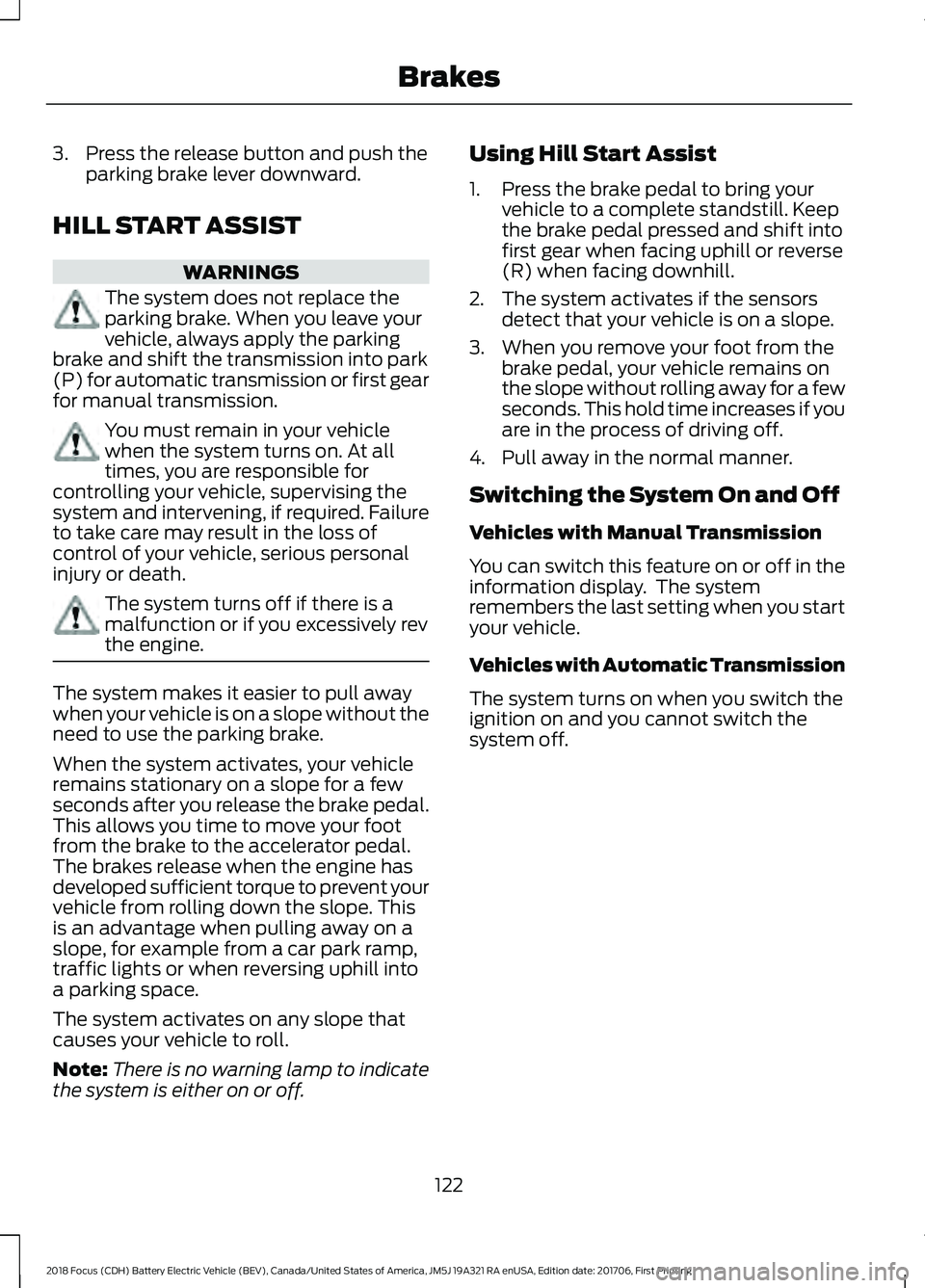
3. Press the release button and push the
parking brake lever downward.
HILL START ASSIST WARNINGS
The system does not replace the
parking brake. When you leave your
vehicle, always apply the parking
brake and shift the transmission into park
(P) for automatic transmission or first gear
for manual transmission. You must remain in your vehicle
when the system turns on. At all
times, you are responsible for
controlling your vehicle, supervising the
system and intervening, if required. Failure
to take care may result in the loss of
control of your vehicle, serious personal
injury or death. The system turns off if there is a
malfunction or if you excessively rev
the engine.
The system makes it easier to pull away
when your vehicle is on a slope without the
need to use the parking brake.
When the system activates, your vehicle
remains stationary on a slope for a few
seconds after you release the brake pedal.
This allows you time to move your foot
from the brake to the accelerator pedal.
The brakes release when the engine has
developed sufficient torque to prevent your
vehicle from rolling down the slope. This
is an advantage when pulling away on a
slope, for example from a car park ramp,
traffic lights or when reversing uphill into
a parking space.
The system activates on any slope that
causes your vehicle to roll.
Note:
There is no warning lamp to indicate
the system is either on or off. Using Hill Start Assist
1. Press the brake pedal to bring your
vehicle to a complete standstill. Keep
the brake pedal pressed and shift into
first gear when facing uphill or reverse
(R) when facing downhill.
2. The system activates if the sensors detect that your vehicle is on a slope.
3. When you remove your foot from the brake pedal, your vehicle remains on
the slope without rolling away for a few
seconds. This hold time increases if you
are in the process of driving off.
4. Pull away in the normal manner.
Switching the System On and Off
Vehicles with Manual Transmission
You can switch this feature on or off in the
information display. The system
remembers the last setting when you start
your vehicle.
Vehicles with Automatic Transmission
The system turns on when you switch the
ignition on and you cannot switch the
system off.
122
2018 Focus (CDH) Battery Electric Vehicle (BEV), Canada/United States of America, JM5J 19A321 RA enUSA, Edition date: 201706, First Printing Brakes