2018 FORD FIESTA display
[x] Cancel search: displayPage 131 of 449
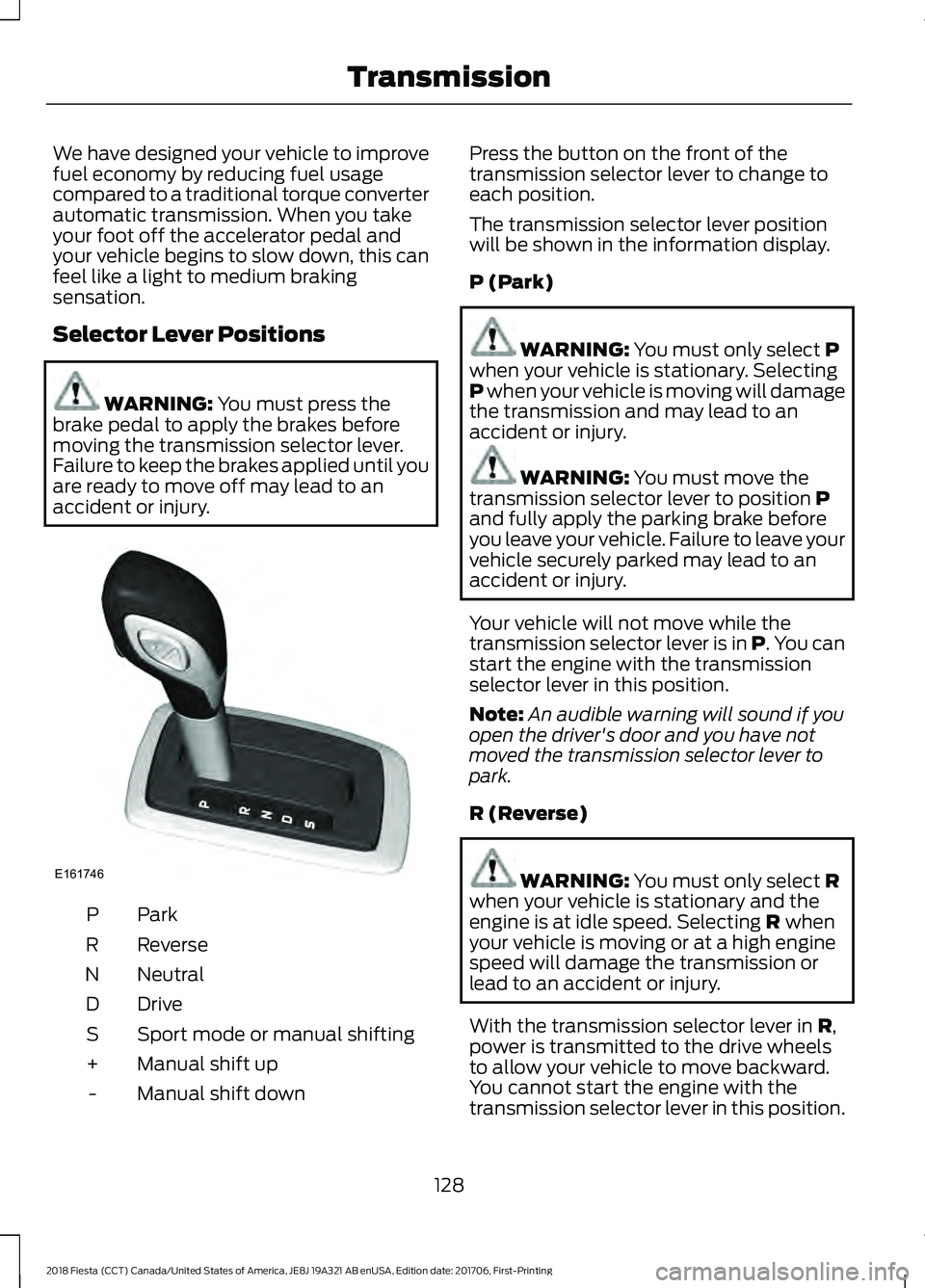
We have designed your vehicle to improve
fuel economy by reducing fuel usage
compared to a traditional torque converter
automatic transmission. When you take
your foot off the accelerator pedal and
your vehicle begins to slow down, this can
feel like a light to medium braking
sensation.
Selector Lever Positions
WARNING: You must press the
brake pedal to apply the brakes before
moving the transmission selector lever.
Failure to keep the brakes applied until you
are ready to move off may lead to an
accident or injury. ParkP
Reverse
R
Neutral
N
Drive
D
Sport mode or manual shifting
S
Manual shift up
+
Manual shift down
- Press the button on the front of the
transmission selector lever to change to
each position.
The transmission selector lever position
will be shown in the information display.
P (Park)
WARNING:
You must only select P
when your vehicle is stationary. Selecting
P
when your vehicle is moving will damage
the transmission and may lead to an
accident or injury. WARNING:
You must move the
transmission selector lever to position P
and fully apply the parking brake before
you leave your vehicle. Failure to leave your
vehicle securely parked may lead to an
accident or injury.
Your vehicle will not move while the
transmission selector lever is in P. You can
start the engine with the transmission
selector lever in this position.
Note: An audible warning will sound if you
open the driver's door and you have not
moved the transmission selector lever to
park.
R (Reverse) WARNING:
You must only select R
when your vehicle is stationary and the
engine is at idle speed. Selecting
R when
your vehicle is moving or at a high engine
speed will damage the transmission or
lead to an accident or injury.
With the transmission selector lever in
R,
power is transmitted to the drive wheels
to allow your vehicle to move backward.
You cannot start the engine with the
transmission selector lever in this position.
128
2018 Fiesta (CCT) Canada/United States of America, JE8J 19A321 AB enUSA, Edition date: 201706, First-Printing TransmissionE161746
Page 137 of 449

The system makes it easier to pull away
when your vehicle is on a slope without the
need to use the parking brake.
When the system activates, your vehicle
remains stationary on a slope for a few
seconds after you release the brake pedal.
This allows you time to move your foot
from the brake to the accelerator pedal.
The brakes release when the engine has
developed sufficient torque to prevent your
vehicle from rolling down the slope. This
is an advantage when pulling away on a
slope, for example from a car park ramp,
traffic lights or when reversing uphill into
a parking space.
The system activates on any slope that
causes your vehicle to roll.
Note:
There is no warning lamp to indicate
the system is either on or off.
Using Hill Start Assist
1. Press the brake pedal to bring your vehicle to a complete standstill. Keep
the brake pedal pressed and shift into
first gear when facing uphill or reverse
(R) when facing downhill.
2. The system activates if the sensors detect that your vehicle is on a slope.
3. When you remove your foot from the brake pedal, your vehicle remains on
the slope without rolling away for a few
seconds. This hold time increases if you
are in the process of driving off.
4. Pull away in the normal manner.
Switching the System On and Off
Vehicles with Manual Transmission
You can switch this feature on or off in the
information display. The system
remembers the last setting when you start
your vehicle. Vehicles with Automatic Transmission
The system turns on when you switch the
ignition on and you cannot switch the
system off.
134
2018 Fiesta (CCT) Canada/United States of America, JE8J 19A321 AB enUSA, Edition date: 201706, First-Printing Brakes
Page 138 of 449
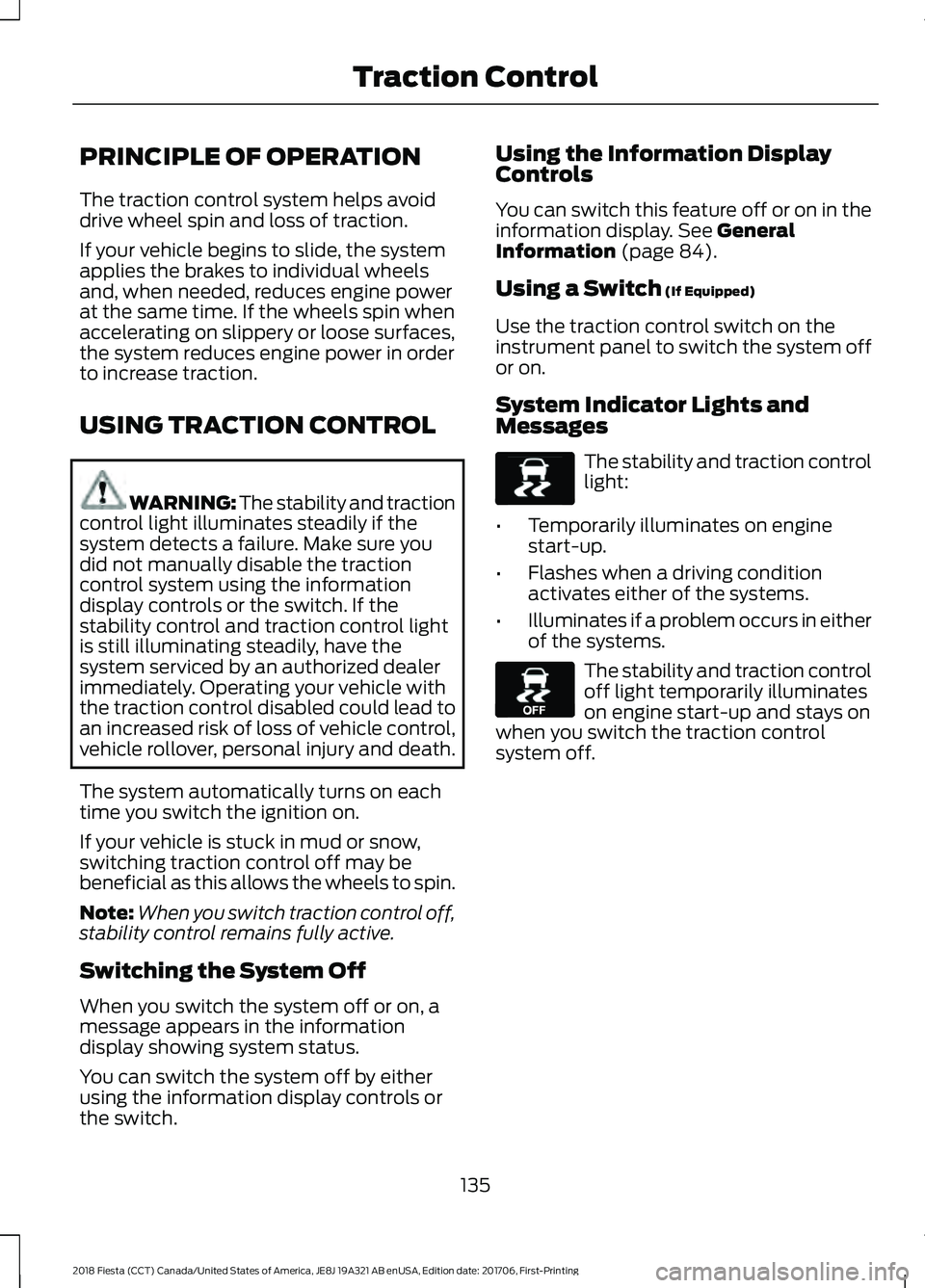
PRINCIPLE OF OPERATION
The traction control system helps avoid
drive wheel spin and loss of traction.
If your vehicle begins to slide, the system
applies the brakes to individual wheels
and, when needed, reduces engine power
at the same time. If the wheels spin when
accelerating on slippery or loose surfaces,
the system reduces engine power in order
to increase traction.
USING TRACTION CONTROL
WARNING: The stability and traction
control light illuminates steadily if the
system detects a failure. Make sure you
did not manually disable the traction
control system using the information
display controls or the switch. If the
stability control and traction control light
is still illuminating steadily, have the
system serviced by an authorized dealer
immediately. Operating your vehicle with
the traction control disabled could lead to
an increased risk of loss of vehicle control,
vehicle rollover, personal injury and death.
The system automatically turns on each
time you switch the ignition on.
If your vehicle is stuck in mud or snow,
switching traction control off may be
beneficial as this allows the wheels to spin.
Note: When you switch traction control off,
stability control remains fully active.
Switching the System Off
When you switch the system off or on, a
message appears in the information
display showing system status.
You can switch the system off by either
using the information display controls or
the switch. Using the Information Display
Controls
You can switch this feature off or on in the
information display. See General
Information (page 84).
Using a Switch
(If Equipped)
Use the traction control switch on the
instrument panel to switch the system off
or on.
System Indicator Lights and
Messages The stability and traction control
light:
• Temporarily illuminates on engine
start-up.
• Flashes when a driving condition
activates either of the systems.
• Illuminates if a problem occurs in either
of the systems. The stability and traction control
off light temporarily illuminates
on engine start-up and stays on
when you switch the traction control
system off.
135
2018 Fiesta (CCT) Canada/United States of America, JE8J 19A321 AB enUSA, Edition date: 201706, First-Printing Traction ControlE138639 E130458
Page 142 of 449

WARNING: To help avoid personal
injury, always use caution when in reverse
(R) and when using the sensing system. WARNING:
The parking aid system
may not prevent contact with small or
moving objects that are close to the
ground. The parking aid system gives an
audible warning when it detects a large
object helping to avoid damage to your
vehicle. To help avoid personal injury you
must take care when using the parking aid
system.
Note: Some add-on accessories such as
large trailer hitches, bike or surfboard racks
can cause reduced performance or false
alerts.
Note: Keep the sensors free from snow, ice
and large accumulations of dirt. Blocked
sensors may affect system accuracy. Do
not clean the sensors with sharp objects.
Note: If your vehicle sustains damage
leaving the sensors misaligned, this will
cause inaccurate measurements or false
alerts.
The system warns you of objects that are
within the detection zone of the bumper
areas.
When the parking aid system sounds a
tone, the audio system may reduce the set
volume. When the warning ends, the audio
system will return to the previously set
volume.
The rear parking aid sensors automatically
turn on when you shift into reverse (R). Coverage area of up to 72 in (183
cm) from the bumper. There is
decreased coverage area at the
outer corners of the bumper.
A
As your vehicle moves closer an obstacle,
the rate of the audible warning increases.
When the obstacle is less than
12 in
(30 cm) away, the audible warning sounds
continuously. If a stationary or receding
object is detected
12 in (30 cm) or more
from the side of your vehicle, the audible
warning sounds for only three seconds.
Once the system detects an object
approaching, the audible warning sounds
again.
The system detects objects when you shift
into reverse (R) and:
• Your vehicle is moving toward a
stationary object at a speed of
3 mph
(5 km/h) or less.
• Your vehicle is moving at a speed of
3 mph (5 km/h)
or less, and an object
is approaching your vehicle at a speed
of
3 mph (5 km/h) or less.
If a fault is present in the system, a warning
message appears in the information
display and does not allow you to switch
the system on.
139
2018 Fiesta (CCT) Canada/United States of America, JE8J 19A321 AB enUSA, Edition date: 201706, First-Printing Parking Aids
(If Equipped)E130178
Page 144 of 449

The system detects objects when you shift
into reverse (R) or you press the parking
aid button and:
•
Your vehicle is moving toward a
stationary object at a speed of 3 mph
(5 km/h) or less.
• Your vehicle is moving at a speed of
3 mph (5 km/h)
or less, and an object
is approaching your vehicle at a speed
of
3 mph (5 km/h) or less.
If a fault is present in the system, a warning
message appears in the information
display and does not allow you to switch
the system on.
Sensing System Audible Warnings
Audible warnings sound when large objects
are within the sensor coverage areas of
either bumper in the following manner:
• You will hear a high-pitched tone from
the front audio system speakers when
large objects are within the sensor
coverage area of the front bumper.
• You will hear a lower-pitched tone
from the rear audio system speakers
when large objects are within the
sensor coverage area of the rear
bumper.
• The parking aid system prioritises
audible warnings based on large
objects that are the closest to your
vehicle ’s front or rear bumper. For
example, if an object is
24 in (60 cm)
from the front bumper and at the same
time, an object is only
16 in (40 cm)
from the rear bumper, you will hear the
lower-pitched tone from the rear audio
system speakers. •
You will hear an alternating audible
warning from the front and rear audio
system speakers if large objects are
less than
12 in (30 cm) from the front
and rear bumpers.
• If the object is more than 12 in (30 cm)
from the side of the bumper area, the
audible warning sounds for three
seconds. If the object is less than
12 in
(30 cm) from the side of the bumper
area the audible warning sounds
continuously.
Switching the Parking Aid System
Off
Press the button to switch the system off.
The system remains off until you switch
the ignition off.
REAR VIEW CAMERA WARNING:
Do not place objects in
front of the camera. WARNING:
The rear view camera
system is a reverse aid supplement device
that still requires the driver to use it in
conjunction with the interior and exterior
mirrors for maximum coverage. WARNING:
Objects that are close
to either corner of the bumper or under the
bumper, might not be seen on the screen
due to the limited coverage of the camera
system. WARNING:
Reverse your vehicle
slowly. Failure to follow this instruction
could result in the loss of control of your
vehicle, personal injury or death.
141
2018 Fiesta (CCT) Canada/United States of America, JE8J 19A321 AB enUSA, Edition date: 201706, First-Printing Parking Aids
(If Equipped)
Page 145 of 449
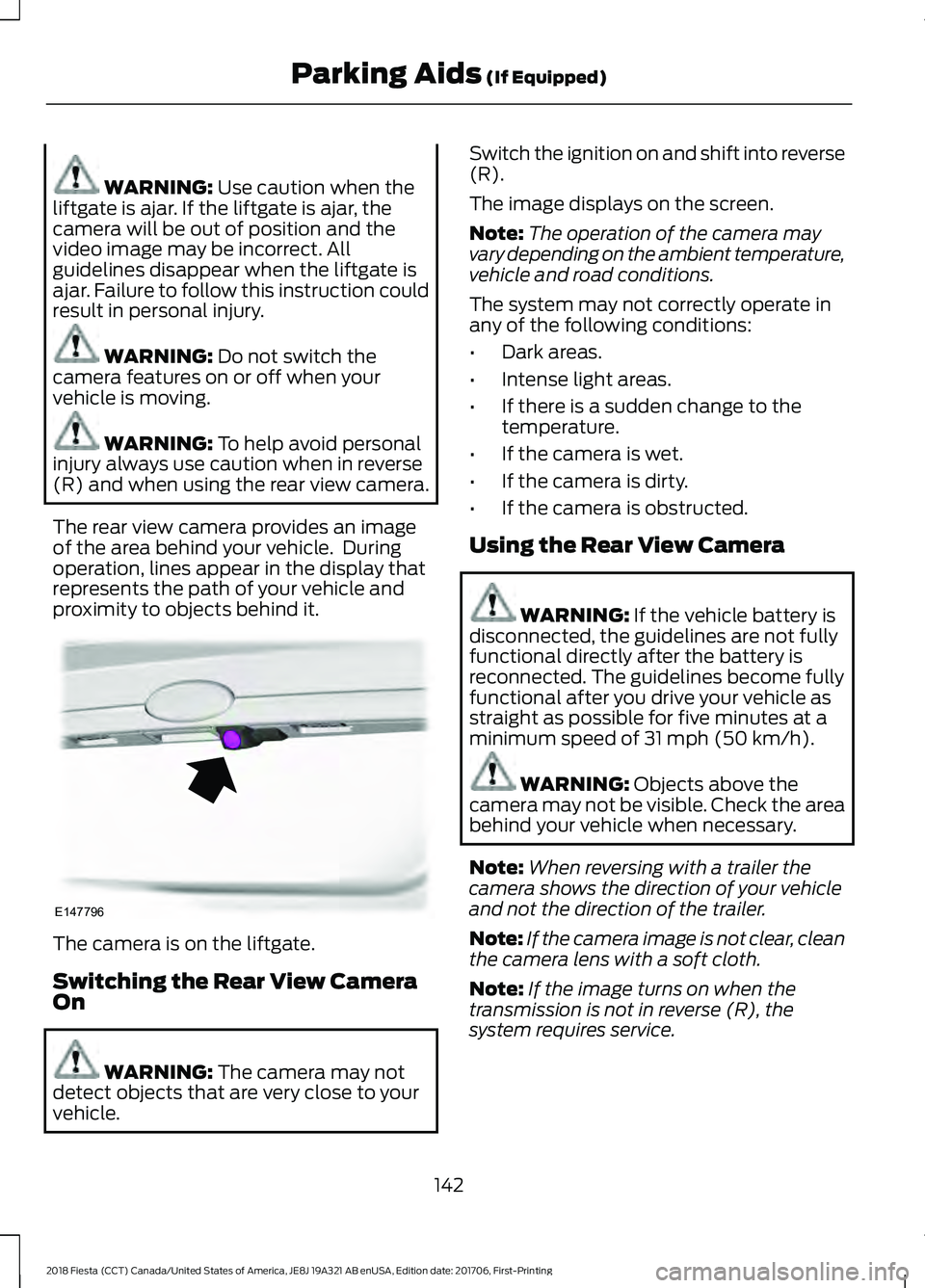
WARNING: Use caution when the
liftgate is ajar. If the liftgate is ajar, the
camera will be out of position and the
video image may be incorrect. All
guidelines disappear when the liftgate is
ajar. Failure to follow this instruction could
result in personal injury. WARNING:
Do not switch the
camera features on or off when your
vehicle is moving. WARNING:
To help avoid personal
injury always use caution when in reverse
(R) and when using the rear view camera.
The rear view camera provides an image
of the area behind your vehicle. During
operation, lines appear in the display that
represents the path of your vehicle and
proximity to objects behind it. The camera is on the liftgate.
Switching the Rear View Camera
On
WARNING:
The camera may not
detect objects that are very close to your
vehicle. Switch the ignition on and shift into reverse
(R).
The image displays on the screen.
Note:
The operation of the camera may
vary depending on the ambient temperature,
vehicle and road conditions.
The system may not correctly operate in
any of the following conditions:
• Dark areas.
• Intense light areas.
• If there is a sudden change to the
temperature.
• If the camera is wet.
• If the camera is dirty.
• If the camera is obstructed.
Using the Rear View Camera WARNING:
If the vehicle battery is
disconnected, the guidelines are not fully
functional directly after the battery is
reconnected. The guidelines become fully
functional after you drive your vehicle as
straight as possible for five minutes at a
minimum speed of
31 mph (50 km/h). WARNING:
Objects above the
camera may not be visible. Check the area
behind your vehicle when necessary.
Note: When reversing with a trailer the
camera shows the direction of your vehicle
and not the direction of the trailer.
Note: If the camera image is not clear, clean
the camera lens with a soft cloth.
Note: If the image turns on when the
transmission is not in reverse (R), the
system requires service.
142
2018 Fiesta (CCT) Canada/United States of America, JE8J 19A321 AB enUSA, Edition date: 201706, First-Printing Parking Aids
(If Equipped)E147796
Page 146 of 449
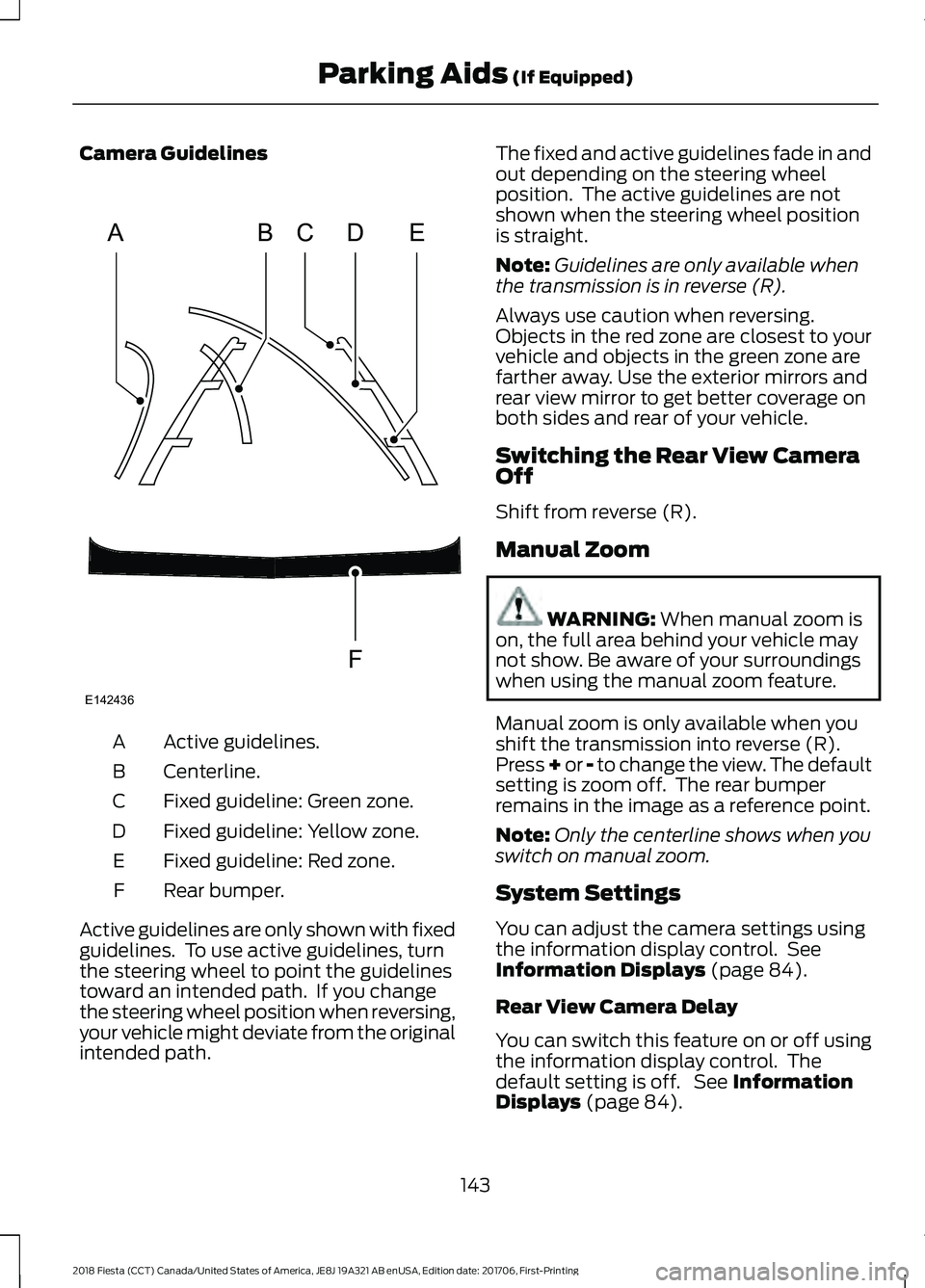
Camera Guidelines
Active guidelines.
A
Centerline.
B
Fixed guideline: Green zone.
C
Fixed guideline: Yellow zone.
D
Fixed guideline: Red zone.
E
Rear bumper.
F
Active guidelines are only shown with fixed
guidelines. To use active guidelines, turn
the steering wheel to point the guidelines
toward an intended path. If you change
the steering wheel position when reversing,
your vehicle might deviate from the original
intended path. The fixed and active guidelines fade in and
out depending on the steering wheel
position. The active guidelines are not
shown when the steering wheel position
is straight.
Note:
Guidelines are only available when
the transmission is in reverse (R).
Always use caution when reversing.
Objects in the red zone are closest to your
vehicle and objects in the green zone are
farther away. Use the exterior mirrors and
rear view mirror to get better coverage on
both sides and rear of your vehicle.
Switching the Rear View Camera
Off
Shift from reverse (R).
Manual Zoom WARNING: When manual zoom is
on, the full area behind your vehicle may
not show. Be aware of your surroundings
when using the manual zoom feature.
Manual zoom is only available when you
shift the transmission into reverse (R).
Press + or - to change the view. The default
setting is zoom off. The rear bumper
remains in the image as a reference point.
Note: Only the centerline shows when you
switch on manual zoom.
System Settings
You can adjust the camera settings using
the information display control. See
Information Displays
(page 84).
Rear View Camera Delay
You can switch this feature on or off using
the information display control. The
default setting is off. See
Information
Displays (page 84).
143
2018 Fiesta (CCT) Canada/United States of America, JE8J 19A321 AB enUSA, Edition date: 201706, First-Printing Parking Aids
(If Equipped)ABCD
F
E
E142436
Page 147 of 449
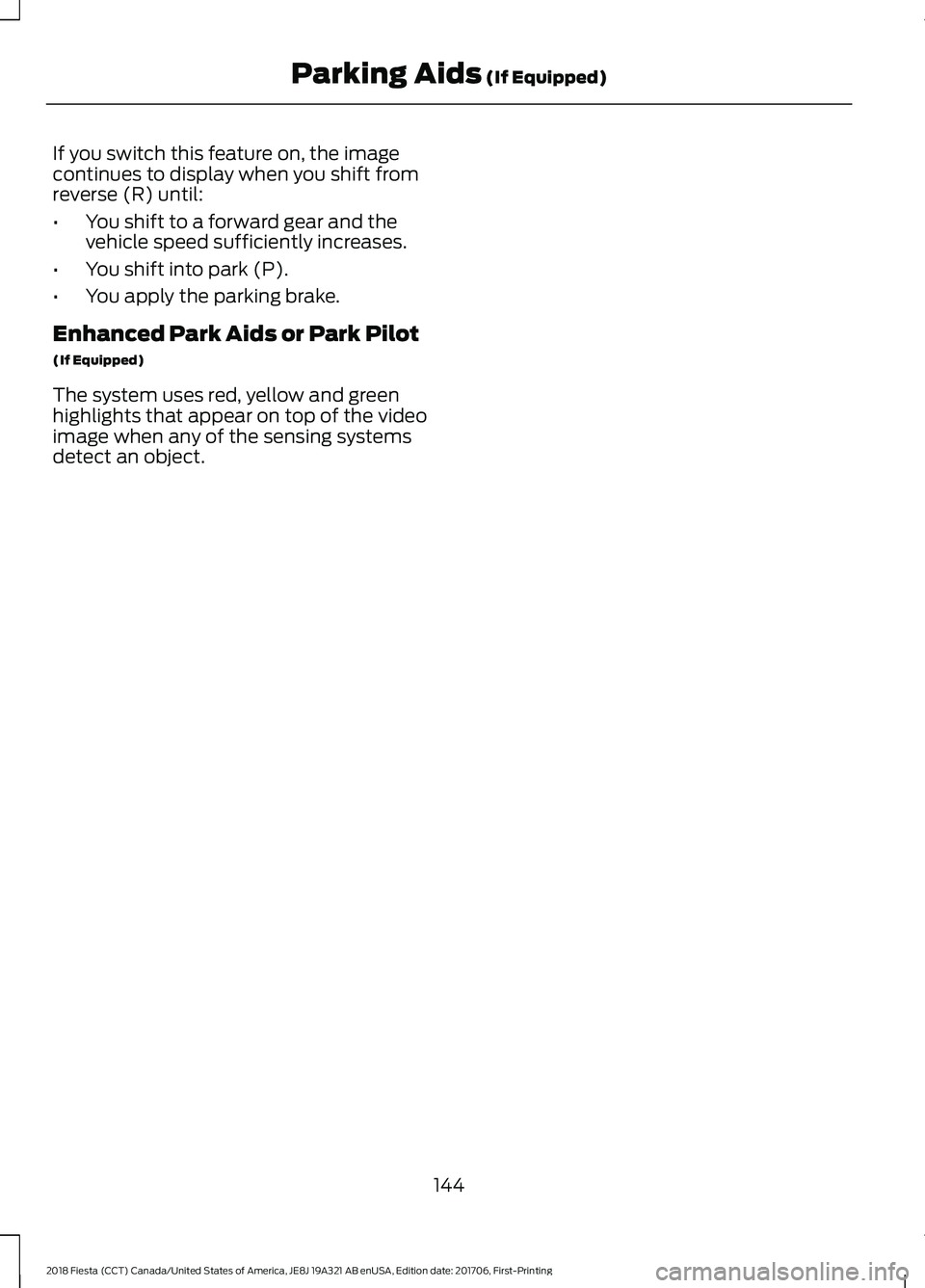
If you switch this feature on, the image
continues to display when you shift from
reverse (R) until:
•
You shift to a forward gear and the
vehicle speed sufficiently increases.
• You shift into park (P).
• You apply the parking brake.
Enhanced Park Aids or Park Pilot
(If Equipped)
The system uses red, yellow and green
highlights that appear on top of the video
image when any of the sensing systems
detect an object.
144
2018 Fiesta (CCT) Canada/United States of America, JE8J 19A321 AB enUSA, Edition date: 201706, First-Printing Parking Aids (If Equipped)