2018 FORD F-150 key
[x] Cancel search: keyPage 555 of 641
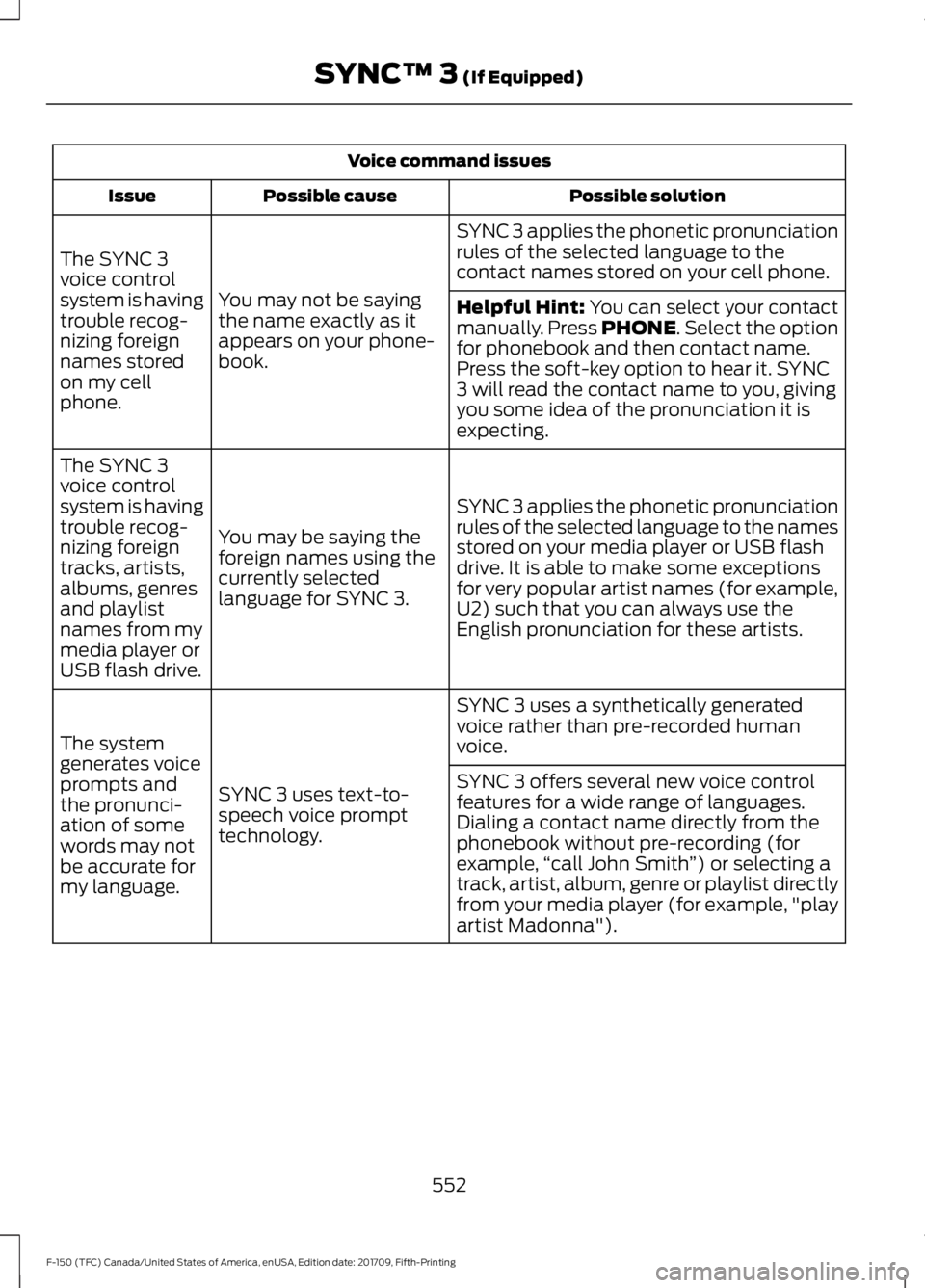
Voice command issues
Possible solution
Possible cause
Issue
SYNC 3 applies the phonetic pronunciation
rules of the selected language to the
contact names stored on your cell phone.
You may not be saying
the name exactly as it
appears on your phone-
book.
The SYNC 3
voice control
system is having
trouble recog-
nizing foreign
names stored
on my cell
phone.
Helpful Hint: You can select your contact
manually. Press PHONE. Select the option
for phonebook and then contact name.
Press the soft-key option to hear it. SYNC
3 will read the contact name to you, giving
you some idea of the pronunciation it is
expecting.
SYNC 3 applies the phonetic pronunciation
rules of the selected language to the names
stored on your media player or USB flash
drive. It is able to make some exceptions
for very popular artist names (for example,
U2) such that you can always use the
English pronunciation for these artists.
You may be saying the
foreign names using the
currently selected
language for SYNC 3.
The SYNC 3
voice control
system is having
trouble recog-
nizing foreign
tracks, artists,
albums, genres
and playlist
names from my
media player or
USB flash drive.
SYNC 3 uses a synthetically generated
voice rather than pre-recorded human
voice.
SYNC 3 uses text-to-
speech voice prompt
technology.
The system
generates voice
prompts and
the pronunci-
ation of some
words may not
be accurate for
my language. SYNC 3 offers several new voice control
features for a wide range of languages.
Dialing a contact name directly from the
phonebook without pre-recording (for
example,
“call John Smith ”) or selecting a
track, artist, album, genre or playlist directly
from your media player (for example, "play
artist Madonna").
552
F-150 (TFC) Canada/United States of America, enUSA, Edition date: 201709, Fifth-Printing SYNC™ 3
(If Equipped)
Page 556 of 641
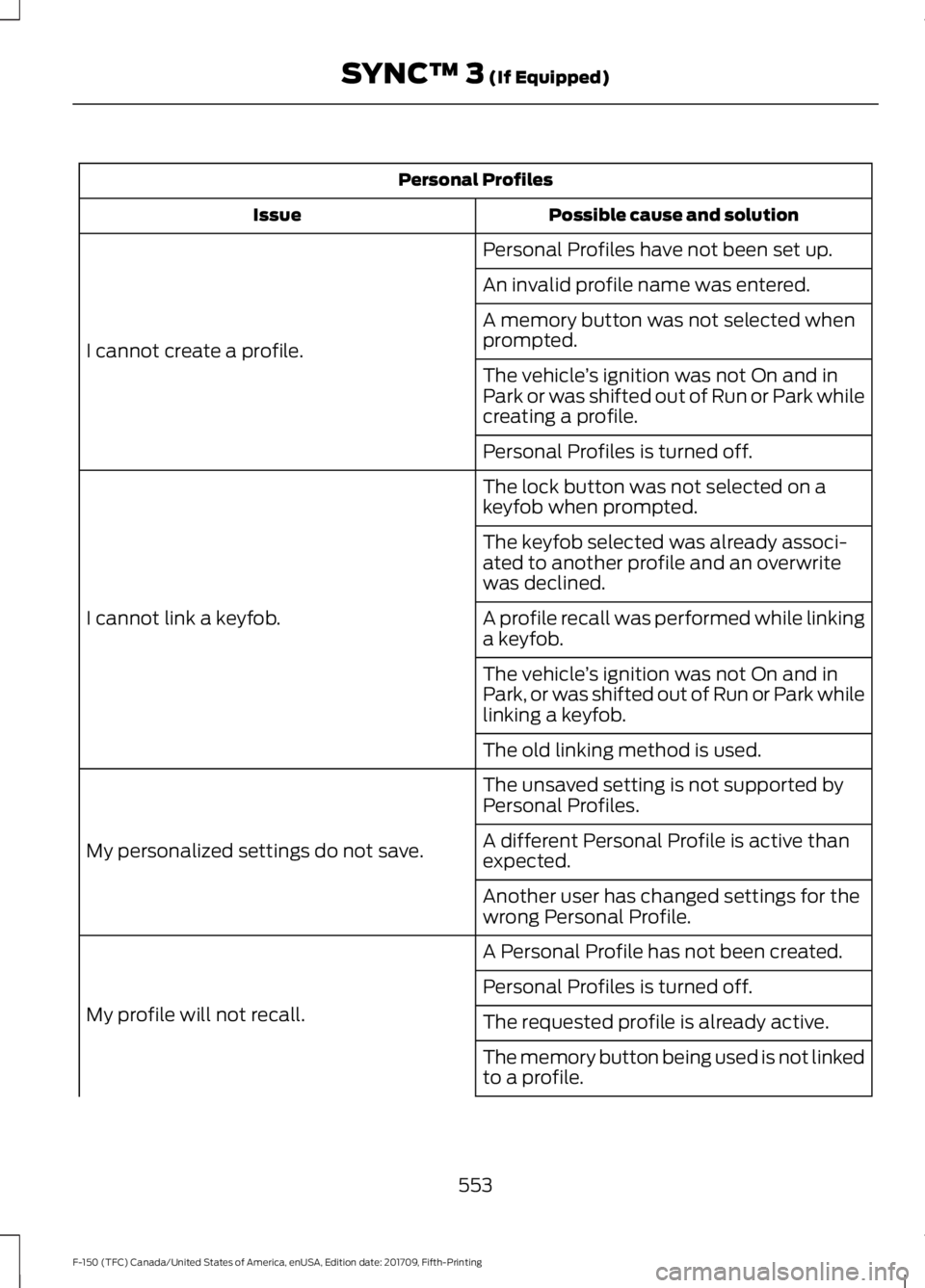
Personal Profiles
Possible cause and solution
Issue
Personal Profiles have not been set up.
I cannot create a profile. An invalid profile name was entered.
A memory button was not selected when
prompted.
The vehicle
’s ignition was not On and in
Park or was shifted out of Run or Park while
creating a profile.
Personal Profiles is turned off.
The lock button was not selected on a
keyfob when prompted.
I cannot link a keyfob. The keyfob selected was already associ-
ated to another profile and an overwrite
was declined.
A profile recall was performed while linking
a keyfob.
The vehicle
’s ignition was not On and in
Park, or was shifted out of Run or Park while
linking a keyfob.
The old linking method is used.
The unsaved setting is not supported by
Personal Profiles.
My personalized settings do not save. A different Personal Profile is active than
expected.
Another user has changed settings for the
wrong Personal Profile.
A Personal Profile has not been created.
My profile will not recall. Personal Profiles is turned off.
The requested profile is already active.
The memory button being used is not linked
to a profile.
553
F-150 (TFC) Canada/United States of America, enUSA, Edition date: 201709, Fifth-Printing SYNC™ 3 (If Equipped)
Page 557 of 641
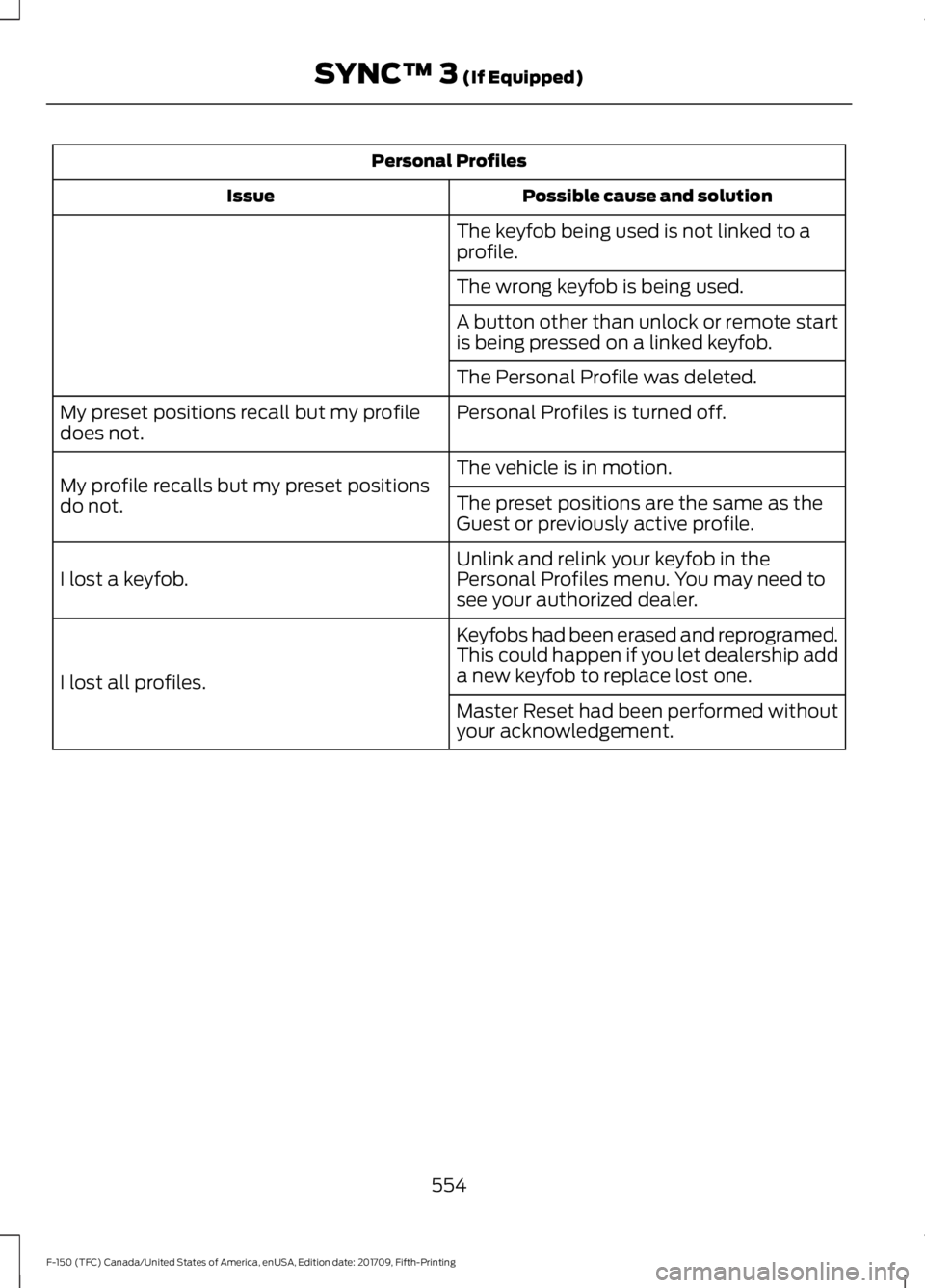
Personal Profiles
Possible cause and solution
Issue
The keyfob being used is not linked to a
profile.
The wrong keyfob is being used.
A button other than unlock or remote start
is being pressed on a linked keyfob.
The Personal Profile was deleted.
Personal Profiles is turned off.
My preset positions recall but my profile
does not.
The vehicle is in motion.
My profile recalls but my preset positions
do not. The preset positions are the same as the
Guest or previously active profile.
Unlink and relink your keyfob in the
Personal Profiles menu. You may need to
see your authorized dealer.
I lost a keyfob.
Keyfobs had been erased and reprogramed.
This could happen if you let dealership add
a new keyfob to replace lost one.
I lost all profiles.
Master Reset had been performed without
your acknowledgement.
554
F-150 (TFC) Canada/United States of America, enUSA, Edition date: 201709, Fifth-Printing SYNC™ 3 (If Equipped)
Page 560 of 641

Peace of Mind
•
Back-up alarm*.
• Bed hooks*.
• Bumper and hitch-mounted parking
sensors*.
• Keyless entry keypad.
• Protective seat covers*.
• Remote start.
• Roadside assistance kits.
• Tool or cargo boxes*.
• Vehicle security systems.
• Wheel locks.
• Wheel well liners. Footnote
*Ford Licensed Accessory. The accessory
manufacturer designs, develops and
therefore warrants Ford Licensed
Accessories, and does not design or test
these accessories to Ford Motor
Company engineering requirements.
Contact an authorized Ford dealer for the
manufacturer's limited warranty details,
and request a copy of the Ford Licensed
Accessories product limited warranty
from the accessory manufacturer.
For maximum vehicle performance, keep
the following information in mind when
adding accessories or equipment to your
vehicle:
• When adding accessories, equipment,
passengers and luggage to your
vehicle, do not exceed the total weight
capacity of the vehicle or of the front
or rear axle (GVWR or GAWR as
indicated on the Safety Compliance
Certification label). Ask an authorized
dealer for specific weight information.
• The Federal Communications
Commission (FCC) and Canadian
Radio Telecommunications
Commission (CRTC) regulate the use
of mobile communications systems
that are equipped with radio
transmitters, for example two-way
radios, telephones and theft alarms.
Any such equipment installed in your
vehicle should comply with Federal
Communications Commission (FCC)
and Canadian Radio
Telecommunications Commission
(CRTC) regulations and should be
installed only by an authorized dealer.
557
F-150 (TFC) Canada/United States of America, enUSA, Edition date: 201709, Fifth-Printing Accessories
Page 626 of 641
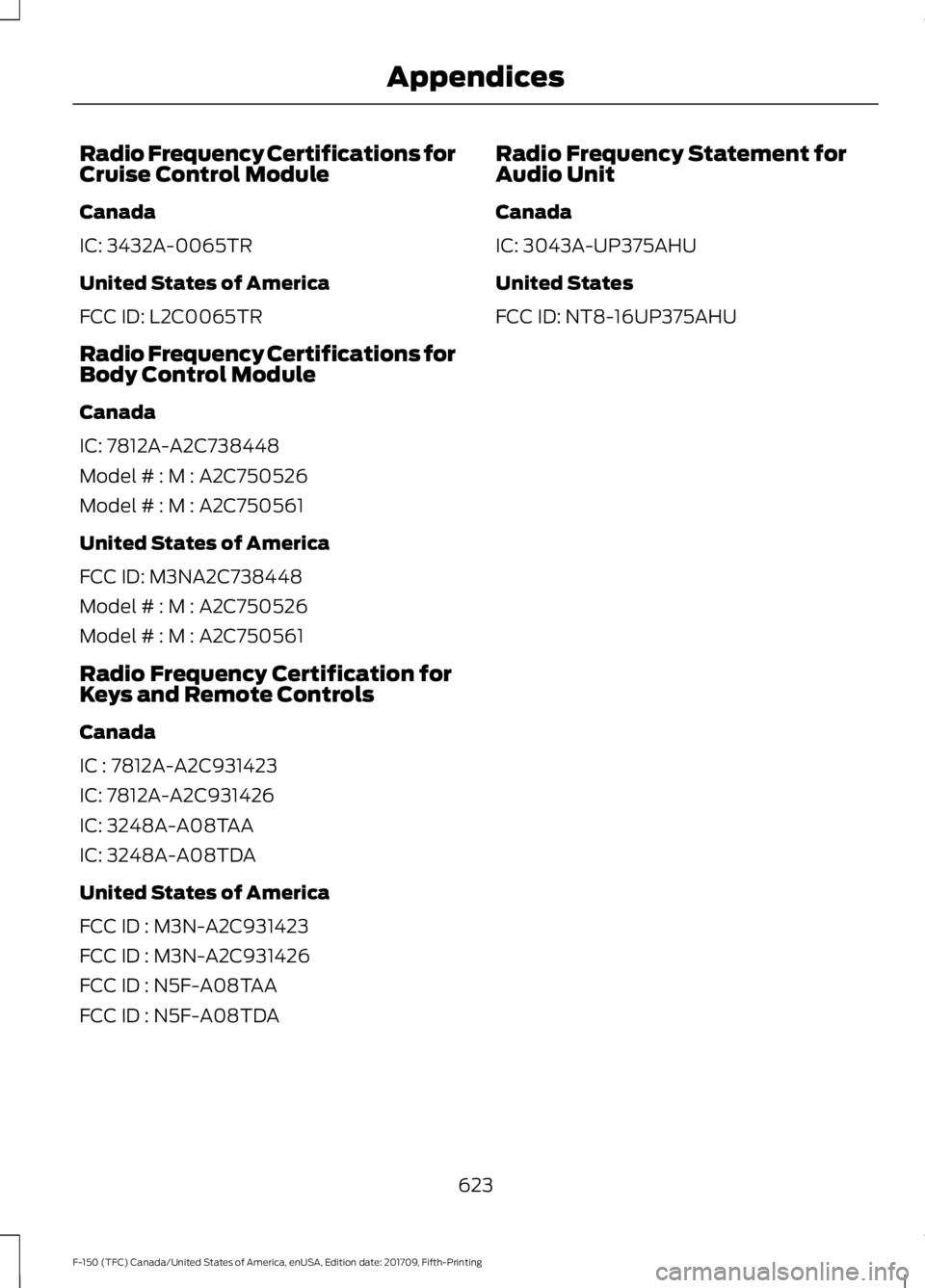
Radio Frequency Certifications for
Cruise Control Module
Canada
IC: 3432A-0065TR
United States of America
FCC ID: L2C0065TR
Radio Frequency Certifications for
Body Control Module
Canada
IC: 7812A-A2C738448
Model # : M : A2C750526
Model # : M : A2C750561
United States of America
FCC ID: M3NA2C738448
Model # : M : A2C750526
Model # : M : A2C750561
Radio Frequency Certification for
Keys and Remote Controls
Canada
IC : 7812A-A2C931423
IC: 7812A-A2C931426
IC: 3248A-A08TAA
IC: 3248A-A08TDA
United States of America
FCC ID : M3N-A2C931423
FCC ID : M3N-A2C931426
FCC ID : N5F-A08TAA
FCC ID : N5F-A08TDA
Radio Frequency Statement for
Audio Unit
Canada
IC: 3043A-UP375AHU
United States
FCC ID: NT8-16UP375AHU
623
F-150 (TFC) Canada/United States of America, enUSA, Edition date: 201709, Fifth-Printing Appendices
Page 628 of 641
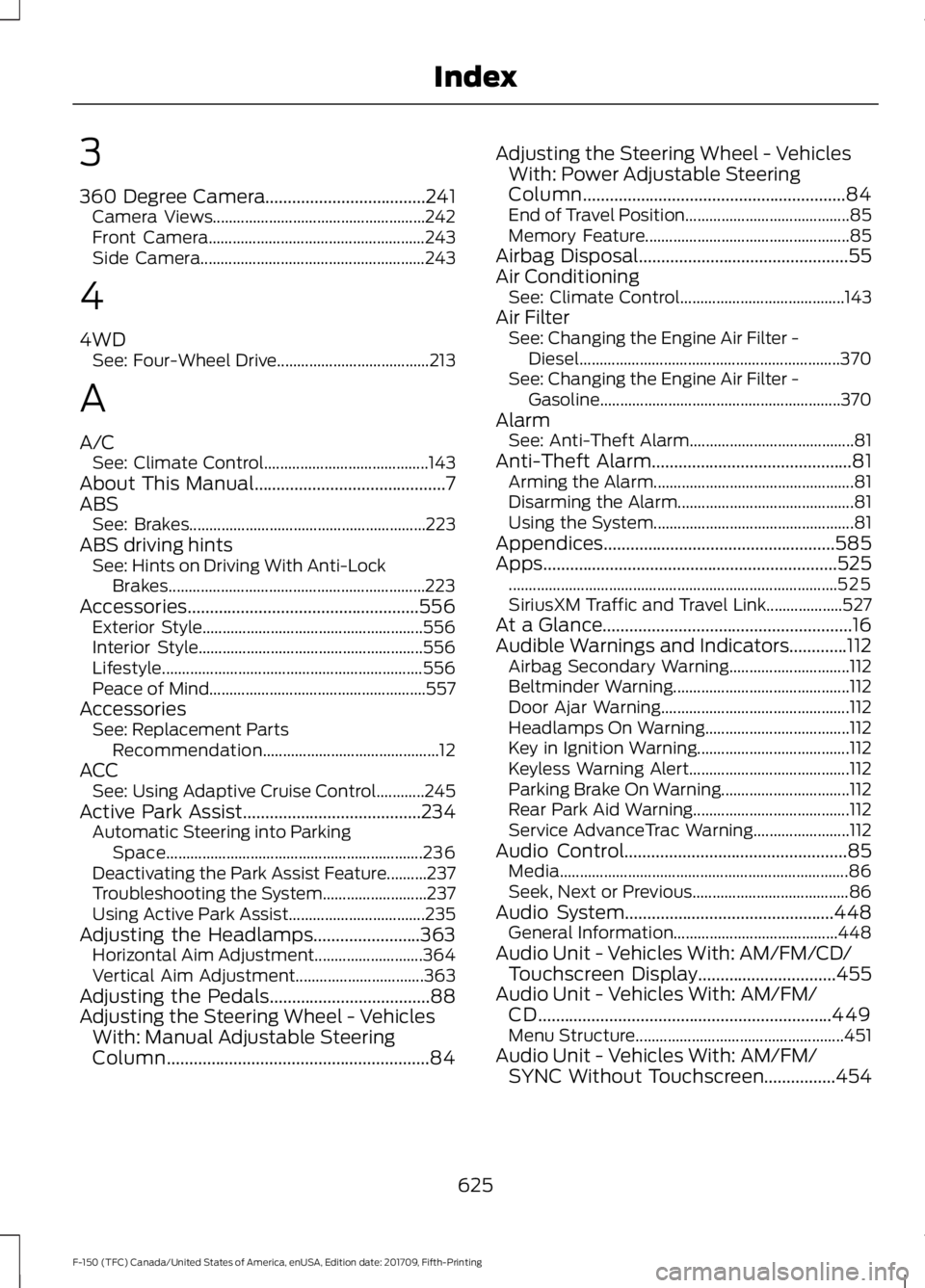
3
360 Degree Camera....................................241
Camera Views..................................................... 242
Front Camera...................................................... 243
Side Camera........................................................ 243
4
4WD See: Four-Wheel Drive...................................... 213
A
A/C See: Climate Control......................................... 143
About This Manual
...........................................7
ABS See: Brakes........................................................... 223
ABS driving hints See: Hints on Driving With Anti-Lock
Brakes................................................................ 223
Accessories....................................................556 Exterior Style....................................................... 556
Interior Style........................................................ 556
Lifestyle................................................................. 556
Peace of Mind...................................................... 557
Accessories See: Replacement Parts
Recommendation............................................ 12
ACC See: Using Adaptive Cruise Control............245
Active Park Assist........................................234 Automatic Steering into Parking
Space................................................................ 236
Deactivating the Park Assist Feature..........237
Troubleshooting the System.......................... 237
Using Active Park Assist.................................. 235
Adjusting the Headlamps........................363 Horizontal Aim Adjustment........................... 364
Vertical Aim Adjustment................................ 363
Adjusting the Pedals....................................88
Adjusting the Steering Wheel - Vehicles With: Manual Adjustable Steering
Column
...........................................................84 Adjusting the Steering Wheel - Vehicles
With: Power Adjustable Steering
Column
...........................................................84
End of Travel Position......................................... 85
Memory Feature................................................... 85
Airbag Disposal...............................................55
Air Conditioning See: Climate Control......................................... 143
Air Filter See: Changing the Engine Air Filter -
Diesel................................................................. 370
See: Changing the Engine Air Filter - Gasoline............................................................ 370
Alarm See: Anti-Theft Alarm......................................... 81
Anti-Theft Alarm
.............................................81
Arming the Alarm.................................................. 81
Disarming the Alarm............................................ 81
Using the System.................................................. 81
Appendices....................................................585
Apps..................................................................525 ........................................................................\
.......... 525
SiriusXM Traffic and Travel Link................... 527
At a Glance........................................................16
Audible Warnings and Indicators.............112 Airbag Secondary Warning.............................. 112
Beltminder Warning............................................ 112
Door Ajar Warning............................................... 112
Headlamps On Warning.................................... 112
Key in Ignition Warning...................................... 112
Keyless Warning Alert........................................ 112
Parking Brake On Warning................................ 112
Rear Park Aid Warning....................................... 112
Service AdvanceTrac Warning........................ 112
Audio Control
..................................................85
Media........................................................................\
86
Seek, Next or Previous....................................... 86
Audio System
...............................................448
General Information......................................... 448
Audio Unit - Vehicles With: AM/FM/CD/ Touchscreen Display
...............................455
Audio Unit - Vehicles With: AM/FM/ CD..................................................................449
Menu Structure.................................................... 451
Audio Unit - Vehicles With: AM/FM/ SYNC Without Touchscreen
................454
625
F-150 (TFC) Canada/United States of America, enUSA, Edition date: 201709, Fifth-Printing Index
Page 630 of 641

Changing a Bulb..........................................364
Accessing the Halogen High Beam, Low
Beam and Direction Indicator
Bulbs................................................................. 365
Replacing Brake, Rear, Direction Indicator and Reverse Lamp Bulbs........................... 367
Replacing Cargo Lamp and High-mount Brake Lamp Bulbs......................................... 367
Replacing Exterior Mounted Mirror Direction Indicator Lamp Bulbs................................. 368
Replacing Fog Lamp Bulbs............................ 366
Replacing LED Brake, Rear, Direction Indicator and Reverse Lamp Bulbs........367
Replacing LED Cargo Lamp, Spot Lamp and High-mount Brake Lamp Bulbs..............368
Replacing LED Direction Indicator and Side Marker Bulbs................................................... 367
Replacing LED Headlamp Bulbs.................. 367
Replacing Side Marker Bulb.......................... 366
Replacing the Halogen High Beam, Low Beam and Direction Indicator
Bulbs................................................................. 365
Replacing the License Plate Lamp Bulb................................................................... 368
Changing a Fuse..........................................343 Fuses...................................................................... 343
Changing a Road Wheel...........................405 Dissimilar Spare Wheel and Tire Assembly
Information
..................................................... 405
Jacking the Vehicle........................................... 409
Remove the Vehicle Jack and Tool Bag..................................................................... 407
Removing the Spare Tire............................... 408
Stowing the Flat or Spare Tire........................ 411
Stowing the Vehicle Jack and Tool Bag....................................................................... 411
Tire Change Procedure................................... 406
Changing the 12V Battery........................360 Battery Management System....................... 362
Changing the Engine Air Filter - Diesel.............................................................370
Air Filter Restriction Gauge.............................. 371
Changing the Engine Air Filter - Gasoline.......................................................370
Changing the Wiper Blades
.....................363
Checking MyKey System Status...............65
Checking the Wiper Blades
.....................362 Child Restraint and Seatbelt
Maintenance.................................................44
Child Restraint Positioning
.........................33
Child Safety.......................................................18
General Information............................................. 18
Child Safety Locks
.........................................35
Left-Hand Side...................................................... 35
Right-Hand Side................................................... 35
Cleaning Leather Seats.............................378 With King Ranch Edition................................. 378
Without King Ranch Edition.......................... 378
Cleaning Products
.......................................373
Materials................................................................ 373
Cleaning the Engine....................................375
Cleaning the Exhaust..................................375
Cleaning the Exterior..................................373 Cleaning the Headlamps................................ 374
Exterior Chrome Parts...................................... 374
Exterior Plastic Parts......................................... 374
Stripes or Graphics............................................ 374
Underbody............................................................ 374
Under Hood.......................................................... 374
Cleaning the Instrument Panel and Instrument Cluster Lens.........................377
Cleaning the Interior
...................................376
Mirrors..................................................................... 377
Cleaning the Wheels..................................379
Cleaning the Windows and Wiper Blades............................................................376
Clearing All MyKeys.......................................65
Climate...........................................................509
Climate Control.............................................143
Coolant Check See: Engine Coolant Check............................ 354
Crash Sensors and Airbag Indicator.......54
Creating a MyKey...........................................64 Programming/Changing Configurable
Settings............................................................... 64
Cross Traffic Alert.........................................261 Blocked Sensors................................................ 263
Switching the System Off and On..............263
System Errors...................................................... 263
System Lights, Messages and Audible Alerts................................................................. 263
System Limitations........................................... 263
Using the Cross Traffic Alert System..........261
Cruise Control.................................................86 Principle of Operation...................................... 244
627
F-150 (TFC) Canada/United States of America, enUSA, Edition date: 201709, Fifth-Printing Index
Page 634 of 641
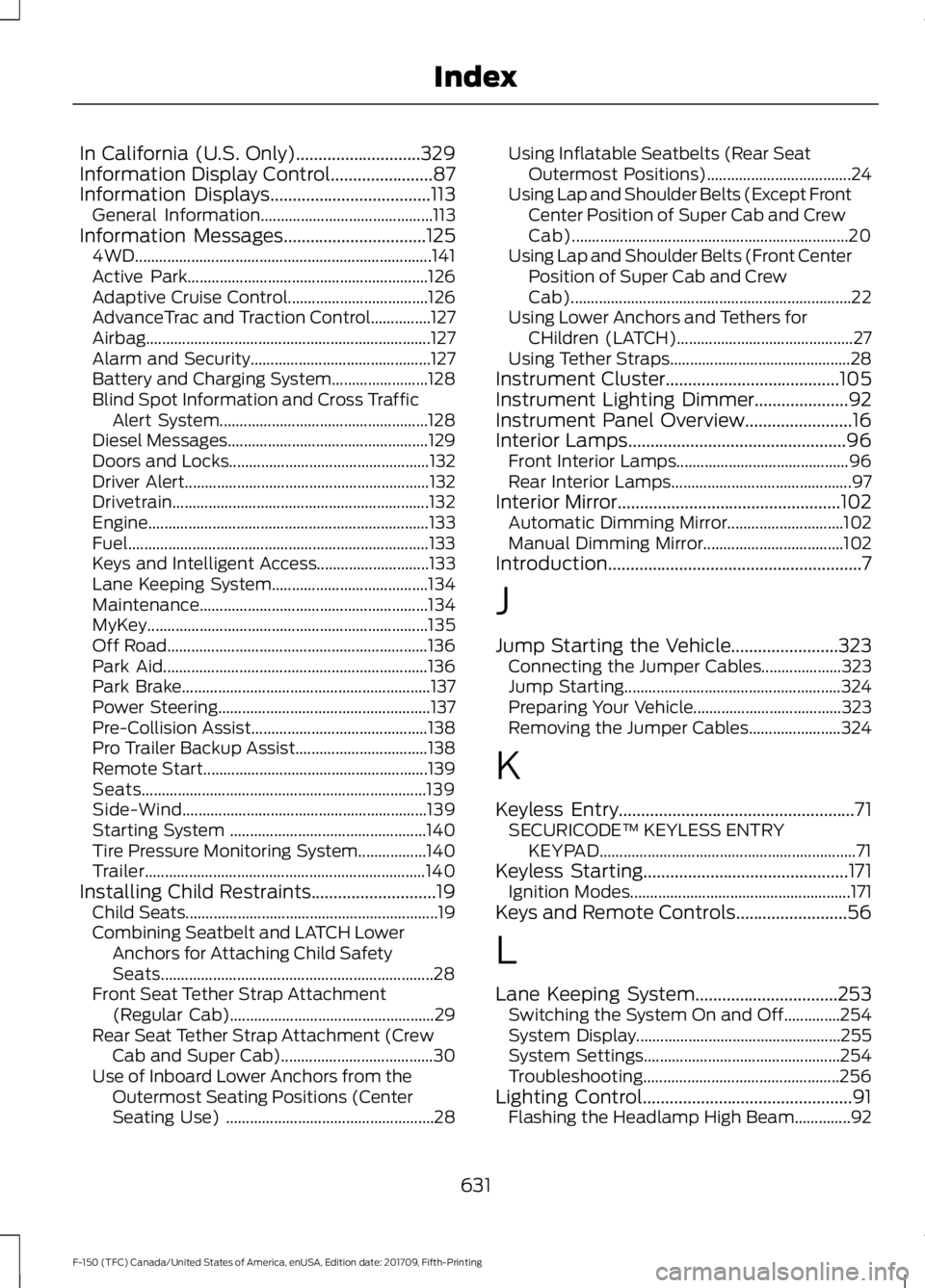
In California (U.S. Only)............................329
Information Display Control.......................87
Information Displays....................................113
General Information........................................... 113
Information Messages
................................125
4WD........................................................................\
.. 141
Active Park............................................................ 126
Adaptive Cruise Control................................... 126
AdvanceTrac and Traction Control...............127
Airbag....................................................................... 127
Alarm and Security............................................. 127
Battery and Charging System........................ 128
Blind Spot Information and Cross Traffic Alert System.................................................... 128
Diesel Messages.................................................. 129
Doors and Locks.................................................. 132
Driver Alert............................................................. 132
Drivetrain................................................................ 132
Engine...................................................................... 133
Fuel........................................................................\
... 133
Keys and Intelligent Access............................ 133
Lane Keeping System....................................... 134
Maintenance......................................................... 134
MyKey...................................................................... 135
Off Road................................................................. 136
Park Aid.................................................................. 136
Park Brake.............................................................. 137
Power Steering..................................................... 137
Pre-Collision Assist............................................ 138
Pro Trailer Backup Assist................................. 138
Remote Start........................................................ 139
Seats....................................................................... 139
Side-Wind............................................................. 139
Starting System ................................................. 140
Tire Pressure Monitoring System.................140
Trailer...................................................................... 140
Installing Child Restraints............................19 Child Seats............................................................... 19
Combining Seatbelt and LATCH Lower Anchors for Attaching Child Safety
Seats.................................................................... 28
Front Seat Tether Strap Attachment (Regular Cab)................................................... 29
Rear Seat Tether Strap Attachment (Crew Cab and Super Cab)...................................... 30
Use of Inboard Lower Anchors from the Outermost Seating Positions (Center
Seating Use) .................................................... 28Using Inflatable Seatbelts (Rear Seat
Outermost Positions).................................... 24
Using Lap and Shoulder Belts (Except Front Center Position of Super Cab and Crew
Cab)..................................................................... 20
Using Lap and Shoulder Belts (Front Center Position of Super Cab and Crew
Cab)...................................................................... 22
Using Lower Anchors and Tethers for CHildren (LATCH)............................................ 27
Using Tether Straps............................................. 28
Instrument Cluster.......................................105
Instrument Lighting Dimmer
.....................92
Instrument Panel Overview........................16
Interior Lamps.................................................96 Front Interior Lamps........................................... 96
Rear Interior Lamps............................................. 97
Interior Mirror
..................................................102
Automatic Dimming Mirror............................. 102
Manual Dimming Mirror................................... 102
Introduction.........................................................7
J
Jump Starting the Vehicle........................323 Connecting the Jumper Cables.................... 323
Jump Starting...................................................... 324
Preparing Your Vehicle..................................... 323
Removing the Jumper Cables....................... 324
K
Keyless Entry
.....................................................71
SECURICODE™ KEYLESS ENTRY
KEYPAD................................................................ 71
Keyless Starting
..............................................171
Ignition Modes....................................................... 171
Keys and Remote Controls.........................56
L
Lane Keeping System
................................253
Switching the System On and Off..............254
System Display................................................... 255
System Settings................................................. 254
Troubleshooting................................................. 256
Lighting Control...............................................91 Flashing the Headlamp High Beam..............92
631
F-150 (TFC) Canada/United States of America, enUSA, Edition date: 201709, Fifth-Printing Index