2018 FORD ECOSPORT key
[x] Cancel search: keyPage 56 of 452

3.Place the key you want to program inthe back up slot as shown.
4.Select Create MyKey and press OK.
5.When prompted, press and hold OKuntil you see a message informing youto label this key as a MyKey. The keywill be restricted the next time you useit.
Note:Make sure you label the MyKey soyou can distinguish it from the admin keys.
PROGRAMMING A MYKEY
Optional Settings
1.Switch the ignition on using an adminkey.
2.Access the main menu using theinformation display. Select MyKey andpress OK.
3.Use the arrow buttons to scroll to anoptional feature.
4.Press OK to make a selection.
CLEARING ALL MYKEYS
1.Switch the ignition on using an adminkey.
2.Access the main menu using theinformation display. Select MyKey andpress OK.
3.Scroll to Clear All and press OK.
4.Press and hold OK until you see amessage informing you that all MyKeyshave been cleared.
Note:When you clear your MyKeys, youremove all restrictions and return all MyKeysto their original admin key status.
CHECKING MYKEY SYSTEM
STATUS
You can find information about yourprogrammed MyKeys by using theinformation display. See InformationDisplays (page 85).
MyKey Distance
Tracks the distance when drivers use aMyKey. The only way to delete theaccumulated distance is by using an adminkey to clear all MyKeys. If the distance doesnot accumulate as expected, then theintended user is not using the MyKey, or anadmin key user recently cleared and thenrecreated a MyKey.
Number of MyKeys
Indicates the number of MyKeysprogrammed to your vehicle. Use thisfeature to detect how many MyKeys youhave for your vehicle and determine whenall MyKeys have been deleted.
52EcoSport (CBW) Canada/United States of America, Vehicles Built From: 14-08-2017, GN15-19G219-ZFB enUSA, First PrintingMyKey™ (If Equipped)
Page 57 of 452

Number of Admin Keys
Indicates how many admin keys areprogrammed to your vehicle. Use thisfeature to determine how many adminkeys you have for your vehicle, and detectif an additional MyKey has beenprogrammed.
USING MYKEY WITH REMOTE
START SYSTEMS
MyKey is not compatible withnon-Ford-approved aftermarket remotestart systems. If you choose to install aremote start system, please see anauthorized dealer for a Ford-approvedremote start system.
MYKEY TROUBLESHOOTING
All Vehicles
Potential CausesCondition
The key in the ignition is not an admin key.I cannot create a MyKey.The key in the ignition is the only key. Therealways has to be at least one admin key.
The key in the ignition is not an admin key.I cannot program the optional settings.There are no MyKeys programmed to yourvehicle. See Creating a MyKey (page 51).
The key in the ignition is not an admin key.I cannot clear the MyKeys.There are no MyKeys programmed to yourvehicle. See Creating a MyKey (page 51).
Purchase a new key from an authorizeddealer.I have lost the only admin key.
The MyKey is not being used by theintended user.The MyKey distance does not accumulate.
The MyKeys have been cleared. SeeClearing All MyKeys (page 52).
53EcoSport (CBW) Canada/United States of America, Vehicles Built From: 14-08-2017, GN15-19G219-ZFB enUSA, First PrintingMyKey™ (If Equipped)
Page 58 of 452

LOCKING AND UNLOCKING
Note:All doors will be unlocked 10 secondsafter the airbag deploys due to impact andfollowing this the hazard warning flasherswill flash.
Power Door Locks
The power door lock switch is located atthe front part of the front inner handles.
Press the top button once. Thedoors will unlock.A
Door lock indication.B
Press the button once. Thedoors will lock.C
Door Lock Indicator
A LED on the power door lock controlilluminates when you lock the door.
They will remain illuminated for up to fiveminutes after you switch the ignition off.
Door Lock Switch Inhibitor
When you electronically lock your vehiclewhile the ignition is off, the power door lockswitch will no longer operate after twentyseconds. You must unlock your vehicle withthe remote control, or switch the ignitionon to restore function to these switches.You can switch this feature on or off in theinformation display See InformationMessages (page 88).
Autolock
The autolock feature will lock all the doorswhen:
•all doors and swing gate are closed,
•the ignition is on,
•you shift into any gear putting thevehicle in motion, and
•the vehicle attains a speed greater than10 mph (20 km/h)
If you open one or more doors, the autolockfeature will repeat when:
•the vehicle speed has been less than9.3 mph (15 km/h) for at least twoseconds; and
•your vehicle meets the autolockconditions again.
Remote Control
You can use the remote control any timethe vehicle is not running.
When the ignition is on and your vehiclespeed is at or below 3.1 mph (5 km/h), youcan use the remote control to lock andunlock the doors.
Unlocking the Doors
Note: You can unlock the driver door withthe key. Use the key when the remotecontrol is not functioning.
54EcoSport (CBW) Canada/United States of America, Vehicles Built From: 14-08-2017, GN15-19G219-ZFB enUSA, First PrintingDoors and Locks
Page 59 of 452

Note: When you lock your vehicle forseveral weeks, the remote control switchesoff. Your vehicle must be unlocked and theengine started using the key. Unlocking andstarting your vehicle once will enable theremote control.
Press the button to unlock all thethe doors. The turn signals willflash once.
Reprogramming the UnlockingFunction
You can reprogram the unlocking function.Using the remote control, you can choosebetween unlocking only the driver door orall doors in the first press. To do so, pressand hold lock and unlock buttons in theremote control for 4 seconds. The turnlamps will flash twice. To revert, repeatthe process. You can also reprogramthrough the cluster. See InformationDisplays (page 85).
Locking the Doors
Press the button to lock all thedoors. The direction indicatorswill flash.
Press the button again within threeseconds to confirm that all the doors areclosed. The doors will lock again, the hornwill sound once and the direction indicatorswill flash if all the doors and the luggagecompartment are closed.
Note:If hood or luggage compartment isopen when you press the button once, thedirection indicators will not flash. Thisindicates your vehicle did not lock. If a reardoor, the luggage compartment or the hoodis open (on vehicles with an anti-theftalarm) when you press the button againwithin three seconds, the horn sounds twiceand the direction indicators will not flash.This indicates your vehicle locked but thereis one or more items open.
Note:The direction indicators will flash aslocking feedback only when ignition is OFF.
Automatic Relocking (If Equipped)
The doors will relock automatically if youdo not open a door within 45 seconds ofunlocking the doors with the remotecontrol. The door locks and the alarm willreturn to their previous state.
This feature will be disabled when youreceive the vehicle.You can switch thisfeature on or off in the information display.See Information Displays (page 85).
Locking and Unlocking the Doorswith the Key
Note:Do not leave your keys in your vehicle.
Locking with the Key
Turn the top of the key toward the front ofyour vehicle.
Unlocking with the Key
Note: If the child safety locks are on andyou pull the interior handle, you will onlyswitch off the emergency locking, not thechild safety lock. You can only open thedoors using the external door handle.
Note:If the doors have been unlocked usingthis method, the doors must be lockedindividually until the central locking functionhas been repaired.
Turn the top of the key toward the rear ofyour vehicle. You can unlock all otherdoors individually by pulling the interiordoor handles.
Note:When the central locking functionfails to operate, lock the doors individuallyusing the key in the position shown.
55EcoSport (CBW) Canada/United States of America, Vehicles Built From: 14-08-2017, GN15-19G219-ZFB enUSA, First PrintingDoors and Locks
Page 60 of 452

Autounlock
Autounlock unlocks all the doors when allof the following occur:
•The ignition is on, all the doors areclosed, and your vehicle has beenmoving at a speed greater than12.4 mph (20 km/h).
•Your vehicle comes to a stop and youswitch the ignition off or to theaccessory position.
•You open the driver door within 10minutes of switching the ignition off orto accessory.
Note:If you electronically lock your vehicleafter you switch the ignition off with thedriver door closed, the doors will notautounlock.
You can switch this feature on or off in theinformation display. See InformationDisplays (page 85).
Smart Unlock
This feature helps to prevent you fromlocking your key inside your vehicle’spassenger compartment or rear cargo area.When you electronically lock your vehiclewith any door open and the ignition is off,the system searches for a keyfob insideyour vehicle after you close the last door.
If the system finds a Intelligent Access key(if equipped) or there's a key in the ignitionswitch, all of the doors will immediatelyunlock and the horn will sound twice,indicating that a key is inside.
When you electronically lock your vehiclewith any door open and the ignition is inRUN, the vehicle will unlock all doors andsound the horn twice.
You can switch the horn feedback of thisfeature on or off in the information display.See Information Displays (page 85).
Illuminated Entry
The interior lamps and some exteriorlamps illuminate when you unlock thedoors with the remote control. Theilluminated entry system will turn off thelights if:
•The ignition is on.
•You press the remote control lockbutton.
After 25 seconds of illumination. The lightswill not turn off if:
•You turn them on with the lampcontrol.
•Any door is open. In this case, more ofthe interior lighting will illuminate andthe timer will reset.
Illuminated Exit
The interior lamps illuminate when alldoors are closed and you switch theignition off. The lamps will turn off if all thedoors remain closed and:
•25 seconds have elapsed.
•You switch ignition to RUN.
When any door is opened, the exteriorlamps will illuminate and remain on for 25seconds, along with the interior. Whenevera door is opened or closed, the timer willreset.
56EcoSport (CBW) Canada/United States of America, Vehicles Built From: 14-08-2017, GN15-19G219-ZFB enUSA, First PrintingDoors and Locks
Page 61 of 452

KEYLESS ENTRY (If Equipped)
General Information
Note:The system may not function if thekey is close to metal objects or electronicdevices such as cell phones.
The system will not function if:
•Your vehicle battery has no charge.
•The passive key frequencies arejammed.
•The passive key battery is flat.
Note:If the system does not function, youwill need to use the key blade to lock andunlock your vehicle.
The system allows you to operate yourvehicle without the use of a key or remotecontrol.
Locking and unlocking requires a validintelligent access key to be located withinone of the there external detection ranges.These are located approximately 5 ft (1 m)from the front door handles and from theswing gate handle. You can also use theIntelligent Access key as a remote control.See Locking and Unlocking (page 54).
Locking Using Intelligent Access
Touch the outer door handle lock sensorfor approximately one second to lock,being careful to not touch the unlocksensor on the back of the door handle atthe same time. After locking, you canimmediately pull on the door handle toconfirm locking occurred withoutinadvertently unlocking.
Note:Your vehicle does not lock itselfautomatically. If you do not lock, yourvehicle will remain unlocked.
Note:Locking touch surfaces are locatedon each of the front doors.
For central locking and to arm the alarm:
•Touch the locking surface once.
After locking the doors with the locksensor, there is a brief delay before you canunlock your vehicle.
This delay lets you pull the handle to makesure your vehicle is locked.
Note:When the delay period is over, youcan open the doors again, provided theIntelligent Access is within the respectivedetection range.
Two short flashes of the directionindicators confirms that all the doors andswing gate have been locked and that thealarm (if equipped) has been armed.
Unlocking Using Intelligent Access
57EcoSport (CBW) Canada/United States of America, Vehicles Built From: 14-08-2017, GN15-19G219-ZFB enUSA, First PrintingDoors and Locks
Page 62 of 452
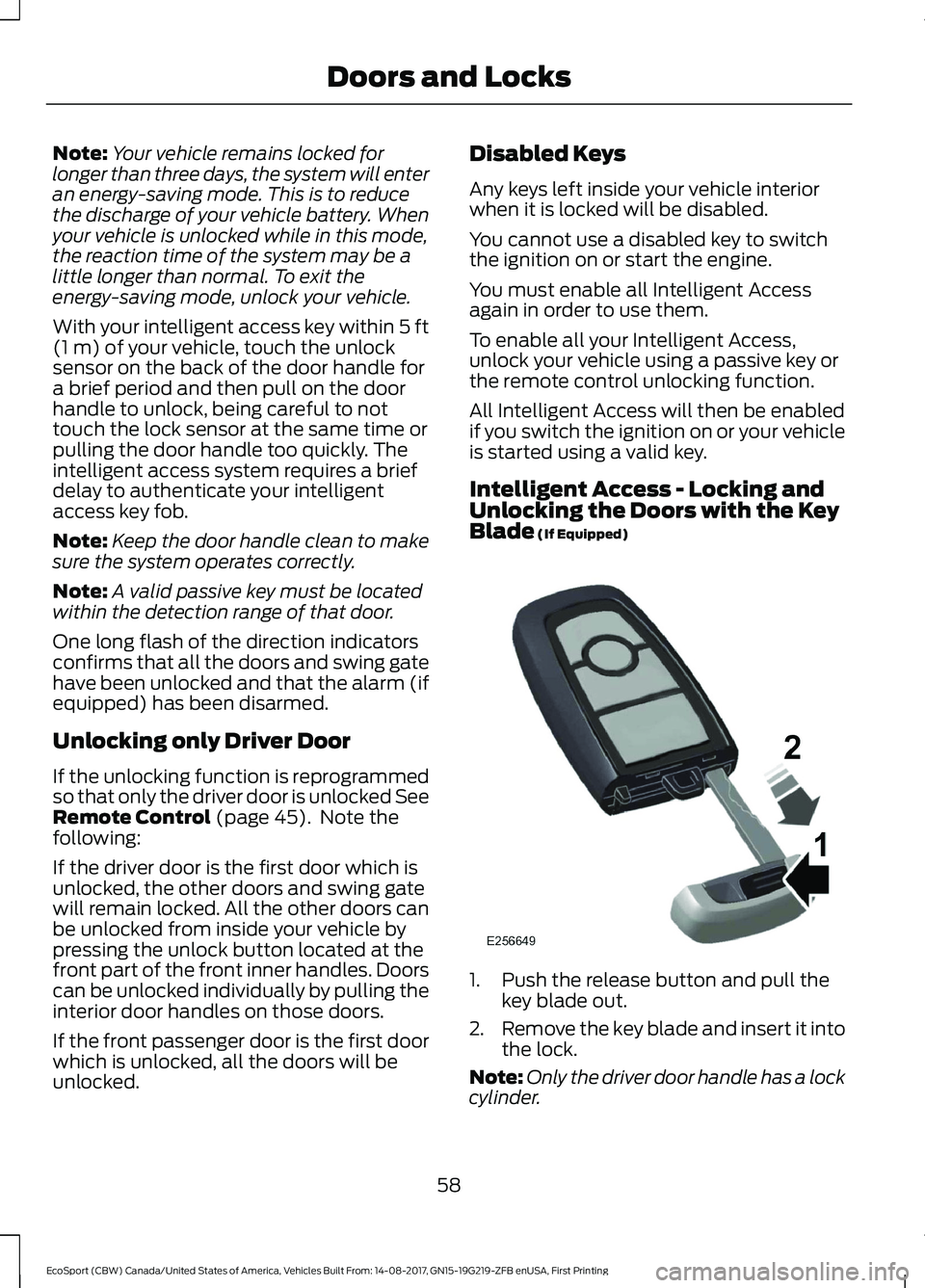
Note:Your vehicle remains locked forlonger than three days, the system will enteran energy-saving mode. This is to reducethe discharge of your vehicle battery. Whenyour vehicle is unlocked while in this mode,the reaction time of the system may be alittle longer than normal. To exit theenergy-saving mode, unlock your vehicle.
With your intelligent access key within 5 ft(1 m) of your vehicle, touch the unlocksensor on the back of the door handle fora brief period and then pull on the doorhandle to unlock, being careful to nottouch the lock sensor at the same time orpulling the door handle too quickly. Theintelligent access system requires a briefdelay to authenticate your intelligentaccess key fob.
Note:Keep the door handle clean to makesure the system operates correctly.
Note:A valid passive key must be locatedwithin the detection range of that door.
One long flash of the direction indicatorsconfirms that all the doors and swing gatehave been unlocked and that the alarm (ifequipped) has been disarmed.
Unlocking only Driver Door
If the unlocking function is reprogrammedso that only the driver door is unlocked SeeRemote Control (page 45). Note thefollowing:
If the driver door is the first door which isunlocked, the other doors and swing gatewill remain locked. All the other doors canbe unlocked from inside your vehicle bypressing the unlock button located at thefront part of the front inner handles. Doorscan be unlocked individually by pulling theinterior door handles on those doors.
If the front passenger door is the first doorwhich is unlocked, all the doors will beunlocked.
Disabled Keys
Any keys left inside your vehicle interiorwhen it is locked will be disabled.
You cannot use a disabled key to switchthe ignition on or start the engine.
You must enable all Intelligent Accessagain in order to use them.
To enable all your Intelligent Access,unlock your vehicle using a passive key orthe remote control unlocking function.
All Intelligent Access will then be enabledif you switch the ignition on or your vehicleis started using a valid key.
Intelligent Access - Locking andUnlocking the Doors with the KeyBlade (If Equipped)
1.Push the release button and pull thekey blade out.
2.Remove the key blade and insert it intothe lock.
Note:Only the driver door handle has a lockcylinder.
58EcoSport (CBW) Canada/United States of America, Vehicles Built From: 14-08-2017, GN15-19G219-ZFB enUSA, First PrintingDoors and Locks
Page 63 of 452

TAILGATE
WARNINGS
It is extremely dangerous to ride in acargo area, inside or outside of avehicle. In a crash, people riding inthese areas are more likely to be seriouslyinjured or killed. Do not allow people to ridein any area of your vehicle that is notequipped with seats and seatbelts. Makesure everyone in your vehicle is in a seatand properly using a seatbelt. Failure tofollow this warning could result in seriouspersonal injury or death.
Make sure that you fully close thetailgate to prevent exhaust fumesfrom entering your vehicle. If you areunable to fully close the tailgate, open theair vents or the windows to allow fresh airto enter your vehicle. Failure to follow thisinstruction could result in personal injuryor death.
Make sure that you fully close thetailgate to prevent passengers andcargo from falling out. Failure tofollow this instruction could result inpersonal injury or death.
Note:Be careful when opening or closingthe tailgate in a garage or other enclosedarea to avoid damaging the tailgate.
Opening the Tailgate
tailgate release button.A
Note:Vehicle without Intelligent Access,you must unlock your vehicle in order toopen the tailgate.
Note:Vehicle with Intelligent Access youcan unlock your vehicle in order to open thetailgate or if an intelligent access key iswithin 3.3 ft (1 m) of the tailgate, thetailgate unlocks when you press the tailgaterelease button even if the vehicle is locked.
Note:For vehicles with a spare wheel, whenyou unlatch the tailgate and pull the exteriorhandle, the mechanism fully opens thetailgate. When closing, the mechanismslowly closes the tailgate.
Press the release button located on thetailgate right-hand tail lamp.
59EcoSport (CBW) Canada/United States of America, Vehicles Built From: 14-08-2017, GN15-19G219-ZFB enUSA, First PrintingDoors and Locks