2018 FORD E SERIES key battery
[x] Cancel search: key batteryPage 41 of 323

Reprogramming the RemoteControl
You must have all remote controls readilyaccessible before beginning thisprocedure. Any remote control that is notpresent during the programming procedurewill no longer operate your vehicle.
Note:You can program a maximum of fourcoded keys to your vehicle.
Note:Do not apply the brake pedal duringthis procedure.
1. Switch the ignition from off to on 8times within 10 seconds, finishing in theon position. The doors lock then unlockto confirm that programming hasstarted.
2.Press any button on the remote controlthat you want to program within 20seconds. The doors lock then unlockto confirm that programming wassuccessful.
3. Repeat step 2 to program eachadditional remote control.
4.After you have programmed all remotecontrols, switch the ignition off.
5. The doors lock then unlock to confirmthat programming is complete.
Changing the Remote ControlBattery
The remote control uses one coin-typethree-volt lithium battery CR2032 orequivalent.
Make sure that you dispose ofold batteries in anenvironmentally friendly way.Seek advice from your local authorityabout recycling old batteries.
1. Twist a thin coin in the slot of thetransmitter near the key ring to removethe battery cover.
Note:Do not remove the rubber cover andcircuit board from the front housing of theremote entry transmitter.
Note:Do not wipe off any grease on thebattery terminals or on the back surface ofthe circuit board.
2. Remove the old battery.
38
E-Series (TE4) Canada/United States of America, enUSA, Edition date: 201712, Second Printing
Keys and Remote ControlsE107998 E195662
Page 42 of 323

3. Insert the new battery. Refer to thesymbols inside the transmitter for thecorrect orientation of the battery.Press the battery down to make sureit is fully in the housing.
4. Reinstall the battery housing coveronto the transmitter.
Note: Replacing the battery does not erasethe programmed key from your vehicle. Thetransmitter should operate normally.
Car Finder
Press the button twice withinthree seconds. The horn soundsand the direction indicatorsflash. We recommend you use this methodto locate your vehicle, rather than usingthe panic alarm.
Sounding the Panic Alarm
Press the button to sound thepanic alarm. Press the buttonagain or switch the ignition on toturn it off.
Note:The panic alarm operates regardlessof the ignition position.
REPLACING A LOST KEY OR
REMOTE CONTROL
Replacement keys or remote controls canbe purchased from an authorized dealer.Authorized dealers can program remotecontrols for your vehicle. See PassiveAnti-Theft System (page 43).
39
E-Series (TE4) Canada/United States of America, enUSA, Edition date: 201712, Second Printing
Keys and Remote ControlsE195661 E138623 E138624
Page 76 of 323
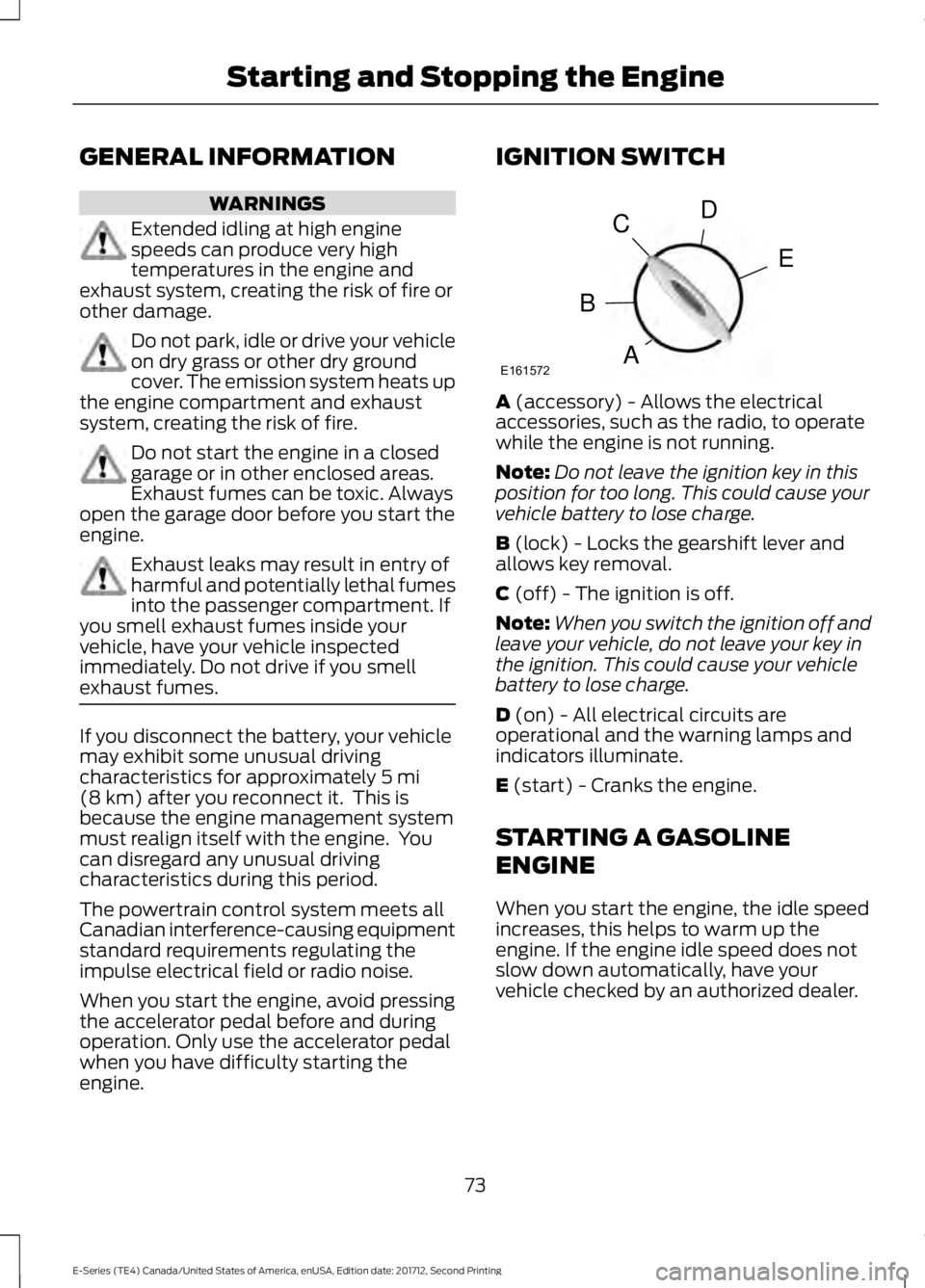
GENERAL INFORMATION
WARNINGS
Extended idling at high enginespeeds can produce very hightemperatures in the engine andexhaust system, creating the risk of fire orother damage.
Do not park, idle or drive your vehicleon dry grass or other dry groundcover. The emission system heats upthe engine compartment and exhaustsystem, creating the risk of fire.
Do not start the engine in a closedgarage or in other enclosed areas.Exhaust fumes can be toxic. Alwaysopen the garage door before you start theengine.
Exhaust leaks may result in entry ofharmful and potentially lethal fumesinto the passenger compartment. Ifyou smell exhaust fumes inside yourvehicle, have your vehicle inspectedimmediately. Do not drive if you smellexhaust fumes.
If you disconnect the battery, your vehiclemay exhibit some unusual drivingcharacteristics for approximately 5 mi(8 km) after you reconnect it. This isbecause the engine management systemmust realign itself with the engine. Youcan disregard any unusual drivingcharacteristics during this period.
The powertrain control system meets allCanadian interference-causing equipmentstandard requirements regulating theimpulse electrical field or radio noise.
When you start the engine, avoid pressingthe accelerator pedal before and duringoperation. Only use the accelerator pedalwhen you have difficulty starting theengine.
IGNITION SWITCH
A (accessory) - Allows the electricalaccessories, such as the radio, to operatewhile the engine is not running.
Note:Do not leave the ignition key in thisposition for too long. This could cause yourvehicle battery to lose charge.
B (lock) - Locks the gearshift lever andallows key removal.
C (off) - The ignition is off.
Note:When you switch the ignition off andleave your vehicle, do not leave your key inthe ignition. This could cause your vehiclebattery to lose charge.
D (on) - All electrical circuits areoperational and the warning lamps andindicators illuminate.
E (start) - Cranks the engine.
STARTING A GASOLINE
ENGINE
When you start the engine, the idle speedincreases, this helps to warm up theengine. If the engine idle speed does notslow down automatically, have yourvehicle checked by an authorized dealer.
73
E-Series (TE4) Canada/United States of America, enUSA, Edition date: 201712, Second Printing
Starting and Stopping the EngineE161572
D
E
C
B
A
Page 88 of 323

Your vehicle may not pass the I/M test ifthe service engine soon indicator is on ornot working properly (bulb is burned out),or if the OBD-II system has determinedthat some of the emission control systemshave not been properly checked. In thiscase, the vehicle is not ready for I/Mtesting.
If the vehicle’s engine or transmission hasjust been serviced, or the battery hasrecently run down or been replaced, theOBD-II system may indicate that thevehicle is not ready for I/M testing. Todetermine if the vehicle is ready for I/Mtesting, turn the ignition key to the onposition for 15 seconds without crankingthe engine. If the service engine soonindicator blinks eight times, it means thatthe vehicle is not ready for I/M testing; ifthe service engine soon indicator stays onsolid, it means that your vehicle is readyfor I/M testing.
The OBD-II system checks the emissioncontrol system during normal driving. Acomplete check may take several days.
If the vehicle is not ready for I/M testing,you can perform the following driving cycleconsisting of mixed city and highwaydriving:
1. 15 minutes of steady driving on anexpressway or highway followed by 20minutes of stop-and-go driving with atleast four 30-second idle periods.
2. Allow your vehicle to sit for at leasteight hours with the ignition off. Then,start the vehicle and complete theabove driving cycle. The vehicle mustwarm up to its normal operatingtemperature. Once started, do not turnoff the vehicle until the above drivingcycle is complete.
If the vehicle is still not ready for I/Mtesting, you need to repeat the abovedriving cycle.
85
E-Series (TE4) Canada/United States of America, enUSA, Edition date: 201712, Second Printing
Engine Emission Control
Page 120 of 323

ROADSIDE ASSISTANCE
Vehicles Sold in the United States:Getting Roadside Assistance
To fully assist you should you have avehicle concern, Ford Motor Companyoffers a complimentary roadsideassistance program. This program isseparate from the New Vehicle LimitedWarranty.
The service is available:
•24 hours a day, seven days a week.
•For the coverage period listed on theRoadside Assistance Card included inyour Owner's Manual portfolio.
Roadside Assistance covers:
•A flat tire change with a good spare(except vehicles supplied with a tireinflation kit).
•Battery jump start.
•Lock-out assistance (key replacementcost is the customer's responsibility).
•Fuel delivery — independent servicecontractors, if not prohibited by state,local or municipal law, shall deliver upto 2 gal (8 L) of gasoline or 5 gal (20 L)of diesel fuel to a disabled vehicle.Roadside Assistance limits fuel deliveryservice to two no-charge occurrenceswithin a 12-month period.
•Winch out — available within 100 ft(30 m) of a paved or countymaintained road, no recoveries.
•Towing — independent servicecontractors, if not prohibited by state,local or municipal law, shall tow Fordeligible vehicles to an authorized dealerwithin 35 mi (56 km) of thedisablement location or to the nearestauthorized dealer. If a memberrequests a tow to an authorized dealerthat is more than 35 mi (56 km) fromthe disablement location, the membershall be responsible for any mileagecosts in excess of 35 mi (56 km).
•Roadside Assistance includes up to$200 for a towed trailer if the disabledeligible vehicle requires service at thenearest authorized dealer. If the towingvehicle is operational but the trailer isnot, then the trailer does not qualify forany roadside services.
Vehicles Sold in the United States:Using Roadside Assistance
Complete the roadside assistanceidentification card and place it in yourwallet for quick reference. This card is inthe owner's information portfolio in theglove compartment.
United States vehicle customers whorequire Roadside Assistance, call1-800-241-3673.
If you need to arrange roadside assistancefor yourself, Ford Motor Companyreimburses a reasonable amount fortowing to the nearest dealership within35 mi (56 km). To obtain reimbursementinformation, United States vehiclecustomers call 1-800-241-3673.Customers need to submit their originalreceipts.
117
E-Series (TE4) Canada/United States of America, enUSA, Edition date: 201712, Second Printing
Roadside Emergencies
Page 122 of 323

Should your vehicle shut off after a crash,you may restart your vehicle.
If your vehicle has a key system:
1. Switch off the vehicle.
2. Switch on the vehicle.
3. Repeat steps 1 and 2 to re-enable thefuel pump.
JUMP STARTING THE VEHICLE
WARNINGS
Batteries normally produce explosivegases which can cause personalinjury. Therefore, do not allowflames, sparks or lighted substances tocome near the battery. When working nearthe battery, always shield your face andprotect your eyes. Always provide correctventilation.
Keep batteries out of reach ofchildren. Batteries contain sulfuricacid. Avoid contact with skin, eyes orclothing. Shield your eyes when workingnear the battery to protect against possiblesplashing of acid solution. In case of acidcontact with skin or eyes, flushimmediately with water for a minimum of15 minutes and get prompt medicalattention. If acid is swallowed, call aphysician immediately.
Use only adequately sized cableswith insulated clamps.
Preparing Your Vehicle
Do not attempt to push-start yourautomatic transmission vehicle.
Note:Attempting to push-start a vehiclewith an automatic transmission may causetransmission damage.
Note:Use only a 12-volt supply to start yourvehicle.
Note:Do not disconnect the battery of thedisabled vehicle as this could damage thevehicle electrical system.
Park the booster vehicle close to the hoodof the disabled vehicle, making sure thetwo vehicles do not touch.
Connecting the Jumper Cables
WARNINGS
Do not attach the cables to fuel lines,engine rocker covers, the intakemanifold or electrical componentsas grounding points. Stay clear of movingparts. To avoid reverse polarityconnections, make sure that you correctlyidentify the positive (+) and negative (-)terminals on both the disabled and boostervehicles before connecting the cables.
Do not attach the end of the positivecable to the studs or L-shaped eyeletlocated above the positive (+)terminal of your vehicle’s battery. Highcurrent may flow through and causedamage to the fuses.
Do not connect the end of thesecond cable to the negative (-)terminal of the battery to be jumped.A spark may cause an explosion of thegases that surround the battery.
Note:In the illustration, the bottom vehiclerepresents the booster vehicle.
119
E-Series (TE4) Canada/United States of America, enUSA, Edition date: 201712, Second Printing
Roadside Emergencies
Page 316 of 323

A
A/CSee: Climate Control..........................................64About This Manual...........................................5ABSSee: Brakes.............................................................90ABS driving hintsSee: Hints on Driving With Anti-LockBrakes.................................................................90Accessories....................................................265Exterior Style.......................................................265Interior Style........................................................265Peace of Mind.....................................................265AccessoriesSee: Replacement PartsRecommendation............................................10Adjusting the Headlamps..........................153Vertical Aim Adjustment Procedure............153Adjusting the Steering Wheel....................45Airbag Disposal...............................................36Air ConditioningSee: Climate Control..........................................64Air FilterSee: Changing the Engine Air Filter.............158Appendices....................................................288At a Glance........................................................14Audible Warnings and Indicators.............55Fail-Safe Cooling Warning Chime..................55Headlamps On Warning Chime......................55Key in Ignition Warning Chime........................55Parking Brake On Warning Chime..................55Shift to Park Warning Chime...........................55Audio System...............................................209General Information.........................................209Audio Unit - Vehicles With: AM/FM/CD/SYNC..............................................................210Audio Unit - Vehicles With: AM/FM.......212Automatic Transmission.............................86Brake-Shift Interlock...........................................87If Your Vehicle Gets Stuck In Mud orSnow....................................................................88Putting your vehicle in or out of gear:...........86Automatic Transmission FluidCheck.............................................................146Automatic Transmission Fluid Filter...........149Checking Automatic TransmissionFluid.....................................................................147
Auxiliary Power Points...................................71110 Volt AC Power Point......................................7112 Volt DC Power Point........................................71Locations..................................................................71Auxiliary Switches.......................................266
B
BatterySee: Changing the 12V Battery.......................151Bonnet LockSee: Opening and Closing the Hood...........139Booster Seats..................................................20Types of Booster Seats.......................................21Brake Fluid Check.........................................149Brakes................................................................90General Information...........................................90Breaking-In.......................................................114Bulb Specification Chart...........................156
C
California Proposition 65...............................9Capacities and Specifications -6.2L.................................................................199Alternative Engine Oil for Extremely ColdClimates...........................................................203Specifications.....................................................200Capacities and Specifications -6.8L................................................................203Alternative Engine Oil for Extremely ColdClimates...........................................................208Specifications.....................................................205Capacities and Specifications.................194Car WashSee: Cleaning the Exterior...............................159Catalytic Converter........................................83On-Board Diagnostics (OBD-II).....................84Readiness for Inspection and Maintenance(I/M) Testing.....................................................84Changing a Bulb............................................154Lamp Assembly Condensation.....................154Replacing Brake/Tail/Turn/Reverse LampBulbs (Cut-Away Only)...............................156Replacing Front Parking Lamp and DirectionIndicator Bulbs................................................155Replacing Headlamp Bulbs............................155Replacing Side Marker Bulbs.........................156
313
E-Series (TE4) Canada/United States of America, enUSA, Edition date: 201712, Second Printing
Index
Page 320 of 323

N
Normal Scheduled Maintenance...........273
O
Oil Change Indicator Reset.......................142Resetting the Oil Life MonitoringSystem...............................................................142Oil CheckSee: Engine Oil Check........................................141Opening and Closing the Hood...............139Ordering Additional Owner'sLiterature.......................................................126Obtaining a French Owner’s Manual...........127
P
Parking Aids.....................................................93Parking Brake....................................................91Passive Anti-Theft System.........................43SecuriLock®...........................................................43PATSSee: Passive Anti-Theft System.....................43Perchlorate..........................................................9Power Door LocksSee: Locking and Unlocking.............................40Power Seats.....................................................69Recline Adjustment.............................................70Power Steering Fluid Check.....................150Power Windows.............................................49Accessory Delay...................................................49One-Touch Down.................................................49Protecting the Environment........................13PunctureSee: Changing a Road Wheel........................189
R
Rear Axle...........................................................89Rear Passenger Climate Controls............66Rear View Camera.........................................93Using the Rear View Camera System..........93Rear View CameraSee: Rear View Camera.....................................93Recommended Towing Weights............103Calculating the Maximum Loaded TrailerWeight for Your Vehicle...............................106
Reduced Engine Performance..................114Refueling............................................................79Fuel Filler Cap........................................................79Remote Control...............................................37Car Finder................................................................39Changing the Remote Control Battery........38Reprogramming the Remote Control...........38Sounding the Panic Alarm................................39Removing a Headlamp...............................154Repairing Minor Paint Damage...............163Replacement PartsRecommendation........................................10Collision Repairs....................................................10Scheduled Maintenance and MechanicalRepairs.................................................................10Warranty on Replacement Parts....................10Replacing a Lost Key or RemoteControl............................................................39Reporting Safety Defects (CanadaOnly)...............................................................127Reporting Safety Defects (U.S.Only)...............................................................127Roadside Assistance....................................117Vehicles Sold in Canada: Getting RoadsideAssistance.........................................................118Vehicles Sold in Canada: RoadsideAssistance Program Coverage..................118Vehicles Sold in Canada: Using RoadsideAssistance.........................................................118Vehicles Sold in the United States: GettingRoadside Assistance......................................117Vehicles Sold in the United States: UsingRoadside Assistance......................................117Roadside Emergencies................................117Running-InSee: Breaking-In...................................................114Running Out of Fuel......................................78Filling a Portable Fuel Container....................79
S
Safety Precautions........................................76Satellite Radio...............................................216Satellite Radio Electronic Serial Number(ESN)..................................................................217Satellite Radio Reception Factors................216SiriusXM Satellite Radio Service...................216Troubleshooting...................................................217
317
E-Series (TE4) Canada/United States of America, enUSA, Edition date: 201712, Second Printing
Index