2018 FIAT PANDA display
[x] Cancel search: displayPage 99 of 228

With the ECO function active, the
system will select the most suitable
gear depending on the vehicle speed,
engine rpm and intensity with which the
accelerator pedal is pressed, with the
aim of limiting fuel consumption.
“Kick Down” FUNCTION
(for versions/markets, where provided)
If necessary (e.g. when overtaking),
the system downshifts one or more
gears when the accelerator pedal
is depressed beyond the point where it
becomes stiff (and if the rpm allow it)
in order to provide suitable power and
torque for the acceleration requested
by the driver.
IMPORTANT The use of the “Kick
Down” function is recommended only
when overtaking or accelerating quickly,
in order not to increase fuel
consumption.
WARNING
45)Avoid keeping your hand on this lever
except during gear change or AUTO/
MANUAL mode requests.
MODE SELECTOR
(Panda Cross 4x4 versions)
This device allows, using the ring of the
knob fig. 84 (on the central tunnel),
three car response modes to be
selected according to driving style and
road conditions:
1 = AUTO mode;
2 = OFF ROAD mode;
3 = Gravity Control function.
The ring nut is monostable type. In
other words, it always remains in a
central position. The selected driving
mode is indicated by the corresponding
LED switching on the knob and by an
indication on the display."AUTO" MODE
It is a driving mode aimed at comfort
and safety in normal grip and driving
conditions.
"OFF ROAD" MODE
It is a driving mode aimed at setting off
in poor grip conditions on low-grip
road surfaces (e.g. snow, ice, mid, etc.).
Activation
Rotate the ring fig. 84 to the right and
hold in this position for half a second,
until the corresponding LED lights
up and “Off Road” mode activation
indicator appears on the display with a
dedicated message.
Once released, the ring returns to the
central position.
When the "Off Road" mode is activated,
the presetting for ELD system
intervention activates automatically.
84F1D0116
97
Page 100 of 228

IMPORTANT When the "Off Road"
mode is activated, the Start&Stop
system is temporarily disabled.
Temporary deactivation of the system
switches on the corresponding LED on
the trim (located on the central
dashboard). To activate the Start&Stop
function, with "Off Road" mode on,
press the
button on the dashboard
trim. However, when the "Off Road"
mode is deactivated, the Start&Stop
system is enabled again.
IMPORTANT When the "Off Road"
mode is activated, the City Brake
Control system is temporarily
deactivated. Temporarily deactivation of
the system results in the switching on
of the
warning light on the
instrument panel. When the "Off Road"
mode is deactivated, the City Brake
Control system is enabled again.
Turning off
To deactivate the "Off Road" mode and
return to the "Auto" mode, rotate the
ring nut to the left and hold in this
position for half a second. In this case,
the LED corresponding to “Auto” mode
will light up and the “Off Road” mode
deactivation indication will appear
on the display.IMPORTANT If “Off Road” or “Auto”
mode was active when the engine was
stopped, the next time it is started
the mode that was selected is
reactivated.
"GRAVITY CONTROL"
FUNCTION
This driving function permits a constant
vehicle speed to be maintained
downhill.
On/Off
For engaging/disengaging the Gravity
Control function refer to the "Active
safety systems" paragraph in the
"Safety" chapter.
FAILURE OF THE MODE
SELECTOR SYSTEM
IMPORTANT In the event of system
failure or a fault with knob, no driving
modes can be selected. The display will
show a dedicated message.
IMPORTANT In this case it is not
advisable trying to drive down roads
with a steep gradient, the system
cannot help the driver in any way.
DUALDRIVE
ELECTRIC POWER
STEERING
123) 124)
This only operates with the key turned
to MAR and the engine started. The
steering allows the force required at the
steering wheel to be adjusted to suit
driving conditions.
IMPORTANT When turning the ignition
key quickly, full power steering
functionality can be achieved after a
few seconds.
CITY FUNCTION
ACTIVATION/
DEACTIVATION
Press the CITY fig. 85 button to
activate/deactivate the function. The
activation of the function is signalled by
the word CITY on the display (in some
versions it is signalled by the word CITY
appearing on the instrument panel).
When the CITY function is on, the
steering wheel effort is lighter, making
parking easier: therefore, this function is
particularly useful for driving in city
centres.
98
STARTING AND DRIVING
Page 146 of 228

ENGINE OIL
59) 60)3)
Check the oil level a few minutes (about
5) after the engine has stopped, with
the vehicle parked on level ground.
Check that the oil level is between the
MIN and MAX references on the
dipstick B. If the oil level is near or even
under the MIN mark, add oil using the
filler A to reach the MAX mark.
NOTE For 0.9 TwinAir and 0.9 TwinAir
Turbo versions, the engine oil level
dipstick B is integral with the cap A.
Loosen the plug, clean the dipstick with
a cloth that does not leave traces,
reinsert the dipstick and re-tighten the
plug. Unscrew the cap again and check
that the engine oil level is between the
MIN and MAX marks on the dipstick.
Engine oil consumption
The maximum engine oil consumption
is usually 400 grams every 1000 km.
During the initial period of use the
engine oil consumption conditions
should be considered as having
stabilised after the first 5000 - 6000
km.Topping up the engine oil (for
TwinAir engines)
If the message requesting an engine oil
top-up appears on the display, the
user must top up the oil to the MAX
level and then reset the warning from
the instrument panel as described
in the "Display" paragraph in the
"Knowing the instrument panel"
chapter.
NOTE After adding or changing the oil,
let the engine turn over for a few
seconds and wait a few minutes after
turning it off before you check the level.
ENGINE COOLANT FLUID
163)61)
The coolant level must be checked
when the engine is cold and must
range between the MIN and MAX
marks on the reservoir.
If the level is too low, unscrew reservoir
cap C and add the fluid described in
the "Technical Specifications" section.
WINDSCREEN/REAR
WINDOW WASHING FLUID
164)
If the level is too low, raise reservoir cap
D (see previous pages) and add the
fluid described in the chapter "Technical
Specifications".BRAKE FLUID
165) 166)62)
Check that the fluid is at the maximum
level (the fluid level in the reservoir
must not exceed the MAX mark). If the
fluid level in the reservoir is too low,
undo reservoir cap E and add the fluid
described in the "Technical
Specifications" chapter.
DUALOGIC GEARBOX
HYDRAULIC ACTIVATION
SYSTEM OIL
4)
The fluid level should only be checked
at a Fiat Dealership.
BATTERY
167) 168) 169) 170)
63)5)
Battery F does not require topping up
the electrolyte with distilled water. A
periodic check carried out at a Fiat
Dealership is, however, necessary to
check efficiency.
144
SERVICING AND CARE
Page 162 of 228

Panda Cross 4x4 versions
Versions Wheels Tyres provided Winter tyresSpace saver spare
wheel(*)
0.9 TwinAir Turbo 90
HP6 J x 15H2 ET35
175/65 R15 84T (M+S)
(**)175/65 R15 84T (M+S) 125/80 R15 95M
6 J x 15H2 ET35
175/65 R15 84T
(**)175/65 R15 84Q (M+S) 125/80 R15 95M
6 J x 15H2 ET30185/65 R15 88H
(M+S)
(***)185/65 R15 88Q (M+S) 125/80 R15 95M
6 J x 15H2 ET30
185/65 R15 88H
(***)185/65 R15 88Q (M+S) 125/80 R15 95M
1.3 16V MultiJet6 J x 15H2 ET35
175/65 R15 84T (M+S)
(**)175/65 R15 84T (M+S) 125/80 R15 95M
6 J x 15H2 ET35
175/65 R15 84T
(**)175/65 R15 84Q (M+S) 125/80 R15 95M
6 J x 15H2 ET30185/65 R15 88H
(M+S)
(***)185/65 R15 88H (M+S) 125/80 R15 95M
6 J x 15H2 ET30
185/65 R15 88H
(***)185/65 R15 88Q (M+S) 125/80 R15 95M
(*) For versions/markets, where provided.
(**) The tyre can be fitted with chains.
(***) Tyre not suitable for fitting snow chains.
NOTE For Panda Cross 4x4 and Panda 4x4 versions if the space-saver wheel is used, the control unit for 4x4 drive detects its
presence (via the wheel speed signals) and reduces the intervention of the four-wheel drive to a minimum, while guaranteeing
the agility of the vehicle. No fault/alarm signal is displayed on the instrument panel or on the display.
160
TECHNICAL DATA
Page 189 of 228

Radio
183) 184) 185) 186) 187) 188)
The radio has been designed according
to the specifications of the passenger
compartment, with a personalised
design to match the style of the
dashboard.
TIPS
Road safety
Learn how to use the various radio
functions (for example, by storing
stations) before beginning to drive.
Care and maintenance
Clean the cover with a soft anti-static
cloth only. Cleaning and polishing
products may damage the surface.
ANTITHEFT PROTECTION
The radio is equipped with an anti-theft
protection system based on an
exchange of information between the
radio and the electronic control unit
(Body Computer) on the vehicle.
This system guarantees maximum
safety and prevents the secret code
from being entered each time the radio
power supply is disconnected.If the check has a positive outcome, the
radio will start to operate, whereas if
the comparison codes are not the
same or if the electronic control unit
(Body Computer) is replaced, the
device will ask the user to enter the
secret code according to the procedure
described in the paragraph below.
Entering the secret code
If the password is required when the
radio is switched on, the display will
show "Radio code" for about 2
seconds, followed by four dashes "- - -
-".
The code is made up of four digits from
1 to 6, each corresponding to one of
the dashes.
To enter the first digit, press the
corresponding button of the preset
stations (from 1 to 6). Enter the other
code digits in the same way.
If the four digits are not entered within
20 seconds, the display will show
"Enter code----".Ifthis occurs, it is
not considered an incorrect code entry.
After entering the fourth digit (within
20 seconds), the radio will start to
operate.
If an incorrect code is entered, the radio
will emit a sound and the display will
show "Radio blocked/wait" to notify the
user of the need to enter the correct
code.Each time the user enters an incorrect
code, the waiting time gradually
increases (1 min, 2 min, 4 min, 8 min,
16 min, 30 min, 1h, 2h, 4h, 8h, 16h,
24h) to a maximum of 24 hours.
The waiting time will be shown on the
display with the text "Radio blocked/
wait". After the text has disappeared it
is possible to start the code entering
procedure again.
Vehicle radio passport
This document certifies ownership of
the radio. The radio passport shows the
radio model, serial number and secret
code.
IMPORTANT Keep the radio passport in
a safe place so that you can give the
information to the relevant authorities if
the radio is stolen.
In the case of loss of the vehicle radio
passport, contact the Fiat Dealership,
taking an ID document and the vehicle
ownership documents.
187
Page 193 of 228
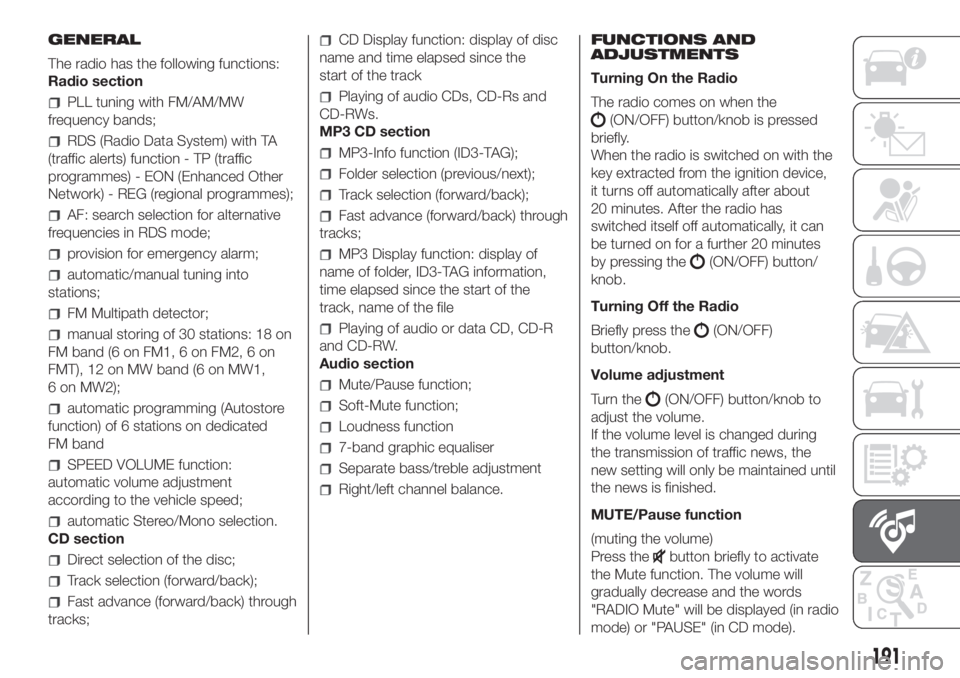
GENERAL
The radio has the following functions:
Radio section
PLL tuning with FM/AM/MW
frequency bands;
RDS (Radio Data System) with TA
(traffic alerts) function - TP (traffic
programmes) - EON (Enhanced Other
Network) - REG (regional programmes);
AF: search selection for alternative
frequencies in RDS mode;
provision for emergency alarm;
automatic/manual tuning into
stations;
FM Multipath detector;
manual storing of 30 stations: 18 on
FM band (6 on FM1, 6 on FM2, 6 on
FMT), 12 on MW band (6 on MW1,
6 on MW2);
automatic programming (Autostore
function) of 6 stations on dedicated
FM band
SPEED VOLUME function:
automatic volume adjustment
according to the vehicle speed;
automatic Stereo/Mono selection.
CD section
Direct selection of the disc;
Track selection (forward/back);
Fast advance (forward/back) through
tracks;
CD Display function: display of disc
name and time elapsed since the
start of the track
Playing of audio CDs, CD-Rs and
CD-RWs.
MP3 CD section
MP3-Info function (ID3-TAG);
Folder selection (previous/next);
Track selection (forward/back);
Fast advance (forward/back) through
tracks;
MP3 Display function: display of
name of folder, ID3-TAG information,
time elapsed since the start of the
track, name of the file
Playing of audio or data CD, CD-R
and CD-RW.
Audio section
Mute/Pause function;
Soft-Mute function;
Loudness function
7-band graphic equaliser
Separate bass/treble adjustment
Right/left channel balance.FUNCTIONS AND
ADJUSTMENTS
Turning On the Radio
The radio comes on when the
(ON/OFF) button/knob is pressed
briefly.
When the radio is switched on with the
key extracted from the ignition device,
it turns off automatically after about
20 minutes. After the radio has
switched itself off automatically, it can
be turned on for a further 20 minutes
by pressing the
(ON/OFF) button/
knob.
Turning Off the Radio
Briefly press the
(ON/OFF)
button/knob.
Volume adjustment
Turn the
(ON/OFF) button/knob to
adjust the volume.
If the volume level is changed during
the transmission of traffic news, the
new setting will only be maintained until
the news is finished.
MUTE/Pause function
(muting the volume)
Press the
button briefly to activate
the Mute function. The volume will
gradually decrease and the words
"RADIO Mute" will be displayed (in radio
mode) or "PAUSE" (in CD mode).
191
Page 194 of 228
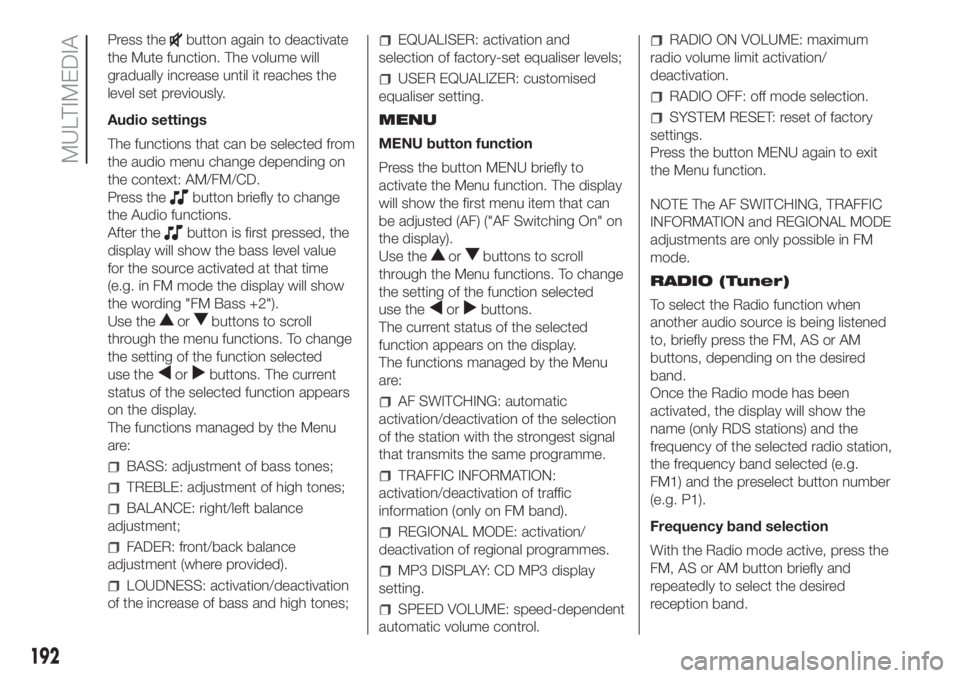
Press thebutton again to deactivate
the Mute function. The volume will
gradually increase until it reaches the
level set previously.
Audio settings
The functions that can be selected from
the audio menu change depending on
the context: AM/FM/CD.
Press the
button briefly to change
the Audio functions.
After the
button is first pressed, the
display will show the bass level value
for the source activated at that time
(e.g. in FM mode the display will show
the wording "FM Bass +2").
Use the
orbuttons to scroll
through the menu functions. To change
the setting of the function selected
use the
orbuttons. The current
status of the selected function appears
on the display.
The functions managed by the Menu
are:
BASS: adjustment of bass tones;
TREBLE: adjustment of high tones;
BALANCE: right/left balance
adjustment;
FADER: front/back balance
adjustment (where provided).
LOUDNESS: activation/deactivation
of the increase of bass and high tones;
EQUALISER: activation and
selection of factory-set equaliser levels;
USER EQUALIZER: customised
equaliser setting.
MENU
MENU button function
Press the button MENU briefly to
activate the Menu function. The display
will show the first menu item that can
be adjusted (AF) ("AF Switching On" on
the display).
Use the
orbuttons to scroll
through the Menu functions. To change
the setting of the function selected
use the
orbuttons.
The current status of the selected
function appears on the display.
The functions managed by the Menu
are:
AF SWITCHING: automatic
activation/deactivation of the selection
of the station with the strongest signal
that transmits the same programme.
TRAFFIC INFORMATION:
activation/deactivation of traffic
information (only on FM band).
REGIONAL MODE: activation/
deactivation of regional programmes.
MP3 DISPLAY: CD MP3 display
setting.
SPEED VOLUME: speed-dependent
automatic volume control.
RADIO ON VOLUME: maximum
radio volume limit activation/
deactivation.
RADIO OFF: off mode selection.
SYSTEM RESET: reset of factory
settings.
Press the button MENU again to exit
the Menu function.
NOTE The AF SWITCHING, TRAFFIC
INFORMATION and REGIONAL MODE
adjustments are only possible in FM
mode.
RADIO (Tuner)
To select the Radio function when
another audio source is being listened
to, briefly press the FM, AS or AM
buttons, depending on the desired
band.
Once the Radio mode has been
activated, the display will show the
name (only RDS stations) and the
frequency of the selected radio station,
the frequency band selected (e.g.
FM1) and the preselect button number
(e.g. P1).
Frequency band selection
With the Radio mode active, press the
FM, AS or AM button briefly and
repeatedly to select the desired
reception band.
192
MULTIMEDIA
Page 195 of 228
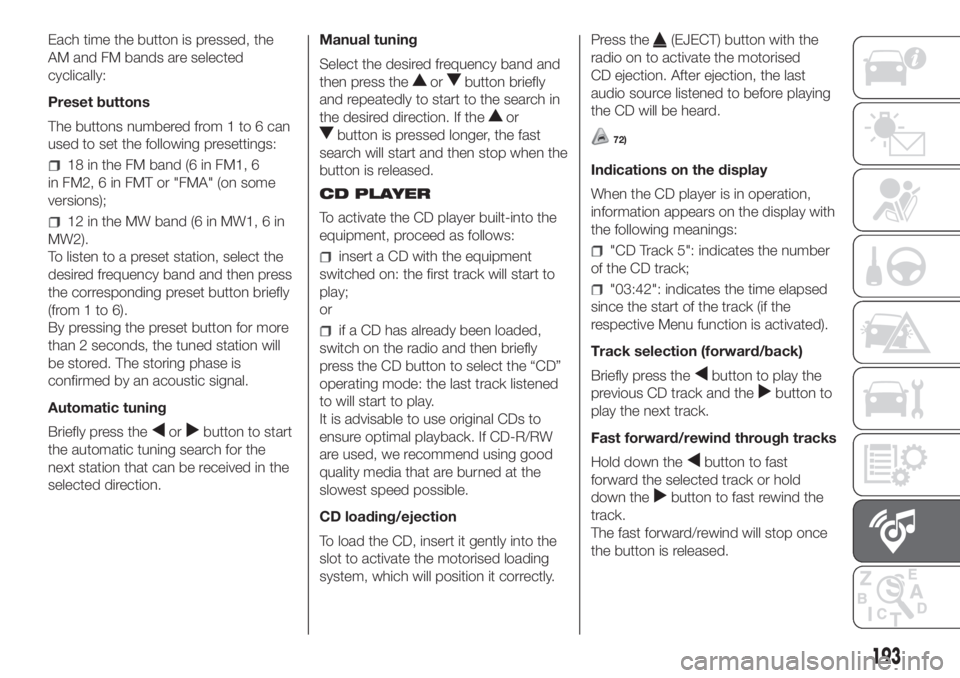
Each time the button is pressed, the
AM and FM bands are selected
cyclically:
Preset buttons
The buttons numbered from 1 to 6 can
used to set the following presettings:
18 in the FM band (6 in FM1, 6
in FM2, 6 in FMT or "FMA" (on some
versions);
12 in the MW band (6 in MW1, 6 in
MW2).
To listen to a preset station, select the
desired frequency band and then press
the corresponding preset button briefly
(from 1 to 6).
By pressing the preset button for more
than 2 seconds, the tuned station will
be stored. The storing phase is
confirmed by an acoustic signal.
Automatic tuning
Briefly press the
orbutton to start
the automatic tuning search for the
next station that can be received in the
selected direction.Manual tuning
Select the desired frequency band and
then press the
orbutton briefly
and repeatedly to start to the search in
the desired direction. If the
or
button is pressed longer, the fast
search will start and then stop when the
button is released.
CD PLAYER
To activate the CD player built-into the
equipment, proceed as follows:
insert a CD with the equipment
switched on: the first track will start to
play;
or
if a CD has already been loaded,
switch on the radio and then briefly
press the CD button to select the “CD”
operating mode: the last track listened
to will start to play.
It is advisable to use original CDs to
ensure optimal playback. If CD-R/RW
are used, we recommend using good
quality media that are burned at the
slowest speed possible.
CD loading/ejection
To load the CD, insert it gently into the
slot to activate the motorised loading
system, which will position it correctly.Press the
(EJECT) button with the
radio on to activate the motorised
CD ejection. After ejection, the last
audio source listened to before playing
the CD will be heard.
72)
Indications on the display
When the CD player is in operation,
information appears on the display with
the following meanings:
"CD Track 5": indicates the number
of the CD track;
"03:42": indicates the time elapsed
since the start of the track (if the
respective Menu function is activated).
Track selection (forward/back)
Briefly press the
button to play the
previous CD track and the
button to
play the next track.
Fast forward/rewind through tracks
Hold down the
button to fast
forward the selected track or hold
down the
button to fast rewind the
track.
The fast forward/rewind will stop once
the button is released.
193