2018 CITROEN DS3 tow
[x] Cancel search: towPage 5 of 248
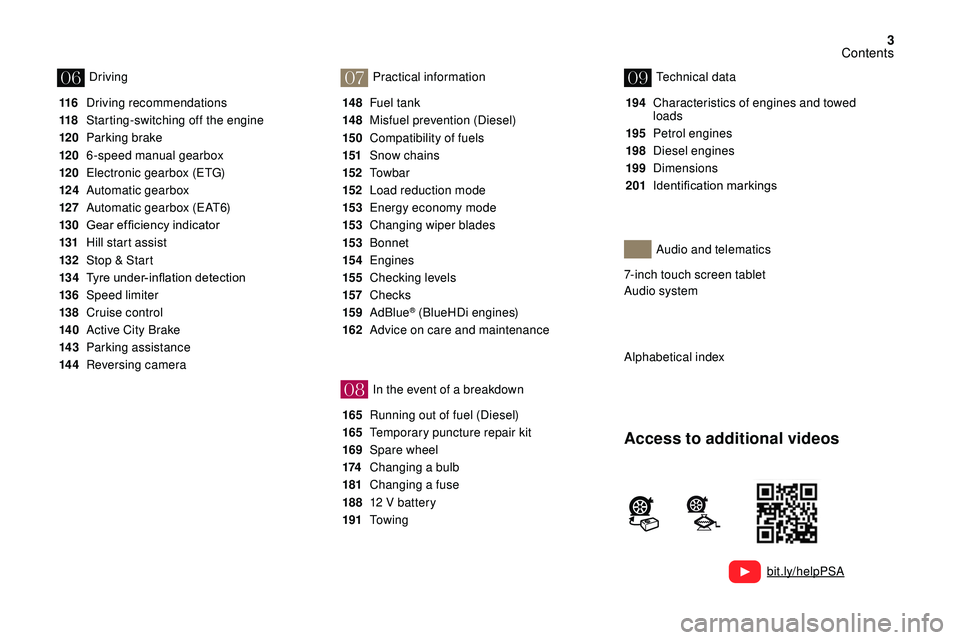
3
07
08
0609
bit.ly/helpPSA
116 Driving recommendations
118
S
tarting-switching off the engine
120
P
arking brake
120
6
-speed manual gearbox
120
E
lectronic gearbox (ETG)
124
Aut
omatic gearbox
127
A
utomatic gearbox (EAT6)
130 Gear
ef ficiency indicator
131
H
ill start assist
132
St
op & Start
13 4 Tyre
under-inflation detection
136
Spe
ed limiter
138
C
ruise control
14 0
A
ctive City Brake
14 3
P
arking assistance
14 4
R
eversing camera 14 8 Fu
el tank
14 8
M
isfuel prevention (Diesel)
15 0
C
ompatibility of fuels
151
S
now chains
152
To w b a r
152
L
oad reduction mode
15 3
E
nergy economy mode
15 3
C
hanging wiper blades
15 3
Bonnet
15 4
Engines
155
Ch
ecking levels
157
C
hecks
15 9
Ad
Blue
® (BlueHDi engines)
162
A
dvice on care and maintenance
165
R
unning out of fuel (Diesel)
165
T
emporary puncture repair kit
169
S
pare wheel
174
C
hanging a
bulb
181
C
hanging a
fuse
188
1
2
V battery
191
To w i n g 194
C
haracteristics of engines and towed
loads
195
Pe
trol engines
198
D
iesel engines
199
Dimensions
201 Identification
ma
rkings
Driving
Practical information
In the event of a
breakdown Technical data
Alphabetical index Audio and telematics
Access to additional videos
7-inch touch screen tablet
Audio system
Contents
Page 8 of 248

6
Eco-driving
Eco-driving is a range of everyday practices
t hat allow the motorist to optimise their fuel
consumption and CO
2 emissions.
Optimise the use of your gearbox
With a manual gearbox, move off gently
an d change up without waiting. During
acceleration, change up early.
With an automatic gearbox, give preference
to automatic mode and avoid pressing the
accelerator pedal heavily or suddenly.
The gear efficiency indicator invites you to
engage the most suitable gear: as soon as the
indication is displayed in the instrument panel,
follow it straight away.
For vehicles fitted with an automatic gearbox,
this indicator appears only in manual mode.
Drive smoothly
Maintain a safe distance between vehicles,
u se engine braking rather than the
brake pedal, and press the accelerator
progressively. These practices contribute
towards a
reduction in fuel consumption and
CO
2 emissions and also help reduce the
b
ackground traffic noise.
If your vehicle has cruise control, make use of
the system at speeds above 25
mph (40 km/h)
when the traffic is flowing well.
Control the use of your electrical
equipment
Switch off the demisting and defrosting
controls, if these are not automatically
managed.
Switch off the heated seat as soon as
possible.
Switch off the headlamps and front foglamps
when the ambient light level does not require
their use.
Avoid running the engine before moving off,
particularly in winter; your vehicle will warm up
much faster while driving.
Before moving off, if the passenger
compartment is too warm, ventilate it by
opening the windows and air vents before
using the air conditioning.
Above 30
mph (50
km/h), close the windows
and leave the air vents open.
Consider using equipment that can help
keep the temperature in the passenger
compartment down (sunroof blind and window
blinds, etc.).
Unless it has automatic regulation, switch off
the air conditioning as soon as the desired
temperature has been reached. As a
passenger, if you avoid connecting your
multimedia devices (film, music, video game,
etc.), you will contribute towards limiting the
consumption of electrical energy, and so of
fuel.
Disconnect your portable devices before
leaving the vehicle.
Eco-driving
Page 25 of 248

23
Warning/indicator lampStateCause Action/Observations
Hazard warning
lamps Flashing with buzzer. The hazard warning lamps switch,
located on the dashboard, has been
operated. The left-hand and right-hand direction indicators and
their associated indicator lamps flash simultaneously.
Sidelamps Fixed. The lighting control stalk is in the
"Sidelamps" position.
Front foglamps Fixed. The front foglamps are switched on
using the ring on the lighting control
stalk. Turn the ring on the lighting control stalk rear ward
twice to switch off the front foglamps.
Dipped beam
headlamps Fixed.
The lighting control stalk is in the
"Dipped beam headlamps" position.
Main beam
headlamps Fixed.
The lighting control stalk has been
pulled towards you. Pull the lighting control stalk to return to dipped beam
headlamps.
01
Instruments
Page 57 of 248

55
During the automatic roof closure in zone
A (position 2 to position 1), pressing the
control stops the roof.
Acoustic air deflector
An acoustic air deflector is available in order to
improve the acoustic comfort of the occupants
of the vehicle in certain driving conditions
(high speed), by limiting currents in the
passenger compartment that are caused by air
displacement. When the roof opens, the deflector may deploy
if it is not fixed.
When the roof is closed, the deflector refolds
automatically.
F
W
ith the roof open, this deflector may be
folded manually and fixed in its centre:
press vertically on the cross member close
to the lever at the top of the deflector, and
clip this lever into the notch.
F
T
o release and deploy the deflector
manually: press vertically on the cross
member close to the lever to unclip it from
the notch and pull it slightly towards you.
Operating the roof while
driving
The roof opening and closing command
operates at up to about 75 mph
(120
km/h).
Above this speed, a message on the
screen will inform you that the roof
manoeuvre is impossible (speed too high).
If a
roof manoeuvre has been started when the
speed of the vehicle is less than around 75
mph
(120
km/h), exceeding this speed threshold will
result in the following situations, depending on
the type of manoeuvre under way:
-
a m
anoeuvre under way in zone A is
stopped,
-
a
n opening manoeuvre under way in zone B
is allowed to complete,
-
a c
losing manoeuvre under way in zone
B is stopped and the complete opening
of the roof to position 3
is per formed
automatically,
-
a
n opening or closing manoeuvre in zone B
following an "anti-panic" function is allowed
to complete.
A new roof manoeuvre will be possible
once the speed of the vehicle is less than
around 75
mph (120 km/h).
02
Access
Page 67 of 248

65
Adjusting the seat backrest angle
F Push the handle towards the rear and move the seat backrest for wards or backwards.
Before moving the seat backwards,
ensure that there is nothing that might
prevent the full travel of the seat.
There is a
risk of trapping or pinching
passengers if present in the rear seats
or jamming the seat if large objects are
placed on the floor behind the seat.
Additional adjustments
Access to the rear seats
F Pull the control for ward to fold the backrest and move the seat for ward.
When returning it, the seat resumes its
initial position.
No person or object should block the
seat sliding back into its initial position;
returning to this position is necessary for
longitudinal locking.
Make sure that the seat belt has reeled in
correctly so as not to prevent passenger
access to the rear seats.
Grab handle
This ergonomic grip, located at the top of the
side trim, allows:
-
r
ear side passengers to have a support
when the vehicle is moving,
-
p
rovision of a support point improving
access to seats in the rear,
-
e
asier exit from the rear seats.
03
Ease of use and comfort
Page 68 of 248

66
Rear seats
Bench seat with fixed one-piece cushion and
folding backrest (1/3 -2/3) to adapt the loading
space in the boot.
Folding the backrestReturning the backrest to the
normal position
F Straighten the seat backrest 2 and secure it.
F C heck that the red indicator, located next to
the control 1 , is no longer visible.
When repositioning the seat backrest,
take care not to trap the seat belts.
Rear head restraints
Never drive with the head restraints
removed; they must be fitted and correctly
adjusted.
F
M
ove the corresponding front seat for wards
if necessary.
F
P
osition the seat belt against the backrest.
F
P
lace the head restraints in the low position. F
P
ull control 1
for wards to release the seat
backrest 2 .
F
F
old the seat backrest 2
on to the cushion.
These have one position for use (up) and
a
stowed position (down).
They can also be removed.
To remove a head restraint:
F
r
elease the backrest using the control 1
,
F
t
ilt the backrest 2 slightly forwards,
F
p
ull the head restraint upwards to the stop,
F
t
hen, press the lug A
.
03
Ease of use and comfort
Page 72 of 248

70
Recommendations for ventilation and air conditioning
In order for these systems to be fully
effective, follow the operation and
maintenance guidelines below:
F
T
o ensure that the air is distributed
evenly, keep the external air intake
grilles at the base of the windscreen, the
nozzles, the vents, the air outlets and
the air extractor in the boot free from
obstructions.
F
D
o not cover the sunshine sensor,
located on the dashboard; this is used
for regulation of the automatic air
conditioning system.
F
O
perate the air conditioning system for
at least 5
to 10 minutes once or twice
a
month to keep it in per fect working
o r d e r.
F
E
nsure that the passenger compartment
filter is in good condition and replace
the filter elements periodically. We
recommend the use of a
combined
passenger compartment filter. Thanks to
its special active additive, it helps both to
purify the air breathed by the occupants
and to keep the passenger compartment
clean (reduction of allergic symptoms,
bad odours and greasy deposits). If after an extended stop in sunshine,
the interior temperature is very high, first
ventilate the passenger compartment for
a
few moments.
Put the air flow control at a
setting high
enough to quickly change the air in the
passenger compartment.
The condensation created by the air
conditioning results in a
discharge of water
under the vehicle which is per fectly normal.
Stop & Star t
The heating and air conditioning systems
only work when the engine is running.
To maintain a
comfortable temperature
in the passenger compartment, you may
temporarily deactivate the Stop & Start
system.
For more information on Stop & Star t ,
refer to the corresponding section.
F
T o ensure correct operation of the
air conditioning system, you are also
advised to have it checked regularly as
recommended in the Maintenance and
Warranty Guide.
F
I
f the system does not produce cold
air, switch it off and contact the dealer
network or a
qualified workshop.
When towing the maximum load on a
steep
gradient in high temperatures, switching off
the air conditioning increases the available
engine power and so improves the towing
ability.
To avoid the windows misting up and
deterioration in the quality of the air:
-
d
o not drive for too long with the
ventilation switched off.
-
d
o not keep air recirculation set for an
extended period.
03
Ease of use and comfort
Page 75 of 248

73
For your convenience, the settings are
stored between two starts of the vehicle.
When the engine is cold, the air flow will
only reach its optimum level gradually
to prevent too much cold air being
distributed.
Temperature adjustment
The value shown on the display is a level of
c omfort, not a temperature in degrees Celsius
or Fahrenheit.
Press the 5
and 6 buttons to
change this value. A setting of
around 21
provides optimum
comfort. Nonetheless, depending
on your needs, a setting between
18
and 24 is typical.
This system is designed to operate effectively
in all seasons, with the windows closed.
On entering the vehicle, if the interior is
very cold or very warm, there is no need
to change the value displayed in order to
obtain the comfort required. The system
compensates automatically and corrects
the temperature difference as quickly as
possible.
Automatic visibility programme
For more information on Front demist -
defrost , refer to the corresponding section.
Manual control
It is possible to manually adjust one or more
functions, while keeping the other functions in
automatic mode.
The AUTO symbol goes off.
To return to automatic mode, press the AUTO
button.
Switching to manual mode may result in
some discomfort (temperature, humidity,
odour, misting) and is not optimal for
comfort.
For maximum cooling or heating of the
passenger compartment, it is possible
to exceed the minimum value 14
or the
maximum value 28.
F
P
ress the blue button until " LO" is
displayed or the red button 2 until " HI"
is displayed.
Air conditioning On/Off
Pressing this button stops the air
conditioning.
Switching off may affect comfort levels
(humidity, misting).
Pressing again returns to automatic operation
of the air conditioning. The A/C symbol is
displayed.
Air intake/Air recirculation
For more information on Recirculation of
interior air , refer to the corresponding section.
Air distribution adjustment
Press this button successively
to direct the air flow alternatively
towards:
-
w
indscreen and side windows (demisting or
def r o st ing),
-
w
indscreen, side windows and air vents,
-
w
indscreen, side windows, air vents and
footwells,
-
w
indscreen, side windows and footwells,
-
footwells,
-
a
ir vents and footwells,
-
a
ir vents.
03
Ease of use and comfort