2018 CITROEN DS3 mirror controls
[x] Cancel search: mirror controlsPage 4 of 248

2
01
02
03
04
05
9 Instrument panels
12
W
arning and indicator lamps
24
Indicators
30
L
ighting dimmer control
31
B
lack panel
31
M
onochrome screen A
33
M
onochrome screen C
34
T
ouch screen tablet
38
T
rip computer
40
D
ate and time adjustment
4
I
nstruments and controls
43
K
ey with remote control
46
Alarm
47
E
lectric windows
49
D
oors
49
C
entral locking
51 C onvertible roof
57 Boot
61
F
ront seats
66
R
ear seats
67
S
teering wheel adjustment
67
Mirrors
68
V
entilation
70
R
ecommendations for ventilation and air
conditioning
71
H
eating
71
M
anual air conditioning
72
A
utomatic air conditioning
74
R
ecirculation of interior air
74
F
ront demist – defrost
75
R
ear screen demist – defrost
76
F
ragrance diffuser
77
C
ourtesy lamp
77
I
nterior mood lighting
78 Interior
fi
ttings
81 Boot
fittings84
L
ighting control stalk
86
D
irection indicators
86
A
utomatic illumination of headlamps
87
LE
D daytime running lamps
87
H
eadlamp beam height adjustment
88 W iper control stalk
92
G
eneral safety recommendations
93
H
azard warning lamps
93
H
orn
93
E
mergency or assistance call
96
E
lectronic stability control (ESC)
98
Se
at belts
101
Airbags
104
Ch
ild seats
105
D
eactivating the passenger's front airbag
111
I
SOFIX mountings and child seats
Over view
Instruments Access
Ease of use and comfort Safety Lighting and visibility
Eco-driving
Contents
Page 6 of 248

4
Instruments and controls3
Dashboard fuses
4
Rear view mirror
Courtesy lamp
Active City Brake
5
Monochrome screen A
Monochrome screen C
Audio system
Touch screen tablet
Adjust date and time
6
Ventilation
Heating
Manual air conditioning
Automatic air conditioning
Front demisting/defrosting
Rear screen demisting/defrosting
7
Manual gearbox
Electronic gearbox (ETG)
Automatic gearbox
Stop & Start
8
Centre armrest
Parking brake
9
Glove box
10
Emergency or Assistance call
Hazard warning lamps
1
Door mirror controls
Electric window controls
2
Bonnet opening control
Over view
Page 45 of 248

43
Key with remote control
The system to unlock or lock the vehicle's
central locking system with a key or remotely. It
also locates and starts the vehicle and provides
anti-theft protection.
Unfolding/folding the key
If you do not press the button, you risk
damaging the remote control.
Unlocking the vehicle
Unlocking with the remote control
F Press the open padlock to unlock the vehicle.
Unlocking with the key
F Turn the key to the front in the driver's door lock to unlock the vehicle.
Unlocking is confirmed by rapid flashing of the
direction indicators for around two seconds.
Depending on your version, the door mirrors
unfold at the same time.
Locking the vehicle
Locking with the remote control
F Press the closed padlock button to lock the vehicle.
Locking with the key
F Turn the key to the rear in the driver's door lock to lock the vehicle completely.
Locking is confirmed by fixed lighting of the
direction indicators for around two seconds.
Depending on your version, the door mirrors
fold at the same time. If one of the doors or the boot is still open,
the central locking does not take place.
When the vehicle is locked, if it is
unlocked inadvertently, it will lock again
automatically after thirty seconds unless
a
door or the boot is open.
The folding and unfolding of the door
mirrors using the remote control can be
deactivated in the dealer network or by
a
qualified workshop.
Deadlocking
Deadlocking renders the exterior and
interior door controls inoperative.
It also deactivates the manual central
control button.
You must therefore never leave anyone
inside the vehicle when it is deadlocked.
F
P
ress this button to unfold or fold the key.
02
Access
Page 70 of 248

68
Unfolding
F From outside: unlock the vehicle using the remote control or the key.
F
F
rom inside: with the ignition on, pull the
control A in the central position rearwards.
The folding and unfolding of the door
mirrors using the remote control can be
deactivated in the dealer network or by
a
qualified workshop.
If necessary the mirrors can be folded
manually.
Rear view mirror
Equipped with an anti-dazzle system, which
darkens the mirror glass and reduces the
nuisance to the driver caused by the sun,
headlamps from other vehicles, etc.
Manual model
Adjustment
Day/night position
F
P
ull the lever to change to the "night" anti-
dazzle position.
F
P
ush the lever to change to the normal
"day" position.
Automatic "electrochrome" model
This system automatically and progressively
changes between the day and night uses by
means of a
sensor, which measures the light
from the rear of the vehicle.
In order to ensure optimum visibility during
your manoeuvres, the mirror lightens
automatically when reverse gear is
engaged.
F
A
djust the mirror so that the glass is
directed correctly in the "day" position.
Ventilation
Air intake
The air circulating in the passenger
compartment is filtered and originates either
from the outside via the grille located at the
base of the windscreen or from the inside in air
recirculation mode.
Air treatment
The incoming air follows various routes
depending on the controls selected by the
driver:
-
d
irect arrival in the passenger compartment
(air intake),
-
p
assage through a
heating circuit (heating),
-
p
assage through a cooling circuit (air
conditioning).
03
Ease of use and comfort
Page 77 of 248

75
With the manual air
conditioning system
F Put the temperature and air flow controls to the dedicated marked position.
F
P
ut the air intake control to the "Exterior air
intake" position
(manual control moved to the right or
electrical control with indicator lamp off).
F
P
ut the air distribution control to the
"Windscreen" position.
F
S
witch on the air conditioning by pressing
the A /C button; the green indicator lamp in
the button comes on.
With Stop & Start, when the demisting/
defrosting, air conditioning and air flow
functions are activated, STOP mode is not
available.
With automatic air
conditioning
Automatic visibility programme
Press this button to demist or defrost
the windscreen and side windows
as quickly as possible. The indicator
lamp comes on.
The system automatically manages the air
conditioning, air flow and air intake, and
provides optimum distribution towards the
windscreen and side windows.
To stop it, press the button again or press
AUTO , the indicator lamp for the button goes
off and AUTO comes on.
With Stop & Start, when demisting/
defrosting has been activated, STOP
mode is not available.
F
P
ut the air intake control to the "Exterior air
intake" position
(manual control moved to the right or
electrical control with indicator lamp off).
F
P
ut the air distribution control to the
"Windscreen" position.
Rear screen demist -
defrost
The control button is located on the
air conditioning or heating system
control panel.
Switching on
The rear screen demist - defrost can only
operate when the engine is running.
F
P
ress this button to demist /defrost the rear
screen and, depending on version, the door
mirrors. The indicator lamp associated with
the button comes on.
Switching off
Demisting/defrosting switches off automatically
to prevent excessive electrical consumption.
F
I
t is possible to stop the demisting/
defrosting operation before it is switched off
automatically by pressing the button again.
The warning lamp for the button goes out.
If the engine stops before the demisting/
defrosting goes off automatically, it will
resume the next time the engine starts.
Switch off the demisting/defrosting of
the rear screen and door mirrors as
soon as appropriate, as lower current
consumption reduces fuel consumption.
03
Ease of use and comfort
Page 80 of 248

78
Switching off
The mood lighting switches off automatically
when the sidelamps are switched off.
It can be switched off manually by using the
lighting dimmer button on the instrument panel.
F
W
ith the lamps on, press the left-hand
button on the instrument panel several
times to progressively reduce the brightness
of the instruments and controls.
F
P
ress again to reduce the brightness to
a
minimum and switch off the mood lighting.
Programming
The function is activated or deactivated via the
vehicle configuration menu.
Interior fittings1.Sun visor
2. Illuminated glove box
3. Door pocket
4. Upper storage
5. Lower storage with anti-slip mat
6. USB por t /Jack auxiliar y socket
(see details on following pages)
7. 12
V accessory socket
8. Centre armrest and storage
or
Cup holder/Bottle holder
9. Storage compartments
Sun visor
The sun visors have a vanity mirror with flap
a nd a card holder (or ticket holder) for the
driver.
F
W
ith the ignition on, raise the concealing
flap; the mirror is illuminated automatically.
03
Ease of use and comfort
Page 186 of 248

184
There are two fuses for the convertible roof.F
T
o unclip the boot's upper trim panel, pull it
down, starting on the left side.
F
R
emove the trim panel, tilting it downwards.
Fuse no.
Rating Functions
F8 20
A Multifunction screen, audio system, audio navigation system,
alarm control unit, alarm siren.
F9 30
A 12
V socket, portable navigation systems support power supply.
F10 15
A Steering mounted controls.
F11 15
A Anti-theft, diagnostic socket, automatic gearbox control unit.
F12 15
A Rain/brightness sensor, trailer interface unit.
F13 5
A Main ignition stop switch, engine interface unit.
F14 15
A Parking sensors control unit, airbags control unit, instrument
panel, automatic air conditioning, USB socket, Hi-Fi amplifier.
F15 30
A Locking.
F16 -Not used.
F17 40
A Demisting of the rear window and door mirrors.
SH -PARC shunt.
Fuses beneath the rear parcel
shelf
F Change the fuses.
08
In the event of a breakdown
Page 207 of 248
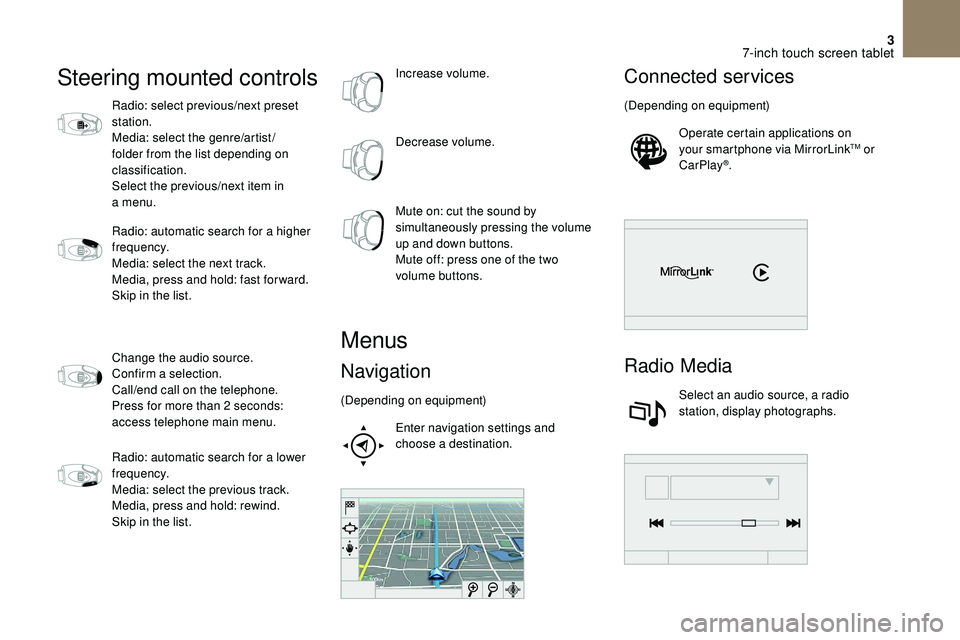
3
Steering mounted controls
Radio: select previous/next preset
station.
Media: select the genre/artist/
folder from the list depending on
classification.
Select the previous/next item in
a menu.
Radio: automatic search for a
higher
frequency.
Media: select the next track.
Media, press and hold: fast for ward.
Skip in the list.
Change the audio source.
Confirm a
selection.
Call/end call on the telephone.
Press for more than 2
seconds:
access telephone main menu.
Radio: automatic search for a
lower
frequency.
Media: select the previous track.
Media, press and hold: rewind.
Skip in the list. Increase volume.
Decrease volume.
Mute on: cut the sound by
simultaneously pressing the volume
up and down buttons.
Mute off: press one of the two
volume buttons.
Menus
Navigation
(Depending on equipment)
Enter navigation settings and
choose a
destination.
Connected services
(Depending on equipment)Operate certain applications on
your smartphone via MirrorLink
TM or
CarPlay®.
Radio Media
Select an audio source, a radio
station, display photographs.
7-inch touch screen tablet