2018 CITROEN DS3 light
[x] Cancel search: lightPage 21 of 248

19
Warning/indicator lampStateCause Action/Observations
AdBlue
®
(BlueHDi Diesel)Fixed, on switching
on the ignition,
accompanied by an
audible signal and
a
message indicating the
remaining driving range.The remaining driving range is
between 370 miles and 1,500 miles
(600
km and 2,400 km). Have the AdBlue® tank topped up as soon as
possible: go to a
member of the dealer network or
a
qualified workshop, or carry out this operation
yourself.
+
Flashing, associated with
the SERVICE warning
light, accompanied by
an audible signal and
a message indicating the
remaining driving range.The remaining driving range is
between 0 and 370 miles
(0
and 600 km). You must top up the AdBlue® tank to avoid
a
breakdown : go to a
member of the dealer network
or a
qualified workshop, or carry out this operation
yourself.
Flashing, associated with
the SERVICE warning
lamp, accompanied
by an audible signal
and a
message
indicating that starting is
prevented.The AdBlue® tank is empty: the
starting inhibition system required
by legislation prevents starting of the
engine. To be able to start the engine, you must top up the
AdBlue® tank: go to the dealer network or a qualified
w
orkshop, or carry out this operation yourself.
It is essential to add at least 4
litres of AdBlue
® to the
corresponding tank.
For topping up or for more information
on AdBlue
®, refer to the corresponding
section.
01
Instruments
Page 24 of 248

22
Warning/indicator lampStateCause Action/Observations
Passenger's
airbag system Fixed.
The control switch, located in
the glove box, is set to the " OFF"
position.
The passenger's front airbag is
deactivated.
You can install a "rearward" facing
child seat, unless there is a
fault with
the airbags (airbag warning lamp on). To activate the passenger front airbag, turn the
control to the "
ON" position.
In this case, do not fit a
child seat in the "rear ward"
facing position.
Stop & Star t Fixed.
When the vehicle stops (red lights, traffic
jams, etc.) the Stop & Start system puts
the engine into STOP mode.The warning lamp goes off and the engine restarts
automatically in START mode, as soon as you want
to move off.
Flashes for a
few
seconds, then goes
of f. STOP mode is temporarily
unavailable.
or
START mode is triggered
automatically. For more information on Stop & Star t
, refer to the
corresponding section.
Left-hand
direction
indicator Flashing with audible
signal.
The lighting control stalk has been
moved down.
Right-hand
direction
indicator Flashing with audible
signal.
The lighting control stalk has been
moved up.
Automatic
wiping
Fixed.
The wiper control stalk has been
pushed down. Automatic front wiping is activated.
01
Instruments
Page 25 of 248

23
Warning/indicator lampStateCause Action/Observations
Hazard warning
lamps Flashing with buzzer. The hazard warning lamps switch,
located on the dashboard, has been
operated. The left-hand and right-hand direction indicators and
their associated indicator lamps flash simultaneously.
Sidelamps Fixed. The lighting control stalk is in the
"Sidelamps" position.
Front foglamps Fixed. The front foglamps are switched on
using the ring on the lighting control
stalk. Turn the ring on the lighting control stalk rear ward
twice to switch off the front foglamps.
Dipped beam
headlamps Fixed.
The lighting control stalk is in the
"Dipped beam headlamps" position.
Main beam
headlamps Fixed.
The lighting control stalk has been
pulled towards you. Pull the lighting control stalk to return to dipped beam
headlamps.
01
Instruments
Page 26 of 248
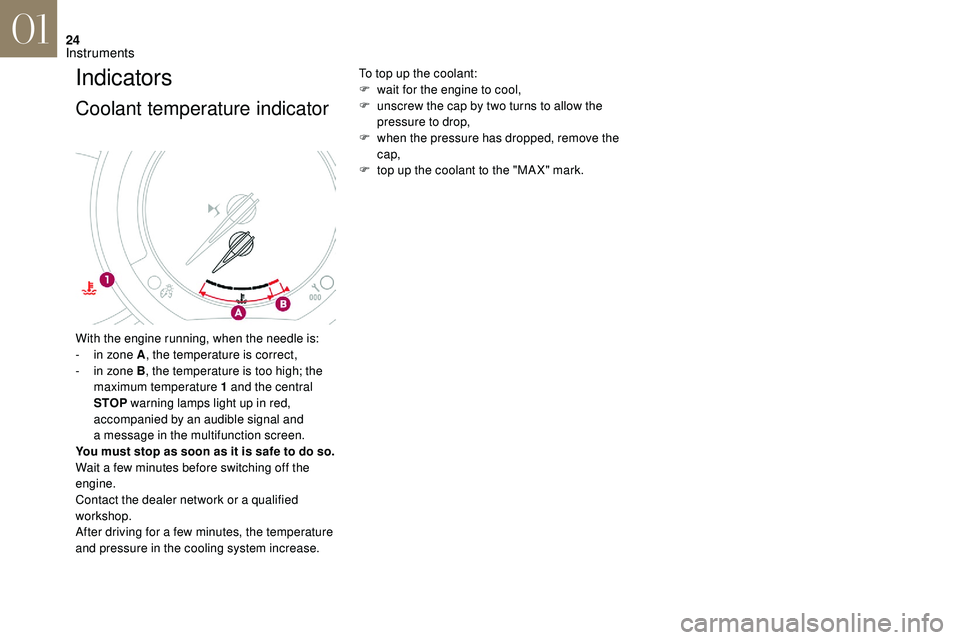
24
Indicators
Coolant temperature indicator
To top up the coolant:
F w ait for the engine to cool,
F
u
nscrew the cap by two turns to allow the
pressure to drop,
F
w
hen the pressure has dropped, remove the
cap,
F
t
op up the coolant to the "MA X" mark.
With the engine running, when the needle is:
-
i
n zone A , the temperature is correct,
-
i
n zone B , the temperature is too high; the
maximum temperature 1
and the central
STOP warning lamps light up in red,
accompanied by an audible signal and
a
message in the multifunction screen.
You must stop as soon as it is safe to do so.
Wait a
few minutes before switching off the
engine.
Contact the dealer network or a
qualified
workshop.
After driving for a
few minutes, the temperature
and pressure in the cooling system increase.
01
Instruments
Page 29 of 248

27
Resetting the service indicator
After each service, the service indicator must
be reset to zero.
The procedure for resetting to zero is as
follows:
F
S
witch off the ignition.
F
P
ress and hold the trip distance recorder
reset button.
F
S
witch on the ignition; the distance recorder
display begins a
countdown.
F
W
hen the display indicates "=0", release the
button; the spanner disappears.
Following this step, if you wish to
disconnect the battery, lock the vehicle
and wait at least five minutes for the reset
to be taken into account.
Retrieving the service information
You can access the ser vice information at any
time.
F
P
ress the trip distance recorder reset
button. The ser vice information is displayed
for a
few seconds, then disappears.
Engine oil level indicator
Oil level correct
Low oil level
(Depending on version) The level read will only be correct if the
vehicle is on level ground and the engine
has been off for more than 30
minutes.
It is indicated by "OIL" flashing, accompanied
by the Ser vice warning lamp lighting up, an
audible signal and a
message.
If the low oil level is confirmed by a
check using
the dipstick, the level must be topped up to
avoid damage to the engine.
For more information on Checking levels ,
refer to the corresponding section.
On versions fitted with an electric oil level
indicator, the state of the engine oil level is
displayed in the instrument panel for a
few
seconds after switching the ignition on, after
the servicing information.
01
Instruments
Page 32 of 248

30
Starting preventedYou have exceeded the authorised driving
limit: the starting prevention system does
not allow the engine to be started.
To be able to restart the engine, you must
call on a
member of the dealer network or
a
qualified workshop.
Distance recorders
The total and trip distances are displayed for
thirty seconds when the ignition is switched off,
when the driver's door is opened and when the
vehicle is locked or unlocked. When travelling abroad, you may need
to change the unit of distance: the speed
display must be expressed in the official
unit of the country (km or mile). The
change of units is done via the screen
configuration menu, with the vehicle
stationary.
Total distance recorder
It measures the total distance travelled by the
vehicle since its first registration.
Trip distance recorder
It measures the distance travelled since it was
reset by the driver.
F
W
ith the ignition on, press the button until
zeroes appear.
Each time the ignition is switched on, these
warning lamps come on and the UREA
warning lamp flashes, accompanied by an
audible signal and the display of the message
"Emissions fault: Starting prevented".
Lighting dimmer control
System that allows the brightness of the
instruments and controls to be manually
adjusted to suit the ambient light level.
01
Instruments
Page 33 of 248

31
Activation
When the lighting is on:
F p ress the button to adjust the brightness of
the lighting for the instruments and controls,
F
r
elease the button when the desired level is
reached.
Deactivation
When the vehicle lighting is off, or in day
mode for vehicles with daytime running lamps,
pressing the button does not have any effect.
Black panel (comfortable
night driving display)
When driving at night, this function allows
certain instrument panel displays to be
switched off so as to reduce visual fatigue for
the driver.
Activation
F With the lighting on, press the left-hand button of the instrument panel several times
to progressively reduce the brightness of
the instruments and controls.
F
P
ress again to reduce the brightness to
a
minimum and switch off the mood lighting.
F
P
ress again to activate the black panel.
The essential driving information, such as the
vehicle speed, warning/indicator lamps and
the cruise control or speed limiter remains
displayed in the instrument panel.
Monochrome screen A
Displays on the screen
This displays the following information:
-
t he time, -
t
he date,
-
t
he exterior temperature (this flashes if
there is a risk of ice),
-
t
he status of accesses (doors, boot, etc.),
-
t
he audio source (radio, CD, etc.) being
listened to,
-
t
he trip computer,
-
i
nformation or alert messages,
-
s
ettings menus for the screen and the
vehicle equipment.
Controls
From the front panel of your Audio system,
press:
F
t
he "MENU " button to access the main
menu ,
F
t
he "5" or " 6" buttons to scroll through the
items in the screen,
F
the MODE button to change the permanent
application (date, audio source, etc.),
01
Instruments
Page 34 of 248

32
Main menu
F Press the "MENU" button for access to
the main menu , then press the " 5" or " 6"
buttons to scroll through the various menus:
-
Radio - CD,
-
V
ehicle configuration,
-
Options,
-
S
creen settings,
-
Language,
-
Units.
F
P
ress the " OK" button to select the menu
required.
Radio-CD
With the Audio system switched on, once the
"Radio- CD" menu has been selected, you can
activate or deactivate the functions linked with
use of the radio (RDS, REG mode) or the CD
(introscan, random play, CD repeat).
Vehicle configurationF the " 7" or " 8" buttons to change the value
of a setting,
F
t
he "OK" button to confirm,
or
F
t
he "Back " button to abandon the operation
in progress. Once the " Vehicle config" menu has been
selected, you can activate or deactivate the
following equipment:
-
r
ear wiper coupled with reverse gear,
-
gu
ide-me-home lighting,
-
par
king sensors.
In this menu you can also reinitialise the tyre
under-inflation detection system.
For more information on Tyre under-inflation
detection , refer to the corresponding section.
Options
Once the "Options" menu has been selected,
you can begin a
diagnostics procedure on the
status of the equipment (active, inactive, faulty).
Screen settings
F Once you have selected a setting, press the
" 7 " or " 8" buttons to change its value.
F
P
ress the " 5" or " 6" buttons to switch
respectively to the previous or next setting.
F
P
ress the OK button to register the change
and return to the normal display or press the
Back button to cancel.
Language
Once the "Language" menu has been selected,
you can change the language used on the
display by choosing from a
defined list.
Units
Once the "Units" menu has been selected, you
can change the units of the following settings:
-
t
emperature (°C or °F),
-
f
uel consumption (l/100km, mpg or km/l).
Once the "Display settings" menu has been
selected, you can access the following settings:
-
year,
-
month,
-
d ay,
-
h o u r,
-
minutes,
-
1
2
or 24
hour mode. When the fuel consumption units are
switched to mpg, the information in the
instrument panel display concerning
speed and distance changes respectively
to mph and miles.
01
Instruments