2018 CITROEN DISPATCH SPACETOURER AUX
[x] Cancel search: AUXPage 344 of 400
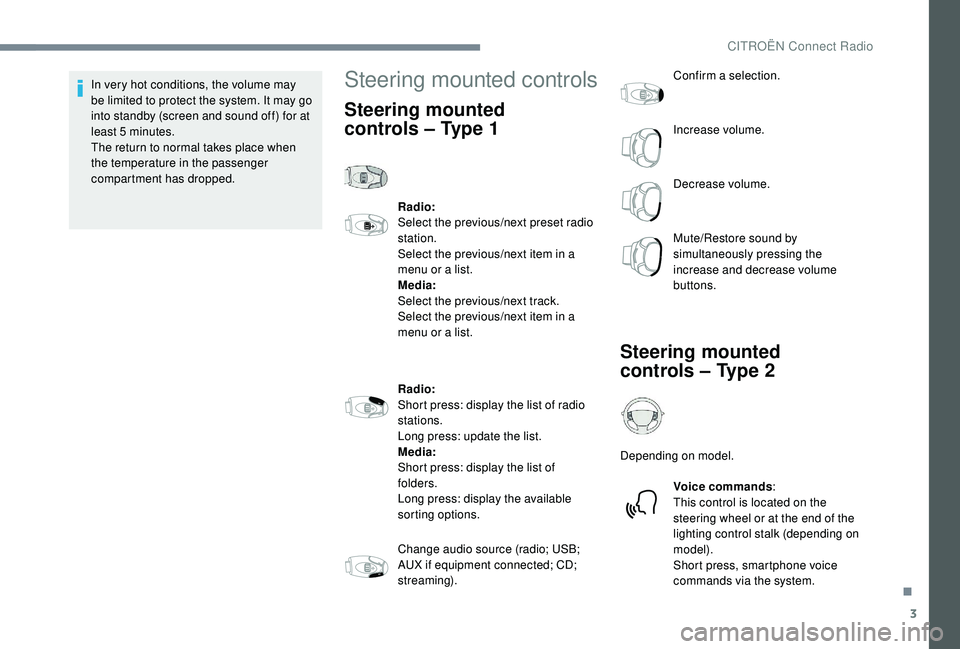
3
In very hot conditions, the volume may
be limited to protect the system. It may go
into standby (screen and sound off) for at
least 5
minutes.
The return to normal takes place when
the temperature in the passenger
compartment has dropped.Steering mounted controls
Steering mounted
controls – Type 1
Radio:
Select the previous/next preset radio
station.
Select the previous/next item in a
menu or a list.
Media:
Select the previous/next track.
Select the previous/next item in a
menu or a list.
Radio:
Short press: display the list of radio
stations.
Long press: update the list.
Media:
Short press: display the list of
folders.
Long press: display the available
sorting options.
Change audio source (radio; USB;
AUX if equipment connected; CD;
streaming). Confirm a selection.
Increase volume.
Decrease volume.
Mute/Restore sound by
simultaneously pressing the
increase and decrease volume
buttons.
Steering mounted
controls – Type 2
Depending on model.
Voice commands :
This control is located on the
steering wheel or at the end of the
lighting control stalk (depending on
model).
Short press, smartphone voice
commands via the system.
.
CITROËN Connect Radio
Page 349 of 400
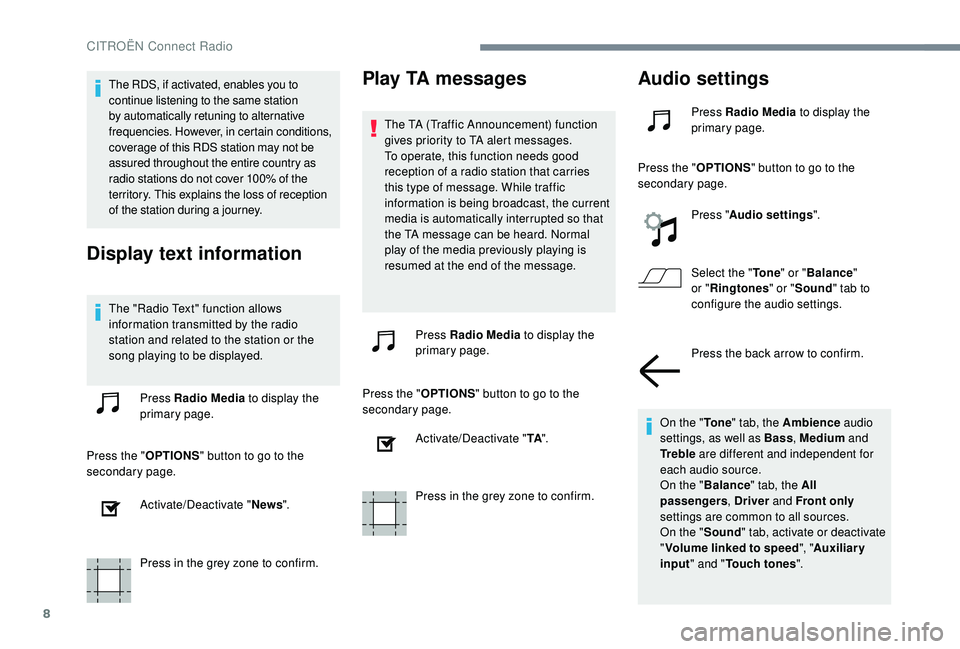
8
The RDS, if activated, enables you to
continue listening to the same station
by automatically retuning to alternative
frequencies. However, in certain conditions,
coverage of this RDS station may not be
assured throughout the entire country as
radio stations do not cover 100% of the
territory. This explains the loss of reception
of the station during a journey.
Display text information
The "Radio Text" function allows
information transmitted by the radio
station and related to the station or the
song playing to be displayed.Press Radio Media to display the
primary page.
Press the " OPTIONS" button to go to the
secondary page.
Activate/Deactivate " News".
Press in the grey zone to confirm.
Play TA messages
The TA (Traffic Announcement) function
gives priority to TA alert messages.
To operate, this function needs good
reception of a radio station that carries
this type of message. While traffic
information is being broadcast, the current
media is automatically interrupted so that
the TA message can be heard. Normal
play of the media previously playing is
resumed at the end of the message.
Press Radio Media to display the
primary page.
Press the " OPTIONS" button to go to the
secondary page.
Activate/Deactivate " TA".
Press in the grey zone to confirm.
Audio settings
Press Radio Media to display the
primary page.
Press the " OPTIONS" button to go to the
secondary page.
Press "Audio settings ".
Select the " To n e" or "Balance "
or " Ringtones " or "Sound " tab to
configure the audio settings.
Press the back arrow to confirm.
On the " To n e" tab, the Ambience audio
settings, as well as Bass , Medium and
Tr e b l e are different and independent for
each audio source.
On the " Balance " tab, the All
passengers , Driver and Front only
settings are common to all sources.
On the " Sound" tab, activate or deactivate
" Volume linked to speed ", "Auxiliary
input " and " Touch tones ".
CITROËN Connect Radio
Page 351 of 400
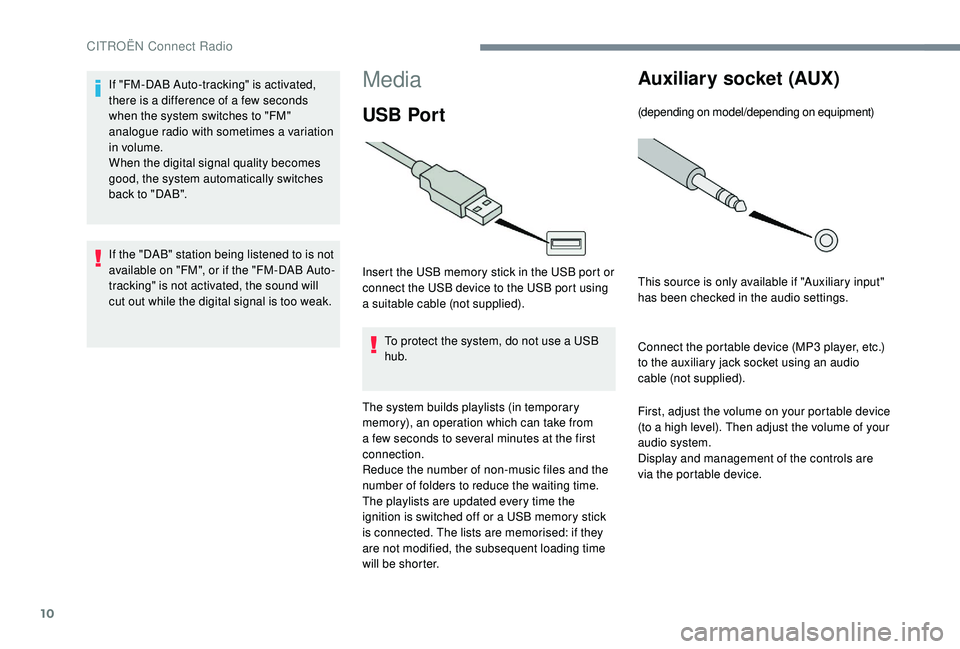
10
Media
USB Por t
Insert the USB memory stick in the USB port or
connect the USB device to the USB port using
a suitable cable (not supplied).To protect the system, do not use a USB
hub.
The system builds playlists (in temporary
memory), an operation which can take from
a few seconds to several minutes at the first
connection.
Reduce the number of non-music files and the
number of folders to reduce the waiting time.
The playlists are updated every time the
ignition is switched off or a USB memory stick
is connected. The lists are memorised: if they
are not modified, the subsequent loading time
will be shorter.
Auxiliary socket (AUX)
(depending on model/depending on equipment)
This source is only available if "Auxiliary input"
has been checked in the audio settings.
Connect the portable device (MP3
player, etc.)
to the auxiliary jack socket using an audio
cable (not supplied).
First, adjust the volume on your portable device
(to a high level). Then adjust the volume of your
audio system.
Display and management of the controls are
via the portable device.
If "FM-DAB Auto-tracking" is activated,
there is a difference of a few seconds
when the system switches to "FM"
analogue radio with sometimes a variation
in volume.
When the digital signal quality becomes
good, the system automatically switches
back to "DAB".
If the "DAB" station being listened to is not
available on "FM", or if the "FM-DAB Auto-
tracking" is not activated, the sound will
cut out while the digital signal is too weak.
CITROËN Connect Radio
Page 352 of 400
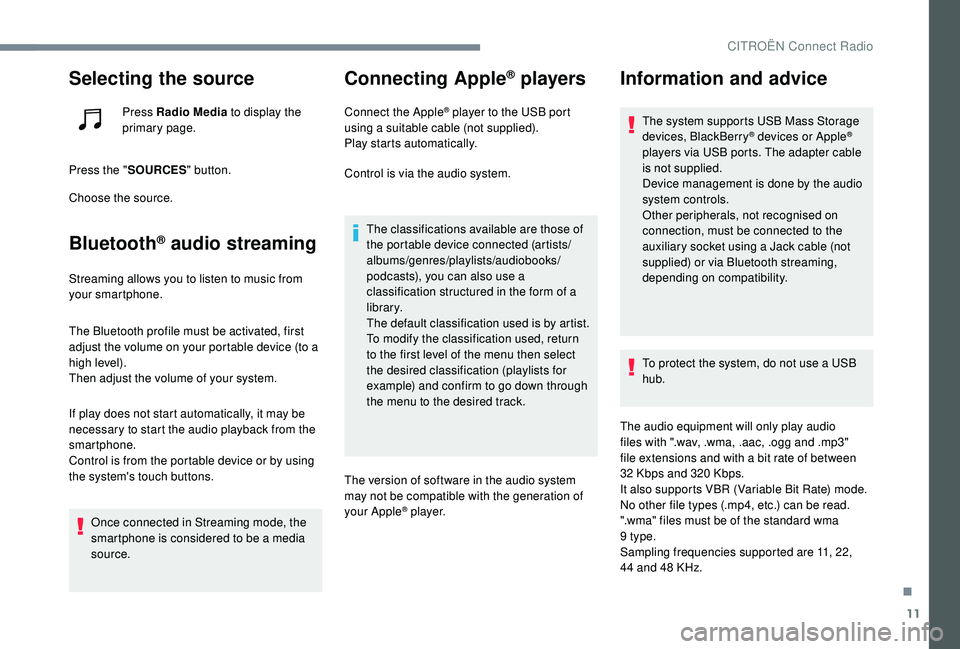
11
Selecting the source
Press Radio Media to display the
primary page.
Press the " SOURCES " button.
Choose the source.
Bluetooth® audio streaming
Streaming allows you to listen to music from
your smartphone.
The Bluetooth profile must be activated, first
adjust the volume on your portable device (to a
high level).
Then adjust the volume of your system.
If play does not start automatically, it may be
necessary to start the audio playback from the
smartphone.
Control is from the portable device or by using
the system's touch buttons.
Once connected in Streaming mode, the
smartphone is considered to be a media
source.
Connecting Apple® players
Connect the Apple® player to the USB port
using a suitable cable (not supplied).
Play starts automatically.
Control is via the audio system.
The classifications available are those of
the portable device connected (artists/
albums/genres/playlists/audiobooks/
podcasts), you can also use a
classification structured in the form of a
library.
The default classification used is by artist.
To modify the classification used, return
to the first level of the menu then select
the desired classification (playlists for
example) and confirm to go down through
the menu to the desired track.
The version of software in the audio system
may not be compatible with the generation of
your Apple
® p l aye r.
Information and advice
The system supports USB Mass Storage
devices, BlackBerry® devices or Apple®
players via USB ports. The adapter cable
is not supplied.
Device management is done by the audio
system controls.
Other peripherals, not recognised on
connection, must be connected to the
auxiliary socket using a Jack cable (not
supplied) or via Bluetooth streaming,
depending on compatibility.
To protect the system, do not use a USB
hub.
The audio equipment will only play audio
files with ".wav, .wma, .aac, .ogg and .mp3"
file extensions and with a bit rate of between
32
Kbps and 320
Kbps.
It also supports VBR (Variable Bit Rate) mode.
No other file types (.mp4, etc.) can be read.
".wma" files must be of the standard wma
9
type.
Sampling frequencies supported are 11, 22,
44
and 48
KHz.
.
CITROËN Connect Radio
Page 371 of 400
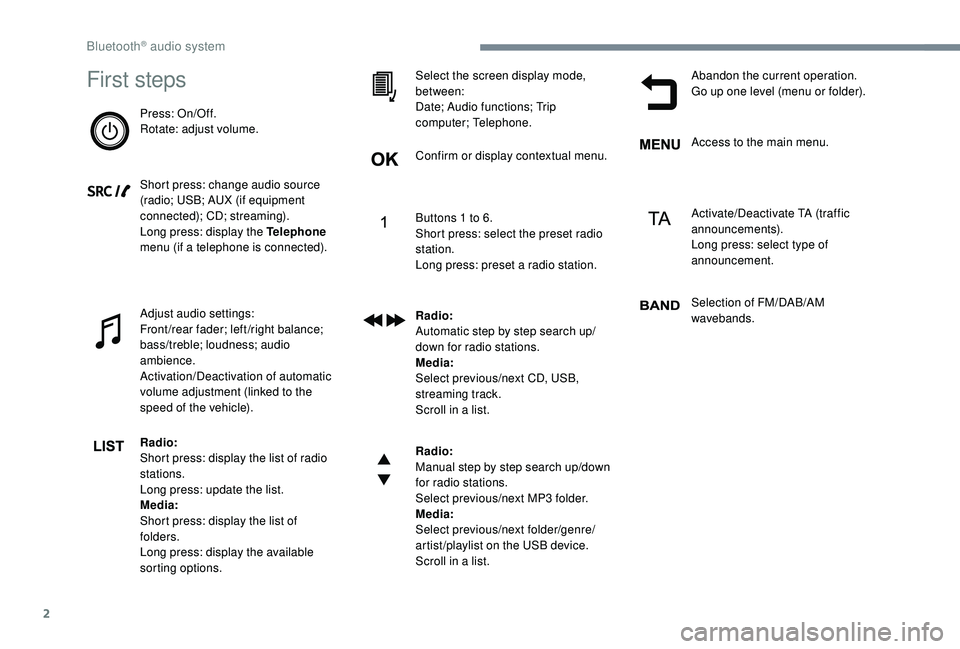
2
First steps
Press: On/Off.
Rotate: adjust volume.
Short press: change audio source
(radio; USB; AUX (if equipment
connected); CD; streaming).
Long press: display the Telephone
menu (if a telephone is connected).
Adjust audio settings:
Front/rear fader; left/right balance;
bass/treble; loudness; audio
ambience.
Activation/Deactivation of automatic
volume adjustment (linked to the
speed of the vehicle).
Radio:
Short press: display the list of radio
stations.
Long press: update the list.
Media:
Short press: display the list of
folders.
Long press: display the available
sorting options.Select the screen display mode,
between:
Date; Audio functions; Trip
computer; Telephone.
Confirm or display contextual menu.
Buttons 1
to 6.
Short press: select the preset radio
station.
Long press: preset a radio station.
Radio:
Automatic step by step search up/
down for radio stations.
Media:
Select previous/next CD, USB,
streaming track.
Scroll in a list.
Radio:
Manual step by step search up/down
for radio stations.
Select previous/next MP3
folder.
Media:
Select previous/next folder/genre/
artist/playlist on the USB device.
Scroll in a list. Abandon the current operation.
Go up one level (menu or folder).
Access to the main menu.
Activate/Deactivate TA (traffic
announcements).
Long press: select type of
announcement.
Selection of FM/DAB/AM
wavebands.
Bluetooth® audio system
Page 372 of 400
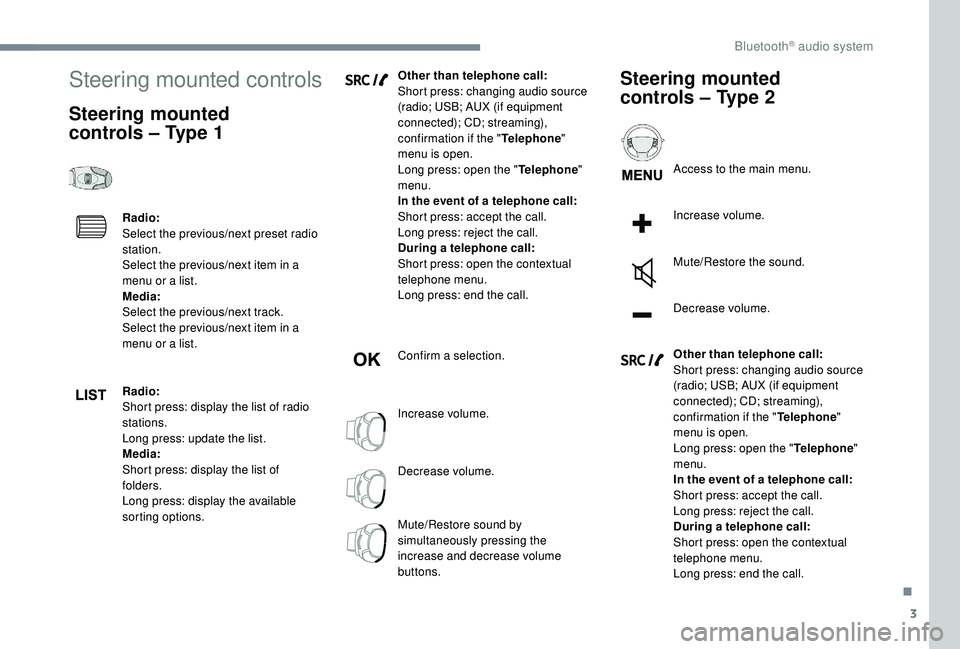
3
Steering mounted controls
Steering mounted
controls – Type 1
Radio:
Select the previous/next preset radio
station.
Select the previous/next item in a
menu or a list.
Media:
Select the previous/next track.
Select the previous/next item in a
menu or a list.
Radio:
Short press: display the list of radio
stations.
Long press: update the list.
Media:
Short press: display the list of
folders.
Long press: display the available
sorting options.Other than telephone call:
Short press: changing audio source
(radio; USB; AUX (if equipment
connected); CD; streaming),
confirmation if the "
Telephone"
menu is open.
Long press: open the " Telephone"
menu.
In the event of a telephone call:
Short press: accept the call.
Long press: reject the call.
During a telephone call:
Short press: open the contextual
telephone menu.
Long press: end the call.
Confirm a selection.
Increase volume.
Decrease volume.
Mute/Restore sound by
simultaneously pressing the
increase and decrease volume
buttons.
Steering mounted
controls – Type 2
Access to the main menu.
Increase volume.
Mute/Restore the sound.
Decrease volume.
Other than telephone call:
Short press: changing audio source
(radio; USB; AUX (if equipment
connected); CD; streaming),
confirmation if the " Telephone"
menu is open.
Long press: open the " Telephone"
menu.
In the event of a telephone call:
Short press: accept the call.
Long press: reject the call.
During a telephone call:
Short press: open the contextual
telephone menu.
Long press: end the call.
.
Bluetooth® audio system
Page 378 of 400
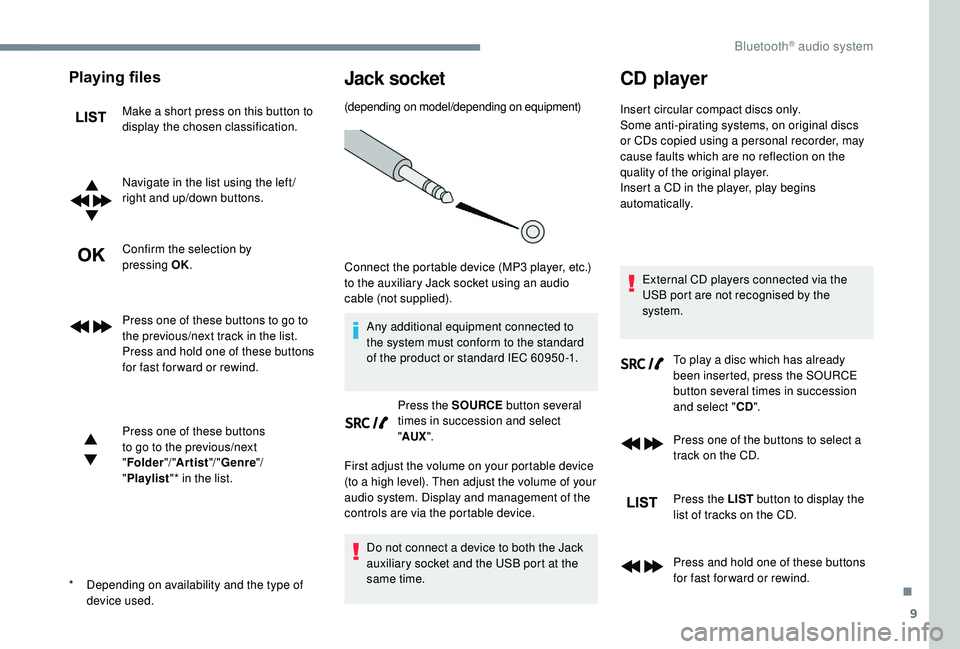
9
Playing files
Make a short press on this button to
display the chosen classification.
Navigate in the list using the left /
right and up/down buttons.
Confirm the selection by
pressing OK.
Press one of these buttons to go to
the previous/next track in the list.
Press and hold one of these buttons
for fast for ward or rewind.
Press one of these buttons
to go to the previous/next
"Folder "/ "Artist "/ "Genre "/
" Playlist "* in the list.
Jack socket
(depending on model/depending on equipment)
Any additional equipment connected to
the system must conform to the standard
of the product or standard IEC 60950 -1. Press the SOURCE button several
times in succession and select
" AUX ".
First adjust the volume on your portable device
(to a high level). Then adjust the volume of your
audio system. Display and management of the
controls are via the portable device.
Do not connect a device to both the Jack
auxiliary socket and the USB port at the
same time.
CD player
Insert circular compact discs only.
Some anti-pirating systems, on original discs
or CDs copied using a personal recorder, may
cause faults which are no reflection on the
quality of the original player.
Insert a CD in the player, play begins
automatically.
External CD players connected via the
USB port are not recognised by the
system. To play a disc which has already
been inserted, press the SOURCE
button several times in succession
and select " CD".
Press one of the buttons to select a
track on the CD.
Press the LIST button to display the
list of tracks on the CD.
Press and hold one of these buttons
for fast for ward or rewind.
*
D
epending on availability and the type of
device used. Connect the portable device (MP3
player, etc.)
to the auxiliary Jack socket using an audio
cable (not supplied).
.
Bluetooth® audio system
Page 392 of 400

294
180° rear vision .....................................23 1-233
Access, AdBlue tank
..................................... 252
Accessories
.......................................... 13 9, 18 4
Access to the 3rd row
...............................86, 89
Access to the spare wheel
....................264-265
Active Safety Brake.......................... 19, 219 -221
AdBlue
® ..................................... 2 2, 31, 250 -253
Additive, AdBlue ............................................ 253
Additive, Diesel
..................................... 248-249
Adjusting headlamp beam height
................. 13
3
Adjusting headlamps
.................................... 13 3
Adjusting head restraints
..........................82, 84
Adjusting seats
.................................... 78, 80 - 81
Adjusting the air distribution
..................11 6 -117
Adjusting the air flow
.............................. 11
6 -117
Adjusting the date
......................... 36 -37, 36, 20
Adjusting the height and reach of the steering wheel
.................................... 76
Adjusting the lumbar support
.......................... 79
A
djusting the seat angle
........................... 79, 81
Adjusting the seat belt height
....................... 14
8
Adjusting the temperature
.....................11 6 -117
Adjusting the time
......................... 36 -37, 36, 20
Advice on driving
................................... 17 7-179
Airbags
...............................
.............20, 151, 157
Airbags, curtain
...................................... 152-15 4
Airbags, front ................................. 152, 15 4, 15 8
Airbags, lateral
....................................... 152-15 4
Air conditioning
................ 115 , 115 -11 6 , 117-11 8
Air conditioning, automatic
...........................120
Air conditioning, dual-zone automatic
....11 6 -117
Air conditioning, manual
............... 11
5 , 11 9 , 12 2
Air intake
......................................... 11 6 -117, 11 9
Alarm
.......................................................... 7 2 -74
Anti-lock braking system (ABS)
.......19, 142-143
Anti-pinch
............................................... 10
9 -110
Anti-theft
................................................. 41, 18 6Armrest
................
..........................................
10 0
Armrest, front ..................................................
82
Anti-slip regulation (ASR)
................
21, 142-143
Assistance call
...............................
........
140 -141
Assistance, emergency braking
....
142-143, 2 2 2
Audio streaming (Bluetooth)
................
27, 11, 10
Auxiliary
..........................................
26-27, 10-11Cable, audio
..............................................
26, 10
Cable, jack
................................................
26, 10
Capacity, fuel tank
.................................
237-238
Cap, fuel filler
...............................
..........
237-238
CarPlay connection ................................... 18, 13
CD
....................................................
26 -27, 11, 9
CD, MP3
......................................
26 -27, 11, 9 -10
Central locking
.................................... 4
5, 48 - 49
Changing a bulb
..................... 2
69-270, 275 -278
Changing a bulb (tailgate) .............................
277
Changing a bulb (side-hinged doors) ........... 2
75
Changing a fuse
.................................... 2
79-283
Changing a wheel
......................................... 26
3
Changing a wiper blade
................ 1
38, 243 -244
Changing the remote control battery ............................. 42- 43, 53 - 54
Checking the engine oil level
..........................30
Checking the levels
...............................246 -248
Checking tyre pressures (using the kit)
.......................258-259, 261-262
Checks
..........................................245, 248-250
Checks, routine
.....................................248-250
Child lock
................................................175 -176
Child lock, electric
.........................................175
Child lock on rear windows
...........................176
Children
...................16 2 , 167-16 8 , 170 -171, 173
Children (safety)
............................................175
Child seats
......15
0 -151, 15 5 -157, 161-165, 174
Child seats, conventional
.......................161-165
Child seats, ISOFIX
........167-16 8 , 170 -171, 173
CITROËN Connect Nav
....................................1
CITROËN Connect Radio
................................. 1
C
losing the boot ..............................................70
Closing the doors
...................45, 48 - 49, 56 -58,
61-62, 68-69
Coat hook
..............................................10
5 -10 6
Collision risk alert
............19, 219 -220, 219 -221
Compressor, tyre inflation
............................258
Connection, Bluetooth
....21-22, 28 -30, 15 -17, 12
Connection, MirrorLink
........................19, 12-14
A
B
B
Battery .............. 15, 241-242, 248, 284, 286 -287
Battery capacity ............................................ 287
Battery, charging
................................... 285-286
Battery, remote control
..........42- 43, 53 -54, 125
Bench seat, one-piece, fixed
.................... 8
5 - 87
Blind, panoramic roof
.............................109 -110
Blind spot monitoring system
................225, 227
Blind spot sensors
.......................................... 25
Blinds, side
.................................................... 108
BlueHDi
............................................. 23, 31, 250
Bluetooth (hands-free)
........ 2
8 -2 9, 15 -16 , 11-12
Bluetooth (telephone)
..................... 2
8 - 3 0, 15 -17
Bonnet
................................................... 244-245
Boot
................................................................. 70
Brake discs
............................................ 249 -250
Brake lamps
...............................
...........275 -278
Brakes
....................................... 14, 19, 249 -250
Braking, automatic emergency
.......19, 219 -222
Brightness
....................................................... 19
Bulbs (changing)
...................269-270, 275, 277
Bulbs (changing, type)
..........................269 -270
Alphabetical index