2018 CITROEN DISPATCH SPACETOURER power steering
[x] Cancel search: power steeringPage 7 of 400

5
1.Open glove box.
2. 12
V accessory sockets (120 W).
Obser ve the maximum power rating to
avoid damaging your accessory.
3. USB port.
4. Auxiliary socket (JACK).
5. Cup or can holder.
6. Storage compartments.
7. Cooled glove box (if fitted).
Via a ventilation nozzle, if opened, engine
running and air conditioning on.
8. Upper glove box.
9. 230
V accessory socket (150 W, if fitted).
Obser ve the maximum power rating to
avoid damaging your accessory.
10. Horn.
Depending on your vehicle's equipment,
the storage compartments may be open
or closed. This configuration is shown for
illustrative purposes.Steering mounted controls Central switch panel
1.External lighting/direction indicator
control stalk
2. Wiper/screenwash/trip computer control
stalk
3. Audio system adjustment controls
(depending on version)
4. Controls for Speed limiter/Cruise control/
Adaptive cruise control
5. Instrument panel display mode selection
wheel
6. Voice synthesis control (depending on
ve r s i o n)
Volume adjustment (depending on
ve r s i o n)
7. Audio system adjustment controls
(depending on version) Locking/unlocking from inside
Electric sliding side door(s)
Electric child lock
Hazard warning lamps
Reinitialisation of the tyre under-
inflation detection
.
Over view
Page 16 of 400

14
Warning/indicator lampStateCause Action/Observations
STOP Fixed, associated with
another warning lamp,
accompanied by an
audible signal and a
message. Illumination of this warning
lamp is related to a serious
fault detected with the engine,
the braking system, the power
steering, etc., or a major
electrical fault. You must stop as soon as it is safe to do so.
Park, switch off the ignition and call a CITROËN
dealer or a qualified workshop .
Parking brake Fixed. The parking brake is applied or
not properly released. Release the parking brake to extinguish the warning
lamp; keep your foot on the brake pedal.
Observe the safety recommendations.
For more information on the Parking brake
, refer to
the corresponding section.
Brakes Fixed. The brake fluid level has dropped
significantly. You must stop as soon as it is safe to do so.
Top up with brake fluid approved by CITROËN.
If the problem persists, have the system checked by a
CITROËN dealer or a qualified workshop.
Fixed, associated with
the ABS warning lamp. The electronic brake force
distribution (EBFD) system has
a fault. You must stop as soon as it is safe to do so.
Have it checked by a CITROËN dealer or a qualified
workshop.
Instruments
Page 23 of 400

21
Warning/indicator lampStateCause Action/Observations
Passenger
airbag system Fixed.
The control switch, located
at the passenger end of the
dashboard, is at the ON position.
The passenger front airbag is
activated.
In this case, do not install a
rear ward facing child seat on the
front seat. Move the control switch to the OFF position to
deactivate the passenger front airbag.
You can install a rear ward facing child seat, unless
there is a fault with the airbags (airbag warning lamp
o n).
Dynamic stability
control (DSC/
ASR) Fixed.
The button is pressed and the
indicator lamp comes on.
The DSC/ASR is deactivated.
DSC: dynamic stability control.
ASR: anti-slip regulation. Press the button to activate the DSC/ASR.
The DSC/ASR system is activated automatically when
the vehicle is started.
If the system is deactivated, it is reactivated
automatically once a speed of around 30
mph
(50
km/h) is reached.
For more information on the Electronic stability
control (ESC) and in particular, DSC/ASR, refer to the
corresponding section.
Dynamic stability
control (DSC/
ASR) Flashing.
The DSC/ASR regulation is
operating. The system optimises traction and allows improved
directional stability of the vehicle.
Fixed. Unless deactivated, the DSC/
ASR system has a fault. Have it checked by a CITROËN dealer or a qualified
workshop.
Power steering Fixed. The power steering has a fault. Drive carefully at reduced speed.
Have it checked by a CITROËN dealer or a qualified
workshop.
1
Instruments
Page 105 of 400

103
On the passenger side, do not forget to
fold the "aircraft" type table before placing
the seat in the table position.
Do not place hard or heavy objects on
the table. They could become dangerous
projectiles in the event of emergency
braking or impact.
For more information on the Front seats
and, in particular, the "table" position for
the backrest, refer to the corresponding
section.
12 V accessory socket(s)
Depending on version.
Obser ve the maximum power rating to
avoid damaging your accessory. F
T
o connect a 12 V accessory (maximum
power: 120 watts), lift the cover and plug in
the correct adapter.
F
T
o use the table, lower it fully until it locks in
the low position.
F
T
o store it, raise the table, passing the point
of resistance, to the high position.
The connection of an electrical device
not approved by CITROËN, such as a
USB charger, may adversely affect the
operation of vehicle electrical systems,
causing faults such as poor telephone
reception or inter ference with displays in
the screens.
USB port
It allows the connection of a portable device,
such as a iPod® type digital audio player or a
USB memory stick.
It reads the audio files which are sent to your
audio system and played via the vehicle's
speakers.
You can manage these files using the steering
mounted controls or the audio system.
3
Ease of use and comfort
Page 200 of 400

198
Stopping the vehicle
When immobilising the vehicle, with
the engine running, you must move the
selector to neutral N.
Before doing anything under the bonnet
ensure that the selector is in neutral N and
that the parking brake is applied.
Malfunction
With the ignition on, the flashing of A or
AUTO , accompanied by an audible signal and
a message, indicates a malfunction of the
gearbox.
Have it checked by a CITROËN dealer or a
qualified workshop.
You must keep your foot on the brake
pedal while starting the engine.
In all parking situations, you must apply
the parking brake to immobilise the
vehicle.
Before switching off the engine, you can:
-
m
ove to position N to engage neutral,
or
-
l
eave the vehicle in gear; in this case the
vehicle cannot be moved.
In both cases, you must apply the parking
brake to immobilise the vehicle.
Stop & Start
The Stop & Start system puts the engine
temporarily into standby – STOP mode – during
stops in traffic (red lights, traffic jams, etc.). The
engine restarts automatically – START mode –
as soon as you want to move off.
The restart takes place instantly, quickly and
silently.
Per fect for urban use, the Stop & Start system
reduces fuel consumption and exhaust
emissions as well as the noise level when
stationary.
Going into engine STOP
mode
For your convenience during parking
manoeuvres, STOP mode is not available
for a few seconds after coming out of
reverse gear.
The Stop & Start does not affect the
functionality of the vehicle, such as for
example, braking, power steering, etc.
A slight delay between the vehicle
stopping and the engine cutting out may
be noticed.
Driving
Page 247 of 400

245
Closing
F Take the stay out of the support notch.
F C lip the stay in its housing.
F
L
ower the bonnet and release it near the
end of its travel.
F
P
ull on the bonnet to check that it has
latched correctly.
The cooling fan may star t after
switching off the engine: take care
with articles and clothing that might be
caught by the fan blades.
Because of the presence of electrical
equipment under the bonnet, it is
recommended that exposure to water
(rain, washing, etc.) be limited.
Engine
Diesel
The Diesel fuel system operates under
high pressure:
-
N
ever carry out any work on the
system yourself.
-
H
Di engines make use of advanced
technology.
Specialist knowledge is needed for any
work on the system, which can only be
assured by CITROËN dealers.
This engine is an example only. The location of the dipstick and engine oil filler cap, as well as the
priming pump may vary.
1.
Screenwash and headlamp wash
reservoir.
2. Engine coolant reservoir.
3. Engine oil filler cap.
4. Engine oil dipstick.
5. Priming pump.
6. Brake fluid filler cap.
7. Battery.
8. Remote earth point ("-" terminal).
9. Fusebox. 10.
Power steering fluid reservoir.
11. A i r f i l t e r.
7
Practical information
Page 249 of 400

247
Oil grade
Before topping up the oil or changing the oil,
check that the oil is the correct grade for your
engine and conforms to the manufacturer's
recommendations.
Topping up the engine oil level
The location of the oil filler cap is shown in the
corresponding underbonnet layout view.
F
U
nscrew the oil filler cap to access the filler
opening.
F
A
dd oil in small quantities, avoiding any
spills on engine components (risk of fire).
F
W
ait a few minutes before checking the
level again using the dipstick.
F
A
dd more oil if necessary.
F
A
fter checking the level, carefully refit the oil
filler cap and the dipstick in its tube.
After topping up the oil, the check when
switching on the ignition with the oil level
indicator in the instrument panel is not
valid during the 30
minutes after topping-
up.
Engine oil change
Refer to the manufacturer's service schedule
for details of the inter val for this operation.
In order to maintain the reliability of the engine
and emissions control system, never use
additives in the engine oil.
Brake fluid level
The brake fluid level should be close
to the "MA X" mark. If it is not, check
the brake pad wear.
Draining the circuit
Refer to the manufacturer’s service schedule
for details of the inter val for this operation.
Fluid specification
The fluid must conform to the manufacturer's
recommendations.
Power steering fluid level
The fluid level should be close to
the "MA X" mark. Verify this, with the
engine cool, by reading the level on
the filler neck.
Coolant level
Check the coolant level regularly.
It is normal to top up the fluid
between two services.
To ensure that the reading is correct, your
vehicle must be parked on a level sur face with
the engine cool.
The coolant level should be close to the "MA X"
mark but should never exceed it.
If the level is close to or below the "MIN" mark,
it is essential to top up.
A low coolant level presents a risk of serious
damage to your engine.
When the engine is warm, the temperature of
the coolant is regulated by the fan.
In addition, as the cooling system is
pressurised, wait at least one hour after
switching off the engine before carrying out any
work.
7
Practical information
Page 283 of 400
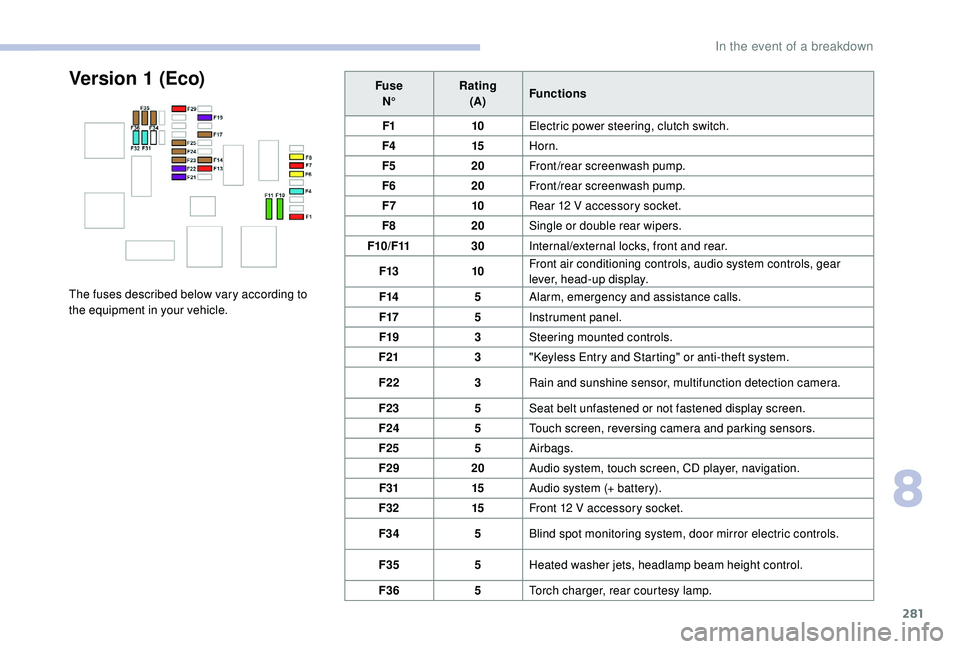
281
FuseN° Rating
(A) Functions
F1 10Electric power steering, clutch switch.
F4 15Horn.
F5 20Front/rear screenwash pump.
F6 20Front/rear screenwash pump.
F7 10Rear 12
V accessory socket.
F8 20Single or double rear wipers.
F10/F11 30Internal/external locks, front and rear.
F13 10Front air conditioning controls, audio system controls, gear
lever, head-up display.
F14 5Alarm, emergency and assistance calls.
F17 5Instrument panel.
F19 3Steering mounted controls.
F21 3"
K
eyless Entry and Starting" or anti-theft system.
F22 3Rain and sunshine sensor, multifunction detection camera.
F23 5Seat belt unfastened or not fastened display screen.
F24 5Touch screen, reversing camera and parking sensors.
F25 5Airbags.
F29 20Audio system, touch screen, CD player, navigation.
F31 15Audio system (+ battery).
F32 15Front 12
V accessory socket.
F34 5Blind spot monitoring system, door mirror electric controls.
F35 5Heated washer jets, headlamp beam height control.
F36 5Torch charger, rear courtesy lamp.Version 1 (Eco)
The fuses described below vary according to
the equipment in your vehicle.
8
In the event of a breakdown