2018 CITROEN DISPATCH SPACETOURER run flat
[x] Cancel search: run flatPage 5 of 400

3
.
.
Driving recommendations 177
Starting/switching off the engine,
manual key, remote control
1
79
Starting/switching off the engine,
"
K
eyless Entry and Starting"
1
82
Anti-theft protection
1
86
Parking brake
1
86
Hill start assist
1
87
5-speed manual gearbox
1
88
6-speed manual gearbox
1
88
Gear ef ficiency indicator
1
89
Automatic gearbox
1
90
Electronic gearbox
1
95
Stop & Start
1
98
Head-up display
2
01
Memorising speeds
20
3
Recognition of speed limit signs and
recommendation
204
Speed limiter
20
7
Cruise control
2
10
Adaptive cruise control
2
13
Collision Risk Alert and
Active Safety Brake
2
19
Lane departure warning system
2
23
Fatigue detection system
2
24
Blind spot monitoring system
2
25
Parking sensors
2
28
Reversing camera, interior mirror
2
30
Visiopark 1
2
31
Under-inflation detection
23
4Fuel
237
Diesel misfuel prevention 23 8
Compatibility of fuels
2
39
Snow chains
2
40
Towing a trailer
2
41
Energy economy mode
2
41
Load reduction mode
2
42
Roof bars
2
42
Changing a wiper blade
2
43
Bonnet
2
44
Engine
245
Checking levels
2
46
Checks
248
AdBlue
® (BlueHDi engines) 2 50
Advice on care 2 54
Warning triangle
2
55
Running out of fuel (Diesel)
2
55
Tool box
2
56
Temporary puncture repair kit
2
58
Spare wheel
26
3
Changing a bulb
2
69
Changing a fuse
2
79
12
V battery
2
84
Towing
287Characteristics of the engines
and towed loads
2
89
Dimensions
292
Identification markings
2
93
CITROËN Connect Nav
CITROËN Connect Radio
Bluetooth audio system
Driving Practical information
In the event of a breakdown Technical data
Alphabetical index
Audio equipment and telematics
.
Contents
Page 7 of 400

5
1.Open glove box.
2. 12
V accessory sockets (120 W).
Obser ve the maximum power rating to
avoid damaging your accessory.
3. USB port.
4. Auxiliary socket (JACK).
5. Cup or can holder.
6. Storage compartments.
7. Cooled glove box (if fitted).
Via a ventilation nozzle, if opened, engine
running and air conditioning on.
8. Upper glove box.
9. 230
V accessory socket (150 W, if fitted).
Obser ve the maximum power rating to
avoid damaging your accessory.
10. Horn.
Depending on your vehicle's equipment,
the storage compartments may be open
or closed. This configuration is shown for
illustrative purposes.Steering mounted controls Central switch panel
1.External lighting/direction indicator
control stalk
2. Wiper/screenwash/trip computer control
stalk
3. Audio system adjustment controls
(depending on version)
4. Controls for Speed limiter/Cruise control/
Adaptive cruise control
5. Instrument panel display mode selection
wheel
6. Voice synthesis control (depending on
ve r s i o n)
Volume adjustment (depending on
ve r s i o n)
7. Audio system adjustment controls
(depending on version) Locking/unlocking from inside
Electric sliding side door(s)
Electric child lock
Hazard warning lamps
Reinitialisation of the tyre under-
inflation detection
.
Over view
Page 115 of 400

113
Refitting
F Check that there is no object obstructing the runner and preventing locking.
F
C
heck that the control is in the high position
(locking mechanism engaged). Otherwise,
lift the control as far as it can go to engage
the mechanism.
F
P
lace the front of the table on the runner.
F
T
aking care not to inter fere with the control,
tip the assembly down at the rear until it
clicks into place.
F
C
heck that the assembly is locked in the
runner. If this is not the case, move the
assembly slightly to the next notch on the
r u n n e r. Other wise there is a risk of injury in the
event of an accident or sudden braking.
F
R
elease the control until the guide latches
in the runner.
Be careful of passengers' feet when
manoeuvring the assembly.
Storage off the runner
If removing and storing the table out of
the vehicle, ensure that it is placed in a
clean area, so as to avoid introducing any
foreign bodies into the mechanisms.
The table must be placed outside the
vehicle, on a flat and level sur face, resting
against the guide so as not to damage
visible parts. Caution, when out of the vehicle, the table
leans to the right or left when put down.
3
Ease of use and comfort
Page 186 of 400

184
To avoid any risk of jamming the pedals:
- o nly use mats which are suited to the
fixings already present in the vehicle;
these fixings must be used,
-
n
ever place one mat on top of another.
The use of mats not approved by
CITROËN may inter fere with access to
the pedals and hinder the operation of the
cruise control/speed limiter.
The mats approved by CITROËN have two
fixings located below the seat.
Switching the ignition on
(without starting)
With the Keyless Entry and Starting
electronic key inside the vehicle,
pressing the " START/STOP " button,
without pressing any of the
pedals , allows the ignition to be
switched on.
This also allows some equipment to be
activated (examples: audio system, lighting,
e t c .) .
F
P
ress the " START/STOP "
button, the instrument panel
comes on but the engine does
not start.
F
P
ress this button again to
switch off the ignition and allow
the vehicle to be locked.
With the ignition on, the system
automatically goes into energy economy
mode to maintain an adequate state of
charge in the battery.
Emergency starting
Should your vehicle not detect the electronic
key in the recognition zone, because the
remote control battery is flat, a back-up reader
is provided to the left, behind the steering
wheel to allow starting. F
P
lace and hold the remote control against
the reader, then:
F
W
ith a manual gearbox, shift the gear lever
into neutral, press the clutch pedal to the
floor and keep the pedal down until the
engine runs.
Driving
Page 196 of 400

194
A stiff point may be noticed when moving
to position P.
If the selector is not in position P , when the
driver's door is opened or approximately
45
seconds after the ignition is switched
off, an audible signal sounds and a
message appears.
F
R
eturn the selector to position P ; the
audible signal stops and the message
disappears.
On a steep slope with a loaded vehicle,
depress the brake pedal, select
position P , apply the parking brake then
release the brake pedal.
In all circumstances, ensure that the
selector is in position P before leaving
your vehicle.Malfunction
When the ignition is on, a message appears
in the instrument panel screen to indicate a
gearbox fault.
In this case, the gearbox switches to back-up
mode and is locked in 3rd gear. You may feel a
substantial jolt when changing from P to R and
from N to R. This will not cause any damage to
the gearbox.
Do not exceed around 60
mph (100 km/h), local
speed restrictions permitting.
Have it checked by a CITROËN dealer or a
qualified workshop.
There is a risk of damage to the gearbox:
-
i
f you depress the accelerator and
brake pedals at the same time (braking
or acceleration must be done only with
the right foot),
-
i
f you force the selector from position P
to another position when the battery is
flat. To reduce fuel consumption when
stationary for long periods with the
engine running (traffic jam, etc.),
position the selector to N and apply the
parking brake.
If your vehicle has an automatic gearbox,
never try to start the engine by pushing
the vehicle.
Driving
Page 244 of 400

242
Exiting the mode
These functions will be automatically restored
the next time the vehicle is used.
In order to restore the use of these functions
immediately, start the engine and let it run:
-
f
or less than ten minutes, to use the
equipment for approximately five minutes,
-
f
or more than ten minutes, to use the
equipment for up to approximately thirty
minutes.
Let the engine run for the duration specified to
ensure that the battery charge is sufficient.
Do not repeatedly and continuously restart the
engine in order to charge the battery.
A flat battery prevents the engine from
starting.
For more information on the 12
V batter y,
refer to the corresponding section.
Load reduction mode
System which manages the use of certain
functions according to the level of charge
remaining in the battery.
When the vehicle is being driven, the load
reduction function temporarily deactivates
certain functions, such as the air conditioning,
the heated rear screen, etc.
The deactivated functions are reactivated
automatically as soon as conditions permit.
Roof bars
Recommendations
F D istribute the load uniformly, taking
care to avoid overloading one of the
sides.
F
A
rrange the heaviest part of the load
as close as possible to the roof.
F
L
ash the load down securely and fit a
warning flag if it overhangs the vehicle.
F
D
rive gently: the vehicle will be more
susceptible to the effects of side winds
(stability may be affected).
F
W
hen not in use, the roof bars should
be removed.
If the height exceeds 40
cm, adapt the
speed of the vehicle to the profile of the
road to avoid damaging the roof bars and
the mountings on the vehicle.
Be sure to refer to national legislation in
order to comply with the regulations for
transporting objects which are longer than
the vehicle.
Practical information
Page 263 of 400
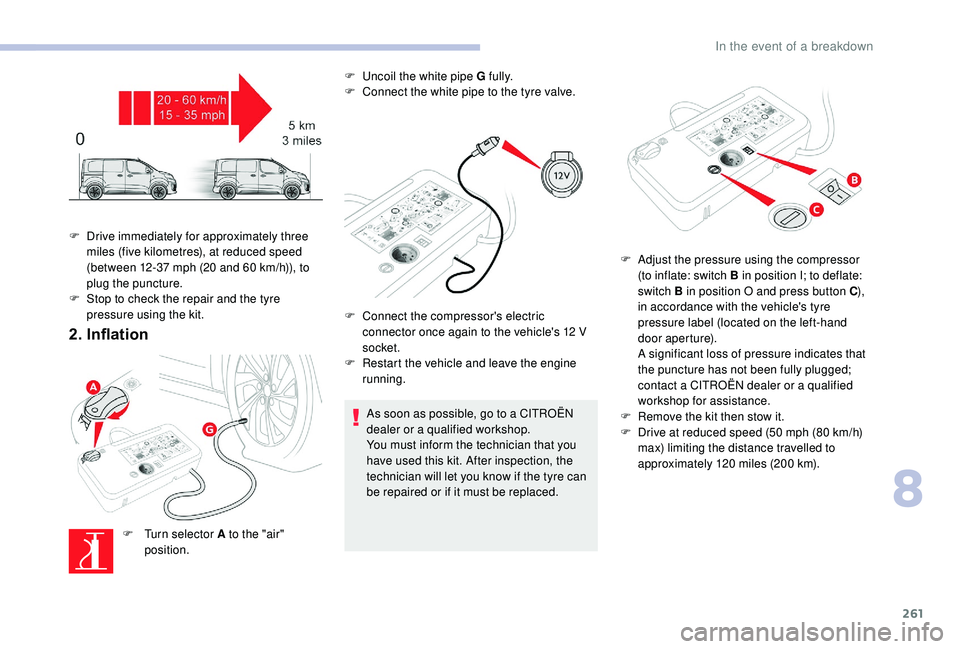
261
2. Inflation
F Turn selector A to the "air" position. F
U
ncoil the white pipe G fully.
F
C
onnect the white pipe to the tyre valve.
As soon as possible, go to a CITROËN
dealer or a qualified workshop.
You must inform the technician that you
have used this kit. After inspection, the
technician will let you know if the tyre can
be repaired or if it must be replaced.
F
D
rive immediately for approximately three
miles (five kilometres), at reduced speed
(between 12-37 mph (20 and 60 km/h)), to
plug the puncture.
F
S
top to check the repair and the tyre
pressure using the kit. F
C
onnect the compressor's electric
connector once again to the vehicle's 12 V
socket.
F
R
estart the vehicle and leave the engine
running. F
A
djust the pressure using the compressor
(to inflate: switch B in position I; to deflate:
switch B in position O and press button C ),
in accordance with the vehicle's tyre
pressure label (located on the left-hand
door aperture).
A s
ignificant loss of pressure indicates that
the puncture has not been fully plugged;
contact a CITROËN dealer or a qualified
workshop for assistance.
F
R
emove the kit then stow it.
F
D
rive at reduced speed (50 mph (80 km/h)
max) limiting the distance travelled to
approximately 120 miles (200 km).
8
In the event of a breakdown
Page 265 of 400

263
Should the pressure of one or more tyres
be adjusted, it is necessary to reinitialise
the under-inflation detection system.
For more information on Under-inflation
detection, refer to the corresponding
section.
Spare wheel
Access to the tools
For more information on the Tool box ,
refer to the corresponding section.
List of tools
F Connect the compressor's electrical connector to the vehicle's 12 V socket.
F
S
tart the vehicle and leave the engine
running.
F
A
djust the pressure using the compressor
(to inflate: switch B in position I; to deflate:
switch B in position O and press button C ),
according to the vehicle's tyre pressure
label.
F
R
emove the kit then stow it. 1.
Wheelbrace.
For removing the wheel bolts and raising/
lowering the jack.
2. Jack.
Used to raise the vehicle.
3. Wheel bolt cover/trim removal tool.
If your vehicle is fitted with it, it removes
the wheel bolt covers on alloy wheels or
the hub cap on steel wheels.
4. Socket for the wheel security bolts.
For adapting the wheelbrace to the
special "security" bolts.
5. Towing eye.
The tools are stowed in the tool box.
8
In the event of a breakdown