Page 640 of 696
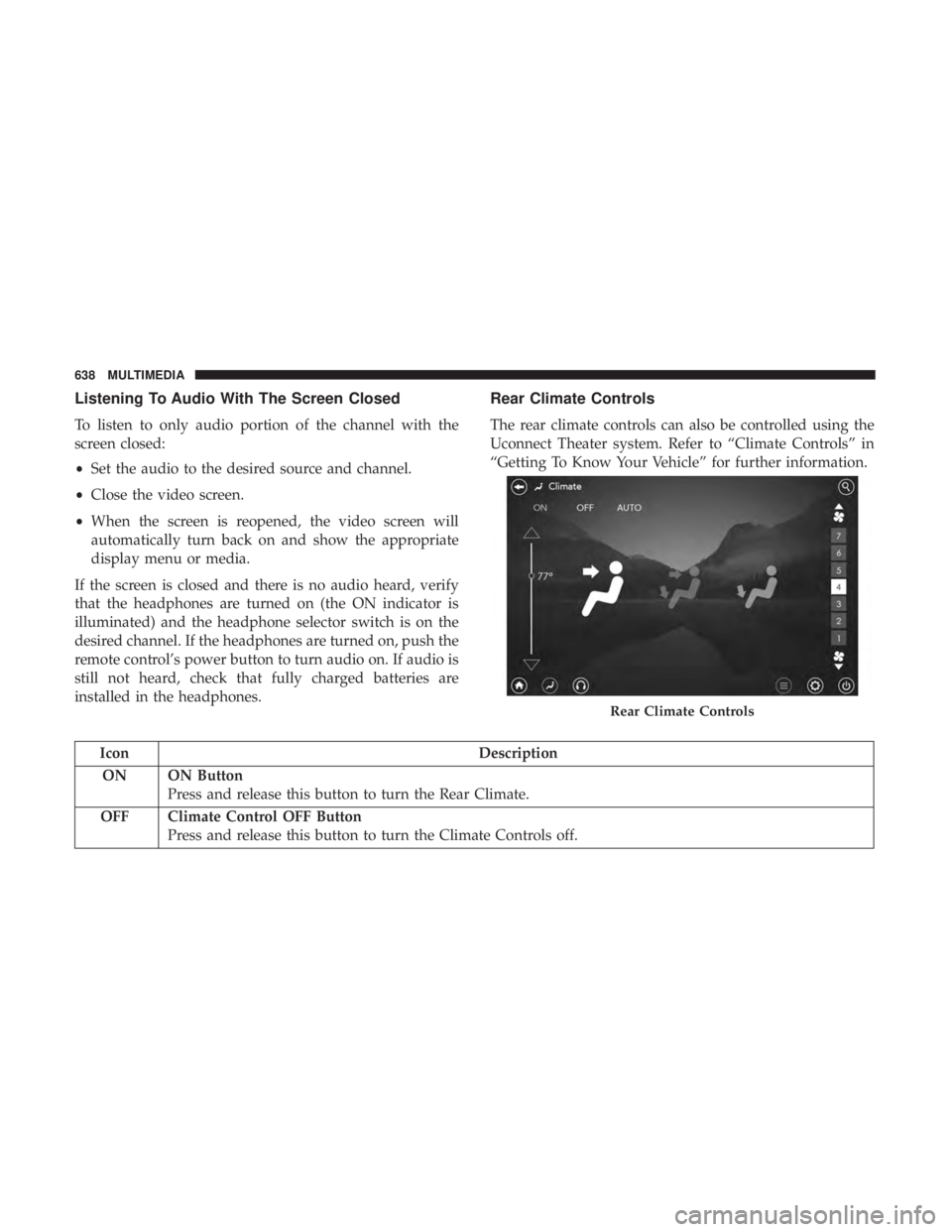
Listening To Audio With The Screen Closed
To listen to only audio portion of the channel with the
screen closed:
•Set the audio to the desired source and channel.
• Close the video screen.
• When the screen is reopened, the video screen will
automatically turn back on and show the appropriate
display menu or media.
If the screen is closed and there is no audio heard, verify
that the headphones are turned on (the ON indicator is
illuminated) and the headphone selector switch is on the
desired channel. If the headphones are turned on, push the
remote control’s power button to turn audio on. If audio is
still not heard, check that fully charged batteries are
installed in the headphones.
Rear Climate Controls
The rear climate controls can also be controlled using the
Uconnect Theater system. Refer to “Climate Controls” in
“Getting To Know Your Vehicle” for further information.
Icon Description
ON ON Button Press and release this button to turn the Rear Climate.
OFF Climate Control OFF Button Press and release this button to turn the Climate Controls off.
Rear Climate Controls
638 MULTIMEDIA
Page 642 of 696
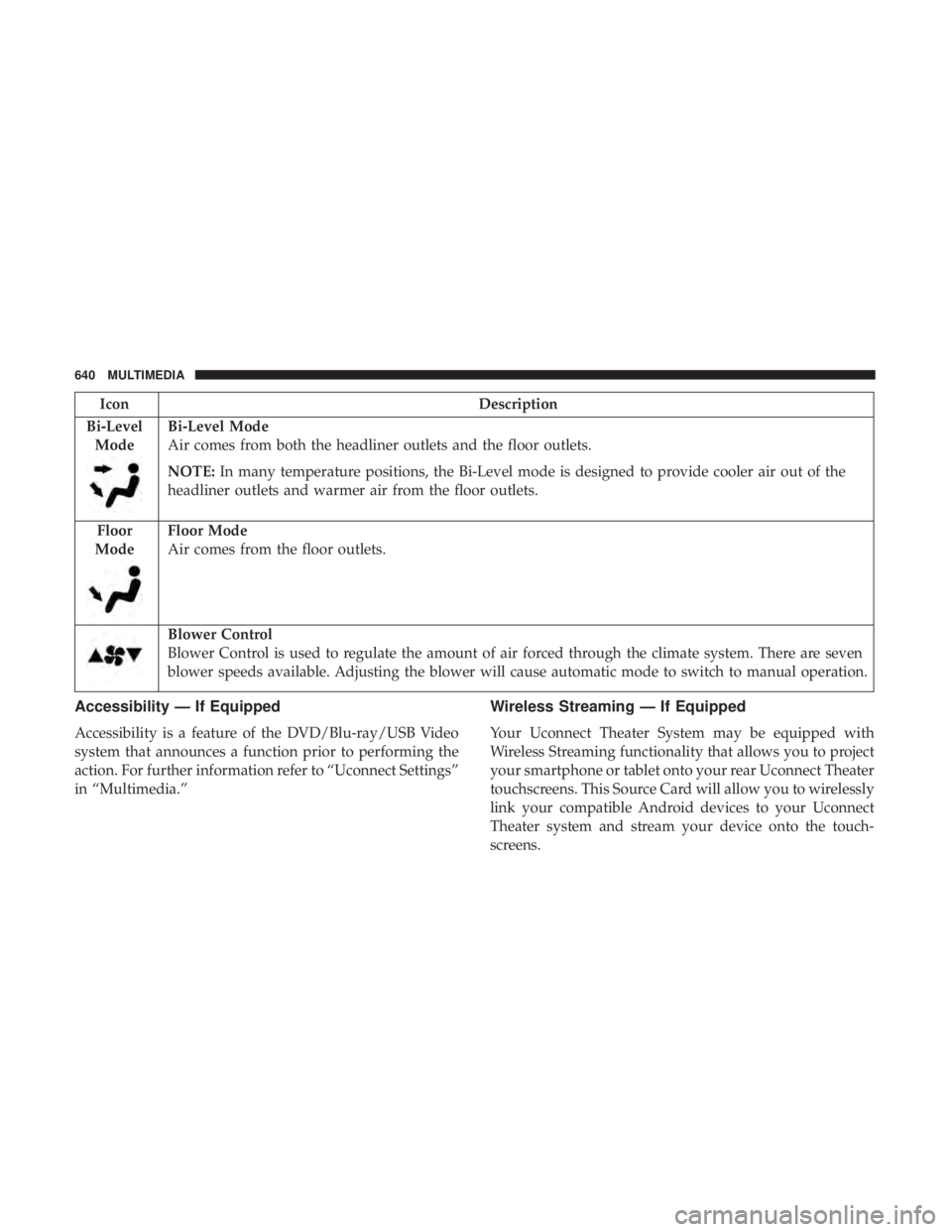
IconDescription
Bi-Level Mode
Bi-Level Mode
Air comes from both the headliner outlets and the floor outlets.
NOTE: In many temperature positions, the Bi-Level mode is designed to provide cooler air out of the
headliner outlets and warmer air from the floor outlets.
Floor
Mode
Floor Mode
Air comes from the floor outlets.
Blower Control
Blower Control is used to regulate the amount of air forced through the climate system. There are seven
blower speeds available. Adjusting the blower will cause automatic mode to switch to manual operation.
Accessibility — If Equipped
Accessibility is a feature of the DVD/Blu-ray/USB Video
system that announces a function prior to performing the
action. For further information refer to “Uconnect Settings”
in “Multimedia.”
Wireless Streaming — If Equipped
Your Uconnect Theater System may be equipped with
Wireless Streaming functionality that allows you to project
your smartphone or tablet onto your rear Uconnect Theater
touchscreens. This Source Card will allow you to wirelessly
link your compatible Android devices to your Uconnect
Theater system and stream your device onto the touch-
screens.
640 MULTIMEDIA
Page 660 of 696
Apple iPhone iOS 6 or later supports readingincoming
text messages only. To enable this feature on your Apple
iPhone, follow these four simple steps:
TIP: Voice Text Reply is not compatible with iPhone, but if
your vehicle is equipped with Siri Eyes Free, you can use
your voice to send a text message.Climate
Too hot? Too cold? Adjust vehicle temperatures hands-free
and keep everyone comfortable while you keep moving
ahead. (If vehicle is equipped with climate control.)
Push the VR button
. After the beep, say one of the
following commands:
• “Set driver temperature to 70degrees”
• “Set passenger temperature to 70degrees”
TIP: Voice Command for Climate may only be used to
adjust the interior temperature of your vehicle. Voice
Command will not work to adjust the heated seats or
steering wheel if equipped.
iPhone Notification Settings
1 — Select “Settings”
2 — Select “Bluetooth”
3 — Select The (i) For The Paired Vehicle
4 — Turn On “Show Notifications” 658 MULTIMEDIA
Page 682 of 696

Cargo Load Floor..........................146
Cargo Tie-Downs .......................... .146
Car Washes ...............................543
Cellular Phone ............................650
Center High Mounted Stop Light ...............437
Certification Label ..........................405
Chains, Tire ............................. .538
Change Oil Indicator ........................187
Changing A Flat Tire .....................446, 517
Chart, Tire Sizing .......................... .519
Check Engine Light (Malfunction Indicator Light). . . .210
Checking Your Vehicle For Safety ...............300
Checks, Safety ............................ .300
Child Restraint ............................276
Child Restraints Booster Seats ............................280
Center Seat LATCH .......................288
Child Seat Installation ..................291, 294
How To Stow An unused ALR Seat Belt ........290
Infant And Child Restraints .................278
Lower Anchors And Tethers For Children .......282
Older Children And Child Restraints ...........279
Seating Positions ........................ .281
Using The Top Tether Anchorage .............296
Cigar Lighter ............................ .172Clean Air Gasoline
........................ .551
Cleaning Wheels ............................... .537
Climate Control ............................104
Automatic ..........................117,118
Manual ............................... .104
Rear ..............................114,126
Coat Hook ...............................167
Cold Weather Operation ..................... .310
Compact Disc (CD) Maintenance ................669
Compact Spare Tire ........................ .535
Computer, Trip/Travel .......................197
Contract, Service.......................... .674
Cooling
Pressure Cap (Radiator Cap) ............513
Cooling System ............................510
Adding Coolant (Antifreeze) .................512
Coolant Level .......................... .513
Cooling Capacity ........................ .555
Disposal Of Used Coolant ..................513
Drain, Flush, And Refill ....................511
Inspection ..........................510, 513
Points To Remember ..................... .514
Pressure Cap ............................513
Radiator Cap .......................... .513
Selection Of Coolant (Antifreeze) ..........511,555
680 INDEX