Page 461 of 696
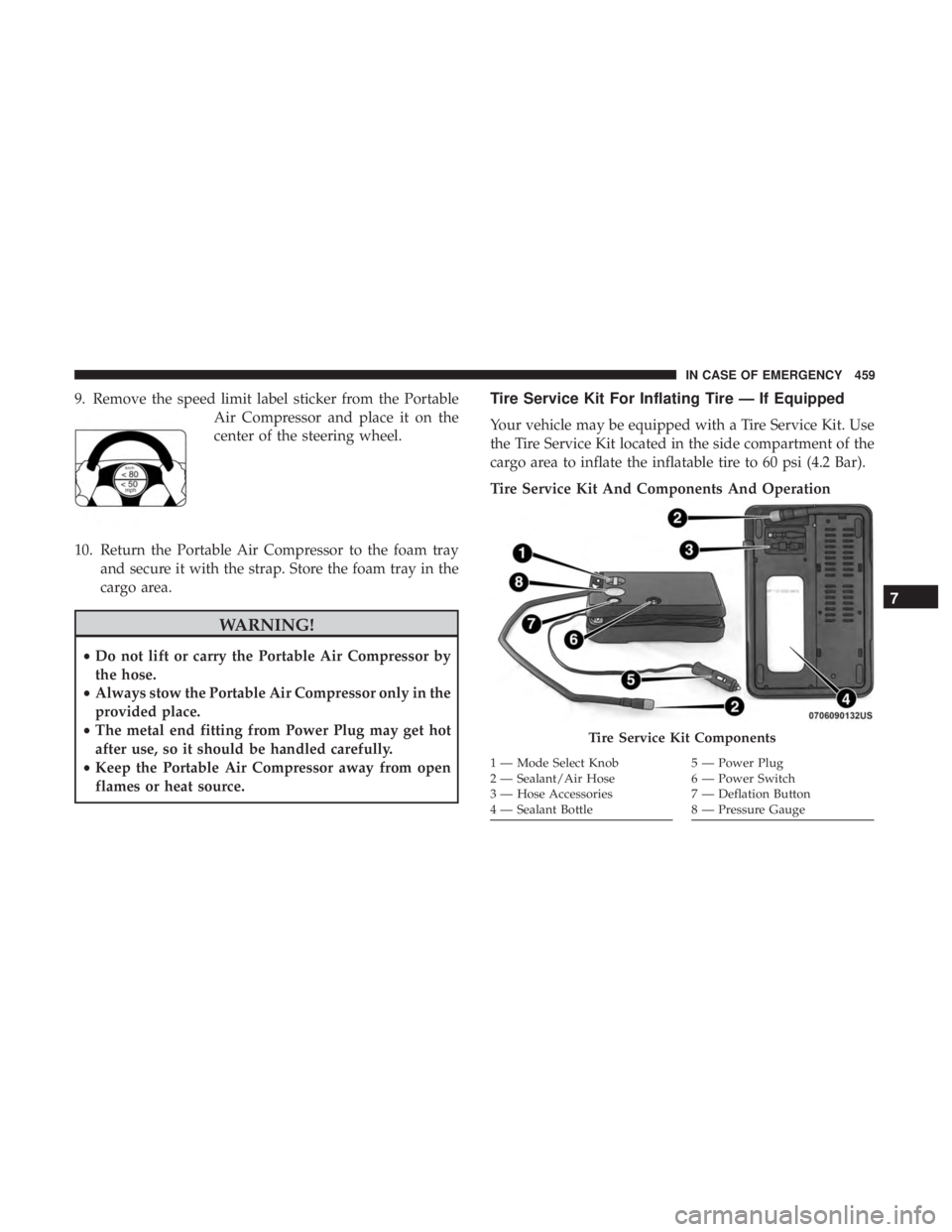
9. Remove the speed limit label sticker from the PortableAir Compressor and place it on the
center of the steering wheel.
10. Return the Portable Air Compressor to the foam tray and secure it with the strap. Store the foam tray in the
cargo area.
WARNING!
•Do not lift or carry the Portable Air Compressor by
the hose.
• Always stow the Portable Air Compressor only in the
provided place.
• The metal end fitting from Power Plug may get hot
after use, so it should be handled carefully.
• Keep the Portable Air Compressor away from open
flames or heat source.
Tire Service Kit For Inflating Tire — If Equipped
Your vehicle may be equipped with a Tire Service Kit. Use
the Tire Service Kit located in the side compartment of the
cargo area to inflate the inflatable tire to 60 psi (4.2 Bar).
Tire Service Kit And Components And Operation
Tire Service Kit Components
1 — Mode Select Knob
2 — Sealant/Air Hose
3 — Hose Accessories
4 — Sealant Bottle5 — Power Plug
6 — Power Switch
7 — Deflation Button
8 — Pressure Gauge
7
IN CASE OF EMERGENCY 459
Page 475 of 696
2. Disconnect the Tire Service Kit from the valve stem,reinstall the cap on the valve stem and unplug from 12
Volt outlet.
3. Place the Tire Service Kit in its proper storage area in the vehicle.
4. Have the tire inspected and repaired or replaced at the earliest opportunity at an authorized dealer or tire
service center.
5. Remove the Speed Limit sticker from the steering wheel after the tire has been repaired.
6. Replace the Sealant Bottle at an authorized dealer as soon as possible. Refer to “Sealant Bottle Replacement”.
NOTE: When having the tire serviced, advise the autho-
rized dealer or service center that the tire has been sealed
using the Tire Service Kit. Sealant Bottle Replacement:
1. Unwrap the power cord.
2. Unwrap the hose.
Unwrap The Hose
7
IN CASE OF EMERGENCY 473
Page 583 of 696
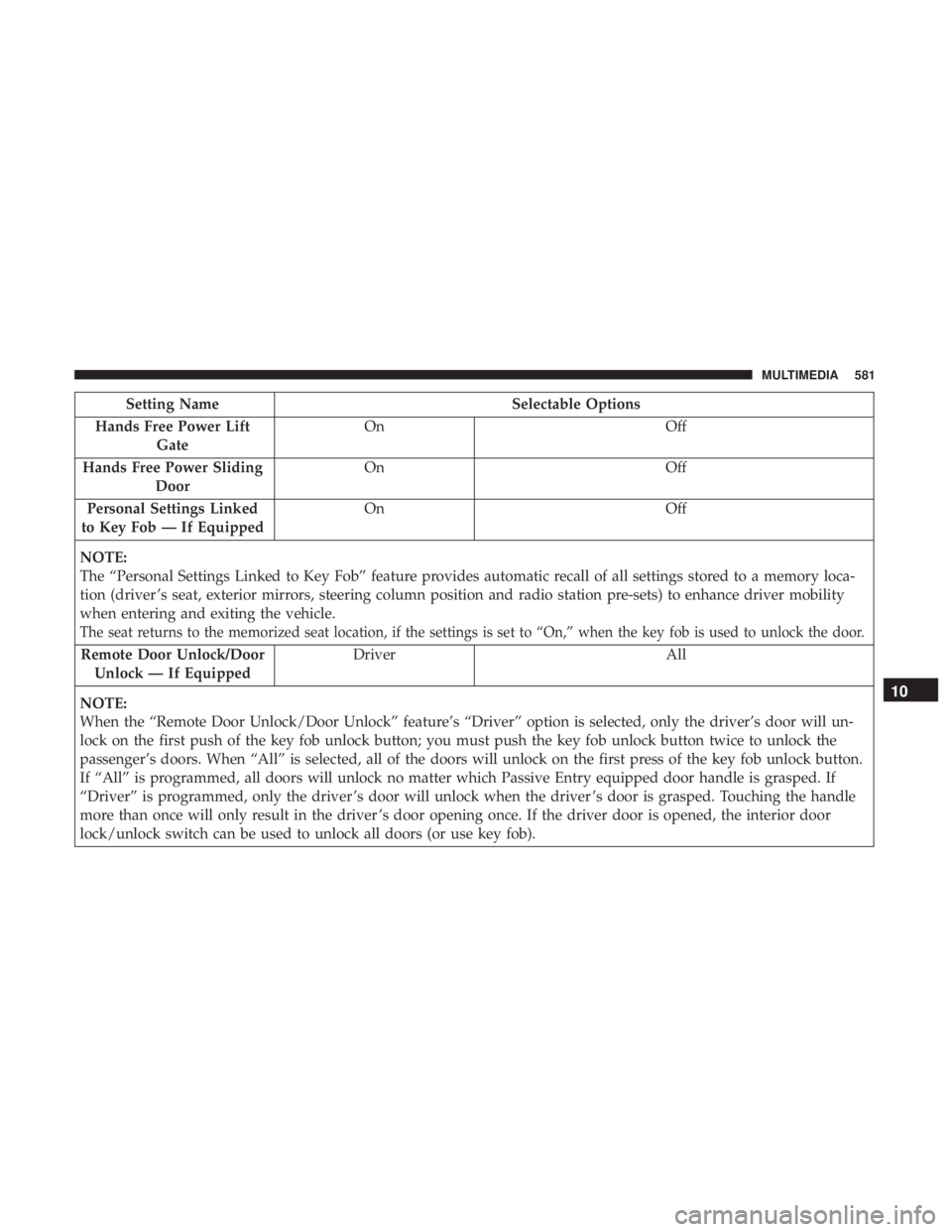
Setting NameSelectable Options
Hands Free Power Lift Gate On
Off
Hands Free Power Sliding Door On
Off
Personal Settings Linked
to Key Fob — If Equipped On
Off
NOTE:
The “Personal Settings Linked to Key Fob” feature provides automatic recall of all settings stored to a memory loca-
tion (driver ’s seat, exterior mirrors, steering column position and radio station pre-sets) to enhance driver mobility
when entering and exiting the vehicle.
The seat returns to the memorized seat location, if the settings is set to “On,” when the key fob is used to unlock the door.
Remote Door Unlock/Door Unlock — If Equipped Driver All
NOTE:
When the “Remote Door Unlock/Door Unlock” feature’s “Driver” option is selected, only the driver’s door will un-
lock on the first push of the key fob unlock button; you must push the key fob unlock button twice to unlock the
passenger’s doors. When “All” is selected, all of the doors will unlock on the first press of the key fob unlock button.
If “All” is programmed, all doors will unlock no matter which Passive Entry equipped door handle is grasped. If
“Driver” is programmed, only the driver ’s door will unlock when the driver ’s door is grasped. Touching the handle
more than once will only result in the driver ’s door opening once. If the driver door is opened, the interior door
lock/unlock switch can be used to unlock all doors (or use key fob).
10
MULTIMEDIA 581
Page 667 of 696
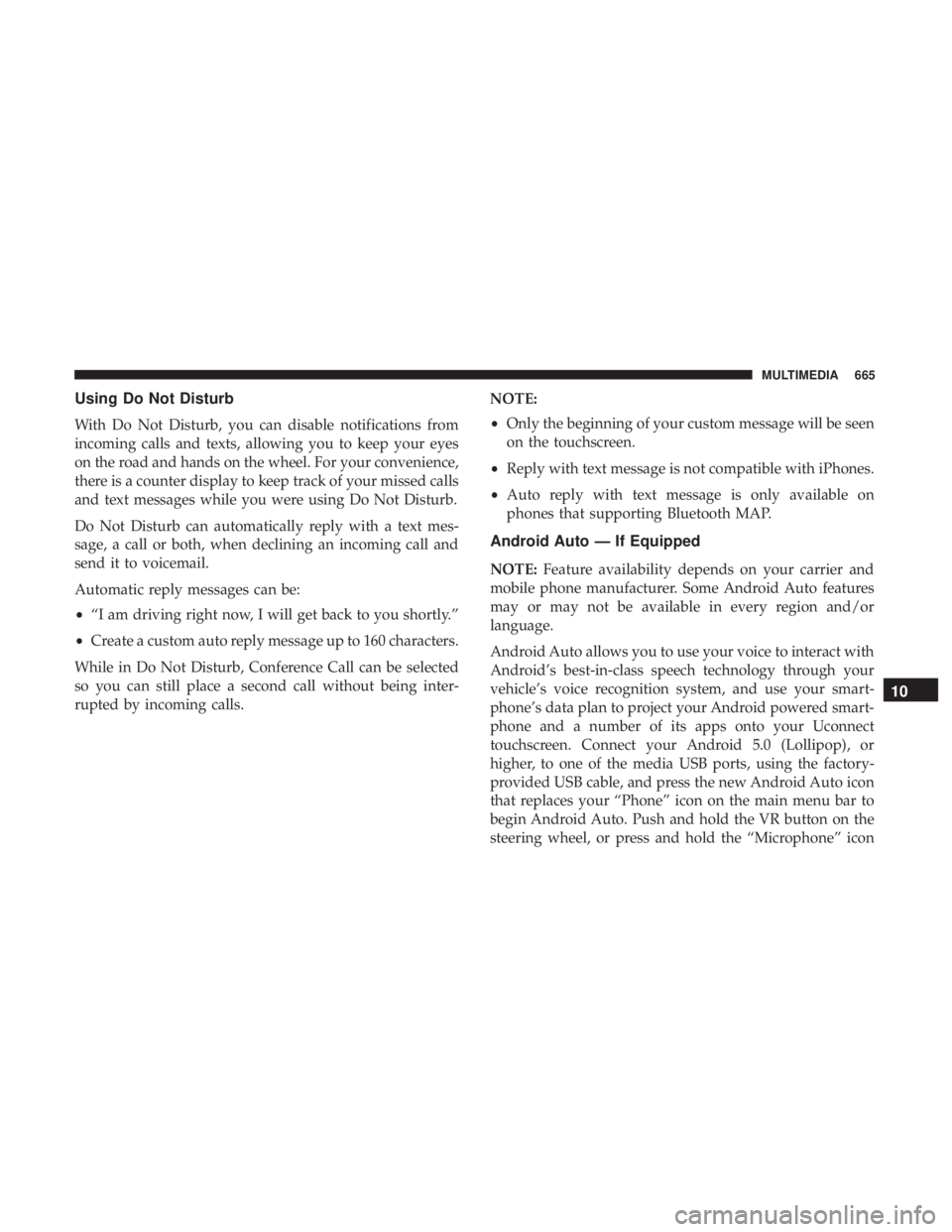
Using Do Not Disturb
With Do Not Disturb, you can disable notifications from
incoming calls and texts, allowing you to keep your eyes
on the road and hands on the wheel. For your convenience,
there is a counter display to keep track of your missed calls
and text messages while you were using Do Not Disturb.
Do Not Disturb can automatically reply with a text mes-
sage, a call or both, when declining an incoming call and
send it to voicemail.
Automatic reply messages can be:
•“I am driving right now, I will get back to you shortly.”
• Create a custom auto reply message up to 160 characters.
While in Do Not Disturb, Conference Call can be selected
so you can still place a second call without being inter-
rupted by incoming calls. NOTE:
•
Only the beginning of your custom message will be seen
on the touchscreen.
• Reply with text message is not compatible with iPhones.
• Auto reply with text message is only available on
phones that supporting Bluetooth MAP.
Android Auto — If Equipped
NOTE: Feature availability depends on your carrier and
mobile phone manufacturer. Some Android Auto features
may or may not be available in every region and/or
language.
Android Auto allows you to use your voice to interact with
Android’s best-in-class speech technology through your
vehicle’s voice recognition system, and use your smart-
phone’s data plan to project your Android powered smart-
phone and a number of its apps onto your Uconnect
touchscreen. Connect your Android 5.0 (Lollipop), or
higher, to one of the media USB ports, using the factory-
provided USB cable, and press the new Android Auto icon
that replaces your “Phone” icon on the main menu bar to
begin Android Auto. Push and hold the VR button on the
steering wheel, or press and hold the “Microphone” icon
10
MULTIMEDIA 665
Page 689 of 696
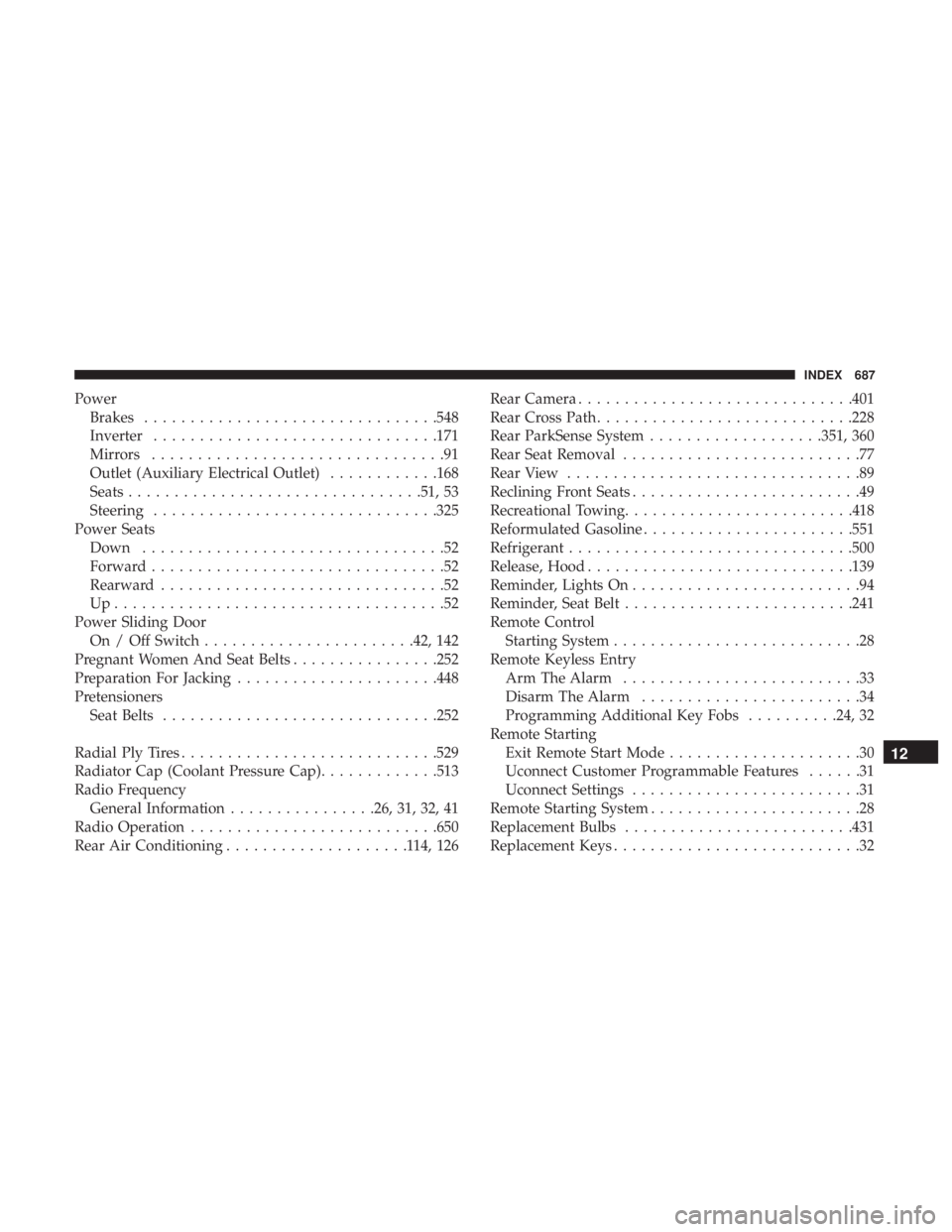
PowerBrakes ............................... .548
Inverter ...............................171
Mirrors ................................91
Outlet (Auxiliary Electrical Outlet) ............168
Seats ............................... .51, 53
Steering ...............................325
Power Seats Down .................................52
Forward ................................52
Rearward ...............................52
Up....................................52
Power Sliding Door On / Off Switch .......................42, 142
Pregnant Women And Seat Belts ................252
Preparation For Jacking ..................... .448
Pretensioners Seat Belts ............................. .252
Radial Ply Tires ............................529
Radiator Cap (Coolant Pressure Cap) .............513
Radio Frequency General Information ................26, 31, 32, 41
Radio Operation .......................... .650
Rear Air Conditioning ....................114,126 Rear Camera
............................. .401
Rear Cross Path ............................228
Rear ParkSense System ...................351, 360
Rear Seat Removal ..........................77
Rear View ................................89
Reclining Front Seats .........................49
Recreational Towing ........................ .418
Reformulated Gasoline .......................551
Refrigerant ...............................500
Release, Hood ............................ .139
Reminder, Lights On .........................94
Reminder, Seat Belt ........................ .241
Remote Control Starting System ...........................28
Remote Keyless Entry Arm The Alarm ..........................33
Disarm The Alarm ........................34
Programming Additional Key Fobs ..........24, 32
Remote Starting Exit Remote Start Mode .....................30
Uconnect Customer Programmable Features ......3
1
Uconnect Settings .........................31
Remote Starting System .......................28
Replacement Bulbs ........................ .431
Replacement Keys ...........................32
12
INDEX 687
Page:
< prev 1-8 9-16 17-24