2018 CHRYSLER PACIFICA HYBRID audio
[x] Cancel search: audioPage 558 of 614

Delphi Automotive reserves the right to replace any dis-
continued Product with a comparable model. THIS WAR-
RANTY IS THE SOLE WARRANTY FOR THIS PRODUCT,
SETS FORTH YOUR EXCLUSIVE REMEDY REGARDING
DEFECTIVE PRODUCTS, AND IS IN LIEU OF ALL
OTHER WARRANTIES (EXPRESS OR IMPLIED), IN-
CLUDING ANY WARRANTY FOR MERCHANTABILITY
OR FITNESS FOR A PARTICULAR PURPOSE.
If you have any questions or comments regarding your
Delphi Automotive wireless headphones, or to register
your wireless headphones, please phone:
1-888-293-3332
Display Settings
When watching a video source, pushing “Settings”icon
on the touchscreen activates the Settings menu. These
settings control the appearance of the video on the
screen. The factory default settings are already set for
optimum viewing, so there is no need to change these
settings under normal circumstances.
To change the settings, use one of the touchscreens or
remote. To reset all values back to the original settings,
select the “Reset to Defaults” then select “YES.”
Listening To Audio With The Screen Closed
To listen to only audio portion of the channel with the
screen closed:
• Set the audio to the desired source and channel.
• Close the video screen.
• When the screen is reopened, the video screen will
automatically turn back on and show the appropriate
display menu or media.
If the screen is closed and there is no audio heard, verify
that the headphones are turned on (the ON indicator is
illuminated) and the headphone selector switch is on the
desired channel. If the headphones are turned on, push the
remote control’s power button to turn audio on. If audio is
still not heard, check that fully charged batteries are
installed in the headphones.
556 MULTIMEDIA
Page 564 of 614

Settings
Below is a list of the settings available for the Wireless
Streaming feature of your Uconnect Theater system:
•Wireless: ON/OFF – Turn on and off the wireless feature
of the Uconnect Theater system.
• Manage Devices – Allows the user to delete the paired
devices.
• Local Network Name – Allows the user to rename the
Pacifica Wireless Network. Refer to the Wireless Streaming video on the Uconnect
YouTube Channel at www.youtube.com/DriveUconnect
for tips and additional information on the Wireless Stream-
ing function.
BD And DVD Region Codes
Many BD and DVD discs are coded by geographic region.
These region codes must match in order for the disc to play.
If the region code for the BD or DVD disc does not match
the region code for the Blu-ray Disc player, the disc will not
play. USA and Canada are set for BD : code A / DVD : code
1.
Recorded Discs
The Blu-ray Disc player will play CD-R and CD-RW discs
recorded in CD-Audio or Video-CD format, or as a CD-
ROM containing MP3, AAC or WMA files. The player will
also play DVD-Video content recorded to a DVD-R or
DVD-RW disc. DVD-ROM discs (either pressed or re-
corded) are not supported. Compressed audio and DivX
recorded on DVD is playable.
If you record a disc using a personal computer, there may
be cases where the Blu-ray Disc player may not be able to
play some or the entire disc, even if it is recorded in a
Wireless Streaming Settings
562 MULTIMEDIA
Page 565 of 614

compatible format and is playable on other players. To help
avoid playback problems, use the following guidelines
when recording discs.
•Open sessions are ignored. Only sessions that are closed
are playable.
• For multi-session CDs that contain only multiple CD-
Audio sessions, the player will renumber the tracks so
each track number is unique.
• For CD Data (or CD-ROM) discs, always use the ISO-
9660 (Level 1 or Level 2), Joliet, or Romeo format. Other
formats (such as HFS, or others) are not supported.
• The player recognizes a maximum of 2000 files and 255
folders (includes the ROOT folder) per CD-R and
CD-RW disc.
• Mixed media recordable DVD formats will only play the
Video_TS portion of the disc.
If you are still having trouble writing a disc that is playable
in the Blu-ray Disc player, check with the disc recording
software publisher for more information about burning
playable discs.
The recommended method for labeling recordable discs
(CD-R, CD-RW, and DVD-R) is with a permanent marker. Do not use adhesive labels as they may separate from the
disc, become stuck, and cause permanent damage to the
DVD player.
Compressed Audio Files (MP3, WMA and AAC)
The Blu-ray Disc player is capable of playing MP3
(MPEG-1 Audio Layer 3), WMA (Windows Media Audio)
files and AAC (Advanced Audio Coding) from a CD Data
disc (usually a CD-R or CD-RW) or DVD Data disc (usually
a DVD-R or DVD-RW).
•
The Blu-ray Disc player always uses the file extension to
determine the audio format, so MP3 files must always
end with the extension “.mp3” or “.MP3” and WMA
files must always end with the extension “.wma” or
“.WMA” and AAC files must always end with the
extension and “.aac” or “.AAC” or “m4a”. To prevent
incorrect playback, do not use these extensions for any
other types of files.
• For MP3 files, ID3v1, ID3v2 tag data (such as artist
name, track title, album, etc.) are supported.
• Any file that is copy protected (such as those down-
loaded from many online music stores) will not play. The
Blu-ray player will automatically skip the file and begin
playing the next available file.
10
MULTIMEDIA 563
Page 596 of 614
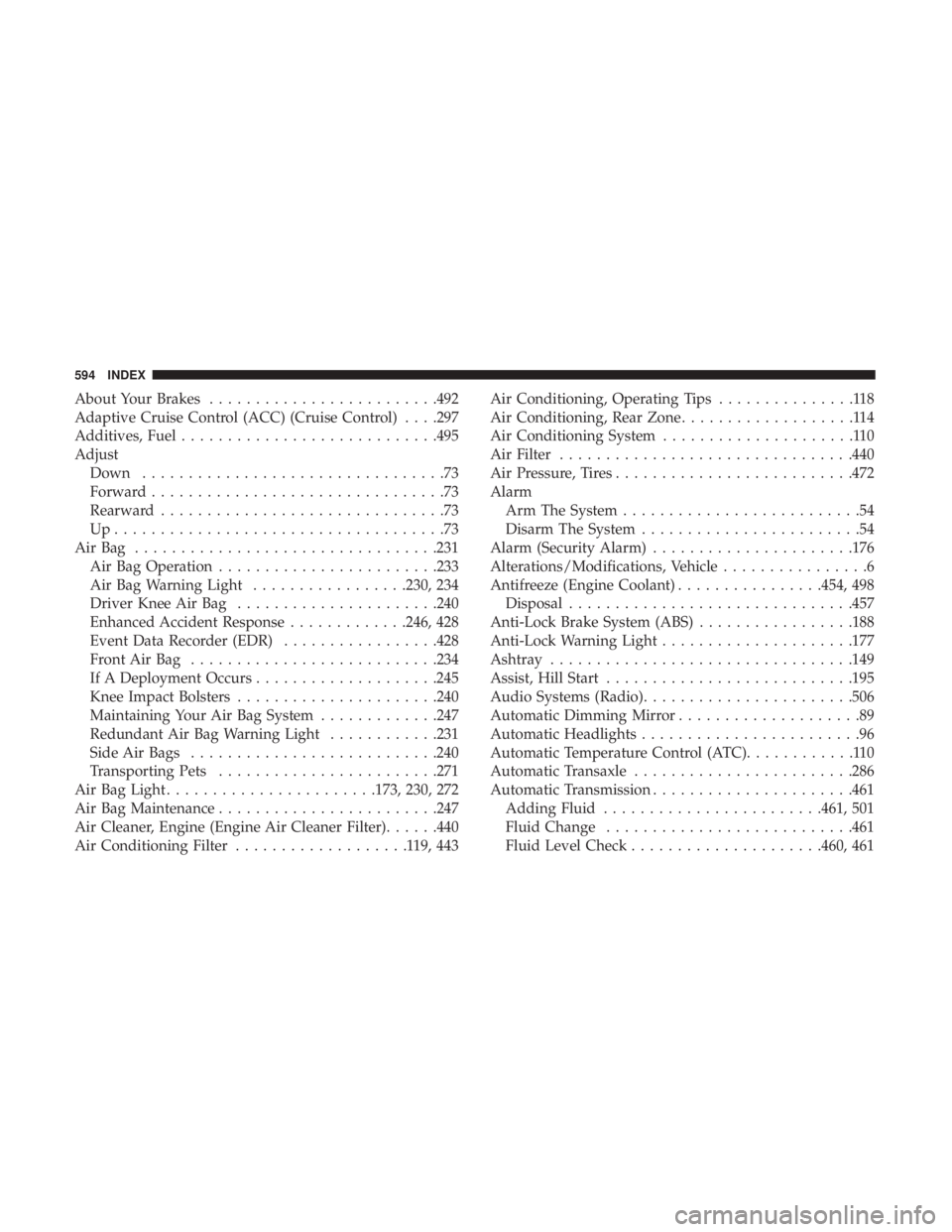
About Your Brakes........................ .492
Adaptive Cruise Control (ACC) (Cruise Control) . . . .297
Additives, Fuel ........................... .495
Adjust Down .................................73
Forward ................................73
Rearward ...............................73
Up....................................73
AirBag ................................ .231
Air Bag Operation ....................... .233
Air Bag Warning Light .................230, 234
Driver Knee Air Bag ..................... .240
Enhanced Accident Response .............246, 428
Event Data Recorder (EDR) .................428
FrontAirBag .......................... .234
If A Deployment Occurs ....................245
Knee Impact Bolsters ..................... .240
Maintaining Your Air Bag System .............247
Redundant Air Bag Warning Light ............231
Side Air Bags .......................... .240
Transporting Pets ....................... .271
Air Bag Light ...................... .173, 230, 272
Air Bag Maintenance ....................... .247
Air Cleaner, Engine (Engine Air Cleaner Filter) ......440
Air Conditioning Filter ...................119,443 Air Conditioning, Operating Tips
...............118
Air Conditioning, Rear Zone ...................114
Air Conditioning System .....................110
Air Filter ............................... .440
Air Pressure, Tires ......................... .472
Alarm Arm The System ..........................54
Disarm The System ........................54
Alarm (Security Alarm) ..................... .176
Alterations/Modifications, Vehicle ................6
Antifreeze (Engine Coolant) ................454, 498
Disposal .............................. .457
Anti-Lock Brake System (ABS) .................188
Anti-Lock Warning Light .....................177
Ashtray ................................ .149
Assist, Hill Start .......................... .195
Audio
Systems (Radio) ...................... .506
Automatic Dimming Mirror ....................89
Automatic Headlights ........................96
Automatic Temperature Control (ATC) ............110
Automatic Transaxle ....................... .286
Automatic Transmission ..................... .461
Adding Fluid ....................... .461, 501
Fluid Change .......................... .461
Fluid Level Check .....................460, 461
594 INDEX
Page 607 of 614
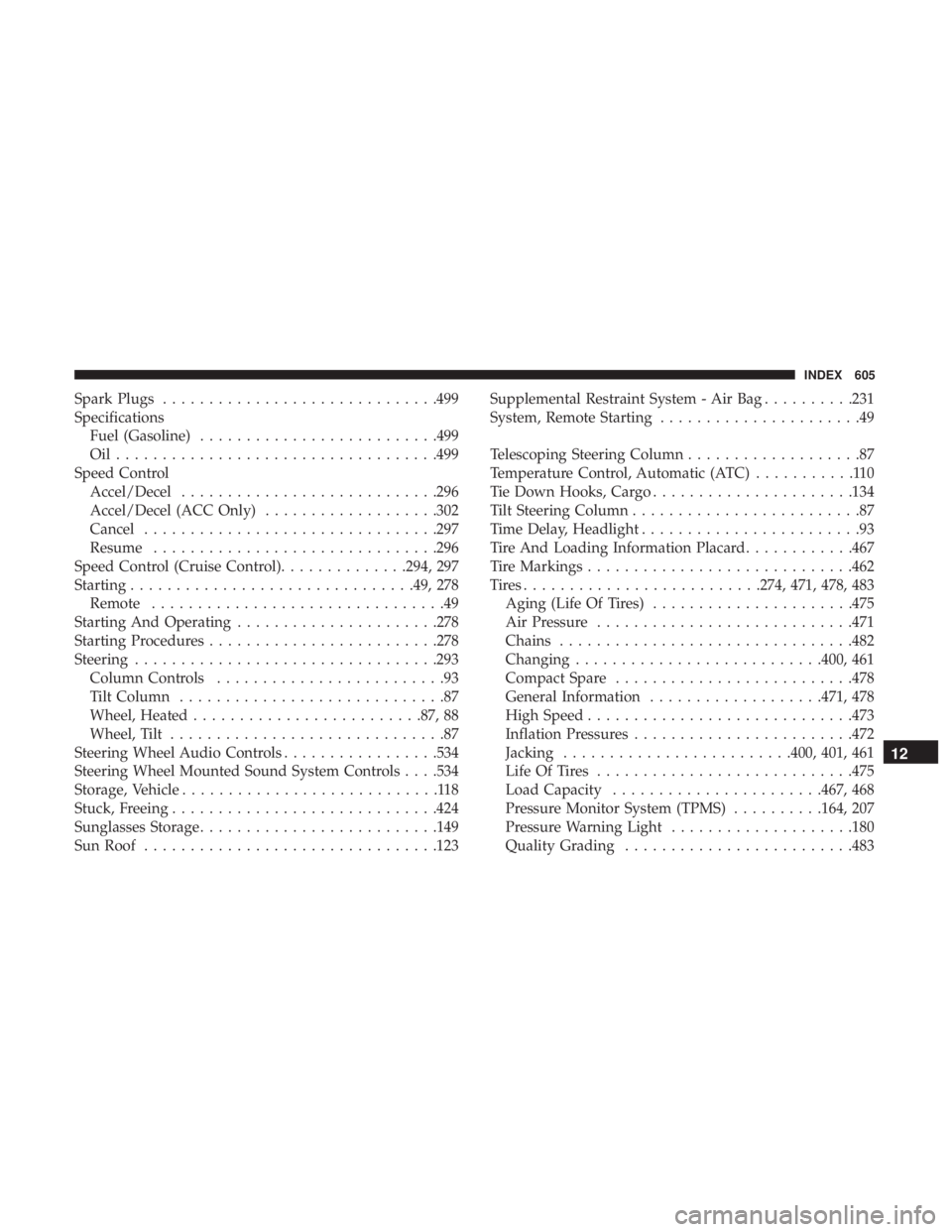
Spark Plugs............................. .499
Specifications Fuel (Gasoline) ......................... .499
Oil.................................. .499
Speed Control Accel/Decel ........................... .296
Accel/Decel (ACC Only) ...................302
Cancel ............................... .297
Resume .............................. .296
Speed Control (Cruise Control) ..............294, 297
Starting .............................. .49, 278
Remote ................................49
Starting And Operating ..................... .278
Starting Procedures ........................ .278
Steering ................................ .293
Column Controls .........................93
Tilt Column .............................87
Wheel, Heated ........................ .87, 88
Wheel, Tilt ..............................87
Steering Wheel Audio Controls .................534
Steering Wheel Mounted Sound System Controls . . . .534
Storage, Vehicle ............................118
Stuck, Freeing ............................ .424
Sunglasses Storage ......................... .149
Sun Roof ............................... .123Supplemental Restraint System - Air Bag
..........231
System, Remote Starting ......................49
Telescoping Steering Column ...................87
Temperature Control, Automatic (ATC) ...........110
Tie Down Hooks, Cargo ..................... .134
Tilt Steering Column .........................87
Time Delay, Headlight ........................93
Tire And Loading Information Placard ............467
Tire Markings ............................ .462
Tires......................... .274, 471, 478, 483
Aging (Life Of Tires) ..................... .475
Air Pressure ........................... .471
Chains ............................... .482
Changing .......................... .400, 461
Compact Spare ......................... .478
General
Information ...................471, 478
High Speed ............................ .473
Inflation Pressures ....................... .472
Jacking ........................ .400, 401, 461
Life Of Tires ........................... .475
Load Capacity ...................... .467, 468
Pressure Monitor System (TPMS) ..........164, 207
Pressure Warning Light ....................180
Quality Grading ........................ .483
12
INDEX 605