Page 78 of 614
Vehicles Equipped With Remote Start
On models that are equipped with remote start, the ventilated
seats can be programed to come on during a remote start.
This feature can be programmed through the Uconnect
system. Refer to “Uconnect Settings” in “Multimedia” for
further information.
Easy Entry Slide Second Row Seating
The second row seats can be tilted and slid forward for
easy entry into the third row.
1. Located in the seatback of the second row seat is a leverthat provides easier access to the third row by tilting the
seat forward. 2. Slide lever upwards to unlock the seatback.
Easy Tilt Seat Lever Location
76 GETTING TO KNOW YOUR VEHICLE
Page 90 of 614

steering column in position, push the lever upward until
fully engaged.
WARNING!
Do not adjust the steering column while driving.
Adjusting the steering column while driving or driv-
ing with the steering column unlocked, could cause the
driver to lose control of the vehicle. Failure to follow
this warning may result in serious injury or death.
Heated Steering Wheel — If Equipped
The steering wheel contains a heating element that helps
warm your hands in cold weather. The heated steering
wheel has only one temperature setting. Once the heated
steering wheel has been turned on, it will operate for an
average of 80 minutes or more before automatically shut-
ting off. This time may vary depending on the temperature
of the environment. The heated steering wheel can shut off
early or may not turn on when the steering wheel is
already warm.
The heated steering wheel control button is located within
the Uconnect system. You can gain access to the control
button through the climate screen or the controls screen.•
Press the heated steering wheel button
once to turn
the heating element on.
• Press the heated steering wheel buttona second time
to turn the heating element off.
NOTE: The vehicle must be running for the heated steering
wheel to operate.
Vehicles Equipped With Remote Start
On models that are equipped with remote start, the heated
steering wheel can be programmed to come on during a
remote start through the Uconnect system. Refer to
“Uconnect Settings” in “Multimedia” for further informa-
tion.
WARNING!
• Persons who are unable to feel pain to the skin
because of advanced age, chronic illness, diabetes,
spinal cord injury, medication, alcohol use, exhaus-
tion, or other physical conditions must exercise care
when using the steering wheel heater. It may cause
burns even at low temperatures, especially if used
for long periods.
(Continued)
88 GETTING TO KNOW YOUR VEHICLE
Page 104 of 614

the end of the multifunction lever to one of the four
intermittent wiper sensitivity settings to activate this fea-
ture.
The sensitivity of the system is adjustable from the multi-
function lever. Wiper sensitivity position 3 has been cali-
brated for best overall wiping sensitivity. If the operator
desires more wiping sensitivity, they may select sensitivity
position 4. If the operator desires less wiping sensitivity,
they may select sensitivity positions 2 or 1. Place the
multifunction lever in the OFF position when not using the
system.
NOTE:
•The Rain Sensing feature will not operate when the
wiper speed is in the low or high position.
• The Rain Sensing feature may not function properly
when ice or dried saltwater is present on the windshield.
• Use of Rain-X or products containing wax or silicone
may reduce rain sensor performance.
• The Rain Sensing feature can be turned on and off
through the Uconnect System. Refer to “Uconnect Set-
tings” in “Multimedia” for further information. The Rain Sensing system has protective features for the
wiper blades and arms. It will not operate under the
following conditions:
•
Low Temperature Wipe Inhibit — The Rain Sensing
feature will not operate when the ignition is first
switched ON, when the vehicle is stationary and the
outside temperature is below 32°F (0°C), unless the
wiper control on the multifunction lever is moved, the
vehicle speed becomes greater than 3 mph (5 km/h) or
the outside temperature rises above freezing.
• Neutral Wipe Inhibit — The Rain Sensing feature will
not operate when the ignition is ON, when the transmis-
sion gear selector is in the NEUTRAL position and the
vehicle speed is less than 3 mph (5 km/h), unless the
wiper control on the multifunction lever is moved, the
vehicle speed is greater than 3 mph (5 km/h) or the gear
selector is moved out of the NEUTRAL position.
• Remote Start Mode Inhibit —
On vehicles equipped
with Remote Starting system, Rain Sensing wipers are not
operational when the vehicle is in the remote start mode.
Once the operator is in the vehicle and has placed the
ignition switch in the RUN position, rain sensing wiper
operation can resume, if it has been selected, and no other
inhibit conditions (mentioned previously) exist.
102 GETTING TO KNOW YOUR VEHICLE
Page 422 of 614
Preparations For Jump Start
The remote battery posts in your vehicle is located on the
left side of the engine compartment.
WARNING!
You can be seriously injured or killed working on or
around a motor vehicle:
•Keep hands away from the radiator cooling fan when
the hood is raised. The fan starts automatically and
may start at any time, whether the engine is running
or not.
• Remove any jewelry such as rings, watches and
bracelets that could make an inadvertent electrical
contact.
• Keep open flames or sparks away from the battery.
Batteries contain sulfuric acid that can burn your
skin or eyes and generate hydrogen gas which is
flammable and explosive.
1. Apply the parking brake and place the ignition to OFF.
NOTE: If the 12V Battery has been sufficiently discharged,
this may not be possible.
2. Turn off the heater, radio, and all unnecessary electrical accessories.
Jump Starting Locations
(+) — Positive Battery Post
(-) — Negative Battery Post 420 IN CASE OF EMERGENCY
Page 437 of 614
ENGINE COMPARTMENT — HYBRID
1 — Battery Coolant Reservoir*6 — Power Distribution Center (Fuses)
2 — Engine Coolant Reservoir 7 — Engine Air Cleaner
3 — Engine Oil Fill 8 — Engine Oil Dipstick
4 — Brake Fluid Reservoir 9 — Power Electronics Coolant Reservoir*
5 — Remote Jump Start Positive Terminal 10 — Washer Fluid Reservoir
* See your authorized dealer for service.
8
SERVICING AND MAINTENANCE 435
Page 505 of 614
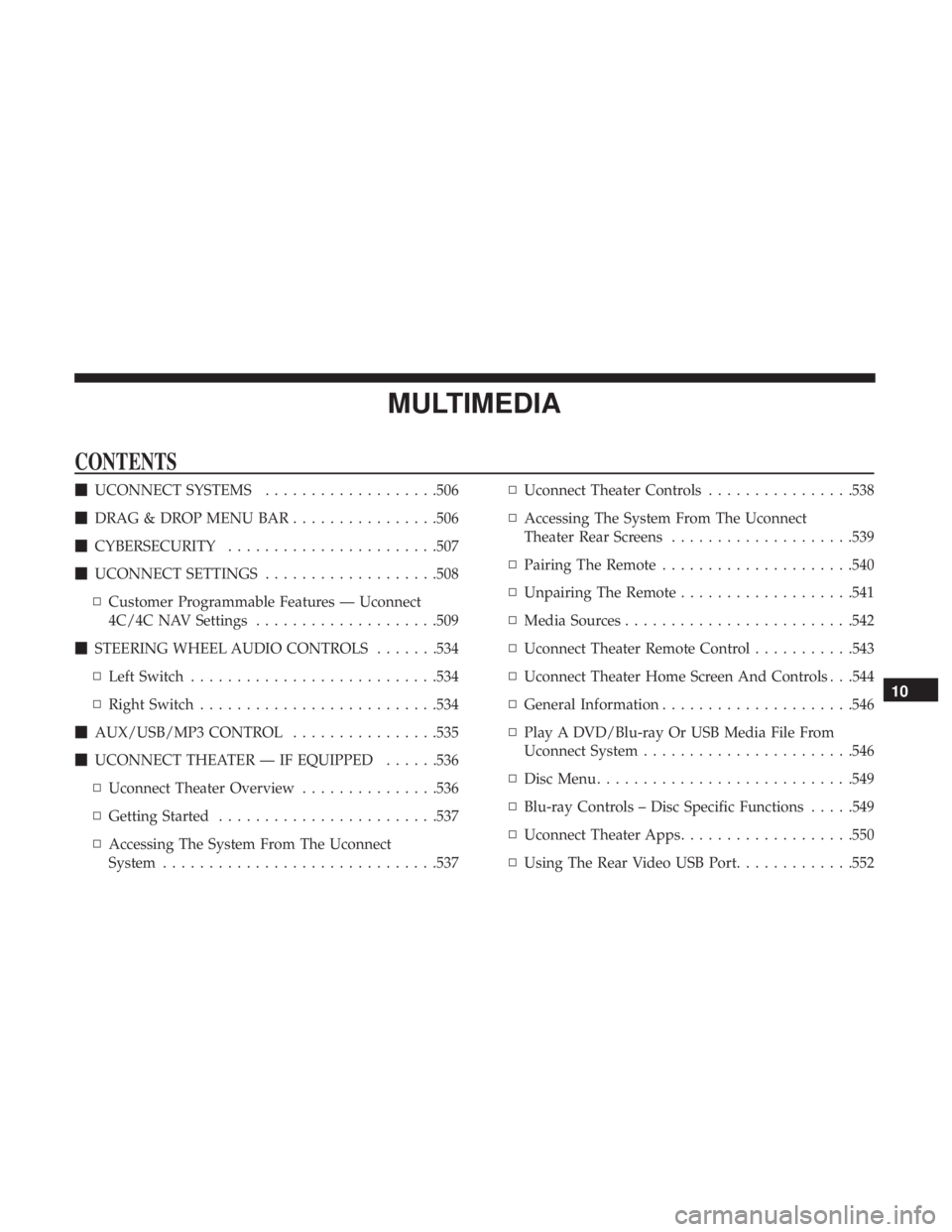
MULTIMEDIA
CONTENTS
�UCONNECT SYSTEMS ...................506
� DRAG & DROP MENU BAR ................506
� CYBERSECURITY ...................... .507
� UCONNECT SETTINGS ...................508
▫ Customer Programmable Features — Uconnect
4C/4C NAV Settings ....................509
� STEERING WHEEL AUDIO CONTROLS .......534
▫ Left Switch .......................... .534
▫ Right Switch ......................... .534
� AUX/USB/MP3 CONTROL ................535
� UCONNECT THEATER — IF EQUIPPED ......536
▫ Uconnect Theater Overview ...............536
▫ Getting Started ....................... .537
▫ Accessing The System From The Uconnect
System ............................. .537▫
Uconnect Theater Controls ................538
▫ Accessing The System From The Uconnect
Theater Rear Screens ....................539
▫ Pairing The Remote .....................540
▫ Unpairing The Remote ...................541
▫ Media Sources ........................ .542
▫ Uconnect Theater Remote Control ...........543
▫ Uconnect Theater Home Screen And Controls . . .544
▫ General Information .....................546
▫ Play A DVD/Blu-ray Or USB Media File From
Uconnect System ...................... .546
▫ Disc Menu ........................... .549
▫ Blu-ray Controls – Disc Specific Functions .....549
▫ Uconnect Theater Apps .................. .550
▫ Using
The Rear Video USB Port .............552
10
Page 526 of 614
Doors & Locks
After pressing the “Doors & Locks” button on the touch-
screen, the following settings will be available:
NOTE:The auto door lock feature default condition is
enabled. When enabled, the door locks will lock automati-
cally when the vehicle’s speed exceeds 12 mph (20 km/h).
The auto door lock feature can be enabled or disabled by
your authorized dealer per written request of the customer.
Please see your authorized dealer for service.
Setting Name Selectable Options
Auto Unlock On Exit On Off
NOTE:
When the “Auto Unlock On Exit” feature is selected, all doors will unlock when the vehicle is stopped and the trans-
mission is in the PARK or NEUTRAL position and the driver’s door is opened. Flash Lights With Lock OnOff
Sound Horn With Lock — If Equipped Off
1st Press 2nd Press
Sound Horn With Remote Start — If Equipped On
Off
524 MULTIMEDIA
Page 528 of 614
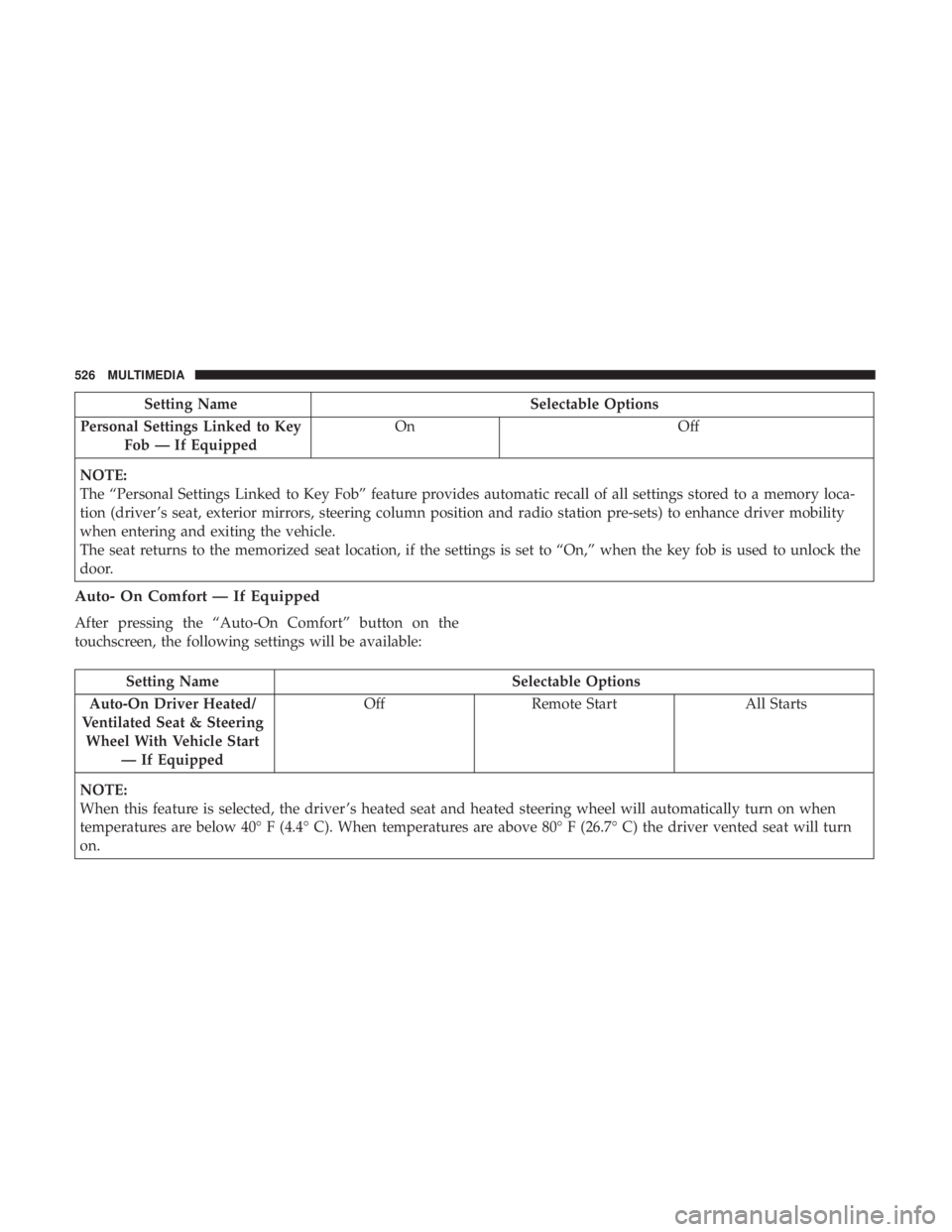
Setting NameSelectable Options
Personal Settings Linked to Key Fob — If Equipped On
Off
NOTE:
The “Personal Settings Linked to Key Fob” feature provides automatic recall of all settings stored to a memory loca-
tion (driver ’s seat, exterior mirrors, steering column position and radio station pre-sets) to enhance driver mobility
when entering and exiting the vehicle.
The seat returns to the memorized seat location, if the settings is set to “On,” when the key fob is used to unlock the
door.
Auto- On Comfort — If Equipped
After pressing the “Auto-On Comfort” button on the
touchscreen, the following settings will be available:
Setting Name Selectable Options
Auto-On Driver Heated/
Ventilated Seat & Steering Wheel With Vehicle Start — If Equipped Off
Remote Start All Starts
NOTE:
When this feature is selected, the driver ’s heated seat and heated steering wheel will automatically turn on when
temperatures are below 40° F (4.4° C). When temperatures are above 80° F (26.7° C) the driver vented seat will turn
on.
526 MULTIMEDIA