2018 CHEVROLET LOW CAB FORWARD air conditioning
[x] Cancel search: air conditioningPage 21 of 358
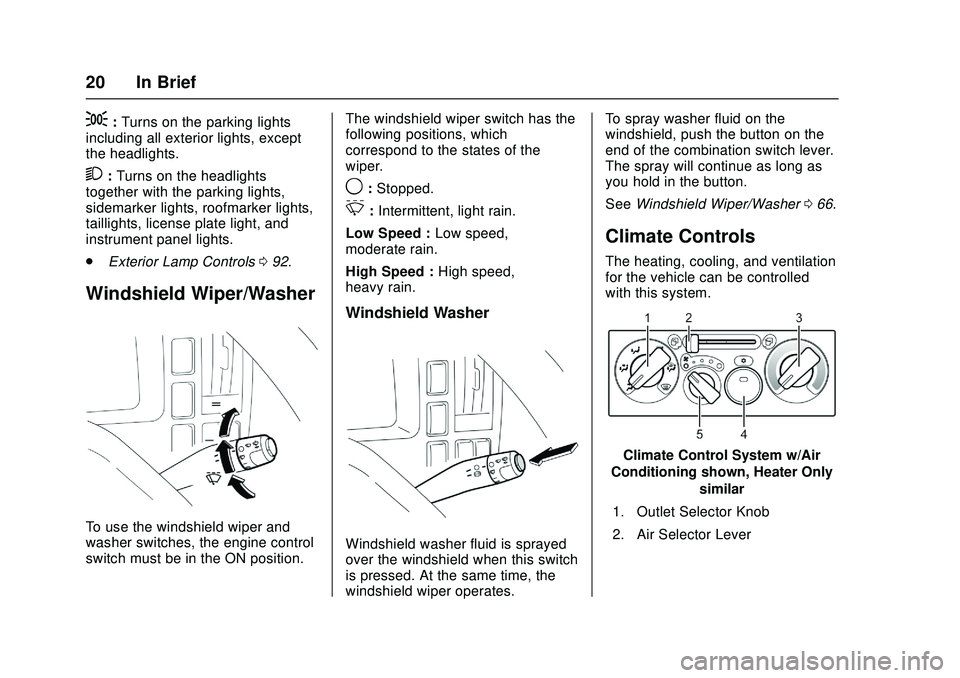
Chevrolet Low Cab Forward Owner Manual (GMNA-Localizing-U.S.-
11254764) - 2018 - crc - 12/5/16
20 In Brief
;:Turns on the parking lights
including all exterior lights, except
the headlights.
2: Turns on the headlights
together with the parking lights,
sidemarker lights, roofmarker lights,
taillights, license plate light, and
instrument panel lights.
. Exterior Lamp Controls 092.
Windshield Wiper/Washer
To use the windshield wiper and
washer switches, the engine control
switch must be in the ON position. The windshield wiper switch has the
following positions, which
correspond to the states of the
wiper.
9:
Stopped.
3:Intermittent, light rain.
Low Speed : Low speed,
moderate rain.
High Speed : High speed,
heavy rain.
Windshield Washer
Windshield washer fluid is sprayed
over the windshield when this switch
is pressed. At the same time, the
windshield wiper operates. To spray washer fluid on the
windshield, push the button on the
end of the combination switch lever.
The spray will continue as long as
you hold in the button.
See
Windshield Wiper/Washer 066.
Climate Controls
The heating, cooling, and ventilation
for the vehicle can be controlled
with this system.
Climate Control System w/Air
Conditioning shown, Heater Only
similar
1. Outlet Selector Knob
2. Air Selector Lever
Page 22 of 358

Chevrolet Low Cab Forward Owner Manual (GMNA-Localizing-U.S.-
11254764) - 2018 - crc - 12/5/16
In Brief 21
3. Temperature Control Knob
4. Air Conditioning (A/C) Switch,if equipped
5. Fan Speed Control Knob
See Climate Control Systems 0115.Vehicle Features
Radio(s)
Turning the Power On
Press the "MODE/Power" button
(“
}”) to turn the power on. Press
and hold it for 1 second or more to
turn the power off.
Volume Adjustment
Press the "Volume control" button
(“
S— ”) to adjust the volume.
S: Volume will increase 1 step
every time the button is pressed.
Volume will continuously increase
when the button is pressed
continuously.
— : Volume will decrease 1 step
every time the button is pressed.
Volume will continuously decrease
when the button is pressed
continuously. Tuning
1. Press the "MODE" button when the power is on to select either
AM radio or FM radio.
It is switched to AM radio when
"AM" is displayed, and FM
radio when "FM" is displayed.
2. Press the "TUNE" button ("
y z") for less than
2 seconds to select a radio
station manually.
Press the "TUNE" button
("
y z") for 2 seconds or
longer to select a radio station
automatically. The automatic
tuning will stop after detecting
a receivable station. Press the
"TUNE" button ("
y z") again
to cancel this function.
Settings
Adjustment of bass, treble, fader,
and balance, and setting of clock
display and time can be performed.
See “Function Setting Mode” in
AM-FM Radio 097.
Page 116 of 358

Chevrolet Low Cab Forward Owner Manual (GMNA-Localizing-U.S.-
11254764) - 2018 - crc - 12/5/16
Climate Controls 115
Climate Controls
Climate Control Systems
Climate Control Systems . . . . . 115
Air Vents
Air Vents . . . . . . . . . . . . . . . . . . . . . . 118
Maintenance
Passenger Compartment AirFilter . . . . . . . . . . . . . . . . . . . . . . . . 119
Service . . . . . . . . . . . . . . . . . . . . . . . 120
Climate Control
Systems
The heating, cooling, and ventilation
for the vehicle can be controlled
with this system.
Climate Control System w/Air
Conditioning shown, Heater Only similar
1. Outlet Selector Knob
2. Air Selector Lever
3. Temperature Control Knob
4. Air Conditioning (A/C) Switch, if equipped
5. Fan Speed Control Knob Outlet Selector Knob :
The Air
Selector Knob regulates air flow
from the upper, floor and defroster
outlets.
H: Air flows through the upper
outlets.
): Air flows through the upper and
floor outlets.
6: Air is flows through the floor
outlets.
-: Air flows through the floor
outlets, with some air coming from
the door window and windshield
outlets.
1: Air flows through the door
window and windshield outlets.
Air Selector Lever : The intake of
outside air and the circulation of
inside air is controlled by sliding this
lever right or left.
P: Use this position to ventilate
the interior of the cab. This position
should be normally selected.
Page 117 of 358
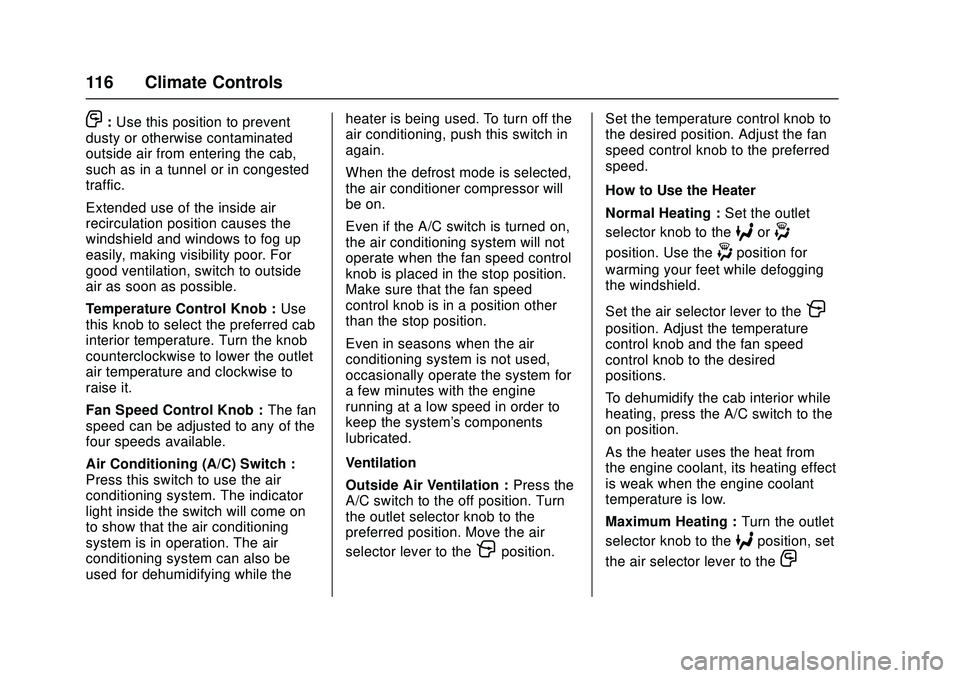
Chevrolet Low Cab Forward Owner Manual (GMNA-Localizing-U.S.-
11254764) - 2018 - crc - 12/5/16
116 Climate Controls
O:Use this position to prevent
dusty or otherwise contaminated
outside air from entering the cab,
such as in a tunnel or in congested
traffic.
Extended use of the inside air
recirculation position causes the
windshield and windows to fog up
easily, making visibility poor. For
good ventilation, switch to outside
air as soon as possible.
Temperature Control Knob : Use
this knob to select the preferred cab
interior temperature. Turn the knob
counterclockwise to lower the outlet
air temperature and clockwise to
raise it.
Fan Speed Control Knob : The fan
speed can be adjusted to any of the
four speeds available.
Air Conditioning (A/C) Switch :
Press this switch to use the air
conditioning system. The indicator
light inside the switch will come on
to show that the air conditioning
system is in operation. The air
conditioning system can also be
used for dehumidifying while the heater is being used. To turn off the
air conditioning, push this switch in
again.
When the defrost mode is selected,
the air conditioner compressor will
be on.
Even if the A/C switch is turned on,
the air conditioning system will not
operate when the fan speed control
knob is placed in the stop position.
Make sure that the fan speed
control knob is in a position other
than the stop position.
Even in seasons when the air
conditioning system is not used,
occasionally operate the system for
a few minutes with the engine
running at a low speed in order to
keep the system's components
lubricated.
Ventilation
Outside Air Ventilation :
Press the
A/C switch to the off position. Turn
the outlet selector knob to the
preferred position. Move the air
selector lever to the
Pposition. Set the temperature control knob to
the desired position. Adjust the fan
speed control knob to the preferred
speed.
How to Use the Heater
Normal Heating :
Set the outlet
selector knob to the
6or-
position. Use the-position for
warming your feet while defogging
the windshield.
Set the air selector lever to the
P
position. Adjust the temperature
control knob and the fan speed
control knob to the desired
positions.
To dehumidify the cab interior while
heating, press the A/C switch to the
on position.
As the heater uses the heat from
the engine coolant, its heating effect
is weak when the engine coolant
temperature is low.
Maximum Heating : Turn the outlet
selector knob to the
6position, set
the air selector lever to the
O
Page 121 of 358

Chevrolet Low Cab Forward Owner Manual (GMNA-Localizing-U.S.-
11254764) - 2018 - crc - 12/5/16
120 Climate Controls
The vehicle must not be used with
the filter removed or incorrectly
installed. Failure to observe this
precaution can lead to air
conditioning system damage as a
result of dust, dirt and the like
entering the system.
Removing the Outside Air Filter
1. Remove the filter from underthe instrument panel on the
passenger side. While pressing
in the filter lock, on both sides,
pull out the filter.
2. Use a vacuum cleaner or the like to clean dust and dirt from
its surface. In order to avoid filter damage, hard
brushes should not be used for filter
cleaning.
Installing the Outside Air Filter
Install the filter in the reverse order
to removal.
Ensure that the filter is returned
securely to its original position.
Failure to observe this precaution
can lead to rattling during travel.
The vehicle must not be used with
the filter removed or incorrectly
installed. Failure to observe this
precaution can lead to air
conditioning system damage as a
result of dust, dirt, water, snow, and
the like entering the system.
Service
The air conditioning system will not
be able to cool the cab interior
effectively if the refrigerant level is
low. Accordingly, the refrigerant
level must be topped up whenever
necessary.
Please contact your dealer
whenever refrigerant must be
added. Operation Tips
Operating the air conditioning while
the refrigerant level is too low leads
not only to poor cooling
performance but also to air
conditioning system damage.
This vehicle uses the new
refrigerant HFC134a (R134a) in the
air conditioning system. No other
type of refrigerant can be used. In
order to protect the environment,
care must be taken to ensure that
refrigerant gas is never released
into open air. When refrigerant must
be replaced, therefore, please
contact your dealer or other service
facility equipped with a gas recovery
installation system.
Page 301 of 358

Chevrolet Low Cab Forward Owner Manual (GMNA-Localizing-U.S.-
11254764) - 2018 - crc - 12/5/16
300 Vehicle Care
cleaning products contain these
compounds. Be sure to read
cleaning product labels carefully.
Air fresheners (liquid, solid, gel or
plate types) must not come into
direct contact with, or spill onto,
interior components such as the air
conditioning or audio system.
Compounds contained in these
products can cause discoloration,
staining or peeling of paint.
Glass cleaners that contain these
compounds must not be used to
clean the inside of the windshield or
window glass. To clean the glass,
wipe it using a cloth wet with warm
or cold water.
To avoid possible permanent
discoloration of light colored seats,
Do not let materials with non-fast
colors come into contact with seat
trim materials until these materials
are totally dry. This includes certain
types of casual clothing, such as
colored denims, corduroys, leathers
and suedes; also decorative paper,
With the use of modern trim
materials, it is very important that
you use proper cleaning techniquesand cleaners. Failing to do this on
the first cleaning may result in water
spots, spot rings or setting of stains
or soilage - all of which are more
difficult to remove in a second
cleaning.
Dust and loose dirt that collect on
interior fabric should be removed
often with a vacuum cleaner or soft
bristle brush. Wipe vinyl or leather
trim regularly with a clean, damp
cloth. Normal trim soils, spots or
stains can be cleaned with these
cleaners.
Remember these basic steps before
cleaning:
.
Remove stains as quickly as
possible before they
become "set".
. Use a clean cloth or sponge,
and change to a clean area
often. A soft brush maybe used
if stains persist.
. Use solvent-type cleaners only
in a well ventilated area: also, do
not saturate the stained area. .
If a ring forms after spot
cleaning, clean the entire area
immediately.
. Follow specific instructions on
cleaner labels.
General Cleaning of Soiled or
Water Spotted Fabric Type
Trim with Foam Type Cleaner
Vacuum the area thoroughly to
remove any loose dirt.
Always clean a whole trim panel or
section. Mask surrounding trim
along stitch or welt lines.
Use suds on a clean sponge. Do
not brush wet suede. Do not
saturate the material or rub it
harshly. Immediately after cleaning,
remove suds with a sponge and
rinse with a clean wet sponge. Wipe
off remaining residue with a slightly
damp absorbent towel or cloth.
Important —Immediately after
wiping, force-dry the fabric with an
air hose. A heat dryer or heat lamp
may be used. Use caution with a
heat dryer or lamp to help prevent
damage.
Page 342 of 358

Chevrolet Low Cab Forward Owner Manual (GMNA-Localizing-U.S.-
11254764) - 2018 - crc - 12/5/16
Technical Data 341
Engine Drive Belt Routing
Fan Belt and Air Conditioning
Compressor Belt
See theMaintenance Schedule
0 303.
No. Name
1 Fan belt
2 Fan pulley
3 A/C belt
4 A/C compressor
5 Tension pulley No.
Name
6 Crank pulley
7 Alternator
If your air conditioning system is
functioning properly, it is not
necessary to remove and replace
the refrigerant or compressor oil.
. A V-ribbed belt is used for the
fan belt. This type of belt
requires the tension to be
adjusted more accurately than is
required with the conventional V
belt. Inappropriate tension could
cause the belt to make noise or
break. When the fan belt is
damaged, electricity is not
properly generated or becomes
a cause of engine overheating.
You must check the tension of
the fan belt carefully.
. Use dealer-certified genuine
parts when changing the
fan belt.
. Have the vehicle inspected and
serviced at your dealer. .
The air conditioning drive belt,
if equipped, must be adjusted
after fan belt adjustment. If the
belt is not adjusted properly, the
A/C belt may experience
excessive tension, and possible
premature failure.
Page 352 of 358

Chevrolet Low Cab Forward Owner Manual (GMNA-Localizing-U.S.-
11254764) - 2018 - crc - 12/5/16
Index 351
IndexA
Accessories and Modifica-tions . . . . . . . . . . . . . . . . . . . . . . . . . . 218
Add-On Electrical Equipment . . . 215
Additional Maintenance and Care . . . . . . . . . . . . . . . . . . . . . . 323
Adjustments Seat, Initial Drive . . . . . . . . . . . . . . . 38
Agreements Trademarks and License . . . . . .114
Air Cleaner/Filter, Engine . . . . . . . 231
Air Conditioning . . . . . . . . . . . . . . . . 115
Air Filter, Passenger Com- partment . . . . . . . . . . . . . . . . . . . . . . 119
Air Vents . . . . . . . . . . . . . . . . . . . . . . . 118
AM-FM Radio . . . . . . . . . . . . . . . . . . . . 97
Antenna Fixed Mast . . . . . . . . . . . . . . . . . . . 102
Antilock Brake System (ABS) . . . 196
Warning Light . . . . . . . . . . . . . . . . . . . 77
Appearance Care Exterior . . . . . . . . . . . . . . . . . . . . . . . 293
Interior . . . . . . . . . . . . . . . . . . . . . . . . 299
Ashtrays . . . . . . . . . . . . . . . . . . . . . . . . . 68
Assistance Program,
Roadside . . . . . . . . . . . . . . . . . . . . . . 344
Audio Players CD . . . . . . . . . . . . . . . . . . . . . . . . . . . 103 Automatic
Transmission . . . . . . . . . . . . . . . . . 185
Transmission Fluid . . . . . . . . . . . 229
Automatic Transmission Selector Lever . . . . . . . . . . . . . . . . 194
Shift Lock Control FunctionCheck . . . . . . . . . . . . . . . . . . . . . . . 251
Automatic Transmission Fluid Temperature Warning Light . . . . . 78
Automatic Transmission Overdrive Off . . . . . . . . . . . . . . . . . . 195
Auxiliary Devices . . . . . . . . . . . . . . . . . . . . . . . .113
Axle, Rear . . . . . . . . . . . . . . . . . . . . . . 249
B
Battery . . . . . . . . . . . . . . . . . . . . . . . . . 247
Battery - North America . . . . . . . . . 287
Battery Warning Light . . . . . . . . . . . . 73
Biodiesel . . . . . . . . . . . . . . . . . . . . . . . 207
Blade Replacement, Wiper . . . . . 252
Brake Exhaust . . . . . . . . . . . . . . . . . . . . . . 201
System Warning Light . . . . . . . . . . 75
Brakes . . . . . . . . . . . . . . . . . . . . . . . . . . 242 Antilock . . . . . . . . . . . . . . . . . . . . . . . 196
Exhaust Light . . . . . . . . . . . . . . . . . . . 78
Fluid . . . . . . . . . . . . . . . . . . . . . . . . . . 246
Parking . . . . . . . . . . . . . . . . . . . . . . . 200