2018 CHEVROLET IMPALA center console
[x] Cancel search: center consolePage 5 of 16

5
AUTO ENGINE STOP/START OPERATION
A fuel-saving stop/start system has been integrated with the 2.5L four-c\
ylinder engine. While driving, when the brake is applied and the vehicle is at a complet\
e stop, the engine may turn off, referred to as an Auto Stop, and the tachometer gauge will\
read AUTO STOP. The audio system, climate controls and other accessories will cont\
inue to operate. Upon releasing the brake pedal or applying the accelerator pedal, the en\
gine will restart. When the vehicle is turned off, the tachometer gauge will read OFF.
The engine may remain running or restart when the vehicle is stopped if:\
• A minimum vehicle speed is not reached.
• The engine or transmission is not at the required operating temperature.\
• The outside temperature is not in the required operating range.
• The shift lever is in any gear other than Drive (D).
• The battery charge is low.
• The climate control system requires the engine to run based on the curre\
nt settings.
• The Auto Stop time is greater than 2 minutes.
See Driving and Operating in your Owner’s Manual.
CLIMATE CONTROL SETTINGS
Press the A/C button until the indicator is green to select the Eco air conditioning
setting. This setting will maximize the frequency and duration of Auto S\
tops.
Press the A/C button until the indicator is amber to select the Comfort air condition\
-ing setting. Auto Stops will be reduced in both frequency and duration.
See Climate Controls in your Owner’s Manual.
KEYLESS (PUSHBUTTON) STARTF
STARTING THE ENGINE
With the vehicle in Park or Neutral, press the brake pedal and then press and hold the ENGINE START/STOP button to start the engine. The button indicator will be green.
Note: The key fob must be in the vehicle to turn on the ignition. If the key fob battery is weak, place the key fob in the pocket in the center console to enable the engine to start. Replace the key fob battery as soon as possible. The vehicle cannot be started if the key fob is lost or damaged.
STOPPING THE ENGINE/OFF
Shift to Park and press the ENGINE START/STOP button to turn off the engine.
ACCESSORY MODE
With the engine off and the brake pedal not depressed, press the ENGINE START/STOP button to place the ignition system in the accessory mode. The button i\
ndicator will be amber.See Driving and Operating in your Owner’s Manual.
F Optional equipment
Page 9 of 16
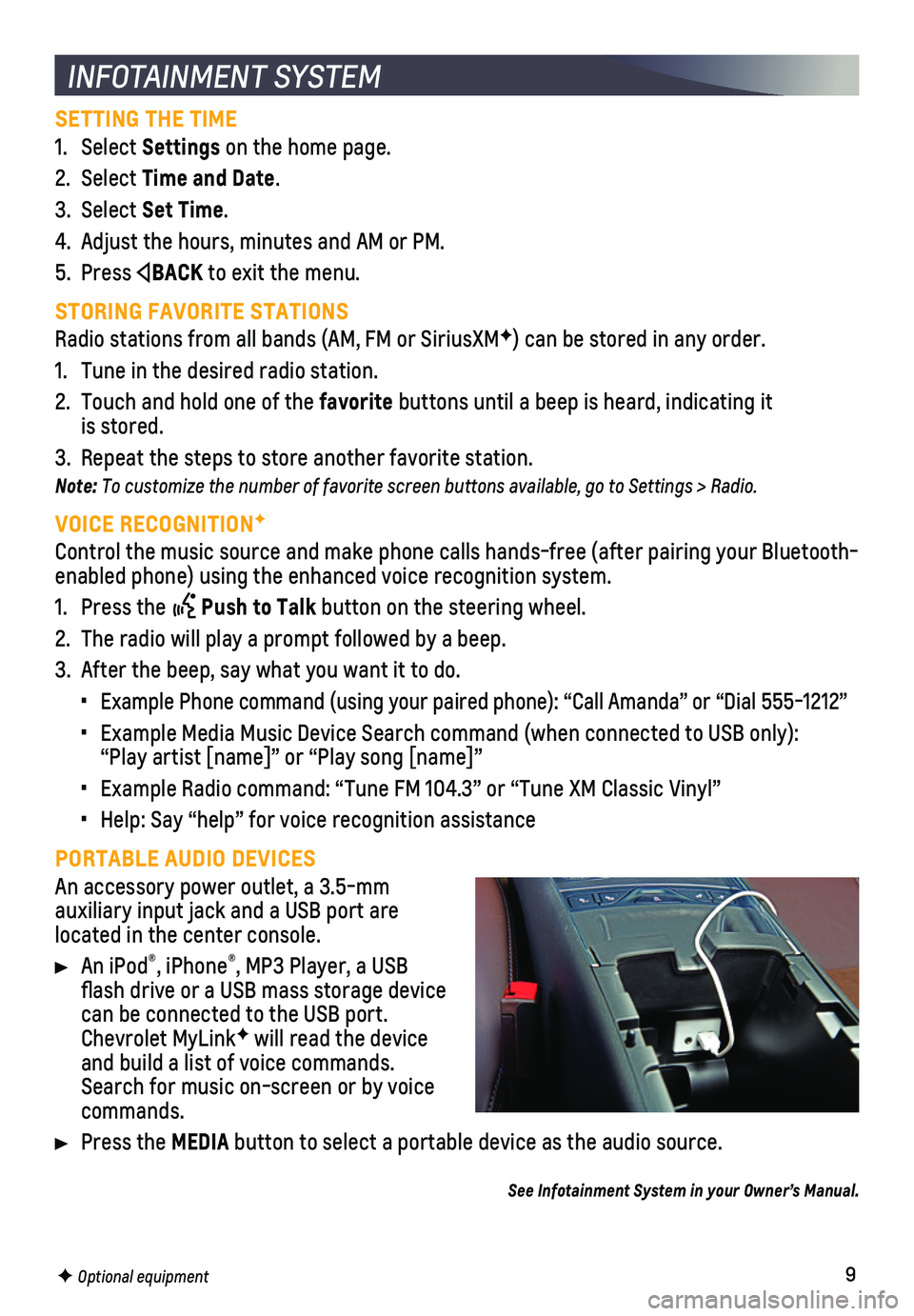
9
SETTING THE TIME
1. Select Settings on the home page.
2. Select Time and Date.
3. Select Set Time.
4. Adjust the hours, minutes and AM or PM.
5. Press BACK to exit the menu.
STORING FAVORITE STATIONS
Radio stations from all bands (AM, FM or SiriusXMF) can be stored in any order.
1. Tune in the desired radio station.
2. Touch and hold one of the favorite buttons until a beep is heard, indicating it is stored.
3. Repeat the steps to store another favorite station.
Note: To customize the number of favorite screen buttons available, go to Settings > Radio.
VOICE RECOGNITIONF
Control the music source and make phone calls hands-free (after pairing\
your Bluetooth-enabled phone) using the enhanced voice recognition system.
1. Press the Push to Talk button on the steering wheel.
2. The radio will play a prompt followed by a beep.
3. After the beep, say what you want it to do.
• Example Phone command (using your paired phone): “Call Amanda” o\
r “Dial 555-1212”
• Example Media Music Device Search command (when connected to USB only)\
: “Play artist [name]” or “Play song [name]”
• Example Radio command: “Tune FM 104.3” or “Tune XM Classic Viny\
l”
• Help: Say “help” for voice recognition assistance
PORTABLE AUDIO DEVICES
An accessory power outlet, a 3.5-mm
auxiliary input jack and a USB port are located in the center console.
An iPod®, iPhone®, MP3 Player, a USB flash drive or a USB mass storage device can be connected to the USB port. Chevrolet MyLinkF will read the device and build a list of voice commands. Search for music on-screen or by voice commands.
Press the MEDIA button to select a portable device as the audio source.
See Infotainment System in your Owner’s Manual.
INFOTAINMENT SYSTEM
F Optional equipment
Page 14 of 16
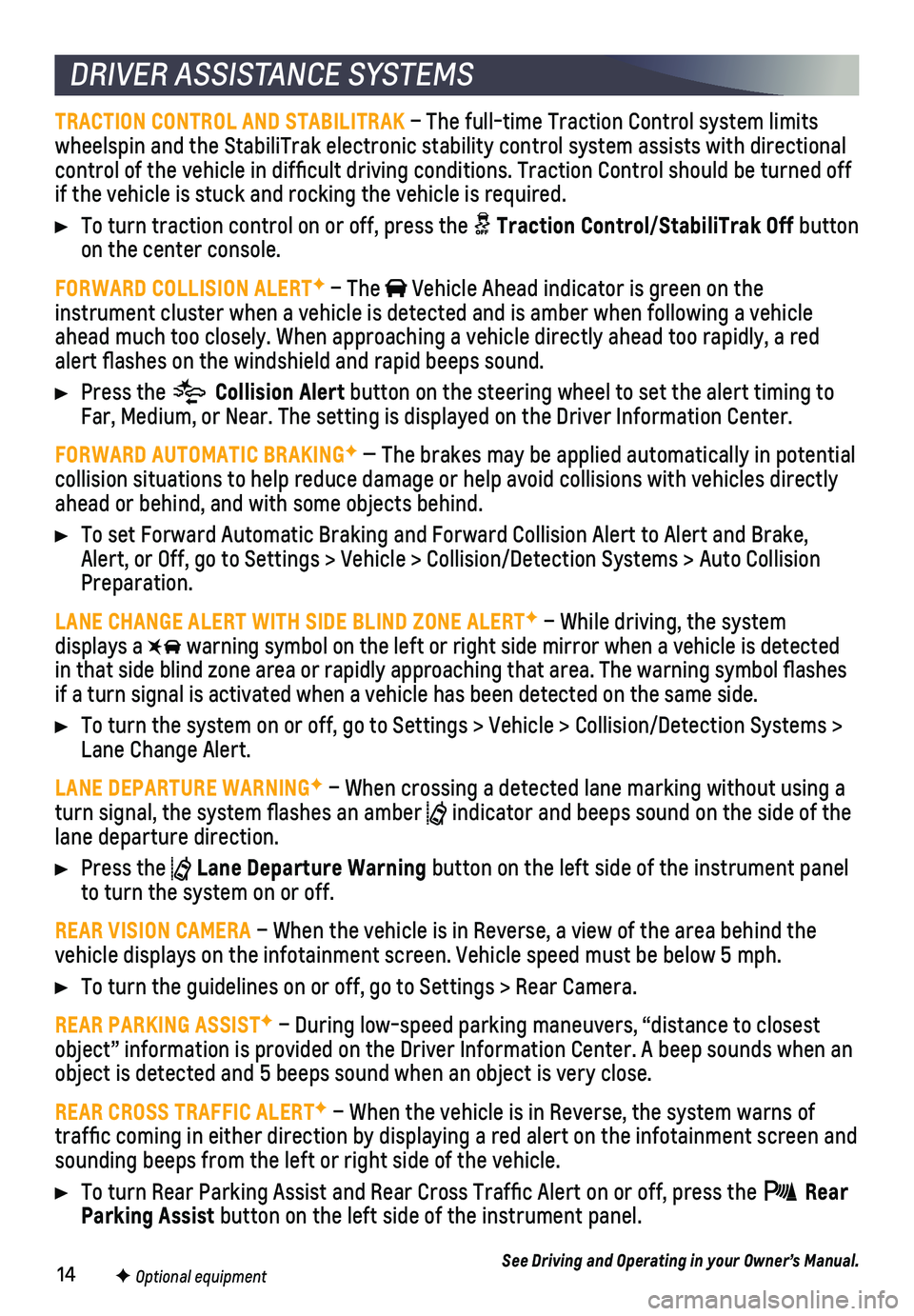
14
TRACTION CONTROL AND STABILITRAK – The full-time Traction Control system limits wheelspin and the StabiliTrak electronic stability control system assist\
s with directional control of the vehicle in difficult driving conditions. Traction Contr\
ol should be turned off if the vehicle is stuck and rocking the vehicle is required.
To turn traction control on or off, press the Traction Control/StabiliTrak Off button on the center console.
FORWARD COLLISION ALERTF – The Vehicle Ahead indicator is green on the
instrument cluster when a vehicle is detected and is amber when followin\
g a vehicle ahead much too closely. When approaching a vehicle directly ahead too ra\
pidly, a red alert flashes on the windshield and rapid beeps sound.
Press the Collision Alert button on the steering wheel to set the alert timing to Far, Medium, or Near. The setting is displayed on the Driver Information\
Center.
FORWARD AUTOMATIC BRAKINGF — The brakes may be applied automatically in potential collision situations to help reduce damage or help avoid collisions with\
vehicles directly ahead or behind, and with some objects behind.
To set Forward Automatic Braking and Forward Collision Alert to Alert an\
d Brake, Alert, or Off, go to Settings > Vehicle > Collision/Detection Systems > \
Auto Collision Preparation.
LANE CHANGE ALERT WITH SIDE BLIND ZONE ALERTF – While driving, the system displays a warning symbol on the left or right side mirror when a vehicle is detect\
ed in that side blind zone area or rapidly approaching that area. The warni\
ng symbol flashes if a turn signal is activated when a vehicle has been detected on the sa\
me side.
To turn the system on or off, go to Settings > Vehicle > Collision/Detec\
tion Systems > Lane Change Alert.
LANE DEPARTURE WARNINGF – When crossing a detected lane marking without using a turn signal, the system flashes an amber indicator and beeps sound on the side of the lane departure direction.
Press the Lane Departure Warning button on the left side of the instrument panel to turn the system on or off.
REAR VISION CAMERA – When the vehicle is in Reverse, a view of the area behind the vehicle displays on the infotainment screen. Vehicle speed must be below\
5 mph.
To turn the guidelines on or off, go to Settings > Rear Camera.
REAR PARKING ASSISTF – During low-speed parking maneuvers, “distance to closest object” information is provided on the Driver Information Center. A b\
eep sounds when an object is detected and 5 beeps sound when an object is very close.
REAR CROSS TRAFFIC ALERTF – When the vehicle is in Reverse, the system warns of traffic coming in either direction by displaying a red alert on the in\
fotainment screen and sounding beeps from the left or right side of the vehicle.
To turn Rear Parking Assist and Rear Cross Traffic Alert on or off, pr\
ess the Rear Parking Assist button on the left side of the instrument panel.
See Driving and Operating in your Owner’s Manual.
DRIVER ASSISTANCE SYSTEMS
F Optional equipment
Page 15 of 16
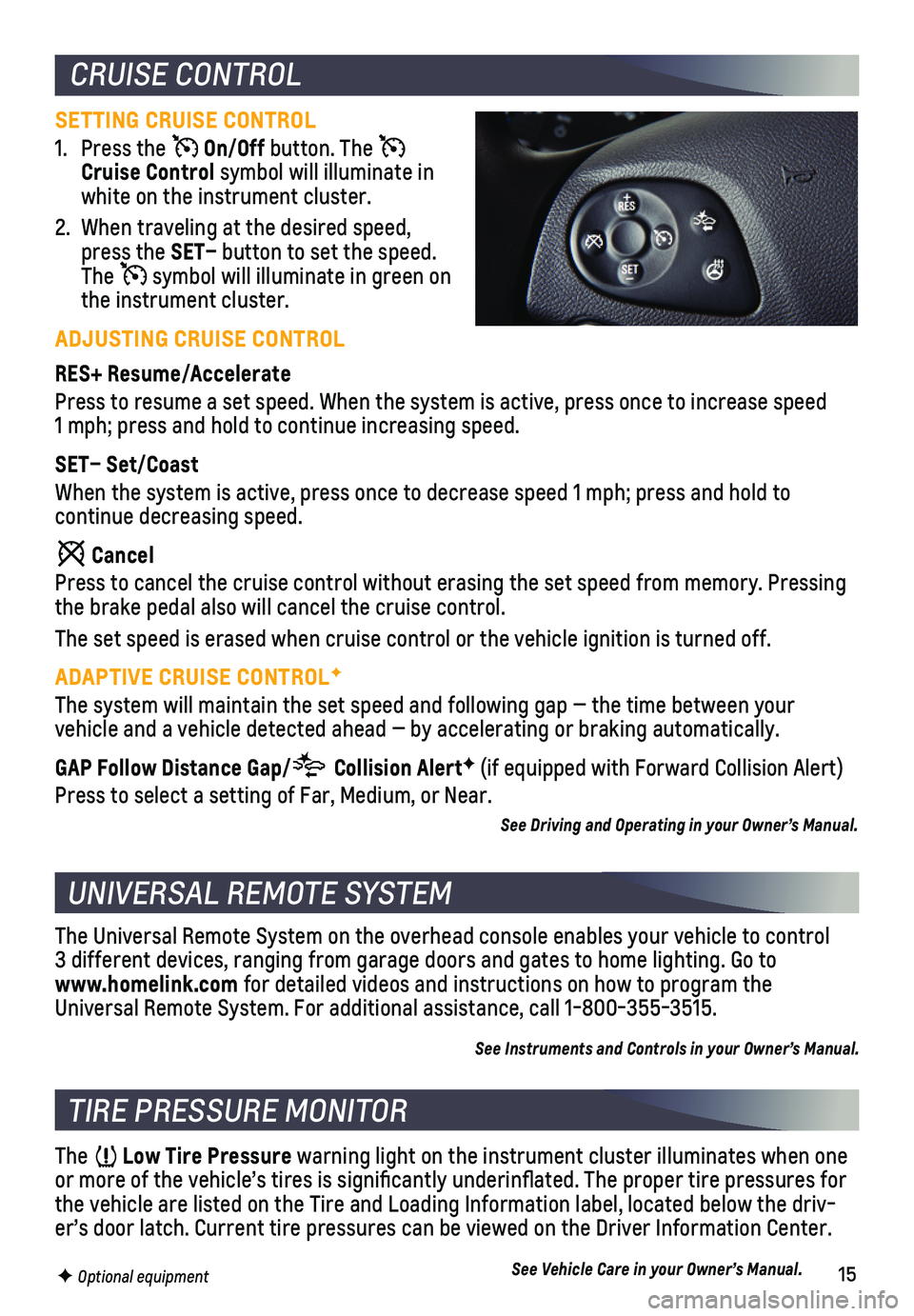
15
UNIVERSAL REMOTE SYSTEM
TIRE PRESSURE MONITOR
The Universal Remote System on the overhead console enables your vehicle\
to control 3 different devices, ranging from garage doors and gates to home lightin\
g. Go to www.homelink.com for detailed videos and instructions on how to program the Universal Remote System. For additional assistance, call 1-800-355-3515.\
See Instruments and Controls in your Owner’s Manual.
The Low Tire Pressure warning light on the instrument cluster illuminates when one or more of the vehicle’s tires is significantly underinflated. Th\
e proper tire pressures for the vehicle are listed on the Tire and Loading Information label, locate\
d below the driv-er’s door latch. Current tire pressures can be viewed on the Driver I\
nformation Center.
See Vehicle Care in your Owner’s Manual. F Optional equipment
CRUISE CONTROL
SETTING CRUISE CONTROL
1. Press the On/Off button. The Cruise Control symbol will illuminate in white on the instrument cluster.
2. When traveling at the desired speed, press the SET– button to set the speed. The symbol will illuminate in green on the instrument cluster.
ADJUSTING CRUISE CONTROL
RES+ Resume/Accelerate
Press to resume a set speed. When the system is active, press once to in\
crease speed 1 mph; press and hold to continue increasing speed.
SET– Set/Coast
When the system is active, press once to decrease speed 1 mph; press and\
hold to
continue decreasing speed.
Cancel
Press to cancel the cruise control without erasing the set speed from me\
mory. Pressing the brake pedal also will cancel the cruise control.
The set speed is erased when cruise control or the vehicle ignition is t\
urned off.
ADAPTIVE CRUISE CONTROLF
The system will maintain the set speed and following gap — the time b\
etween your
vehicle and a vehicle detected ahead — by accelerating or braking aut\
omatically.
GAP Follow Distance Gap/ Collision AlertF (if equipped with Forward Collision Alert)
Press to select a setting of Far, Medium, or Near.
See Driving and Operating in your Owner’s Manual.