2018 CHEVROLET CAMARO ZL1 ECO mode
[x] Cancel search: ECO modePage 13 of 53
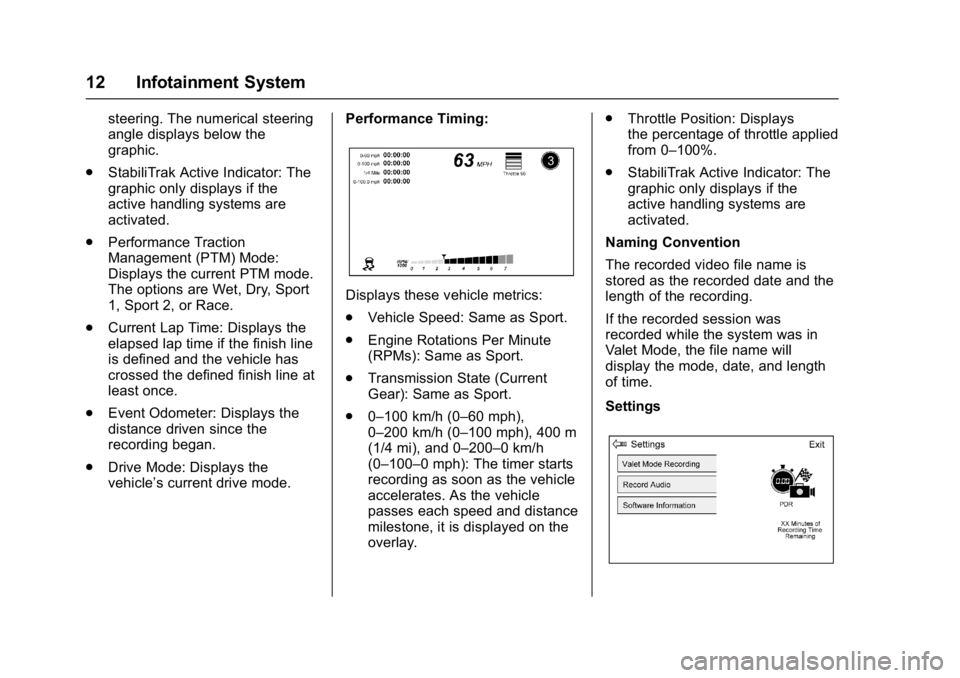
Chevrolet Camaro High Performance Owner Manual Supplemen (GMNA-
Localizing-U.S./Canada/Mexico-11348335) - 2018 - CRC - 4/5/17
12 Infotainment System
steering. The numerical steering
angle displays below the
graphic.
. StabiliTrak Active Indicator: The
graphic only displays if the
active handling systems are
activated.
. Performance Traction
Management (PTM) Mode:
Displays the current PTM mode.
The options are Wet, Dry, Sport
1, Sport 2, or Race.
. Current Lap Time: Displays the
elapsed lap time if the finish line
is defined and the vehicle has
crossed the defined finish line at
least once.
. Event Odometer: Displays the
distance driven since the
recording began.
. Drive Mode: Displays the
vehicle’s current drive mode. Performance Timing:
Displays these vehicle metrics:
.
Vehicle Speed: Same as Sport.
. Engine Rotations Per Minute
(RPMs): Same as Sport.
. Transmission State (Current
Gear): Same as Sport.
. 0–100 km/h (0–60 mph),
0–200 km/h (0–100 mph), 400 m
(1/4 mi), and 0–200–0 km/h
(0–100–0 mph): The timer starts
recording as soon as the vehicle
accelerates. As the vehicle
passes each speed and distance
milestone, it is displayed on the
overlay. .
Throttle Position: Displays
the percentage of throttle applied
from 0–100%.
. StabiliTrak Active Indicator: The
graphic only displays if the
active handling systems are
activated.
Naming Convention
The recorded video file name is
stored as the recorded date and the
length of the recording.
If the recorded session was
recorded while the system was in
Valet Mode, the file name will
display the mode, date, and length
of time.
Settings
Page 14 of 53
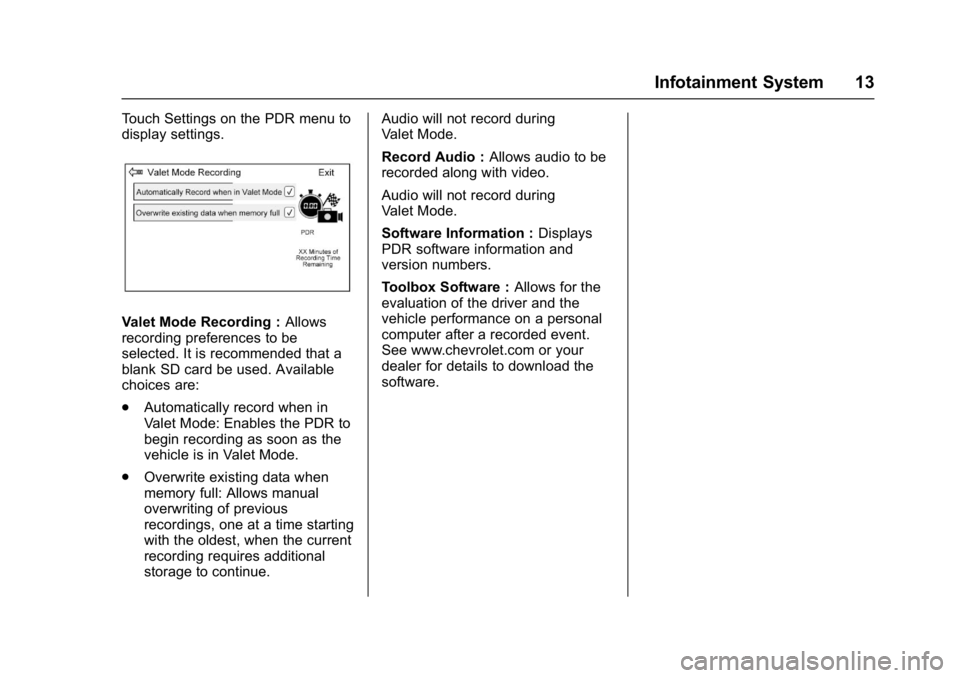
Chevrolet Camaro High Performance Owner Manual Supplemen (GMNA-
Localizing-U.S./Canada/Mexico-11348335) - 2018 - CRC - 4/5/17
Infotainment System 13
Touch Settings on the PDR menu to
display settings.
Valet Mode Recording :Allows
recording preferences to be
selected. It is recommended that a
blank SD card be used. Available
choices are:
. Automatically record when in
Valet Mode: Enables the PDR to
begin recording as soon as the
vehicle is in Valet Mode.
. Overwrite existing data when
memory full: Allows manual
overwriting of previous
recordings, one at a time starting
with the oldest, when the current
recording requires additional
storage to continue. Audio will not record during
Valet Mode.
Record Audio :
Allows audio to be
recorded along with video.
Audio will not record during
Valet Mode.
Software Information : Displays
PDR software information and
version numbers.
Toolbox Software : Allows for the
evaluation of the driver and the
vehicle performance on a personal
computer after a recorded event.
See www.chevrolet.com or your
dealer for details to download the
software.
Page 17 of 53
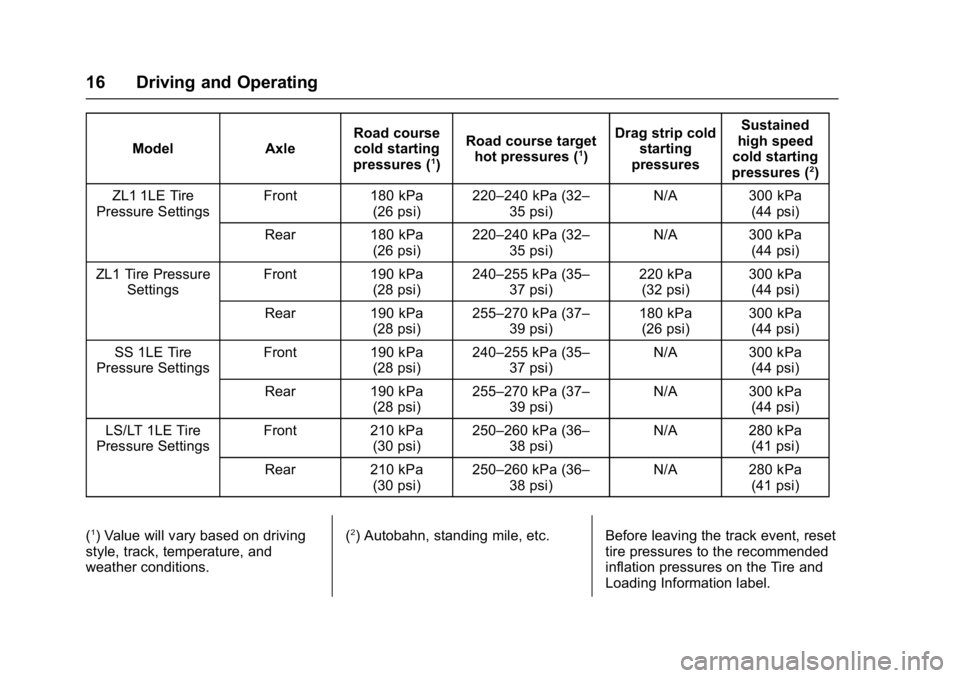
Chevrolet Camaro High Performance Owner Manual Supplemen (GMNA-
Localizing-U.S./Canada/Mexico-11348335) - 2018 - CRC - 4/5/17
16 Driving and Operating
ModelAxleRoad course
cold starting
pressures (1) Road course target
hot pressures (1) Drag strip cold
starting
pressures Sustained
high speed
cold starting
pressures (2)
ZL1 1LE Tire
Pressure Settings Front 180 kPa
(26 psi)220–240 kPa (32–
35 psi) N/A 300 kPa
(44 psi)
Rear 180 kPa (26 psi)220–240 kPa (32–
35 psi) N/A 300 kPa
(44 psi)
ZL1 Tire Pressure Settings Front 190 kPa
(28 psi)240–255 kPa (35–
37 psi) 220 kPa
(32 psi) 300 kPa
(44 psi)
Rear 190 kPa (28 psi)255–270 kPa (37–
39 psi) 180 kPa
(26 psi) 300 kPa
(44 psi)
SS 1LE Tire
Pressure Settings Front 190 kPa
(28 psi)240–255 kPa (35–
37 psi) N/A 300 kPa
(44 psi)
Rear 190 kPa (28 psi)255–270 kPa (37–
39 psi) N/A 300 kPa
(44 psi)
LS/LT 1LE Tire
Pressure Settings Front 210 kPa
(30 psi)250–260 kPa (36–
38 psi) N/A 280 kPa
(41 psi)
Rear 210 kPa (30 psi)250–260 kPa (36–
38 psi) N/A 280 kPa
(41 psi)
(
1) Value will vary based on driving
style, track, temperature, and
weather conditions. (2) Autobahn, standing mile, etc. Before leaving the track event, reset
tire pressures to the recommended
inflation pressures on the Tire and
Loading Information label.
Page 27 of 53
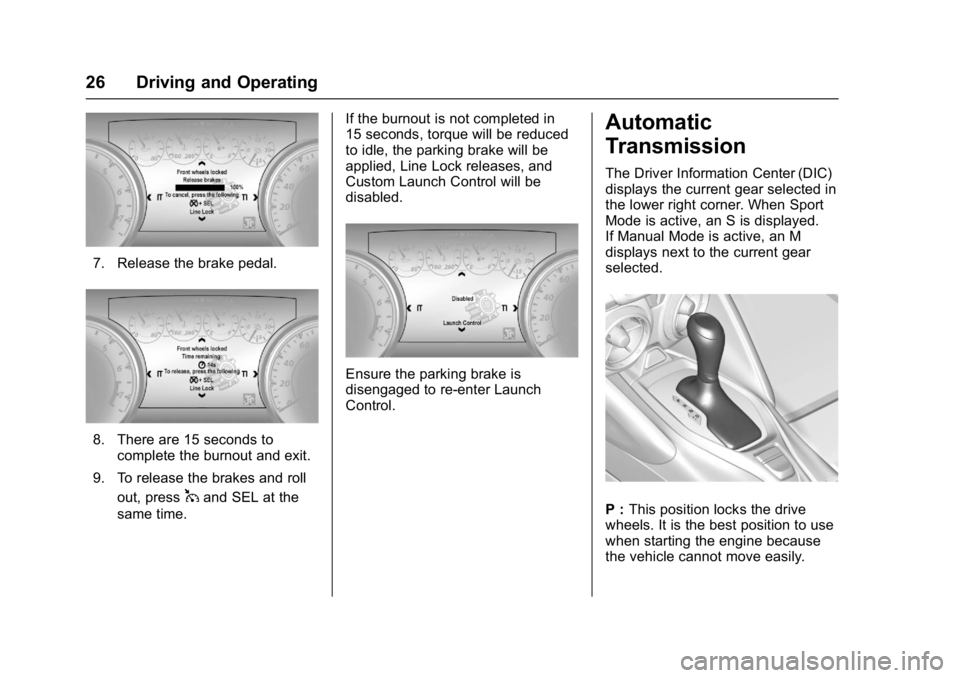
Chevrolet Camaro High Performance Owner Manual Supplemen (GMNA-
Localizing-U.S./Canada/Mexico-11348335) - 2018 - CRC - 4/5/17
26 Driving and Operating
7. Release the brake pedal.
8. There are 15 seconds tocomplete the burnout and exit.
9. To release the brakes and roll out, press
1and SEL at the
same time. If the burnout is not completed in
15 seconds, torque will be reduced
to idle, the parking brake will be
applied, Line Lock releases, and
Custom Launch Control will be
disabled.
Ensure the parking brake is
disengaged to re-enter Launch
Control.
Automatic
Transmission
The Driver Information Center (DIC)
displays the current gear selected in
the lower right corner. When Sport
Mode is active, an S is displayed.
If Manual Mode is active, an M
displays next to the current gear
selected.
P :
This position locks the drive
wheels. It is the best position to use
when starting the engine because
the vehicle cannot move easily.
Page 30 of 53
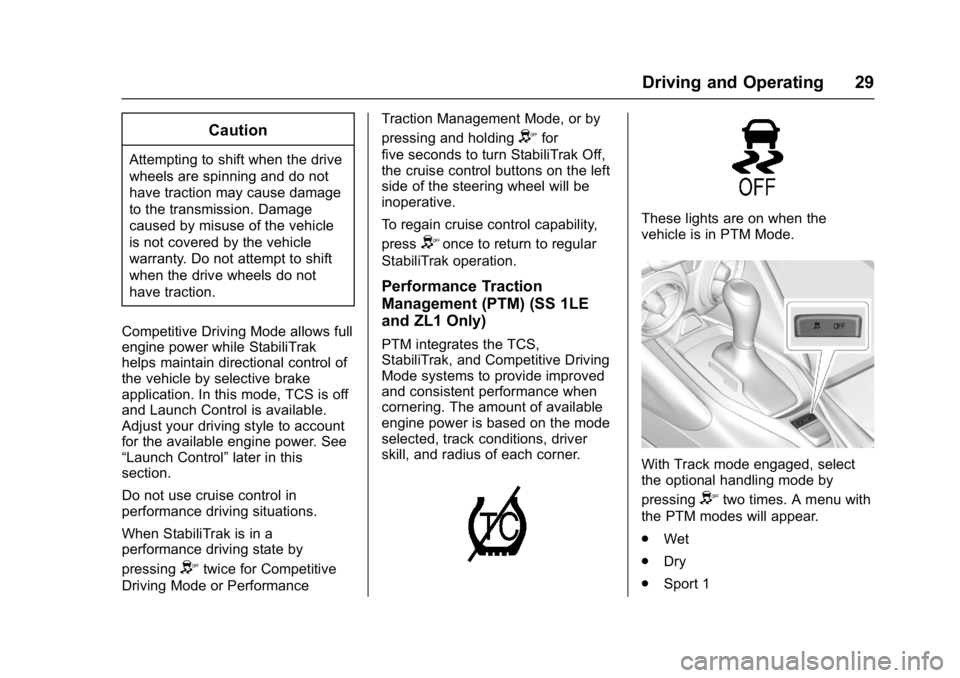
Chevrolet Camaro High Performance Owner Manual Supplemen (GMNA-
Localizing-U.S./Canada/Mexico-11348335) - 2018 - CRC - 4/5/17
Driving and Operating 29
Caution
Attempting to shift when the drive
wheels are spinning and do not
have traction may cause damage
to the transmission. Damage
caused by misuse of the vehicle
is not covered by the vehicle
warranty. Do not attempt to shift
when the drive wheels do not
have traction.
Competitive Driving Mode allows full
engine power while StabiliTrak
helps maintain directional control of
the vehicle by selective brake
application. In this mode, TCS is off
and Launch Control is available.
Adjust your driving style to account
for the available engine power. See
“Launch Control” later in this
section.
Do not use cruise control in
performance driving situations.
When StabiliTrak is in a
performance driving state by
pressing
Ytwice for Competitive
Driving Mode or Performance Traction Management Mode, or by
pressing and holding
Yfor
five seconds to turn StabiliTrak Off,
the cruise control buttons on the left
side of the steering wheel will be
inoperative.
To regain cruise control capability,
press
Yonce to return to regular
StabiliTrak operation.
Performance Traction
Management (PTM) (SS 1LE
and ZL1 Only)
PTM integrates the TCS,
StabiliTrak, and Competitive Driving
Mode systems to provide improved
and consistent performance when
cornering. The amount of available
engine power is based on the mode
selected, track conditions, driver
skill, and radius of each corner.
These lights are on when the
vehicle is in PTM Mode.
With Track mode engaged, select
the optional handling mode by
pressing
Ytwo times. A menu with
the PTM modes will appear.
. Wet
. Dry
. Sport 1
Page 33 of 53

Chevrolet Camaro High Performance Owner Manual Supplemen (GMNA-
Localizing-U.S./Canada/Mexico-11348335) - 2018 - CRC - 4/5/17
32 Driving and Operating
Limited-Slip Differential
The Electronic Limited-Slip
Differential (eLSD) is a hydraulically
actuated clutch system. It can
infinitely vary the clutch
engagement between 0 and 200
Yof breakaway torque between
the rear wheels. It responds to full
engagement within 0.150 seconds
when necessary. Smaller clutch
adjustments happen even faster.
The eLSD:
. Uses the vehicle sensors and
driver inputs to determine the
optimum amount of clutch
engagement for the conditions.
. Improves traction while
cornering by changing the
engagement to achieve a
balance between directional
control and acceleration.
. Provides optimal engagement
for high-speed control and
stability without affecting precise
steering and turn-in. .
Improves vehicle stability during
spirited driving and evasive
maneuvers. Is fully integrated
with the Active Handling and
Performance Traction
Management (PTM) systems.
There are unique calibrations based
on the Traction Control System
(TCS) setting. eLSD modes change
automatically when
Yis pressed.
No unique input from the driver is
required.
. Mode 1 is the standard mode
when the vehicle is started.
It provides a touring calibration
with an emphasis on vehicle
stability. Mode 1 is also used in
PTM Wet mode.
. Mode 2 is engaged when both
TCS and StabiliTrak are turned
off. This calibration provides
more nimble corner turn-in, and
is biased for better traction out of
corners. .
Mode 3 is engaged when PTM is
engaged in Dry, Sport 1 & 2, and
Race modes. This is a nimble
calibration with similar
functionality as eLSD Mode 2,
however, it is integrated to work
with PTM.
. Mode 4 is engaged when TCS is
selected off, but StabiliTrak
remains on. Vehicle stability is
still the priority, while allowing for
optimized traction out of corners.
The ZL1 coupe and SS 1LE are
calibrated uniquely and optimized
for their unique powertrain and
chassis combinations.
Page 51 of 53

Chevrolet Camaro High Performance Owner Manual Supplemen (GMNA-
Localizing-U.S./Canada/Mexico-11348335) - 2018 - CRC - 4/5/17
50 Index
IndexA
Air Cleaner/Filter, Engine . . . . . . . . 36
Appearance CareExterior . . . . . . . . . . . . . . . . . . . . . . . . . 41
Automatic
Transmission . . . . . . . . . . . . . . . . . . . 26
B
Battery - North America . . . . . . . . . . 40
Boost Gauge . . . . . . . . . . . . . . . . . . . . . 6
C
California Proposition65 Warning . . . . . . . . . . . . . . . . . . . . . 40
Canadian Vehicle Owners . . . . . . . . 2
Capacities and Specifications . . . . 47
Cleaning Exterior Care . . . . . . . . . . . . . . . . . . . 41
Cluster, Instrument . . . . . . . . . . . . . . . 5
Competitive Driving Mode . . . . . . . 28
Cooling System . . . . . . . . . . . . . . . . . . 37
D
Data Recorder Performance . . . . . . . . . . . . . . . . . . . . . 8
Differential, Limited-Slip . . . . . . . . . 32
Drive Belt Routing, Engine . . . . . . . 49
Driving
Competitive . . . . . . . . . . . . . . . . . . . . . 28 Driving (cont'd)
Track Events and
Competitive . . . . . . . . . . . . . . . . . . . 14
E
EngineAir Cleaner/Filter . . . . . . . . . . . . . . . 36
Compartment Overview . . . . . . . . . 35
Cooling System . . . . . . . . . . . . . . . . . 37
Drive Belt Routing . . . . . . . . . . . . . . 49
Overheating . . . . . . . . . . . . . . . . . . . . 38
F
Filter,Engine Air Cleaner . . . . . . . . . . . . . 36
Fuel . . . . . . . . . . . . . . . . . . . . . . . . . . . . . 33
G
Gauges Boost . . . . . . . . . . . . . . . . . . . . . . . . . . . . 6
H
High-Speed Operation . . . . . . . . . . . 39
I
Instrument Cluster . . . . . . . . . . . . . . . . 5
Introduction . . . . . . . . . . . . . . . . . . . . . . . 2
J
Jump Starting - North America . . . 40