2018 CHEVROLET CAMARO ZL1 manual transmission
[x] Cancel search: manual transmissionPage 12 of 53
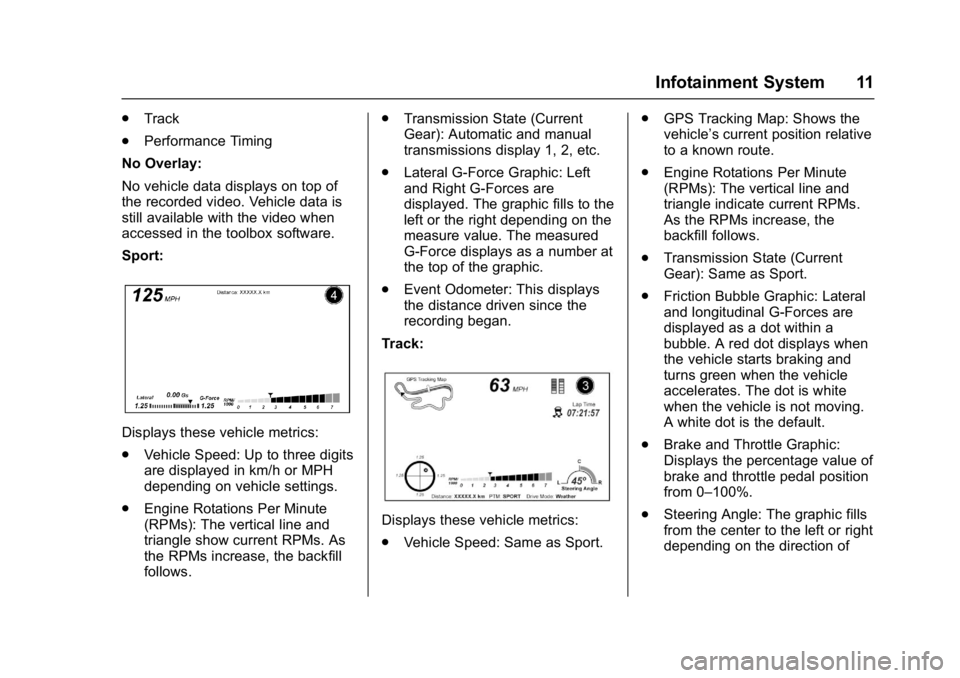
Chevrolet Camaro High Performance Owner Manual Supplemen (GMNA-
Localizing-U.S./Canada/Mexico-11348335) - 2018 - CRC - 4/5/17
Infotainment System 11
.Track
. Performance Timing
No Overlay:
No vehicle data displays on top of
the recorded video. Vehicle data is
still available with the video when
accessed in the toolbox software.
Sport:
Displays these vehicle metrics:
. Vehicle Speed: Up to three digits
are displayed in km/h or MPH
depending on vehicle settings.
. Engine Rotations Per Minute
(RPMs): The vertical line and
triangle show current RPMs. As
the RPMs increase, the backfill
follows. .
Transmission State (Current
Gear): Automatic and manual
transmissions display 1, 2, etc.
. Lateral G-Force Graphic: Left
and Right G-Forces are
displayed. The graphic fills to the
left or the right depending on the
measure value. The measured
G-Force displays as a number at
the top of the graphic.
. Event Odometer: This displays
the distance driven since the
recording began.
Track:
Displays these vehicle metrics:
. Vehicle Speed: Same as Sport. .
GPS Tracking Map: Shows the
vehicle’s current position relative
to a known route.
. Engine Rotations Per Minute
(RPMs): The vertical line and
triangle indicate current RPMs.
As the RPMs increase, the
backfill follows.
. Transmission State (Current
Gear): Same as Sport.
. Friction Bubble Graphic: Lateral
and longitudinal G-Forces are
displayed as a dot within a
bubble. A red dot displays when
the vehicle starts braking and
turns green when the vehicle
accelerates. The dot is white
when the vehicle is not moving.
A white dot is the default.
. Brake and Throttle Graphic:
Displays the percentage value of
brake and throttle pedal position
from 0–100%.
. Steering Angle: The graphic fills
from the center to the left or right
depending on the direction of
Page 13 of 53
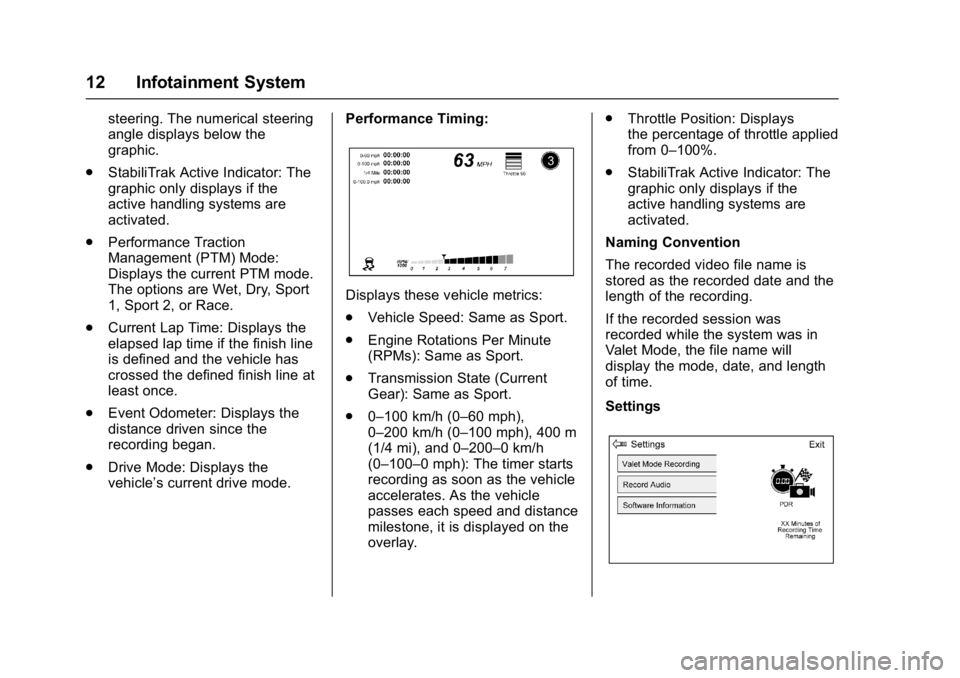
Chevrolet Camaro High Performance Owner Manual Supplemen (GMNA-
Localizing-U.S./Canada/Mexico-11348335) - 2018 - CRC - 4/5/17
12 Infotainment System
steering. The numerical steering
angle displays below the
graphic.
. StabiliTrak Active Indicator: The
graphic only displays if the
active handling systems are
activated.
. Performance Traction
Management (PTM) Mode:
Displays the current PTM mode.
The options are Wet, Dry, Sport
1, Sport 2, or Race.
. Current Lap Time: Displays the
elapsed lap time if the finish line
is defined and the vehicle has
crossed the defined finish line at
least once.
. Event Odometer: Displays the
distance driven since the
recording began.
. Drive Mode: Displays the
vehicle’s current drive mode. Performance Timing:
Displays these vehicle metrics:
.
Vehicle Speed: Same as Sport.
. Engine Rotations Per Minute
(RPMs): Same as Sport.
. Transmission State (Current
Gear): Same as Sport.
. 0–100 km/h (0–60 mph),
0–200 km/h (0–100 mph), 400 m
(1/4 mi), and 0–200–0 km/h
(0–100–0 mph): The timer starts
recording as soon as the vehicle
accelerates. As the vehicle
passes each speed and distance
milestone, it is displayed on the
overlay. .
Throttle Position: Displays
the percentage of throttle applied
from 0–100%.
. StabiliTrak Active Indicator: The
graphic only displays if the
active handling systems are
activated.
Naming Convention
The recorded video file name is
stored as the recorded date and the
length of the recording.
If the recorded session was
recorded while the system was in
Valet Mode, the file name will
display the mode, date, and length
of time.
Settings
Page 15 of 53
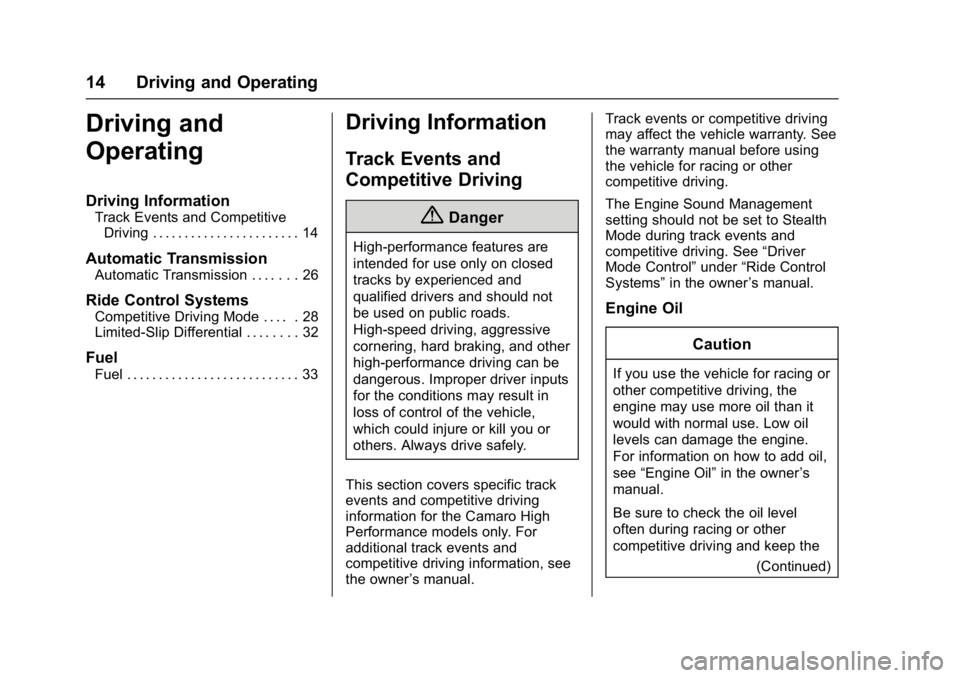
Chevrolet Camaro High Performance Owner Manual Supplemen (GMNA-
Localizing-U.S./Canada/Mexico-11348335) - 2018 - CRC - 4/5/17
14 Driving and Operating
Driving and
Operating
Driving Information
Track Events and CompetitiveDriving . . . . . . . . . . . . . . . . . . . . . . . 14
Automatic Transmission
Automatic Transmission . . . . . . . 26
Ride Control Systems
Competitive Driving Mode . . . . . 28
Limited-Slip Differential . . . . . . . . 32
Fuel
Fuel . . . . . . . . . . . . . . . . . . . . . . . . . . . 33
Driving Information
Track Events and
Competitive Driving
{Danger
High-performance features are
intended for use only on closed
tracks by experienced and
qualified drivers and should not
be used on public roads.
High-speed driving, aggressive
cornering, hard braking, and other
high-performance driving can be
dangerous. Improper driver inputs
for the conditions may result in
loss of control of the vehicle,
which could injure or kill you or
others. Always drive safely.
This section covers specific track
events and competitive driving
information for the Camaro High
Performance models only. For
additional track events and
competitive driving information, see
the owner ’s manual. Track events or competitive driving
may affect the vehicle warranty. See
the warranty manual before using
the vehicle for racing or other
competitive driving.
The Engine Sound Management
setting should not be set to Stealth
Mode during track events and
competitive driving. See
“Driver
Mode Control” under“Ride Control
Systems” in the owner ’s manual.
Engine Oil
Caution
If you use the vehicle for racing or
other competitive driving, the
engine may use more oil than it
would with normal use. Low oil
levels can damage the engine.
For information on how to add oil,
see“Engine Oil” in the owner’s
manual.
Be sure to check the oil level
often during racing or other
competitive driving and keep the
(Continued)
Page 16 of 53
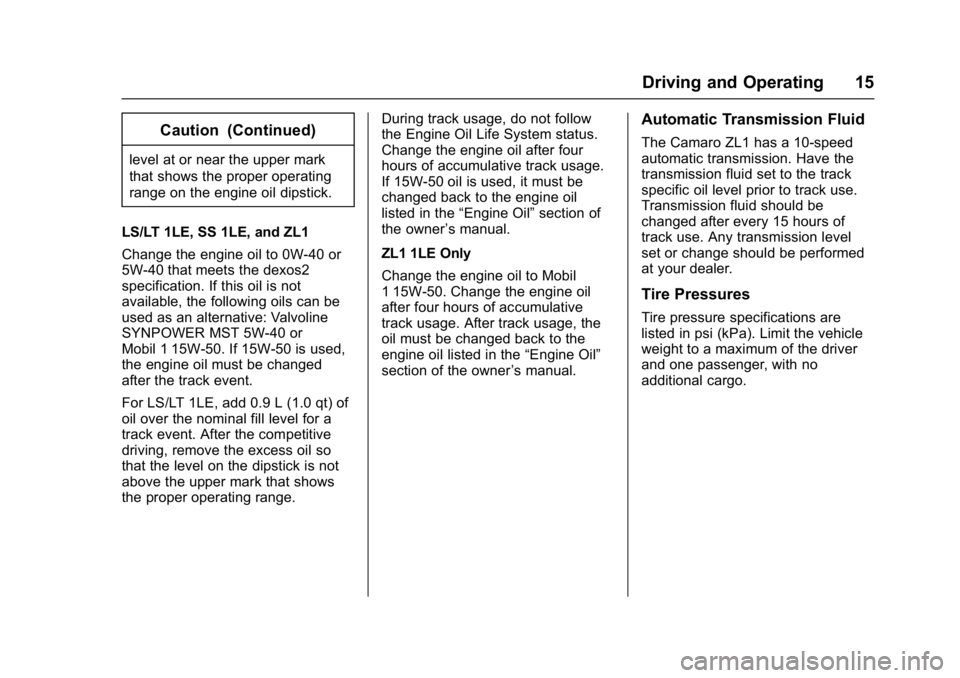
Chevrolet Camaro High Performance Owner Manual Supplemen (GMNA-
Localizing-U.S./Canada/Mexico-11348335) - 2018 - CRC - 4/5/17
Driving and Operating 15
Caution (Continued)
level at or near the upper mark
that shows the proper operating
range on the engine oil dipstick.
LS/LT 1LE, SS 1LE, and ZL1
Change the engine oil to 0W-40 or
5W-40 that meets the dexos2
specification. If this oil is not
available, the following oils can be
used as an alternative: Valvoline
SYNPOWER MST 5W-40 or
Mobil 1 15W-50. If 15W-50 is used,
the engine oil must be changed
after the track event.
For LS/LT 1LE, add 0.9 L (1.0 qt) of
oil over the nominal fill level for a
track event. After the competitive
driving, remove the excess oil so
that the level on the dipstick is not
above the upper mark that shows
the proper operating range. During track usage, do not follow
the Engine Oil Life System status.
Change the engine oil after four
hours of accumulative track usage.
If 15W-50 oil is used, it must be
changed back to the engine oil
listed in the
“Engine Oil” section of
the owner ’s manual.
ZL1 1LE Only
Change the engine oil to Mobil
1 15W-50. Change the engine oil
after four hours of accumulative
track usage. After track usage, the
oil must be changed back to the
engine oil listed in the “Engine Oil”
section of the owner ’s manual.
Automatic Transmission Fluid
The Camaro ZL1 has a 10-speed
automatic transmission. Have the
transmission fluid set to the track
specific oil level prior to track use.
Transmission fluid should be
changed after every 15 hours of
track use. Any transmission level
set or change should be performed
at your dealer.
Tire Pressures
Tire pressure specifications are
listed in psi (kPa). Limit the vehicle
weight to a maximum of the driver
and one passenger, with no
additional cargo.
Page 23 of 53
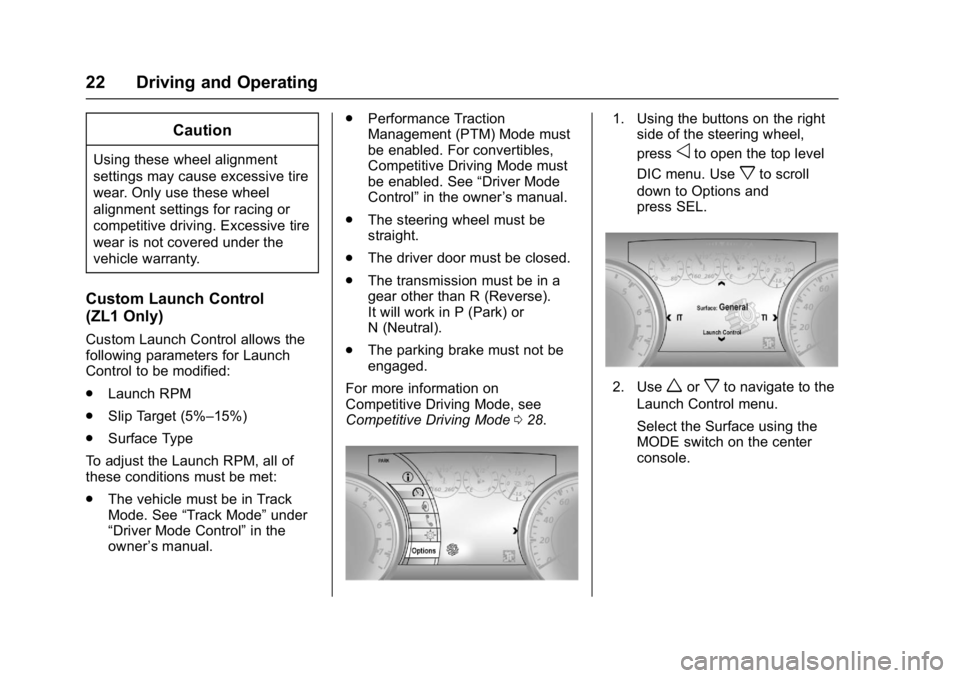
Chevrolet Camaro High Performance Owner Manual Supplemen (GMNA-
Localizing-U.S./Canada/Mexico-11348335) - 2018 - CRC - 4/5/17
22 Driving and Operating
Caution
Using these wheel alignment
settings may cause excessive tire
wear. Only use these wheel
alignment settings for racing or
competitive driving. Excessive tire
wear is not covered under the
vehicle warranty.
Custom Launch Control
(ZL1 Only)
Custom Launch Control allows the
following parameters for Launch
Control to be modified:
.Launch RPM
. Slip Target (5%–15%)
. Surface Type
To adjust the Launch RPM, all of
these conditions must be met:
. The vehicle must be in Track
Mode. See “Track Mode” under
“Driver Mode Control” in the
owner ’s manual. .
Performance Traction
Management (PTM) Mode must
be enabled. For convertibles,
Competitive Driving Mode must
be enabled. See “Driver Mode
Control” in the owner ’s manual.
. The steering wheel must be
straight.
. The driver door must be closed.
. The transmission must be in a
gear other than R (Reverse).
It will work in P (Park) or
N (Neutral).
. The parking brake must not be
engaged.
For more information on
Competitive Driving Mode, see
Competitive Driving Mode 028.
1. Using the buttons on the right
side of the steering wheel,
press
oto open the top level
DIC menu. Use
xto scroll
down to Options and
press SEL.
2. Useworxto navigate to the
Launch Control menu.
Select the Surface using the
MODE switch on the center
console.
Page 24 of 53
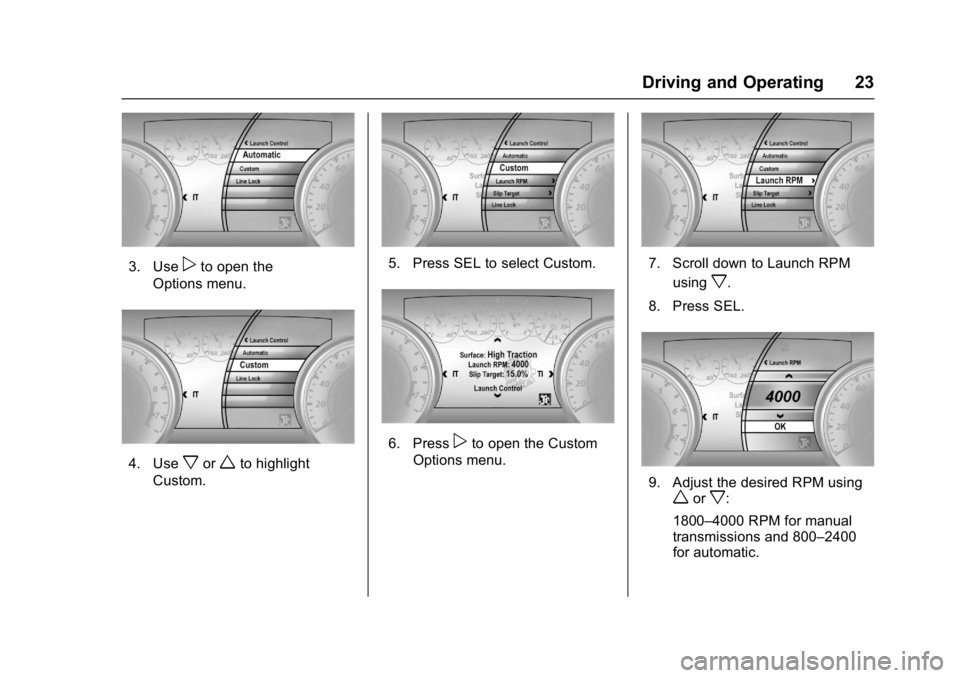
Chevrolet Camaro High Performance Owner Manual Supplemen (GMNA-
Localizing-U.S./Canada/Mexico-11348335) - 2018 - CRC - 4/5/17
Driving and Operating 23
3. Usepto open the
Options menu.
4. Usexorwto highlight
Custom.
5. Press SEL to select Custom.
6. Presspto open the Custom
Options menu.
7. Scroll down to Launch RPM
using
x.
8. Press SEL.
9. Adjust the desired RPM usingworx:
1800–4000 RPM for manual
transmissions and 800–2400
for automatic.
Page 25 of 53
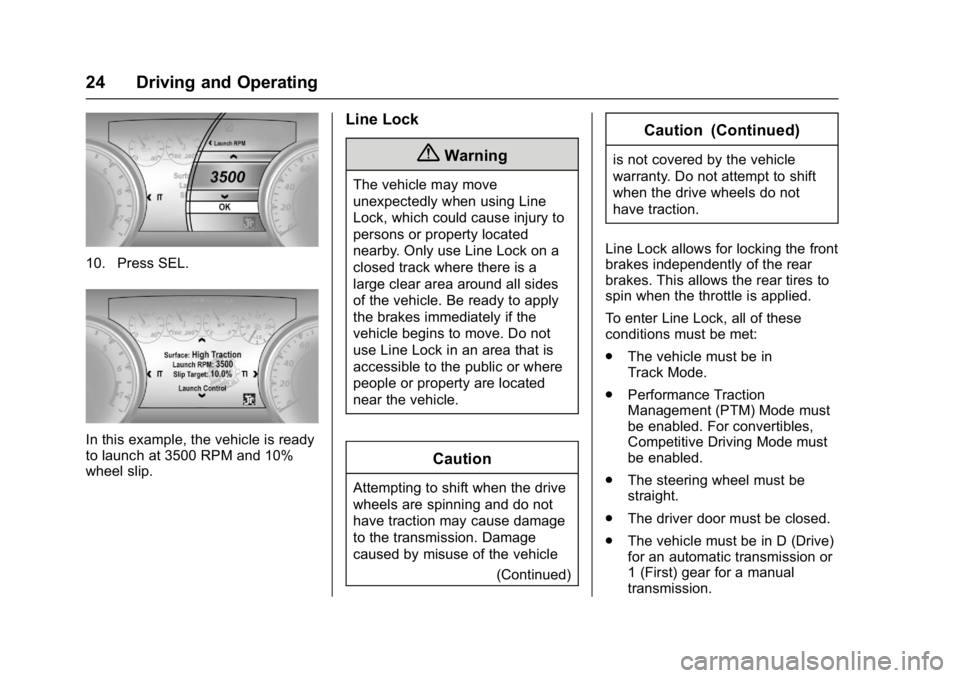
Chevrolet Camaro High Performance Owner Manual Supplemen (GMNA-
Localizing-U.S./Canada/Mexico-11348335) - 2018 - CRC - 4/5/17
24 Driving and Operating
10. Press SEL.
In this example, the vehicle is ready
to launch at 3500 RPM and 10%
wheel slip.
Line Lock
{Warning
The vehicle may move
unexpectedly when using Line
Lock, which could cause injury to
persons or property located
nearby. Only use Line Lock on a
closed track where there is a
large clear area around all sides
of the vehicle. Be ready to apply
the brakes immediately if the
vehicle begins to move. Do not
use Line Lock in an area that is
accessible to the public or where
people or property are located
near the vehicle.
Caution
Attempting to shift when the drive
wheels are spinning and do not
have traction may cause damage
to the transmission. Damage
caused by misuse of the vehicle(Continued)
Caution (Continued)
is not covered by the vehicle
warranty. Do not attempt to shift
when the drive wheels do not
have traction.
Line Lock allows for locking the front
brakes independently of the rear
brakes. This allows the rear tires to
spin when the throttle is applied.
To enter Line Lock, all of these
conditions must be met:
. The vehicle must be in
Track Mode.
. Performance Traction
Management (PTM) Mode must
be enabled. For convertibles,
Competitive Driving Mode must
be enabled.
. The steering wheel must be
straight.
. The driver door must be closed.
. The vehicle must be in D (Drive)
for an automatic transmission or
1 (First) gear for a manual
transmission.
Page 27 of 53
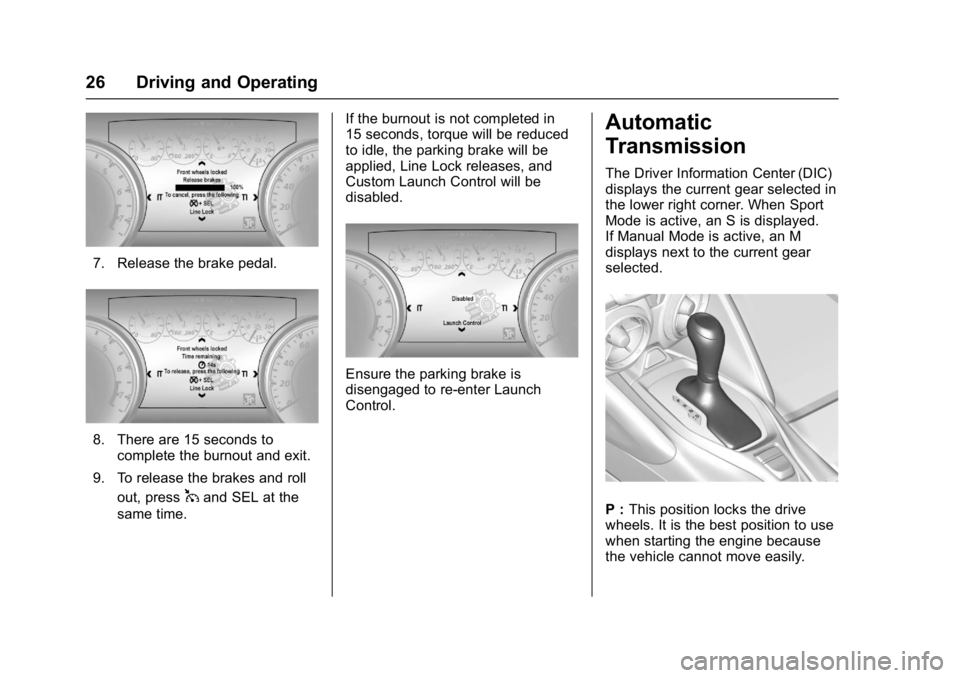
Chevrolet Camaro High Performance Owner Manual Supplemen (GMNA-
Localizing-U.S./Canada/Mexico-11348335) - 2018 - CRC - 4/5/17
26 Driving and Operating
7. Release the brake pedal.
8. There are 15 seconds tocomplete the burnout and exit.
9. To release the brakes and roll out, press
1and SEL at the
same time. If the burnout is not completed in
15 seconds, torque will be reduced
to idle, the parking brake will be
applied, Line Lock releases, and
Custom Launch Control will be
disabled.
Ensure the parking brake is
disengaged to re-enter Launch
Control.
Automatic
Transmission
The Driver Information Center (DIC)
displays the current gear selected in
the lower right corner. When Sport
Mode is active, an S is displayed.
If Manual Mode is active, an M
displays next to the current gear
selected.
P :
This position locks the drive
wheels. It is the best position to use
when starting the engine because
the vehicle cannot move easily.